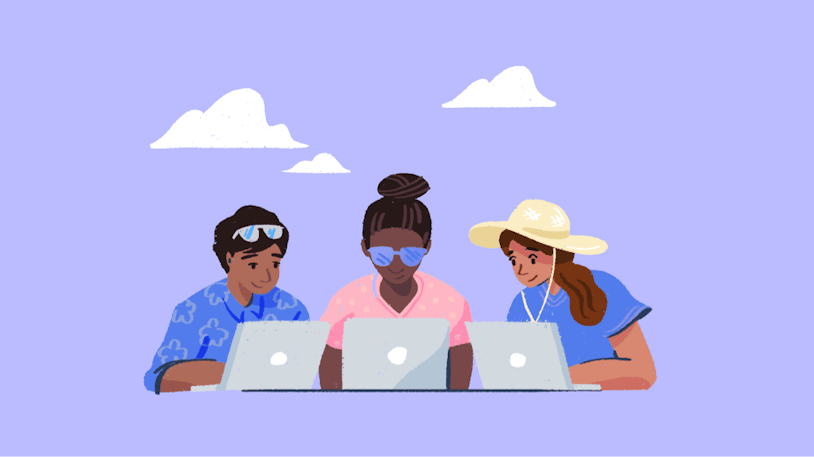While usually unintentional, communication failures in the workplace are relatively common. Perhaps someone will forget to fill in a co-worker on a decision made at a meeting they missed, or a manager might assign a project without clear expectations. These situations can lead to staff filling in the blanks, and suddenly, everyone is moving in different directions.
One way to combat communication pitfalls is to have a good set of tools to help keep everyone on the same page. For groups responsible for managing a business’ incoming communications, such as customer support or sales teams, a shared inbox tool like Missive might be a good choice.
What is Missive?
Missive is a shared inbox solution that aims to ease some of the burdens that come with managing communications as a team.
Missive’s team inbox is a big step up from handling customer communications through a regular email client. Email management is made easier with the ability to assign messages to teammates, use canned responses for common questions, and collaboratively draft responses when a more detailed answer is required. The platform can also handle other channels from its team inbox, including live chat, SMS, and social media messaging.
The big selling point for Missive is its team chat offering. When employees need to sync over a customer issue or an assigned task, they can huddle up via chat from within an email or separately in private, team, or organization-wide chat rooms. Keeping internal chats within the tool saves time and brings context to the discussion. Documenting collaborative sessions is also helpful for those who may not have been involved and need to catch up later.
While Missive has a lot to offer, it still has shortcomings:
There isn’t a native knowledge base solution. According to Zendesk, around 63% of customers start with a company's online resources when they have an issue. Having FAQs accessible as part of a help center or external knowledge base will save your team work and help customers get answers more quickly.
There aren’t any reporting dashboards or analytics. Business decisions are driven by data, and if your help desk can’t supply reports, your team will need to create and update them manually. A lack of reporting will ultimately cost your team time and money.
Lower-tiered plans have limitations in functionality. Missive’s Free plan only stores 15 days' worth of message history, and the Starter plan only ups that amount to six months. In addition, they both lack important features like rule-based automation and the ability to integrate with other platforms.
Given that tools like a knowledge base builder and reporting dashboards often come as standard with a ticketing system, it’s worth your time to investigate some of Missive’s competition.
The 9 best Missive alternatives for team collaboration
If Missive isn’t meeting all of your business’ needs and you think it might be time for a change, here are nine great alternatives for team collaboration.
Help Scout
DragApp
Zendesk
Helpwise
Front
Spark Mail
Helpmonks
Trengo
Rooftop
1. Help Scout
Best Missive alternative for team collaboration.
Quick to set up and easy to use, Help Scout helps teams manage all their customer and client conversations in one powerful platform that feels just like an inbox.
Help Scout believes in the benefits of building a customer-centric company, meaning that employees don’t just build or sell the product — they use it! All of Help Scout’s staff participate in whole company support sessions, giving them a helpful perspective on how to build and design a product that lends to collaboration.
Here are some of the ways that Help Scout can help your team work together more effectively:
A shared inbox

All of your emails and live chats flow into Help Scout’s shared inbox, providing visibility across your entire team. Once they land in your shared inbox, conversations can be assigned to individuals or teams to provide accountability and to ensure that the best person handles each request.
Help Scout also lets teams use tags and custom fields to categorize messages. Using organizational features like tags and fields make conversations easier to find and report on in the future.
Saved replies
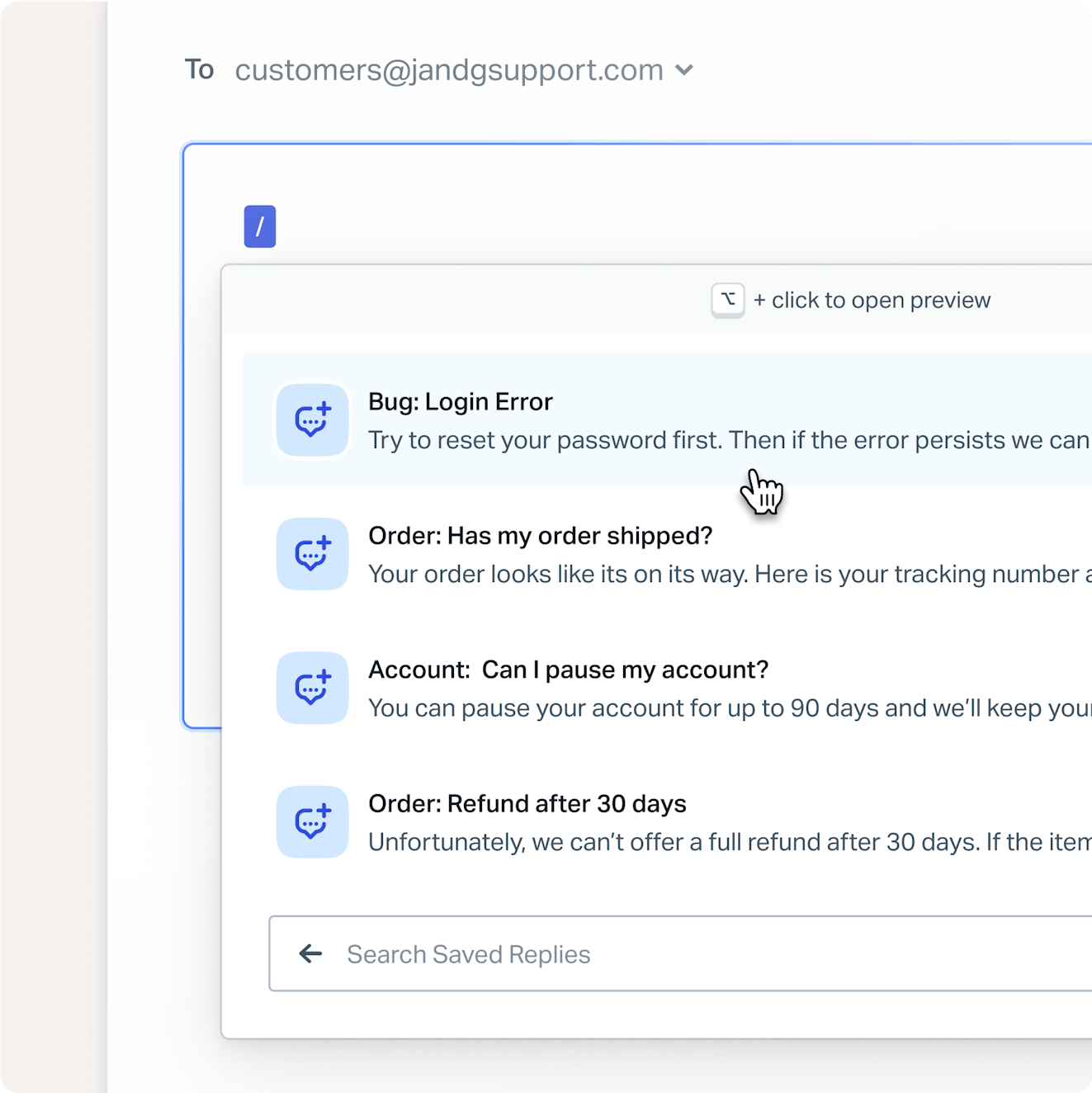
If someone on your team comes up with a great response to a question, you can save the answer as a saved reply. Saved replies are short text snippets that you can insert into any conversation with a couple of clicks. You can build a library of saved replies in Help Scout for all of your common questions, making it easy for your team to send quick and consistent replies.
Saved replies are also helpful when onboarding new employees or if someone from another department needs to cover the queue. It gives these employees a helpful, pre-approved response so they can hit the ground running.
Collision detection
It’s hard to tell when someone else is responding to a message in a regular email account. Help Scout has collision detection features that provide color-coded visual cues so you’ll always know when someone is working on a conversation.
Internal notes
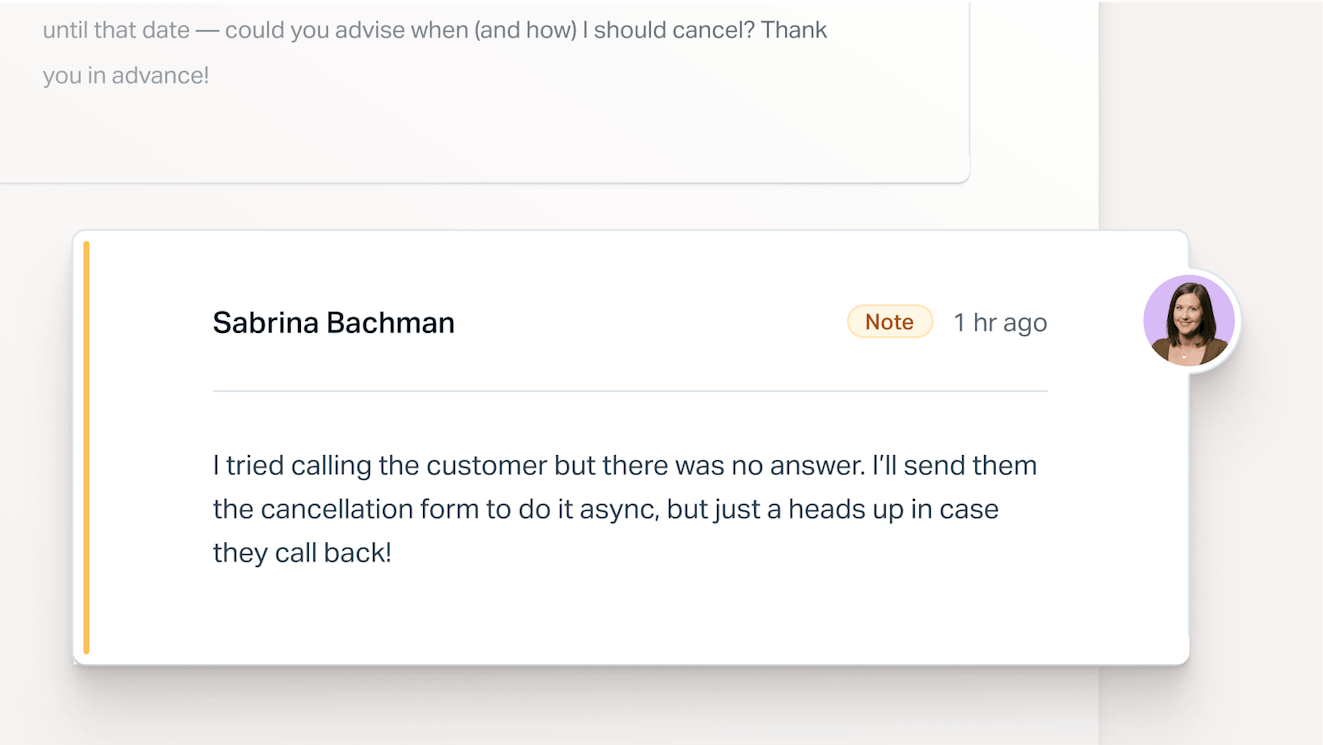
Avoid confusing email chains by keeping all customer discussions within Help Scout. You can leave notes for your team directly inside of a conversation, capturing the exchange for future reference.
Light users
Collaborate with colleagues outside of your team by adding them to Help Scout as light users. This role is free to Plus and Pro plan customers and is ideal for staff members who aren’t customer-facing but may still benefit from access to the platform.
Workflows
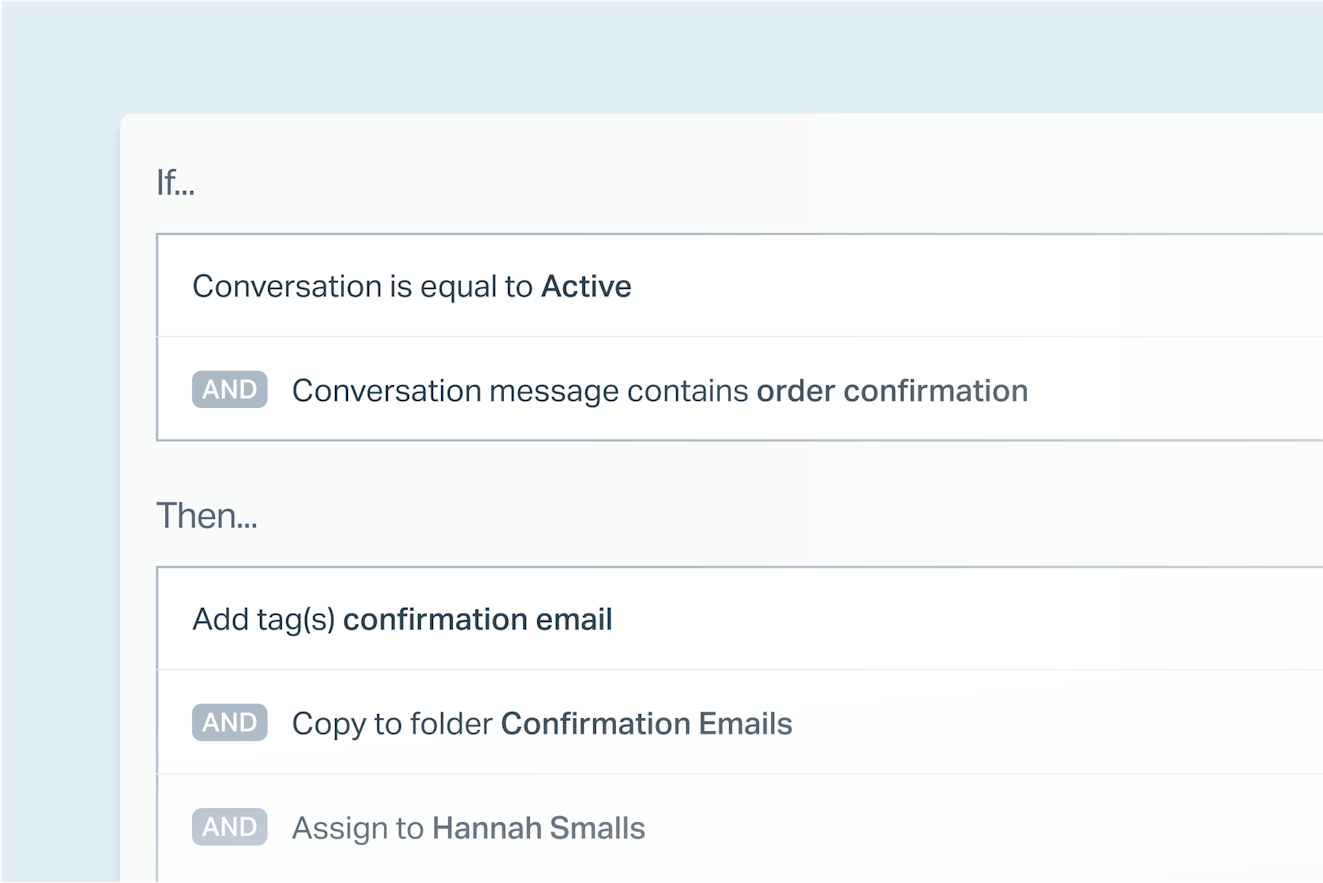
Rule-based automation can take the burden of help desk administration off your team. Help Scout’s workflows are simple conditional statements that can handle tasks like conversation assignments, tagging, and more.
Docs
Help Scout comes with a native knowledge base builder that lets you create a customizable help center in minutes without knowing any code. Customers benefit from having FAQs posted where they are easily accessible, and team members do too.
Keeping a help center can prevent knowledge silos from rising in your team. Answers never get stuck with one employee and are readily available for everyone to access and learn from.
Reporting
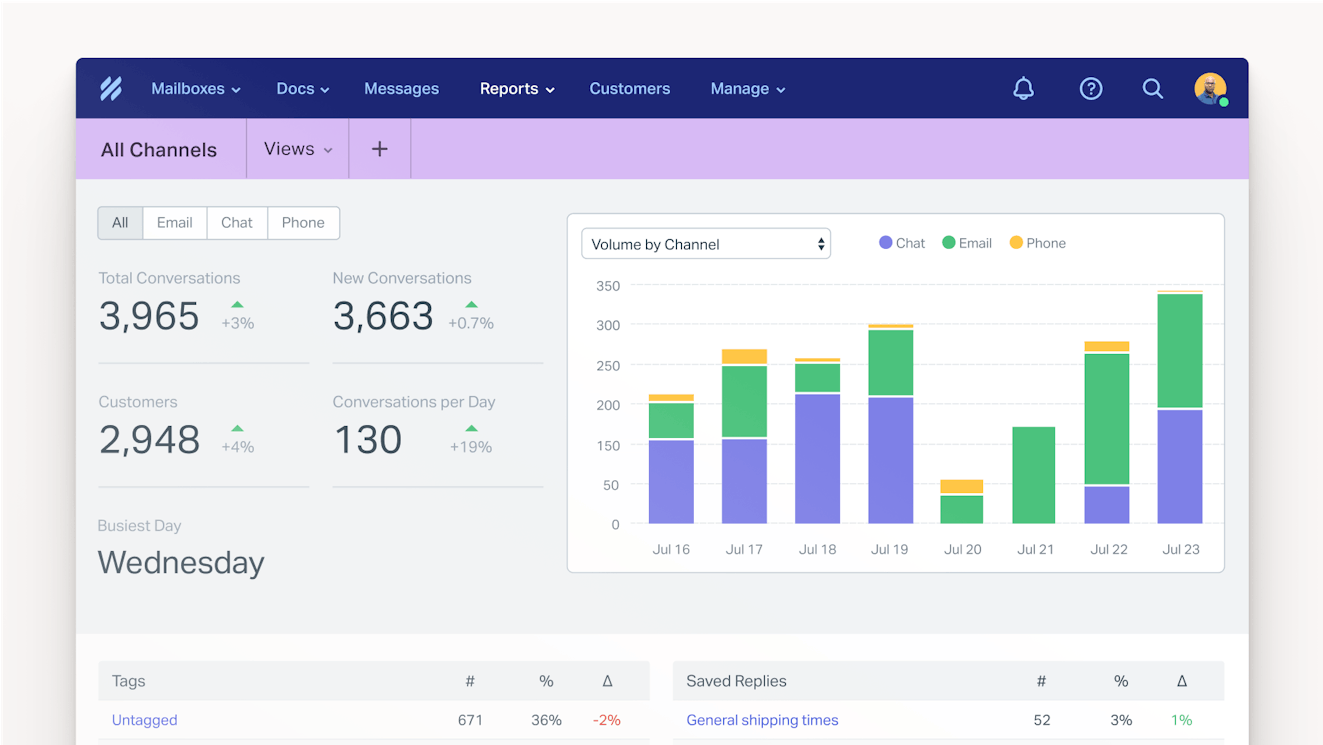
Track conversation and channel volume, handling time, team performance, and more with Help Scout’s reporting tools. Once you have the data you need, use it to inform hiring decisions and direct strategy changes.
Help Scout also supports integrations with popular CRMs and ecommerce platforms and offers additional tools to help you better communicate with your customers.
Price: Free trial available. Plans start at $20/user per month.
2. DragApp
Best Missive alternative for teams that use Google Workspace.
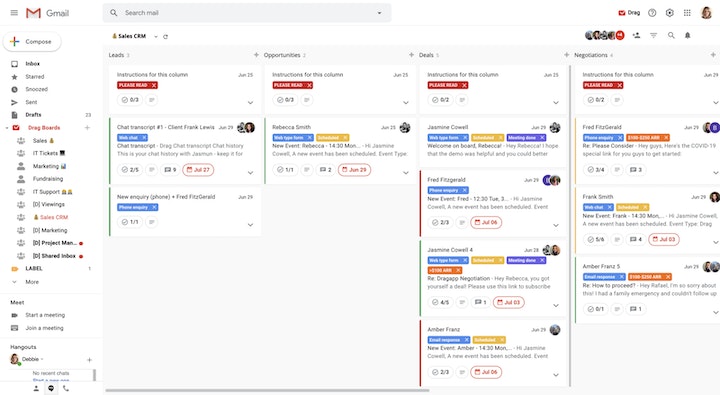
Drag is an interesting option for teams looking to collaborate on email management. While other tools on our list are standalone software platforms, Drag operates on top of your existing Gmail inbox via a Google Chrome Extension.
Once you install the extension, your team can access powerful collaboration tools like shared inbox functionality, team chat, email templates, email and task assignments, automations, and reports. The UI also provides the ability to manage email and tasks visually via a kanban-style layout.
For teams on the go, Drag now also offers a mobile app, so users don’t need to rely on the browser extension. However, some features are read-only when accessed via mobile.
If your team relies solely on Gmail and doesn’t need a knowledge base or external live chat functionality, then Drag is a solid, cost-effective option to consider.
Price: Free trial and plan are available. Paid plans start at $5/user per month.
3. Zendesk
Best Missive alternative for a comprehensive support solution.

Zendesk is the leader of the pack in the enterprise support software market, and for a good reason. Zendesk offers great team collaboration features such as ticket assignments, internal notes, macros, automations, light users, and the ability to build a custom knowledge base.
In addition, they have a feature called “side conversations,” which lets you send a Slack message or email right from the ticket window. Side conversations make it easy to collaborate with folks on your team who don’t use Zendesk while keeping a record of the communication within the conversation.
Zendesk’s strongest collaborative feature is its ability to integrate with just about any software on the market. You can create Zoom meetings, view customer purchases, and access your company’s project management software without leaving the ticket.
The main downside to Zendesk is that it can be a beast to set up, and many integrations will require IT or development support. It’s also a pricey choice, given that some collaboration features are only available on higher-tiered plans.
Price: Free trial available. Plans start at $19/user per month.
4. Helpwise
Best Missive alternative for teams with limited budgets.
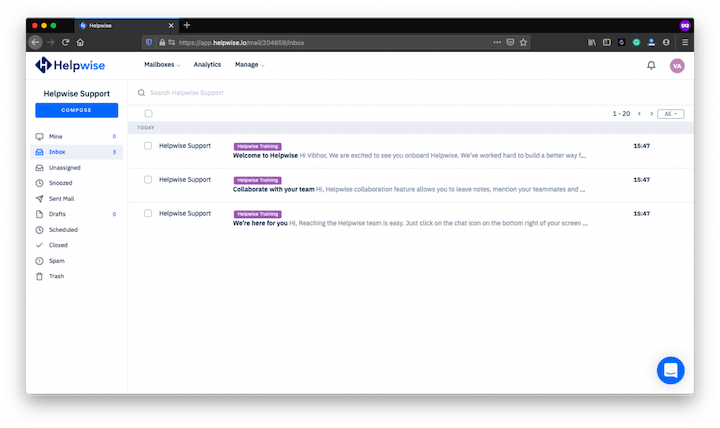
Helpwise is a communications management tool offering several plan levels to suit your business needs. Their entry-level plan includes several helpful features for team collaboration, including a shared inbox (for email or live chat), saved replies, internal notes/discussions, and some basic automation functionality. The free plan also includes basic reports.
On the flip side, the free plan comes with several constraints. The plan doesn’t support integrations or provide a help center, teammates can’t share reply drafts, there are caps on contacts and the number of saved replies and automations, and the shared inbox can only handle email or chat.
Still, Helpwise might be the right choice for early-stage organizations that can upgrade to paid tiers as their contact volume grows and more robust functionality is necessary.
Price: Free trial and plan available. Paid plans start at $12/user per month.
5. Front
Best Missive alternative for teams that need to use personal email accounts.
Front is a shared inbox tool whose main differentiator is that team members can also use the platform to manage personal email accounts. Having all your emails in one place can be handy and prevent the need to switch back and forth between tools.
Regarding team collaboration, Front has several features that make managing support requests and incoming communications easier. The tool’s shared mailboxes, email assignments, internal comments, guest accounts, automations, team management functionalities, and the ability to collaborate on drafted replies make it a strong choice.
The price of Front’s Starter plan is competitive, though teams considering signing up should double-check the feature list before committing. The Starter plan does not include analytics, team management features are only available as part of the Growth plan, and Front doesn’t offer a native knowledge base tool.
Price: Free trial available. Plans start at $19/person per month (two user minimum).
6. Spark Mail
Best Missive alternative for collaborative email management.
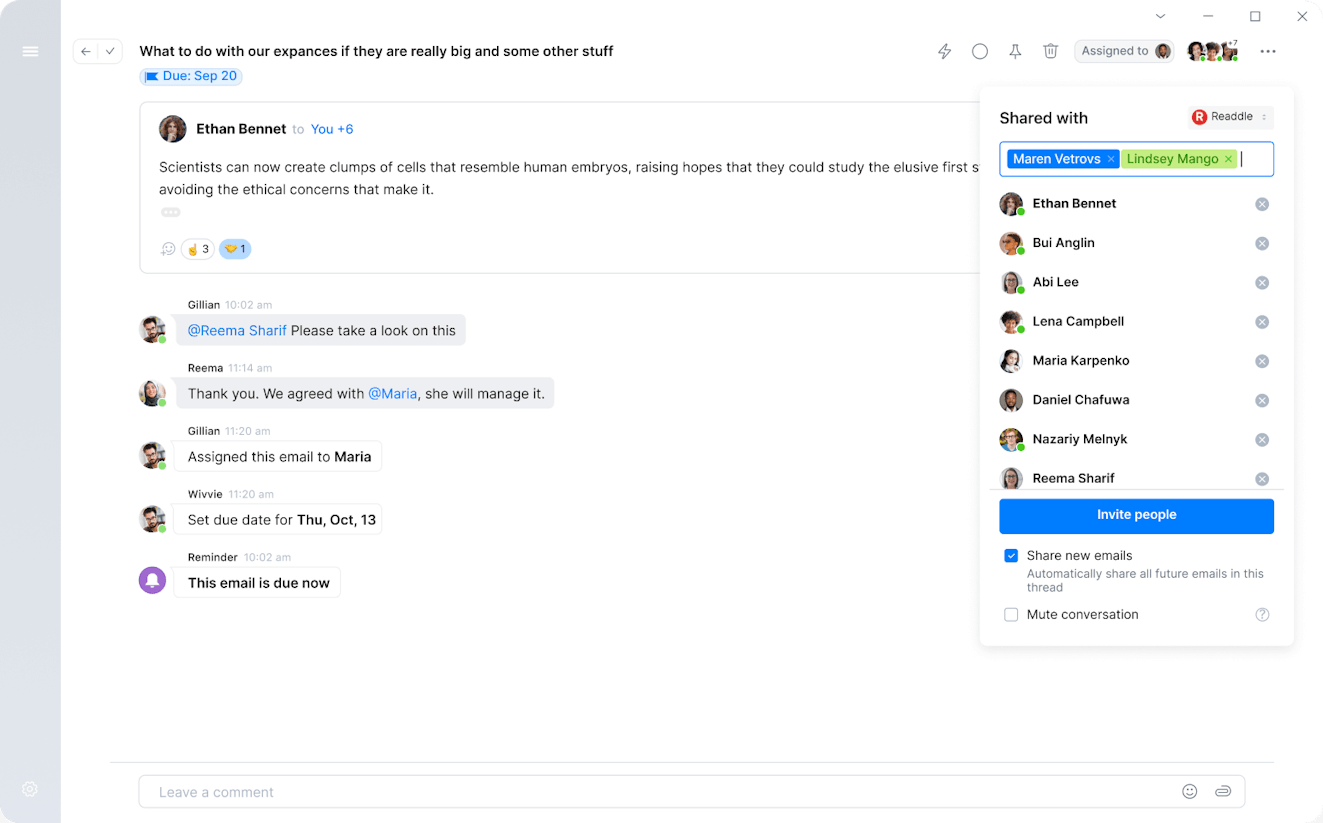
Spark is an email client for the Windows, macOS, iOS, and Android operating systems. The application’s ability to snooze messages, mute threads, bundle non-priority messages, and prioritize emails from real people makes it a good choice for those looking to organize their personal email accounts.
Even beyond personal accounts, Spark users can create teams and invite others to collaborate with them on email responses. Teammates can communicate with each other via “shared threads” right in an email, getting rid of the need for forwarded messages. Other team features include shared drafts, shared email templates, and email assignments with due dates. For those looking for the ultimate collaborative email workspace, Spark introduced a shared inbox feature in 2021 that has similar functionality to others on this list.
In general, Spark is a good value. The Free and Premium Individual plans provide basic team functionality for up to two collaborators, but if you’re looking to use Spark for an entire department, you’ll need to spring for the Team Premium plan.
Price: Free trial and plan available. Paid plans that include a shared inbox start at $6.99/user per month.
7. Helpmonks
Best Missive alternative for marketing teams.
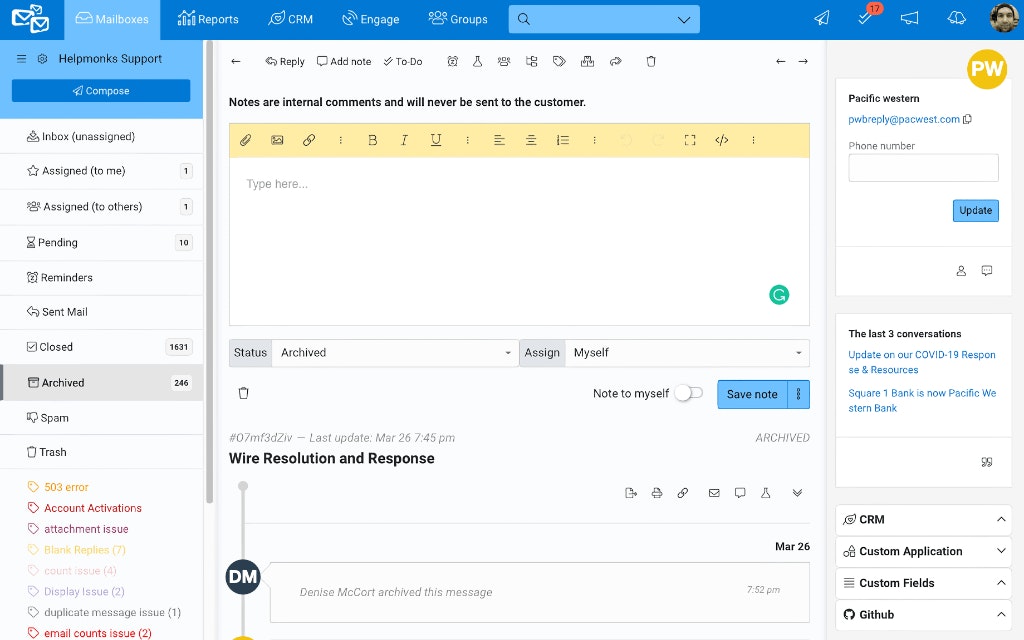
Helpmonks is an all-in-one customer engagement platform that offers tools which are ideal for customer support and marketing teams.
The product has typical support features such as email and live chat management, but it also offers the ability to create email campaigns and automations.
On the team collaboration front, Helpmonks allows for email and task assignments, internal notes, workflows, and reporting, and they plan to introduce a knowledge base builder in the future. All plans offer unlimited users, allowing teams to bring more employees into the tool without worrying about per-user costs. This flat-rate pricing approach puts even the highest-tier plan into reach for most companies.
While this pricing structure might seem good, add-ons can raise the price tag. As each plan comes with only one mailbox, companies with greater email management needs will pay $29 per month for each extra mailbox required. Additional email campaign contacts (there is a 10,000 per month cap) and extra live chat sites also come at an extra cost.
Price: Free trial available. Plans start at $29 per month.
8. Trengo
Best Missive alternative for teams that require a chatbot.
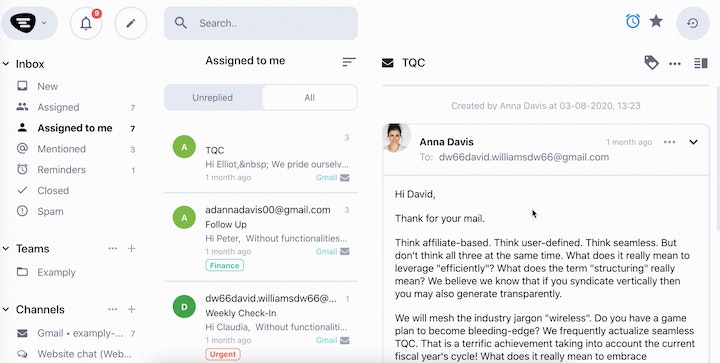
Trengo is an omnichannel platform, supporting the management of standard channels such as email, chat, and voice, as well as messaging platforms like WhatsApp and Telegram.
Much like Missive, Trengo offers team chat functionality, making collaboration around incoming requests easy. The shared inbox feature allows for email assignments and workflows, and you can purchase light agent licenses as an add-on. Reporting analytics and a knowledge base builder are also available.
One feature that might interest some teams is Trengo’s chatbot offering. The platform facilitates the easy creation of a multi-channel chatbot through drag-and-drop flows. Once designed and launched, chatbots can help deflect contacts or route customers to the correct employee.
Price: Free trial available. Paid plans start at $18/agent per month.
9. Rooftop
Best Missive alternative for teams that value privacy.
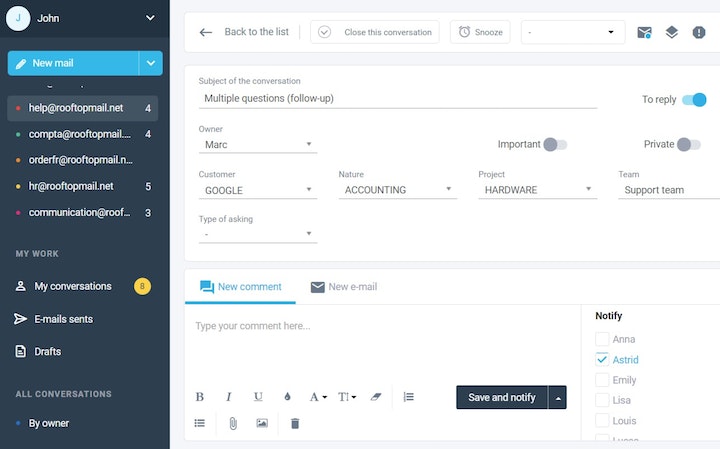
Rooftop is a platform that not only offers shared inbox capabilities but also provides tools for task and project management, creating an environment ideal for team collaboration.
The product offers standard team features such as email and task assignments, tagging abilities, internal notes, and reporting. The tool also serves as a central point for file management.
One Rooftop feature that is a bit unusual is the ability for a team member to set an email conversation to private. While most platforms offer restrictions based on user roles, the constraints are often broad (i.e., deciding what mailboxes a user can access) and not at the individual email level.
Though a bit atypical, this might be a useful feature if your team doesn’t require transparency across all incoming messages.
Price: Free trial available. Plans start at $39/user per month.
Choosing the right Missive alternative for team collaboration
Software is only helpful if you use it, so it’s essential to involve your team and get their buy-in as you narrow down your options. Have discussions to determine what features they’re excited about, identify any budget constraints you may have, and sign up for a few free trials to test out each platform’s features.
The Missive alternatives above will all go a long way toward maintaining clarity, accountability, and transparency for your team as it tackles customer communications, so don’t be afraid to give them a try.