
The 8 Best AI Knowledge Base Software in 2026
Someone asks you a question. You know you’ve seen the answer before, but you just don’t know where. You’ve taken three notebooks worth of “extremely valuable” notes this year, but you have zero idea where that specific answer is or how to find it.
We’re all told how important it is to take notes, keep track of our ideas, and document processes, and, to be clear, it is important. However, what no one ever discusses is how to manage that information once it's captured. Perhaps you set up a shared drive or a knowledge base, but maintaining knowledge is a tough job that takes time and energy.
Luckily, there is help available. With the right tools (i.e., an AI knowledge base) and the right strategies, AI can take some of the heavy lifting out of knowledge management. This guide breaks down the essentials of AI knowledge bases, from selecting the best software to building and maintaining helpful content that serves both you and your audience.
Overview of the best AI knowledge base software
Get a quick summary of our picks for the best AI knowledge base software below. If you want more information about any of the tools, we share detailed reviews of each platform later in this article.
Help Scout: An intuitive support platform that combines Docs (a knowledge base builder) with AI Answers (a chatbot that responds in plain language using your content). It’s designed for small to mid-sized teams that want a scalable way to connect customers with the right information.
Guru: A knowledge management tool that makes information accessible wherever teams work, with integrations across common business apps. Its AI-powered search personalizes responses and helps employees quickly find what they need.
Document360: Built for large documentation projects, it supports both customer-facing and internal knowledge bases. Its Eddy AI search tool and content creation features make it easier for small teams to produce and maintain knowledge at scale.
Notion: A flexible productivity and knowledge management platform with a highly customizable interface. Its AI assistant can search across connected tools, draft content, and summarize information so teams stay productive.
Salesforce Service Cloud: An enterprise-ready solution for managing support, service, and knowledge in one place. Agentforce AI helps agents turn conversations into articles and powers customer chatbots for dynamic interactions.
Seismic: A sales enablement platform that centralizes business content to keep teams prepared. Its Aura AI features range from smart search to role-play coaching, helping sales teams build confidence and stay ready in the moment.
Casibase: An open-source platform for creating AI agents that pull from multiple sources using retrieval-augmented generation (RAG). It offers flexibility and control, though it’s best suited for teams with technical resources.
Mem: A personal knowledge base and note-taking app that automatically organizes notes with AI. It helps individuals track and use accumulated knowledge and can even draft personalized content like emails.
What is an AI-powered knowledge base?
An AI knowledge base is a system that combines documentation with artificial intelligence technology to transform how your self-service content is organized and shared.
The key difference from traditional systems is that AI knowledge bases don't just store and retrieve content. They actively help users find the most relevant information quickly, even when users are unsure of exactly what to ask for or how to ask for it.
They also can speed up the work of creating and maintaining a knowledge base, easing the workload for documentarians behind the scenes.
How do AI knowledge bases work?
The “AI” part of an AI knowledge base typically includes these three technologies:
Natural language processing (NLP) allows the system to understand user questions and requests provided in everyday language. This includes both the words themselves as well as the user’s intent.
Machine learning (ML) enables the system to improve over time based on usage patterns. It learns from user interactions, identifying which answers are most helpful and adapting its responses.
Generative AI synthesizes information across multiple sources (knowledge base articles, FAQs, websites, etc.) and generates original content based on that data.
For example, let’s start with how a knowledge base handles search. Say a software company’s customer asks, “How do I integrate with Slack?”
Unlike a standard help center that delivers data based on keywords, an AI-powered knowledge base can use NLP to understand the intent behind the question. That means that it can surface content about “connecting” to Slack or using its API, even if the customer's search didn’t use those terms. Using generative AI, it can even create a custom, human-like reply that walks the user through the step-by-step process of setting up the integration.
Meanwhile, the ML technology works constantly in the background to identify whether the tool has matched the intent and answers correctly, making adjustments as needed so that future searches receive the best responses possible.
Common features of AI knowledge bases
Enhanced search is just one way that AI is used throughout a knowledge base. Here are some other tasks AI often supports:
Summarizing long articles into quick takeaways.
Drafting, expanding, or editing documentation.
Translating content into multiple languages.
Generating charts, diagrams, or other visual aids.
Proactively surfacing information based on user context or behavior.
Identifying knowledge gaps and suggesting ideas for new content.
Optimizing for SEO (titles, meta descriptions, and keyword recommendations).
Providing voice-to-text (or text-to-audio) support for improved accessibility.
While most of these are not user facing, they make the process of creating and maintaining a knowledge base much easier, which in turn helps provide a better user experience for your audience.
The benefits of using an AI knowledge base
Knowledge bases are beneficial because they enable people to solve issues independently 24/7. The problem is that traditional knowledge bases don’t fulfill that promise as often as you’d think. For instance, how many customer support issues do you think are fully resolved via self-service?
Customers often find that self-service solutions either misunderstand what they’re looking for or simply don’t have any content relevant to their issue. The same is true when it comes to knowledge products in other use cases. Whether it’s information on how to reset your password or how to request vacation time, traditional systems often have trouble surfacing the right information.
This is where an AI knowledge base can make a huge difference. It can actually deliver on the benefits that conventional knowledge bases were designed for, which leads to:
Improved content discovery. AI can automatically categorize content, suggest related articles, and understand conversational queries, making it easier for people to find the information they want.
Higher user satisfaction. Along the same lines, AI-powered technology like intent recognition is more likely to result in people receiving helpful and accurate information that can actually resolve their issue.
Better content quality. AI can suggest improvements based on feedback and make it easier to maintain content by spotting knowledge gaps and flagging out-of-date information.
Simplified knowledge management. AI knowledge bases make it easier to scale self-service operations through those quality improvements. They can also drastically reduce the time spent drafting articles by automatically creating, expanding, or improving content.
The 8 best AI knowledge base software
“AI knowledge base” can mean many different things depending on the software you’re considering. Some tools look a lot like a standard help center but with additional AI-powered features that help you create or surface content more easily. Others are more like co-pilots designed to aggregate data from multiple sources across your tech stack and provide quick answers.
To help you find the right fit, we’ve reviewed eight of the best AI knowledge base software options below, highlighting their unique strengths and the types of users they’re best suited for.
1. Help Scout – Best AI knowledge base chatbot for customer support
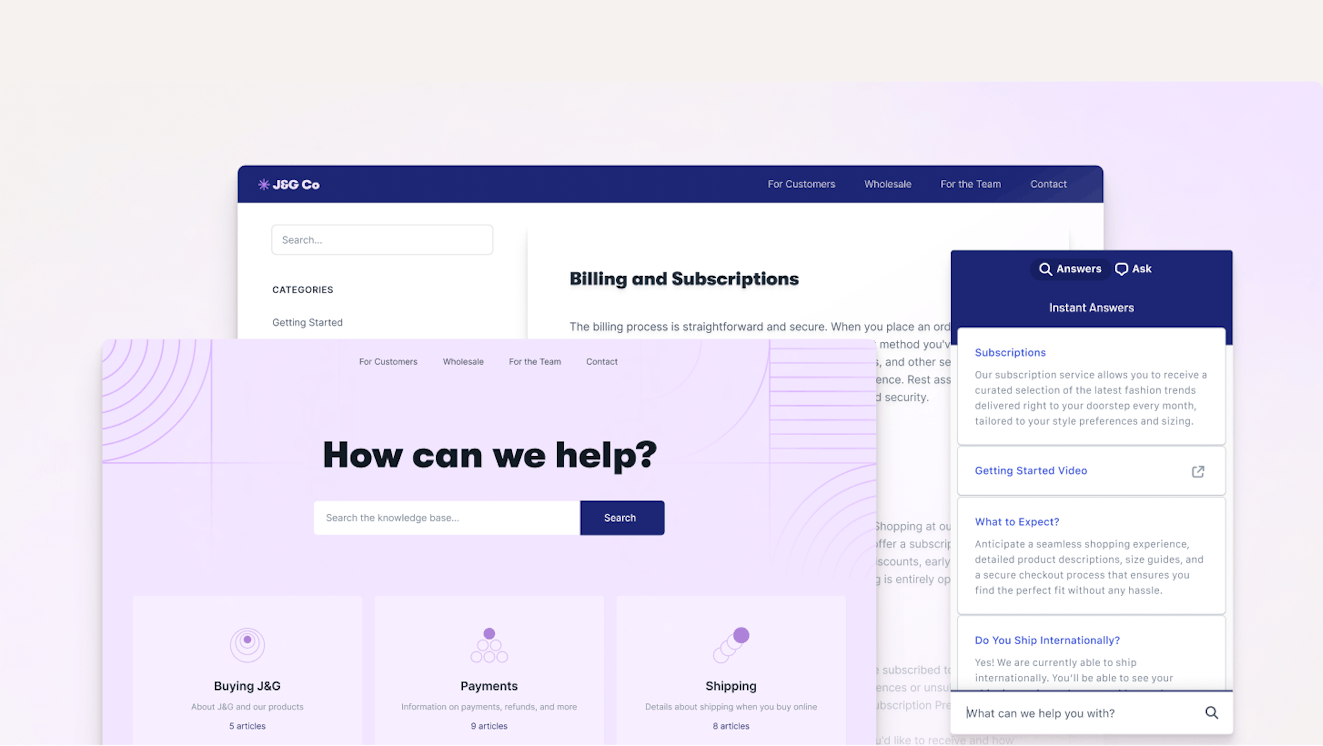
Help Scout is a simple but powerful customer support platform that makes it easy for teams to provide great customer service.
Our knowledge base product is called Docs, and it does basically everything you would expect it to do. You can easily create internal or external help centers for customers or your support team, add images, videos, and formatting to make the content easy to absorb, and use our AI assistant to improve or translate the text of your articles.
Docs is integrated seamlessly into our conversation editor, allowing your team to insert article links into their customer replies. The information in your help center also powers AI Drafts, a feature that can automatically draft responses to incoming emails. All your team needs to do is review, revise (if needed), and hit send.
A well-maintained Docs site is a great first step to providing self-service, but it still leaves a lot of room for questions to go unanswered. After all, digging through a robust help center can feel like searching for a needle in a haystack.
To solve that problem, you need to figure out how to take all of that information and make it come to life for your audience. We help you do that with AI Answers.
AI Answers
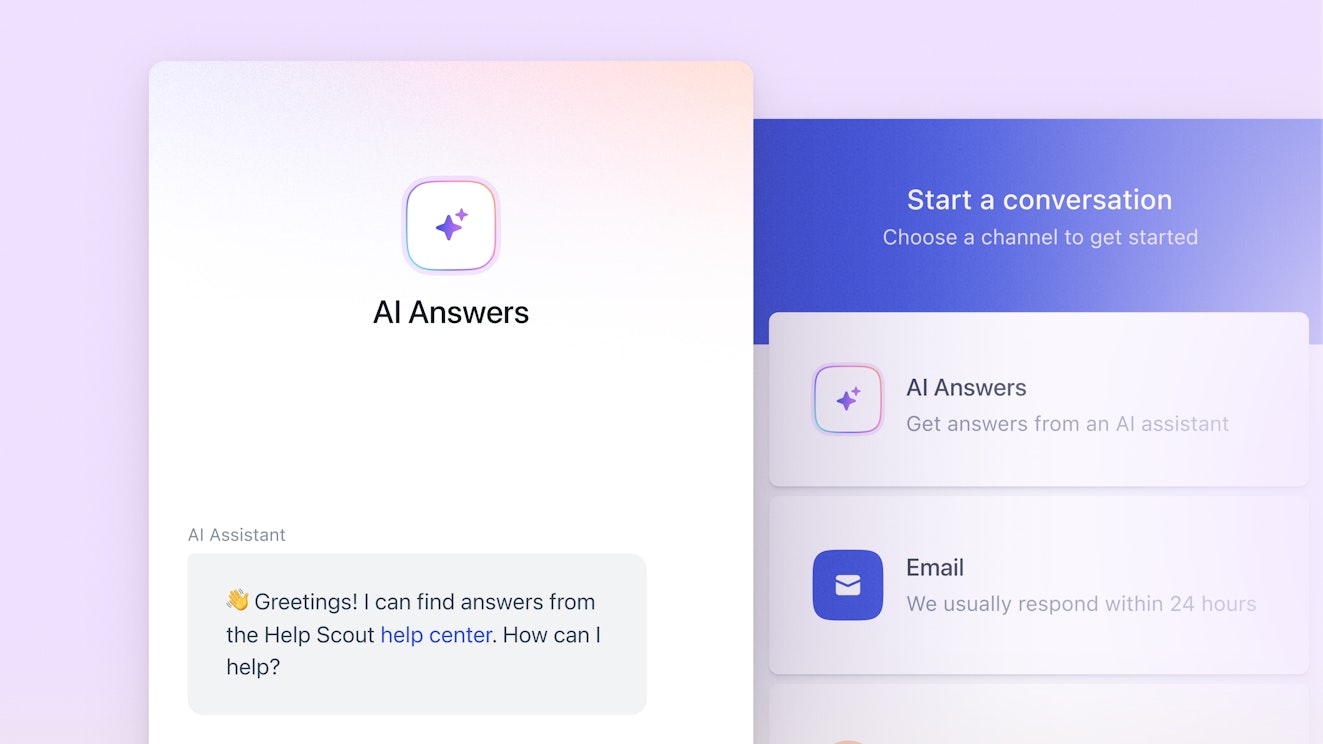
AI Answers is a chatbot powered by generative AI that enables your customers to ask questions in plain language and get responses back that are based on the information in your Docs site, as well as any additional sources you provide, like your website.
A self-service experience that sounds just like you
In the past, chatbots often came off as stiff and mechanical, but with AI Answers, you can describe your brand’s voice and tone to the system to make sure that the answers it gives to your customers sound like your team.
You can set which answers the chatbot gives in certain situations, like when it greets a customer, if it requires clarification, or when a chat needs to be escalated to a human so that the experience feels natural and frictionless.
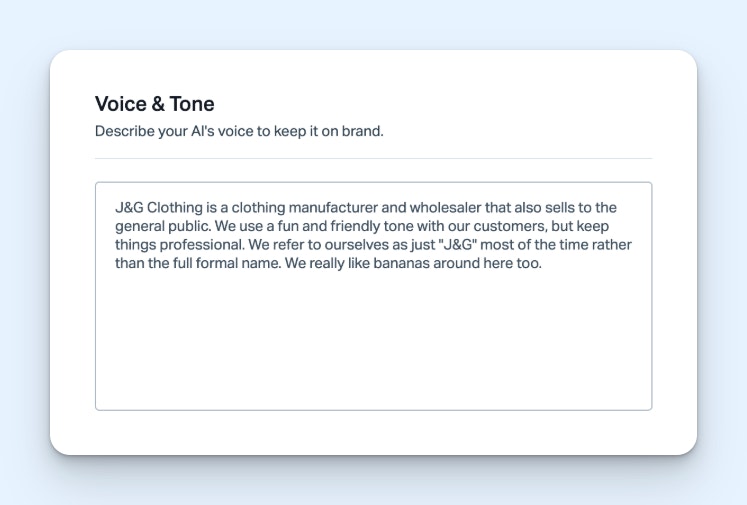
Each Beacon, Help Scout’s web widget, can also be individually customized so that AI Answers is only using sources that contextually make sense in its current situation. You can even decide which Beacons have chatbot access and which don’t.
AI Answers is built to learn
One of the things that customer-first support teams worry about when adopting AI is a decline in service quality. Our Improvements feature helps relieve those concerns by allowing you to improve upon AI Answers that may have missed the mark.
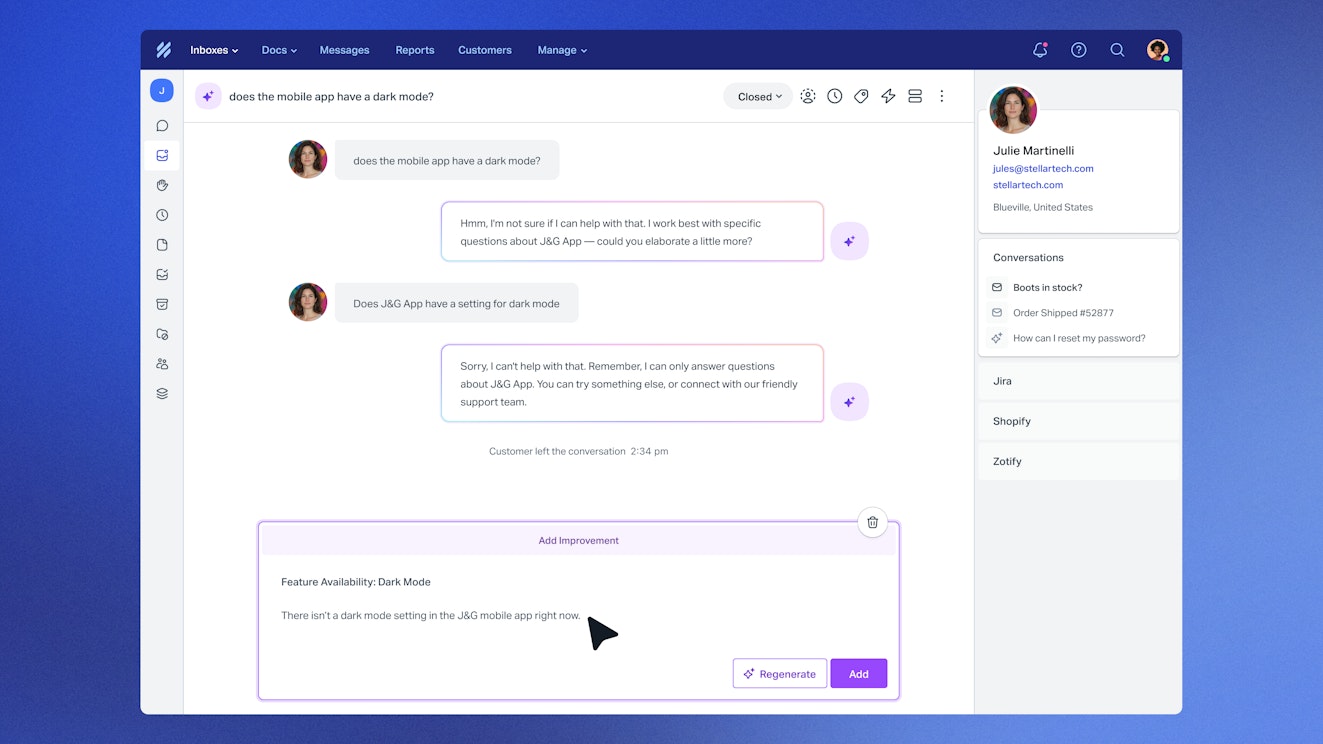
You don’t even have to edit your Docs articles. Simply head into any AI Answers conversation and let the AI know what a better response would’ve been so that it can do a better job with similar questions in the future. AI Answers can also suggest improvements on its own by checking against existing conversations in your Inbox and learning from your team’s answers.
Measure your results with Beacon insights
Just like a regular knowledge base, an AI knowledge base is not a “set it and forget it” kind of thing. To be successful, you need to monitor the conversations the AI is having with your customers and make changes to help it improve its performance.
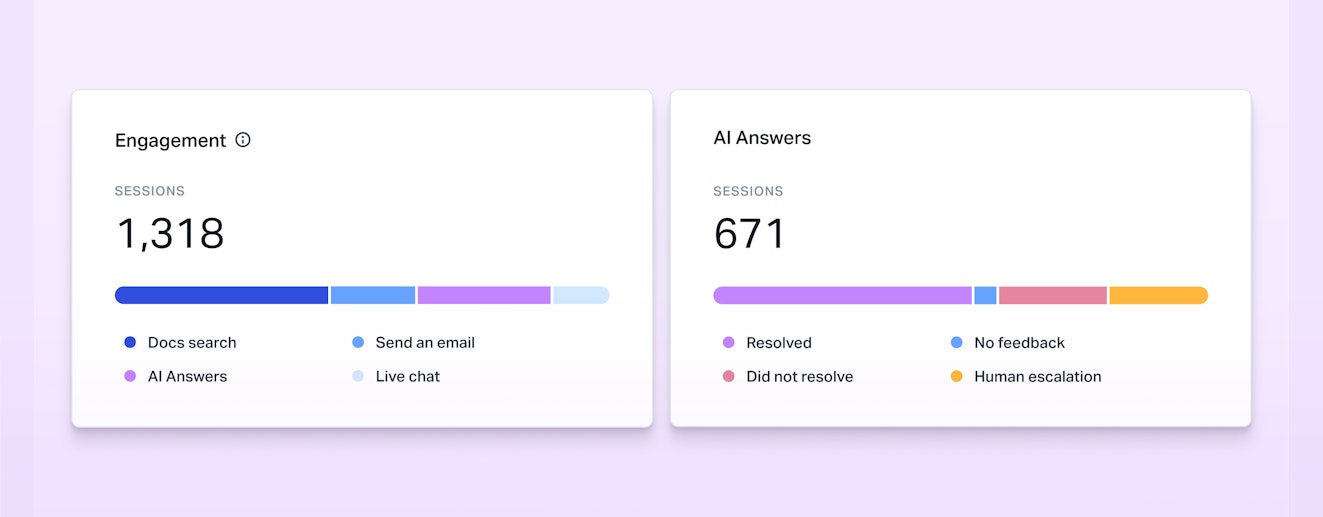
With AI Answers, you can review each Beacon’s AI sessions to learn how many customers were helped, how many weren’t, and how many sessions were escalated to your human support team. You can also dive into each individual conversation to review, submit improvements if necessary, and see what sources were used if the AI wasn’t able to provide a helpful response.
Who should use Help Scout?
Help Scout is a great choice for small to mid-sized businesses looking for an intuitive, scalable AI knowledge base and help desk solution.
Pricing
Free plan and trial available. View Help Scout's current pricing.
Learn more about Help Scout:
2. Guru – Best internal AI knowledge base
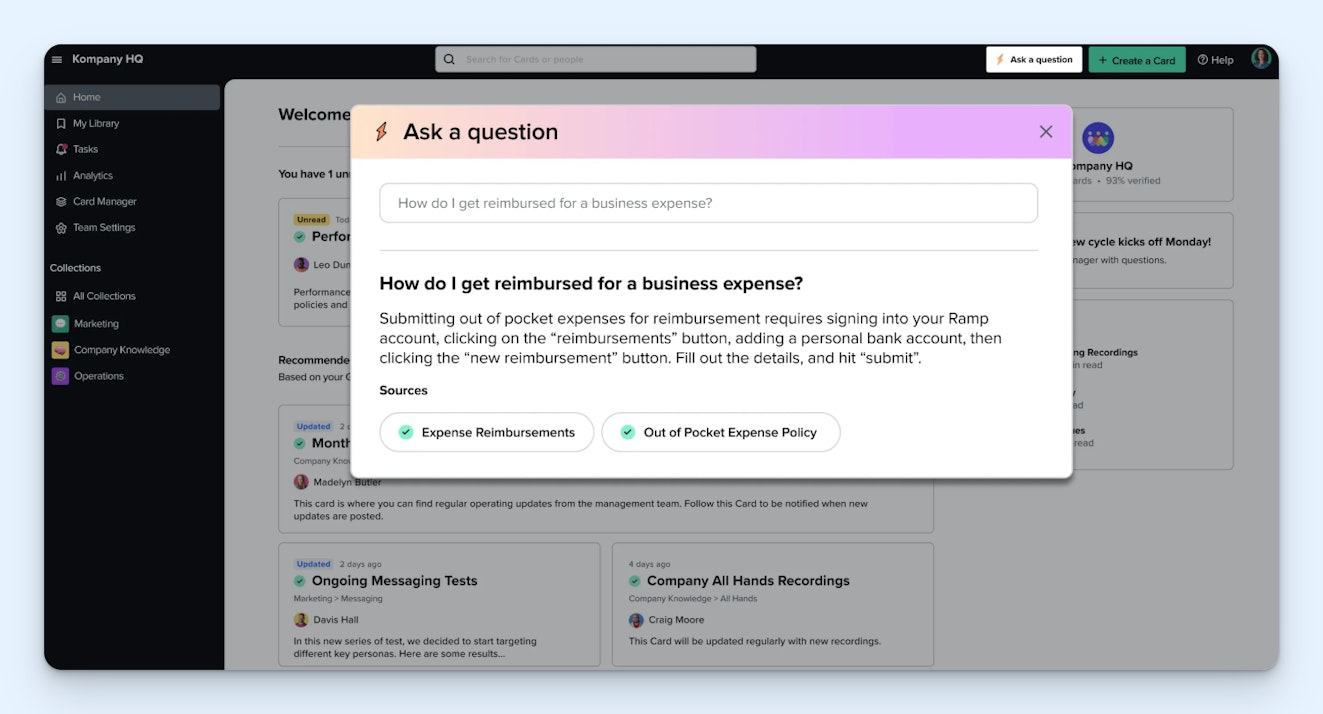
Unlike traditional knowledge bases that sit on a dedicated website, Guru is a knowledge management tool that focuses on making information accessible everywhere teams work, integrating directly with other common business tools.
Each employee has their own dedicated home page that provides them information that is relevant to them, based on context like their role and previous activity. Also accessible on their home page is Guru’s AI-powered search engine.
Search in Guru provides personalized responses based on all knowledge sources you’ve integrated with the platform. It is easily the software’s most powerful feature because it can be viewed on your home page, embedded in your browser via an extension, and integrated with popular software like Slack. This means that you can always find the right information without needing to switch windows or applications.
Guru also has a feature called GuruGPT, which is a more customized version of ChatGPT that’s trained on your company’s data. That means you can use it in all the ways you would normally use ChatGPT (to draft emails, brainstorm ideas, set up project outlines, etc.), but you’ll get more personalized results gained from the context and knowledge that your data provides.
When it comes to AI basics, Guru’s AI also provides content summaries to help readers get caught up quickly without having to wade through lengthy articles.
Who should use Guru?
Guru is a solid choice for teams that chat internally on Slack or Teams and store content across a varied tech stack. When things are spread out like that, it can be hard to know where to search for an answer, but because Guru can access all of the tools and is embedded in your workflow, it’s a non-issue.
Pricing
Free trial available. View Guru's current pricing.
3. Document360 – Best for creating documentation at scale
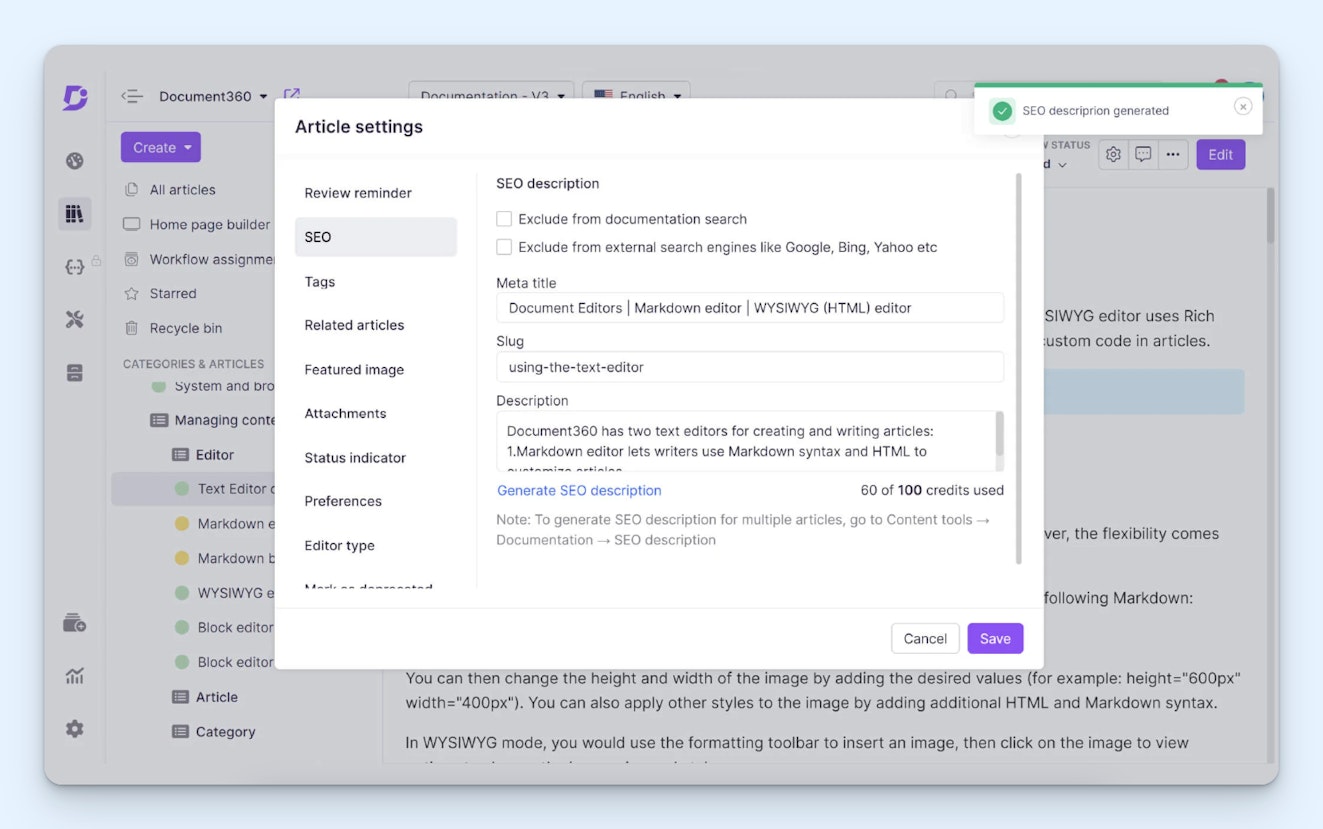
Document360 is a platform that helps businesses publish knowledge bases for both internal and external use. It offers robust customization options to handle large-scale documentation projects and has valuable features like version control, multilingual support, and rich analytics.
When it comes to AI-specific features, Eddy AI is their conversational search tool. It can remember context from previous chats so searchers can find answers without having to repeat themselves.
Beyond simply answering questions, Eddy can also summarize articles for readers or recommend new ones. Your audience can also choose to listen to any article rather than read it, which improves accessibility.
When writing content, the tech can help you improve or translate text or write the content from scratch — you just create a prompt that describes what you’re looking for. You can also customize how those features perform by implementing a style guide for the AI to abide by.
Document360’s AI can easily create pie charts and other visual aids for your docs, turn an article into an FAQ page, or create a business glossary if you use a lot of industry-specific terms in your content. It can even help your knowledge base SEO by providing title recommendations and meta descriptions and automatically tagging your articles.
Probably the most unique feature of all is its ability to create knowledge base articles or step-by-step guides from videos. This enables you to repurpose content and let your team contribute to your knowledge base in the format that is most comfortable for them.
Who should use Document360?
Creating documentation can be time-consuming work, and Document360’s content creation and editing features make it ideal for businesses with small knowledge management teams that need to create content at scale.
Pricing
Free trial available. Contact Document360 for pricing.
4. Notion – Best AI knowledge base for productivity
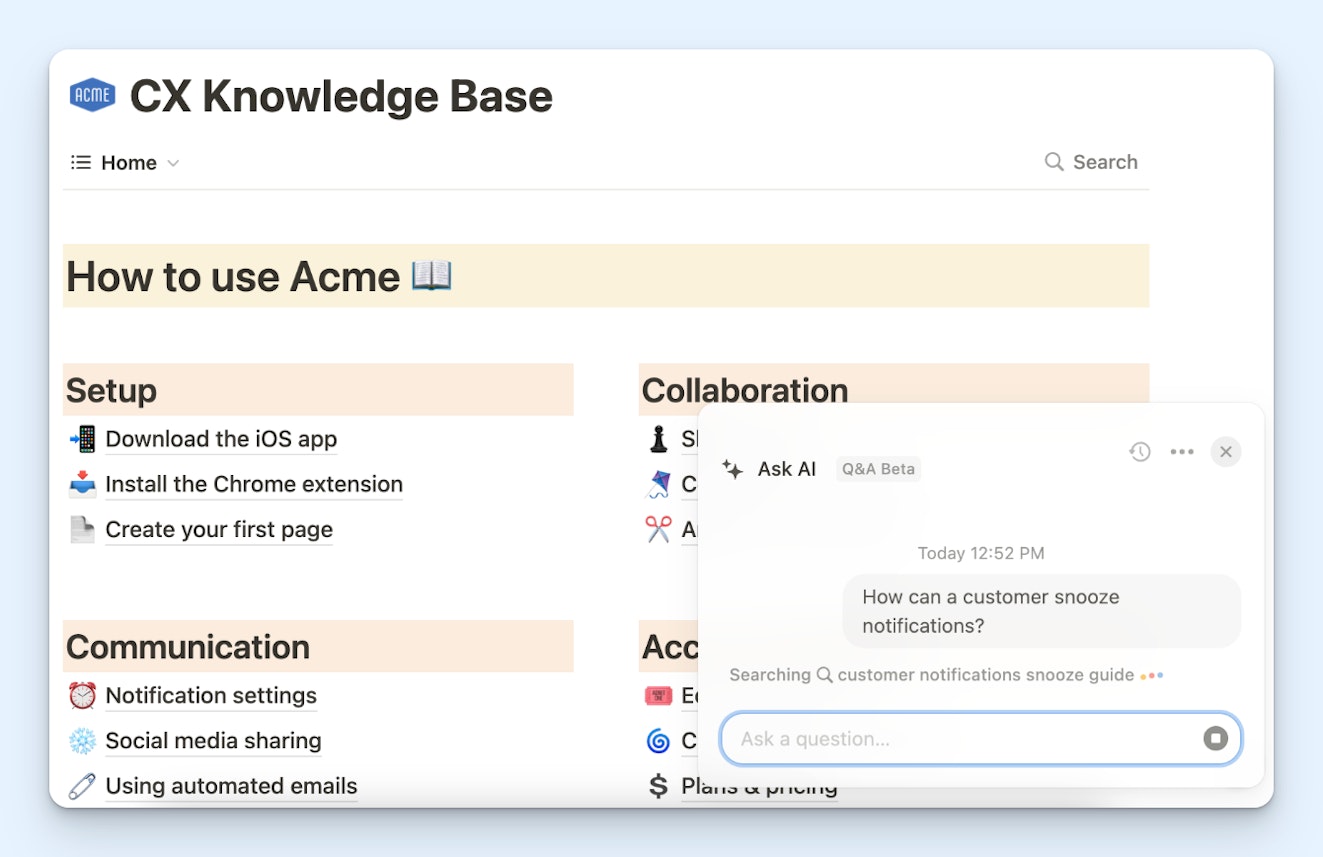
Notion is a productivity and knowledge management platform that provides a good balance between organizing information and task management. Its biggest plus is that it has a highly customizable interface. You can create content in many formats, from simple text notes to complex databases, kanban boards, and even calendar views, making it a very versatile tool.
Its most notable AI feature is Notion’s enterprise search, which allows users to ask questions of the system in natural language and uses generative AI to respond in kind. You can also integrate multiple knowledge sources such as Slack, Google Drive, and Asana so that it can use all of your information to inform its answers.
There is also an AI writing assistant that helps users draft content, summarize text, and generate ideas based on prompts. This can be handy for all sorts of things. For example, you can paste in a transcript from a recorded meeting and ask Notion to automatically generate a summary. From there, the summary becomes part of your team’s knowledge base, and anyone who missed the call can easily ask Notion to fill them in.
Interacting with Notion AI is very intuitive. It’s powered by GPT-4.1 and Claude4, so you’re able to communicate in the same way you would with ChatGPT. In addition to using the AI as a search tool for your own info, you can also use it to access information across the web, or, as with Guru, use it to draft emails or standard operating procedures (SOPs) in your specific business context.
It has very granular controls for who can access which pages as well as many other security features. One thing to note, however, is that only Notion’s Enterprise plan promises zero data retention by LLM providers. This can be an important factor if you’re dealing with sensitive information.
At the time of writing this post, Notion has also teased the release of custom AI Agents, which can be trained to streamline specific workflows. Be sure to check out their site for more info on those.
Who should use Notion?
If you read through this section and thought that Notion seems a lot like Guru, you’re right. It can do a lot of the same things like search across many sources like apps and LLMs to provide contextual answers.
However, there are some differences: Notion is great for businesses, but it can also be used for personal knowledge management (with limited AI functionality). Notion is also more focused on productivity, whereas Guru’s goal is to be your single source of truth.
If you’re a business that wants to increase productivity, Notion is the right choice for you.
Pricing
Free plan available. View Notion's current pricing.
5. Salesforce Service Cloud – Best AI knowledge base for enterprise companies
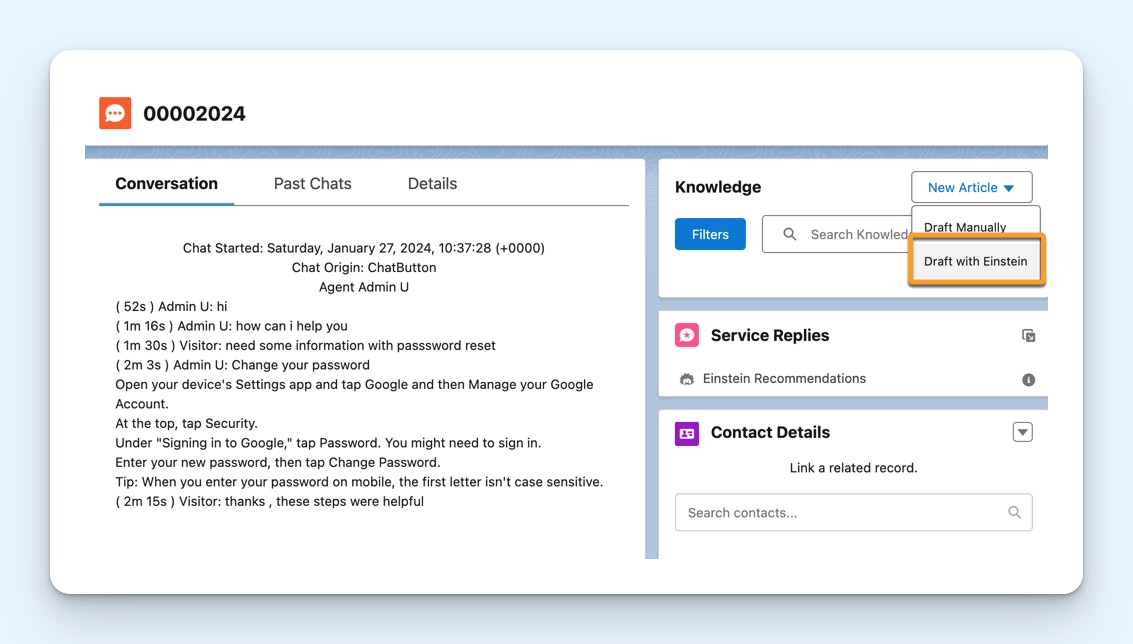
If you’re at all involved in the tech world, chances are you’ve heard of Salesforce. While best known for their CRM, you can use their support solution, Service Cloud, to handle things like ticket management, field service support, and knowledge management.
You can create an external help center for publishing answers to FAQs or an internal one to help your team solve cases faster. You can also create more personalized self-service experiences like a customer portal to provide access to documentation as well as to account management features.
Service Cloud’s AI is called Agentforce. It is used across the platform in a multitude of ways, but there are two main features of its knowledge management. First, Agentforce can summarize any support ticket and turn it into a knowledge base article, all from the agent interface.
Second, customers can view your help center or log into their customer portal and have dynamic conversations with the chatbot agent. Answers are based on the content in your knowledge base as well as any third-party resources you’ve connected to the system.
You can also set up pre-built flows for specific issues that customers might face, like the need to look up a recent order or a password reset. For more complicated flows, you can use the agent builder to create AI agents designed for specific tasks.
One thing that is really beneficial about Service Cloud is its testing center, which can use AI to generate hundreds of sample interactions so you can ensure that your agent is ready before launching. That’s something you won’t find in most tools.
Who should use Salesforce Service Cloud?
One thing to keep in mind about Service Cloud is that it’s part of a huge ecosystem, with many moving parts that can create complexity. It’s a better solution for enterprise companies that either use Salesforce for other parts of their business or have the resources to work with a sales rep to design a package that works best for their needs.
Pricing
Free trial available. View Salesforce Service Cloud’s current pricing.
6. Seismic – Best AI knowledge base for sales teams
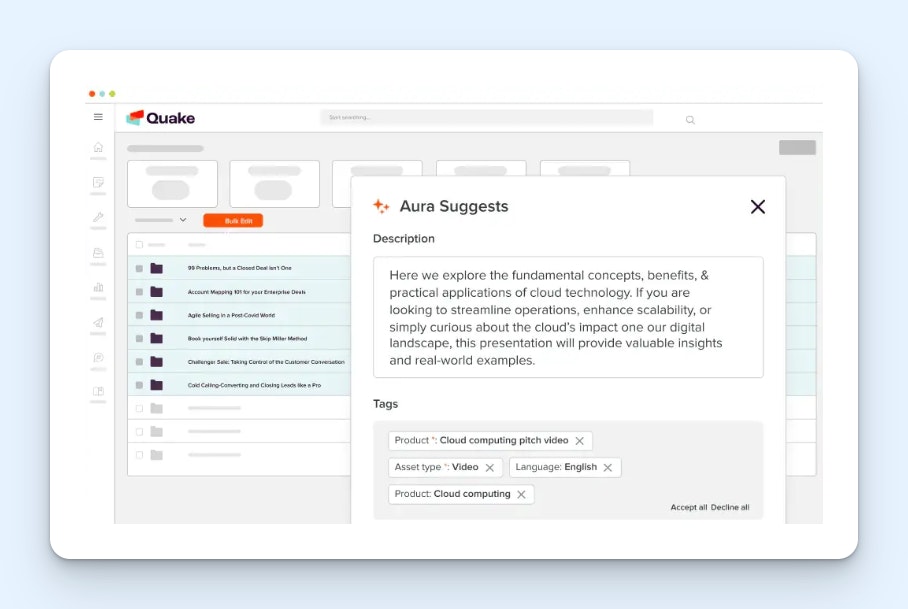
Seismic is a sales enablement platform, which is not necessarily what you would immediately think of when looking for a knowledge base tool. However, as a sales manager, one of the things that will always help you to pitch confidently and answer questions in the moment is knowledge.
Seismic keeps your team prepared by centralizing your business’s content, from decks and one pagers to guides and playbooks and videos. You can tag the content by use case, making it easy for the system to surface the materials to your sales team right when they need them.
As for AI, the platform’s tech is called Aura AI, and it can do a lot of really helpful things.
There are standard features such as the ability to summarize, create, and manage content using generative AI. It can help with the tagging process, spot content gaps, and flag material that is out of date. Aura can also help strengthen your skills through AI-powered coaching.
The AI simulates real sales scenarios, allowing your team to role-play video calls and practice their pitches before going live with real customers. Following a learning session, the AI recaps what went well and what areas need attention.
Aura also provides smart search functionality, allowing you to ask questions in the moment and get answers quickly. The answers focus on relevancy and context, drawing from the information in your company’s Seismic instance and other connected data sources.
What’s really nice is that while you can log into Seismic to search, there is also a Chrome extension and integrations with popular platforms like Microsoft Office, Slack, and Salesforce. This allows you to access knowledge without having to click through tabs which can disturb workflow and context.
Who should use Seismic?
Seismic is not the same as your standard knowledge base, where you simply write and store articles. It’s a more complex platform, focusing specifically on sales, marketing, and revenue organizations. Because of that, it’s probably best suited to larger, enterprise companies looking to implement full enablement strategies.
Pricing
No free trial offered. Contact Seismic for pricing.
7. Casibase – Best free AI knowledge base agent
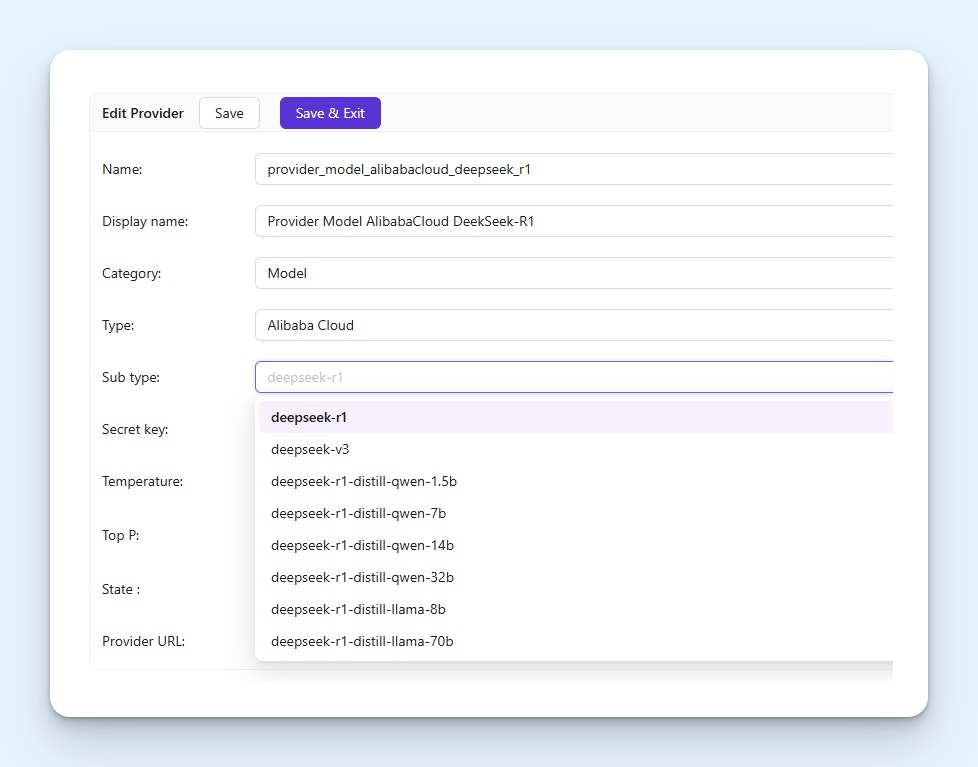
Casibase is an open source platform that allows you to create retrieval-augmented generation (RAG) based AI agents. This means that it’s not a conventional knowledge base but is more akin to a tool like Guru.
Like Guru, Casibase’s goal is to centralize knowledge from a wide variety of sources. However, it’s different in the sense that while you can create and store information directly in Guru (via “cards”), there is no way to author or publish information with Casibase. Instead, the system aggregates information and delivers natural language responses via its chatbot.
You can upload sources like documents, spreadsheets, and websites to Casibase. The system then ingests and indexes the data, allowing your chosen LLM to retrieve and use the content to support its answers. The software can be run locally or in the cloud, and you can even choose which LLM you want to power your chatbot with.
Casibase is highly flexible and gives you a lot of control over how your agents look and respond. It’s also suited for both internal or external audiences, so it can be rolled out in a wide variety of use cases. However, with that flexibility comes some tradeoffs.
First, it’s highly technical, so it’s not as user friendly as some of the code-free options on the list. Secondly, while it is technically open source (aka free), if you choose more well-known LLMs like OpenAI or Claude, you will wind up paying for those services. There are models out there that are free to use — even for commercial purposes — but they may come with usage limits or other restrictions.
Who should use Casibase?
Casibase requires a substantial amount of technical know-how, so it is best for teams that have internal development resources to help implement and maintain the system.
Pricing
Free if self-hosted and powered by an open-sourced LLM.
8. Mem – Best personal AI knowledge base
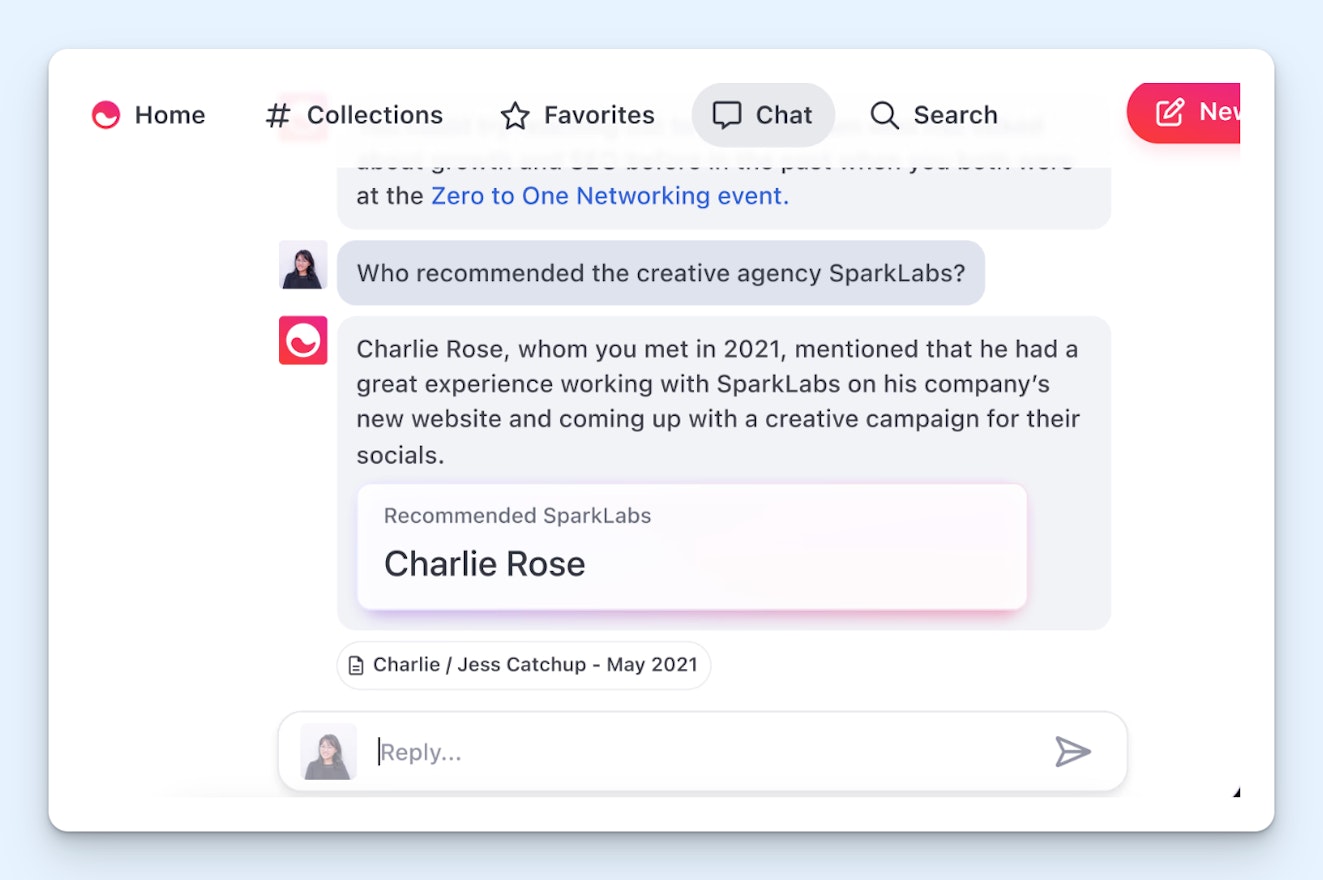
Mem is our pick for a personal AI-powered knowledge base. It’s a note taking app that helps keep track, make sense of, and actually use all of the information that we accumulate when taking notes for work or even personal reasons.
The way it works is pretty simple. You just start taking notes in Mem, and the AI automatically tags and organizes it for you based on intention and context. If you ever have a question about a topic you’ve written about, the AI will surface your notes as well as show you any other notes that may be related, helping you draw connections over time.
Mem can take all of the information it knows (your Mem notes, as well as any you’ve imported from other tools like Notion or Evernote) and help you draft content like emails, providing a more personalized feel than what you’d get from just using something like ChatGPT alone.
Although Mem is our personal AI knowledge base pick, it also has a team plan, which makes it easy to collaborate and share notes with others.
Who should use Mem?
Mem is great for individuals who take a lot of notes and manage a significant amount of knowledge in their day-to-day life. It’s really easy for that kind of information to get lost or forgotten, so having a tool that can make sense of it all can be helpful.
Pricing
Free plan available. View Mem’s current pricing.
Tips for building and maintaining an AI knowledge base
Aside from data training (which is typically handled by your chosen software), building and maintaining a knowledge base with AI isn’t much different from any other knowledge base. However, there are a few specific tips that can increase your success.
Focus on high-volume issues
When it comes to knowledge management, just a few questions will likely account for the majority of the requests you receive. It’s a case of the old 80/20 rule. Because of that, the best way to start your knowledge base and see a higher ROI more quickly is to focus on the issues that drive the most activity.
AI can help speed up the process. Look for tools that can use your existing knowledge sources — things like product documentation, meeting notes, customer conversations, marketing collateral, etc. That way, the AI can get more exposure to the way your audience speaks and, in turn, get better at matching their search intent.
For example, if password resets are a common need, the AI will quickly recognize the various ways people express this:
Direct requests like “How do I reset my password?”
Contextual queries like “can't log in.”
Problem statements like “forgot my password.”
Then it can adjust its algorithm so that the appropriate information is provided, even when those phrases don’t appear in your documentation word for word.
Optimize help content for AI
Writing for AI isn’t very different from writing for people.
The key difference is in how you structure the content. Here are some best practices for how to write help articles for AI-powered knowledge systems:
Each article should have a distinct focus. Overlapping information is much more likely to conflict, resulting in confusing answers.
Articles should state the question and the answer. Long, verbose articles describing everything there is to know about a feature are often not helpful for AI or for humans. Focusing on concise and precise information is much more effective.
Include context. This is the most complex part to get right. Including too much information can confuse the AI, but too little can result in hallucinations. You need to find the right balance.
Describe images in the text. The solution to an issue should be explained in the article’s content. This is a best practice for accessibility anyway, but it’s also important for an AI knowledge base, as the tools aren’t always able to process images or screenshots.
Use formatting. Use numbered lists, bullet points, and headings in your documentation. These make articles scannable for people and make it easier for an AI model to identify the specific part of the article that’s relevant to the question.
Be explicit. Don’t assume that people have (or AI has) a clear understanding of the overarching concepts that influence how your product, team, or business works. Say you offer multiple products that work in totally different ways. Each article should always state which product you’re talking about, even if your documentation is broken up into separate product categories.
Incorporate quantitative and qualitative feedback
Feedback is critical when it comes to fine-tuning the AI capabilities of your knowledge base. AI features can significantly enhance user experiences — or create frustration — depending on how well they’re implemented and maintained.
That means you should be actively collecting and analyzing both quantitative and qualitative feedback.
Most quantitative data will likely come in the form of analytics offered by the knowledge base software:
Search success rates can show where you have gaps in your knowledge base content or misalignment in intent recognition.
Resolution rates often suffer from being a double-edged sword. A high level of “resolved” AI interactions could mean that people are finding the information they need, but it could also mask frustration if users give up after receiving poor results.
Engagement metrics can show you information like how many users interact with a smart search or chatbot feature. Spikes in specific areas can reveal popular topics, while low engagement may highlight confusing or irrelevant AI recommendations.
Quantitative data identifies problem areas, then qualitative insights can be analyzed to understand the root causes and find actionable solutions. For example, if resolution rates are low for certain search terms, examine user feedback to see if the AI misunderstood intent or if the content itself was lacking.
Here are some ways to get that qualitative feedback:
Regularly monitor and review interactions. This is especially important at the beginning, when the AI hasn’t been trained on hundreds of interactions yet.
Ask for feedback post-interaction. Ideally, ask for more than a satisfaction rating or score. Have a simple, open-ended question that allows users to explain their rating to you.
Ask your team. If you’re using an AI knowledge base for external, customer-facing documentation, your support team will likely be able to tell you if and why AI-handled interactions aren’t going well. If you’re using the system for internal knowledge, ask colleagues for their experiences.
Turn maintenance into a team responsibility
Maintenance is even more crucial with an AI tool than with a typical knowledge base. The AI’s effectiveness will always depend on the quality of its training data. To avoid bad information and major misunderstandings, you need a regular auditing process so you can identify those issues quickly and rectify them.
While having one or more dedicated knowledge managers isn’t a bad idea, getting involvement and engagement across your whole team will make a big difference in your ability to keep data accurate and up to date. Make sure it’s easy for anyone to flag outdated information, suggest improvements, or make small updates on their own.
Establish processes to scale content
As your knowledge base grows, maintaining quality can become more and more challenging. Here are some ways to set yourself up for success:
Streamline content creation with the help of AI. Features that help you draft content quickly can make it much easier to stay on top of updates.
Implement a review process. Make sure all (human and AI) content is proofread by a subject matter expert and verified for accuracy before publishing.
Have clear guidelines and templates for content creation. Both save time and ensure consistency.
Automate your auditing process where possible. Lean on search analytics and AI tech to identify content gaps, analyze usage patterns, and highlight out-of-date content for review.
Delivering quality self-service with AI
AI knowledge management can help businesses provide employees and customers with quick access to knowledge that leads to a better work and product experience, and it will undoubtedly continue to improve over the coming years.
However, while AI can dramatically improve how we deliver content, it's important to remember that the true measure of our success isn't the sophistication of the AI tools we use. Success is measured by how effectively we help people solve their problems and achieve their goals.
Just remember, it’s OK to get there through human effort, AI effort, or a combination of the two.









