The all-in-one platform with all-in pricing
We charge you based on the number of contacts you help each month. Our straightforward usage-based pricing includes our powerful AI features and gives access to unlimited users.
Compare plansHelp Scout vs. Front
Help Scout has the tools you need to handle incoming requests, give answers in an instant, and send messages beyond the inbox.
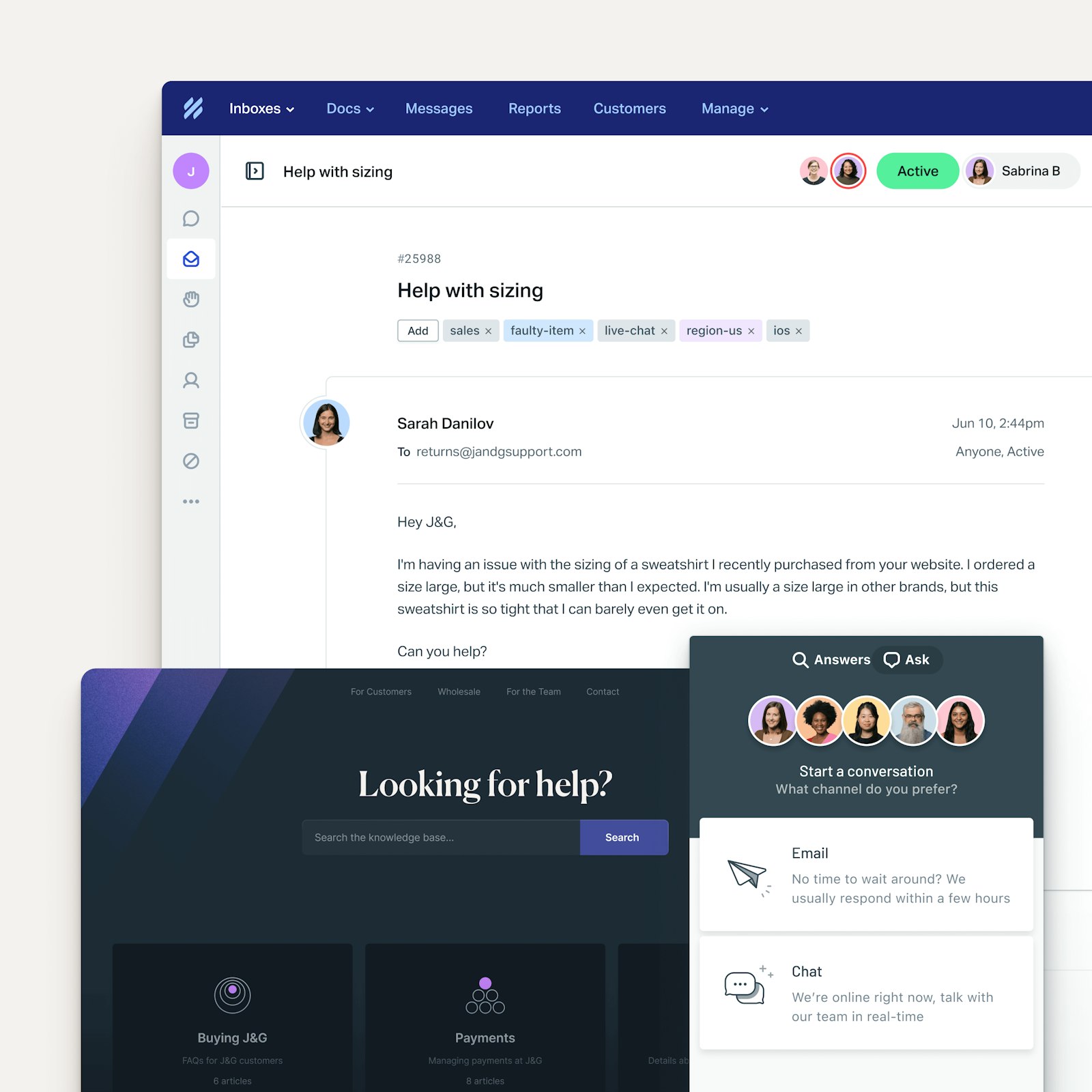
Even the best hammer in the world can only build so much of a house. The same is true with customer support. In order to curate a truly best-in-class experience, you need access to an entire toolkit to provide support through more than just email.
Help Scout has a shared inbox, live chat, help center, and proactive messages, all available natively in our platform.
We’re here to power your support team — no matter what stage you’re at — with robust features like collaboration, automation, customer data, and out-of-the-box reporting.
Start talking to customers, publish a help center article, and offer live chat within an hour. Help Scout outranks Front for ease of set up on review sites like G2 and Capterra.
Use AI to draft or improve replies, summarize convos, and deliver self-serve answers in a snap.
Don’t hate. Automate. Workflows are customizable from the easy to the complex, keeping response times low.
Your team will love how our platform helps them stay organized and on the same page—the easy way.
Know exactly who you’re talking to and what to say with previous conversations and app activity at a glance.
Our anything-but-basic, built-in reports help you track everything from productivity to happiness.
Work with other platforms? So do we. Take advantage of our 50+ integrations that make your life easier.
We charge you based on the number of contacts you help each month. Our straightforward usage-based pricing includes our powerful AI features and gives access to unlimited users.
Compare plansUp to 100 contacts
and unlimited users
Starts with 100 contacts
and unlimited users
Starts with 200 contacts
and unlimited users
Customers expect options for how to get support, and Help Scout gives you the tools to provide it. From self-service Docs to live chat and proactive messages, Help Scout goes beyond the inbox to let customers choose their preferred methods of interaction.
Help Scout can be as simple or powerful as you need it to be. As your needs get more complex, Help Scout is ready to meet the challenge with features like workflows, tags, custom fields, and reporting. They all work together to let you focus on what matters most — talking with your customers. Though Front does offer a few additional features beyond their shared inbox, it’s still a pretty limited offering.
Charting your path forward is much easier when you know where you’re starting. With Help Scout, you have access to reports out of the box on all plans, such as average response time, ticket volume by channel and time of day, and much more. You’re also able to create custom reports if you need to take a deeper dive. With Front, you’re only able to generate reports on higher-tier plans.
The last thing you need is a lengthy set up and onboarding process to start supporting your customers. You can set up Help Scout and start supporting customers in minutes. You’ll also have access to our top-notch support team and robust library of self-service documentation for any questions that may come up along the way. Even though Help Scout is a more feature-rich product, we still regularly outrank Front in ease-of-setup categories across review sites like G2 and Capterra.
At Help Scout, we’ve been supporting support teams for over a decade. In that time, we’ve learned a lot, which helps us provide truly outstanding support to our customers. Not only do we offer 24/6 email and chat support, we offer semi-weekly live Help Scout classes you can attend. We also have an extensive knowledge base for those who prefer self-directed learning.
If having your personal work email in the same tool as your shared inbox is a true priority, Front may be right for you. While we can do it at Help Scout, our focus is using shared inboxes for team collaboration and customer support. Introducing personal email into this experience doesn’t bring value to shared inboxes and can cause confusion — and won’t be a focus for us moving forward.





