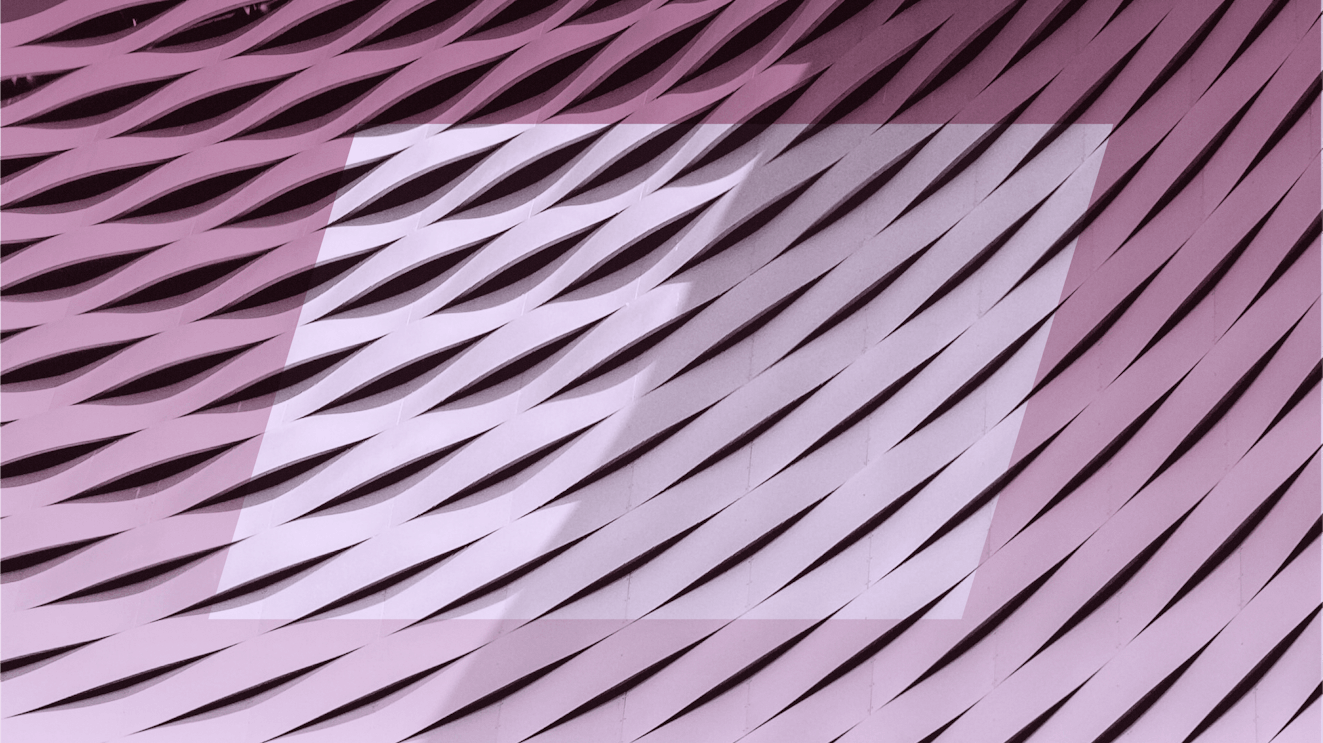At Help Scout, we strive to make the best help desk product possible. That said, we also recognize that in some cases we won’t be the best choice. With that in mind, we’ve put together a list of seven Help Scout alternatives you should consider if you find that Help Scout isn’t the right fit for you.
Before we dive in, let’s talk about where Help Scout leads and where another tool might be a better fit.
Reasons why Help Scout might be a good fit for your team
Help Scout is a customer support platform that makes it easy to manage customer communications across popular channels like email, live chat, social media, and self-service. We’re a great choice for small to mid-sized businesses and work well for teams in one or more of the following situations.
You have at least two people managing customer or client support
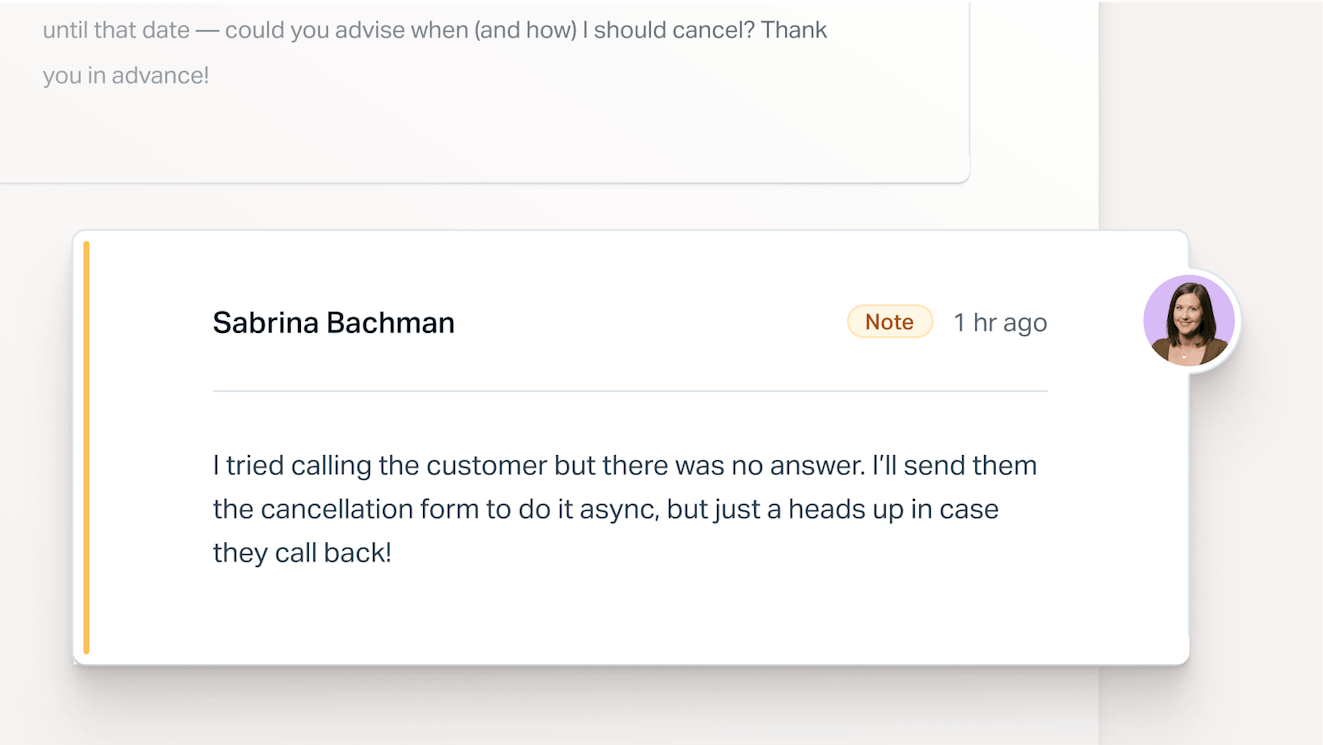
Customer support almost always starts out working from a single address. One person either uses their own company address as the point of contact, or maybe they create a new support-only email account like support@yourcompany.com.
This works out great for a while, but then your company grows, and suddenly one person can’t keep up with the contact volume. At this point, it’s time for Help Scout. Our product centers around a shared inbox that has features like conversation assignments, collision detection, saved replies, and automation features to help you respond to customers as a team.
You want to centralize all of your support efforts

When you respond to email in Outlook, manage social media messages on your phone, use a chat platform for talking with folks in-app, and list your FAQs on your website, it creates silos and makes it difficult for your team to keep track of everything that’s happening.
Help Scout brings all of these channels into one place. Incoming email, chat, and social messages come straight into the shared inbox, Docs and AI Answers give you a place to provide self-support, and our Messages feature lets you offer proactive support. When everything is all in one place, it’s easier to see the full picture and provide a better customer experience.
You need reporting tools to understand performance
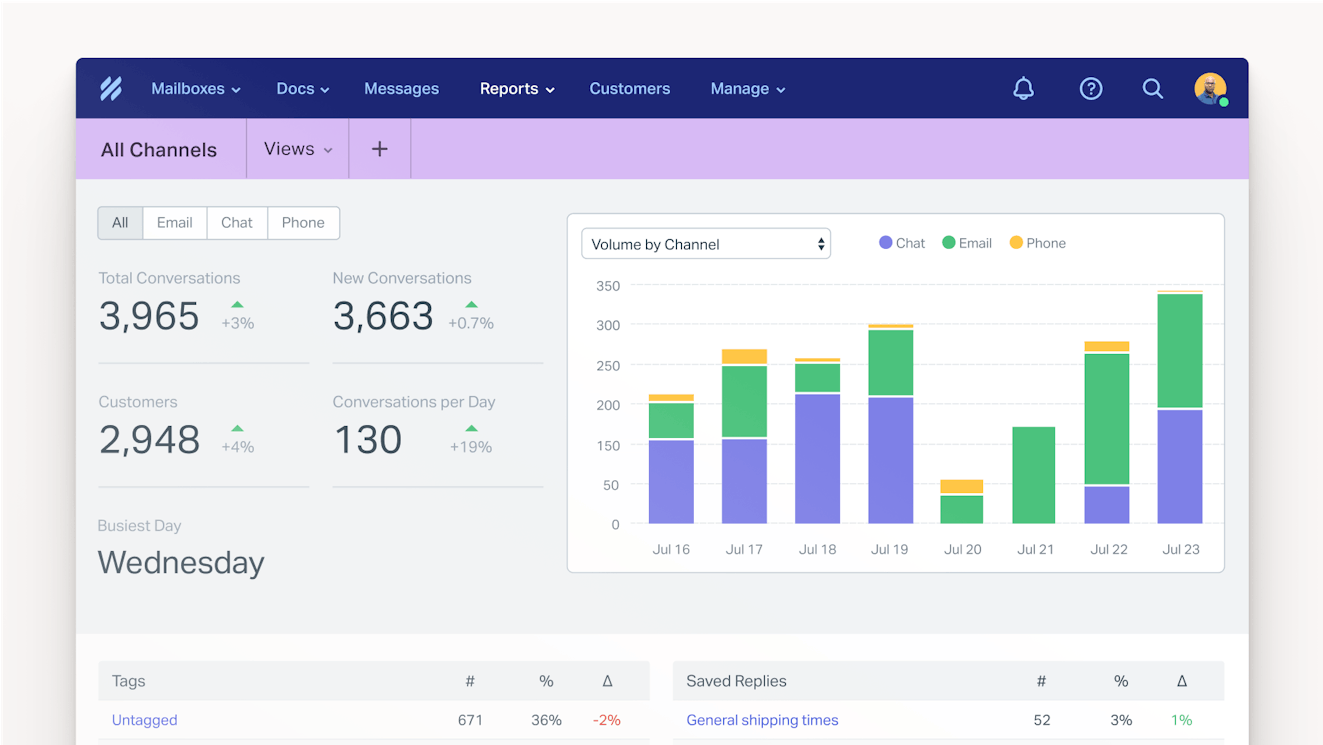
Email providers like Gmail and Outlook are great, but they don’t provide any insights into the work being done by your team. This makes it tough when scheduling, hiring, or reporting customer sentiment back to the rest of the company.
Help Scout’s reporting feature lets you keep track of things like contact volume, first response time, time to resolution, and how many conversations each member of your team is managing. You can also create custom filters to see which topics are trending and even track the performance of your knowledge base content.
You’re looking for AI that helps your team, not replaces them
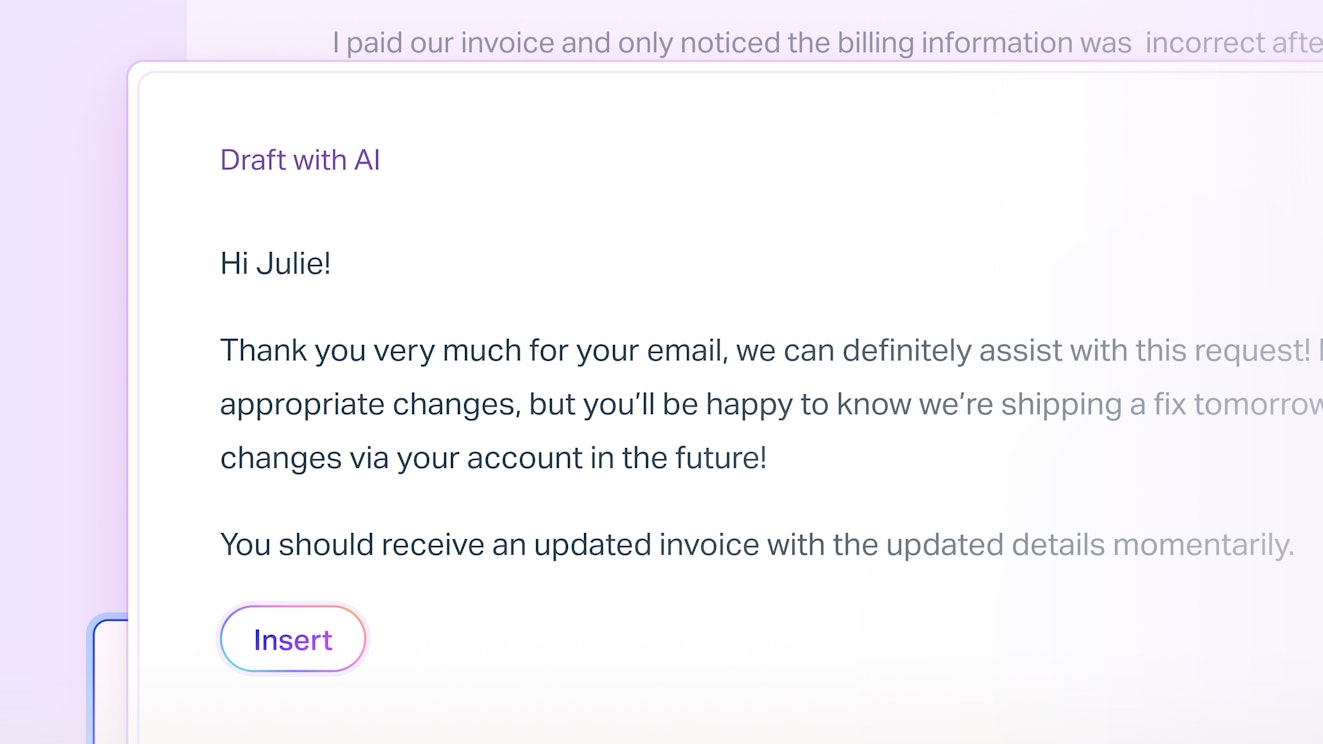
AI is everywhere now, and whether you’re someone who is excited or someone who is hesitant, your feelings are valid. Our approach to AI has been focused on creating tools that help you do your best work, give you more time to focus on impactful tasks, and get your customers and clients the help they need as quickly as possible.
Help Scout includes drafting, summarization, and editing tools for your team as well as real-time self-service assistance for customers via AI Answers, a chatbot that can use your knowledge base, past customer conversations, and other sources like your website to provide instant answers.
You need a help desk that’s easy to implement and that can scale with you
While there are many help desk options out there, a lot of them can be challenging to set up and maintain. Help Scout isn’t like that. Our platform is powerful but also approachable. Most people can set up an account and get started on their own in a matter of minutes. However, if you run into any issues, we have plenty of resources and will be there for you every step of the way.
Our plans are also affordable and without the feature bloat that tends to lead to price creep. From a completely free plan that can help get your customer service operations started to plans with AI and advanced features that can support you as your business matures, it’s easy to find a right-sized plan for your business.
You value responsive, reliable vendor support
While you’d think that quality customer service from a support platform vendor would be a given, that’s not often the case.
At Help Scout, being “happy to help” is one of our core values. Everything we do keeps the customer in mind, we practice whole company support, and we have the best customer support team in the business — hands down.
If you ever find yourself stuck, frustrated, or unsure how to tackle a problem with our product, we’ve got you covered. Just reach out, and we’ll get you back on track.
Learn more about Help Scout:
Reasons why Help Scout might not be the best fit
We’re obviously Help Scout’s biggest fans, but we’re also realistic. We can’t do everything, and we’re certainly not the right tool for everyone. Here are a few situations when we think that you might be better off with another solution.
You’re a team of one
As we mentioned earlier, Help Scout revolves around a shared inbox — an inbox with features that make it easier for multiple people to work together to respond to incoming messages.
If you’re a solopreneur, the only support hire at your company, or you don’t get a lot of messages, you might not need a tool like Help Scout. We have a free plan if you’d like to give us a try, but it’s also OK to stick with Gmail or Outlook until you’re ready to scale.
You’re looking for an internal communications tool
Help Scout’s collaboration features make it super easy to work together to resolve customer issues, but is it the right choice for communicating with your team more broadly? Probably not!
When you communicate with your team and your company more widely, you need a tool that can support DMs, channels, deep integrations with your tech stack, automations, and more. While you could do a little of that in Help Scout, we wouldn’t recommend it.
You send messages from a personal email address
Help Scout is made for use with shared email addresses like admin@, support@, billing@, or hello@ to manage incoming customer and client communications at scale. While you definitely can set up a personal/individual email account to forward into Help Scout, it tends to cause problems.
Once you turn on forwarding for an email account and route the messages into Help Scout, you have to decide to work exclusively from Help Scout from that point forward. If you still answer some messages from Gmail or Outlook, Help Scout won’t be able to see them, and things will become extremely confusing.
You need deep customizations
Help Scout supports over 100 integrations that will work right out of the box, and we provide access to our API so your development team can build solutions that are specific to your business and use case.
That being said, there are support platforms out there that offer hundreds (or even thousands) of third-party apps in their marketplaces. If you’re an enterprise company with a large budget, development resources, and very specific customization needs, you can essentially build anything on these larger platforms.
You only want to create an internal knowledge base
Using our knowledge base tool, Docs, you can create public, private, or restricted articles and help centers. If you’re looking to create an internal Docs site so your support team can find information to help them solve cases more quickly, we’re a great option.
However, we are a lot more focused on customer-facing content. Standalone knowledge management solutions often have features that are created to share internal information across your entire company, seamlessly fit into your business’s workflows, and integrate with software you already use.
Your engineering team fields your support requests
Help Scout is a great tool for service and development teams to use when working together to resolve customer issues. There are great collaborative features, and Help Scout can connect to project management and issue tracking tools so that individual conversations can be mapped directly to developer tasks.
However, in situations where developers reply to submitters directly, Help Scout is probably not the right choice. Setting up an issue submission and reply flow for a tool like Jira or Linear is a snap, so adding another software layer would probably hinder your engineering team rather than help.
You need industry-specific features
Help Scout is a great tool for providing customer service across a multitude of industries. We simplify communication across channels, integrate with a lot of popular software, and offer features that promote self-service.
Still, some industries have really specific needs that we may not be able to meet. If your business needs features in addition to communication-related ones to help with tasks like scheduling or invoicing, Help Scout can’t meet those requirements.
The 7 best Help Scout alternatives
Do you fall into one of the situations above and Help Scout doesn’t seem quite like the right fit? If so, no worries. We’ve reviewed seven of the best Help Scout alternatives, each designed to help meet one (or more) of those needs. Maybe one of them will be right for you!
1. Gmail — Best for email hosting and teams that don’t need a shared inbox

Help Scout has tons of features that you probably won’t need right out of the gate, and it isn’t an email host. If you’re not ready for a shared inbox or you just need to create a custom email address, Gmail is one of the best options out there.
When you sign up for Gmail (or its business suite, Google Workspace), you get a unique email address and can start sending and receiving messages immediately. The platform enables you to set up filters for incoming emails and label messages for better organization. You can create templates to reply to common issues quickly and snooze emails, schedule responses, or set up auto-replies to meet the needs of your schedule.
The software syncs seamlessly with Google apps like Calendar, Drive, Chat, and Meet, and you’ll also have access to Gemini, Google’s AI product, to help with things like email summaries, writing assistance, and more.
Gmail is a great choice for free email (e.g., john.doe@gmail.com) as well as a paid host for your company email accounts (e.g., support@yourcompany.com) through Google Workspace. However, if you get to a point where more than one person is managing incoming email, you’ll need collaboration and management features that Gmail doesn’t have.
Price: Free for personal use; company email hosting available via Google Workspace. View Google Workspace pricing.
2. Slack — Best for internal communication
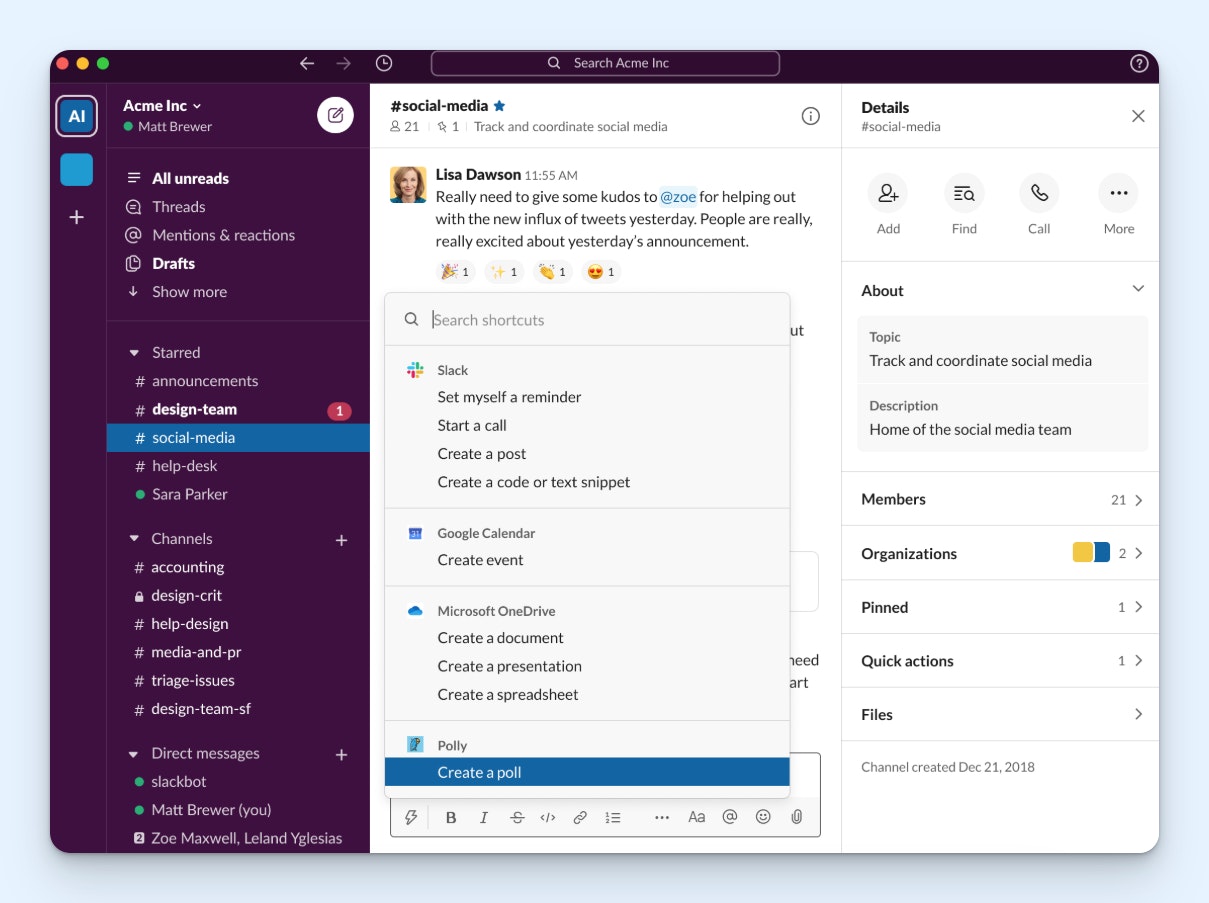
While Help Scout is great for collaborating on things like managing customer email and chat messages, it’s not a good choice for general messaging across a company. For that, you’ll want something like Slack.
Slack is a communications platform that is popular with small to mid-sized businesses, especially startups and those in the SaaS industry. Its primary purpose is to act as a collaboration tool, allowing people from within an organization (or even outside of it) to work together and communicate with ease.
You can send direct messages to colleagues as well as chat in both private and public channels. These messages can include attachments, or, for longer shares, you can create “canvases,” which are documents that can be formatted for easy consumption. When text communication isn’t sufficient, Slack’s “huddle” feature lets teammates hop on a quick call.
If you need some light project management features, Slack lets you create lists that contain action items that can be prioritized and assigned to team members. You can also create workflows to handle complex tasks using either AI or conditions that you set yourself.
Speaking of AI, Slack taps into the technology in other ways too, like when summarizing all of your unread messages, taking notes in meetings, translating messages, helping you draft canvases, and allowing you to search your company’s workspace using natural language.
While Slack isn’t a traditional customer service tool, you can use the platform for both receiving and tracking requests. However, if volume is heavy or if you’re managing issues reported from outside of your organization, you’ll probably still want to use a separate tool.
Price: Free plan and trial available. View Slack's current pricing.
3. Front — Best for managing email across personal and shared accounts
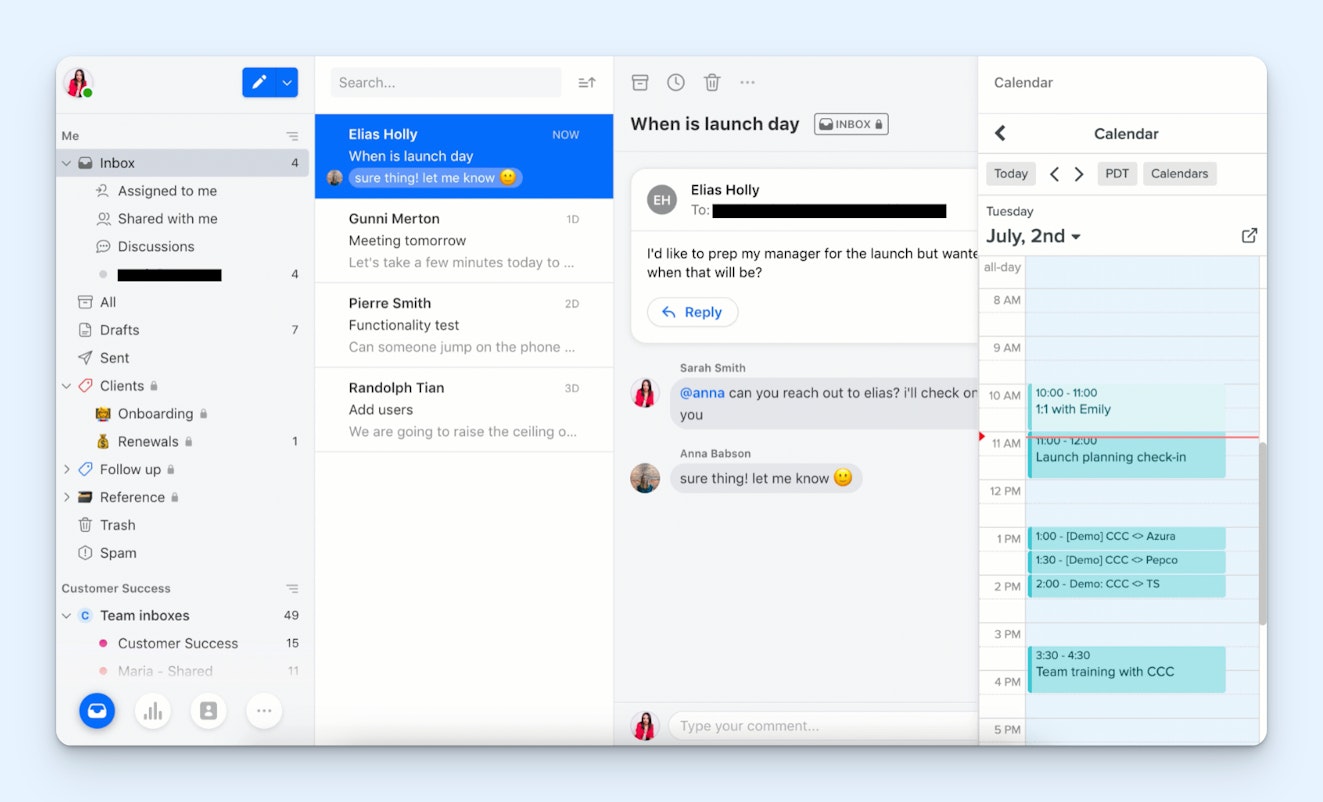
Front is a shared inbox tool that lets you manage customer and client communications across several channels including email, live chat, social media, SMS, and WhatsApp. In addition, you can also manage phone conversations via third-party integrations with services like Aircall or Dialpad.
A lot of the shared inbox features you’ll find in Help Scout are also included in Front, such as conversation assignments, statuses, and views; the ability to snooze emails or schedule replies; internal comments and shared drafts; ticket routing; saved replies (Front calls them macros); tags; and workflows to name just a few.
One big difference between the two when it comes to email management is that Front lets you manage personal email addresses (alexa@, jessica@, etc.) right alongside all of your shared ones (support@, info@, admin@, etc.). It may seem like a small thing, but it prevents you from having to switch back and forth between apps, and it also makes it easier to collaborate with teammates on outgoing messages.
Both Help Scout and Front also offer knowledge base builders to help you deliver self service to your customers, reporting dashboards to quantify your efforts, and integrations to ensure that all of your tools work together.
When it comes to AI, Front has assist features that can help clean up or translate your teams’ replies or summarize long threads as well as Copilot that can draft responses for you so all you have to do is hit send — these are all also available in Help Scout. Front does have some unique features that aren’t in both platforms, such as AI-powered quality assurance and customer satisfaction features.
As for chatbots, both platforms have them, but Front’s is a bit different. Instead of being able to tackle any question, Front’s AI Autopilot only answers questions for Topics (Topics is a Front feature that uses AI to analyze your conversations for trending issues) that you have given it permission to answer. The rest are left for your team to answer. Autopilot isn’t restricted to chat, though. This means it can answer questions across all of your channels, which can be really helpful for teams that are less chat-focused.
While a lot of Front’s features overlap with Help Scout’s, there are plenty that are different, such as its ability to manage both personal and shared email side by side. If that (or any of the other features we’ve discussed) feel like something that would benefit your team, you should give Front a try.
Price: Free trial available. View Front's current pricing.
4. Slab — Best for internal knowledge management

Help Scout’s Docs product will allow you to create public, private, and restricted help centers and provide AI-generated answers based on the content, but the features aren’t quite as robust as a standalone knowledge management tool like Slab.
Slab is a tool designed to help companies manage their internal knowledge — things like standard operating procedures, employee handbooks, meeting notes, etc. Centralizing company information makes it easier for people to answer their own questions, keep others in the loop, and always be on the same page.
Content in Slab is captured in posts, which can be categorized into broader topics for easy navigation. Posts are made for collaboration, letting people compose and edit in real time. When viewing a post, you can see who is reading or editing the content, and it’s also easy to toggle between the two states for your own work. Slab also has versioning and verification features so your team can be confident that the information they’re viewing is up to date.
Like most knowledge management tools, Slab has user permissions, allows you to create private content, and even lets you create public posts if there’s something you’d like to share outside of your organization. You can create templates for posts you create frequently (like meeting notes or status updates), and there is also unified search functionality so you can find information across not only your Slab content, but also data from any apps you’ve integrated.
AI is the name of the game these days, and Slab does have some generative AI-powered features to help make documentation a little easier. AI Autofix can capture typos as you type, AI Predict can predict and suggest your next words to speed up the writing process, and AI Ask (called Copilot in the app) can generate instant answers based on your post content.
Price: Free trial available. View Slab's current pricing.
5. Zendesk — Best for enterprise companies that need deep customization
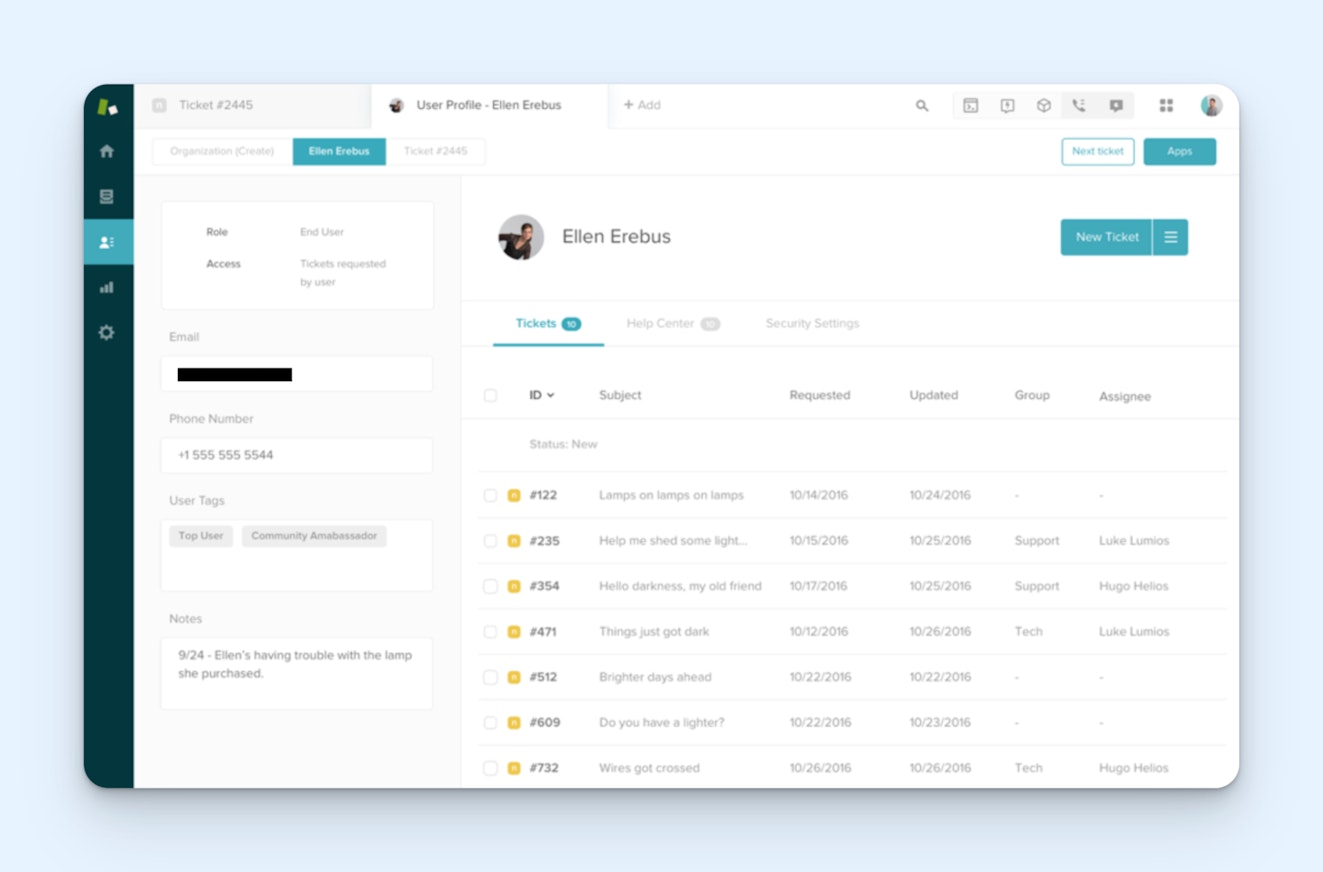
Though Help Scout provides a lot of flexibility, it’s hard to touch the personalization that’s possible with a platform like Zendesk. If you’re a big team that has the resources and budget and actually needs the bells and whistles, Zendesk is your best choice.
Zendesk is an incredibly powerful help desk that can be used to manage all channels — email, live chat, social media, voice, WhatsApp, SMS, and more — all from one unified agent workspace.
Given Zendesk’s place in the field, we’re not going to go too deep into the specific help desk features and how they overlap with tools like Help Scout. For the most part, you can assume that if there’s something you need your support platform to do, Zendesk can do it. There are some differences that might be helpful to know, though, so we’ll go over a few of those in this review.
One place where Zendesk is especially strong is AI. They have a lot of focus on agentic AI — AI features that can act autonomously and with minimal human input. Zendesk also has an AI Copilot that can polish agent replies, suggest solutions, and even take action on tasks like processing refunds. Lastly, there are AI features that can spot knowledge base gaps, write new support articles to fill them, and provide help with quality assurance and reporting.
When it comes to knowledge sources, Zendesk’s AI can use your knowledge base on their platform as well as help centers made by third-parties like Salesforce or Freshdesk. If you have developer resources, you can even build your own integrations for the AI agents to tap into.
That last bit — the part about needing developer resources for customization — is probably the most important factor to consider when deciding if Zendesk is right for you. Zendesk is not known for their customer service, but they are known for being hard to implement. Because of this, Zendesk is best suited to enterprise companies that can dedicate time and money to getting the most out of the platform.
Price: Free trial available. View Zendesk's current pricing.
6. Linear — Best for small teams where the engineering department manages support

Help Scout is a great choice for support communications, but if you’re part of a small company where mostly internal folks are reporting issues and your developers are handling them directly, a project management or issue tracking tool like Linear is a better choice.
Linear is a product management app that can be used to track bugs and issues, plan development sprints, and ship features. It’s a popular alternative to software like Atlassian’s Jira.
The app lets you spec out your work collaboratively, create and assign issues, manage dependencies, break down large projects into individual milestones, and tie all initiatives back to one cohesive roadmap. Issues can be tracked either in a list or Kanban view, and the system supports teams and also prompts project owners to provide frequent updates to keep everyone in the loop.
Additionally, there are tools for meeting SLAs, triaging new issues, creating templates, and tracking your progress with reporting dashboards. The system also supports integrations with other tools in your tech stack. For instance, if your team uses Slack, you can integrate with Linear and use the Linear Asks feature to create and track an issue right from the Slack interface.
Although we think Linear is a great Help Scout alternative for managing requests from internal stakeholders or in organizations where your engineering team is in charge of direct support, it can also be used as a complementary tool. We have an integration that can link Help Scout conversations with Linear issues, allowing your agents and developers to seamlessly coordinate customer care.
Price: Free plan and trial available. View Linear's current pricing.
7. Jobber — Best for small businesses that offer field service

When you’re managing customer communications and service from an office, using a help desk like Help Scout makes sense. However, if you’re someone who is on the go and providing field service all day, you need something like Jobber.
Jobber is a platform made specifically for home service pros — people like handymen, lawn care and home cleaning professionals, HVAC maintenance specialists, plumbers, and contractors.
The software allows business owners and field technicians to communicate with customers in a few different ways. It supports two-way text messaging, which allows your clients to receive information in an SMS format, while your team works from within Jobber’s web or mobile apps. Using messaging, you can send out invoices, quotes, or automated booking reminders and have back-and-forth conversations that even include attachments.
You can also send out branded emails from Jobber using templates that can be customized with your logo. The platform doesn’t support voice communication, however; if anyone calls your two-way messaging phone number, the system will forward it to any number you choose and provide caller ID information so you know who’s on the other end when you pick up.
Most of Jobber’s benefits actually lie outside of the communication realm. It lets you run your business from anywhere, offering tools that can help you capture and act on leads, provide quotes, schedule appointments, send follow-ups, prepare invoices, assign crews to specific jobs, manage progress and time tracking, and more. You can even use AI to complete some of these tasks for you, just using your voice.
All Jobber plans come with reporting dashboards, and its AI chatbot feature can provide instant answers based on your company’s business data and industry insights. Jobber also integrates with other business tools like Quicken, Mailchimp, and Google Calendar to ensure that all of your information is kept in sync.
Price: Free trial available. View Jobber’s current pricing.
Software isn’t one size fits all
Finding the right help desk or communication tool for your team is certainly easier said than done. Take time to learn the options, and develop a clear understanding of what you and your team need in order to be successful.
For more tips, check out our Buyer’s Guide to Choosing the Right Customer Support Tool.