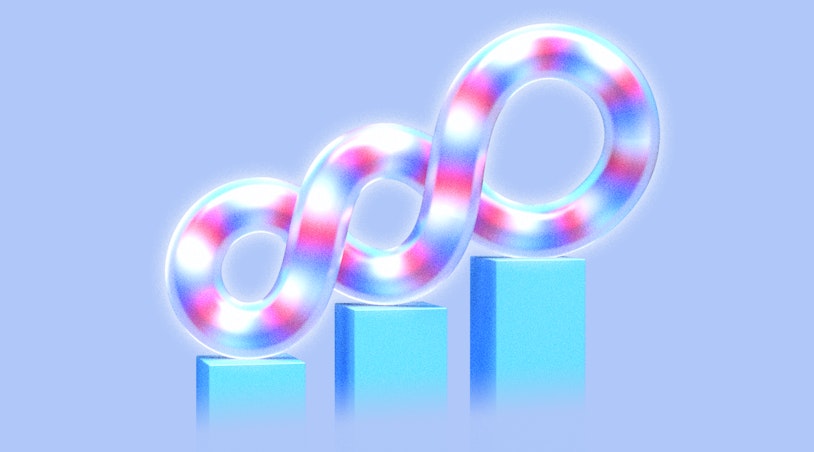If you've ever received support via phone or email, you've likely been sent a survey asking how you felt about the interaction. However, it can be tricky for businesses to know exactly what to include in the surveys that they send out to customers — the goal is to get valuable information without being bothersome, after all.
This blog post breaks down the value and importance of feedback emails, guides you on how to make templates in Help Scout, and provides customer feedback email templates for you to use as your own.
How to ask for feedback from customers
In this post, we focus on email as a way to request customer feedback. When using email as your delivery method, you could send a direct email response asking for feedback or include a link to a feedback survey in your email signature.
However, there are many other ways to ask customers for their thoughts:
Create pop-up surveys within your product or application.
Survey in-person using an iPad or other tablet.
Poll customers on your social media accounts.
Ask for ratings in your blog or documentation.
Offer a survey at the end of a phone support conversation.
Present a stand-alone feedback form on your website.
Request third-party reviews on sites like G2 Crowd or Trustpilot.
Text survey links to your customers.
Mail surveys directly to your customers.
Depending on your business model, some of these methods may make more sense than others. For instance, if you do not have a brick-and-mortar business, you may not want to send physical surveys or be able to survey customers in person. Similarly, virtual survey methods might not work as effectively if you are a primarily brick-and-mortar business. Consider where your customers are most active, and survey them there.
Tips for asking for feedback from customers
The first step in getting feedback from your customers is just sending out the survey. However, you also want to motivate customers to respond. Here are a few tips to ensure that your customers care about responding to your surveys and don't just close them out before taking action.
Make your email subject awesome
The average person receives over 100 emails per day. If someone isn't looking out for a specific email or familiar with the sender's address, a feedback survey request may just get automatically deleted.
Having an interesting or eye-catching subject is one way to get your message noticed. Check out this blog post from Constant Contact, an email marketing company, on how to create great subject lines. The most important tip to remember is to keep your subject short and sweet. Anything too long will get cut off in most people's inboxes, and your intended message will be lost. Some great examples are:
Review your experience with [product or service]
Share your thoughts about [product or service]
What did you think of [product or service]?
Share your opinions about [product or service]
Let's chat about [product or service]
Tell customers the purpose of the email upfront
Lead with information about what the person can expect in your email. That way, they can decide right from the start if they want to participate or not. Similarly, the starting text of most emails displays directly within most email clients — if you make yours enjoyable enough, customers may feel more compelled to open it.
Explain how their answers will help
Just asking for a response to a survey isn't going to feel very compelling for your average customer or make them want to engage. When you request customer feedback, let them know how you will use their insights or what impact they'll have. For instance, you might include a note like, "Your insights will help us improve key aspects of our customer experience, such as how we provide support and what services we offer.”
Set their expectations
If you ask a friend to help you move but don't have an estimate for how much time it will take or what kind of furniture you need to move, they’re less likely to want to help you. Having information upfront about what is required, especially when you are asking something of someone, can be very helpful in getting them interested in doing it.
When you are sending surveys to customers, set their expectations upfront. These expectations may include information about:
What the survey is about.
How long the survey will take to complete.
How many questions are in the survey.
Who the survey is best answered by.
Any compensation for the survey.
Meet them where they are
Do you have data on where your customers are spending their time? For instance, are your marketing emails regularly left unopened but you have great engagement with social media posts? Use that data to determine where you send your surveys and where they are most likely to get responses. The easier it is for people to engage in your customer feedback surveys, the better.
Benefits of customer feedback
Customer feedback is one of the best ways to get insights into how your product and services perform. It isn't just your customer-facing teams that benefit either. Your product, marketing, and sales teams may also use customer feedback request email templates.
Here are some of the things that customer feedback contributes to your company:
Understand your customers and their needs better.
Make customers feel heard and understood.
Improve your product.
Improve your customer experience.
Boost customer loyalty.
Take advantage of the service recovery paradox.
Learn what attracts future customers.
Deeper insights around your customers and how they're moving through the customer lifecycle are super helpful for almost every team at a company. Understand how you're attracting customers, what you're doing well to keep them, any opportunities for improvement, and why they are leaving if they do. Knowing these pieces and then using them for improvement future-proofs your business.
How to make a template in Help Scout
If you're currently using Help Scout to interact with your customers via chat or email, you can use our tooling to make templates. To create a templated reply for chat:
Head over to Manage > Mailboxes, click on a mailbox, then click Saved Replies from the left-hand sidebar.
Click on New Saved Reply at the top of the page.
Give your new reply a name, then compose your answer in the chat content text editor. (You can create a response for use in chat or email conversations only or a reply that includes both a chat and an email version from this screen.)
Click Save Reply when you're finished.
You can also create new templates directly from the chat interface:
Type a feedback request in the chat interface.
Enter the /saved slash command after your reply and click Create Saved Reply.
Give your reply a name, create the reply's email version (if needed), then click Save Reply.
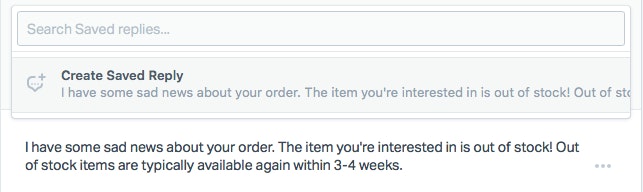
There are two different ways to create a template to use for email:
Open a new email, and type in the text that you want to send.
Click the Saved Replies menu button, then choose Save This Reply ….
Give your template a name, then click Save Reply.
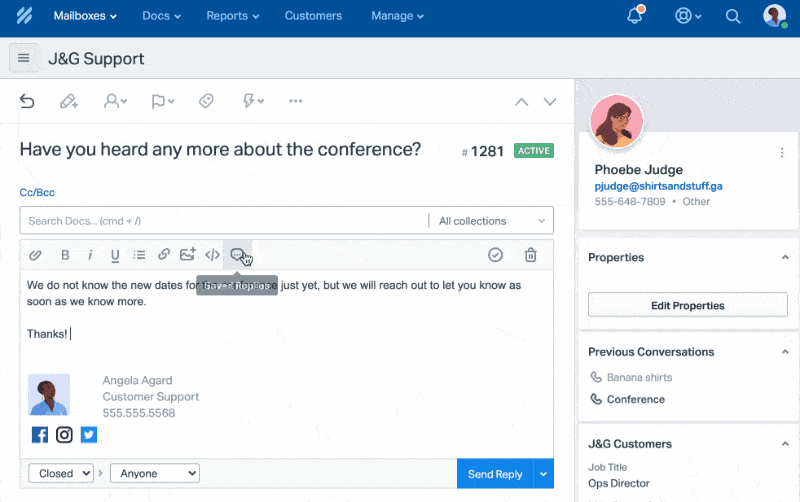
The second method is to create the template within the Mailbox settings:
Head over to Manage > Mailboxes, choose your mailbox, then click Saved Replies from the left-hand sidebar.
Click New Saved Reply at the top of the page.
Give your new template a name, then compose your response in the text editor.
When you're happy with the customer feedback email template, click Save Reply.
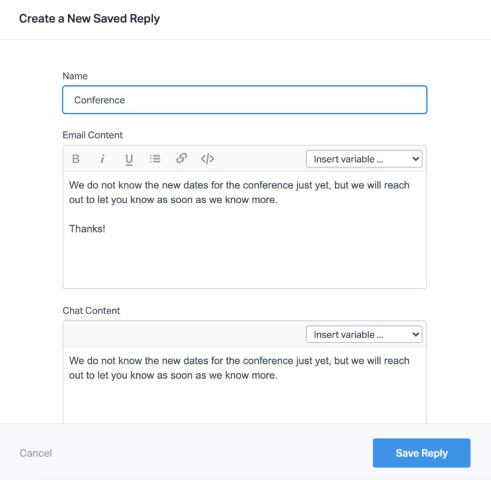
Now that you know exactly how to make a template in Help Scout, let's break down some of the best templates you can use to request customer feedback.
The ultimate customer feedback email templates
A few different circumstances may prompt you to send out a survey to your customer. For instance, you might want to ask how their purchase experience was, if they found it easy to get an answer to their question, or if they found your marketing site easy or difficult to navigate. No matter what you'd like a survey response to, here are a few great customer feedback email templates you can use.
Purchase survey
Hi there [Customer],
You just purchased [Product]! That's super exciting. We're curious to hear about how your purchase experience went and would love for you to fill out a survey for us. The survey has four questions and should take about 2 minutes.
Please click one of the [stars/smiley faces/etc.] below to record your review of the purchase experience. After clicking, you'll have the option to answer a few more questions and offer qualitative feedback.
[Explain rating graphics of stars, smiley faces, etc.]
Thanks so much!
The [Company] Team
Customer experience survey
Hi there [Customer],
Thanks for your recent conversation with our customer support team. We’d love for you to fill out a survey letting us know how the experience went. Your response will help us improve how we provide support and will allow us to create a better experience for all customers.
The survey will take less than a minute and can be accessed here: [Link].
Thanks!
The [Company] Team
Customer effort survey
Hey there,
We want your experience with [Product] to feel easy and accessible. You've been using [Product] for [time frame], and we’d like to hear how it's going. Has it been easy to accomplish your goals, or are there things we could do differently to make it easier?
Please click below to indicate how it has been to use our product on a scale of one to ten, with one being the easiest and ten being the most difficult.
Thanks,
The [Company] Team
Feature survey
Hey there [Customer],
How are you enjoying [new feature]? We're about to close up our beta and wanted to hear your thoughts.
We're always looking to improve our service and product experiences. We'd love to get your feedback through a brief customer survey.
If you're interested, you can begin here: [Link].
Thanks for your help!
The [Company] Team
Survey with a special offer
Dear [Customer],
We are looking to improve our product features and customer experience. Could you help us improve by answering a few quick questions?
The survey should take less than 10 minutes, and we’ll send you a $10 Starbucks gift card [or other gift/reward/discount/] when you’re done.
If you're interested, you can begin here: [Link].
Thanks for your consideration!
The [Company] Team
Templates provide better experiences
Creating and sending customer feedback emails using templates is a much more straightforward experience for your team, and they also facilitate a better experience for your customers. As your team spends less time typing out emails, they will be able to dedicate more time to other aspects of your customer-facing strategy.
Beyond that, you can improve company metrics with the valuable data provided when you take the time to request customer feedback. Ask questions that empower and encourage your customers to give responses and get involved, and you will create a system for gaining excellent insights that your internal team can use to build a better business.