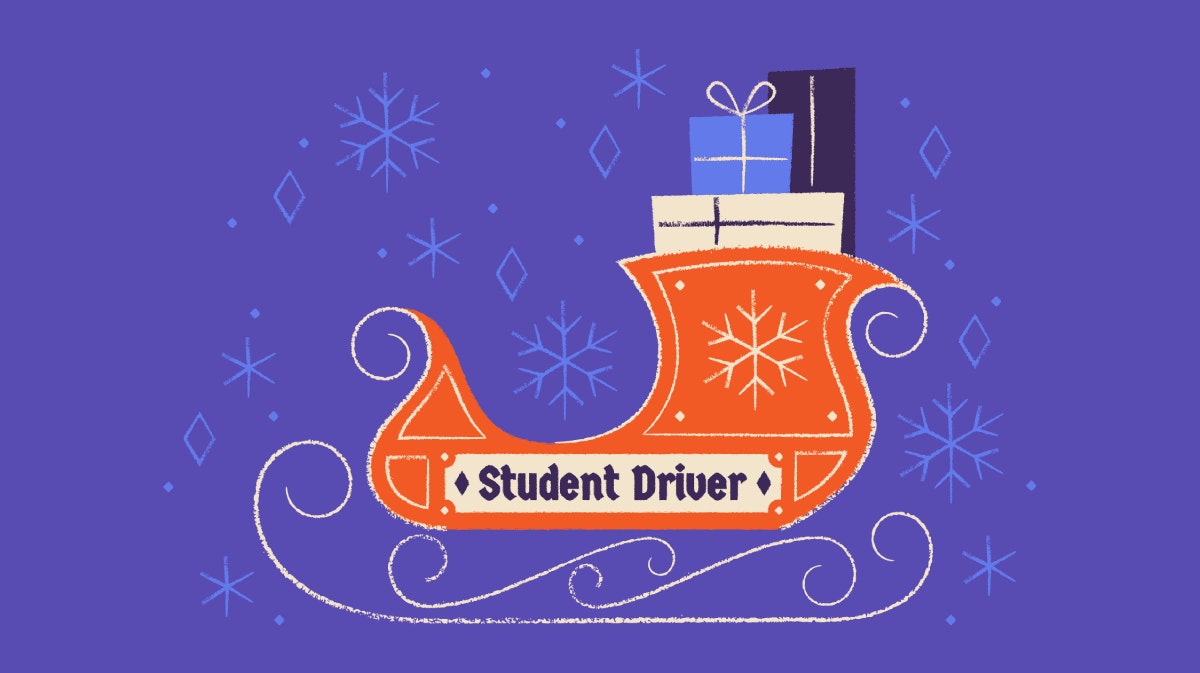When the search for your next talented teammate is done and you have the signed offer letter in hand, the hard work of keeping them engaged has just begun.
Creating a wonderful remote employee onboarding experience has been a priority for our People Ops team from the beginning because it affects every single new hire, and we continue improving our process to ensure that each person is set up for success from day one.
We’ve learned that the effort we put into employee onboarding pays incredible dividends on new hire productivity, employee retention, and creating a great team culture.
What is employee onboarding?
Employee onboarding is the process of introducing the cultural norms by which a company operates, including:
how information is shared
how we ask questions and to whom
how we communicate with each other
how we’re working toward company goals
how we recognize each other
what behaviors are encouraged or discouraged (values alignment)
In an effective onboarding program, you’re making sure every new hire gets access to the same information so they’re all set up for success in the same way. This is especially important in a remote environment, when we can’t easily tap someone’s shoulder to check in.
Orientation differs from onboarding in that the former focuses on the practical, tactical side of onboarding. This usually includes making sure you get paid, getting your benefits set up, getting your laptop and other work equipment, learning how to expense purchases and get reimbursed, and ensuring you have all of the tools you need to do your job.
Orientation gives you access to the basic tools you need to do your job, whereas onboarding makes sure you know how to use those tools and navigate them.
At the end of the onboarding process, your new teammate should know where and how they can get access to information they need on an ongoing basis. Sure, they’ll have questions, but do they know how to help themselves for the most part?
They’ll also know what they should be working on, why it’s important, and how it makes an impact on the business. Even the most ambitious person couldn’t find all of that on their own with a disorganized onboarding process.
Why is employee onboarding important?
Too few companies appreciate how important the employee onboarding experience is. Our goal at Help Scout is to provide a welcoming, engaging, and challenging experience for all of our employees.
Employee onboarding is our first opportunity to prove that we stand by our values and goals. It’s someone’s very first experience with the company — in their choosing to work with us, our reputation and their career are at stake.
Effective employee onboarding shares a lot of the same principles as user onboarding. What are the things you need to help people:
engage with your company (like customers engage with your product)?
successfully navigate within your company, understanding how they can contribute to their team/company goals (such as with feature adoption)?
continue to grow and develop at the company (in the same way expansion and retention work)?
How can we expect our employees to be successful in the long term without an effective onboarding experience?
How to evaluate your existing onboarding process
I started at Help Scout just over a year ago and completed a week of orientation in our Boston office. I felt pretty important being flown across the ocean to visit my new teammates for a whole week! It was a nice feeling, but as we all know, being new often means having both a desire to prove yourself and a creeping imposter syndrome.
My goal from there on out was to reduce these feelings for everyone else coming after me. Since I would be in charge of onboarding, I made sure to soak up every little detail to help me formulate ways to improve the process.
Of course, if you’re already working at your company, you won’t have the advantage I had of being able to experience your current onboarding process for yourself. Still, there are many things you can do to evaluate how the process is working for new employees and gather the insights you need to improve that process.
Talk to your company’s team leaders
After that week in Boston, I knew what my experience was like, but what about everyone else? How was our current process affecting our teams?
To find out, I scheduled some time with each coach and team lead and asked the following questions:
What’s working well in onboarding now? What should we continue to focus on?
Where has there been confusion/lack of clarity? Where can we improve the experience?
What are people asking you on their first day, week, and month?
Are there any topics/areas to cover during onboarding that would help new team members to get up and running faster?
Do you have examples of great onboarding experiences from previous companies that you’d be interested in trying at Help Scout?
Here are some of the insights I gathered from these conversations:
Coaches and team leads lacked visibility into the new hire’s schedule and the actual content of what’s covered in onboarding.
We lacked some structure for touchpoints in each new employee’s first three months. Being deliberate about scheduling one-on-ones, team time, and check-ins with every new hire’s People Ops partner are crucial, but it wasn’t happening in advance or in an organized and scalable way.
A whole collection of folks helped create accounts for new hires, but there was little visibility into who owned what. A shareable, editable list for each role and team would be helpful.
Coaches and team leads hadn’t previously sat down to think through the new hire’s journey at Help Scout. What do new hires need to accomplish to be successful here during month one, two, three, and beyond? Onboarding isn’t just two weeks — it takes months to get up to speed — so our process needed to reflect that amount of time and organization.
Schedule check-ins with new hires
We schedule several touchpoints for our new hires to connect with the People Ops team:
Day 1 Presentation: “Welcome to Help Scout!”
Day 2 Presentation: “Remote Team Connectedness”
End of Week Two: One-on-one with main People Ops point of contact
Week 3 Presentation: “Career Development at Help Scout”
End of Month One: One-on-one with main People Ops point of contact
End of Month Two: One-on-one with main People Ops point of contact
During each of these conversations, People Ops’ role is to check in and see how the new hire is doing. We answer any questions they have, give advice if they need it, guide them to resources, and gather feedback about our onboarding process.
We like to ask things like:
What is something you wish you had learned during your first week at Help Scout?
What surprised you most about the onboarding experience?
What was the onboarding experience like at your last company?
How can we make the next new hire’s experience even better?
Conduct employee onboarding surveys
We use CultureAmp to send new hires two brief surveys: one at the end of week two, and one at the end of week six. We chose this timing because it mimics the same cadence of our video call check-ins with new hires.
Week two survey
In our week two survey, we ask for a rating (strongly disagree, somewhat disagree, somewhat agree, strongly agree) for the following questions:
I was given accurate and helpful information about what it’s like to work at Help Scout during the interview process.
Everyone I interacted with during the onboarding process was respectful and helpful.
I am feeling welcome here.
I am proud to work for Help Scout.
We ask open-ended questions too, such as:
Is there something we could have done to improve your experience during the interview process?
What was the most valuable part of your first two weeks at Help Scout?
What's one thing we could have done differently to improve the first two weeks of your onboarding experience?
And multiple-choice/ranking questions like:
The following list includes things that are important for your successful onboarding at Help Scout. Please tick the things that have NOT been covered or completed so far.
Please indicate the top reasons why you joined Help Scout.
Week six survey
In our week six survey, we ask for a rating (strongly disagree, somewhat disagree, somewhat agree, strongly agree) for the following questions:
Induction:
I'm confident using the tools/tech I need in my role.
The onboarding experience gave me the opportunity to establish good relationships with people who are key to my role.
I have had a good quality one-on-one with my coach.
I have had good training on the processes that relate to my role.
I have a good idea about what I still need to learn to do my job well.
I have a good idea about what is expected of me in my role.
I have a good idea about what I can do to have a successful career here.
Organizational alignment:
I know what the Help Scout values are.
I know what the goals of Help Scout are.
The core values of Help Scout align well with my own values.
My experience with the organization has matched my expectations.
I still feel like this is a great organization for me.
I understand how my role contributes to Help Scout’s OGSM.
Role perceptions:
My role so far matches the expectations set during the interview process.
I still feel like this is a great role for me.
Onboarding experience:
I am feeling welcome here.
I am feeling productive.
I've been supported to take time to work through the onboarding process.
We also ask a ranking question:
What are the top three things you have most enjoyed so far working at Help Scout?
And we include one open-ended question to collect comments and suggestions:
Is there anything we could have done differently to improve your onboarding experience?
We take all of the feedback we get from our one-on-ones with new hires, from our regular check-ins with coaches, and from these surveys to gather ideas for improvements.
Establish a timeline
Creating an onboarding process can seem daunting, so it’s okay to start small. If you’re a small team with no dedicated HR folks, then maybe your onboarding program is only a week long. That’s okay for now! By staying open to feedback and the possibility for improvement, your onboarding process will continue to grow and change as needed.
Your goal should be to get that program to about 90 days total, but it’s normal to slowly work your way toward that.
Within three months, your new teammate will have time to get to know the company, the culture, the values, the goals, their immediate teammates, their stakeholders, a few potential friends, what’s expected of them day-to-day, and some potential areas of growth and impact.
Just as you wouldn’t expect someone to learn all of that in one week, you can’t be expected to teach it all in the same amount of time.
Our “general” onboarding lasts about three months at Help Scout, and we also ask that the hiring manager builds a 90-day program specific to the new hire — what do we expect them to learn and accomplish within three months? How will the hiring manager and their immediate team help support this happening?
We ask that coaches start this 30-60-90 day document well before their new teammate starts, but it’s normal that the new hire and coach work on it together during their first week, and they’ll continue to edit it together as they go.
Our step-by-step remote employee onboarding process
1. Send welcome emails
Two weeks before a new hire starts, we send them a welcome email campaign. This allows us to build a story of how the company got to where it is today and why the new hire is so important to its continued success.
By sending this information in little snippets over a two-week period, we’re reminding them how excited we are to have them join and hopefully keeping them engaged.
Here’s what we include in the four welcome emails:
A friendly welcome message including a photo of the team from the last company retreat and a screenshot of/link to our org chart.
A short introduction to Help Scout’s values: Excellence, Helpfulness, and Ownership.
A check-in to see how they’re feeling about joining a new company with links to relevant posts from the Help Scout blog.
Some remote work tips: getting comfy in your home office (with a reminder to use the home-office stipend), building a day-to-day schedule that suits the needs of new hires and their teams (talk to your coach! your calendar is your friend!), and how important communication is to our team.
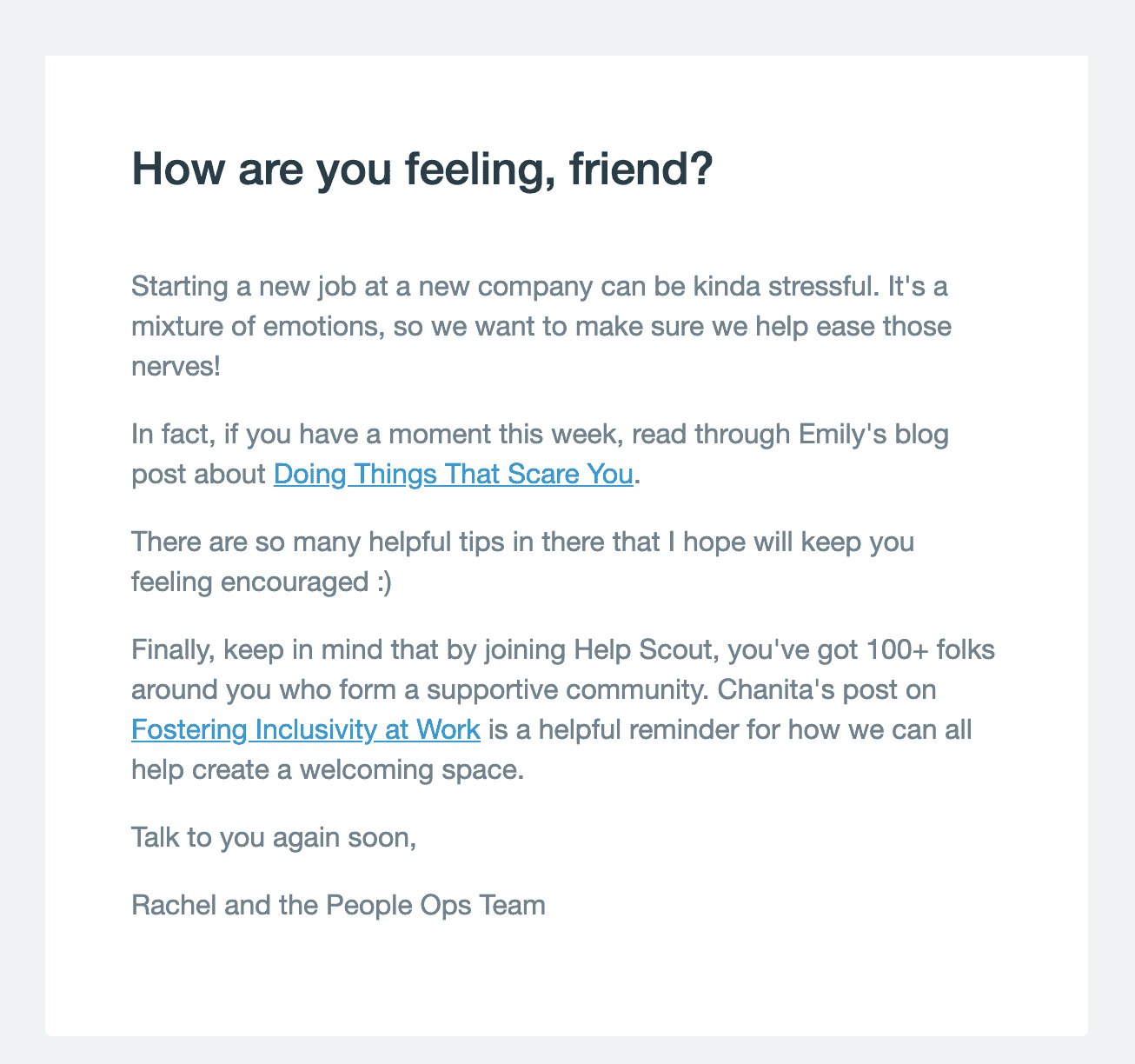
We also ask new hires to send us a quick bio that we share with the team in an internal blog post prior to their first day so people can welcome them properly.
2. Send critical onboarding information
We customize an email template based on whether the employee will be traveling to the Boston office for their first week. Here’s an example:
Lauren,
Your first day is almost here and we are so excited to host you in the office next week!
It's more fun with friends, and joining you will be James (a Senior Product Designer from Toronto) and Pablo (an Account Manager from Seattle). It's going to be a party in the Boston office! Here's specific info about your accommodation and logistics for next week.
Your first day & how to find the office Here are the details on how to find our building. On Monday morning, come right on up to the 5th floor. Our suite is on the left when you get off the elevator and will be unlocked beginning at 9 a.m. Becca will meet you there to get you settled in.
At 10 a.m., you'll all meet with Rachel (Your People Ops pal, or as we like to call it, your Pops Pal) for a Welcome presentation and she'll walk you through a few things, including Slab & Trello, and fill you in on Help Scout's company culture — how we communicate, what tools we use, etc.
Your computer We'll have a laptop for you when you come in. The first thing you'll want to do is set up 1Password so you can start storing all your Help Scout passwords there. Create one master password and use 1Password to generate and remember the rest!
Office culture We're pretty casual in the office so please wear whatever you feel comfortable in (t-shirt, shorts, sneakers, etc.). The office temperature can fluctuate so we recommend that you wear layers!
We usually try to have lunch as a team around noon and there are snacks in the office if you get peckish before then.
Team dinner We've scheduled a team dinner on Tuesday evening and a welcome lunch with the rest of the Boston folks on Tuesday as well.
Meeting the team In your first few weeks, you'll have other onboarding meetings with team leads, and you'll meet Julie M on our Finance team to sort out any payroll/payment questions. Abigail is our Head of Support and she'll explain our Support onboarding and what our approach to Whole Company Support looks like. And, of course, you'll spend quite a bit of time with your team and coach.
I'm here if you have any questions!
You’ll be spending plenty of time with each new person, but having the complete “getting started” process all in one place makes things easier for both of you.
3. Set the scene
Not all of our new hires start in our Boston office. Sometimes they’ll join us in our Boulder, Colorado office; sometimes we’ll have a small group meet close to where the new hire lives; or they might onboard remotely if they are starting close to a company retreat. We like to keep this flexible to create the best, most valuable experience possible for new folks and their teams.
When a new employee walks into our Boston office, we have a place ready for them to sit, the Wi-Fi password on hand, a Help Scout T-shirt, and a map of the area. These things seem simple, but a warm welcome and practical information can help ease first-day jitters.
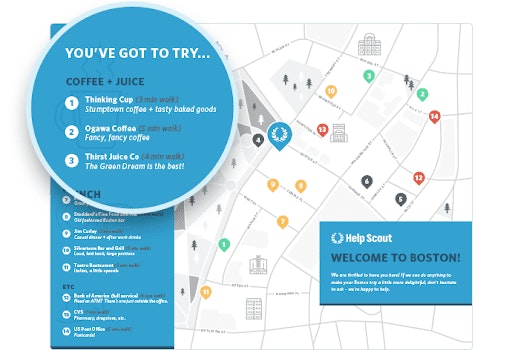
4. Introduce them to key coworkers
On their first day, via Know Your Team, new members fill out a five-question icebreaker survey to share a little more about themselves. This goes out to the entire company, and the new hire gets to read how everyone else answered the same questions on their first day. This helps break the ice and get conversations started.
We also introduce new hires to several key points of contact who will help them learn more about the company:
Work Best Friend: For every new teammate, we ask someone who’s been here for a while to become their go-to person and show them the ropes. Having a new buddy to consult the first few weeks makes it easier to ask questions, and asking questions will lead to less confusion and a better learning experience.
Support Buddy: Every new hire goes through Whole Company Support training (usually during their second week), so someone on the Customers Team is there to guide them through that. They’re around to add tips to conversations in the queue, review the new hire’s drafts, and answer any questions.
People Ops Pal: Everyone on the team has a dedicated People Ops person to go to with questions.
Mentor (Engineering): A mentor is someone on the same engineering team who works in the same technology as the new hire. The mentor is on hand to help with more specific technical onboarding (versus the work best friend, who focuses more on cultural onboarding).
We schedule one-on-ones with the new hire’s coach and other immediate teammates in their first couple of weeks. Sometimes a new hire’s coach can also come to the Boston office for onboarding, but it’s rare they’ll meet their entire team in person so soon. That’s why it’s important to get those introductions to happen as soon as possible.
Imagine if you were taking your new hire around the building to meet their new teammates. You’d probably highlight specific people, their roles, and how they might work together. You can do the same with remote video calls — add info to that calendar invite to give the new hire some clues into why they’re meeting and what they might talk about.
We also add new folks to regularly scheduled team or cross-team meetings. Even if they aren’t yet able to contribute to the conversation, it’s yet another way they can start getting to know faces and getting comfortable with their new coworkers.
5. Give orientation presentations
During a new hire’s first week, they meet with several key team members who give informal presentations about the company.
Welcome to Help Scout: I meet with new hires on their first day to cover the basics: how to find information they’ll need, how to navigate our culture at a high level, and an overview of company-wide tools that we use to communicate and collaborate.
Remote Team Connectedness: Leah, our Talent Acquisition Lead, meets with new hires to go over our company culture, highlighting ways that we stay connected in a remote environment and how they should expect communication to happen here.
Company History/Org Structure/Values: Nick, our CEO, gives a presentation about Help Scout’s history, where we’ve been and where we’re going, how our team has evolved over the years, and how we align our work with our values.
Walkthrough of Benefits: Julie Menge, our HR Operations Lead, meets with new hires to talk through how to get paid (whether it’s payroll or wire transfer), benefits, and getting reimbursed for work-related purchases.
Support at Help Scout: Abigail Phillips, our VP of Customers, checks in with new folks and gives them an overview of how our Support team works with customers today. Along with a product overview and introduction to Whole Company Support, she sets up new hires for their Support Onboarding Training in the coming weeks.
Team Lead Presentations: Leaders from Sales, Marketing, Finance, Engineering, and Design give 30-minute video presentations about how their teams work, what goals they’re working toward, and why.
Support Onboarding: Customers are the heart of what we do here at Help Scout, and a big part of that is Whole Company Support. All new hires go through a week of Support Onboarding, where they get an intro to the product and the queue and are paired with a Support Buddy during their queue training. After that, they choose a recurring Whole Company Support shift.
Check in with People Ops: We schedule a one-on-one conversation between the new hire and their People Ops Pal. We check in on how the new hire is feeling so far, gather any feedback about our onboarding process, and see if they’re missing any resources at this time.
Coach Training: When the new hire is a manager, I meet with them to go over our salary formula, career development, performance, and feedback.
During the new hire’s third week, we also cover:
Diversity and Inclusion: Chanita, from our People Ops Team, leads a talk about how Help Scout works toward diversity and inclusion.
Career Development: When the new hire is an individual contributor, I cover the same information that’s covered in Coach Training, but through the lens of an independent contributor instead of a manager.
6. Introduce ARC
ARC is a leadership program that builds awareness of the unique strengths each of us already have and how we can best use these strengths to do great work at Help Scout. The ARC interviewers focus on understanding your core motivators, natural styles of work and communication, and perspectives to build your strengths profile.
We ask all team members to participate in this program regardless of their role. Because everyone on the team has their own responsibilities and may be doing a lot of work asynchronously, it is to our benefit (and theirs) that they have the resources they need to do their best work.
New teammates start the ARC Leadership program via an email introduction, then have three calls with different folks on the ARC team. ARC helps teammates understand their own individual mix of strengths and how to apply those at Help Scout. They also help us understand how our strengths fit in to the current team dynamics.
7. Create a roadmap
Alongside their manager, each new teammate works through a first draft of their “roadmap,” which is a collection of long-term goals (1-5 years) and short-term goals (next 6 months).
This typically happens in month three, since the new hire is starting to wrap up their 30-60-90 day goals and begin thinking about the next 6 months and beyond.
8. Keep checking in
People Ops check-in: Around month two, the new teammate will check in again with their People Ops Pal about how things are going.
Team “interview”: At around the six-month mark, our new teammate will meet with their People Ops Pal to run through an interview. A lot of this feedback feeds into future recruiting and hiring efforts and covers questions such as:
Why did you come to Help Scout?
What keeps you here?
What are the best/most rewarding parts about your role and team?
What are the most challenging?
How would you sell your role to someone who’s content in theirs?
What sets it apart?
What does it take to be successful at Help Scout?
Are there any knowledge gaps we’re currently missing on the team?
What skill set(s) should we focus on for our next hire?
Remote employee onboarding checklist
It’s helpful for the People Ops team, the new hire, and their coach to be able to reference the same checklist related to the new hire’s onboarding.
We keep ours in Trello.
Our employee onboarding software stack
There are a lot of moving pieces and tons of prep work involved with employee onboarding, so it’s essential to make the best of tools to keep everyone aligned and organized.
Trello
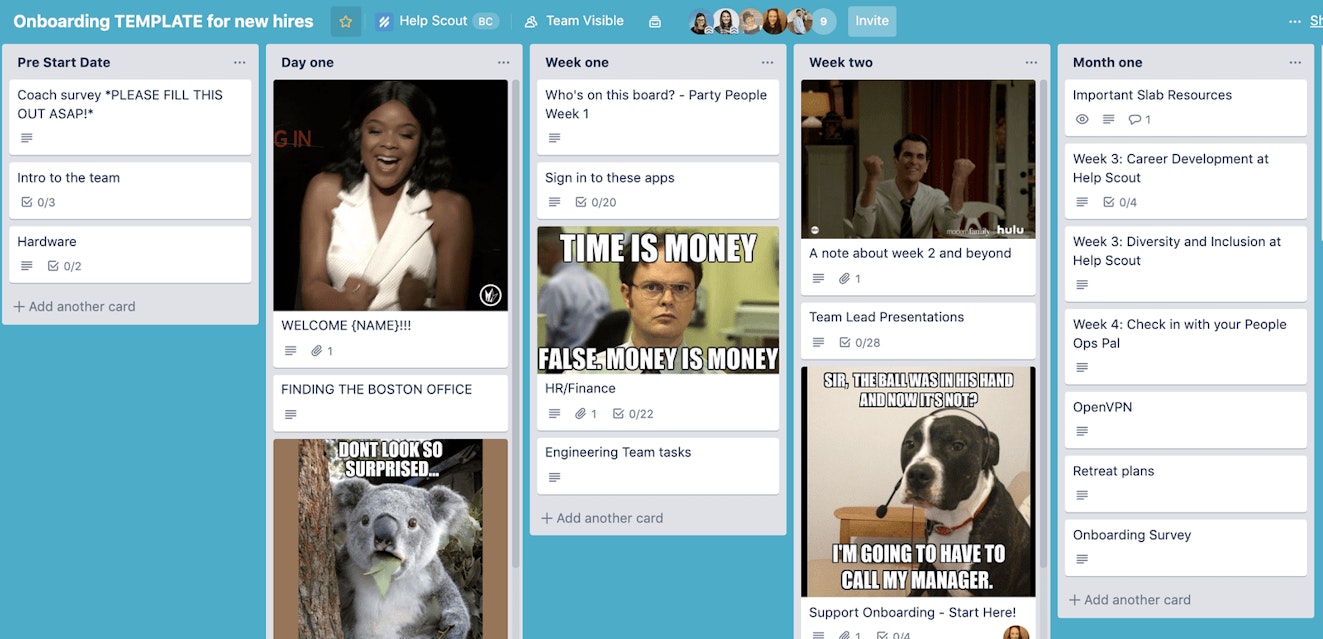
We use Trello to map out a new hire’s journey, so everyone involved with onboarding can see and understand where that person is in the process.
The board is organized chronologically. Each list covers information and tasks based on when they need to be completed: Pre-start (for People Ops + hiring manager), Day One, Week 1, Week 2, Week 3, Week 4, and “When you can.”
As People Ops works with hiring managers on onboarding logistics and training planning, we collaborate on this board. Managers can also add specific tasks or extra cards related to the role and make sure the right people are assigned to tasks — that’s usually the new hire, but sometimes it’s a teammate.
CultureAmp
We use CultureAmp for all the survey questions we ask of new hires. CultureAmp allows you to automate surveys to run on a schedule based on a user’s profile attribute timestamp, e.g., “Start Date.” Our two surveys auto-send after two weeks and six months at the company.
HubSpot
Our Marketing team uses HubSpot to help engage our users and potential users. It’s for the same reason we use it for our new hires: to keep them engaged before their start date.
HubSpot allows us to share and build off of email templates (handy for us non-designers!) and automate email sends based on the new hire’s profile attributes (including dynamic content that needs to change depending on where and when someone is onboarding).
Google Maps
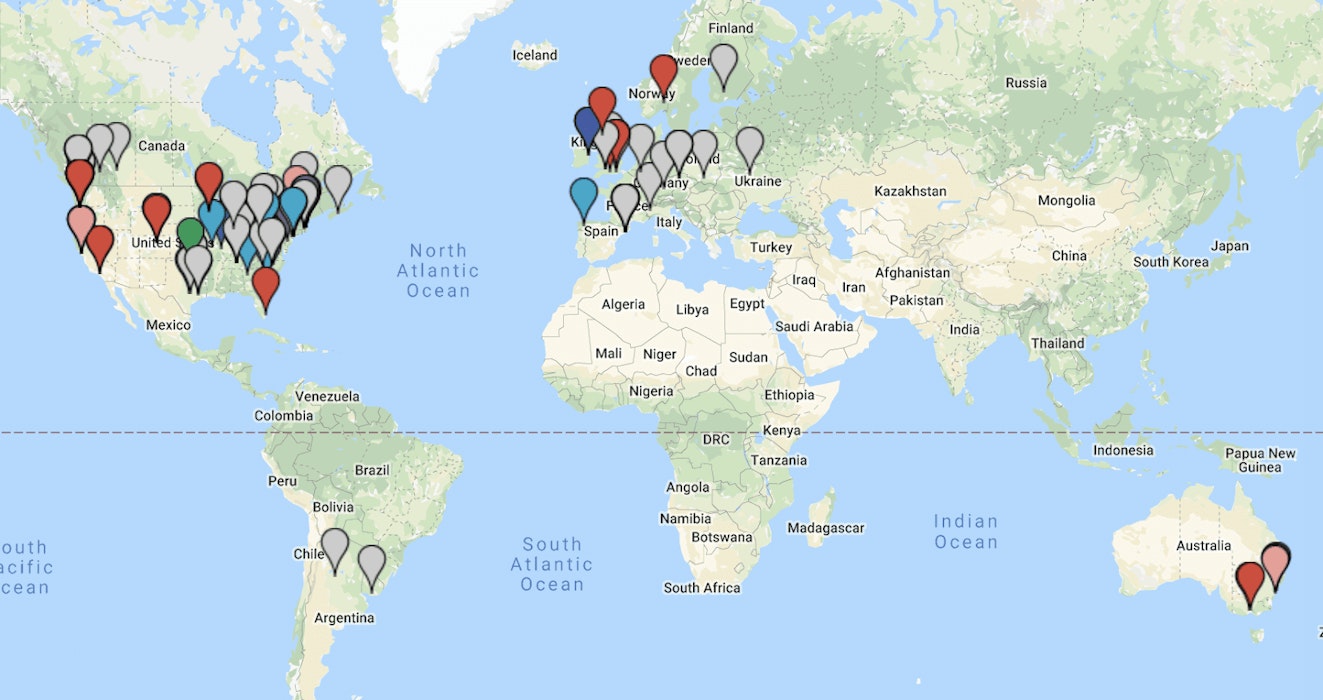
Getting to know a globally distributed team can be challenging. To help, we created the Help Scout team map, marked with the location of fellow Help Scouts. Only folks on the team can view the map, which allows you to expand by team, search by name/location/team, or zoom in to see who lives where.
Help Scout
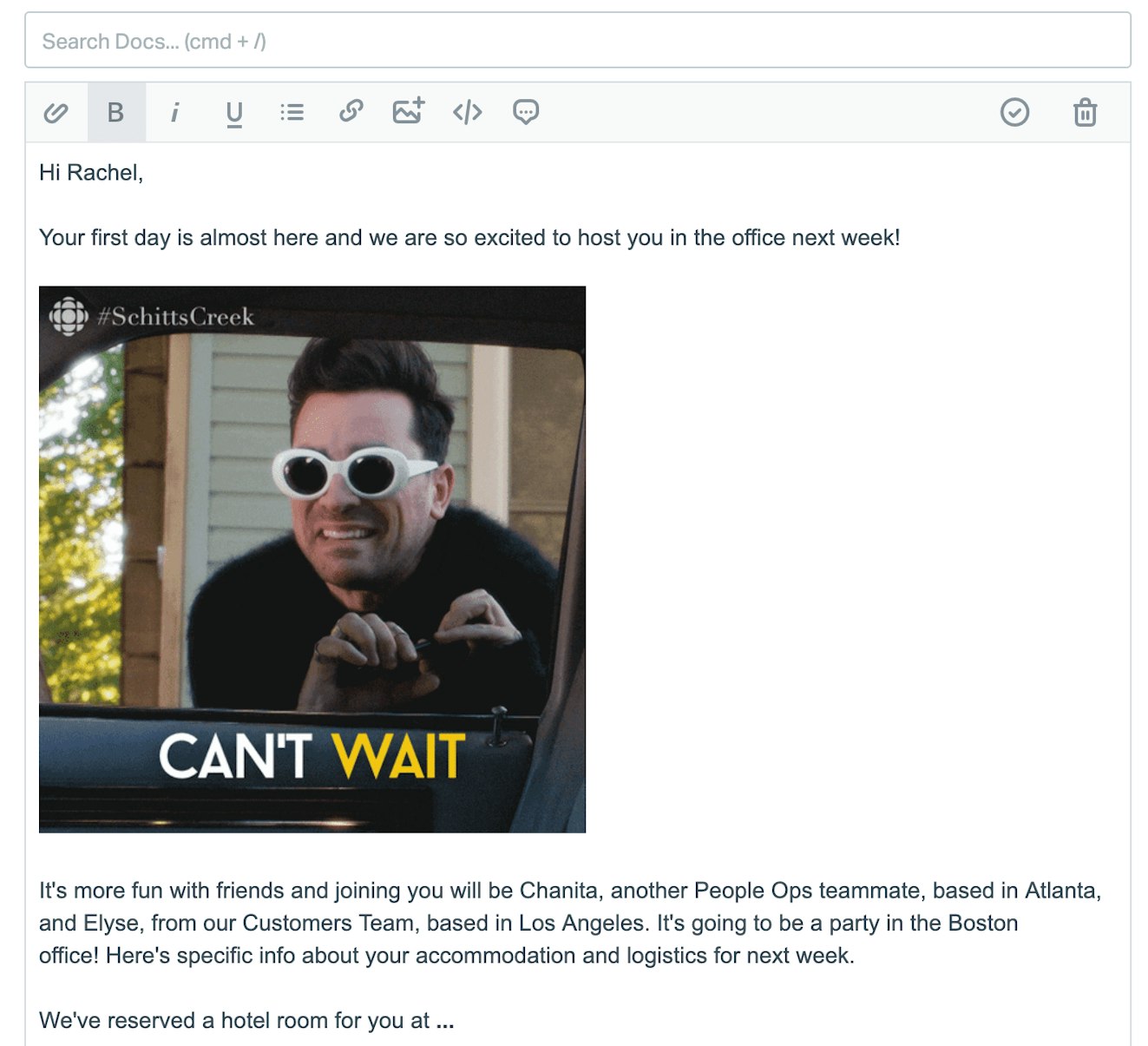
We use an internal Help Scout account to coordinate onboarding for new hires. Help Scout gives us one place where we have visibility into ongoing communication between the People Ops Team and the new hire. Anyone on the People Ops Team can figure out how things are coming along and can jump in to help if someone is offline that day.
Folks from Finance can also jump into the account to coordinate specific payroll or contract questions as well.
Our team relies heavily on Saved Replies to make sure our communication is helpful as well as consistent, and anytime there is a change to wording, it’s made available to everyone on the team.
Zapier + Google Forms + Slack
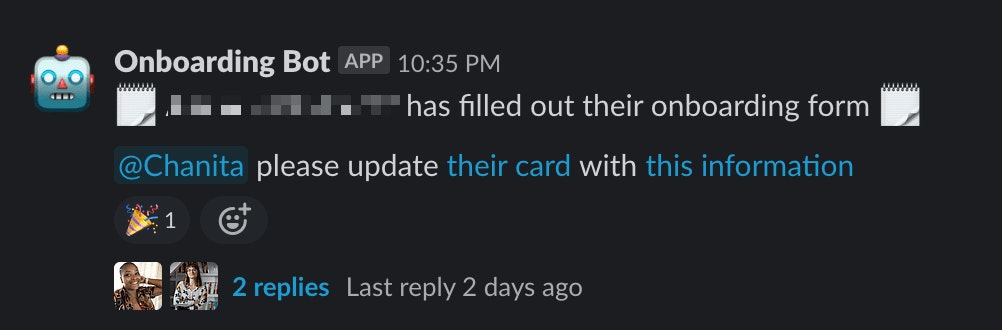
We use Zapier to let us know when new hires and their managers have completed various Google Forms with info we need to carry on with our onboarding prep. We have a private Slack channel that uses an “Onboarding Bot” (our name for the “Zap” we’ve created via Zapier) to alert us to these changes, which is a great help!
Dropbox Paper
As a company, we use Dropbox Paper for word documents, collaborating on and planning projects, and more. For employee onboarding, we use a Paper template to give the hiring manager visibility into the process and a space to ask for support from People Ops.
Here’s a public link if you’d like to riff off of it for your own needs.
There are always ways to improve employee onboarding
Our team continues to grow! That means we’ll need to update this blog post again down the road, and I suspect you’ll see lots of changes.
What we’re working on today is a lot of ramping up to scale: adding and updating internal documentation to make sure we can easily pass along this work to our expanding People Ops team.
Visibility into our process ensures managers know what to expect from People Ops and what’s expected of them and their teams during onboarding. It also opens the door to everyone in the company for providing feedback and sharing ideas so we can continue to innovate.
As of today, our survey results are looking pretty good:
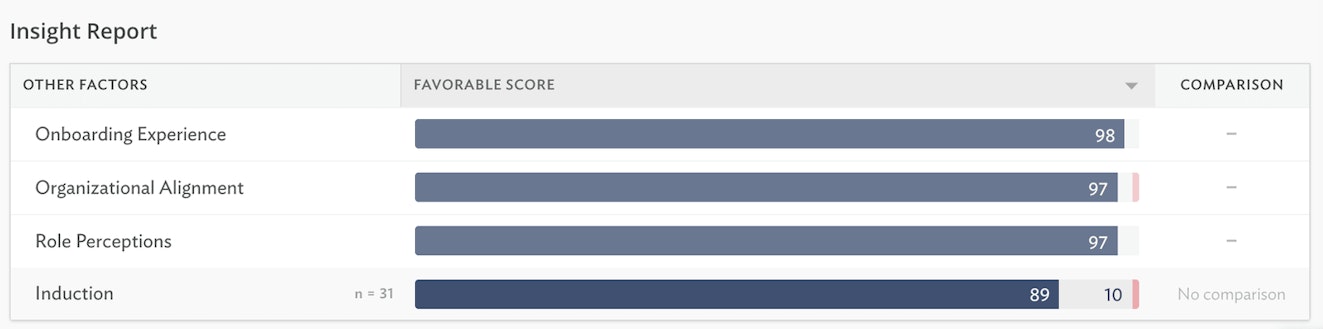
The induction section of the survey asks about career development and training, and this is an area we’re still working on developing. It’s part of our internal goals for 2020, so I hope to see this number improve by the time we update this post again.