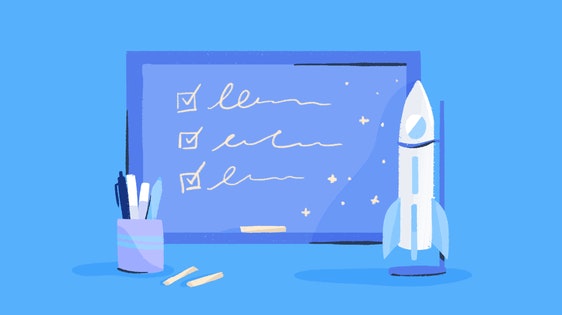Release Notes is our monthly update that highlights recent product improvements we’ve made so you can easily stay up to date on what’s new.
What's new
Introducing Modes and a Beacon design update
We launched a pretty big Beacon update last month, including new features and an updated design.
New feature: Modes
Every Beacon has a goal. Sometimes your goal is to talk with more customers and gather more feedback. Sometimes your goal is to push a more self-service path so customers can find answers faster. We created Modes so you can align Beacon’s user experience with your goal.
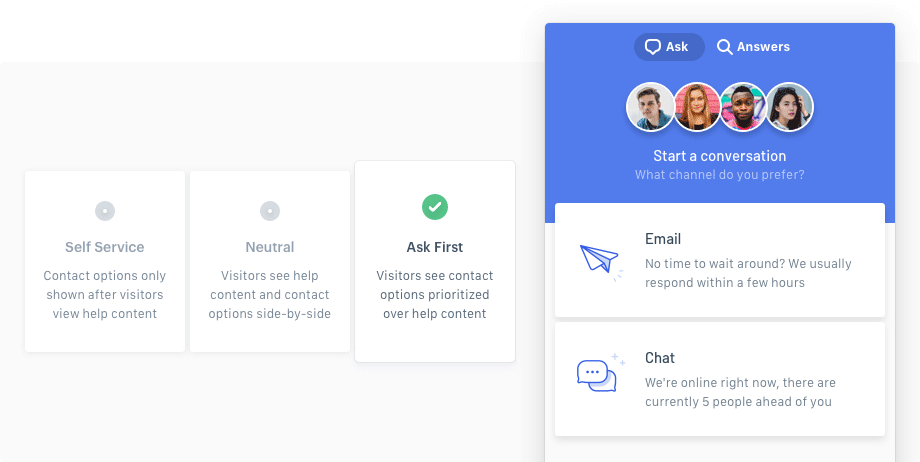
If you created a Beacon before Jan 29, 2019, it will default to Neutral mode. New Beacons now default to Self Service mode. Self Service is definitely the way to go if you’d like to increase your self-service answer rate.
Like all other Beacon functionality, you can control it with the JavaScript API. Modes will be coming to the mobile SDKs later on.
Design update
We’ve learned a lot since launching Beacon, which led to a big design update:
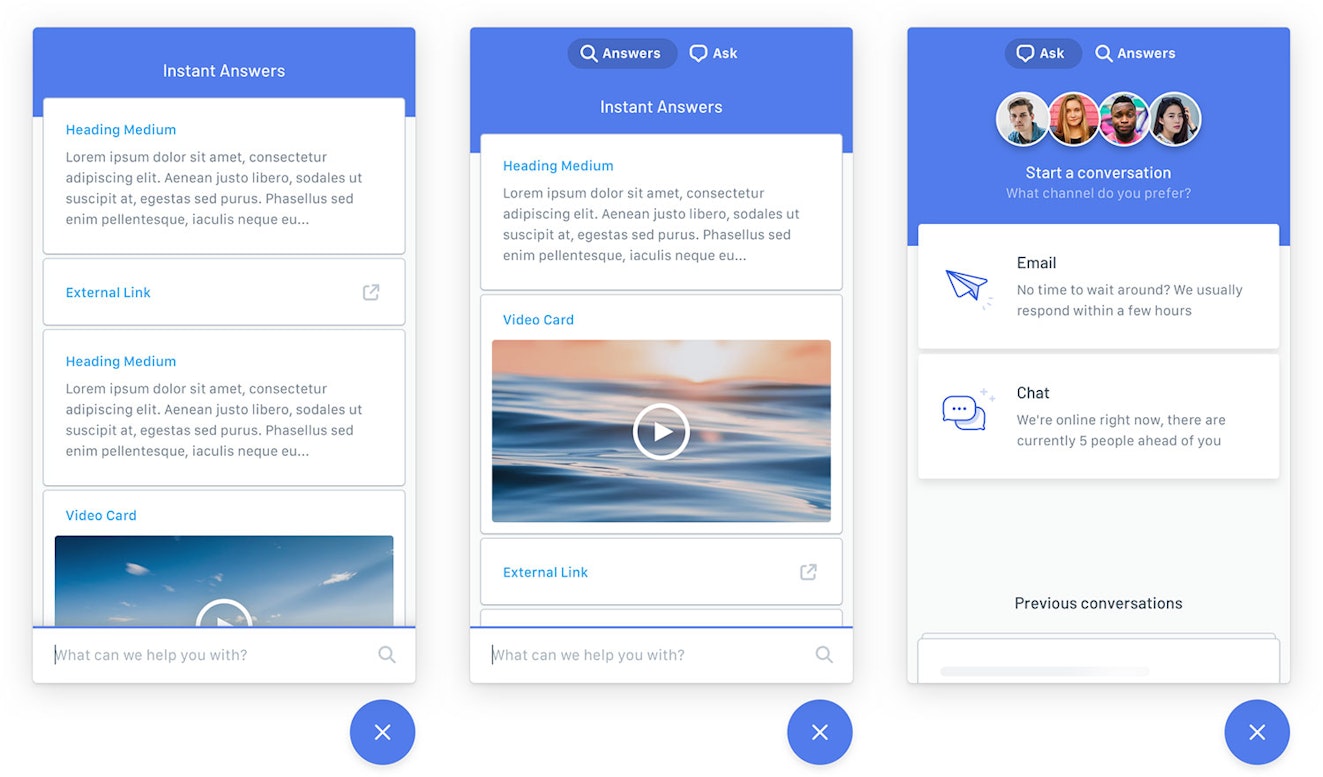
Some of the things you’ll notice:
A fixed height for all Beacon screens, which helps with performance.
New animations and several additional performance improvements.
Dozens of accessibility improvements across the board.
Previous conversations have been moved to the Ask screen.
Some new Translation labels, which you can read about here.
Chat Commands
This month we launched some handy new chat commands so you never have to use your mouse during a chat. Simply press the / key to launch the menu, and you have access to a bunch of different features such as attachments, Saved Replies and Docs. Here’s a look at it in action:

Docs Article Ratings
Articles now have a simple survey on the bottom to gather feedback from customers. We’ll be using this data in some fun ways eventually. If you don’t see any ratings on your site, open Docs Settings and scroll down to the Feedback section to turn them on.
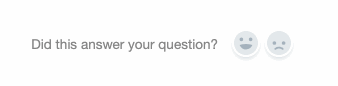
Beacon Mobile SDKs
The Beacon for Android SDK was enhanced with the following goodies for Android developers to enhance their apps:
You can now change Beacon’s suggested Docs articles and add attachments to messages.
Listeners were added so developers can hook up their own analytics to track when Beacon is used.
Message drafts are now saved so customers can exit Beacon, and when they resume, the draft is restored. Developers can also reset and remove drafts.
New apps
Klaus
Klaus is a conversation review tool that simplifies the process of providing internal feedback. Connect your Help Scout mailbox and Klaus will pull in your team’s most recent conversations for review. It’s fully customizable, so you can add rating categories for the response qualities that matter most to your team, then use the reporting dashboard to track results over time. Head over to the Klaus site to get started.
Clockify
Clockify is a time tracking app that allows you to categorize time by project or task, review team time sheets, and export reports on your time data. By integrating Clockify with Help Scout, the Clockify timer will be shown on your conversations so you can track time with just one click.
CloudTalk
Access your team’s CloudTalk call history without leaving Help Scout. With the CloudTalk integration, an automatic, two-way sync ensures your customer’s contact information and support history are always up to date in both platforms. If you’re interested in using the CloudTalk phone system, visit their website to sign up.
Coming soon: the Chat Report
We’re putting the finishing touches on the all-new Chat Report! Once released, the Chat Report will include all of your data since you started using Beacon. If you use another chat product that integrates with Help Scout, we’ll still track chat conversation volume, but we aren’t able to track any of the more granular metrics. Here’s a peek at what it will look like:
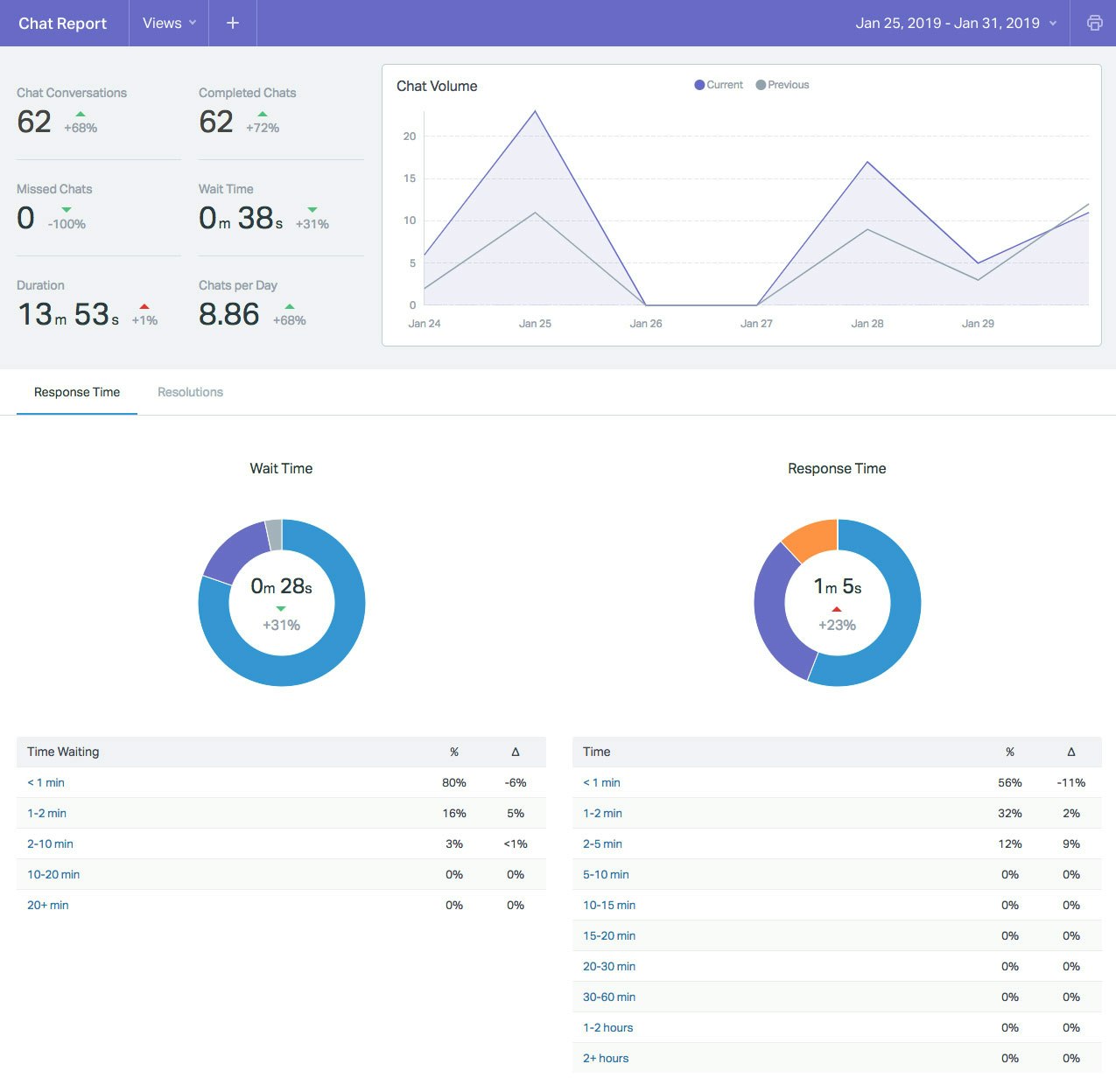
We’ll be rolling these out gradually, so if you want to be first in line, give us a shout!
The little things...
This month we’re introducing a new segment all about the little things. Our hard-working team ships new code to Help Scout every day, but it’s not always obvious to customers. January was no different, as we shipped dozens of bug fixes, code refactors, and reliability and performance improvements.
One of our favorite little touches this month? It used to be that when you toggled between two chats, Help Scout didn’t save the text you had written.
Terrence, a JavaScript Engineer on the team, spent some time fixing that issue so your drafted chat messages are always safe.

Thanks, Terrence!
Customer team roundup 💪✨
In support, little things can make a big difference — even seemingly small changes can save your whole team some precious time. In this section, we highlight the maybe-overlooked (but very powerful!) changes that are making our own customer champions cheer.
Up this month: Mo

I’ve always had a special place in my heart for the Docs search bar. While it’s certainly not a new feature, or particularly flashy, it’s steady, reliable, and consistently useful, like a loyal pet.
If you want to spice up your Docs search bar repertoire, here are a couple of fun tips to bring excitement back into your conversations.
Use the Docs search bar for Saved Replies. This is especially helpful if you need to share Saved Replies across Mailboxes, categorize them, or add a preview. Simply save them as a Private Collection, then use the Insert Content option to plop them into the editor.
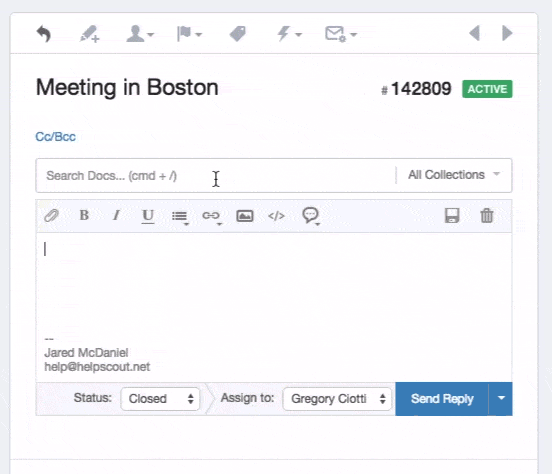
Host helpful cheat sheets in internal Docs. If you have more complex policy or procedure information that your team may need to reference during conversations, sticking them in a private collection makes them easily accessible to your team, without needing to access anything in a new tab. We use them to host our internal “Yes, And” guidelines (an important facet of our Support-Driven Growth strategy).
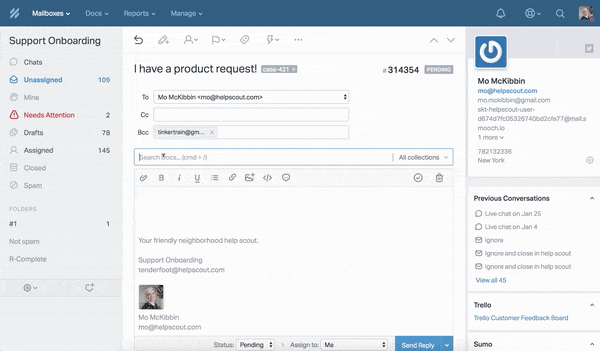
The / commands in Beacon chat even let you link and access Docs search bar as you’re chatting!