Microsurveys: The Quick Way to Capture Customer Feedback
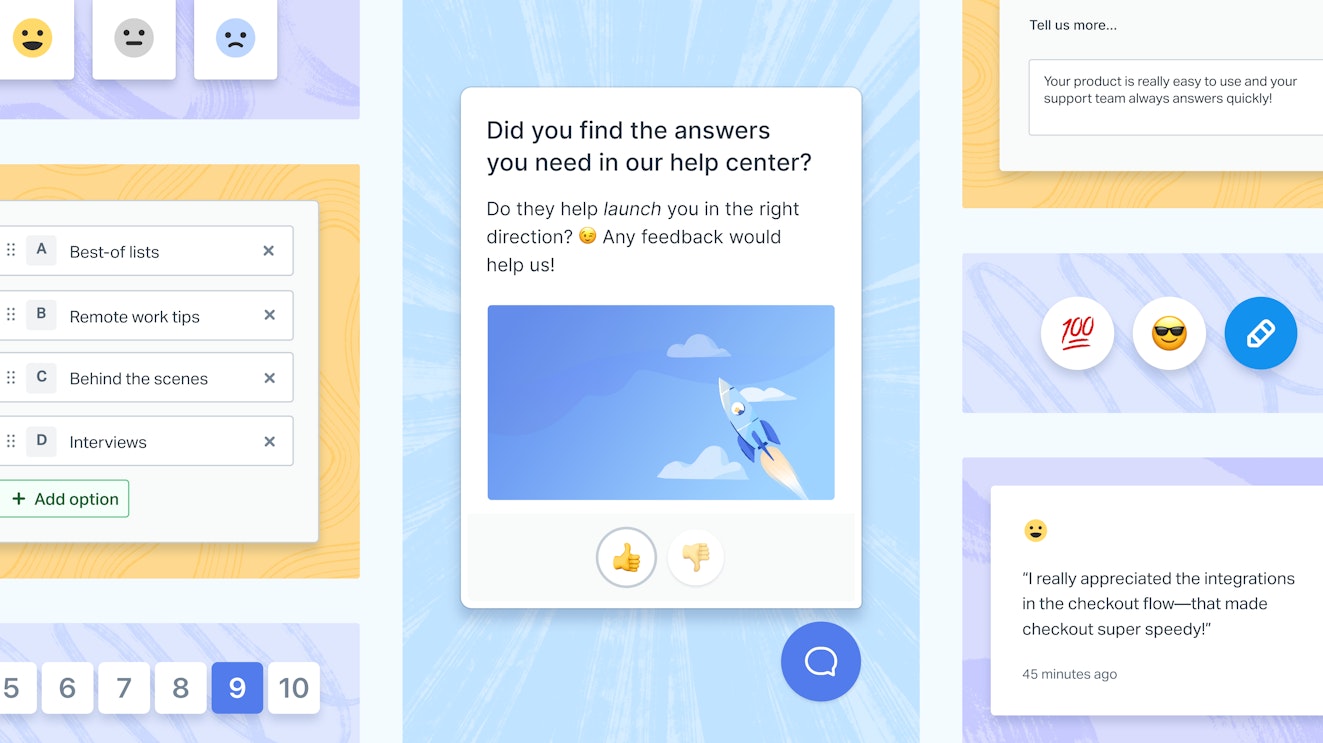
When it comes to nurturing customer relationships, the more you know about your customer, the better. That’s why we’re excited to introduce microsurveys—a new way for Help Scout users to collect customer sentiment directly within your site or product.
Microsurveys are sent through Help Scout’s help widget—Beacon—which you can place in-app or on your website. With this new way of collecting feedback, you can enrich your customer data and create more meaningful experiences.
What is a microsurvey?
As you can guess from the name, a microsurvey is a short survey. It’s intended to be a quick touchpoint with just a few questions that takes seconds to fill out. Because they’re a shorter commitment, microsurveys typically receive higher response rates than long-form surveys—sometimes as high as 60%.
Microsurveys also provide richer insights because they occur in-app and are surfaced the moment a customer reaches a key moment, instead of waiting until the experience has passed. In this blog post, we’ll share how you can easily launch these quick, small surveys and take action on the results.
Quickly and easily capture customer sentiment
Our team designed microsurveys to be flexible, delightful, and a breeze to set up. We interviewed our customers and continuously iterated on the experience, obsessing over the details and quality along the way.
We set out to build a survey product that felt human and would inspire a connection between businesses and their customers. Being able to proactively check in and ask, ‘How can we show up better for you?’ is going to help build up customer trust. It made sense to bring that feedback into Help Scout, where you’re already interacting with your customers and strengthening relationships.

Alex Estrada Cline
Senior Product Designer
Here are the six survey types and some ways you can use them:
1. NPS®️
NPS is a common survey type where participants rate their satisfaction on a scale of 1-10. Participants are then labeled as Promoters, Passives, or Detractors based on their answer. NPS surveys are great for capturing customer sentiment after a milestone or key moment with your product or service. For example, after they’ve completed an onboarding process or after a support interaction.
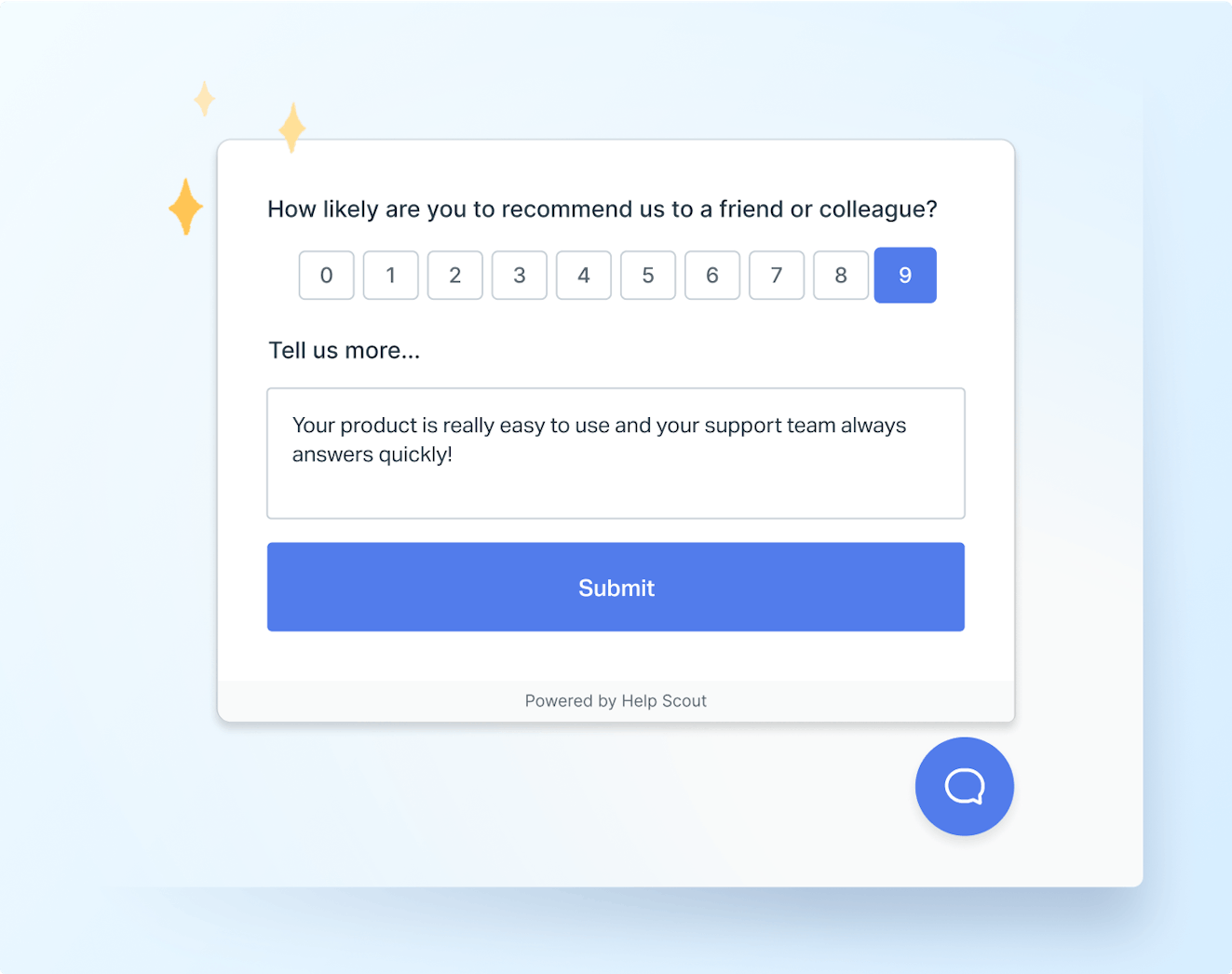
2. Multiple Choice
Multiple choice surveys give customers the option to choose from a set list of possible answers. Try using in-app multiple choice surveys to capture topics for your content (i.e. “What do you want to see more of in our blog?”) or to learn more about customer demographics to better tailor their experience.
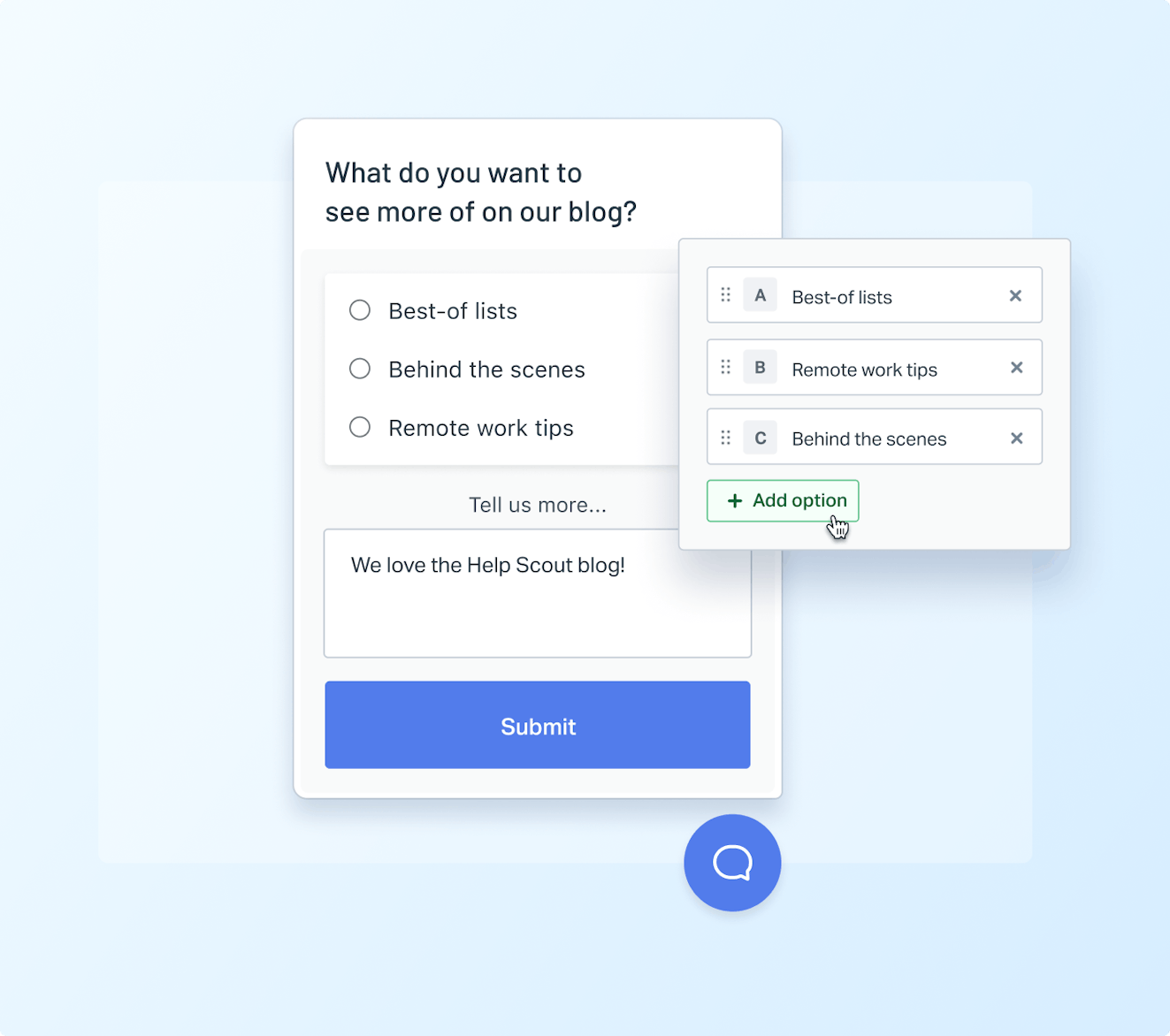
3. 👍 or 👎
A thumbs up or thumbs down survey is a quick way for customers to indicate a positive or negative sentiment. Try using this type of survey in your docs site to measure if customers are satisfied or not satisfied with the effectiveness of your documentation.
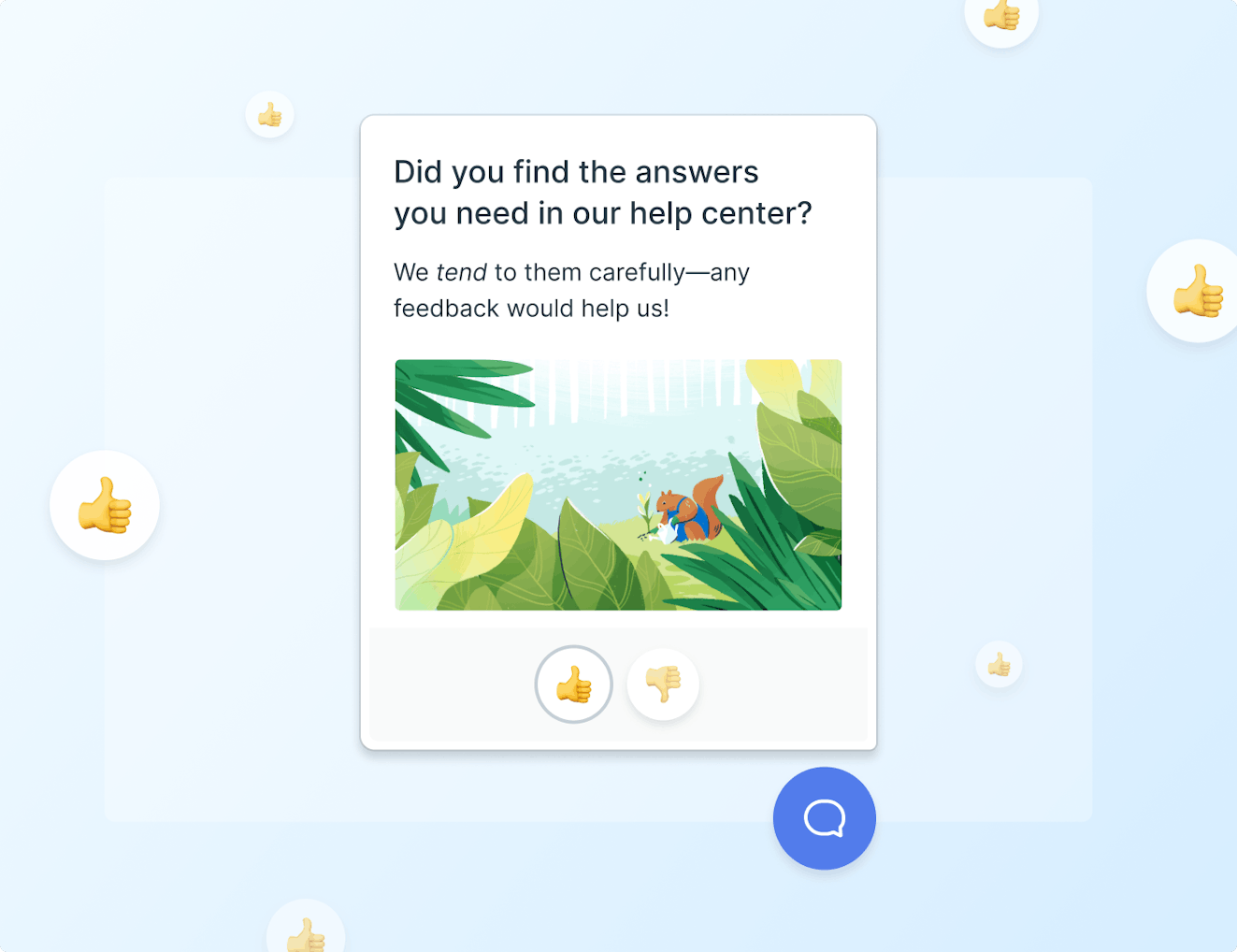
4. Faces: 😊 or 😐 or 🙁
These animated face surveys are an interactive and straightforward way of capturing how an experience made a customer feel. This type of survey is typically paired with a question about how satisfied a customer was. With only three options, it’s easy for a customer to quickly indicate their sentiment and continue with their original task.
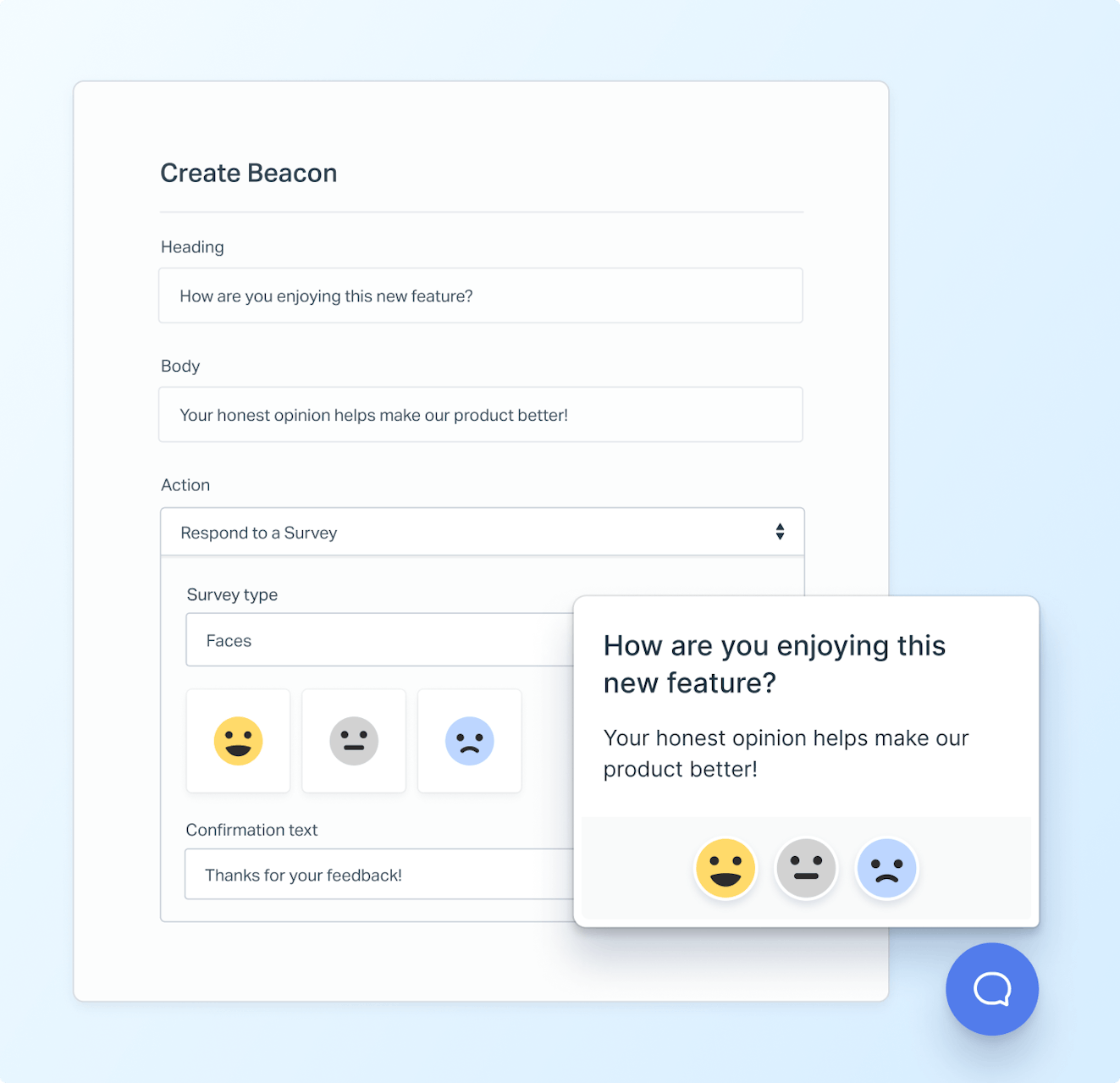
5. Custom emoji
With custom emoji surveys, the sky’s the limit! These surveys are a fun way to extend your brand and go beyond traditional survey formats. For example, you could ask how people felt about the speed of a particular experience by using 🐇 and 🐢.
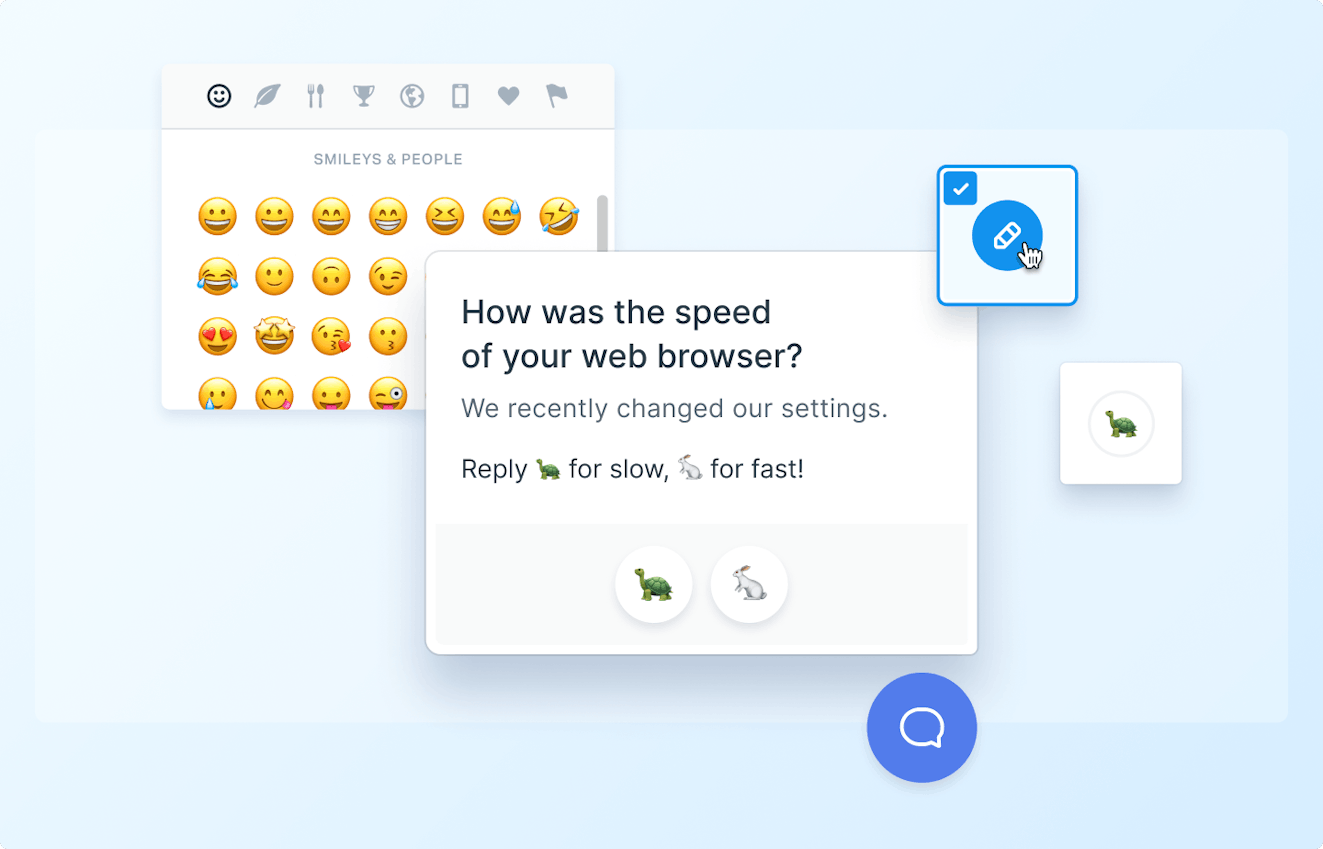
6. Freeform text feedback
You can include an optional text form with all of the microsurvey types listed above. Text feedback is a great way to add context to survey answers with a simple follow-up question. You can also create a standalone freeform text survey that gives participants the ability to go into detail about their experience.
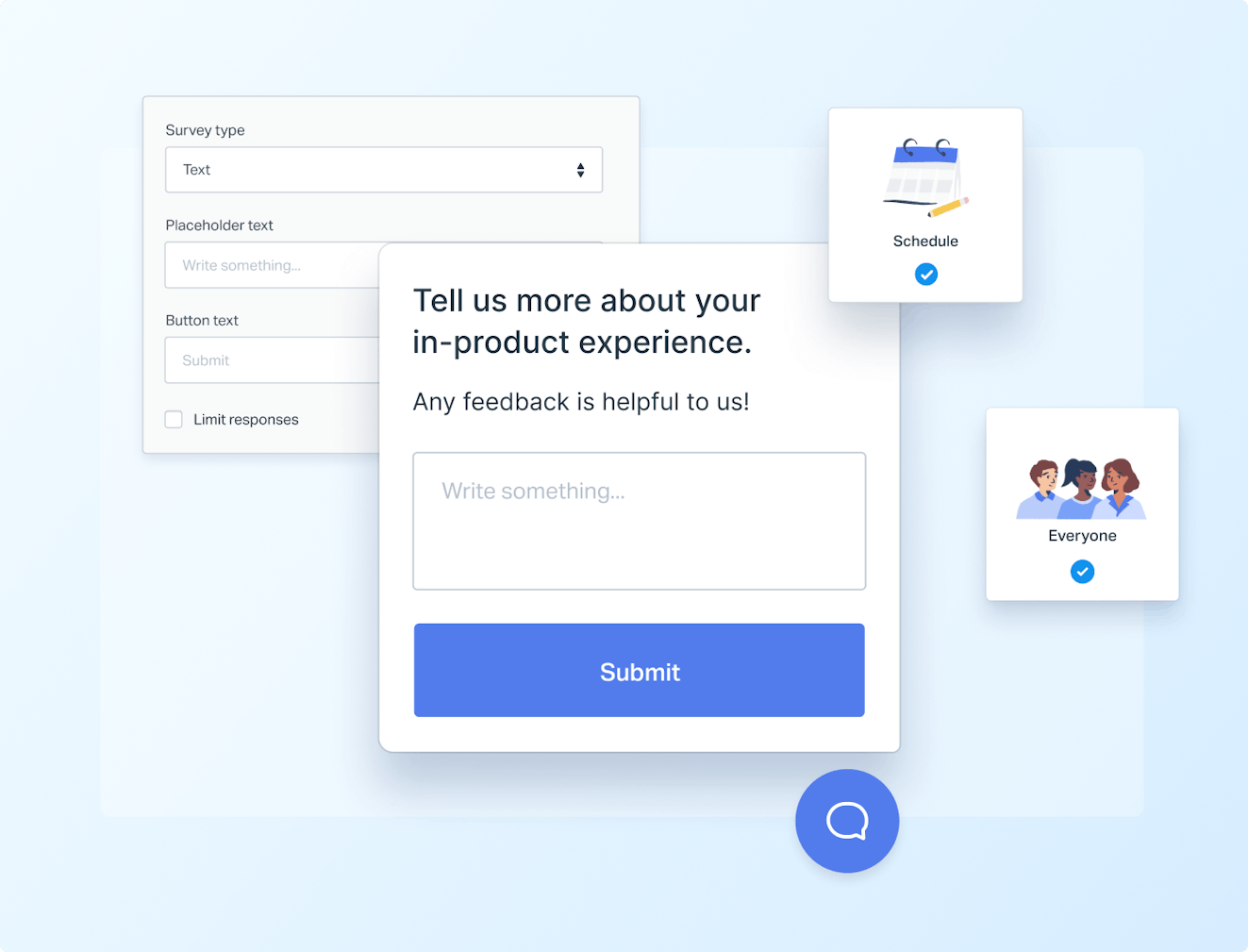
View customer responses all in one place
You’ve created and launched a microsurvey—congratulations! But the work doesn’t stop there. It’s crucial to have a system in place where you can sort and review customer responses. With Help Scout, you have the ability to review and analyze all response data, empowering your team to gather insights that drive better customer experiences.
Each survey comes with its own dashboard that will store insights and responses. Under the Insights tab, you can view data like:
Views: The total amount of people that have viewed your survey while it was live on your app or site.
Responses: The number of people who participated in your survey and submitted an answer.
Response rate: The percentage of viewers who participated in your survey.
Activity report: This is a breakdown of customer interaction with your survey over time. Are there specific days that garnered more responses? Did activity increase or decrease over time? The activity report can answer these questions.
Survey results: This is an aggregate view of participant responses. If you’re doing a sentiment survey, you can see whether participants felt more positively or negatively towards your question. For multiple choice, you’ll see a breakdown of responses across your answer options.
The Responses tab gets you right into the good stuff. This dashboard provides all of the individual responses from survey participants. You’re able to see the customer associated with each response, their answer, and any comments they may have left, if you’ve included a text feedback form.
With this response data, you can easily pinpoint unhappy customers and follow up with them to address their concerns. You can also use this as an opportunity to reach out to happy customers and drive further engagement and expansion. Each survey response comes with a link to start a conversation, making it easy to close the loop with customers in a single click.
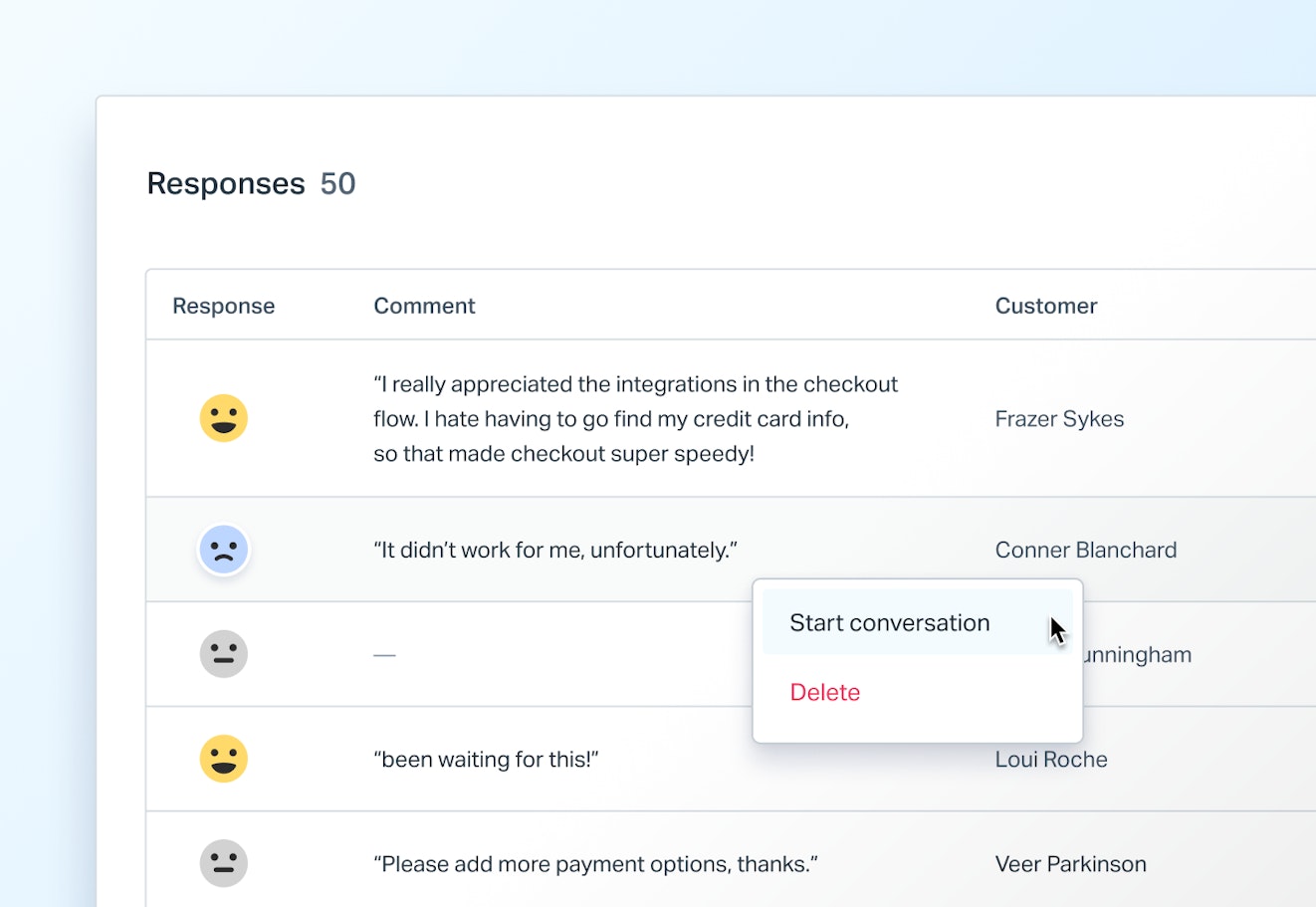
Survey data is most valuable when it can be shared. With Help Scout, you have multiple ways to ensure your survey responses get the attention they deserve:
Export: You can export your survey results to CSV to share or further analyze your data.
Webhook: You can share your survey results to a Slack channel using our webhook service.
Light users: You can add team members as light users which gives them access to all of your survey results. This keeps everyone aligned on what your customers are thinking and what they expect from your product or service.
Get started for free
Ready to set up your first microsurvey? Check out this Help Center article to learn more. Like other messages, microsurveys are free to get started. Every Help Scout plan comes with 2,000 free message views per month. That means you can create as many different surveys as you want and get them in front of 2,000 unique contacts. Need more? Pricing starts at $20/month and scales based on your usage. See our pricing page for more details.
Net Promoter®, NPS®, NPS Prism®, and the NPS-related emoticons are registered trademarks of Bain & Company, Inc., Satmetrix Systems, Inc., and Fred Reichheld. Net Promoter Score℠ and Net Promoter System℠ are service marks of Bain & Company, Inc., Satmetrix Systems, Inc., and Fred Reichheld.




