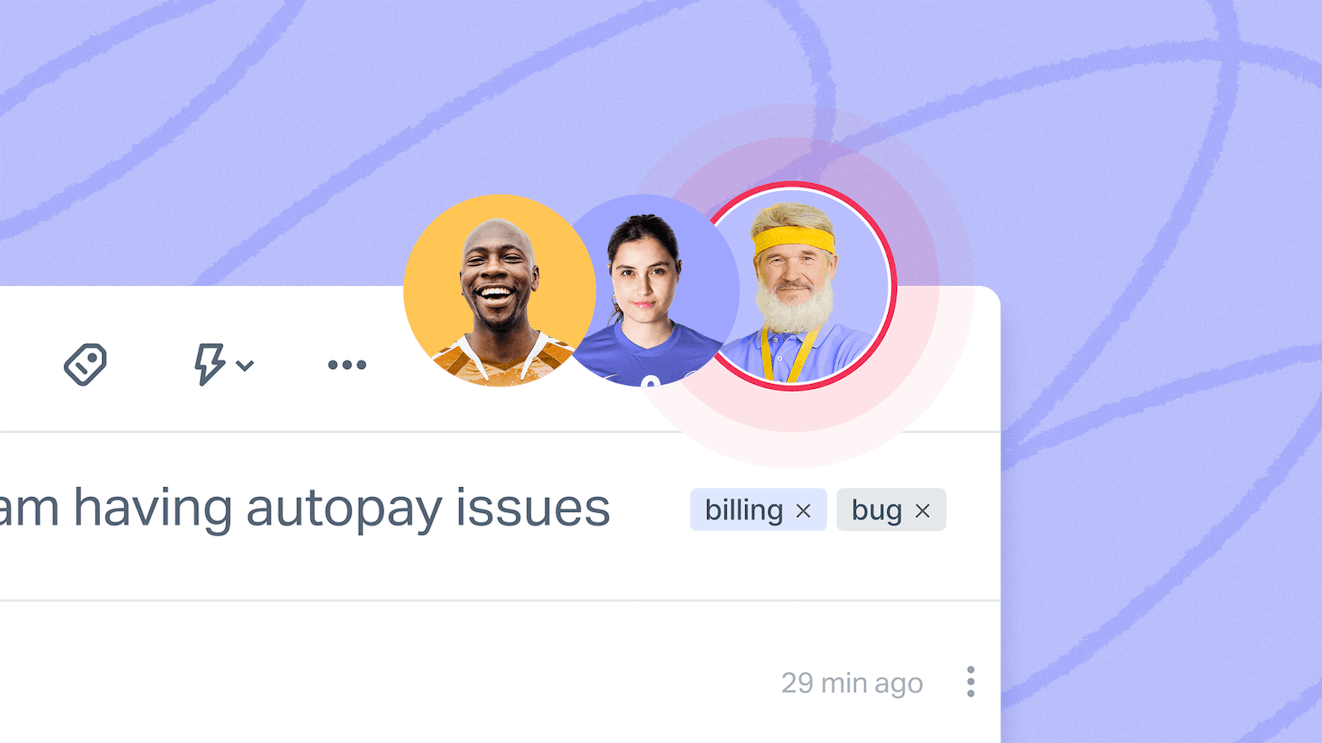There’s no question: Customer support work can be challenging. Between the volume in the queue, disgruntled customers, and the need to chase down answers to wide-ranging questions every day, it’s a high-pressure position.
Folks who work in support roles do their best to handle those challenges with a smile, but, in the past few years, customer service teams have been stretched thin. Tasked with handling additional communication channels, higher request volumes, and even higher customer expectations — often with smaller teams — customer service burnout has become real.
With all these factors on the rise, more and more folks in customer-facing roles feel the need to collaborate with people outside of their immediate team. In fact, in this past year alone, escalations were up 68%, signaling that customer support teams are in need of serious help — especially from other departments within their own companies. This additional help can be the difference between staying afloat amidst an ever-growing support queue or drowning in a flooding inbox.
So how do you offer customers the service they expect without adding additional strain on your support team? And, how can you make your support team’s lives easier while improving your customers’ experience?
The answer? Light users.
Relieve pressure on the support team
Your queue is full of questions about every aspect of your business. Equally certain: Your support team members, no matter how good they are at their jobs, don’t have all the answers. To be able to respond to customers with accurate and up-to-date solutions, customer service folks will need to reach out to experts — their colleagues on other teams.
The problem? When support team members toggle between systems to communicate, they often risk losing time, and context. The solution: Light users.
How does it work? Light users makes it easy for members of your support team to get help from experts in other departments. When you add people across your business into Help Scout as light users, your support team is able to tag them directly into customer conversations when they need insight or information. That means no more switching back and forth between tools. Your support team will simplify their workflows and collaborate in one tool.
Light users can view customer conversations, leave internal notes, and tag others into the conversation. While these are just a few things light users can do, these collaboration tools can be particularly helpful in alleviating some of the daily pressures your support team may face. With the ability to tap colleagues from different departments who are light users, support team members not only get help in fewer steps, but customers receive more accurate and timely answers.
Help Scout has made it easier for us to work efficiently and thoughtfully across teams. It takes a lot of manual effort, busy work, and aggravation out of the support process, so we can focus on what really matters — helping each other and creating a better experience for our customers.
Taylor Davis
Senior Director of Customer Experience at Litmus
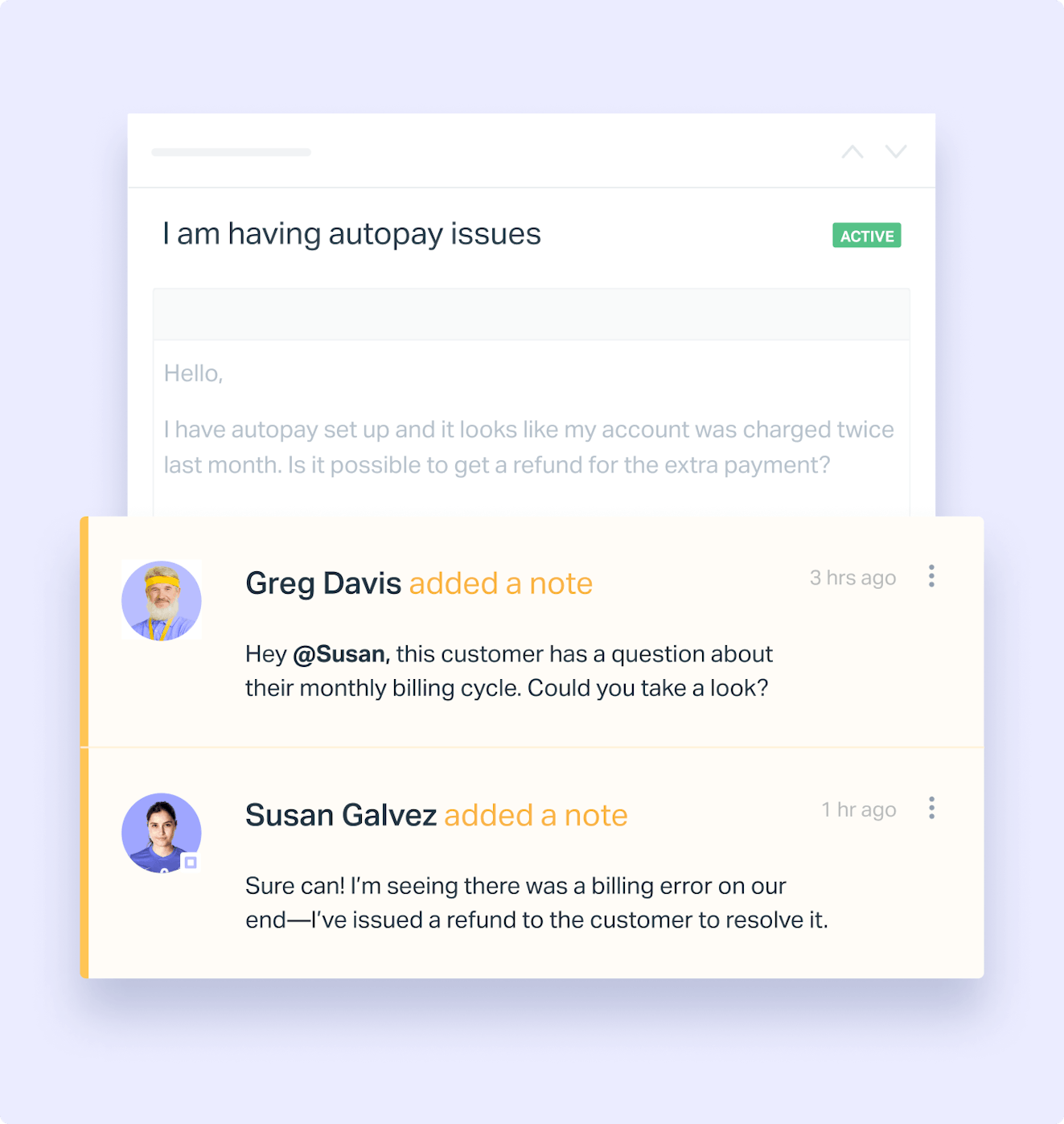
Imagine your full crew in the queue
Excited about the prospect of getting help from light users, but not sure how you might integrate other departments or team members? Here are a few examples of how different teams can jump in and contribute to the support queue:
Product & Engineering Teams — Your customer support team knows a lot about the product, but technical questions can require additional expertise. With light users, agents can tag product and engineering teams directly in the conversation to provide more detailed, accurate answers on in-depth product questions. An added benefit: While helping to answer customers’ questions, engineers and product folks are also gathering customer feedback and learning about bugs affecting customers.
Finance Team — Do you have a customer who is adamant they were billed twice for their subscription last month? Or maybe they were charged for an item they never received? If you bring finance team members in as light users, they can look at exactly what happened and handle those conversations. This allows your support team to focus on helping more customers. Tag folks in to easily resolve billing-related questions and disputes — and gain insight into customers’ thoughts on pricing and contracts along the way.
Our finance team utilizes Help Scout and has enjoyed being able to collaborate by adding notes to conversations.
Hadas Look
Director of Supply Chain Integrity at Spikeball
Marketing Team — Your marketing team is already communicating with your customers externally; light users allows marketing team members to offer internal support as well. When your support team receives questions about recent marketing campaigns, exclusive offers, social media promotions, or recent product launches, for example, your marketing team can leave notes to clarify related details, deadlines, and eligibility.
These are just a few examples of how other departments can become team players in the support experience via light users, but the possibilities are endless. Bring in fulfillment, sales, IT — any teams that can provide answers your customers are looking for, and you’ll see the boost of the added expertise and efficiency light users provides.
Light users for the WIN 🏆
Your support team is the backbone of your customer experience, but they can’t — and shouldn’t have to — do it alone. Light users gives you the power to leverage the expertise of team members across the whole company to assist with customer conversations — providing your customers and your support folks a better overall experience.
Help Scout’s Plus plan includes 25 free light users and the Pro plan includes 50. To learn more about plan options, check out our Pricing page. If you’re already on the current Plus or Pro plan, you can start adding light users! Learn how in this Knowledge Base article.
We know your day-to-day as a support team member can be challenging, but you’re not alone. We’re here to help, and, with light users, the rest of your company can help too! Add light users today and make support a team sport at your organization.