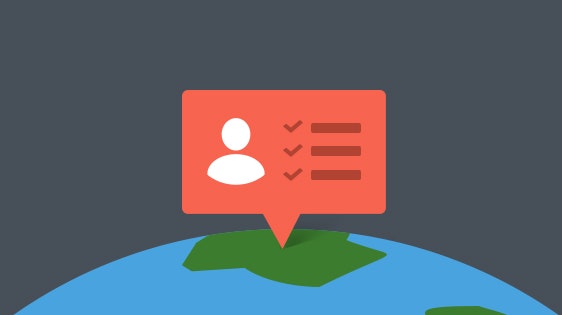This year, the Help Scout team added a few new members who have helped the company thrive, all while wearing their pajamas (except me, I sleep in bespoke Italian suits).
I’ve personally been a remote worker for over 2 years now, and I can tell you from experience that the biggest transition to remote work is managing your schedule and productive output. In the office, these things are a bit easier—with everyone working around you and people checking in, there’s no risk of you taking a nap and going on YouTube for 3 hours.
From home, however, what you get done is on you. In addition, you need to be productive in cohesion with your not-so-remote co-workers. This means managing not only your own time, but respecting the time of those you’re working with.
Drawing from this experience, here are six laws that I believe no remote team should ever forget.
1. Work Around Energy, Not Hours
It’s unfair (and foolish) to say that more time at your desk = more work done.
Fact is, research has proven time and time again that for knowledge workers, those most likely to work remote, a strict 9-5 schedule can be disastrous for their creative output. That’s but one of many “8-hour day” roadblocks that tend trip up so many people.
Here’s one example: When you have a work day with very few breaks, you tend to pace yourself throughout the day, never really getting into full output mode.
Tony Schwartz, CEO of The Energy Project, recognized that this sort of thinking was holding employees back from their full potential. Why not instead work at full output for a set period of time and then take a break? If you know a scheduled break is on the way, you’ll be more likely to work on the “hard stuff” and refresh yourself with the few minutes of down time that follow.
Schwartz often cites research studies such as one by the Federal Aviation Administration that revealed how short breaks between longer working sessions resulted in a 16% improvement in awareness and focus.
Research from Peretz Lavie on ultradian rhythms matches up with these findings: longer productive sessions (of 90 minutes) followed by short breaks (of no more than 15-20 minutes) sync more closely with our natural energy cycles and allow us to maintain better focus and a higher energy level throughout the day.
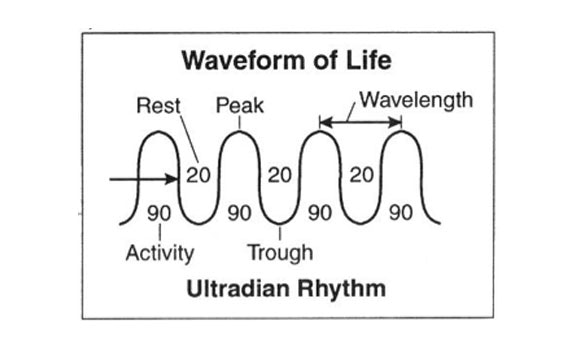
Both of these studies on energy management match up with the practice schedules of world-class violinists: the most common practice regimen for the best players was a 90-minute block of intense practice followed by a 15-minute break. They were engaging in deliberate practice more often thanks to these breaks.
You can learn more in this video:
What does all this mean?
Basically, better work gets done when you’re rested, and trying to pace yourself (without breaks) throughout the day will lead to lower productive output.
Instead, put in a solid 90-minute session of work, then give yourself a mental break. Take a nap during the day—you wouldn’t be the first remote team to encourage that. In general, work around your most productive hours when your energy is high, remembering that what you get done and the quality of your work are what matter most, not the amount of time spent at your desk.
2. Be Honest With Yourself
It might seem odd, but when you work from home, honesty is an integral part of productivity—you can often lie to yourself about what you really got done in a day.
Time spent checking email or reading that “one last tweet” adds up quickly, and it’s often useful to get a handle on where your time is really spent.
You have a few options here.
Create an accountability chart.
As someone who has worked from home for years now, I can attest to the power of the accountability chart. This is a simple chart that lists productive periods—say, a 90-minute work session—and then lists what you accomplished.
It’s easily implemented into your daily routine by creating a two-column chart on a piece of paper, a Google Docs spreadsheet, or even a whiteboard.
Column 1 will list the time span of one of your productivity sessions.
Column 2 will list the tasks you’ve accomplished in that specific time span.
It will end up looking something like this:
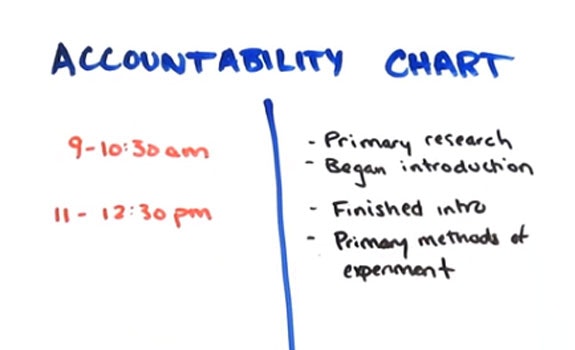
It’s surprising how this little chart can drastically change behavior! Trust me, you’ll be less likely to waste 45 minutes on Twitter or YouTube if you’re forced to write it down afterwards.
Implement automatic tracking.
If you’re looking to get a more robust handle on what you’re working on throughout the day, a time tracking tool is better suited to your needs.
The best one I’ve used is Rescue Time, which will list the time you’ve spent on all computer programs, as well as list time spent on websites.
It is best used in tandem with specific goals; say you’d like to get 20 hours of ____ (writing, programming, etc) done each and every week. You can look at your stats on Rescue Time to see if you’re on track.
If I see that I’ve spent around 5 hours/day in Google Docs (where I prefer to write), I know I’m on track productivity-wise, as it’s my goal to write about 25 hours a week.
Loop the team in.
As mentioned above, accountability is the little extra push some people need to get a lot done.
One of the best ways to accomplish this among the whole team is to use software like iDoneThis to see what other team members have accomplished that day.
Not only will you be encouraged to knock out key items so you can happily report that they are taken care of, but you’ll also get a sense of your fellow co-workers’ schedules and work speeds—and this can be very eye opening.
3. Minimize Context Switching
It’s been long known that task switching often kills productivity, mostly due to our brain’s inability to jump back and forth between tasks. It’s a form of multitasking that often feels productive, but isn’t.
While some quick changes in context are our own fault (email rearing its distracting head), many times external causes are to blame—such as distracting co-workers.
Remote work lends itself to ample quiet time, but we can communicate in other ways that often distract us from our real work. Worse yet, many other “quick” checks can hobble our focus as well—before completing this very article, I went to check Google Analytics not once, but twice!
One way to combat context switching is through the use of batching, a process first described in Getting Things Done. In short, batching is a technique that simply combines time constraints and a schedule to remove amorphous activities like email.
Instead of letting email be an “all day” thing, batch it in two blocks of time, say 8-8:30am, and 6-6:30pm, and get strict with yourself: you can only check email during those times, never otherwise.
Not only does this prevent “mountains out of molehills” tasks from taking up too much time, but you’ll also be less likely to habitually distract yourself if you know there is a set time during the day where you handle a specific task.
If you recall from a previous post, creating a communication system with your team is also essential for avoiding context switching. Without one, emails get sent when they don’t need to be, and IMs interrupt people where an email would have been more appropriate.
Here’s what we use:
Quick messages, questions, and updates. If you have an urgent update for someone on the team, don’t send out an email CCing everybody. Instead, share it privately with a Slack DM. If you’d like to send out a quick update, post it in a relevant Slack channel—nobody needs an extra email to see a cool link you just found.
Longer questions for one/two people. If you have a longer question or message that can wait until the end of the day, that’s the time to send an email. If someone else on the team needs to hear about it, feel free to CC them; otherwise, keep it between two people.
Extended team updates. If you want to share a longer update on what you’ve been doing over the week or some bi-weekly/monthly metrics, we encourage you to write an extensive update on our preferred “virtual bulletin board” for all of the important milestones that the team needs to see.
4. Use Contextual Clues
There’s just one way to radically change your behavior: radically change your environment.
Dr. B.J. Fogg
Director of Stanford Persuasive Lab
We all have tough, recurring tasks that we’d like to put off until later.
The truth is, as Stanford professor B.J. Fogg points out, a change in habit can only really occur with a change in environment. This means using your environment to your advantage. This is especially important for remote workers because you have so much control over the environment where you work. Might as well make it work for you, right?
One way I use this method for my writing (this comes right out of the stimulus control research), is to strictly associate an “outlet” with a specific task. In other words, when I sit down to use a particular piece of tech, I can only do a single designated task. For me, it looks like this:
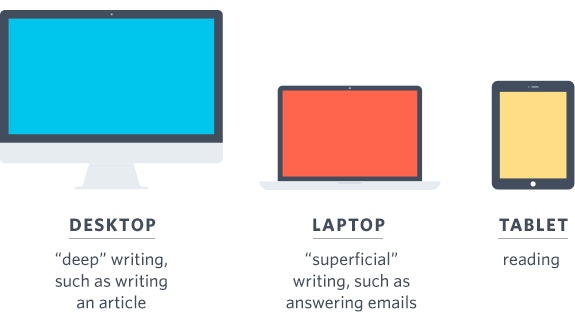
These cues have helped reduce lost time getting distracted in a slew of open tabs when I’m on my desktop; I know that I need to save those articles for later reading on my tablet, because the desktop is for writing.
Regular cues also work quite well to form consistent habits. Being “boring” about certain aspects of your routine (e.g., always do ____ after lunch) can help create effortless consistency, because you’ll start to do some things on autopilot, rather than having to rely on willpower.
5. Should You Bother with Traditional Brainstorming?
Shocking as it may be, when it comes to producing the best, most useful ideas, brainstorming does not appear to work.
People in brainstorming groups have been found to produce fewer, less novel, and lower quality ideas than when they worked alone.
Why might this be the case?
Social loafing. Research in the area of “social loafing” shows that people won’t contribute ideas as freely when they think that others in the group will pick up the slack (bystander effect, anyone?).
Production blocking. When other people are talking, the rest of the brainstorming group has to wait. This can result in a loss of focus or give participants enough time to dissuade themselves from speaking up. Last but not least, people can forget their ideas if they wait too long!
Evaluation apprehension. People know that others will be judging them for their ideas, no matter the parameters set. In person, participants don’t have time to fully flesh out ideas if the topic is new—therefore they are less likely to share due to fear of judgment.
Should your team even bother with brainstorming, in any capacity? Yes, and there are two important reasons for doing so.
The first is that research (particularly from professor Ben Jones) has shown that collaboration in some form is still an important part of “big” ideas, at least when the participants have already brainstormed alone beforehand. Studies have found that top research papers are very often the result of two “so-so” ideas made great by a collaborative effort.
The second reason has to do with how groups work. People who have participated in the creative stage of any project are more likely to be motivated in carrying out the group’s decision. Therefore, contributing an idea or two—or at least being a part of the discussion—is very important for group cohesion.
So what is the answer to this brainstorming dilemma?
Well, according to fairly new research (2012), the internet may be the savior for brainstorming. Specifically, the use of electronic brainstorming was found to be more effective in coming up with the best non-redundant ideas in groups.
How does it work?
Through the use of a chat tool, participants put forward ideas without criticism, and the group is supposed to digest these contributions and revisit them after everyone has had time to think.
As an example, here’s how I might put up ideas for an upcoming piece of content:
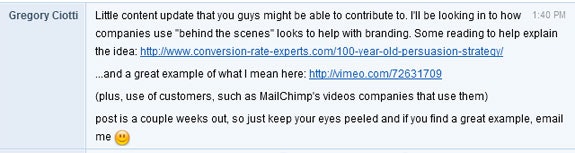
Participants have time to brainstorm on their own and refine their ideas before contributing, and I get to look at their contributions without the problems and interruptions of in-person debates.
6. Use a To-Not-Do List
Perhaps the greatest secret to productivity is not working more, but intelligently choosing what to work on.
There are only so many hours in a day, and being “selectively lazy” can actually increase your productivity by ensuring you don’t waste energy on things that simply don’t matter.
Many of your To-Not-Do items might fall within those tasks which should be batched (email, analytics, etc.), but you also need to include those things that are sometimes hard to say no to.
I’m talking about things like random chats that so many people try to schedule over Skype—most of which end up going on for 20+ minutes, with few resulting in anything important.
Not that you should become antisocial, but recognize that many unimportant responsibilities are the result of wanting to say “yes” too often to other people. You also have to learn to tell yourself no from time to time, too—I’ve joked about how Help Scout lacks a Facebook page, simply because we see most social media promotion as a waste of time for our company.
Test, but stick to your guns; you don’t need to do everything—just find the things that work and scale up.