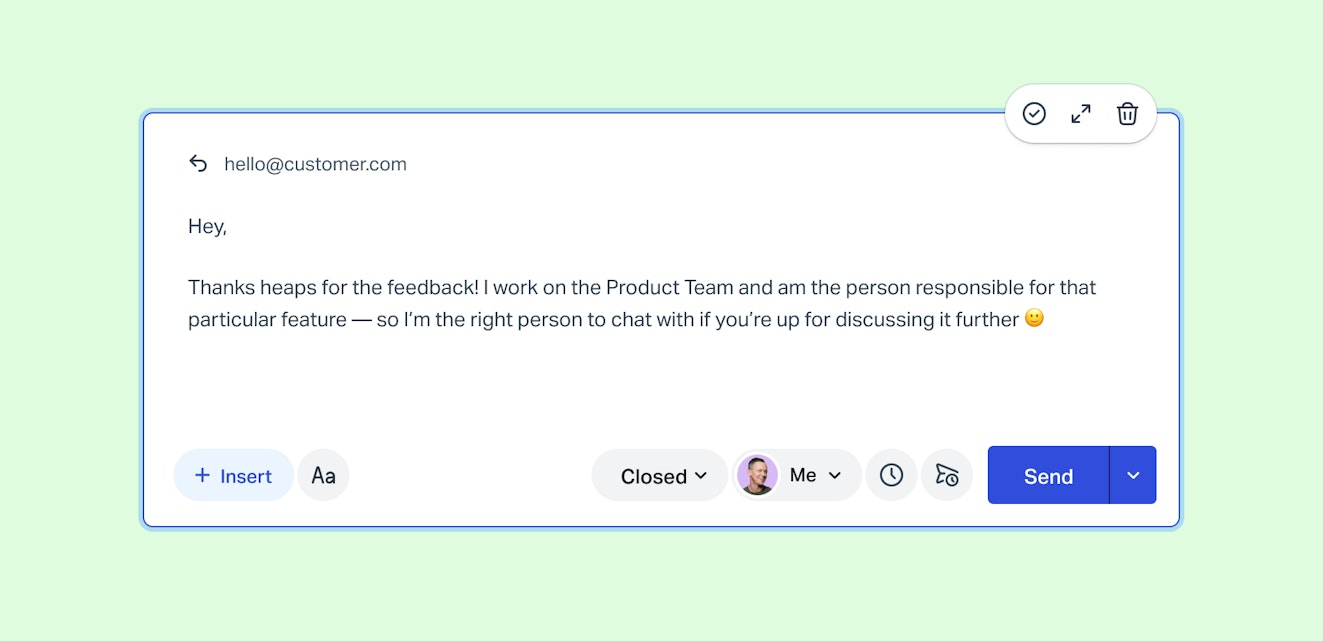If you’ve ever emailed Help Scout support to share feedback, frustrations, or feature requests, you might have been surprised to get a reply directly from the designer responsible. With the recent redesign of Inbox, there’s a good chance that reply came from me.
At Help Scout, we’ve always been encouraged to take part in Whole Company Support — something I was initially reluctant (okay, a little scared) to do. But it quickly proved invaluable — not just for learning the tools but for building real empathy with the people who use the things we design. Over time, that participation has evolved into a core part of our design process and an essential step in how we build, ship, and measure the impact of our releases.
These days, I encourage designers at any company to carve out time to talk one on one with customers. It sounds obvious, but it’s surprisingly rare, and even rarer to build sustainable habits around it. In this post, I’ll share why more of our design work happens outside of Figma and why spending time writing replies is often where the real design starts.
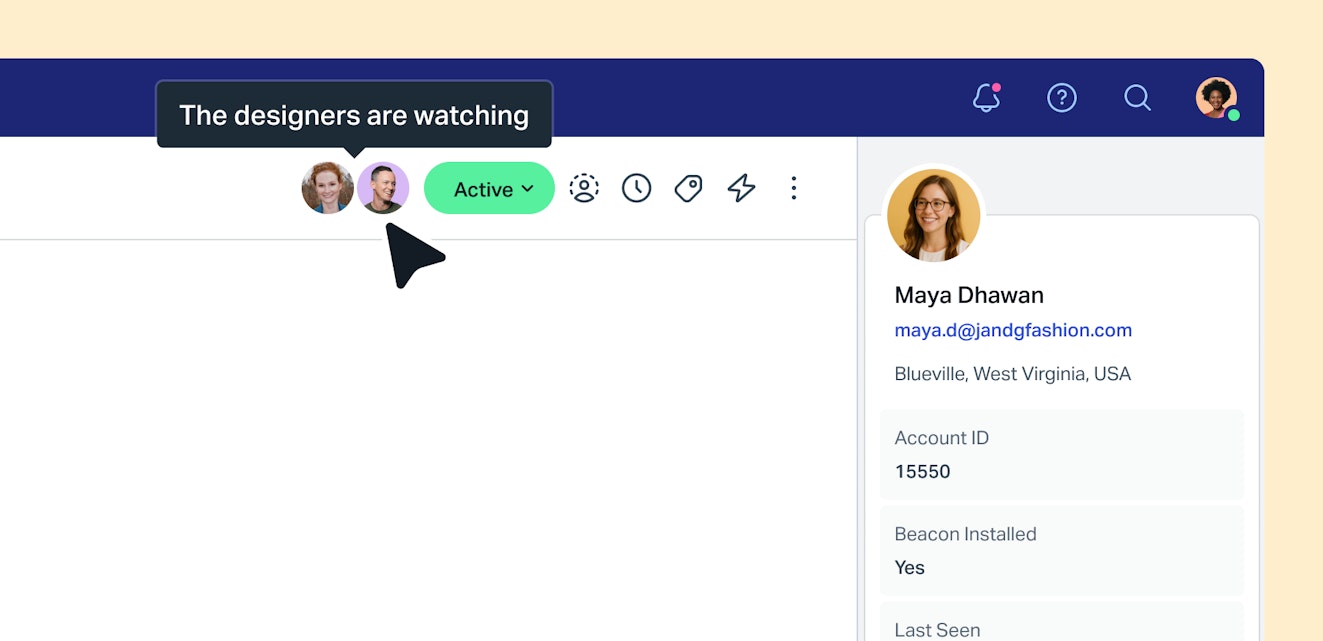
Why designers belong in the queue
Let’s be honest — when you get an exciting new brief, your first instinct probably isn’t to dive into the support queue. But if you want your work to hold up in the wild, it’s actually one of the best places to start.
One of the biggest perspective shifts for me has been learning to see the queue not just as a place for troubleshooting but as a source of deep customer insight. I’d go so far as to say that some of my best design work hasn’t come from a whiteboard session — it’s come from talking to real customers and empathizing with their problems.
Let me walk you through a few of the reasons why it’s worth showing up in the queue.
Balancing logic with feeling
Any designer working on a new feature knows how easy it is to get hyper-focused on logic, consistency, and edge cases — but that kind of tunnel vision can quickly detach you from the lived experiences of the people using your product. Spending time in the queue is a powerful antidote. Reading real questions and replying to real people is a reminder that behind every interaction is a human trying to get something done. When they’re struggling, it’s not just a bug report — it’s a moment of friction in their day.
Feedback is a gift. That’s why I try to reply as openly, honestly, and curiously as possible — meeting humanity with humanity rather than with vague justifications or polite deflection. Thanks to this (and my slightly wordy British tongue), our support team even hosted a quiz show around my candid responses. It might be my favorite thing ever.
It took me far too long to realize that even for features I’ve designed myself, customers almost always end up understanding them more deeply than I do once they’ve been in the wild. This is especially true for business tools like Help Scout, where customers might be spending eight hours a day, five days a week using the product. They spot bugs, flaws, and quality-of-life pain points I’d never notice in a design review or QA session. So when someone comes to you with a suggestion after putting 1,000 hours on the clock — you’d better believe it’s worth listening to!
Some days it might feel like you’re just reading about all the things that went wrong. But the queue isn’t just a source of problems — it’s full of opportunities, too. When you can listen, respond, make a change, and circle back with good news, you can turn even the most frustrated critic into a vocal advocate. I’ve had customers claim crying happy tears or audibly gasp on video calls in response to what seemed like tiny changes. These moments stay with you, because, at the end of the day, every designer wants the same thing: to help people succeed. A support inbox just happens to be one of the best ways to close the gap between logical tools and human emotions.
Understand the “why”
The best design feedback happens when you can turn subjective frustration — like “I don’t like the location of the sidebar” — into actionable insight. That kind of clarity rarely comes from surveys or even a well-run research process. It happens through two-way conversations with customers who are actively feeling friction — when you can pause and dig into the why behind their reaction.
That was exactly the case when we recently updated the location of Custom Fields. As part of a broader redesign, we moved them from a left-hand panel to open over the top of the profile sidebar. We’d done our due diligence — thorough research and internal testing — and this approach came out on top. It felt like the most logical, efficient solution. But once it reached customers, the feedback told a different story. Almost immediately, we heard from people who strongly opposed the new placement. But why?
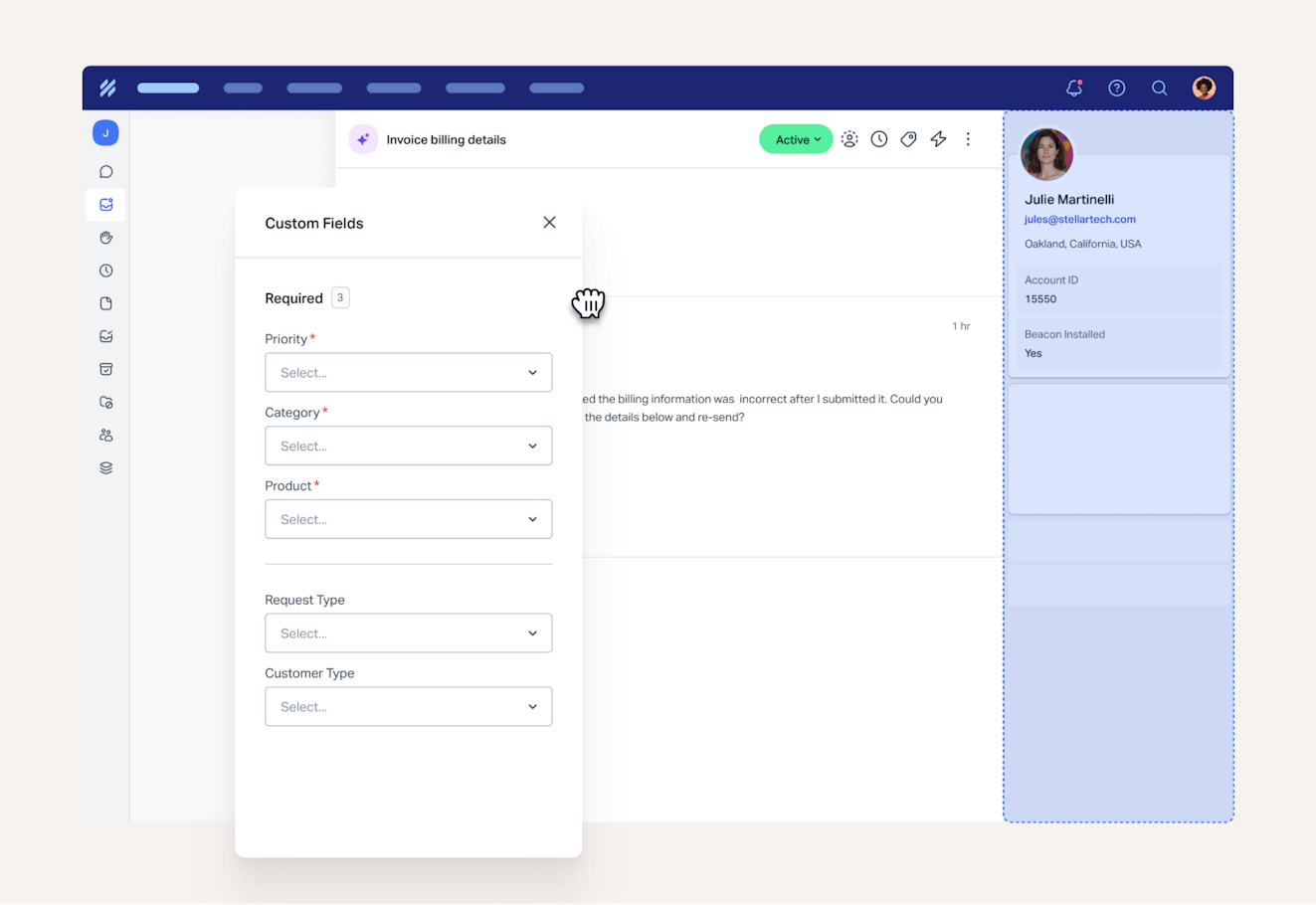
Change is hard, especially when it disrupts established workflows. Emotional, reactionary feedback is common in those moments, and it’s easy to dismiss as resistance to “newness.” Sometimes the feedback is simply “I don’t like change,” and that’s to be expected — but the harder (and more valuable) work is figuring out whether that reaction points to something deeper. In this case, I was able to use Help Scout to ask for feedback more directly, opening up a dialogue about how and why the new placement was causing problems.
That produced some really valuable and thoughtful insight, like this:
I don’t mind the location change, the issue I have is the custom fields automatically hide the sidebar where we get all the customer data. Now we have to close the panel to view that information multiple times when working on a ticket. Those extra clicks add up!
That comment, along with similar conversations, unlocked the core issue: There was a much tighter relationship between the data in the profile sidebar and Custom Fields than we’d realized. Users weren’t reacting to change — they were reacting to a loss of context.
So we fixed it. By leading with curiosity and using the inbox as a two-way research tool, we turned a wave of negative feedback into something constructive — and ultimately, into a better product decision.
Small things, big impact
Not everything that matters shows up in a dashboard or a planned road map. Ask anyone in support, and they’ll tell you: The most frequently requested changes aren’t major new features — they’re the small, recurring improvements that tend to fall through the cracks.
These aren’t bugs, exactly. They’re what we call quality-of-life improvements — things like an unhelpful error message, the way a text box scrolls, a confusing icon, or a default setting that could be just a little smarter. On their own, they seem minor. But they’re high-frequency, low-severity issues that slowly chip away at user trust over time. As you might have guessed, the best way to spot them is by spending time in the queue.
What’s interesting is how quickly you start to see patterns emerge. It might be the same issue phrased five different ways — and once you spot it, it’s hard to ignore. That kind of qualitative signal rarely shows up in metrics, but it can be just as critical. It gives you a chance to act early, before low-grade friction turns into frustration … or churn.
As designers, we also have a unique superpower: We can ship small improvements fast. While support teams often need to escalate issues through formal channels, we’re usually embedded directly in the product work. That means we can sneak a quality-of-life fix into an existing release — no extra planning cycle required. When we do, it’s one of the fastest, most satisfying ways to exceed customer expectations.
Building support into the design process
The best way to gain all the benefits of talking directly with customers is, quite simply, to spend dedicated time in the support queue. But that doesn’t mean designers have to live in inbox tabs all day. In our small team, we’ve found a few sustainable ways to stay close to the queue without getting pulled too far from the pixels.
Expect feedback
As uncomfortable as it might be, we aim to launch features far before we think they’re “perfect.” This way, responding to feedback becomes part of the process — not an afterthought. Sometimes that means shipping early to our long-suffering support team. Other times, it means releasing to a small group of customers in a beta group and watching closely. Either way, you can almost guarantee that you’ll hear something you didn’t expect — and that’s the point.
Designers often weigh in on early feature feedback directly in Help Scout, whether it’s a quick 👀 reaction on a thread, a note on a conversation, or tagging it with 'ux-feedback' so it shows up in a dedicated view. Lately, our support team has picked up on our presence and started looping us in more proactively by assigning conversations to @Product Designers (we’re all part of that team). This can be handy for times when a beta customer is keen to jump on a call, or there’s a bug that needs design eyes quickly!
Narrow the queue with Views
We use Inbox Views to filter any conversation categorized as a “UX issue.” I keep that view pinned to my sidebar and check it once or twice a day — dipping into threads that feel relevant or close to my heart.
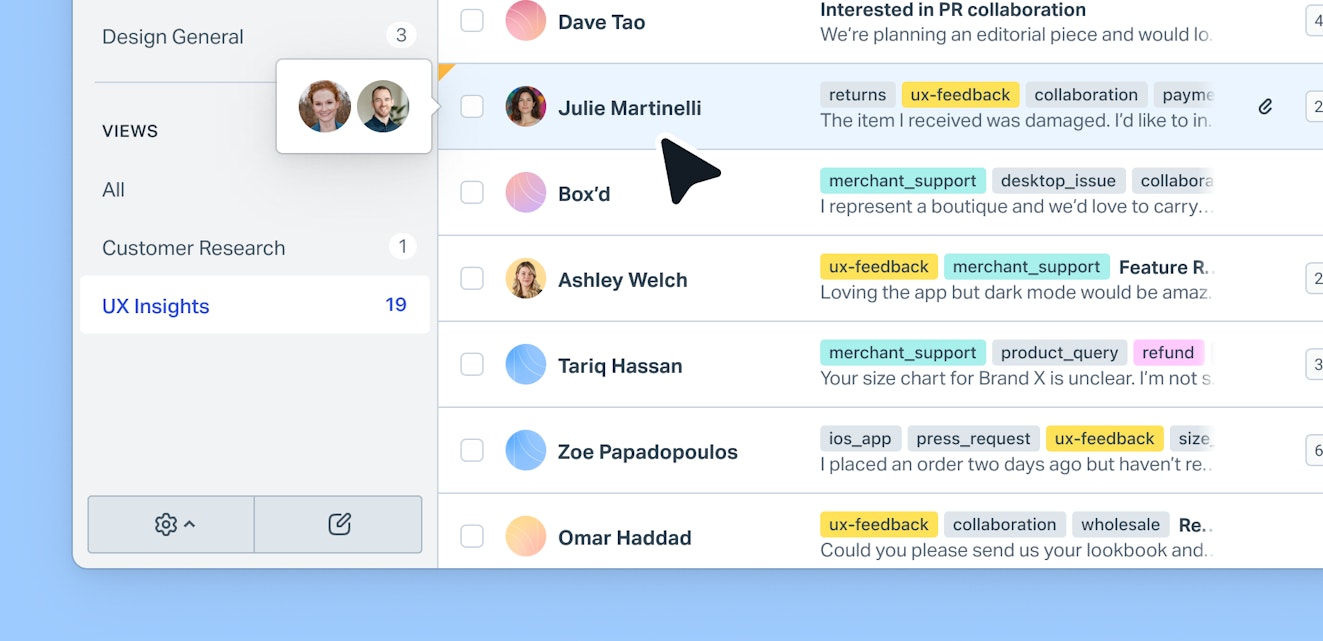
Views are especially powerful when you enable Show Closed Conversations, and they become a great way to surface long-term trends. You can slice them however you need: by subject line, tag (e.g., churn risk), custom field (e.g., location), or any other signal that’s relevant to the feedback you’re looking for.
Use Linear for tracking and discovery
We rely heavily on the Linear app in the conversation profile sidebar. It lets us link conversations directly to active issues or features in flight, which is how we make sure customers get a response when the thing they asked for finally ships.
It’s also an amazing discovery tool. Our support team routinely links requests to relevant Linear issues, so when it’s time to explore a new feature, I often start by reading through past conversations. It’s a gold mine for qualified outreach; there’s nothing quite like starting an email with: “Remember when you asked for custom columns two years ago? Well…”
Just reply!
While you can passively observe — read the threads, take notes, follow conversations, file away what you learn — nothing compares to jumping into the queue and replying yourself.
Designers may not have the fastest response times, but with a mix of AI Drafts, saved replies, and a healthy dose of curiosity, we can deliver thoughtful responses and get something valuable in return. Not just better product instincts, but better writing, sharper empathy, and deeper conviction in the work.
Final thoughts
Working at Help Scout has taught me that customer support isn’t just a department — it’s a perspective. And the inbox isn’t just a place for answering questions — it’s a powerful tool for making better decisions, designing with empathy, and staying close to the people we serve.
The value doesn’t stop at the individual level, either. We regularly bring feedback from the queue into our design work-in-progress sessions, leadership discussions, and everyday conversations with our engineering teams. These moments of insight — real quotes, raw sentiment, recurring friction — help keep everyone grounded in the lived experiences of our customers. They add weight to decisions, help us prioritize, and — most importantly — remind us why we’re building what we’re building.
One thing has consistently proven true: The more variety of roles that show up in the queue — whether designer, project manager, engineer, or CEO — the better we all get.