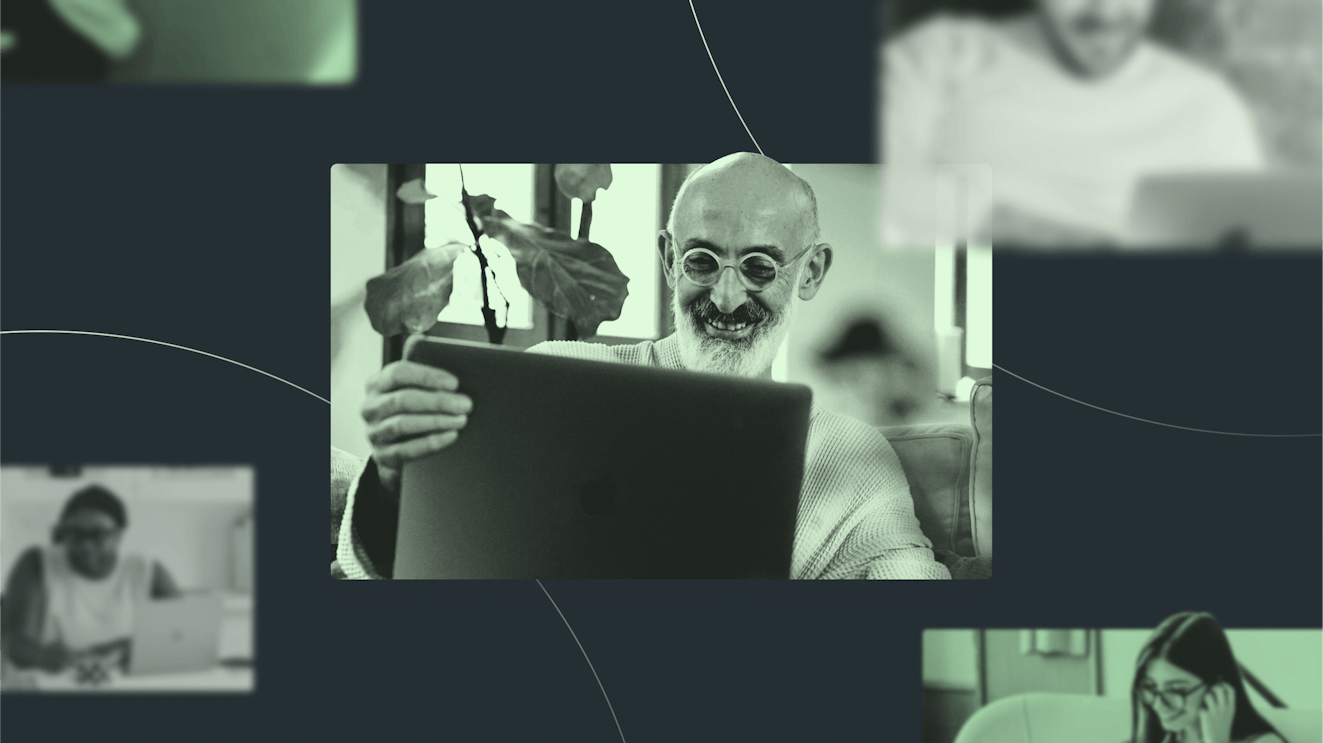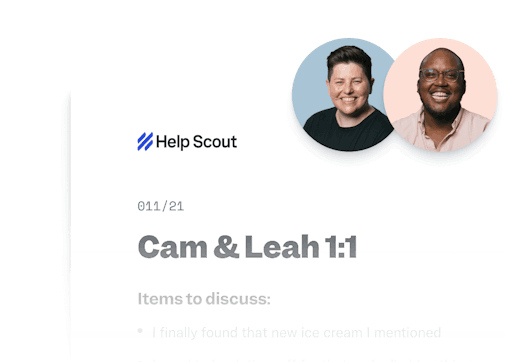At a product review meeting earlier this year, a group of Help Scout colleagues found their flow. The agenda was clear, the team had reviewed all the pre-reads, in-meeting sharing went off without a hitch, and all the critical points were covered. Help Scout’s co-founder and CEO Nick Francis was there — and he was impressed.
“The product manager, Jacqueline, was all over it — really well-prepared,” Nick said. “She had created a great agenda, provided links to literally every doc that we would need to reference, and had outlined next steps toward launch and success measurement criteria. We were able to work through tactics and had time to cover some good discussion topics.”
In Nick’s view, it was the ideal use of meeting time. “When an hour has gone by and you feel the meeting has seamlessly met all of the objectives, you can tell the preparation made a difference. That’s a successful meeting,” he said.
Nick hasn’t always been a fan of meetings. When he and co-founders Jared McDaniel and Denny Swindle founded Help Scout in 2011, Nick believed that totally asynchronous collaboration was the way to go for the remote-first team. But after initially asyncing everything, the day finally came when he realized the approach was not working. Frequent miscommunication, sluggish project momentum, and personal frustration were all getting in the way of company growth and individual contributions.
Nick made some changes, slowly integrating more meetings, and he saw the benefits: clearer goals, quicker progress, better collaboration, and more peace of mind for himself and team members. Since then, video meetings have become routine across the company, including recurring meetings (one-on-ones, weekly team syncs, monthly all-company town halls), project kickoffs, and lots of informal huddles and quick video chats as needed to brainstorm and solve problems.
“We had over-rotated on async,” Nick noted. “In order to keep up the level of productivity and alignment that the company required, we saw we had to sync up.”
While meetings are now standard practice at Help Scout, the team continually works to make them an efficient and effective use of time and energy. “I can’t say we’re experts at meetings,” Nick said, of the ongoing work to meet better. “We’re still learning, but I feel like we’ve come up with helpful practices and a process and cadence that works well for us.”
Read on to learn steps that Nick and other team members take as they prep, plan, lead, and follow through with the work of virtual meetings.
What we’ve learned: 6 steps toward successful remote meetings
1. Understand why: Meetings connect us and move work forward
Remote meetings connect Help Scout’s globally distributed team, as coworkers but also as human beings. Seeing teammates’ expressions and taking time to gauge their emotional responses and consider their general well-being creates a foundation for the collaborative work we do. A regular cadence of meetings creates that essential connective tissue.
For Help Scout’s former director of product support, Elyse Mankin, seeing her direct reports and other teammates via video helps establish trust and moves the needle on team initiatives. “Everyone is different in terms of how much social interaction they want, and I keep that in mind as I plan meetings,” she said, "but I do think those personal interactions help us know one another and communicate more effectively.”
Clarity and alignment around goals and tactics is critical to helping teams move quickly and get on the same page about growth goals. “Coming together in a meeting allows us to brainstorm, offer our different perspectives, decide who should own which objective, and set next steps together. That’s much harder and a slower process when it’s async,” Elyse said.
As CEO, Nick experienced firsthand how important face-to-face communication was in avoiding misunderstandings and roadblocks that can be created by async, written communication. “I have strong opinions. And given my role on the team, I’ve learned over the years that what I say on Slack or in an email, without being able to deliver the emotional context that I can share face to face, can be misinterpreted as terse or harsh,” he said.
Now, when he senses any small amount of friction or anticipates a challenging discussion, he suggests a video chat. “There is no replacement for being able to look somebody in the eye and say, ‘Hey, are we doing this? Are we aligned? Are we good?’”
2. Evaluate: Is it necessary?
Despite all the benefits of meeting face to face, we’ve all likely felt the downside of too many meetings: fatigue, frustration, burnout, loss of productivity, and low morale among them. For globally distributed teams, intentionality around scheduling meetings is important to reduce all of those negative impacts — and to address practical time constraints.
“We have such limited space where time zones align for us all to meet,” Elyse noted. “If we’re cluttering calendars unnecessarily when topics aren't clear or aren't ready to be a meeting yet, it just takes away from discussions that provide a lot of value. I try to be very judicious about when we meet synchronously and return time and space whenever possible.”
So how to know if time together on screen is warranted? Here are a few questions Help Scout folks ask to determine if a synchronous meeting makes sense.
What am I hoping to accomplish?
Async communication works well if you're looking for updates from many people over an extended period. Try to reserve face-to-face meetings for connecting more directly or socially with folks (like one-on-ones), complex topics, brainstorming sessions, topics that require an immediate decision, or when there’s misalignment.
“When I'm thinking about meetings, I ask: What do I need from this gathering of people? If it’s just to ask them to do something or read something, that’s easy to do async," Elyse said. "But if there is value in discussion or if we have a lot of open questions, it’s helpful to come together and talk about it.”
Is there lack of alignment?
If your team team is going back and forth even a few times via Slack and not understanding one another, or if you progress to the point in a Slack conversation where you are ready to make a decision together — it's probably time for a quick sync to make sure you're all aligned.
“Spontaneous syncs can be really helpful to ensure alignment and keep things moving," Nick shared. "There’s a lot of value in quick, 5- to 15-minute meetings that aren't on the calendar but help resolve issues before they become roadblocks.”
Are we starting something new?
Any time there’s a new project, consider having a kickoff meeting to discuss all the aspects of the project, ownership, and next steps, including meeting cadence moving forward. From there, it’s easier to check in via Slack. If something comes up, you can generally defer that to the next meeting already arranged as part of the standing cadence you've set up.
Do we need the time for personal connection?
For remote teams, the sole purpose of some synchronous meetings is to connect as humans — share experiences, laugh together, or offer gratitude. Teams within Help Scout generally come up with a routine way to include personal updates and time to share in standing meetings as well as through separate, optional social time.
The company also has an ongoing fika meeting tradition that is core to Help Scout’s culture. Team members who opt in are paired via the Slack Donut app to connect with a different team member for a Zoom chat every couple of weeks. These meetings help the distributed team get to know one another and provide the social connections that can be harder to create in a remote business.
Small group and team fikas are also common. “We have a 30-minute, optional team fika monthly,” Elyse said. “We just talk about random things. Sometimes there's a theme, sometimes there's not. It's an informal place to come and chit-chat and connect.”
The fika culture at Help Scout has not only created a norm for scheduling meetings just for social connection, but it has also set a tone for communication that shows up in all meetings across the organization — even if it’s just spending a few minutes at the start catching up more casually.
Teammates at Help Scout generally communicate casually and openly with one another. You can get in a meeting with anyone, at any level of our company, and the precedent set by our fika culture — the default to genuine care for and interest in one another — comes through. There's no meeting hierarchy when it comes to us just showing up as people together and connecting in meetings of any kind.
Creating meeting-free space
While we’ve learned a lot about how and when to meet, folks at Help Scout also think intentionally about preserving time for deep work and personal space. Here are a couple ways we’re working to avoid meeting overload.
Meeting-free Fridays
At Help Scout, Fridays are meeting free. No company-wide or team-wide synchronous meetings are scheduled, and folks are free to use the time for deep work or to take advantage of the flexible schedule for a bit of extra time for self-care or family. Just seeing those wide-open blocks on a calendar can go a long way to helping team members feel they have space to dig in, breathe deep, and revive at the end of the week.
“It nourishes me to know that on the last day before the weekend, I’ll control the rhythm and the sequencing of my day. The rest of the week is up for negotiation, and I think that’s generally how it should be (we’re in this together, and we can't be cloistered all the time) but as an introvert it helps me recharge to know that I’ll have some devoted time at the end of every week to focus my energy inward.” — Justin Wolfe, JavaScript engineer
Remember, it’s OK to shorten or cancel a meeting!
“A big change I recently made is to default to using the ‘speedy meetings’ setting in Google Calendar for team meetings. Instead of meetings that last 30 minutes of the full hour, this sets meetings as 25 or 50 minutes. When you have a few meetings back to back, keeping a buffer of even five or 10 minutes gives folks some breathing room and makes the meetings less tiring.” — Julie Cousins
“If you don’t have an agenda and the meeting is going to be five minutes of people looking at each other and going, ‘You good? You good? OK, guess we’re good!,’ you maximize energy efficiency by canceling the meeting and giving people back some space in their days. I have great meetings every week and even meetings that I look forward to, but I’ve also never been disappointed about a rain check.” — Justin Wolfe
“If I notice that there are repeatedly only a couple of things on an agenda for a specific meeting or there’s a meeting that continually gets cut short, those are good signs that we could likely just async and give people time back.” — Elyse Mankin
3. Prepare: Do the work ahead to create productive remote meetings
Meeting prep is an important aspect of making remote meetings as efficient and effective as possible. At Help Scout, depending on the meeting, a significant percentage of the time spent on the topic at hand may actually be spent in preparation — via pre-reads, document preparation, and async discussion.
“This process really follows the ‘diverge and converge’ motion to create strategic alignment, of which I’m a big fan,” Nick said. “The idea is: Diverge, or go think on your own, and then converge, and bring back what you have and let's talk about it. I think meetings should always be like that.”
At Help Scout, these three prep steps help folks step into meetings ready to roll:
Create and share an agenda
“Every meeting, even my one-on-ones, has an agenda,” Nick said. It’s standard practice in the company for an agenda to be shared ahead, and it’s understood that attendees will review the doc. The document ideally includes a list of all topics to be covered as well as links to relevant docs or other materials to support the topics listed. “A meeting that doesn't have an agenda should be canceled,” he added.
Provide pre-reads
Pre-reads might include background information, questions related to the topic at hand to consider, planning steps to have in mind, metrics or data related to the topic, or any other supporting documentation that will help the team have an informed discussion. The assumption is that attendees will have reviewed and processed the pre-reads and will be ready to bring any thoughts, opinions, and questions to the table during the meeting.
Clarify meeting expectations
Providing clear expectations for how meeting time will be spent, as well as the goals of that time together, will help everyone show up ready to engage and take action. A simple: “Be ready to discuss X topic” or “Be prepared to brainstorm project steps,” included as part of the agenda via a Slack message ahead of the meeting or in the calendar invite itself, will go a long way to set the tone and goal for the sync.
4. Make it easy to collaborate
Remote meetings are important opportunities to get to know one another and build trust as well as to move the business forward. Regardless of meeting topic, Help Scout coaches generally make an effort to begin and end meetings with time dedicated to personal connection, which brings the team together and sets the tone for continued post-meeting collaboration.
“I think that human-to-human connection is really, really important,” Elyse said. In larger group meetings, a quick around-the-room check-in, making space for folks to share what they’re up to or any personal notes, is common. In team meetings, folks may share a high and low for the day or week, which connects the group and provides a pulse on how everyone is feeling.
A few other common ice breaker and connection practices that make the rounds at Help Scout meetings include:
Weekend highlights and previews.
Sharing current reading/streaming/listening picks.
Weekly shout-outs, in which folks take turns sharing gratitude for a team member.
Sharing jokes or funny GIFs.
Menu highlights — sharing the best thing folks have cooked or eaten that week.
5. Document and record
One significant difference between remote and co-located meetings is the need to document and share meeting content. “Generally, running a remote business requires more operational rigor, and that shows up in meetings,” Nick said. This means putting in the work to prepare for a meeting, recording and documenting all that occurs in the meeting, and sharing back the recording, notes, pitch deck, and any other related materials.
“Maybe you can skimp on these steps or take shortcuts in a co-located organization, but in a remote business, you absolutely cannot. Everything has to be documented,” Nick added.
For Elyse, noting key takeaways and any decisions made during the meeting (in addition to recording) on a shared doc is a key part of her operational process. “Our brains are a faulty thing, especially on a day filled with meetings. There's no way that I'm going to intimately remember everything that was discussed if I don’t take notes,” she said. The written doc then provides a helpful log for context as the team works through next steps.
With so many time zones across the team, it’s also become routine to record meetings and share the highlights and full recording with other teammates who weren’t able to attend live. Often, that can lead to further, deeper discussion in Slack threads after the live meeting.
6. Follow up to keep things moving
Even if you’ve checked the boxes on prep work and documentation and in-meeting collaboration, no meeting will be productive without follow-through. For Elyse, a plan for follow-up starts in the meeting itself and is tracked from there.
“At the end of a project meeting, I’m intentional about being very clear on next steps and delegating tasks,” she said. “We also decide in that initial meeting if the project requires further discussion and if that should happen in a follow-up meeting or async, via Slack.”
From there, team members enter any action steps into Asana, Linear, or wherever tasks and projects are managed. And, throughout the course of the project, Elyse reviews notes and action items to make sure that things are moving ahead and connects via Slack, Asana, or one-on-one if specific follow-up is needed.
We like to see one another in person, too!
While Help Scout is a globally distributed team, there are opportunities throughout the year to gather in person, which supports and deepens the connections made through remote meetings. The entire company comes together for an annual retreat, and in-person team meetups take place periodically as well.
“Spending time in person allows us to tackle big projects — annual planning, for instance, which is hard to do totally remotely — and build relationships,” Nick said. “And casual conversations and shared experiences at retreats and meetups help us build trust and connection that carries over throughout the year. Both of those aspects of in-person meetings align us as a team and help us communicate better moving forward.”
A work in progress: The effort continues to make the most of remote meetings
Meetings are now an integral part of our work rhythm here at Help Scout, but that doesn’t mean we think we’ve got all the systems dialed in. As any growing company knows, with scale comes challenges, and that includes how to effectively connect and collaborate in meetings.
“Right now we’re asking ourselves, how do we scale meetings in a way that allows for communication to really flow in the organization in a more open way?” Nick said. “How do we make sure everybody's aware of the right things without being overloaded with all the things? How do we find that balance? That's a really hard thing to do in a remote business.”
As the Help Scout team continues to learn and grow, meeting practices and processes will no doubt evolve as well. What won’t change? The team’s commitment to ensuring our time together grows both the company and our human-to-human connections.