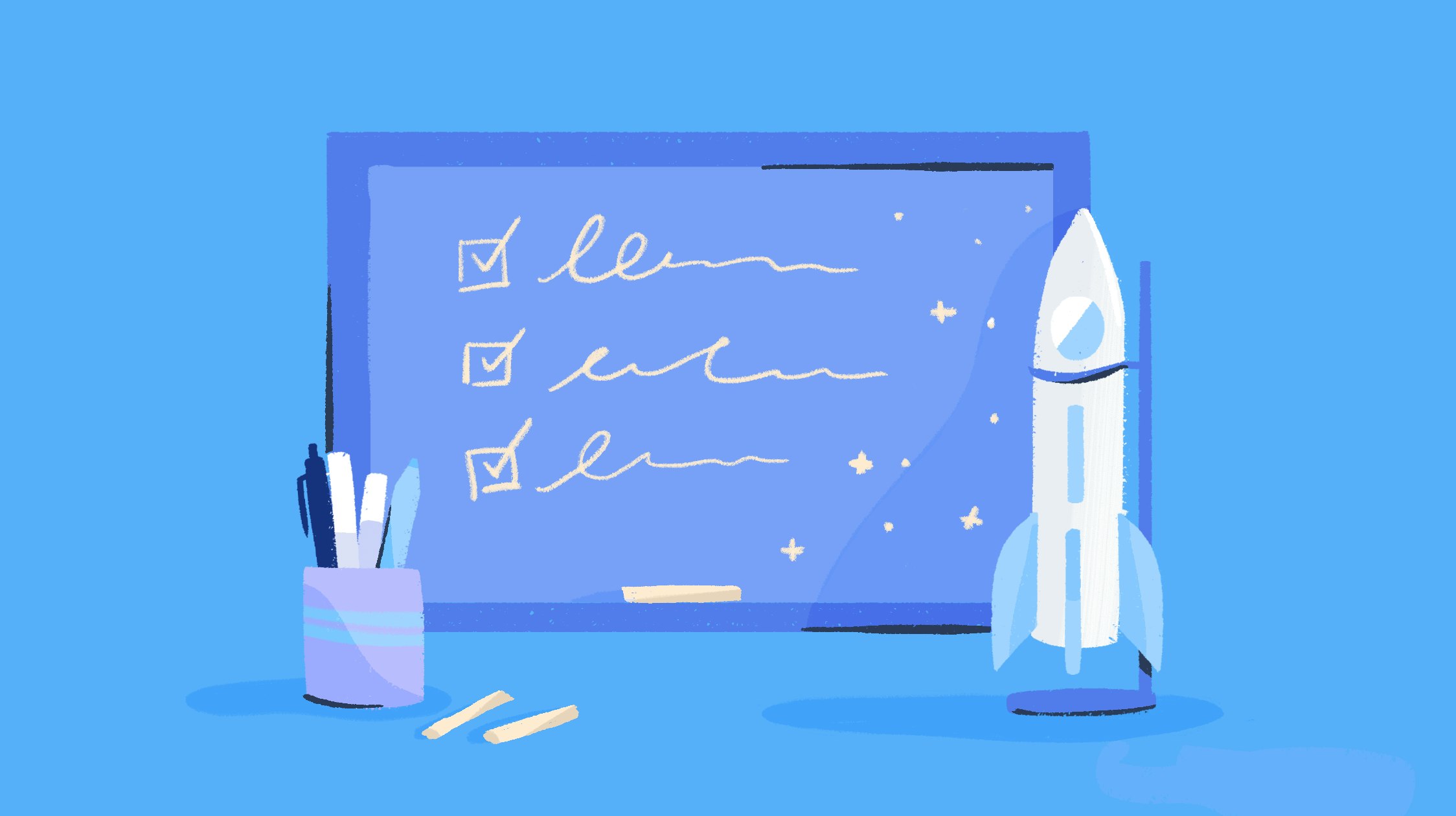Welcome to Help Scout’s release notes! This quarter we’ve got updates all over our platform, plus a fresh way for customers to track all the product updates they may be interested in. Let’s get to it!
Previous Conversations in iOS Customer Profile
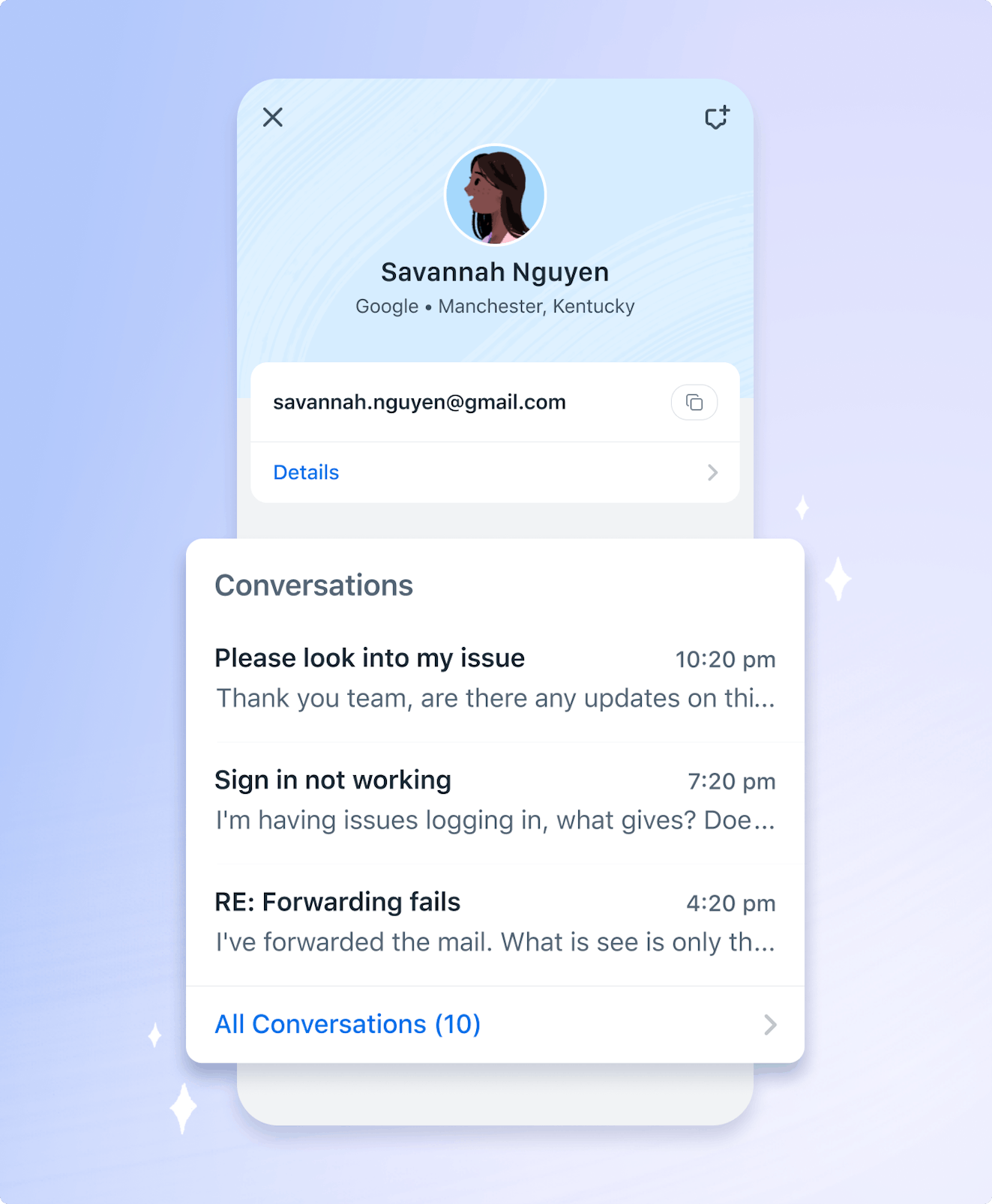
In the Help Scout iOS app, previous conversations for a customer are now available in their customer profile. Easily view past questions and support the customer has received to gain context and better help them with any new issues.
Variable Support in Messages
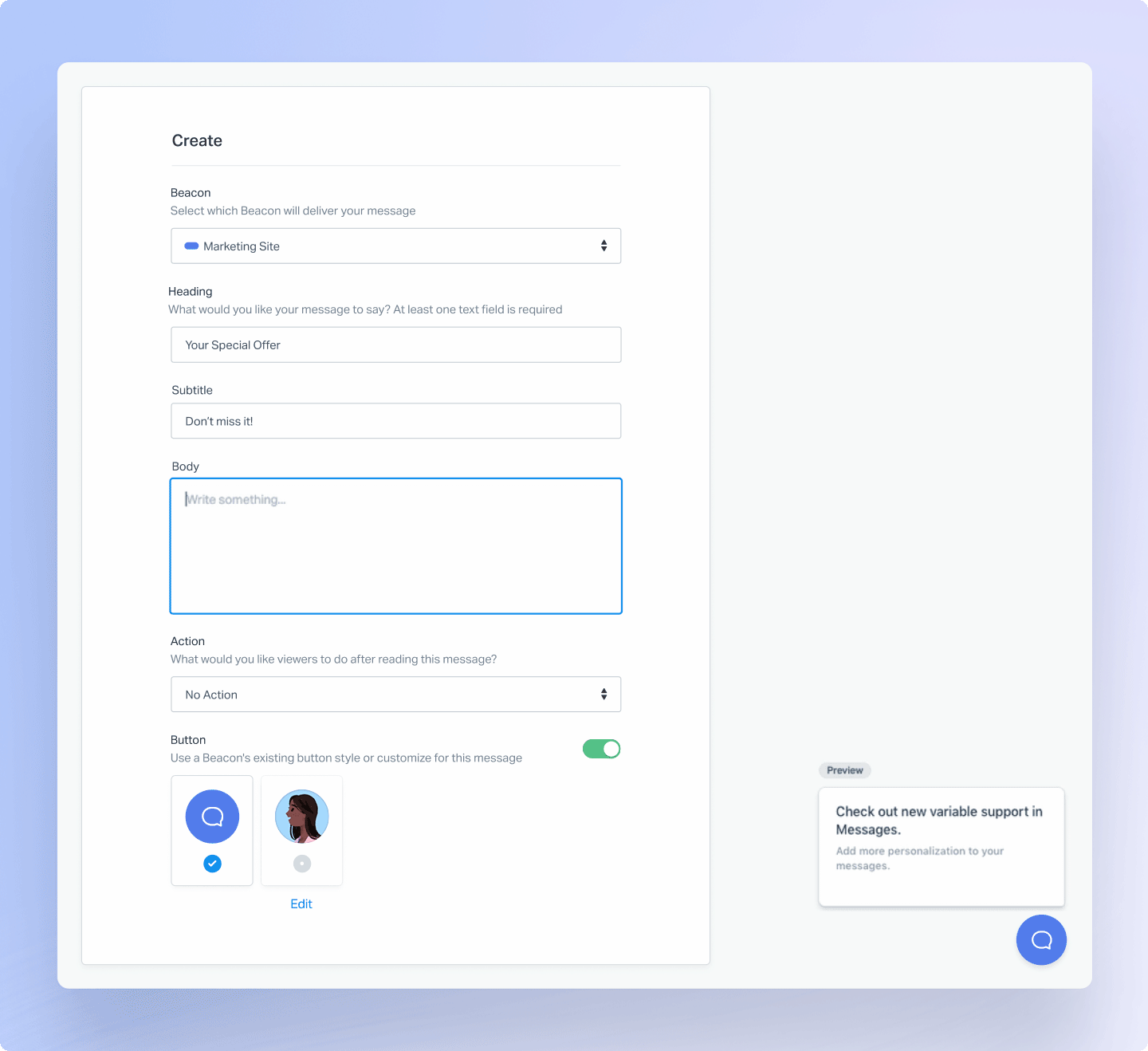
Add more personalization to your in-app Messages with new variable support for customer first names. When writing the body of your message, add a curly open bracket { which will pull up the variable option. Select First Name, then fill in the fallback variable just in case a first name isn’t available from your customer. We typically use there as a fallback to make it general and friendly.
Once you’ve done this the message preview will update with a purple pill highlighting the fallback value so you can see an example in action. Learn more about using variables in messages here.
User Report Change - Automatic Workflows
We’ve made a change to the user report in Help Scout related to workflows. Replies sent to customers from a user generated by automatic workflows will no longer count in their user report. We found this was inflating reply numbers and didn’t reflect action by a particular user if the workflow was attached to them.
This takes effect retroactively as well, so your historical user reports will accurately reflect this change. Another detail to note is this only removes replies sent by automatic workflows.
Coming Soon: Beacon + Docs
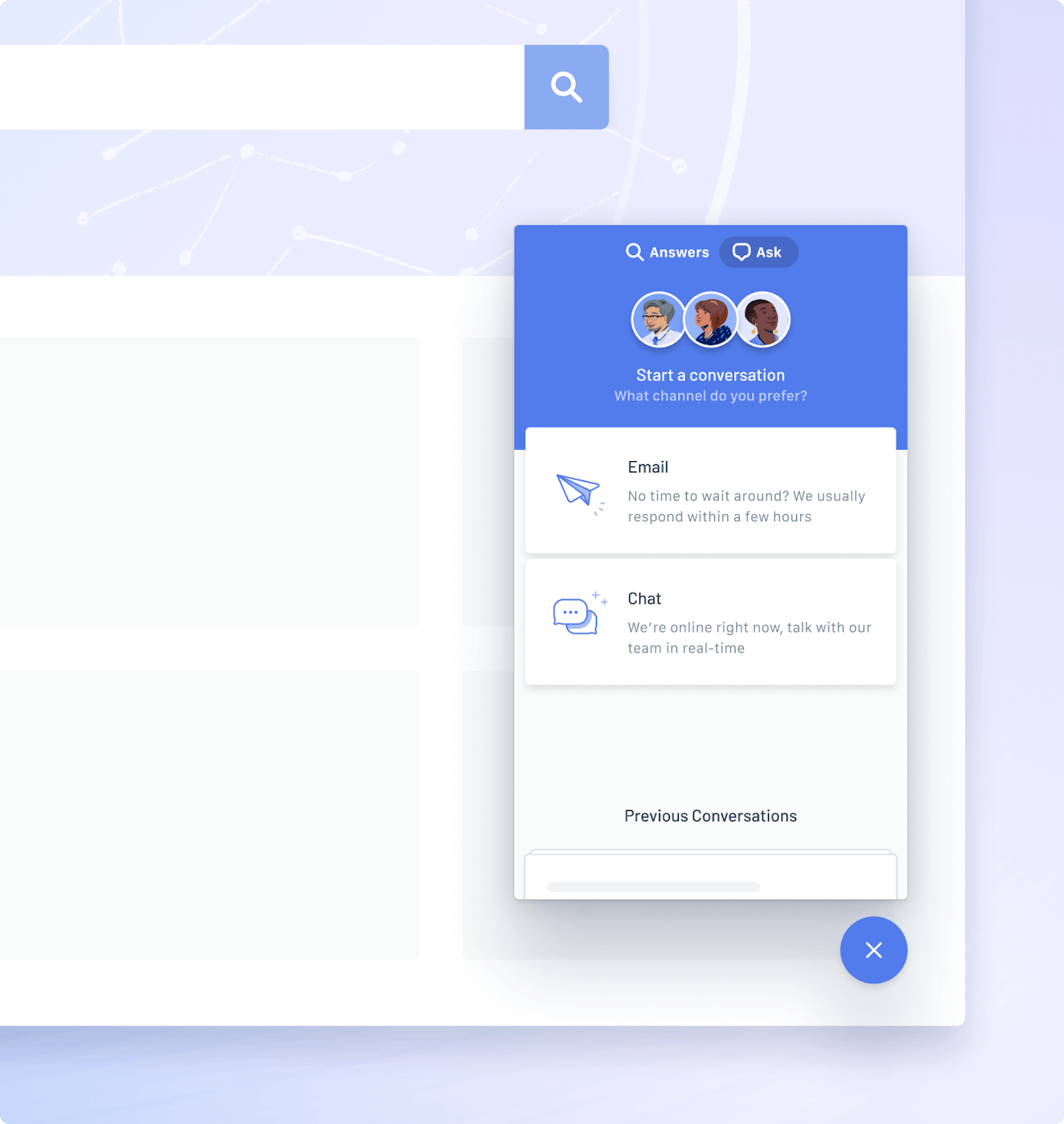
Two Help Scout products are coming together to make it easier for every customer to get the answer they need. By integrating Beacon with Docs, a customer who can’t find the answer they are looking for in your knowledge base has clear contact options to reach out to your team directly.
You can add a Beacon contact form to Docs with the click of a button. Beyond providing customers with access to your team, you can use Beacon activity to track which Docs articles they are viewing before reaching out for help. Keep tabs on articles that aren’t answering questions clearly to make sure your self-service experience stays relevant.
This new functionality is due out mid-April for all current and new Help Scout customers.
New Referral Program Rewards

We recently updated our Referral Program and significantly increased the rewards! If you have enjoyed using Help Scout and know someone who could benefit from using our platform, you could earn $250 or more for spreading the word.
Here’s how it works:
Create your link: Click here and enter your email address to generate your unique link.
Tell your friends: Share your unique link with friends. Let them know they get a $50 credit if they signup via your link.
Get paid: Earn $300 for the first paying customer you refer, and $250 for every paying referral after that (and a bonus $50 for every 5). Be on the look out for an email from PartnerStack so we know how to pay you.
Latest Updates
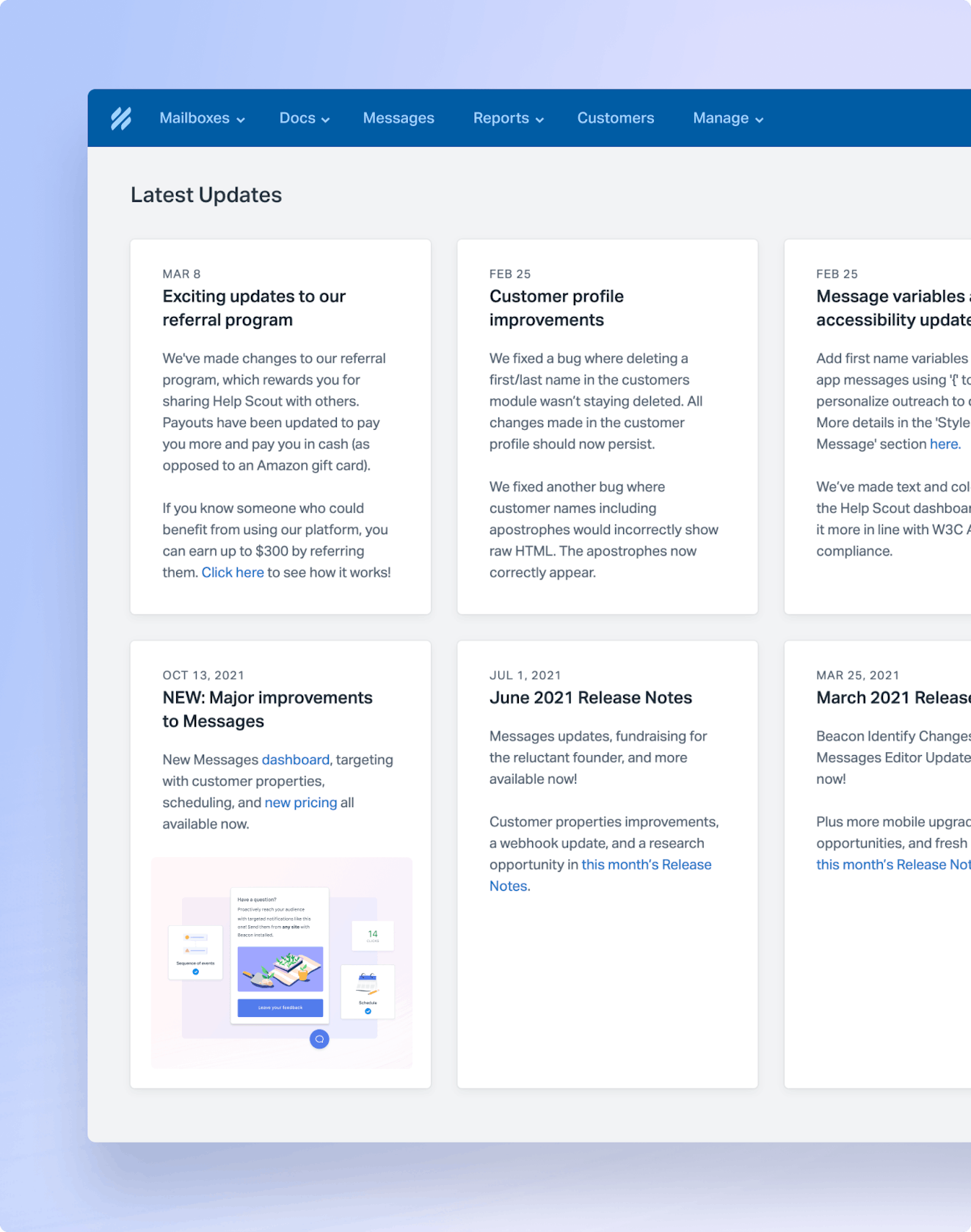
This quarter we revamped the Latest Updates page, which can be found via the buoy symbol in the top right corner of the Help Scout web app.
This page houses changes to our product both big and small, with details and links to necessary documentation where helpful. If you like keeping track of whats new or want to stay in the loop on improvements to your favorite part of the product this is the spot for you. We update this page every two weeks as new features and fixes roll out.
If you’re a Help Scout customer, check out Latest Updates here.
Research Asks
Our product team is always looking to talk with customers and find ways to better serve you. This quarter our team would love to talk to customers who fit the following:
If you leverage the Help Scout mobile apps at least 3 times per week we’d like to talk with you to understand what is going well and what isn’t.
Have feedback on how to improve the Docs article writing and management experience? Schedule a time to chat here!
If you have used (or tried to use, or wanted to use) an import tool when setting up their Help Scout account, we’d like to chat!
If these apply to you and you’re willing to hop on a quick call with our research team, please email research@helpscout.com and we’ll get back to you shortly. Thanks!
Cool Tips
Every release notes, our C-team gives tactical tips for serving your customers better using Help Scout, inspired by our own best practices.
It is well known that we all get spam, and sometimes valid senders can fall through the cracks and land in there for various reasons! Making it a habit to check your Mailbox’s Spam folder a few times a day can go a long way in identifying false positives and discarding the rest. This is an important practice because Help Scout will only send emails by a specific sender to the Spam folder up to 50 times before blocking them semi-permanently (we can help you unblock them if needed!). Regularly eyeing the Spam folder will ensure none of your valid senders get caught in that process. To help us stay on point, our team has set up an alert in Slack via Zapier to remind us to check the Spam folder a few times a day which is also helpful! 🙌🏾

Angie Vargas
I’m a big fan of the the Help Scout mobile app, and I often use it as a secondary method of keeping an eye on conversation notifications when I’m working. Sometimes my desktop can get pretty crowded during an investigation, so having notifications for more urgent conversations pushed to a second device (that I can pick up and move around with freely) is really helpful for me! If you haven’t used Help Scout for Mobile yet, give it a try and see if that makes a difference for you too.

Shaun McIlory
Ever wish you could set a reminder to follow up on a conversation at a later date? This is totally possible with Workflows and Custom Fields! First, head to your mailbox settings and add a date Custom Field to display at the top of each conversation. Then, create an Automatic Workflow that says, “If reminder date is equal to today, then change status to Active.” You can learn more about Custom Fields here: Working with Custom Fields. Custom Fields are available on the Plus plan.

Kristi Thompson
If you find yourself needing to switch between moving through the queue with speed or taking your time to focus on specific situations, you might find our conversation redirects super helpful! Redirects help me to move directly to the next active conversation, or I can also choose to stay on the same page to wrap up any final tasks like adding a bug report to Jira! I love how flexible they are, saving me a number of clicks throughout the day.

Elyse Mankin