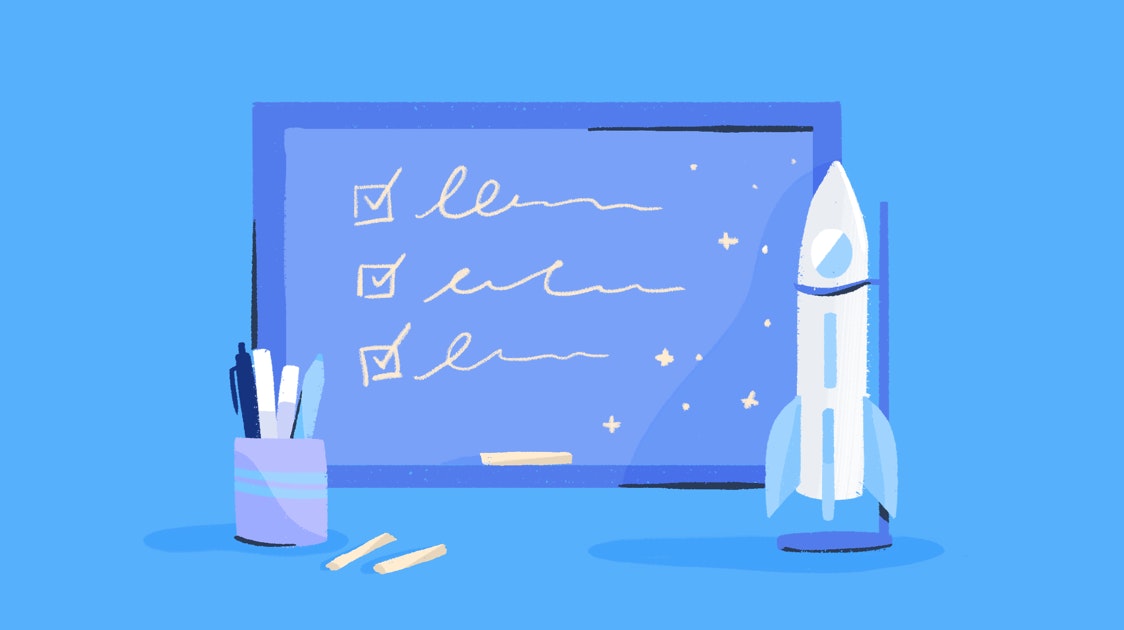Release Notes is our bimonthly update that highlights recent product improvements we’ve made so you can easily stay up to date on what’s new.
What's new 🚀
Take note with Customer Management
Keeping important notes on customers adds context to conversations, so you can make every person you help feel like your most important customer. With the new Customers section in your account, you can find, sort, and manage all your customers in one place. Jump into any customer’s Profile and enjoy a freshly redesigned view of all their details!
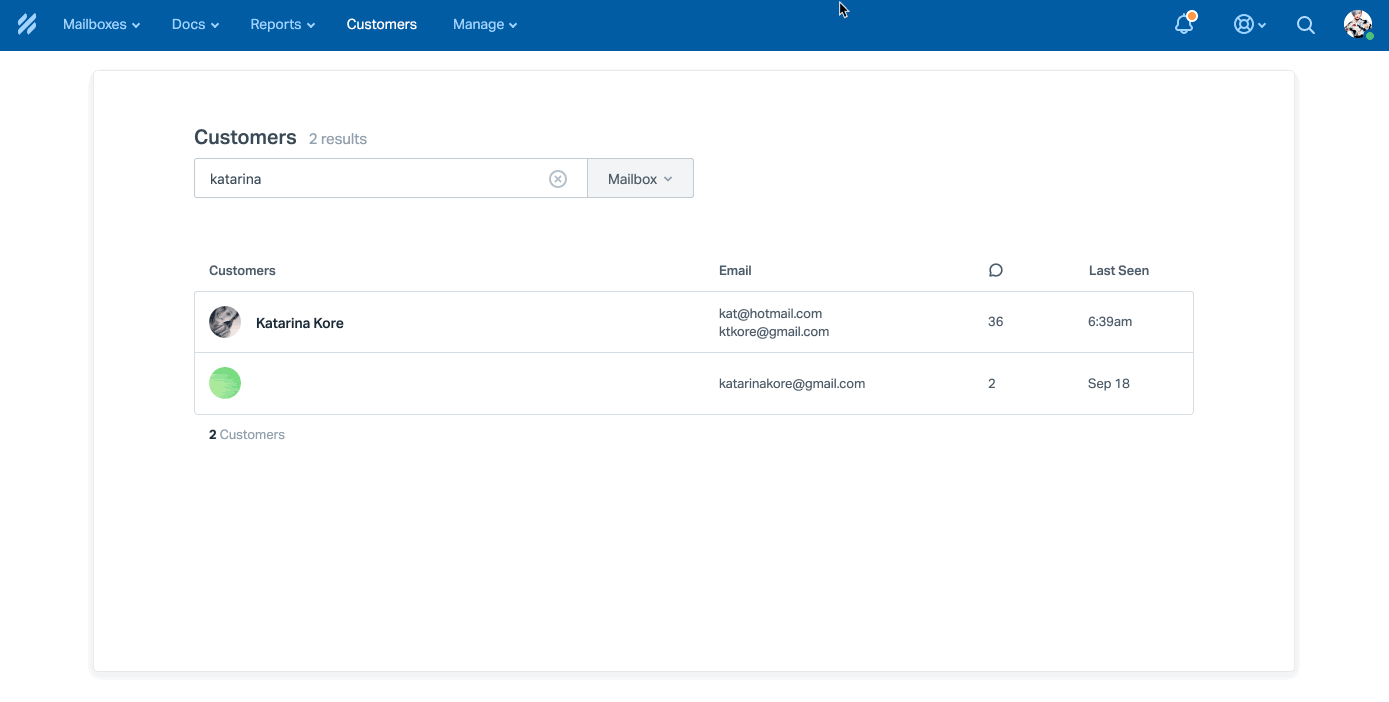
Per-Mailbox Chat Availability
Now you can set your chat availability on a per-Mailbox basis instead of being available across all Mailboxes and associated Beacons. It’s super handy for staffing different Mailboxes at different times or having specific people provide chat support for particular products or services.
You’ll find that the new Custom option in your Chat Availability menu gives your Users much finer-grained control over chat support across your account.
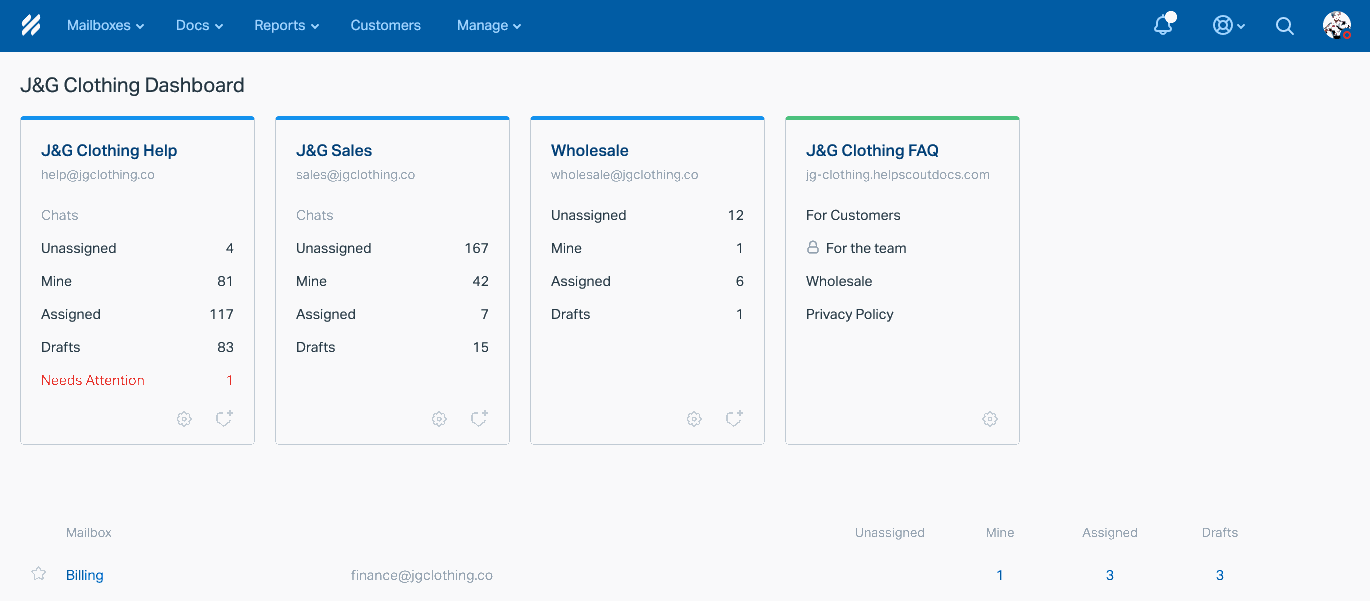
Messages keep getting better
We’ve made a ton of great improvements to the new Messages feature in the last few weeks, taking all the powerful email, live chat, and self-service elements of Beacon and adding the ability to proactively reach out to the right people at the right moment. If you aren’t already using Messages, this overview is an excellent starting point.
Here’s what’s new in Messages:
More flexible Message triggers: Use a single trigger to show a Message across a range of website addresses with wildcard URLs, now supported in the Specific URL and Last Page Viewed conditional trigger types.
For example, if you’d like to show a Message to any visitor who views your pricing page after reading your product update blog posts, a single
*wildcard character can match any blog page — for example,www.mywebsite.com/blog/product-updates/*. No need to add each individual post as a trigger!Offer more context: When you select “Go to URL” or “Open Article” Actions, you can now choose to show a clickable preview of the target website or article, instead of the usual button.
Smarter automation: If a customer contacts your team after seeing a Message, we now record that information in the Beacon activity timeline. You can now create Workflows using a “Note contains” rule to watch for that Beacon’s name and automate actions like categorizing or sending a follow-up response.
Get Messages in order: Decide which Message should appear first by using the new drag sorting function in your Messages list (they will be displayed to customers in top-down order).
Show a Message more than once: Have you ever been offered help in a store, said no thanks, but then later really needed it, only to find the staff were nowhere to be found? Normally Messages can only be triggered once for each person, but in some cases, triggering the same one again would be valuable. Good news! Using the
Beacon('show-message', messageId)method via the javascript API, you can now have the same Message displayed multiple times to the same visitor.
Use Beacon to better understand your customers
When you use the Beacon identify method with some simple JavaScript, any time a visitor opens a Beacon on your site, Help Scout will either create a new Customer Profile for them or update their existing profile. You can then easily log relevant information that will show right in the Help Scout sidebar for that customer. Consider keeping track of which features a customer has used or recording the products they’ve shown interest in to help you deliver better service.
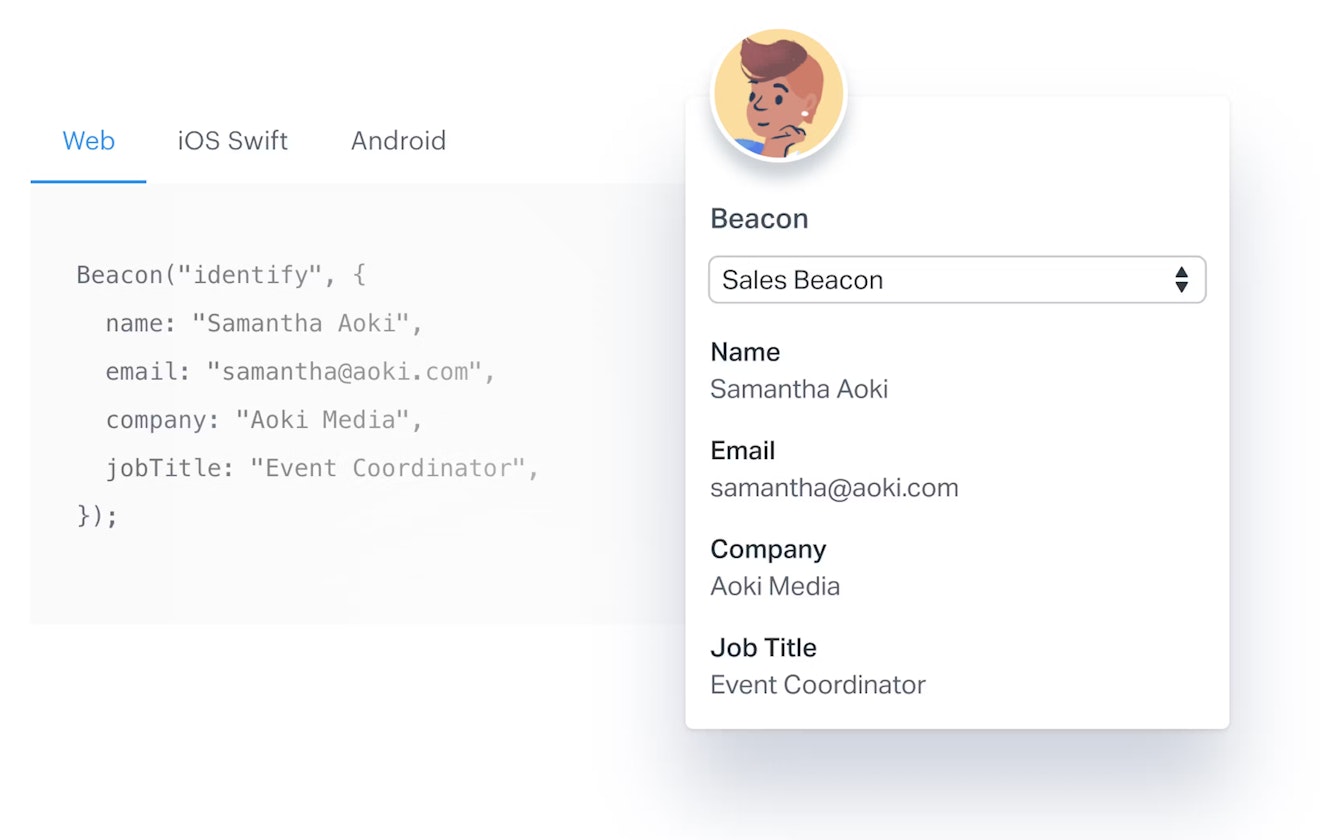
Also new in Beacon’s JavaScript support is a method to know when your Beacon has finished loading. You can use that information to time out other actions on your website (for example, show an animation pointing out how to get help once the Beacon is ready for use).
Customer email addresses are closer at hand
Finding a customer’s email address and copying it for use elsewhere is faster than ever, thanks to this handy new copy link right next to their name.
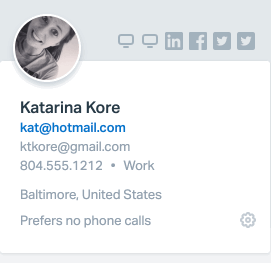
Retirement reminder
We’ve reached out to everyone individually, but just in case: If you’re still using version 1.0 of our API, you’ll need to move to 2.0 by Nov. 20, 2019!
… and much more!
Reporting tweak: the “Closed” metric is back on the All Channels tab of the User report.
Mailbox API 2.0 improvements:
You can now embed threads on the List Conversations endpoint.
More User details are provided on the Get/List User endpoints.
It’s easier to see who closed a conversation now that Help Scout shows the User name instead of their ID. See the full changelog for more.
Plus 116 more tweaks and fixes!
Customer team roundup 💪 ✨
In support, little things can make a big difference — even seemingly small changes can save your whole team some precious time. In this section, we highlight the maybe-overlooked (but very powerful!) changes that are making our own customer champions cheer.
Up this month: Alison, writing in from Nashville, TN.

One of my favorite small-but-powerful Help Scout features is Following conversations. Support is all about learning every single day, and what better way to learn than from others on your team?
Ever come across a conversation in your inbox that you don't know the answer to? Or one you’re just curious to see how someone else on your team will handle? Follow the conversation, and you'll be notified either inside Help Scout or via email whenever there is a response to that conversation.
I use the Follow feature to learn about certain areas in our app that I don't feel strong on, and also to learn from the different ways my teammates handle things — all without having to assign conversations to myself or having to remember which conversations to go back and search for later.
Even after almost a year at Help Scout, I still Follow at least one conversation a day. There is always something to learn, and the simple act of Following a conversation can go a long way!