Regardless of your industry, you’re probably no stranger to a seasonality slump.
Between the spurts of chasing inbox zero, battling bugs, and helping customers get the best experience out of your company, you may wonder: “What can I do to get the most out of the occasional downtime dilemma?”
As a physical product-based B2C company, Fracture’s high support-volume seasons revolve around major gift-giving holidays. Our busiest months are November, December, January and May (which translates to Black Friday through Christmas, Valentine’s Day, and Mother’s Day in the U.S.).
Between these months we experience periods of slower incoming customer communication, but don’t think for one second that we’re twiddling our thumbs in the off-season. There is always plenty of proactive support we can be doing to keep us productive and on top of our game.
Planning ahead
We spend the majority of our year getting ready for the fourth-quarter holiday season. At the beginning of January, my team and I sit down to recap the highlights of the last three months. We look into which promotions worked smoothly and which ones didn’t. We ask ourselves some big questions:
What were the top complaints?
Did we have any orders unexpectedly ship late?
Did we encounter any website bugs, and if so, what were they and are they fixed or going to be fixed?
What can we do to improve the experience our customers have — how can we be better?
With the last question in mind, we set our goals for the rest of the year. Pre-planning, tightening up our current processes, and more firmly establishing our policies allow us to provide the best possible support to our customers during those more stressful days.
Getting organized
The best place to start the organizing and refining process is by combing through all of the customer-facing documents. We’ll review our FAQs, as well as any Help Scout documentation — including clearing out old or irrelevant saved replies, knowledge base docs for our Help Center, and even duplicate tags for conversations. We keep organized by storing all of our archived documents in a location that is easy to access and navigate.
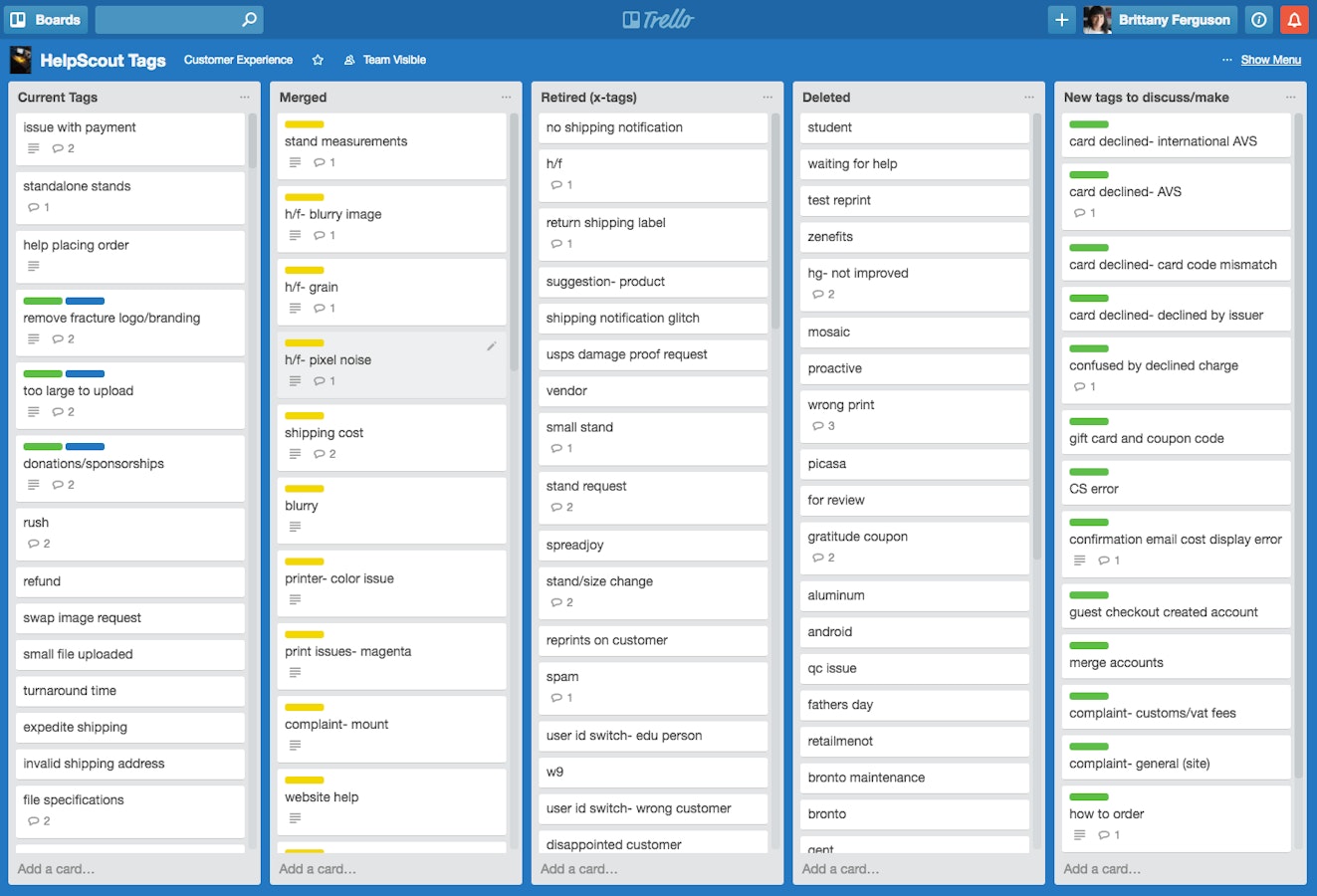
Trello has been a great tool for organizing and cleaning up our tagging system. We color coordinated any corresponding tags we use in Help Scout to help us remember which saved replies always get a specific tag.
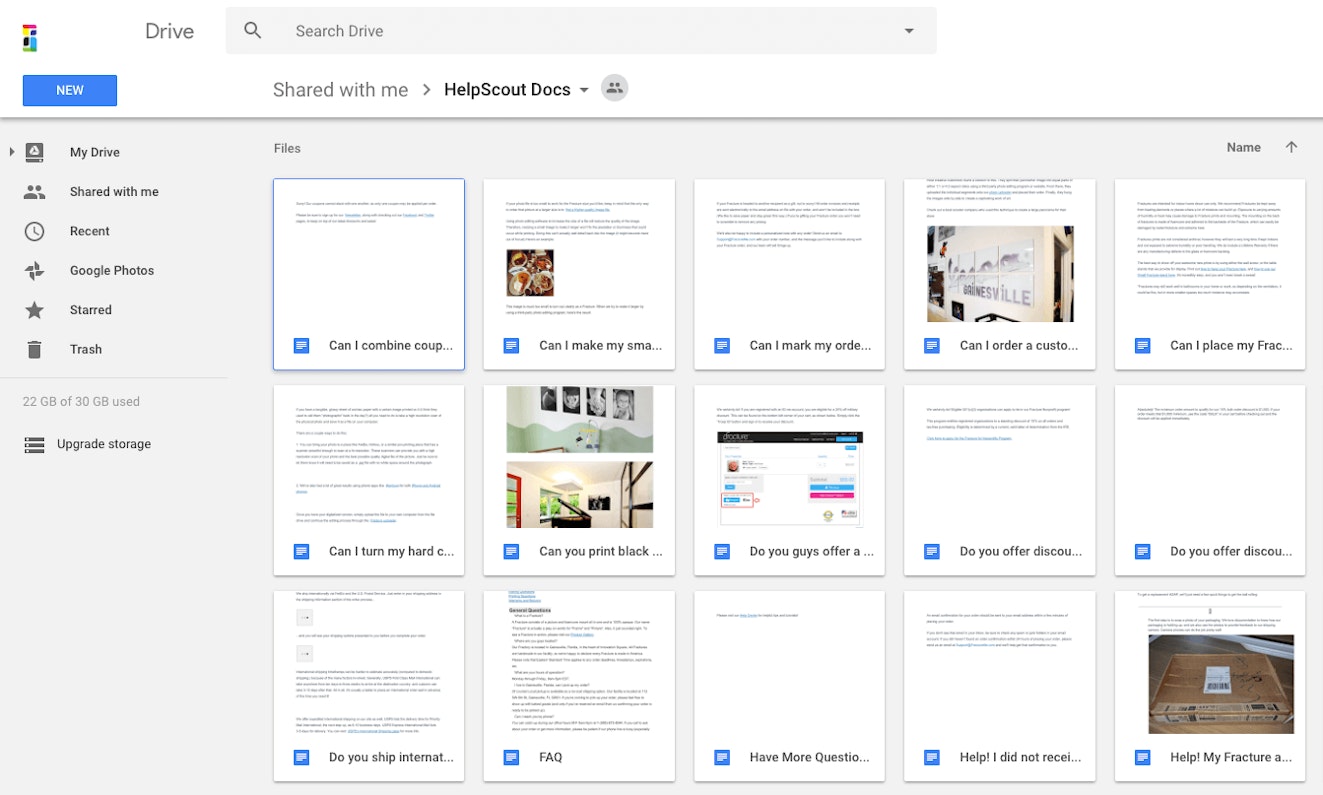
We rely on Google Docs for collaborating on documentation content. Each Help Center article gets its own file — that way, if any changes need to be made over time, it’s well-organized and easy to find. We also keep an archive of all expired or removed documents so we have a record in case we need to refer back to a situation to see how it was handled.
As we make edits or comments in these documents, we keep an eye out for any terminology our customers use repetitively that we could also use either as keywords or in descriptions, and for phrases that may cause friction or confusion for the customer. Using the customer’s same language gives them a better experience, and it makes it easier for you to relay information or directions.
Setting a timeline
We break each month-long project into bite-sized pieces so we can complete them well before the holidays. We divide ownership of each project among the team — each project has a lead, who passes it through for review among the rest of the team and anyone else in the company who might need to give input.
Tackling the more time-consuming or urgent projects earlier on can help you organize the projects that take less time. We organize our timeline based on the most urgent and time-consuming immediate need — this year, it was our saved replies. We knew we needed to first get feedback from our customers to see what worked well before implementing any more detailed documentation in our knowledge base. Next, we cleaned up our tags, since we knew which saved replies were there to stay, and finally, based on customer feedback and a better understanding of those saved replies, we cleaned up our knowledge base Docs using language customers could relate to better than before.
Consulting resources
It’s a great idea to keep all of your team’s resources on professional best practices in a centralized location. Throughout the years, we’ve collected hundreds of articles, blog posts, and ebooks about customer support in an Evernote library. This is one of the best places to start when we get stumped on the best way to describe something to a customer, or if we’re looking for a new way to address a question.
Thinking in terms of hiring needs
Getting ahead on streamlining our customer-facing documentation, especially in our Help Center, also helps us define our hiring needs. We brought on our third teammate in November, one of our busiest months. During her training, she expressed an interest in writing documentation — so it was natural for her to review all current documentation before interacting with customers. When she was ready and confident a week later, she jumped into the email queue, then slowly into phone support and live chat. Once things slowed down in January, she took the initiative to start revising saved replies, Help Center documents, and FAQs.
Not all situations lend themselves to a fresh perspective and include a creative writer in these circumstances, but it’s a good idea to use a new hire’s outside perspective on a task like this — not only for training, but for shedding old and unnecessary information that may be getting in the way of a better customer experience.
Improving support documents and processes can make it feel like you’ve added another teammate. It’s a good measure for determining if you need to make that new hire, or if you need to improve your 24/7 support.
Stepping out of the queue
My team’s overall well-being is very important. I try to be cognizant about the workload and the climate of customer issues coming in day-to-day. Burnout is very real, and with a team as small as ours, we’re susceptible to sharing that not-so-positive energy.
Luckily, when those signs start forming, we’re able to have candid conversations, and we’ve devised a plan to reduce those feelings. One of the solutions we came up with was implementing “offline hours” — each teammate steps out of the queue for a couple hours twice a week.
This time allows us to think through any difficult situations, build on professional development, work on other customer support-related projects, or catch up on recorded webinars or reading that interests us.
Creating reading goals is a great way to use downtime, by empowering your team with new ideas. Here are a few books on our summer reading list:
Customer Success by Nick Mehta, Dan Steinman, and Lincoln Murphy
Zombie Loyalists by Peter Shankman
The Customer Rules by Lee Cockerell
The Art of Explanation by Lee LeFever
Building a fun and connected team
We also try to take advantage of the slower season by having a little more fun. As a small in-house team, it’s important to take the time to nurture our culture so that when we hit those busier days, we can still draw from that positive energy. During the holidays we may not have as much time to spend together out of the queue or as much “water cooler” talk in Slack.
One of the ways we build social capital is with “Feel Good Fridays.” (We haven’t come up with a better name yet, so if you have any suggestions, we’re open!) We dedicate every other Friday to a breakfast with other support professionals in our community (inspired by the Support Breakfast podcast!); or we compose customer thank-you cards; or we catch up on industry-related webinars and virtual conference videos.

Fracture Customer Happiness teammates Hannah and Paul fuel up on bagels and OJ in preparation for sending out appreciation cards to customers.
Whether your team is remote or co-located, it’s important to keep everyone feeling connected and on the same page. Make sure each person on your team feels confident and productive during all seasons, whether it’s a busy or slow time of year. Your team’s overall morale will improve, and they’ll feel more invested in working toward a common goal, which will pay off in the longer days ahead.







