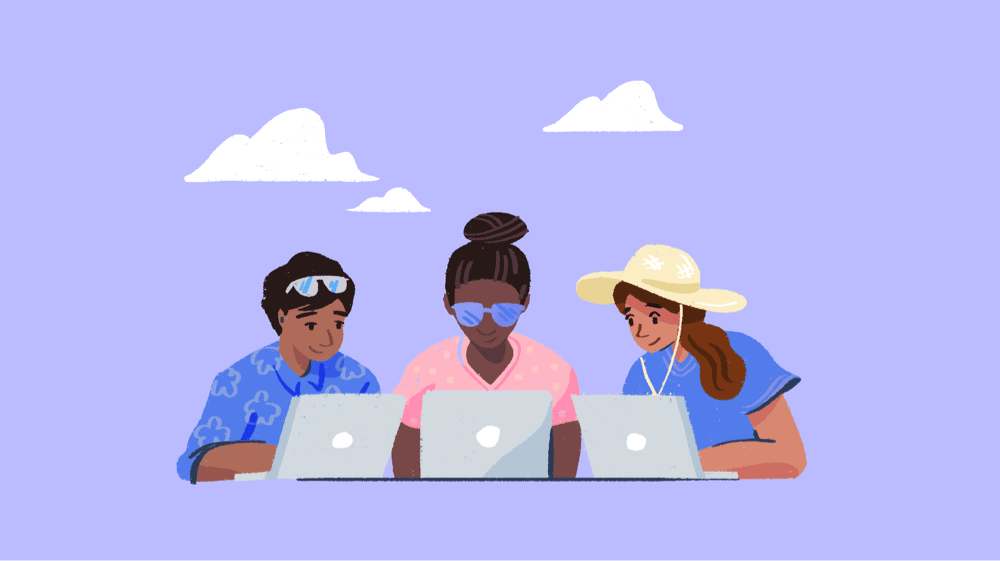Did your parents ever make you stay in your room, finishing your homework, when you just wanted to go outside? Could you hear your siblings laughing outside the window as you tried to write a book report based entirely on the front cover illustration of “Animal Farm”?
For customer service teams, whole company retreats and holiday periods can feel much the same. While everyone else is hanging out and socializing, customers are always waiting for help.
At Help Scout, we’re a remote-first company who get together twice a year in person, so this is a challenge we regularly face. In this article we share the best ways we’ve found to maintain quality customer service, while also letting your customer facing folks join whole-company events and enjoy time outside of the support queue.
7 ways to deliver quality customer service during company-wide events
1. Understand your support load
How many emails, chats or phone calls do you expect to get during the this company event? Use your help desk reports to estimate the load based on the most recent few weeks of activity.
Will you have people travelling before or after the event? Which time zone will you be in? Remember to include those times in your estimation. If you’ve done any filtering or tagging, you may even be able to figure out the volume of urgent support to expect, and the amount of support which is less time sensitive.
Now you’ll have an idea of the work to be done, and can make an educated guess about how many hours of queue time you would need to cover (if you changed nothing else).
2. Set reasonable standards
Aiming to give exactly the same level of service to every customer during your whole-company event or holiday is probably unreasonable. There may be some areas which cannot be changed — do you have Service Level Agreements you need to maintain? Sales or Success calls that can’t be missed?
For the areas in which you have some flexibility, decide on some adjusted target times for things like first response and resolution times, and open queue size. Whether you share those with your team or not, having a rough metric will help you figure out if things are on track.
3. Level up your self-service options
Having a helpful, clear knowledge base is useful all year round. Before a big company event or busy holiday is an excellent time to look for quick improvements you could make to let even more customers help themselves.
Review your most common questions, looking for any that could be addressed with a new or updated help document.
Use a feature like Beacon’s Modes, which let you prioritize self-service during your event, gently guiding more people to find their own answer.
Encourage customers to use the knowledge base first by referencing it in your saved replies. Often people are happy to self-serve once they know that answers are easily found there.
4. Reduce your incoming support volume
If you can take steps to temporarily reduce your workload, that will help you maintain quality for the people who really need your help while you’re at the event.
Consider using an auto reply — let your customers know that you may have slower response times than normal, and when to expect a response. This can reduce the number of “are you there?!” emails, and you can also let people know the best way to tell you about urgent issues.
Avoid sending “support trigger” emails — do you get a high volume of responses every time the marketing team sends an offer newsletter? Try working with other teams to create some space around your whole-company event to reduce the impact.
Keep things stable — Managing your support volume is much easier if nothing breaks or gets newly rolled out when the team isn’t at full capacity! If applicable, speak to your product team about their release schedule.
5. Maximize your support team’s coverage
For a remote team, the travel to and from a whole-company event can eat up significant time and support resources. Having the whole team travelling at the same time can create big coverage gaps. Consider having some team members arrive a day early, and some stay a day later, so people can be on the ground working while others travel.
If you have a larger support team, it’s likely not everyone is equally able to join the company event because of their different life circumstances. Consider asking anyone who is willing to stay put and help cover the support load. Some companies offer a bonus to those people as special consideration for their help.
6. Get more hands on deck
At Help Scout’s company retreats, our whole company handles the customer service queues, from the company founders right through to the newest member of the team.
To make it happen, our Customers team spends a lot of time building out training and getting the whole company into regular support sessions all through the year. All that work pays off during retreat weeks, when everyone is capable of chipping in and answering customers directly.
Talk to your company leaders about how they can get involved; it’s a wonderful opportunity for everyone to hear directly from your customers and understand the importance of service.
7. Bring in some outside help
“Outsourcing” has a poor reputation in customer service, for good reason, but it is entirely possible to have external partners handling some of your support load and doing a great job.
Successfully expanding your coverage with an outsourcer isn’t something you can setup the day before your event, it will require picking the right outsourcing partner and being well prepared. If you put the work in, you will be able to scale up your outsourced coverage as you need it, and give your support team more space to engage in the whole-company event.
7 foundational tips for building a thriving customer support team and department from scratch.
Make the best of it
You are in the best position to know what will work best for your specific company. When you have a realistic understanding of what you need to get done, and the resources you have to achieve it, you can pick the right combination of tactics to use.
In most cases, a short term dip in your timeliness is a worthwhile tradeoff for the larger win of getting your whole company working better together, connecting more deeply and aligning against common goals.