If you're shopping for customer service software and comparing Help Scout vs. Zendesk, this comprehensive comparison of features, pricing, use cases, support, and scalability will make it easy to determine which tool is the best fit for your business.
Quick look: Who is Help Scout best for vs. who is Zendesk best for?
Help Scout is a simple and intuitive help desk solution. It's an affordable option for small- to medium-sized SaaS and ecommerce businesses, and its simplicity also makes it compelling for larger healthcare, logistics, education, and financial services businesses.
Zendesk offers a more comprehensive and robust suite of tools, making it ideal for large and enterprise businesses that need deep customization. It's built for handling complex support workflows, managing high ticket volumes, and organizing very large support teams.
Learn more about Help Scout:
Help Scout vs. Zendesk feature comparison
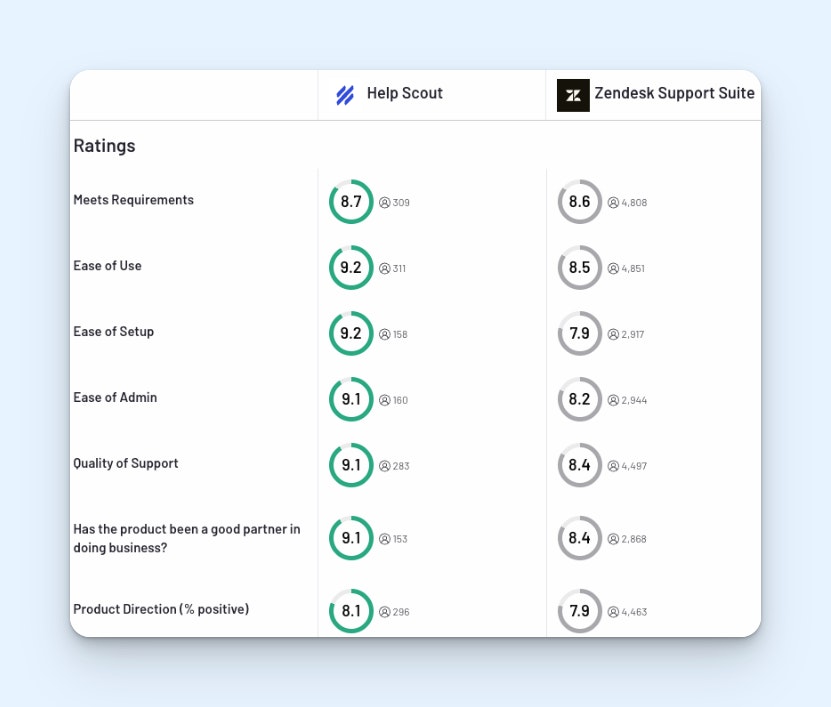
Both Help Scout and Zendesk let you deliver support on the major channels: email, live chat, self-service, and social. Help Scout includes these channels in all of its paid plans, starting at $25/user per month. Zendesk plans that include all of these channels start at $55/agent per month.
Zendesk also offers phone, SMS, and community support natively, while Help Scout supports these channels via integrations with other tools. Phone and SMS support are available on Zendesk's Suite Team plan at $55/agent per month (with additional usage fees for phone numbers, calls, texts, and more). Community forums are available on the Suite Professional plan at $115/agent per month.
If true omnichannel support is a must-have for your business, Zendesk will be the better option. If you don't need to offer phone, SMS, or community support, Help Scout is more affordable and easier to set up.
Channel pricing comparison
| Channel | Help Scout's starting price | Zendesk's starting price |
|---|---|---|
One shared inbox included in the free plan | Included in the Support Team plan at $19/agent per month | |
Live chat | Included in the Standard plan at $25/user per month | Included in the Suite Team plan at $55/agent per month |
Knowledge base | One help center included in the free plan | Included in the Suite Team plan at $55/agent per month |
Social media | Included in the Standard plan at $25/user per month | Facebook and X included in the Support Team plan at $19/agent per month Instagram, WhatsApp, WeChat, LINE, and more available in the Suite Team plan at $55/agent per month |
Phone | Available via integration on the Standard plan at $25/user per month | Included in the Suite Team plan at $55/agent per month plus additional usage fees |
SMS | Available via integration on the Standard plan at $25/user per month | Included in the Suite Team plan at $55/agent per month plus additional usage fees |
Community forums | Not available | Included in the Suite Professional plan at $115/agent per month |
Ticket management features
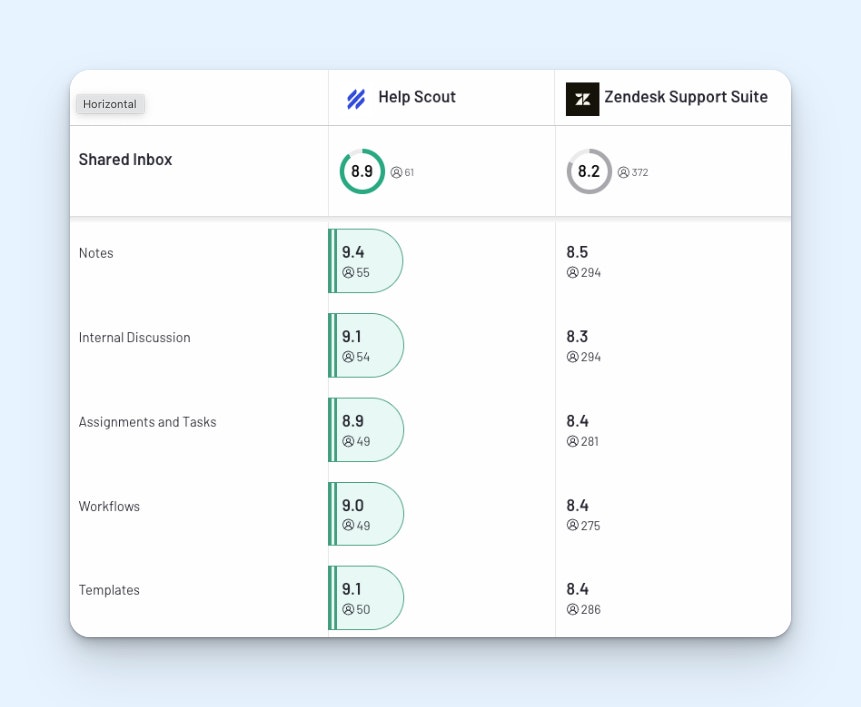
Both Help Scout's shared inbox and Zendesk's ticketing system centralize all support requests from all channels, giving your team a single place to see and manage all customer inquiries.
Both tools offer features that make it easier to route, manage, and respond to requests:
Workflows that automatically route and sort requests.
Tags that let you label and filter requests.
Views that group together conversations that meet specific criteria (tags, assignees, etc.).
Customer profiles that show key information about the person requesting support.
Auto-replies that let customers know their requests have been received.
Ticket assignments that let you assign specific tickets to specific agents.
Saved replies that let you create canned responses to frequently asked questions.
Round-robin assignments and conversation routing based on agent status to distribute incoming requests to your team members equally.
Zendesk also offers other enterprise-focused ticket management features that you won't find in Help Scout, such as SLAs and skill-based routing in the Suite Professional plan.
Knowledge base and self-service features
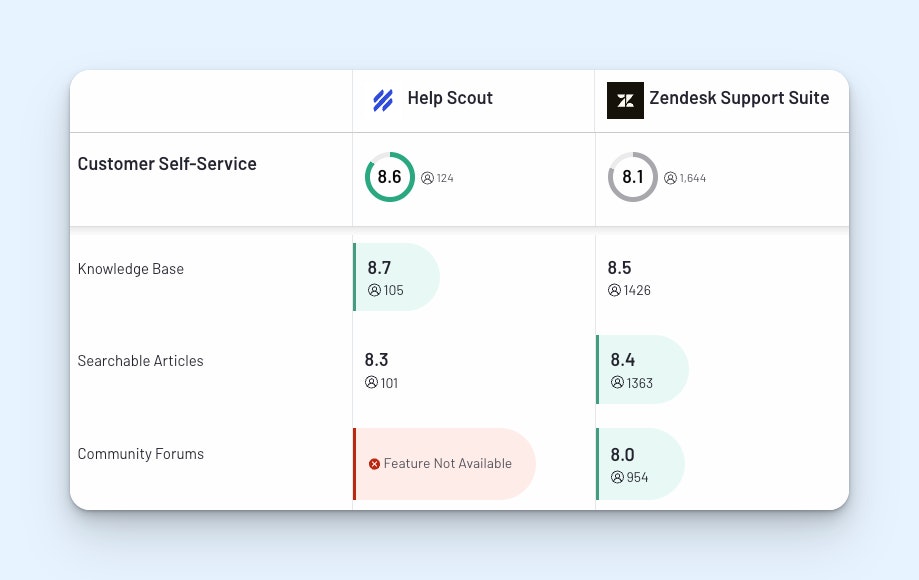
Both Help Scout and Zendesk let you create customer knowledge bases. At least one help center is included in all of Help Scout's plans, while Zendesk plans that include a knowledge base start at $55/agent per month.
Both products let you create articles and sort them into collections. Both offer built-in search features, give you access to revision histories, let you customize the design of your help center, and are set up to be optimized for search engines.
Zendesk does have a couple of self-service features you won't find in Help Scout, such as approval/publishing workflows (available on the Suite Enterprise plan) and community forums (available on the Suite Professional plan).
Collaboration features
Both Help Scout and Zendesk offer lots of features that make it easy for your teams to collaborate on requests:
Collision detection to see when another agent is already working on a request.
Internal notes to provide additional context when assigning a request to someone else.
Mentions to tag teammates on requests and notify them that their help is needed.
Teams to create groups of agents who work on specific types of requests.
Both Zendesk and Help Scout also offer light agents/users— a role with limited permissions that allows support to collaborate with other teams (engineering, finance, product management, etc.):
Up to 50 light agents are included in Zendesk's Suite Growth plan, and 100 light agents are included in its Suite Professional plan. You can also add light users to Zendesk’s lower-cost plans by purchasing the light user add-on.
Five light users are included in Help Scout's Plus plan, and 15 are included in the Pro plan. You can also purchase additional light users starting at $10/user per month.
Reporting and analytics features
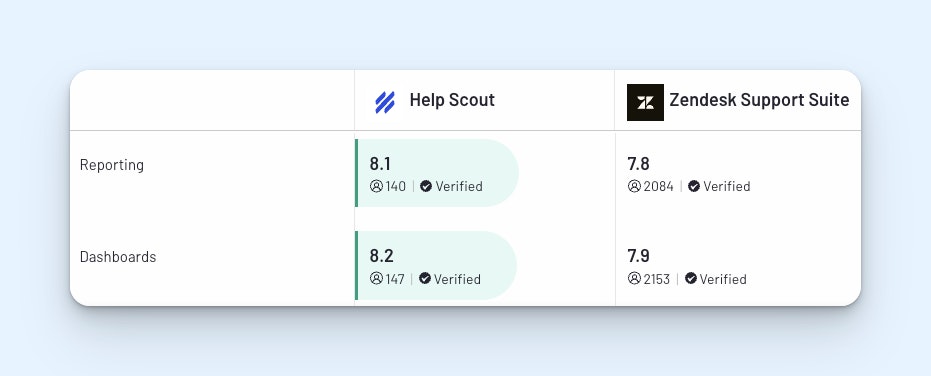
Both Help Scout and Zendesk offer pre-built and custom reports — as well as report exporting — so you can easily track your KPIs and monitor volume trends overall and by channel. Both also offer office hours, which is a way to define the times when you offer support so your reports aren't negatively impacted by days/times when no one is working.
Zendesk does offer a couple of features you won't find in Help Scout, such as benchmarks (a way to compare your performance to other companies like yours, available on all plans) and custom data explorations, available on the Suite Professional plan.
AI features
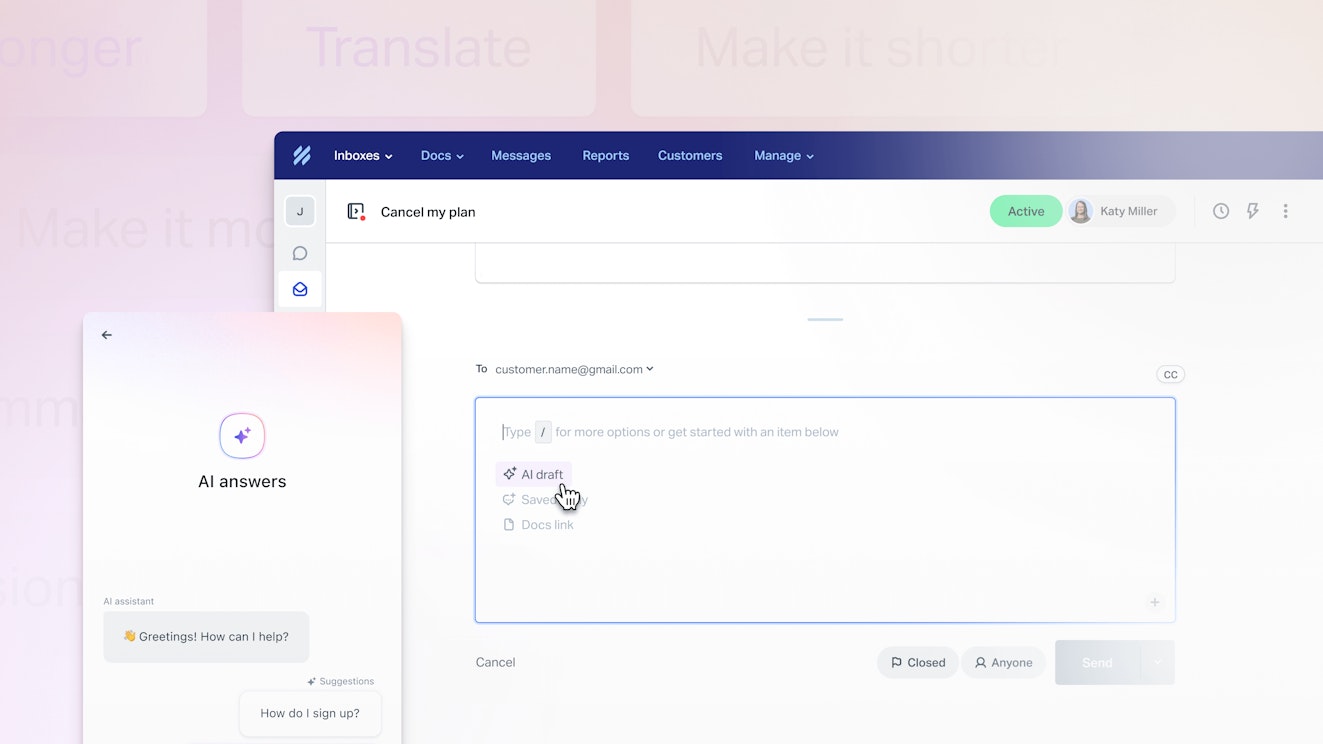
Help Scout and Zendesk both have a number of AI features.
Help Scout's AI Answers and Zendesk's AI Agents are both AI-powered support chatbots that automatically reply to customer questions over chat by using information from your knowledge base and website.
You can try Help Scout's AI Answers for free for three months; after that, prices start at $0.75/resolution. With Zendesk, you get 5-15 (depending on your plan) free automated resolutions/agent per month; additional resolutions start at $1.50 per month.
Help Scout also offers a number of agent assist features:
AI Drafts: (Included in the Plus and Pro plans) Lets you use AI to create a draft response to a query by using information from your knowledge base, previous support interactions, and websites.
AI Assist: (Included in all paid plans) Uses AI to refine what you've already written in a support reply or knowledge base article, making it shorter/longer, translating it into another language, or adjusting the tone/voice.
AI Summarize: (Included in the Plus and Pro plans) Uses AI to create a summary of a long back-and-forth support conversation, either for your historical records or to help agents working on the request get up to speed quickly.
To get access to the same features in Zendesk, you'll have to add its Copilot add-on, which is only available if you're subscribed to the Suite Professional plan or higher. Pricing for the Copilot add-on is not published.
Zendesk also offers a couple other AI add-ons (available for an additional cost) that give you access to features you won't find in Help Scout. Its Workforce Management add-on lets you use AI to forecast support demand and automatically schedule agents, and its Quality Assurance add-on lets you use AI to analyze support interactions and identify knowledge gaps/training opportunities.
Help Scout vs. Zendesk pricing comparison
Both Help Scout and Zendesk use hybrid pricing models. The base software for both products is user-based, meaning your per-month price will increase as you add new users to your account. However, pricing for their AI chatbots is usage-based, meaning you'll pay more based on the number of requests that your AI assistants resolve.

Help Scout has four pricing packages:
Free: $0/month for up to 5 users.
Standard: $25/user per month.
Plus: $45/user per month.
Pro: $75/user per month.
All of Help Scout's paid plans let you deliver support across email, live chat, self-service, and social media (Instagram and Facebook Messenger).
As far as usage-based pricing, AI Answers start at $0.75/resolution after a three-month free trial. AI Assist is included in all paid plans at no additional cost, and AI Summarize and Drafts are included in Plus and Pro at no additional cost.
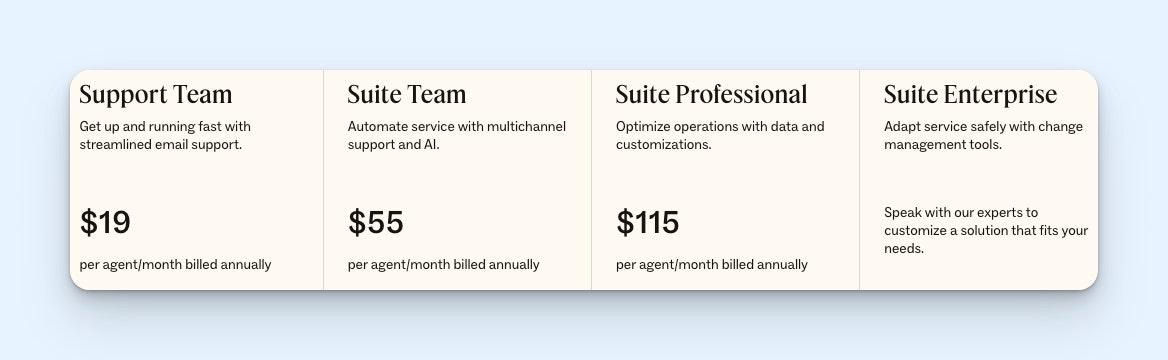
Zendesk also has four pricing packages:
Support Team: $19/agent per month.
Suite Team: $55/agent per month.
Suite Professional: $115/agent per month.
Suite Enterprise: $169/agent per month.
To deliver support over live chat or create a knowledge base, you'll need to be on one of Zendesk's Suite plans. The basic Support Team plan only lets you deliver support via email, X, and Facebook.
As far as usage-based pricing, five automated resolutions per agent per month are included for free in the Support Team and Suite Team plans, 10/agent per month are included in the Suite Professional plan, and 15/agent per month are included in the Suite Enterprise plan. Additional automated resolutions start at $1.50/resolution.
Zendesk's AI assistant features are only available if you purchase its separate AI Copilot add-on product. Pricing is not listed for any of Zendesk's add-on products.
Overall, Help Scout is much more affordable than Zendesk. Help Scout's free plan is comparable to Zendesk's base plan that costs $19/user per month, and Help Scout's paid plans run between $30 and $94 less per user than Zendesk's Suite plans.
What customers say about Help Scout's and Zendesk's pricing
Help Scout has a higher rating on Capterra for “value for money” with a 4.4 out of 5 stars versus Zendesk's 4.2 out of 5 stars. As one Help Scout customer writes:
"I love that you get so much included in the price, but also that the products offered are of high quality and an asset to the business: knowledge base, live chat with Beacon, the email management system, plus all the ways you can organize and sort your incoming messages.”
Ease of use and setup
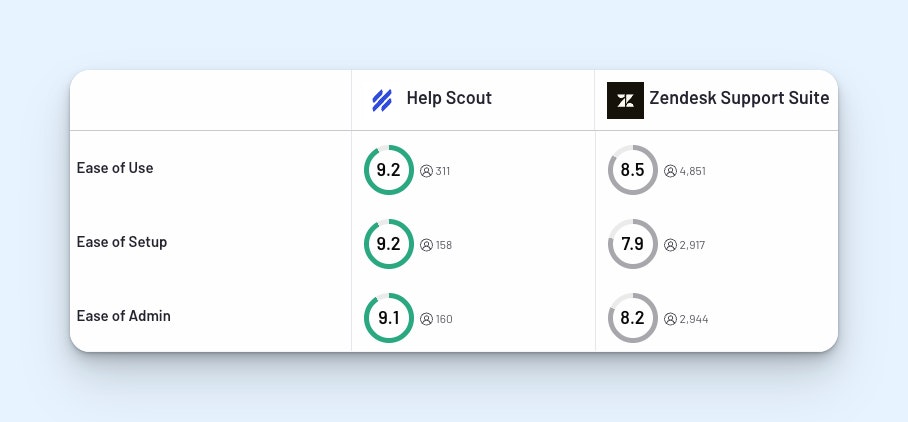
When comparing Help Scout vs. Zendesk in terms of ease of use and setup, Help Scout is the clear winner. You can learn how to use Help Scout in a day and become a power user in a week, and it's so intuitive that very little training is required for agents.
One Help Scout customer writes: “What I like most about Help Scout is the ease of use. Help Scout is easy to set up and, in most cases, you can avoid working with your IT team. Help Scout also has a very intuitive interface, which makes training your team easy! The Help Scout team got it right!”
Zendesk’s wide range of features makes setting it up, using it, and training new agents on it much more cumbersome. In fact, one of its partners estimates that implementing Zendesk takes a minimum of four weeks, plus an additional week for every 10 agents on your team.
Zendesk customers also report that IT support is also frequently needed to set up some of the platform's more complex features.
Integrations

When it comes to integrations, while Help Scout has a higher customer rating (8.6/10) on G2 than Zendesk (8.1/10), Zendesk offers far more integrations overall.
Help Scout has around 100 integrations with the primary tools teams want to connect to their support systems: Slack, HubSpot, Salesforce, Aircall, Shopify, Jira, Linear, etc. Zendesk's Marketplace, on the other hand, has nearly 2,000 different integrations with both the big-name tools and smaller, more niche systems.
Scalability
Zendesk is built to scale no matter how large your organization grows. However, it's best if cost isn't a concern as you scale: Getting access to many of its more complex features will require you to upgrade to higher-cost plans or purchase add-on products.
Help Scout is also highly scalable and a strong choice for teams of any size that prioritize simplicity. It will help you scale as much as you need to without breaking your budget or degrading the support experience.
Customer support
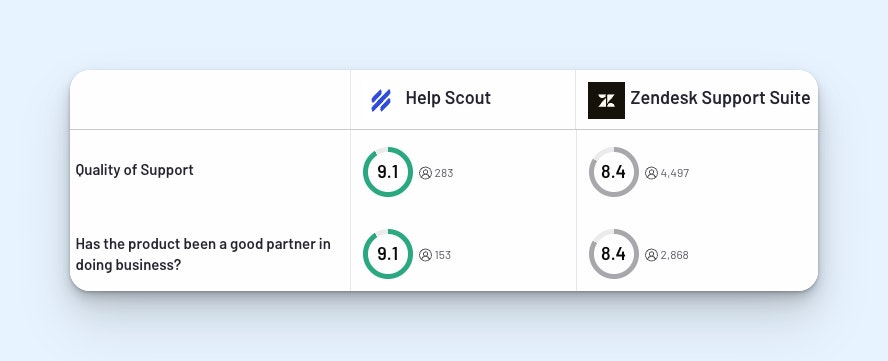
When it comes to quality of customer support, Help Scout is the clear winner. It's rated much higher for quality of support on both G2 and Capterra, with customers writing glowing reviews like this one: “The customer support is over-the-top, amazing, above-and-beyond helpful. These are not clichés, they should be taken literally.”
Every user at your company can contact Help Scout's support team 24/6 via email or live chat, there are live training classes offered every week, and if you want to self-serve, you can access the platform's comprehensive knowledge base.
Zendesk's support isn't always rated highly, and it can take a long time to get a reply to a question. Given its steeper learning curve, this often means teams have to purchase Zendesk's professional services add-on to get the help they need or pay for consulting from one of Zendesk's partners.
Quick guide for choosing between Help Scout and Zendesk
If all of the information above didn't make it clear which platform is the best for your team, here's a final summary to help you choose the right option:
If you value simplicity or expect your business to stay small or medium-sized, choose Help Scout. If you're expecting massive growth or need enterprise-grade features, choose Zendesk.
If you plan to do most of your support over email, live chat, and self-service, choose Help Scout. If you need to deliver phone, SMS, or community support, choose Zendesk.
If you're looking for a more affordable system, choose Help Scout. If budget is less of a concern for you than system customizability, choose Zendesk.
If you need a system that's quick to set up and easy for your team to use, choose Help Scout. If you have dedicated IT resources or don't mind paying for outside help to set up and customize the system, choose Zendesk.
If you want access to quick, helpful support when you need it, choose Help Scout. If you're more of a figure-it-out yourself organization, choose Zendesk.
| Evaluation category | Help Scout | Zendesk |
|---|---|---|
Who it's best for | Best for SMBs, particularly in SaaS and ecommerce. | Best for large and enterprise-level businesses. |
Support channels | Email, live chat, self-service, and social included in all paid plans. | Email, live chat, self-service, social, phone, SMS, and community forms are available. Different channels are packaged into different pricing plans. |
Knowledge base | Offers a simple, easy-to-use knowledge base builder. | Includes approval workflows for collaborative publishing. |
Reporting | Offers straightforward, easy-to-read reports on key metrics. | Provides more advanced and customizable reporting and analytics dashboards. |
AI features | AI Answers have a per-resolution cost. One or more AI assistant features are included in all paid plans at no additional cost. | Many AI features come at an additional cost as add-ons. |
Ease of use | Known for its user-friendly interface and ease of setup. | Can be more complex to set up and navigate due to its extensive features. |
Integrations | Offers 100+ integrations with popular tools. | Offers nearly 2,000 integrations with a large variety of third-party tools. |
Scalability | Scales well for SMBs and mid-market companies. | Designed for high scalability to meet the needs of large and enterprise businesses. |
Customer support | Known for its high-quality and responsive customer support. | Many customers express frustration with the support they get from Zendesk's team. |
Both Help Scout and Zendesk are leaders in the customer support space, and you really can't go wrong with either choice. Consider the differences between the two platforms, select the platform that feels like it will best support your business’s unique needs, and then start a trial to make sure that it works for you both in theory and in practice.
FAQs
If you still haven't found all of the information you need to make the right choice, here are the answers to some frequently asked questions about Help Scout and Zendesk.
How does Help Scout compare to Zendesk in terms of ease of use?
Help Scout is more user-friendly and intuitive than Zendesk. It is designed with a simpler interface, making it a good choice for teams that value a straightforward and easy-to-learn system. Zendesk, while a very powerful platform, can be more complex to set up and navigate due to its extensive range of features and customization options.
Here's how customers rate each platform's ease-of-use on several review sites:
| Review site | Help Scout's rating for ease of use | Zendesk's rating for ease of use |
|---|---|---|
9.2 out of 10 | 8.5 out of 10 | |
4.7 out of 5 | 4.3 out of 5 | |
9.0 out of 10 | 8.8 out of 10 |
What are the main differences between Help Scout and Zendesk?
The three main differences between Help Scout and Zendesk are:
Ideal customers: Help Scout is a user-friendly and affordable option that's a better fit for small to medium-sized businesses, especially in the SaaS and ecommerce industries. Zendesk is geared towards large and enterprise-level businesses that have more complex and demanding customer support needs.
Support channels: Help Scout offers email, live chat, social, and self-service support natively in all of its plans, including its free plan. Zendesk natively offers email, live chat, social, self-service, phone, SMS, and community forums. However, not all of those channels are available on all of Zendesk's plans.
Pricing: Unlike Zendesk, Help Scout has a free plan for small businesses. In general, Help Scout is a much more affordable option; its pricing runs between $19-$94 less per user than Zendesk's plans.
What are the key differences between Help Scout and Zendesk for small business customer service?
Help Scout is usually a better option than Zendesk for small businesses for three key reasons:
Simplicity: Help Scout is designed to be intuitive for teams that don't need the complexity of an enterprise-level tool. Zendesk is a more robust platform built for larger companies with more complex support requirements.
Pricing: Help Scout offers a free plan for small businesses, and its pricing for paid plans is significantly more affordable than Zendesk.
Features: Help Scout includes its core channels like email, live chat, and social in all of its paid plans. For a small business, this means getting essential tools without having to pay for higher-tiered plans. Zendesk offers a wider array of features and channels overall, but getting access to those often requires upgrading to a higher-cost plan.







