For very small and early-stage businesses, Google Groups is appealing. It's free, which is great when you have a limited budget. It's also flexible: You can use Google Groups to create an email distribution list, community forum, Q&A forum, or even a shared inbox.
However, as your business grows, you're likely going to outgrow Google Groups. Growing businesses need tools that are more feature-rich, flexible, and customizable.
If you've outgrown Google's free tool set and are ready for an upgrade, these 10 Google Groups and Collaborative Inbox alternatives all offer more robust functionality at a price that's affordable for growing businesses.
Overview of the best Google Groups and Collaborative Inbox alternatives
Get a quick summary of our picks for the best Google Groups and Google Collaborative Inbox alternatives below. If you want more information about any of the tools, we share our detailed reviews of each platform later in this article.
Help Scout is an easy-to-use and affordable help desk that's a great alternative to Google Collaborative Inbox. It has a generous free plan for growing businesses that includes tools for creating a shared inbox and building a knowledge base.
Facebook Groups is a great community forum option for companies with a strong Facebook presence. Facebook Groups can be set to public or private, allow for content moderation, and offer photo and file-sharing abilities.
Gaggle Mail is great for those who want a simple mailing list service with an updated look and feel. It provides a central email address for the group and allows owners to track message delivery statistics.
Gmelius acts as an overlay to Gmail that lets you assign emails, leave internal comments, and automate some basic tasks. It picks up where Google Collaborative Inbox ends and adds on some additional functionality.
Slack is a great alternative for internal team conversations. It allows teams to organize discussions into channels and integrates with many other software platforms.
Topicbox is a good option for internal communications for teams that prefer to use email. Individuals can customize their notifications to see only the messages that apply to them, and historical messages are saved in a searchable archive.
Bettermode is a good option for companies looking to build and manage an online community. It provides tools for creating a community forum, a knowledge base, and a Q&A section, with options for public or private spaces.
Mailchimp is a great alternative to Google Groups for email marketing and newsletters. It offers professional templates, audience list management, and detailed analytics on campaign performance.
Drag is another option that works on top of your existing Gmail account. It's unique in that it turns your inbox into a Kanban board, allowing users to convert emails into tasks, set due dates, and create checklists.
Groups.io is a discussion group platform with a clean, message-board-style interface. It helps organize conversations with hashtags and supports integrations with other tools like Trello and GitHub.
The four types of Google Groups
There are four primary ways that teams use Google Groups: as an email distribution list, a community forum, a Q&A forum, or a shared inbox.
Email distribution list
An email distribution list allows you to send email to a single email address (e.g., admin@, info@, help@, etc.) and have it distributed to multiple people. It’s a great option for clubs or community groups that want to keep everyone in the loop for upcoming events, and it’s also sometimes used by departments within business organizations for similar purposes.
Community forum
A community forum or discussion group allows people to have in-depth conversations with others around a specific interest, topic, or affiliation. Users can post to the group via email or the web and engage in threaded conversations that are searchable and archived for later reference.
Q&A forum
A question and answer (Q&A) forum is a place where people can ask questions about a company, product, service, or topic. It allows users to crowdsource information from the community and, aside from being helpful for users, can be a valuable part of a business or organization’s self-service strategy.
Collaborative Inbox
Collaborative Inbox is Google’s answer to the shared inbox. It allows members to manage incoming emails as a group and has some basic collaborative features like email assignments, email statuses, and the ability to send replies from a single email address.
The downsides of using Google Groups for business
Using Google Groups to manage a hobbyist discussion group might be a good idea. After all, the service is free, and most people have a Google account.
However, when it comes to using Google Groups as a business, the cons of working with a generalist tool will usually outweigh the pros of using a free service.
Here are just a few ways Google Groups fall short as a business tool.
Businesses need greater control and customization over their mailing lists
Google Groups is great for simple distribution lists sending out plain-text messages to a handful of members, but it doesn’t scale.
More sophisticated email list management tools allow a business to manage multiple lists, create branded mailings, perform A/B testing so teams can learn what their audience best responds to, and create reports that help teams monitor key metrics like open rates, click-through rates, and conversion rates.
Google Groups is no match for a dedicated community forum or knowledge base
Much like with email list management, Google Groups can’t scale to meet the needs of community building at the business level.
Community forum software often has a UI that is more intuitive, increased member management capabilities, and better organizational features.
There are also extras included with dedicated community platforms such as private messaging, user profiles, a hub for photo and file sharing, community wikis, user analytics, and even gamification elements to keep users engaged.
Google Groups are also no match for knowledge base platforms that allow for media-rich documentation, reporting dashboards, and integrations with other software in your company’s tech stack, like help desk software or project management tools.
There are better shared email options than Google’s Collaborative Inbox
Gmail does a fantastic job when it comes to individual email management, but when it comes to handling email as a team, Google hasn’t quite found a good solution.
Collaborative Inbox kind of fills the need, but if you have more than one or two teammates in the inbox at a time — or if your company gets a high volume of email — it can be difficult to manage the queue without getting in each other’s way.
Dedicated shared inbox software comes with features designed to make collaboration easier, like collision detection, shared email templates, private notes, shared views, automatic workflows, and usage reports for assessing company health and team productivity.
This type of functionality can be a game changer for people-facing teams like customer service or sales.
The typical argument for sticking with Collaborative Inbox is that it’s free, but many shared inbox tools are also either free or competitively priced and include more value.
Google Groups settings can be confusing
Although most Google products are pretty easy to get up and running, some Google Groups settings, in particular ones affiliated with Collaborative Inbox, are not very intuitive.
If not set up correctly, the inbox may not be able to receive messages from customers or clients, team members may not be able to respond to the messages, or, in a worst-case scenario, your company could inadvertently reveal user data.
The 10 best Google Groups and Collaborative Inbox alternatives
If you’re looking for a dedicated tool that is better equipped to handle your organization’s communication needs, here are 10 alternatives to Google Groups and Google Collaborative Inbox that might fit the bill.
1. Help Scout — Best Google Collaborative Inbox alternative for customer support

Quick to set up and easy to use, Help Scout's shared inbox software makes it easy to manage all of your incoming emails as a team. It has a generous free plan that you can use while your business is growing, making it easy to migrate away from Google Groups and get access to a suite of powerful collaboration features without worrying about budget.
Here are some of the ways that Help Scout can help your team work together more effectively.
Shared inbox
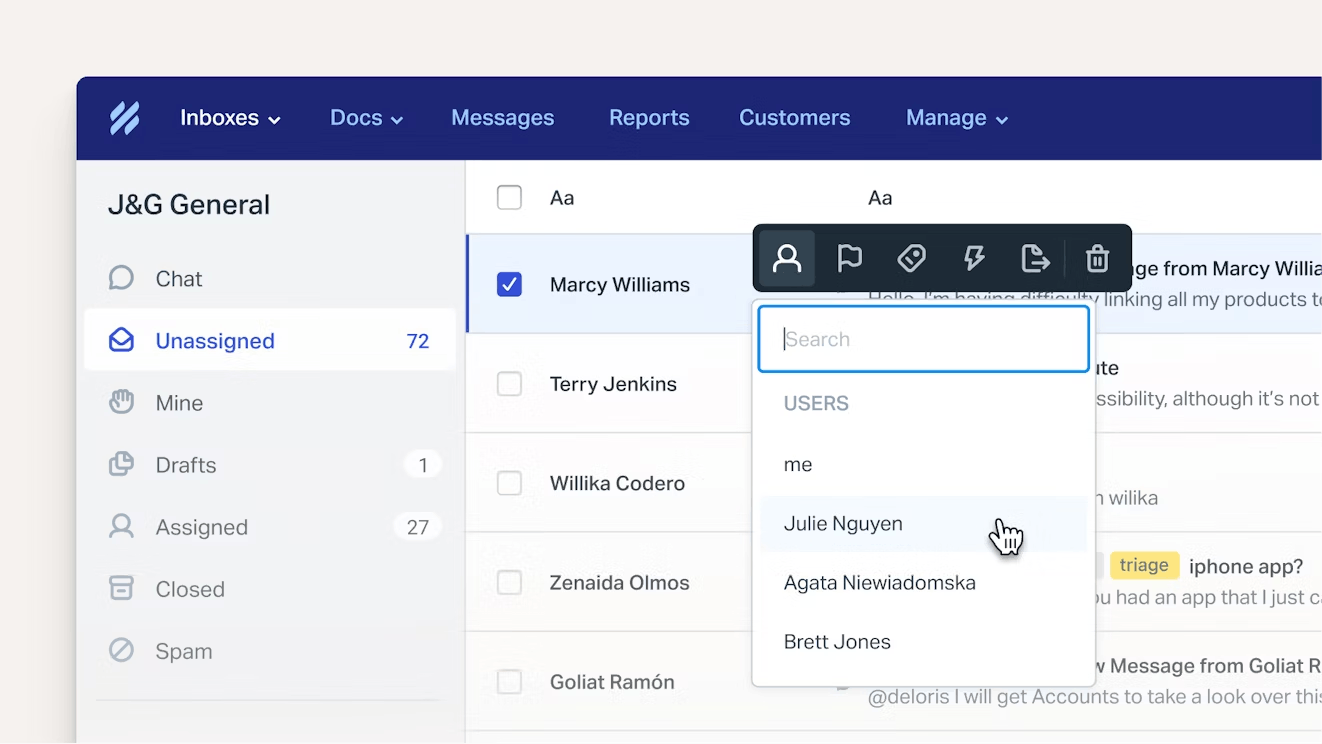
All of your emails flow into Help Scout’s shared inbox, providing visibility across your entire team. Once they land in your shared inbox, conversations can be assigned to individuals or teams to provide accountability and ensure that the best person handles each request.
Help Scout also lets teams use tags and custom fields to categorize messages. These organizational features make conversations easier to find and report on in the future.
Saved replies

If someone on your team comes up with a great response to a question, you can save the answer as a saved reply. Saved replies are short text snippets that you can insert into any conversation with a couple of clicks.
You can build a library of saved replies in Help Scout for all of your common questions, making it easy for your team to send quick and consistent replies.
Saved replies are also helpful when onboarding new employees or if someone from another department needs to cover the queue. It gives these employees a helpful, pre-approved response so they can hit the ground running.
Collision detection
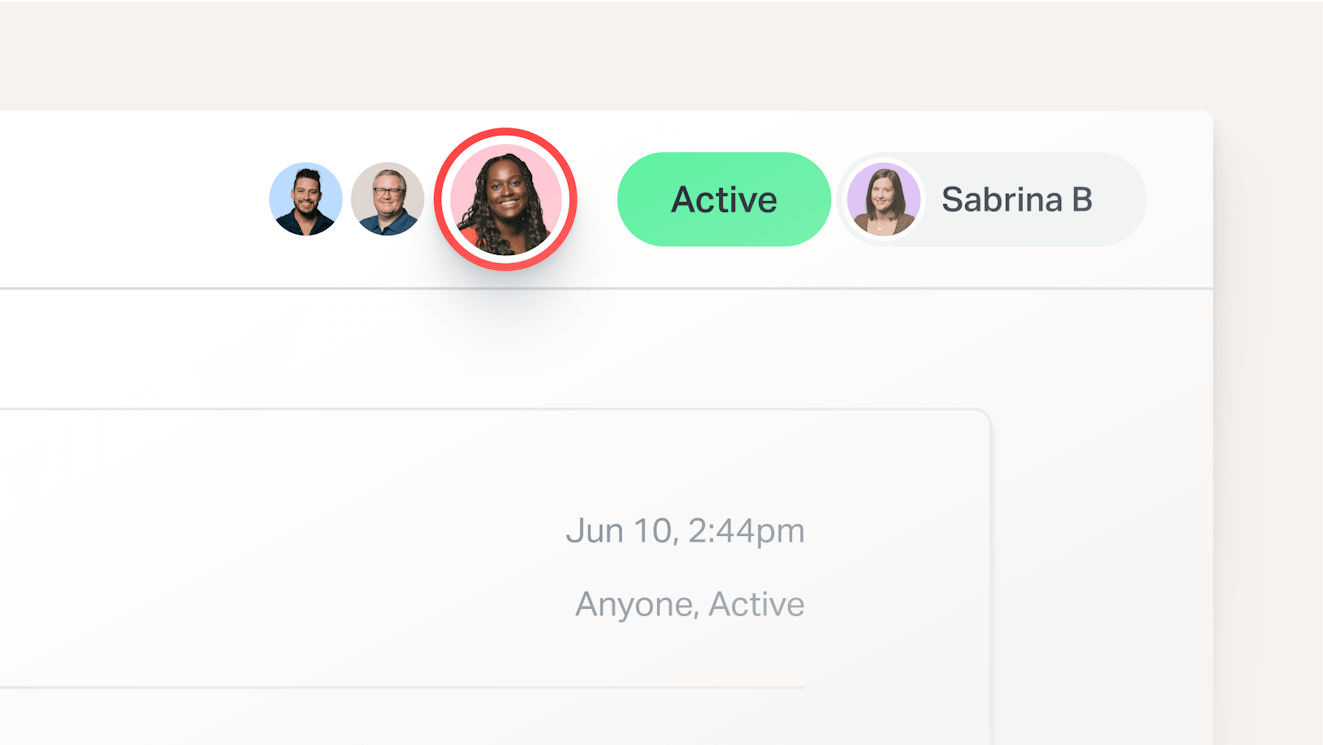
It’s hard to tell when someone else is responding to a message in a regular email account. Help Scout has collision detection features that provide color-coded visual cues so you’ll always know when someone is working on a conversation.
However, if you miss the visual cues and reply anyway, collision detection will stop the reply and let you know someone else has already responded.
Internal notes
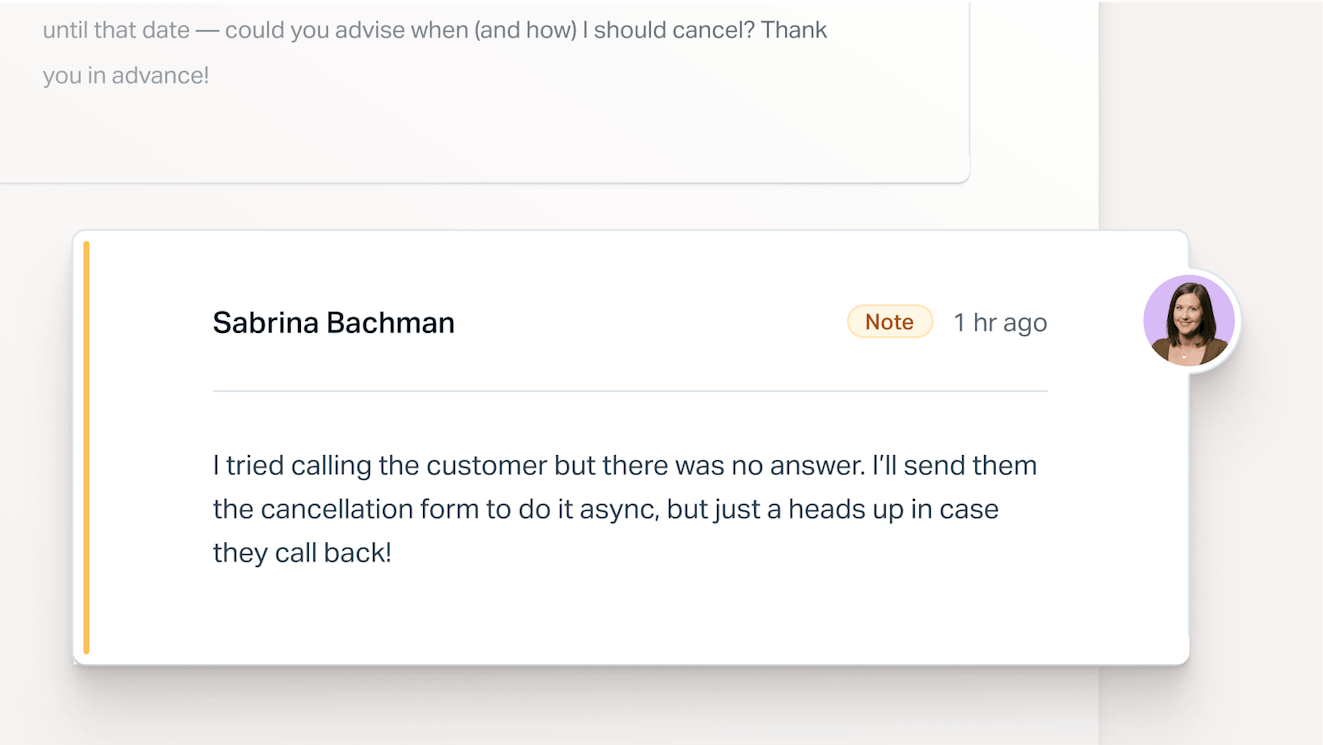
Avoid confusing email chains by keeping all customer discussions within Help Scout. You can leave notes for your team directly inside of a conversation, capturing the exchange for future reference.
Workflows
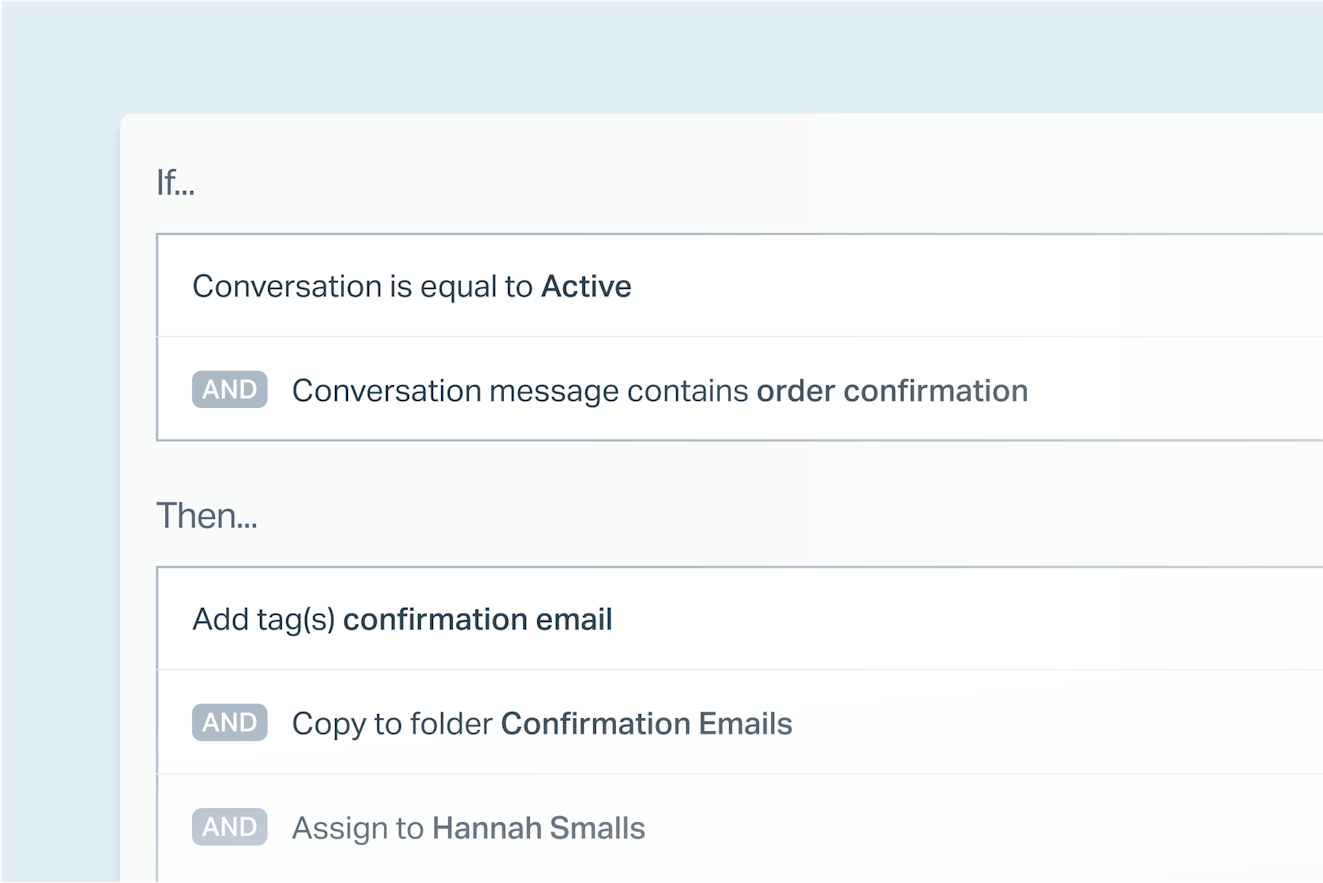
Rule-based automation can take the burden of email administration off your team. Help Scout’s workflows are simple conditional statements that can automate tasks like assigning emails to specific teams/individuals, adding tags to conversations, and more.
Docs

Help Scout comes with a knowledge base builder that lets you create a customizable help center in minutes without knowing any code. Customers benefit from having FAQs posted where they are easily accessible, and team members do, too.
AI

Help Scout’s AI features are designed to help teams work smarter:
AI Summarize gets you up to speed by creating a bulleted summary of a long back-and-forth email thread with one click.
AI Assist helps adjust the tone or length of your replies and can even translate Docs articles into additional languages like Spanish, French, German, and more.
AI Drafts can create draft replies to incoming customer messages using your conversation history and information from your help center as data sources.
AI Answers is a chatbot you place on your website or in your app that answers customers' questions for you using information from your knowledge base.
Reporting
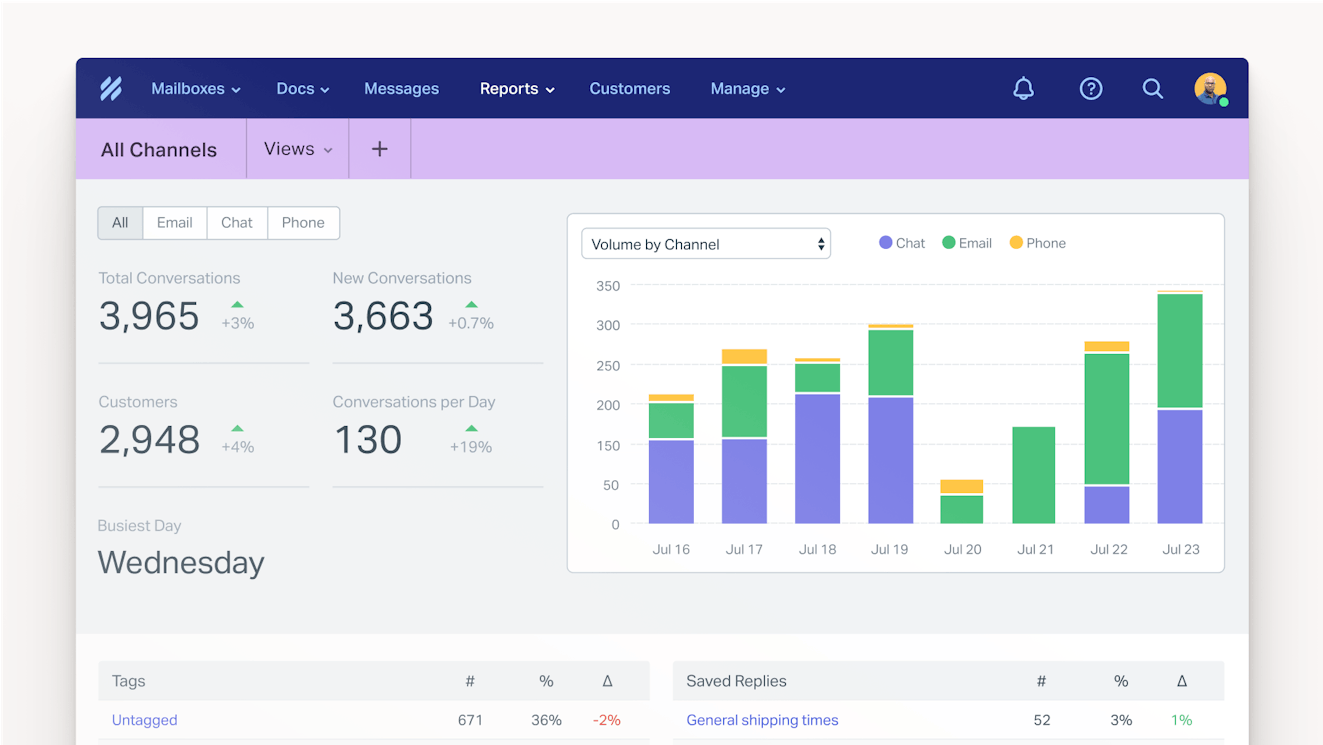
Track conversation and channel volume, handling time, team performance, and more with Help Scout’s reporting tools. Once you have the data you need, use it to inform hiring decisions and direct strategy changes.
Help Scout also supports integrations with popular CRMs and ecommerce platforms and offers additional tools to help you better communicate with your customers.
Pricing: Free trial and plan available. View Help Scout's current pricing.
Learn more about Help Scout:
2. Facebook Groups — Best free Google Groups alternative for community forums
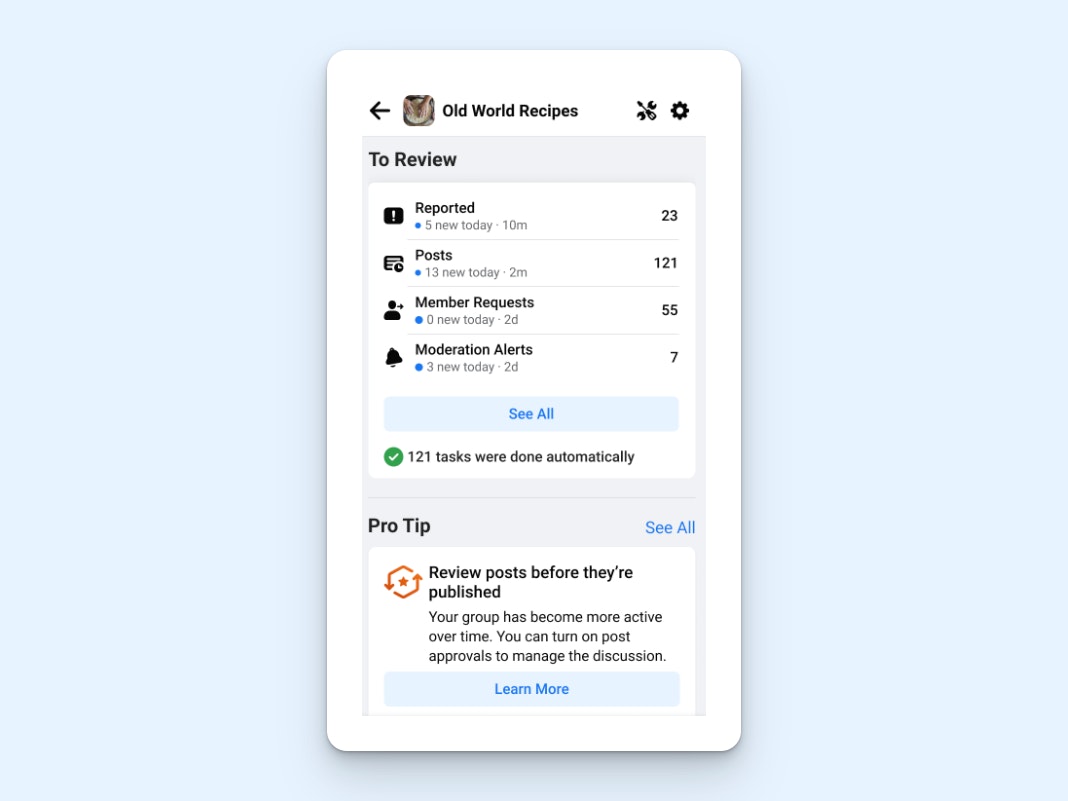
If your business, organization, or club has a strong presence on Facebook, then starting a Facebook Group might be a good option.
Facebook groups can be set to public or private, allow for content moderation, offer photo and file sharing abilities, and provide chat opportunities via Facebook Messenger. If desired, your Group can also be associated with a business page.
While a Facebook Group can be quite versatile, anyone who wants to engage with your group will need to have a Facebook account to do so. Many people, in particular younger users, no longer have accounts on the platform, which can make it challenging to grow a community there.
Still, if your target demographic includes avid Facebook users, Facebook Groups is worth looking into.
Pricing: Free.
3. Gaggle Mail — Best Google Groups alternative for distribution lists

Gaggle Mail is a good alternative for distribution lists for those who like the simplicity of platforms like LISTSERV and Google Groups but are interested in a more modern look and feature set.
Gaggle Mail gives its users an @gaggle.email address that all members can use as the group’s single point of contact. Members can easily be managed from a web portal, which provides group owners with stats regarding the delivery success of messages sent to the group.
The service also has the ability to archive content, making the group’s information readily searchable.
Pricing: Free trial and plan available. View Gaggle Mail's current pricing.
4. Gmelius — Best Google Collaborative Inbox alternative for teams that want to continue using Gmail
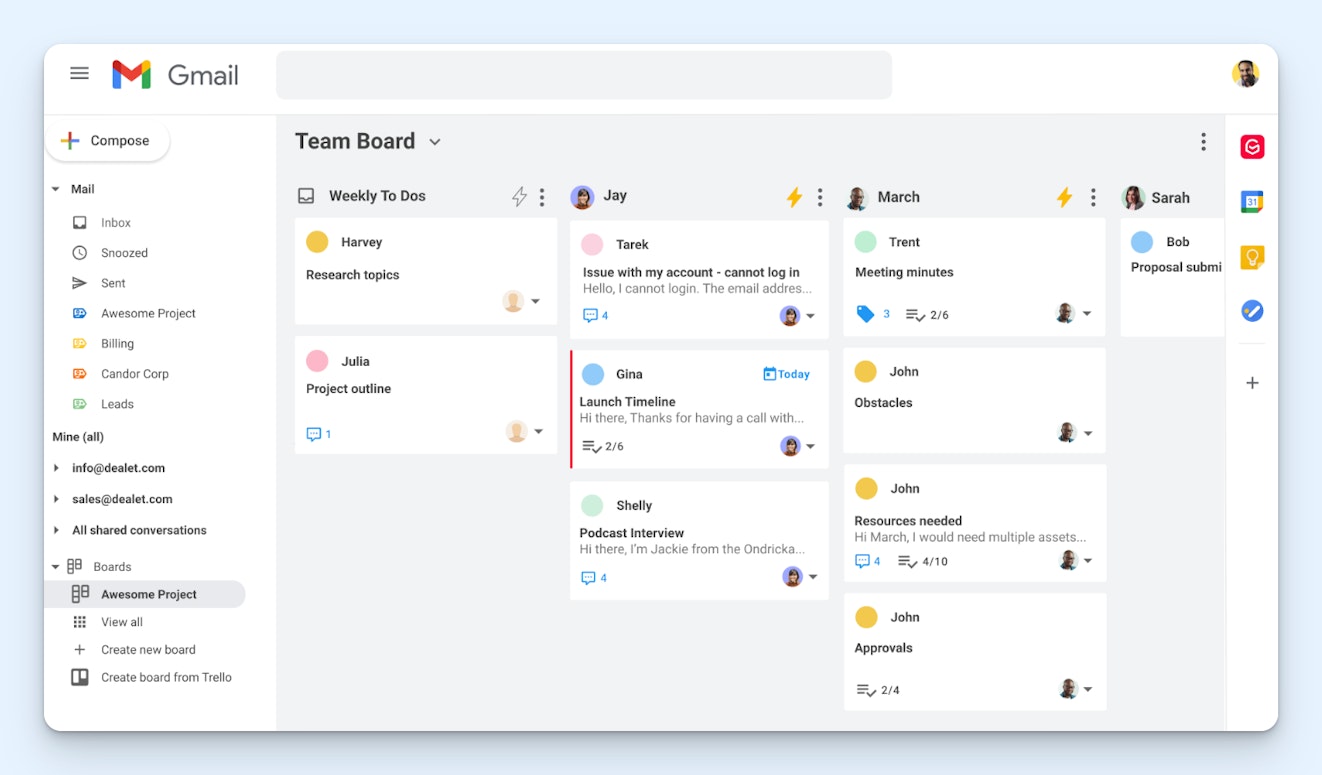
Gmelius is another option for Google Groups users who are looking for a better way to manage shared email. The software is a web browser extension that allows users to add additional functionality to their Gmail accounts, making it a great choice if you want access to more advanced features but don't want to migrate away from Gmail's interface.
With Gmelius, teams can create an unlimited number of shared inboxes and collaborate on email management with features like assignments, private notes, collision detection, and shared drafts. You can even create shared versions of Gmail's standard features, like labels.
Gmelius also offers some more advanced features like round-robin assignments, SLA rules, and load balancing. If multiple team members need to work on the same requests, you can set your inbox up to function like a Kanban board, and Gmelius also has an AI reply assistant that will draft replies to emails for you.
Pricing: Free trial available. View Gmelius' current pricing.
5. Slack — Best Google Groups alternative for internal communications
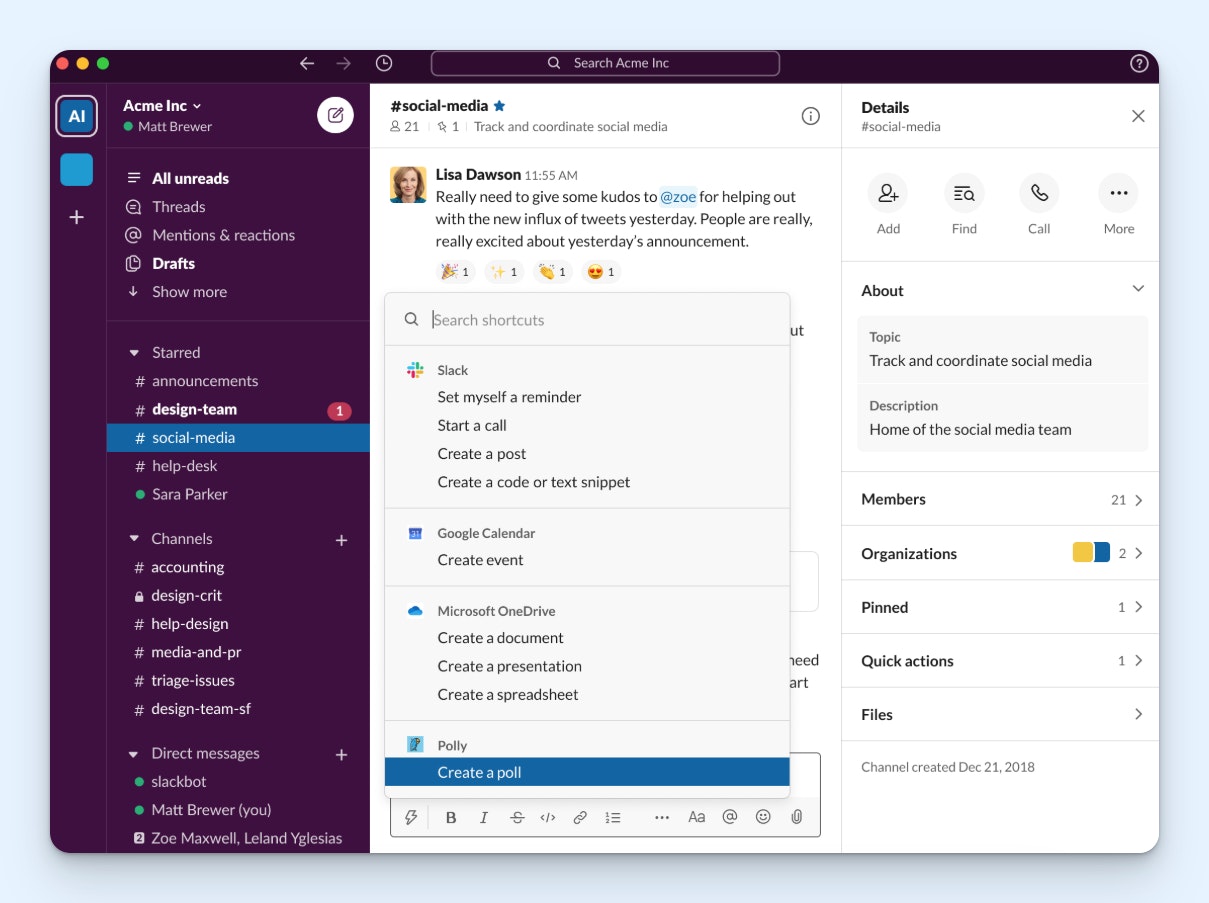
Slack allows teams to create different channels for group conversations and company announcements, and users can also communicate one on one via direct messages. Within the channels or direct messages, users can engage in threaded conversations that will be familiar to message board users.
For many companies — Help Scout included — Slack has almost erased the need for email at all.
Beyond chat, Slack makes it easy for people to share photos and files, and it also integrates with many popular software platforms.
For those interested in automation, Slack provides a lot of opportunities for optimization. You can schedule Slack messages, control how you’re notified of communications, set reminders, capture notes and tasks, and much more.
Pricing: Free trial and plan available. View Slack's current pricing.
6. Topicbox — Best Google Groups alternative for creating a searchable internal email archive
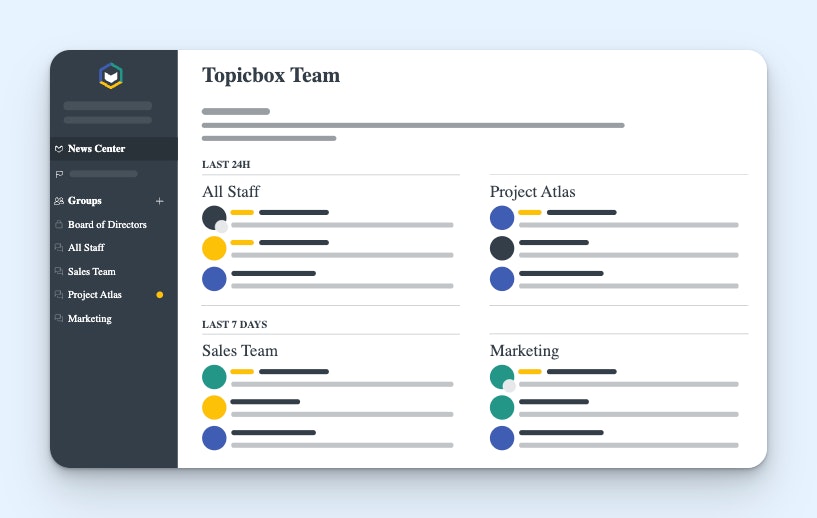
If you're not looking to move completely away from email, Topicbox is a good alternative to Slack. You can use it to create public and private email distribution lists, and individual group members can control how they want to consume content (emails, a daily digest, or via the web). Communications are grouped by topic on the web so teams can focus on relevant messages.
Topicbox also creates a searchable history of messages so that the internal knowledge shared over email isn't lost in personal inboxes.
Price: Free trial available. View TopicBox's current pricing.
7. Bettermode — Best Google Groups alternative for teams looking to scale their communities
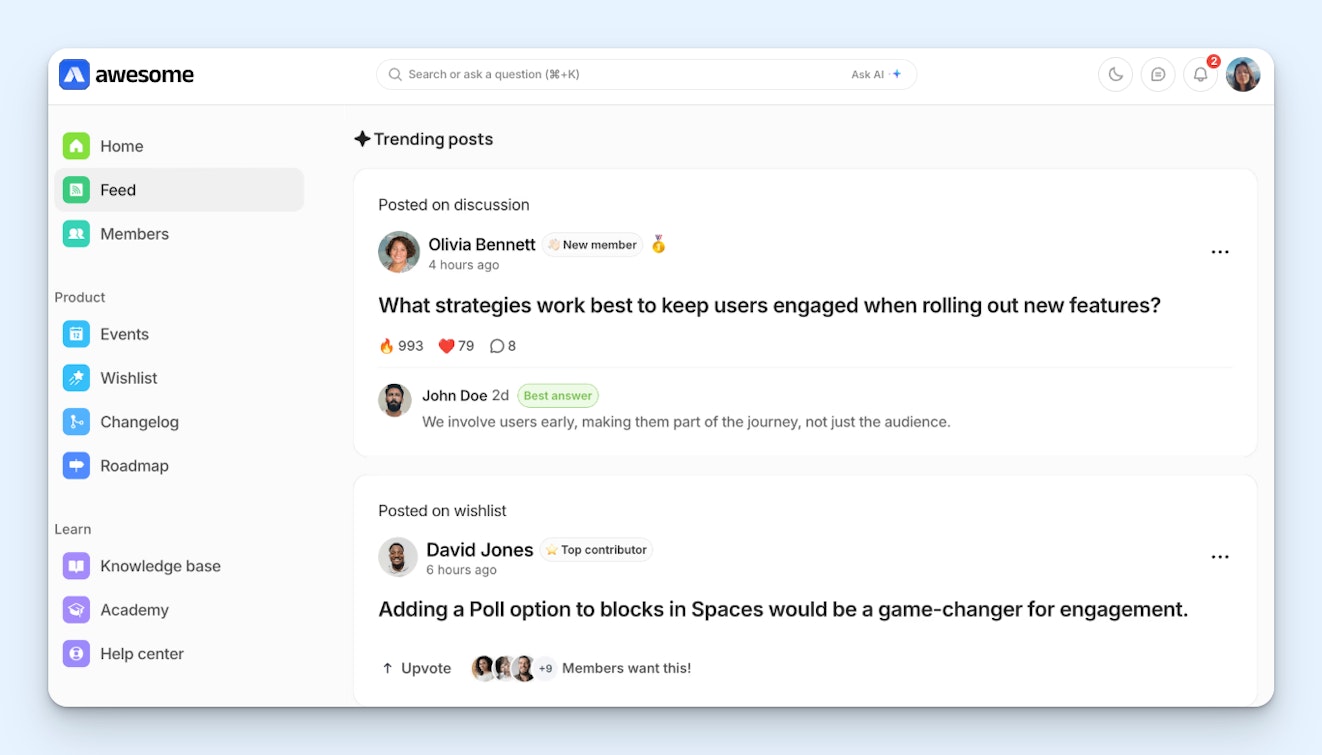
Bettermode offers several features that could make it an ideal Google Groups replacement for teams looking to check off several boxes: community forum, knowledge base, Q&A center, and feedback collection platform.
Bettermode’s “spaces” (flexible containers that help you structure your community) can be public or private, allowing companies to create both public and gated information for their customers — or both internal and external knowledge bases.
The platform is highly customizable, allows for event and calendar management, accommodates private discussions, and even lets you create landing pages, product change logs, job boards, and more.
Pricing: Free trial and plan available. View Bettermode's current pricing.
8. Mailchimp — Best Google Groups alternative for email campaigns
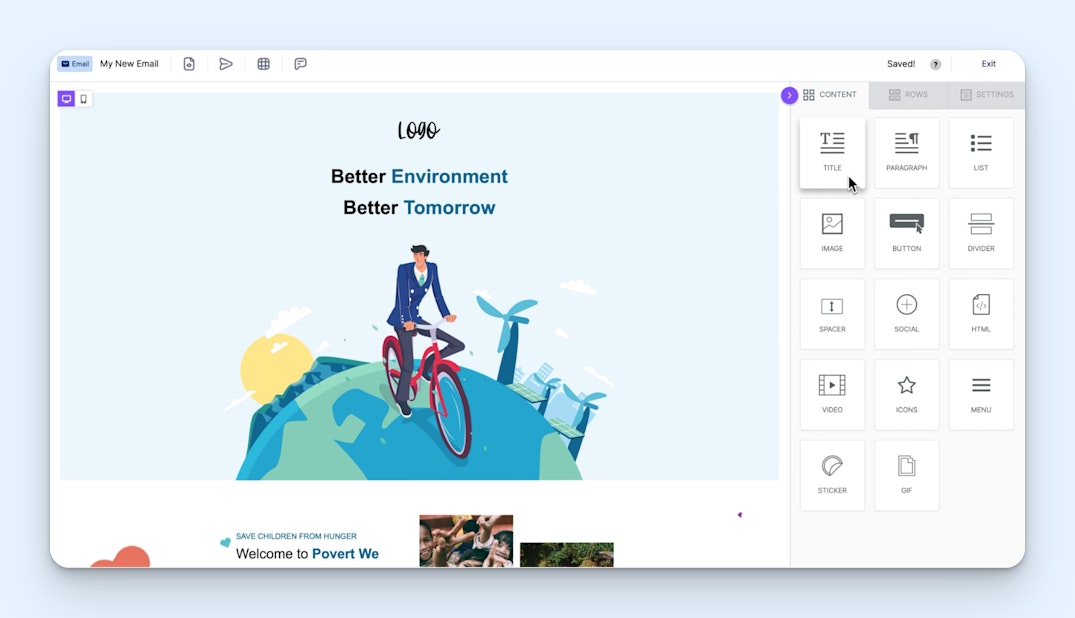
Google Groups can be really effective for simple email distribution, but when it comes to managing more complicated email lists, stepping up to a dedicated tool like Mailchimp is a good choice.
Mailchimp makes it easy to create and send professional emails to your subscribers. The platform has many email templates to choose from, supports multiple user lists, allows users to create forms and landing pages, integrates with over 300 popular platforms, and provides analytics to help you better understand your email campaign’s effectiveness.
Mailchimp’s free plan is a great starting place for small companies with minimal email needs. However, teams that need features like email scheduling, predictive segmentation, and A/B testing will need to look at the platform’s paid options.
Pricing: Free trial and plan available. View Mailchimp's current pricing.
9. Drag — Best Google Collaborative Inbox alternative for professional services businesses
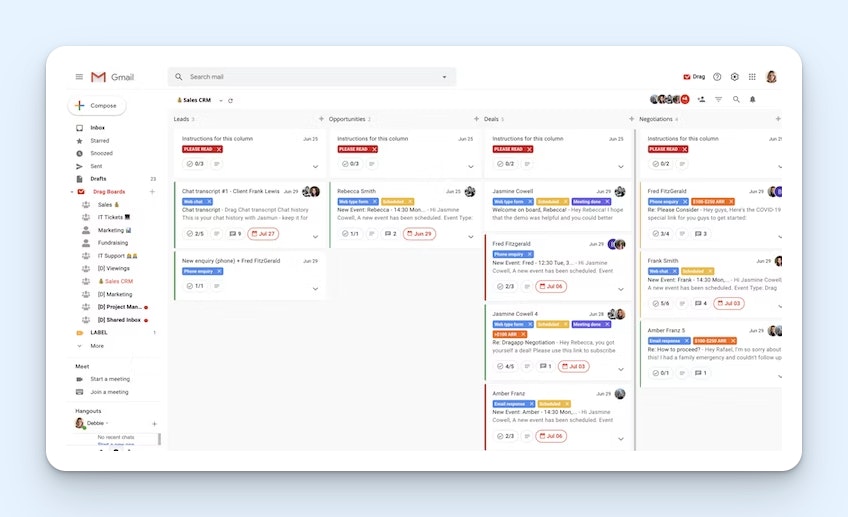
Drag is a good option for teams that not only need a shared inbox solution but are also looking for a place to organize team tasks and projects.
Another tool that works over your existing Gmail account, Drag adds all of the shared inbox features that a team needs to conquer a shared email queue. Emails can be assigned, teammates can use shared email templates to assist with quick responses, and collaborative features like team chat and shared drafts are also available.
Where Drag starts to become interesting is with its project management features. Users can view their emails as a list, or, if they prefer, they can choose a Kanban view called “Boards.” You can also create and assign tasks, set due dates, color code your cards, and create checklists to keep your team and yourself organized and on track.
The features above, along with automatic workflows and reporting capabilities, make Drag a top pick for professional services businesses that need a place to collaborate on responding to emails from clients.
Pricing: Free trial available. View Drag's current pricing.
10. Groups.io — Best Google Groups alternative for discussion groups
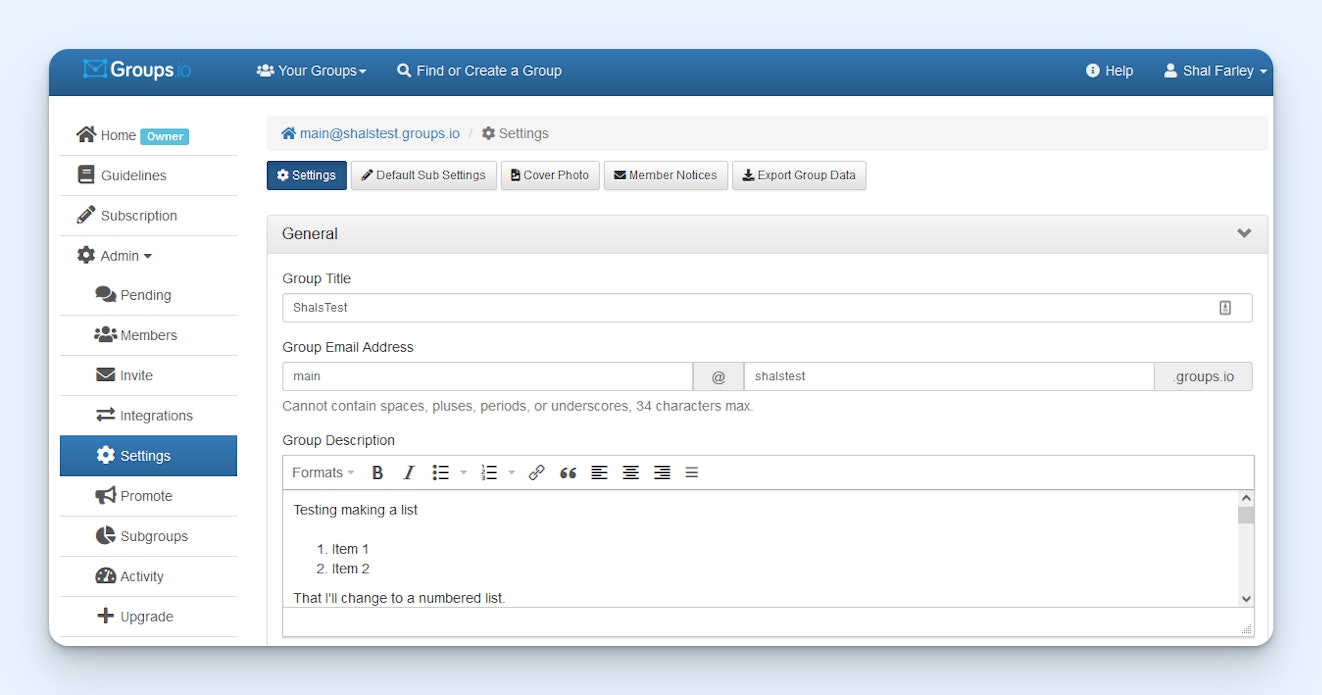
Groups.io is a web communication platform that feels akin to an old-school message board. While Groups.io will work well for business purposes, it’s also suitable for public groups and even has a searchable database of public groups that cater to common interests like music, hobbies, parenting, local community events, or just about anything else you can think of.
The software’s UI is simple and clean, making it easy to learn. Information is organized using hashtags, which allows for better search and more control over which types of posts are distributed to the group vs. which posts are merely kept as part of the archive. Group.io also supports integrations with other platforms like GitHub and Trello.
Creating a group on the platform is free and comes with unlimited messages, up to 100 members, and 1GB of attachment storage. For those who opt for a paid plan, you get even more functionality like subgroups, live chat, a shared calendar, wiki, photo albums, polls, file sharing, and additional storage space.
Pricing: Free trial and plan available. View Group.io's current pricing.
Choosing the right Google Groups alternative for your business
Software is only helpful if you use it, so it’s essential to involve your team and get their buy-in as you narrow down your options. Have discussions to determine what features they’re excited about, identify any budget constraints you may have, and sign up for a few free trials to test out each platform’s features.
The Google Groups and Collaborative Inbox alternatives above will all go a long way toward maintaining clarity, accountability, and transparency for your team as it tackles customer communications, so don’t be afraid to give them a try.









