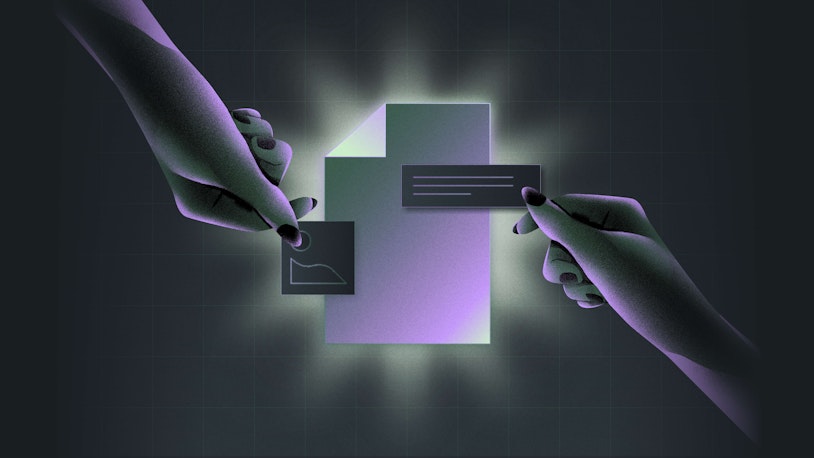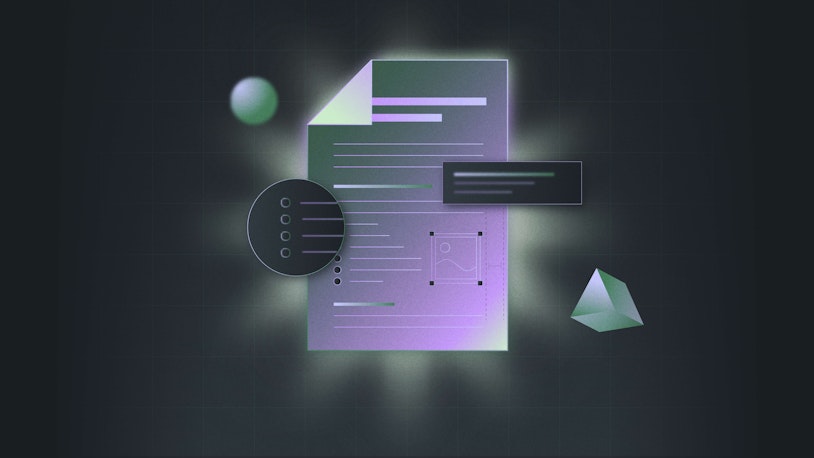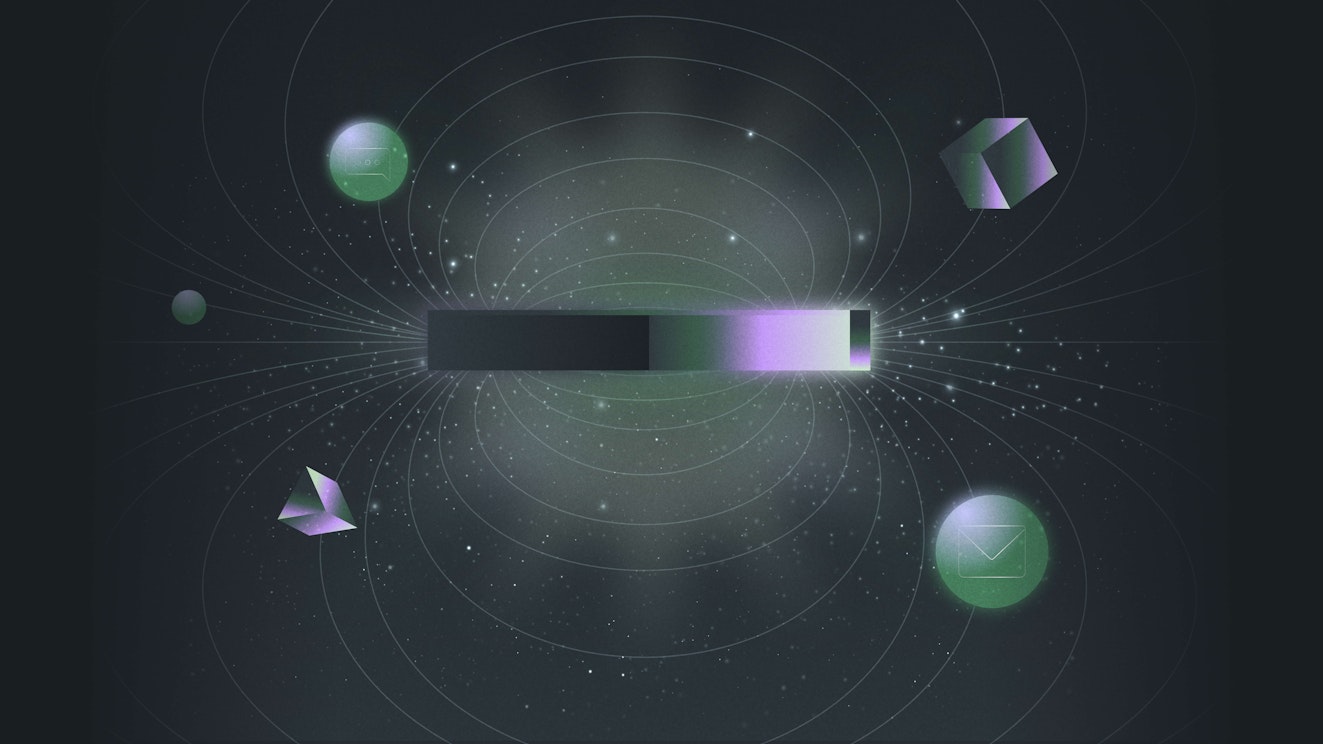
5 Simple Knowledge Base SEO Tips Anyone Can Follow
While it's nice to think that a knowledge base with a well-organized system of collections and categories will help customers find the information they need, people are impatient. Instead of browsing through your collections and categories, they're going to type a keyword into your knowledge base's search bar or a search engine like Google. If what they're looking for doesn't pop up immediately, they're going to reach out to you for the answer.
This is why it's important to understand the basics of knowledge base search engine optimization (SEO). While learning SEO might sound overwhelming, it's really not all that difficult to get your knowledge base articles to rank in Google and other search engines. All you need to do is follow these five simple knowledge base SEO tips.
1. Conduct keyword research to identify the questions people are asking about your product/brand
If you already have a knowledge base, you probably built your content around the questions you answer most often in the support queue. You may have even expanded your content over time based on what people search for using your help center's search tool.
But SEO research can help you find gaps you haven't covered. After all, before they ended up on your site or in your support queue, your customers may have tried to find the answers they needed by searching on Google, Bing, or another preferred search engine.
There are lots of tools that will tell you exactly what people are regularly typing into Google, but probably the most accessible for beginners is Ubersuggest — it's free, browser-based, and doesn't require an account to use.
To get started, type your company's name into Ubersuggest, and click the "Search" button.
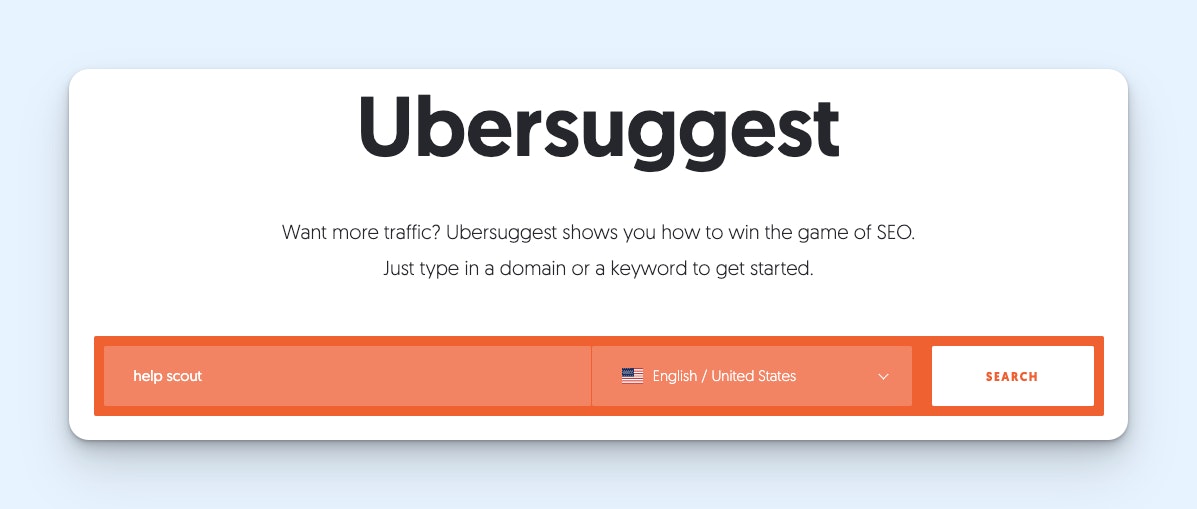
Next, scroll down to the "Keyword Ideas" section and click the "View All" link.
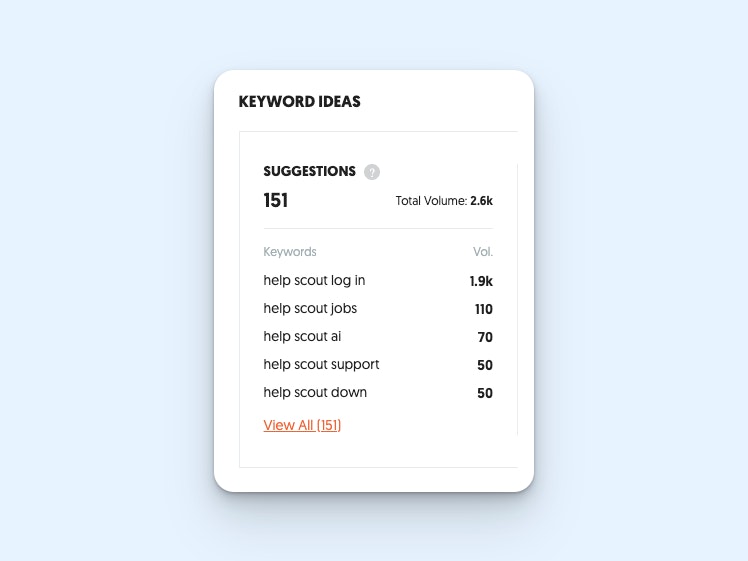
This report will show you dozens — or hundreds — of keywords that contain your business name that people regularly type into search engines.
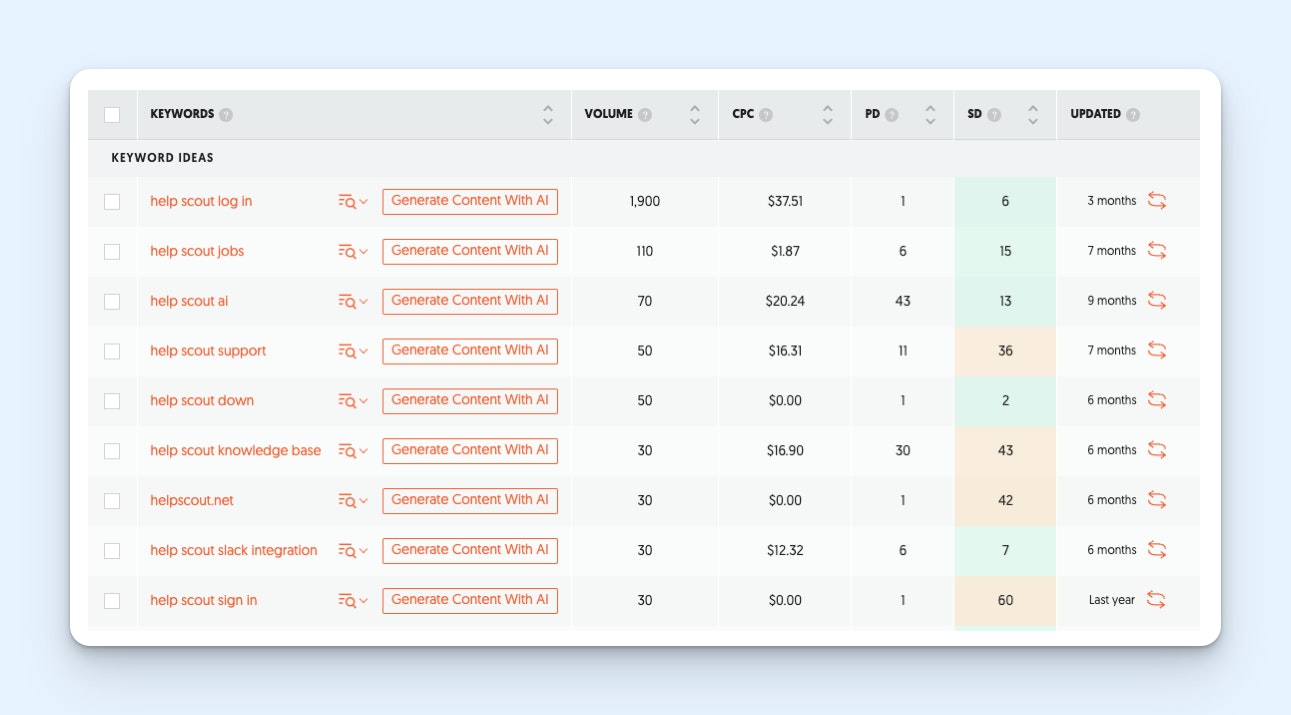
In Help Scout's case, there are 152 keyword suggestions; that's 152 questions people are asking about Help Scout that we should make sure we're answering in either our knowledge base or on our marketing site.
Jot down any interesting keywords you find into a document. Ubersuggest will show you the complete list of keywords, but it won't show the search volume (how often people search for those keywords) unless you sign up for an account. That's okay! If even one person is searching for these phrases each month, you should probably have information covering it.
Pro Tip: If there are other ways that customers commonly write your company's name, you may need to search for each variation, paste the keywords from each search into a document, and then remove any duplicates.
For example, people commonly write Help Scout in camel case (HelpScout), and if I run a search for "HelpScout" in Ubersuggest, I get 175 keyword suggestions — many of which are different from those in the keyword list I received when I searched for "Help Scout."
2. Find your content gaps and optimization opportunities
With your list of all of your branded keywords (i.e., keywords that contain your business name) in hand, your next step is to find out those keywords for which you're not currently ranking at the top of the search results.
Take your list, open Google Chrome in guest mode (this ensures that the results you get aren't personalized based on your own search history, which is likely to include a lot of visits to your own website and help center), and start searching for each of the keywords on your list.
If content from your website or knowledge base ranks in the number one spot of the results (and answers the question being asked), you can remove that keyword from your list — you already have that question answered with your content. If your content doesn't rank in the top spot, ask yourself these questions:
Do I have existing content that answers this question? If so, make a note to yourself to use the information in the sections below to better optimize that content for search.
Should this answer be a marketing page or a knowledge base article? We want the pricing page on our marketing site to be the top result when someone searches for "Help Scout pricing" and our knowledge base article to be the top result for "Help Scout webhooks." Hand marketing keywords off to your marketing team, and narrow your list down to those that should be answered in your knowledge base.
Is this a content gap? You may not have any content on your site or in your help center answering some of the questions people are searching for. In that case, make a note next to that keyword that you need to either create a marketing page or a knowledge base article to answer that question.
Next, we'll go over how to optimize existing articles in your knowledge base that aren't ranking well, but you should use the same steps below when filling your content gaps to make sure all of your new content is optimized to rank at the top of search results.
3. Optimize your article's title
All search engines display both a title and description for their results.
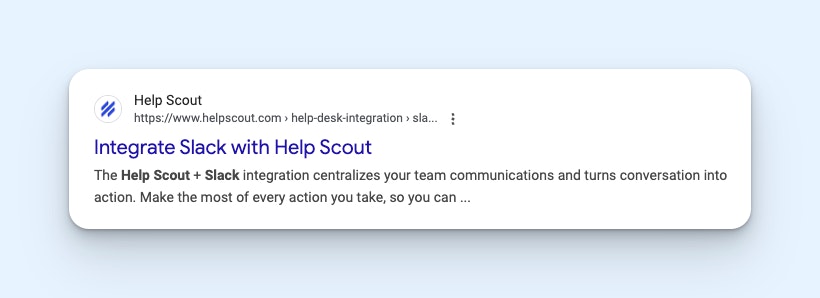
The title is extremely important in helping both customers and search engines understand what your article is about.
Note: The description is also important, but for the most part, you have little control over what appears there. While most knowledge bases will let you write a meta description for your page, search engines almost always generate the descriptions programmatically by grabbing a section of text from your page based on the keyword a user searched for.
One mistake support teams often make when writing titles for their knowledge base articles is assuming that the customer is using the search function in their help center. This leads to titles that are vague or unclear when they appear in search engines — for example, "How to Set Up Phone Support."
If you saw the title "How to Set Up Phone Support" in a list of Google's search results, it may not be obvious that your content is about how to set up phone support in Help Scout.
Including the specific keyword you're optimizing for in the title of your knowledge base article makes it clear to everyone — machines and people alike — what content is covered in your article. It may help your article rank higher, and it may make it easier for your customers to find the information they need.
Let's say that I'm trying to optimize an article on Help Scout's knowledge base that covers how to set up our integration with Talkdesk. I know from my keyword research that lots of people search for "Help Scout Talkdesk." A clear title for customers coming from any source might be something like:
"How to Set Up the Help Scout + Talkdesk Integration"
"How to Integrate Help Scout with Talkdesk"
"Setting Up Phone Support in Help Scout with Talkdesk"
As you can see, you don't have to make your title match the keyword you're targeting exactly, but you should try to include all of the terms (i.e., "Help Scout" and "Talkdesk").
You can also include things that people might search for alternatively when using your help center's search tool, such as "setting up phone support."
4. Make sure your title isn't too long
Another thing to keep in mind when writing the titles of your knowledge base articles is that there's a limit to the amount of space that Google provides for titles in its results. If your title is too long, it will get truncated, and all of the effort you put into writing the perfect title will be lost.

The full title is "Connect Jira With Help Scout to Link Conversations and Issues." If, as a searcher, what I'm specifically interested in is linking issues, I might not understand by looking at this title that linking issues is also covered in this article.
Generally, titles that have fewer than 55 characters will display fully in the search results on Google. But that's not guaranteed. For some queries, Google displays much longer titles. For others, it gives you less space. So to be sure, there's a trick I use to find out exactly how long my title can be:
Search Google for your keyword.
Look for the longest untruncated title on the page.
Copy that title and paste it without formatting into a document.
Keep your title shorter than the title you copied and pasted.
It works every time and alleviates the need to follow unreliable character count recommendations. Sometimes, 55 characters just isn't enough to be clear, so I always like to know exactly how many characters I can get away with using.
5. Format your content for the web
Have you ever been overwhelmed by a wall of text while reading on your mobile device or tried to find the one sentence you need to solve a problem in a 5,000-word knowledge base article?
If your content is dense or difficult to skim, it increases the likelihood that people won't read it.
Following a few best practices of help document design will make it easier for your customers to read your content on any device and find exactly what they're looking for. And if you're doing the best job of any article online at getting searchers the answers they need, it's much more likely that you'll also get the best rankings in search engines.
Here are a few things to keep in mind when writing your knowledge base content:
Use bullet points and numbered lists. Lists create more whitespace, decreasing content density and making it easier to read, and they make articles more skimmable.
Consider including videos and images. Including videos and screenshots may help your content rank higher, and it also lets you cater to customers with different preferred learning types (visual vs. auditory vs. reading).
Include a table of contents with anchor links. Anchor links on list items in a table of contents let readers jump to the sections they're most interested in, helping them find answers more quickly.

Knowledge base SEO doesn't have to be complicated
A lot of posts that cover knowledge base SEO go into great detail on all of the highly technical tasks you need to complete to optimize your knowledge base for search, but the right knowledge base software will take care of the more technical tasks for you.
For example, Help Scout's Docs ensures your help center articles are crawlable and indexable by search engines. It's responsive, meaning it looks great no matter what device is being used to access the content (mobile phones, tablets, or computers), and it automatically generates a sitemap. Other knowledge base platforms are also built to handle these tasks for you.
With your software taking care of all of the technical setup, all you have to do is write the content and follow the tips above. The reality is that knowledge base SEO is different from general SEO: search engines prioritize ranking brand articles/pages for branded keywords, so you have a huge advantage when it comes to ranking for keywords about your company or product(s).
With a little bit of research and adherence to a few simple best practices, your content will rank well in search engines, you'll get fewer requests in the queue for questions you've already answered, and your customers will find the information they need to succeed with your product.