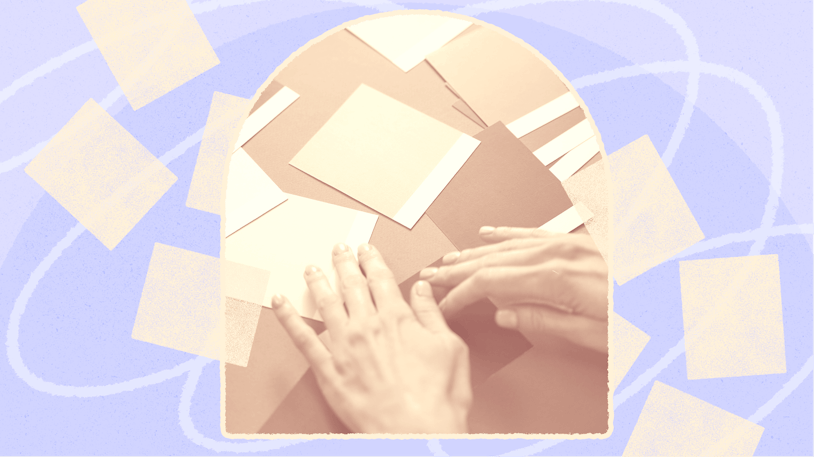Over the past few years, there has been a general market trend toward specialization. Whether you’re in the restaurant business or selling software, the adage “the riches are in the niches” seems to ring true. However, not all businesses take the route of specialization. Some, instead, have chosen to go with a broader market approach.
One example of this in the customer support software space is LiveAgent. Though they started out specializing – they were originally a live chat tool – they’ve since added to their product offering. Though that has improved the overall functionality of the tool, it’s also taken some focus away from those core features that set them apart in the first place.
If you’re a current LiveAgent user who’s looking to make a switch or if you’re just starting your search and want to gather more options, we have a list of eight LiveAgent alternatives for you to consider.
8 best LiveAgent alternatives
All of the tools below are in the customer support software space, so there is some feature overlap. That said, each tool has at least one key differentiator that makes it a better fit for certain teams and use cases.
1. Help Scout
Best LiveAgent alternative for customer-focused teams.
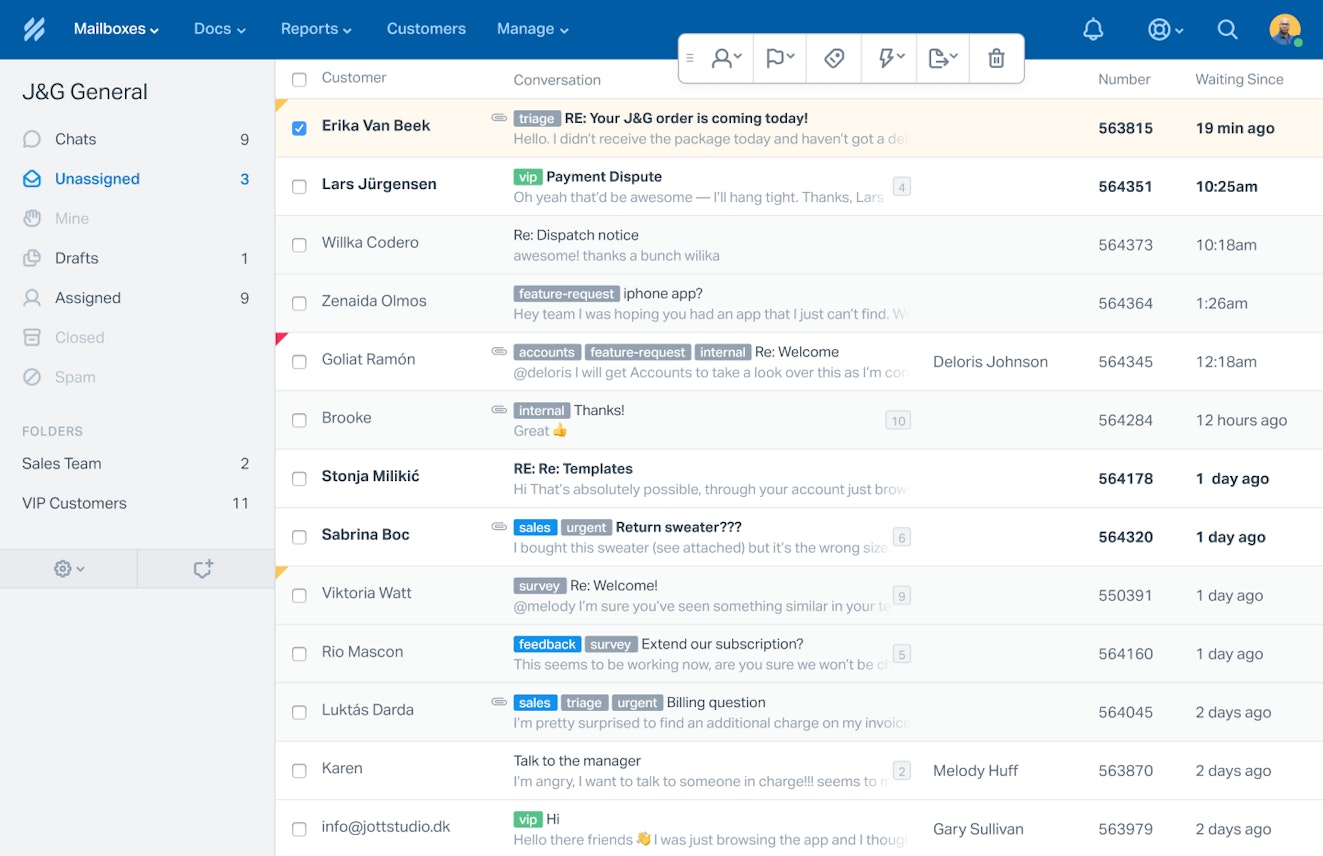
Help Scout is a complete communication platform built for customer-facing teams. By focusing on a few key tools, Help Scout’s able to offer incredible functionality and value. Our shared inbox can help improve productivity with tools like workflows, saved replies, and collision detection. It also encourages collaboration with internal notes and @mentions, helping customers get the answers they need, hassle-free.
With Docs you’re able to create, manage, and organize service-related content. The WYSIWYG editor makes content creation a breeze. You can further enrich articles with different types of media and even get access to Docs-specific reports to better understand how content is performing and identify content gaps.
Beacon lets you offer live chat and gives you access to proactive messaging through an embeddable widget. You’re able to connect to a Docs site, which lets customers search through help documentation straight from the widget.
Help Scout also comes loaded with pre-built performance dashboards. Reports help you better understand individual and team performance. If you want to get more granular, you're able to set up custom views to focus on the metrics that matter most to you.
Last, but certainly not least, you get access to Help Scout’s world-class support team, available by email 24/6 to answer any questions you may have.
Price: Free plan available. Paid plans starting at $50 per month.
2. Zoho Desk
Best LiveAgent alternative for teams using Zoho.
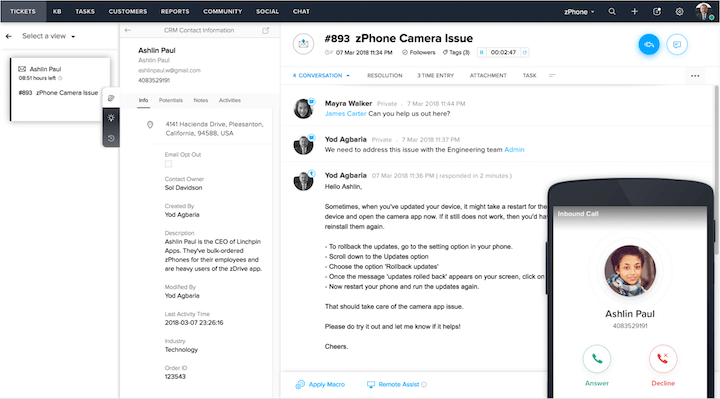
Zoho Desk is a customer support platform that includes a number of different tools you can use to create a great customer experience. They offer a shared inbox, a knowledge base builder, and a live chat tool. They also have a decent amount of integrations that allow you to connect to other tools in your support stack.
Productivity features like basic automations, internal notes, and saved replies can help reduce manual work for your team and keep customer conversations moving smoothly. If you’re a user of Zoho’s flagship product – their CRM – the two tools integrate seamlessly, giving your agents even more insight into who they’re talking to.
Price: Free plan available. Paid plans starting at $14/agent per month.
3. Kustomer
Best LiveAgent alternative for teams needing CRM capabilities.
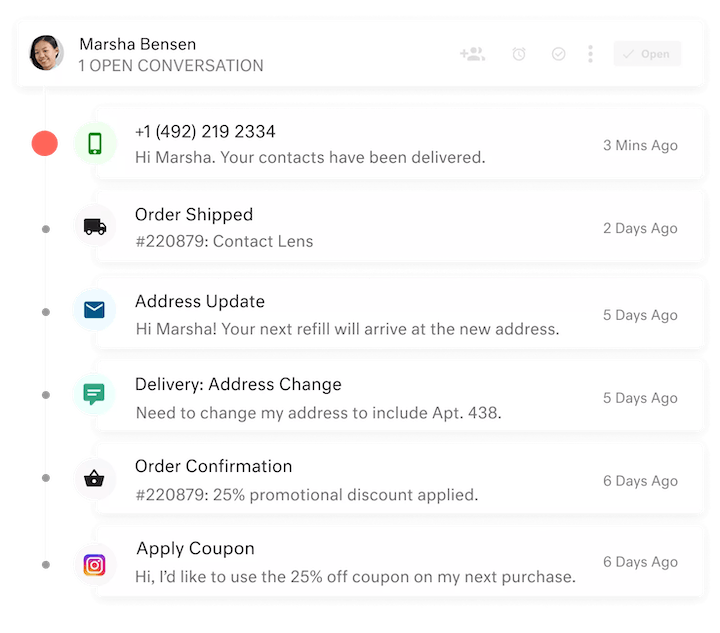
Kustomer is basically a hybrid of a help desk and a CRM. You get access to the support tools you’d expect, like a shared inbox, but you also have the ability to create customer profiles. Having that additional information can help agents solve requests more quickly and easily.
Their other main differentiator is their Kustomer IQ feature. It’s an AI-powered bot that does things like sort and assign tickets to reduce manual work. It can even respond to basic requests, saving time for your team. That said, there are other tools you can use to set up those types of automations that are quite a bit less expensive.
Price: Starting at $89/user per month.
4. Zendesk
Best LiveAgent alternative for enterprise teams.

Zendesk is one of the best known customer support software options on the market. Their product includes quite a few customer support tools like a shared inbox, a live chat tool, a knowledge base builder, and even AI-assisted responses (though that functionality is limited to their highest-cost plans).
Though all of those features are nice if you need them, unless you’re a very large team, Zendesk might be more than you really need. That complexity can also mean a long implementation time as well as an extended onboarding period for agents, making it resource intensive in quite a few ways.
Price: Starting at $19/agent per month.
5. Freshdesk
Best LiveAgent alternative for phone-heavy teams.

Freshdesk is a very similar offering to Zendesk. They offer a lot of the same tools like a shared inbox, a knowledge base builder, and live chat software. They also have productivity tools like automations and integrations. That said, they do have a few things that set them apart.
The first is their phone-focused features. Out of everyone on the list, they probably have the most options for phone support, so if you’re in a call center setting, Freshdesk is well worth checking out. Another unique thing they offer is a beta feature called Quality Coach (it is limited to certain accounts for the moment) that lets you create scorecards to QA customer conversations and identify knowledge gaps on your team.
Price: Free plan available. Paid plans starting at $15/agent per month.
6. Salesforce Service Cloud
Best LiveAgent alternative for teams using Salesforce.
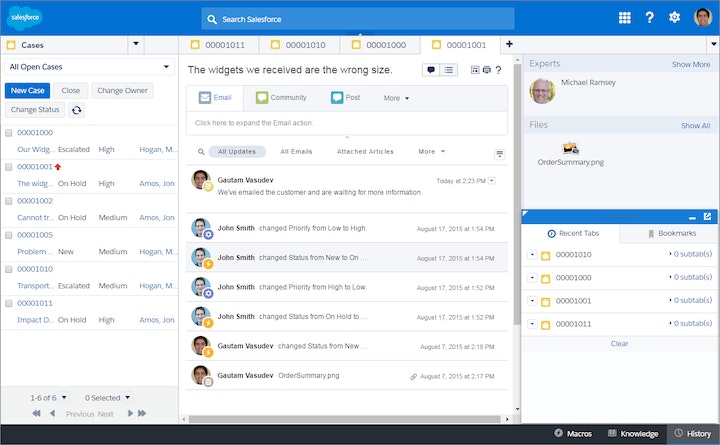
Salesforce is an extremely well-known software option in the sales world. Many may be surprised to know they’ve been making support software for years. The latest iteration is Salesforce Service Cloud, which is an omnichannel support platform including tools like a shared inbox, live chat software, and a knowledge base builder.
Service Cloud also has some unique management features like agent scheduling capabilities and volume forecasting (though some features are limited to higher-cost plans). If you use any other Salesforce products, they connect with Service Cloud to open up additional functionality and give your team even more ways to deliver great service.
Price: Starting at $25/user per month.
7. Hiver
Best LiveAgent alternative for teams new to customer service.
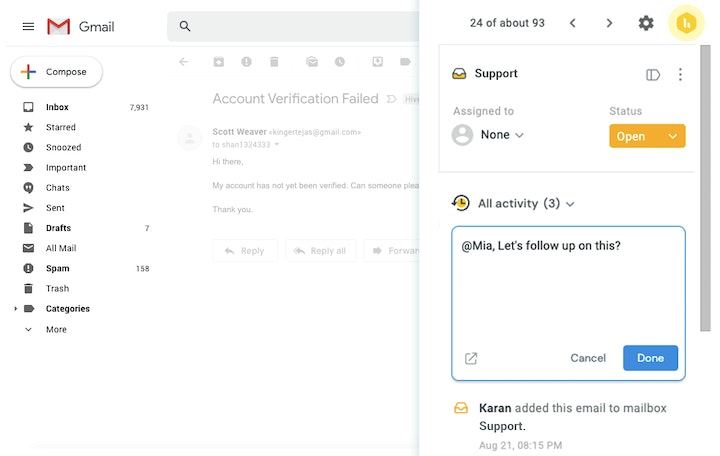
The best way to think of Hiver is as a Gmail add-on. It works in conjunction with an existing Gmail account and gives you access to customer support-specific features like the ability to assign emails to different agents, leave internal notes, and see when someone else is already working on a conversation to reduce duplicate work.
If you only offer email support, then Hiver could be a great solution. However, if you want to add other channels like chat or a knowledge base, you’d have to buy other tools as they don’t currently have those as options. If you expect your support function will continue to grow, it may be better to seek out options that can serve you both now and into the future.
Price: Starting at $15/agent per month.
8. HappyFox
Best LiveAgent alternative for teams needing multi-language support.
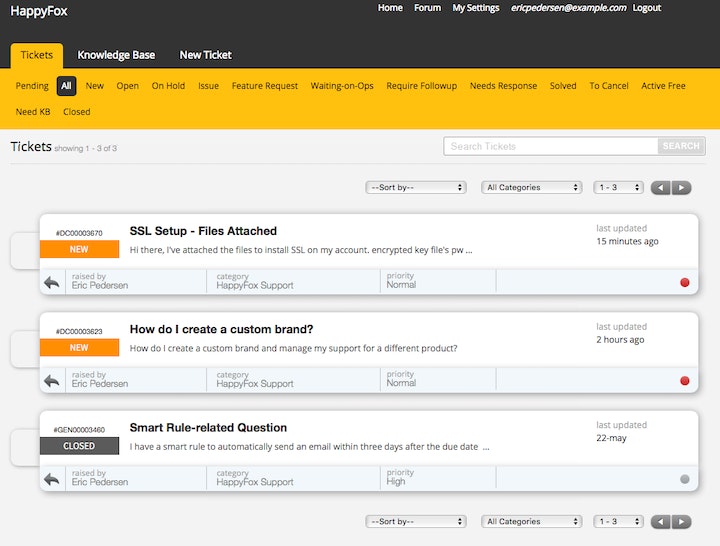
HappyFox offers a shared inbox, a live chat tool, a knowledge base builder, and an automations tool called workflows. Most of their features are fairly standard, but one standout is the ability to do multi-language support. If that’s an important feature on your list, HappyFox may be worth checking out.
We should note, instead of having a package of multiple tools, each is sold separately. In some ways the a la carte approach is nice, since you only pay for what you need. However, if you need multiple tools, it can get expensive and potentially confusing to figure out the cost.
Price: Starting at $29/agent per month.
Finding the right fit
Whether your needs are very specific or a bit broader, purchasing any software solution is a significant undertaking. With the right tools, your team can excel and provide customers with an even higher level of service, so you should take your time before settling on a specific option.
Make a list of your needs, get hands-on experience with the final options through demos, and have a variety of stakeholders take the finalists for a spin to make sure they work for everyone’s needs. If you want a little more guidance in making a pick, check out our Buyer’s Guide to Choosing the Right Support Tool.