Ecommerce brands live and die on repeat purchases and customer retention. Given that, no ecommerce brand can afford to let their customer experience suffer.
But in this day and age, delivering a great experience is much easier said than done. Ecommerce brands are constantly contending with high ticket volumes, requests from multiple channels, and customers who aren’t willing to wait very long.
Fortunately, there are plenty of tools to help with these challenges, and it all starts with implementing a great ecommerce help desk.
A good ecommerce help desk solution is purpose-built for online stores and will streamline customer support, integrate with ecommerce platforms like Shopify and WooCommerce, and offer more advanced features such as automation and AI to improve efficiency.
This will free up your team to focus on what matters most, which is connecting with customers and delivering an exceptional customer experience. We’ll walk through the best ecommerce help desk software on the market below, but first, let’s talk about why finding the right help desk is so important.
What is an ecommerce help desk?
An ecommerce help desk is a type of customer service software that's designed to help online stores manage customer questions, returns, and issues efficiently, all from one place.
Ecommerce help desk software offers direct integrations with order data and ecommerce-specific workflows — such as payments, shipping, and returns — so agents can resolve issues faster without switching tools.
The benefits of using an ecommerce help desk
Adopting an ecommerce help desk can seriously improve your customer service and, in turn, your bottom line. A great ecommerce help desk doesn’t just organize support requests; it helps your team move faster, deliver more personal support, and scale more effectively as your business grows.
Here are a few key benefits ecommerce businesses can expect:
Faster response times with automation and AI: In ecommerce, speed can make or break a sale. Shoppers may need real-time help before placing an order or quick answers about returns or shipping. With automation features, your team can resolve repetitive questions faster while staying focused on more complex issues.
Scalable support through self-service options: The more you grow, the more support requests you get — unless you give customers a way to help themselves. Ecommerce help desks often include knowledge base tools and chatbots that allow customers to find answers on their own.
Faster resolutions by surfacing order and shipping data: Agents often lose time toggling between systems to check an order status or confirm a delivery. With ecommerce integrations, your help desk pulls this data directly into each conversation so you can answer “Where’s my order?” without ever leaving the help desk.
Improved customer satisfaction and loyalty: When customers feel like your team knows who they are, what they bought, and what’s gone wrong (and resolves it quickly), they’re much more likely to come back. An ecommerce help desk makes this kind of experience repeatable.
Better decisions through reporting and insights: Customer conversations hold valuable insights into what’s confusing on your site, where orders go wrong, and which products cause the most support tickets. With built-in analytics, you can track trends over time, measure your team’s performance, and use data to inform product, shipping, and website improvements.
Key features to look for in an ecommerce help desk
In order to get the most bang for your buck with an ecommerce help desk, certain features are absolutely critical. These features — and why they matter — include:
A centralized inbox for all customer interactions (email, chat, social, SMS): An ecommerce inbox should bring together email, live chat, social media messages, and even SMS into one shared space. A unified inbox keeps things from slipping through the cracks and helps your team collaborate more effectively.
Direct integrations to ecommerce platforms for order lookups and updates: Direct integrations with platforms like Shopify, WooCommerce, BigCommerce, or Magento make it easy to view and manage order data from within your help desk, which saves time and improves resolution speed.
AI and automation features to handle FAQs and repetitive tasks automatically: Tools like workflows, saved replies, and AI-assisted drafting can help teams respond to repetitive questions faster. Ecommerce help desks should also offer AI-powered features to summarize conversations, suggest responses, and route tickets to the right team, helping you scale support without sacrificing quality.
Self-service features: A knowledge base with well-written FAQs, how-to articles, and order policy pages can significantly reduce ticket volume. Look for help desks that make it easy to build, organize, and optimize your self-service content, especially ones that let you track what customers are searching for but not finding.
Reporting and analytics: Look for tools that track metrics like first response time, ticket volume by channel, and customer satisfaction (CSAT). In ecommerce, these insights can help you staff appropriately during busy seasons, spot trends in product issues, and prove the value of support to other teams.
There may be additional features that are critical for your brand, especially if your tech stack is unique. Consider the list above to be a starting point; any ecommerce help desk you consider should at least tick these boxes.
The 10 best ecommerce help desks
Now that you understand why you need an ecommerce help desk and what to look for, let’s look at the best ecommerce help desks available today.
1. Help Scout
Best for small and mid-sized ecommerce businesses wanting an all-in-one solution.
Help Scout is the perfect fit for direct-to-consumer brands, subscription businesses, and growing ecommerce stores that need to streamline support, reduce manual work, and keep customer interactions personal.
Unlike traditional ticketing systems, Help Scout feels like an intuitive inbox, making it easy for teams to deliver personalized, efficient support across multiple channels. With built-in workflows, AI tools, and direct integrations with Shopify and other ecommerce platforms, it’s a great choice for teams that want to scale support without complexity.
Shared inbox

Help Scout enables you to manage all of your customer conversations from a single inbox, providing full visibility for teams working across email, chat, and social. It has:
Collision detection to prevent duplicate responses by showing when teammates are viewing or replying to a conversation.
Saved replies to insert pre-written responses to common inquiries with one click.
Conversation assignments and internal notes to assign conversations to specific agents and leave internal notes for seamless collaboration.
Customer profiles to view past conversations and even order history for a more personalized experience when integrated with Shopify.
Tags and custom fields to help categorize conversations.
Inbox views to allow you to focus on a specific subset of conversations.
Snooze to remind you to follow up with customers and send later to help preserve boundaries by only sending replies out during business hours.
AI and automation features
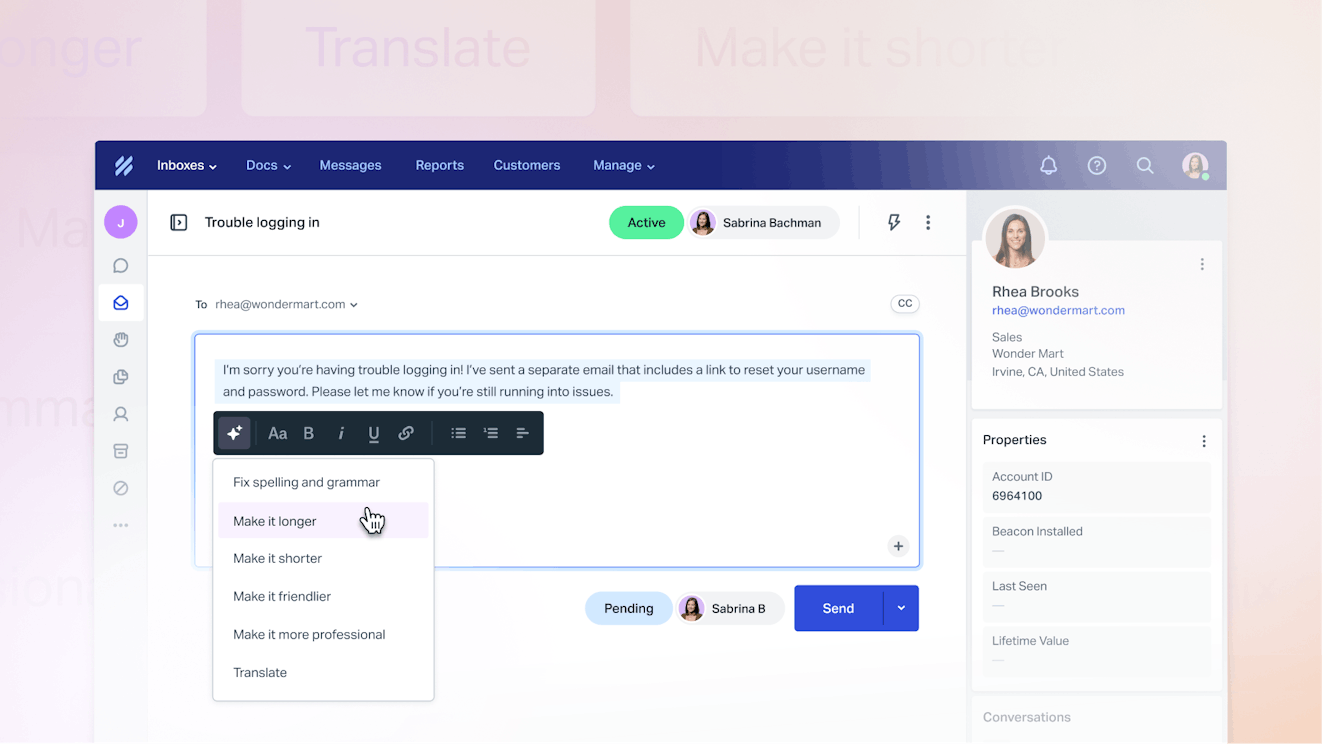
Help Scout’s built-in automatic workflow and AI features are available on every plan to help your team respond faster and scale customer service operations with less effort. These features include:
AI Assist to expand, shorten, translate, and edit text with one click.
AI Summarize to summarize long conversation threads and quickly bring people up to speed.
AI Drafts to draft on-brand responses to customers based on past replies and the information in your knowledge base.
AI Answers to provide instant answers to customer questions based on your help docs and other data sources like your company’s website.
Workflows to automatically route incoming messages, trigger follow-ups, and send saved replies based on predefined rules.
Proactive messages
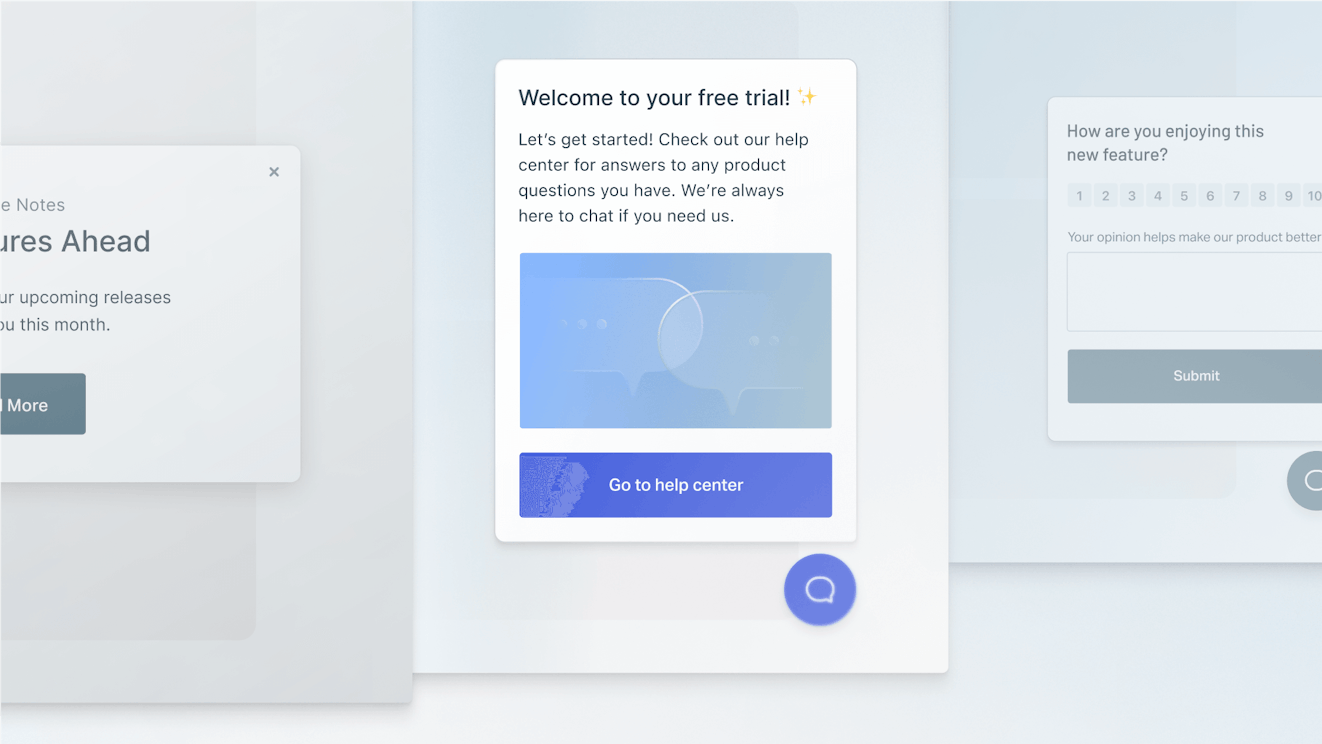
Proactive messages let you engage with customers before they even reach out, offering help, driving conversions, and collecting feedback at key points in the customer journey. For ecommerce teams, these messages are especially useful for:
Announcing sales, promotions, or limited-time offers to site visitors.
Triggering contextual help articles when customers are on specific product or checkout pages.
Requesting feedback or serving net promoter score (NPS) surveys after a purchase.
Guiding shoppers who seem stuck or inactive on high-intent pages.
Messages are fully customizable, easy to schedule, and designed to help you reduce drop-off, drive engagement, and create a more seamless shopping experience.
Integrations with Shopify and other ecommerce platforms
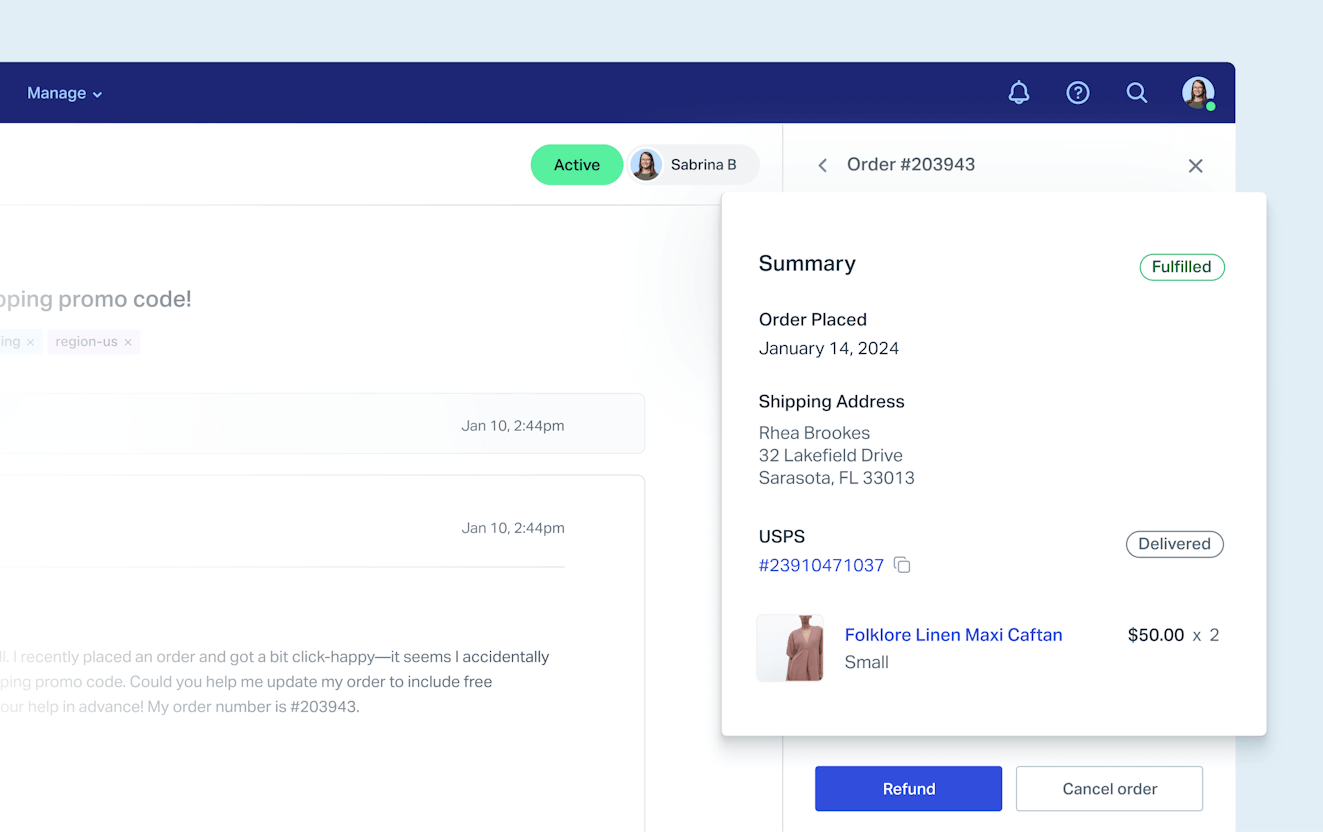
Unlike general-purpose help desks, Help Scout integrates with ecommerce platforms, allowing teams to view, edit, and manage orders directly within support conversations.
Help Scout’s Shopify integration brings valuable order data into every support thread, including order status, shipping updates, line items, and payment history. Agents can issue refunds, cancel orders, and even update customer details without switching tools. This saves time and reduces the risk of errors, especially during high-volume periods like product launches or holiday sales.
The software also offers integrations with other popular ecommerce platforms like WooCommerce, BigCommerce, Magento, and more.
Self-service

With Help Scout’s Docs, you can create a branded knowledge base, enabling customers to self-serve for common issues like returns, shipping, and troubleshooting.
Help Scout offers a customizable help center to build an FAQ section.
The embedded help widget, Beacon, allows customers to search for answers without leaving your website.
Advanced reporting and analytics
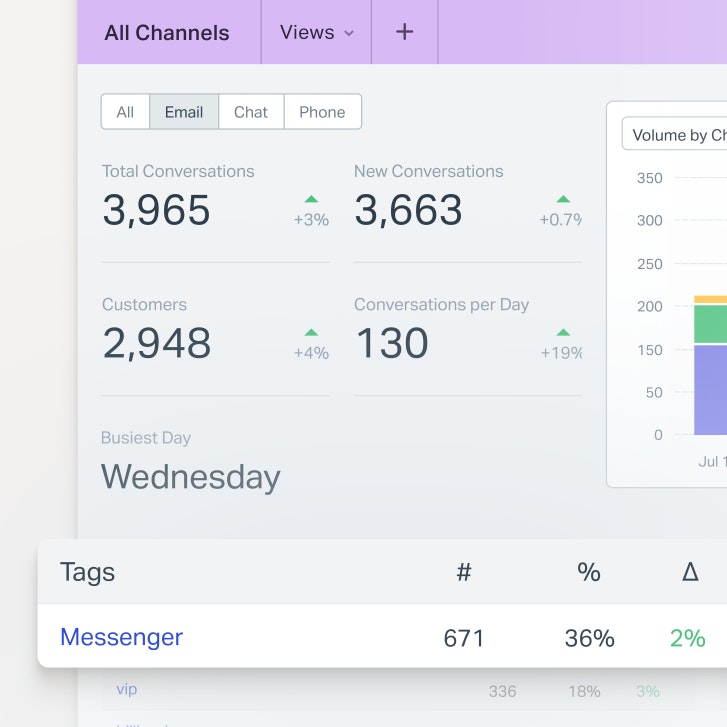
Track performance and improve customer service with Help Scout’s built-in analytics and reporting features. Help Scout’s reporting includes:
CSAT and customer feedback tracking to measure service quality.
Team performance reports to monitor agent response times, conversation resolution speeds, and workloads.
Trends and insights to identify patterns in customer issues and refine your customer service strategies.
Reporting on your Docs site to help monitor the performance of your help documentation and identify content gaps.
Pricing
Free plan and trial available. Paid plans start at $50 per month, with all plans including unlimited users and access to AI features at no extra charge.
2. Gorgias
Best for Shopify and Shopify Plus brands that want deep store integrations.

Gorgias is a help desk built specifically for ecommerce brands on Shopify, WooCommerce, and BigCommerce. It lets support agents view and manage orders directly within conversations, and it offers powerful automation to handle repetitive tasks like refunds and FAQs without agent input.
Gorgias is unique in that it is purpose-built for ecommerce brands, with a growing suite of AI features that go beyond customer support. Its AI can detect intent and sentiment within conversations, allowing the platform to auto-suggest replies, classify tickets, and route issues to the right team.
On the sales side, the Gorgias chat widget can be embedded on product pages to display AI-powered recommendations. These are based on customer behavior, browsing history, and popular or frequently purchased items. All of these help improve conversion rates while customers are actively shopping.
Key features
Shopify and BigCommerce integrations for order, customer, and refund data.
AI-driven automation for common questions and repetitive requests.
Shared inbox covering email, chat, SMS, and social media.
Macros and workflows for faster resolutions.
Revenue tracking to measure support impact on sales.
Reporting and team performance insights.
Pricing
Free trial available. Plans start at $10/month for 50 tickets. Higher plans based on ticket volume.
3. Zendesk
Best for large ecommerce teams that need an all-in-one, scalable solution.
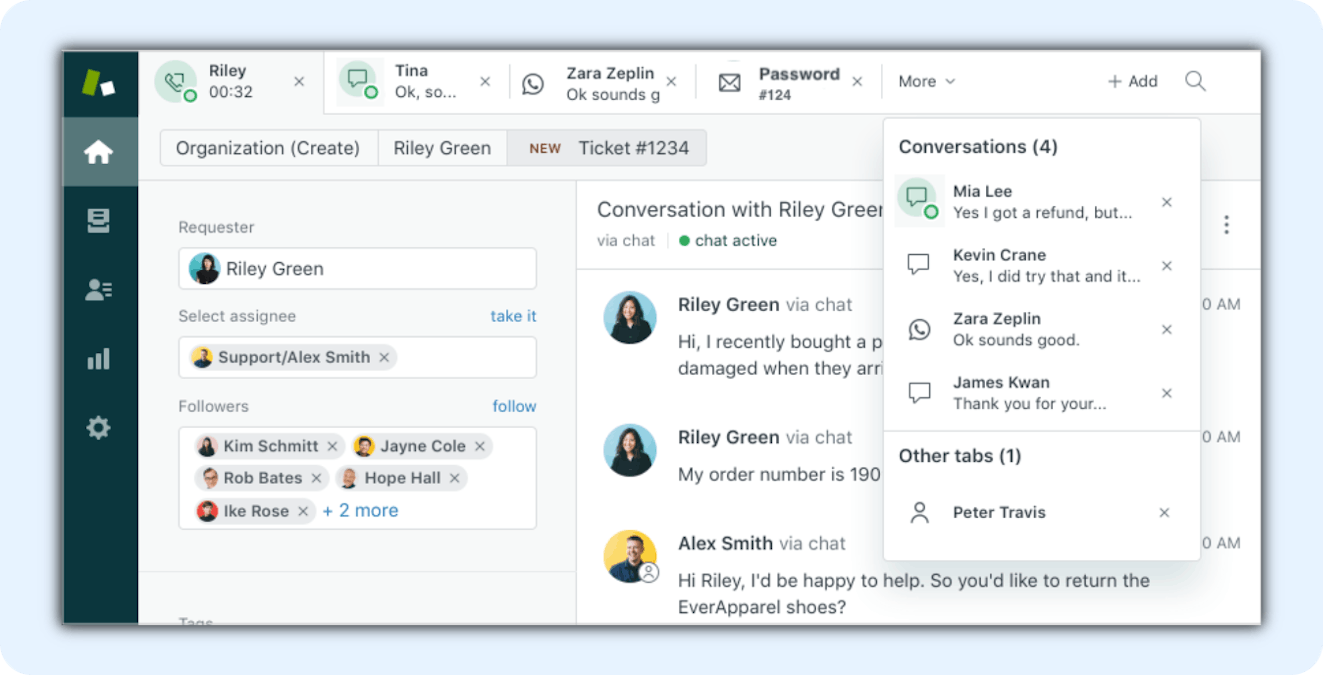
Zendesk is a well-established help desk platform. While it’s not specifically meant for ecommerce teams, its large feature set means that it can get the job done. Zendesk offers omnichannel support, AI bots, customizable workflows, and detailed reporting — all the things you’d expect from an industry-leading help desk.
While powerful, Zendesk requires more setup and management than other help desk tools. Many large organizations even have a dedicated Zendesk admin to set up and manage their Zendesk instance. Many Zendesk features also require subscribing to higher-priced plans or purchasing add-ons to unlock additional functionality.
Key features
Omnichannel ticketing system (email, chat, phone, and social media).
AI chatbots for common questions.
Customizable workflows and automation.
Help center and FAQ builder.
Advanced reporting and analytics.
Integrations with Shopify and other platforms.
Large marketplace with third party apps.
Pricing
Free trial available. Plans start at $19/agent per month.
4. Re:amaze
Best for multichannel brands focused on chat and social media.
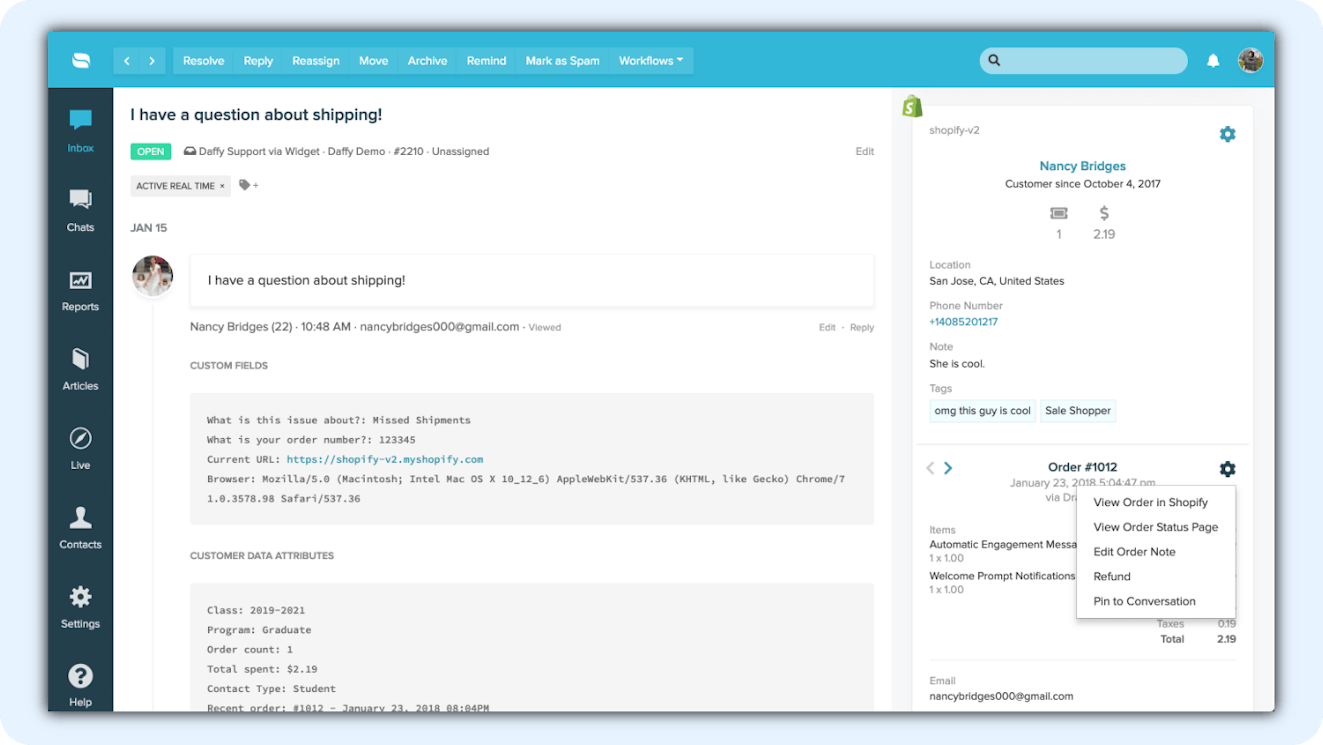
Re:amaze is designed to bring all of your conversations into one place — even if you have multiple ecommerce brands that you’re supporting. It brings customer conversations from channels like Facebook, Instagram, and WhatsApp into one shared inbox and includes automation tools to manage volume efficiently.
Re:amaze also includes some marketing and sales features, such as push campaigns and proactive chats designed to engage customers across different platforms.
Key features
Shared inbox for email, chat, SMS, and social media.
Chatbots and automated workflows.
Shopify, BigCommerce, and WooCommerce integrations.
Order and customer data directly within conversations.
Customer satisfaction surveys and reporting.
Customizable FAQs and self-service widgets.
Pricing
Free trial available. Plans start at $26.10/team member per month.
5. Kustomer
Best for high-volume ecommerce businesses using AI to scale support.
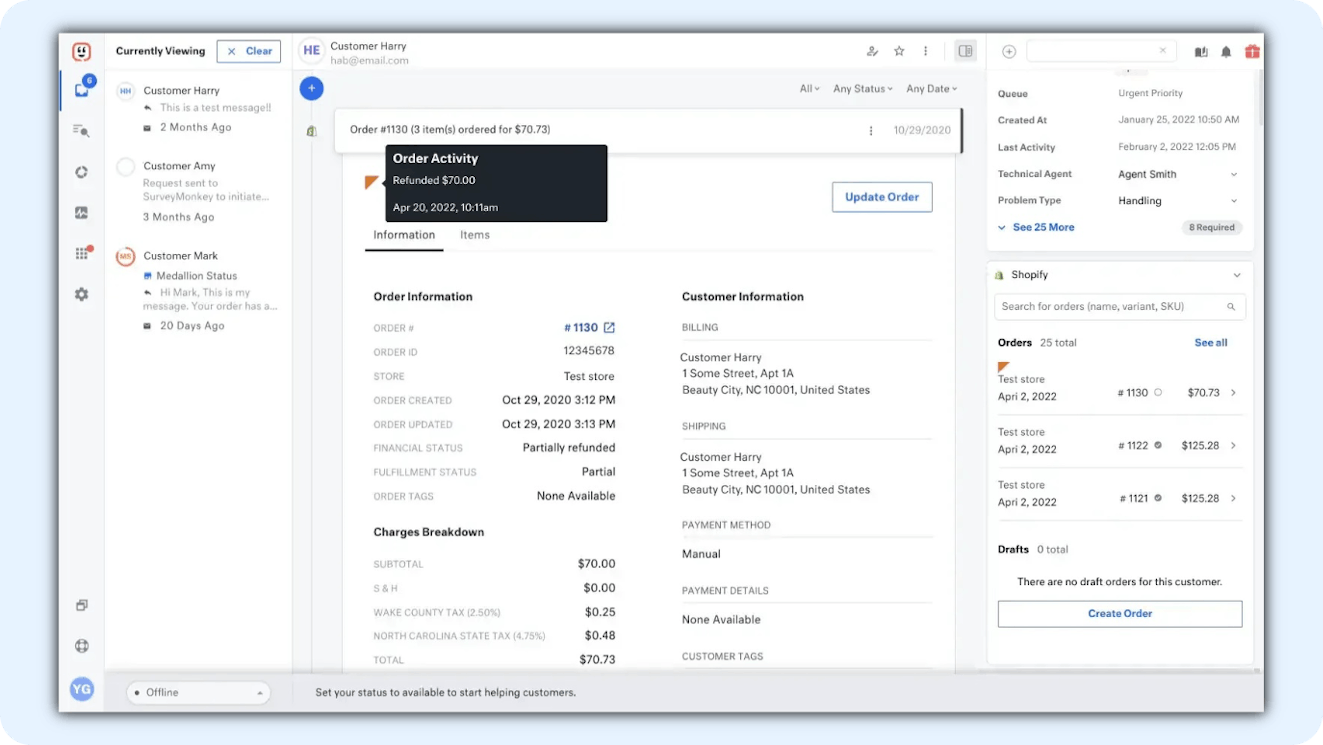
Kustomer is a customer service platform that combines AI and omnichannel support with a customer timeline view for personalized interactions. It’s designed for brands that handle high volumes of customer inquiries and need AI to streamline repetitive work.
Kustomer’s AI tools are designed to reduce manual work and improve efficiency at scale. The platform uses AI agents to automate conversations, predict customer intent, and recommend next-best actions based on historical behavior and real-time signals. For example, if a customer has experienced a shipping delay in the past, the system might prompt an agent to proactively offer an update or resolution. This kind of automation can be especially helpful for brands managing complex post-purchase journeys or subscription-based products, where repeat issues are easier to anticipate.
Key features
Customer timeline view for full context.
AI and automation for common questions and ticket routing.
Omnichannel inbox (email, chat, social media, SMS, voice).
Order and customer management integrations with Shopify, BigCommerce, Salesforce Commerce Cloud, and more.
Self-service portals and knowledge base.
Reporting and insights into customer support operations.
Pricing
Kustomer does not offer free trials of its product. Its plans start at $89/user per month. AI agents cost an additional $0.60 per engaged conversation, and AI copilots are an additional $40/user per month.
6. LiveAgent
Best for small ecommerce brands needing call center functionality.
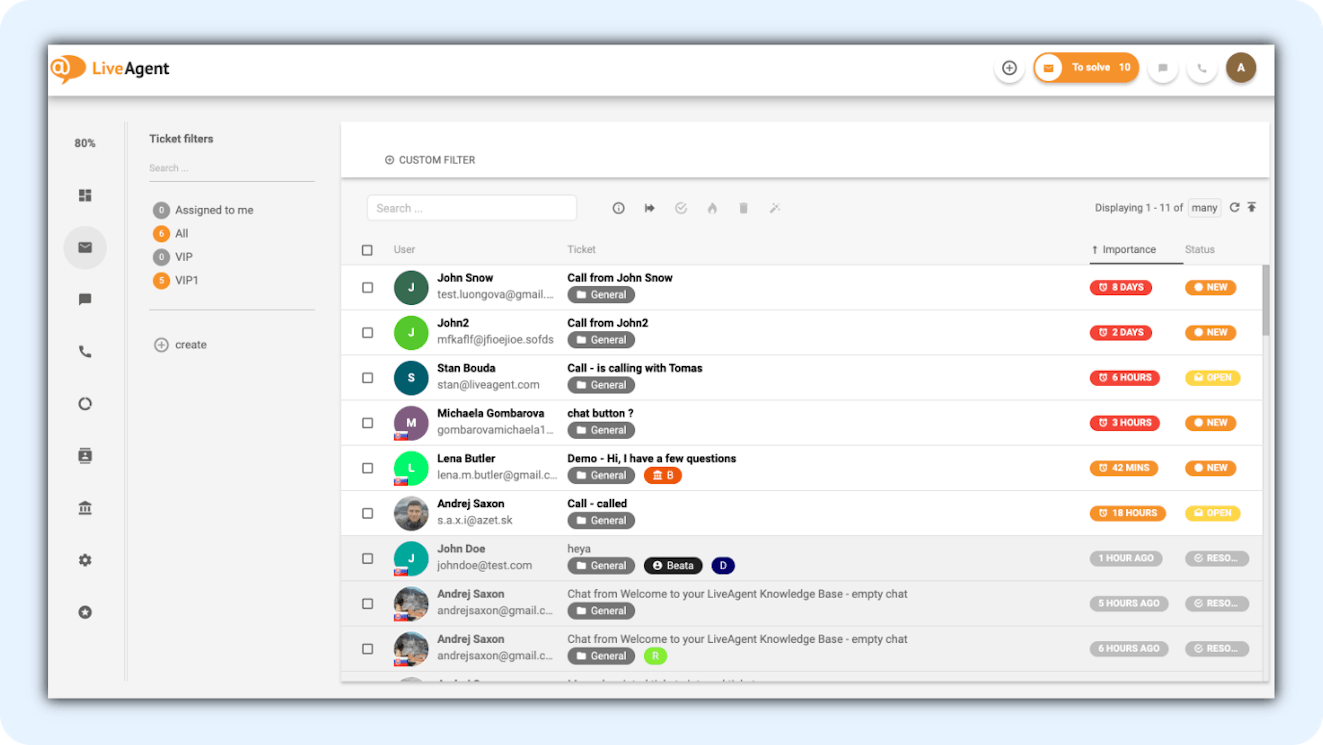
LiveAgent is a multichannel help desk that stands out for its built-in call center and voice support features. While it’s not as well-known as something like Zendesk (which also has voice capabilities), LiveAgent’s native call center includes features like automatic call distribution (ACD), call recording, IVR trees, and real-time call monitoring, without needing third-party tools or integrations.
It’s especially well-suited for smaller ecommerce businesses that rely heavily on phone support and want to manage all voice, chat, and email conversations from a single platform. Agents can make and receive calls directly within the dashboard, view customer history mid-call, and easily switch between channels as needed.
Key features
Built-in call center and VoIP integration.
Omnichannel ticketing (email, chat, social media, phone).
Automation and ticket routing.
Customer portal and knowledge base.
Reporting on agent performance and customer satisfaction.
Ecommerce platform integrations including Shopify, BigCommerce, and WooCommerce.
Pricing
Free trial available. Plans including call center functionality start at $29/agent per month.
7. Freshdesk
Best for growing ecommerce teams that use other Freshworks software.
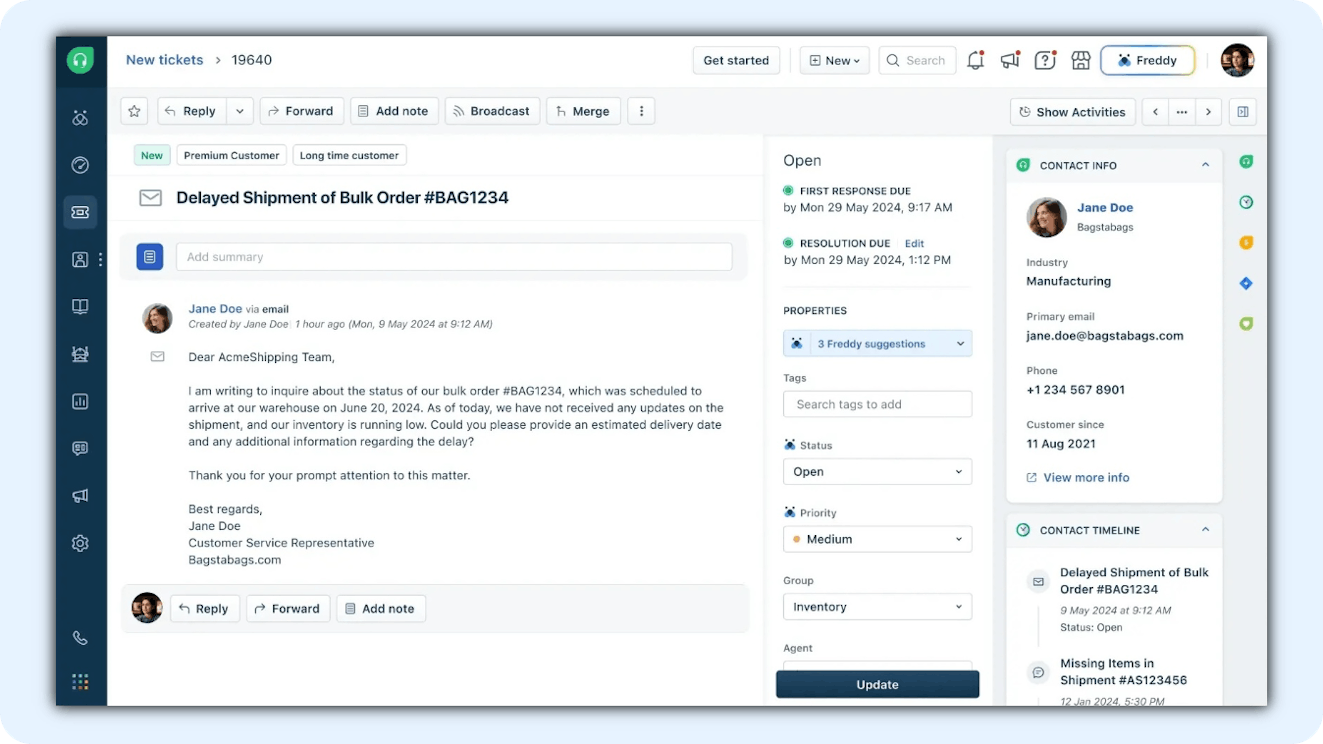
Freshdesk is a popular help desk with a modern, intuitive interface and strong AI-powered automation. As part of the Freshworks suite, it’s a great fit for any ecommerce brand using other Freshworks tools.
Freshdesk supports omnichannel communication and also includes phone support functionality (if you are also a Freshcaller subscriber), making it another solid option for ecommerce teams that see significant phone volume.
Specific to ecommerce teams, Freshdesk has a robust Shopify app. The integration pulls customer details (like orders, payment status, and shipping info) directly into the Freshdesk interface, making it easy for your team to quickly see what’s happening with a customer and personalize their approach. The integration also enables support agents to trigger certain actions, such as issuing refunds and modifying orders.
Key features
AI chatbots and automations.
Omnichannel ticket management (email, chat, social, phone, WhatsApp).
Shopify and WooCommerce integrations.
Self-service knowledge base and FAQs.
Custom workflows and ticket routing.
Advanced reporting and analytics.
Pricing
Free plan and trial available. Paid plans start at $15/agent per month.
8. Zoho Desk
Best for budget-conscious ecommerce businesses or Zoho users.
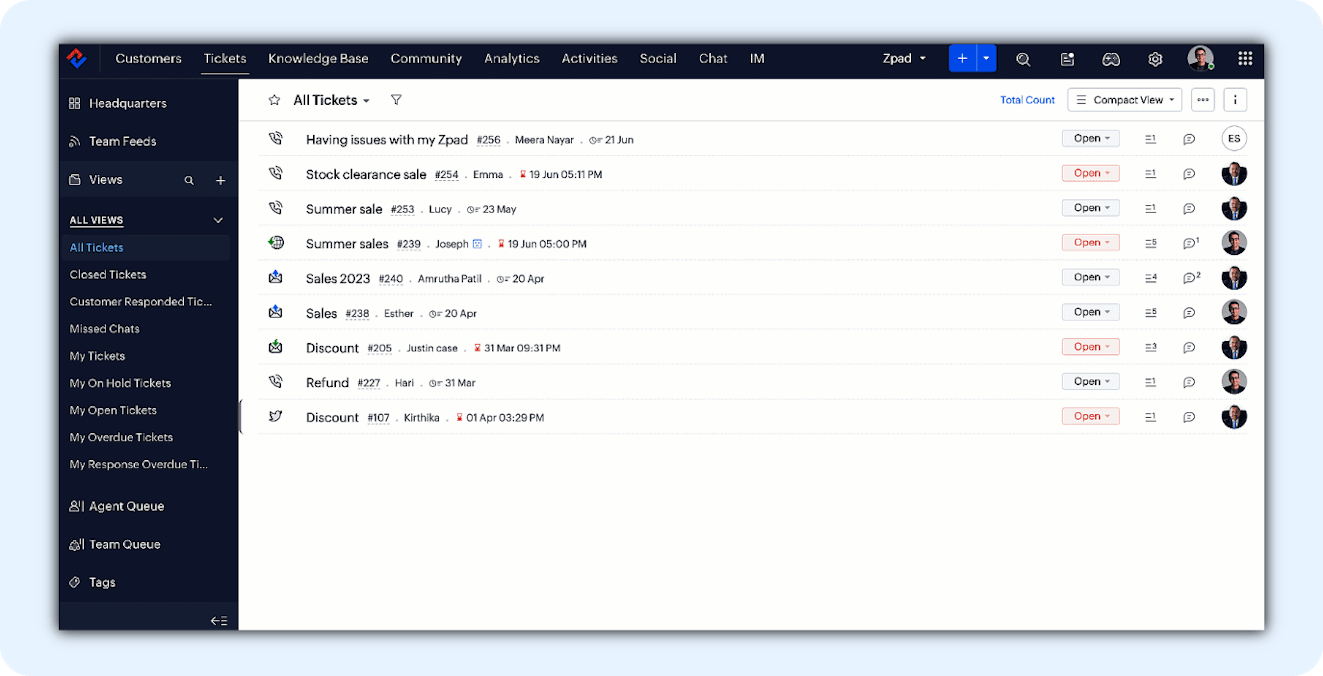
Zoho Desk is an affordable help desk option that can work well for ecommerce support. It’s part of the larger Zoho product suite, so it’s a great fit for businesses already using Zoho apps.
Zoho Desk offers strong workflow automation, omnichannel support, and a self-service portal. One of Zoho Desk’s key features is its “Guided Conversations” functionality, which allows you to build customer conversation flows using a visual editor. You can personalize these flows so they feel human, while still using them to automatically gather data needed to trigger exchanges or troubleshoot issues.
It’s a good choice for ecommerce teams wanting a balance of functionality and affordability.
Key features
Ticketing system for email, chat, phone, and social.
AI-driven tools for ticket management.
Integrations with Shopify, WooCommerce, and Zoho CRM.
Workflow automation for ticket assignments and responses.
Guided conversations to capture relevant info from customers.
Self-service knowledge base.
CSAT and performance reporting.
Pricing
Free plan and trial available. Paid plans start at $7/user per month.
9. eDesk
Best for marketplace sellers on Amazon, eBay, and Walmart.
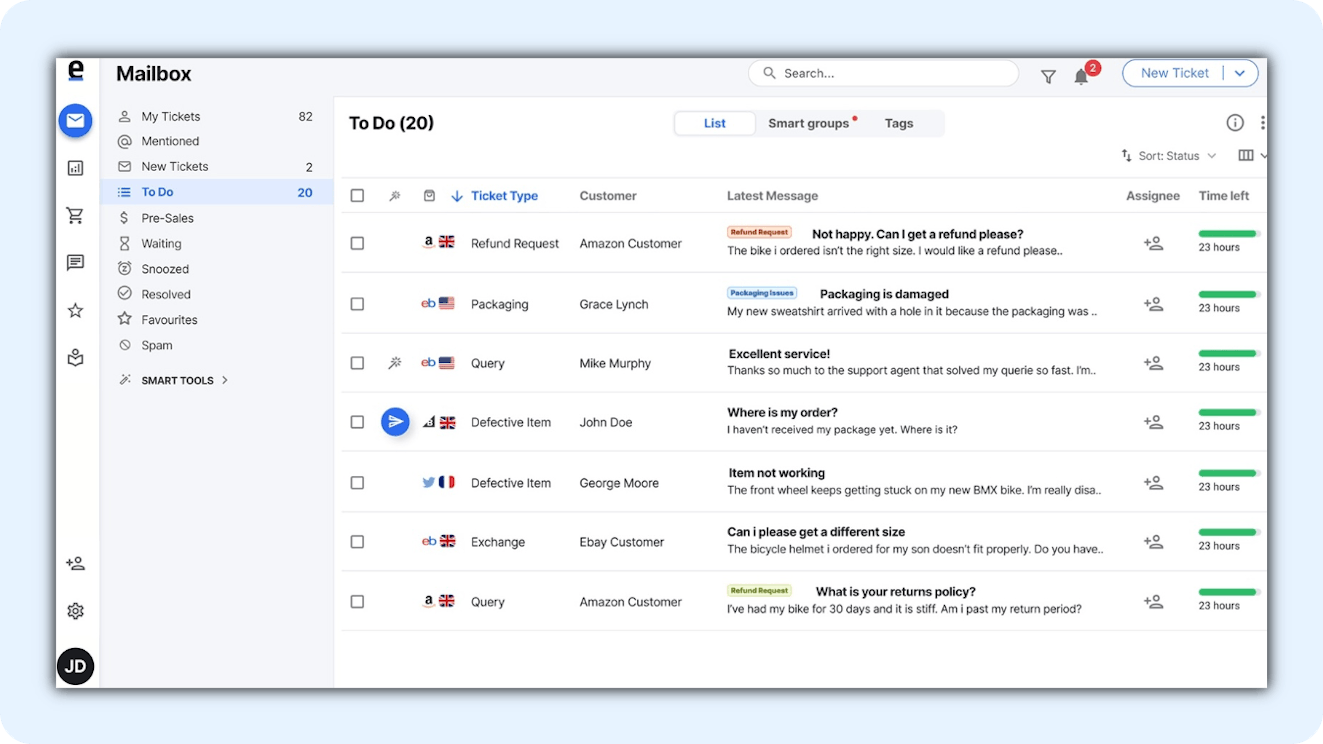
eDesk is built specifically for ecommerce brands selling on marketplaces like Amazon, eBay, Walmart, and Shopify, and it’s an easy way to centralize contacts from customers both before and after they make a purchase.
eDesk includes a wide range of features, including an AI chatbot, sentiment analysis, and automated review requests. These features can be great for growing ecommerce brands, but many of them are only available on higher-paid plans or as paid add-ons.
Key features
Integrations with Amazon, eBay, Walmart, Shopify, and more.
Order and shipping data inside support tickets.
AI-driven smart replies and automations.
Multichannel inbox (email, chat, marketplaces).
Reporting on response times and CSAT.
Auto-translation for international support.
Pricing
Free trial available. Plans start at $39/agent per month.
10. SAAS First
Best for subscription-based ecommerce brands.
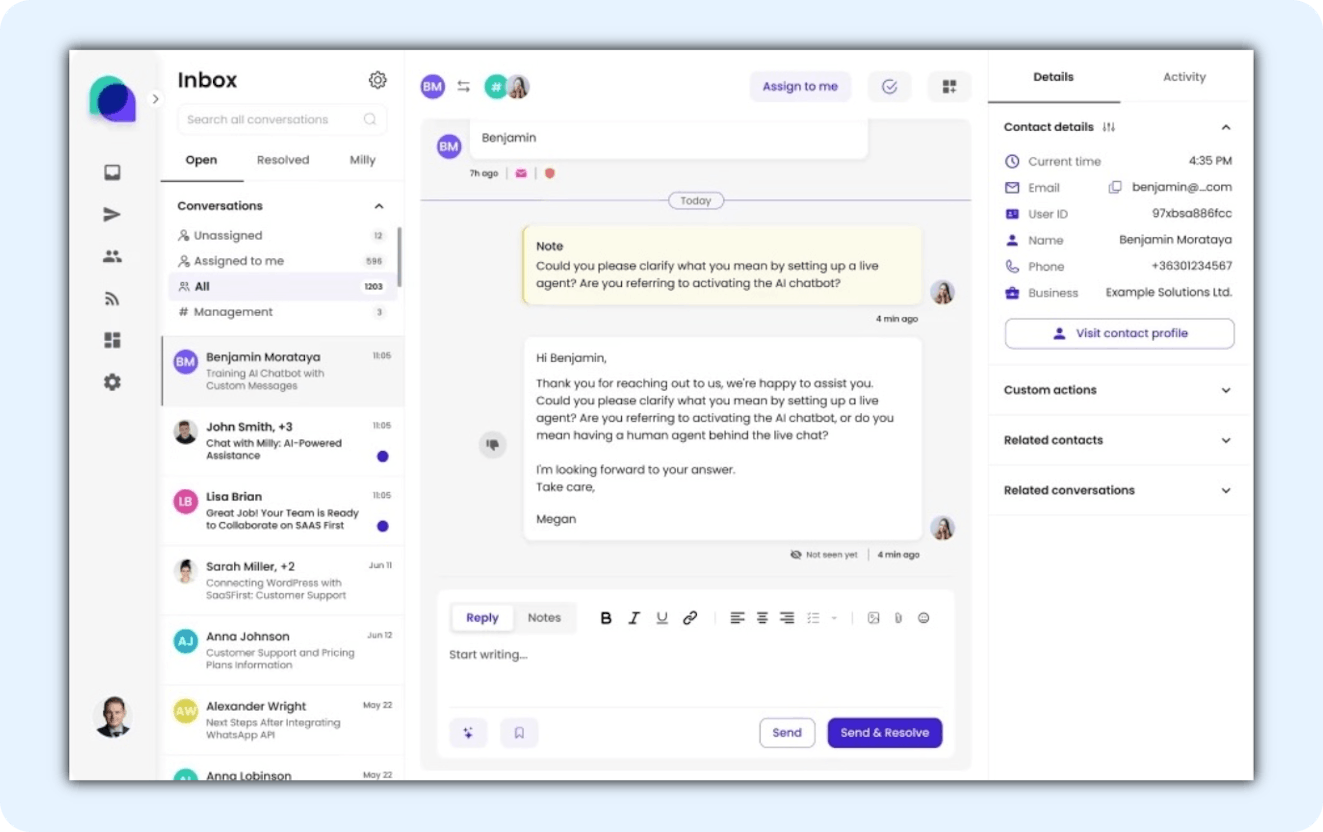
SAAS First is designed for subscription-based brands. It includes all the core help desk functionality you’d expect, such as ticketing, automations, and customer management tools, with a focus on long-term customer relationships.
One really unique feature of SAAS First is their “Boards” feature, which allows you to view tickets and associated tasks in a Kanban view. While this may not be necessary for basic customer service, it unlocks interesting opportunities for managing projects related to customer experience, such as planning for an event.
SAAS First also includes some marketing-related functionality, enabling it to act as a CRM. You can create different customer segments and target those segments with proactive chats and follow-up messages. You’re also able to create custom events and track conversion, helping you better understand the success of your marketing efforts.
Key features
Omnichannel ticket management.
AI and automation for repetitive tickets.
Kanban board views.
Integration with ecommerce and subscription platforms.
Customer success and lifecycle management tools.
Customizable workflows and analytics.
Knowledge base and self-service options.
Marketing attribution.
Pricing
Free trial available. Plans start at $9/member per month.
How to choose the right ecommerce help desk for your team
Choosing the right ecommerce help desk comes down to understanding your brand’s specific needs and support challenges. Start by looking at what ecommerce platform you’re using, whether it’s Shopify, WooCommerce, Amazon, or a mix, and pick a tool that offers robust integrations so you’re not jumping between systems.
Here are a few key things to consider when deciding:
Platform compatibility: Choose a help desk that integrates well with your ecommerce platform, payment tools, and order management systems so agents can work efficiently without switching tabs.
Support style: Consider whether your team will benefit more from automation and AI, like chatbots and suggested replies, or from tools that support high-touch, collaborative service.
Channel coverage: Think about where your customers reach out (email, chat, social media, SMS, or phone) and make sure the platform can handle all of them in one place.
Scalability and pricing: Look for software that fits your current team size and support volume but can also scale with you as your business grows.
Self-service options: If reducing ticket volume is a priority, prioritize platforms that make it easy to build, manage, and improve help content over time.
Finally, think about the kind of support you want to provide: Do you need AI and chatbots to handle repetitive questions, or is human, collaborative support more important? Also, consider how many channels you need to support (email, chat, social, SMS, phone) and whether the tool can grow with you as your team and store scale.






