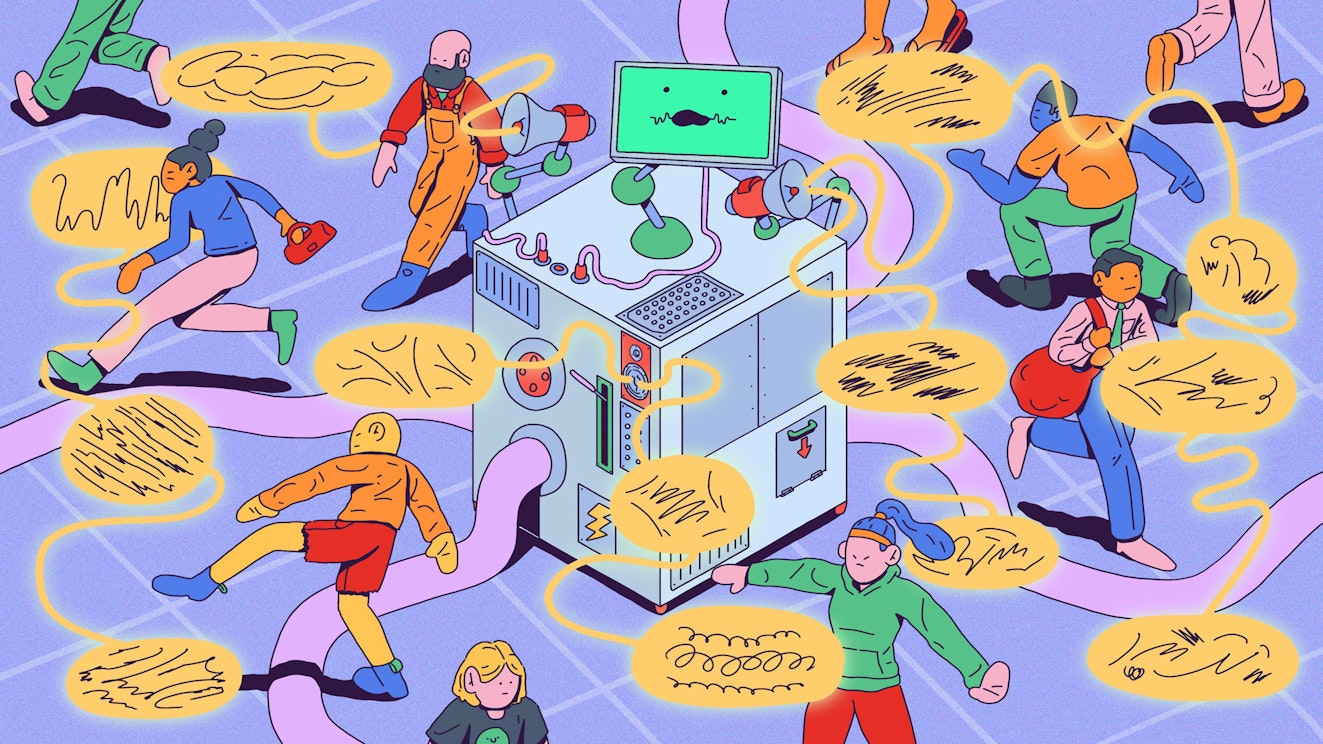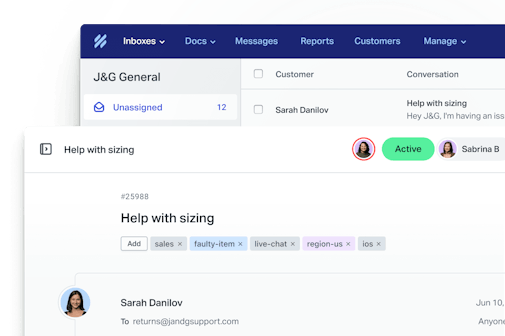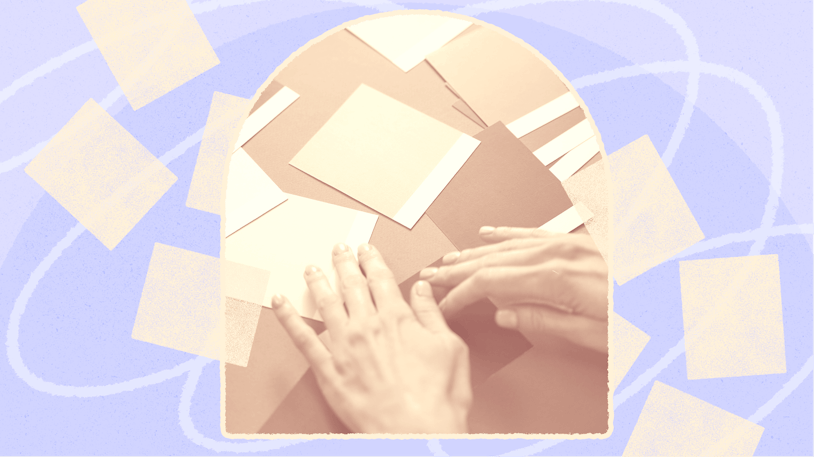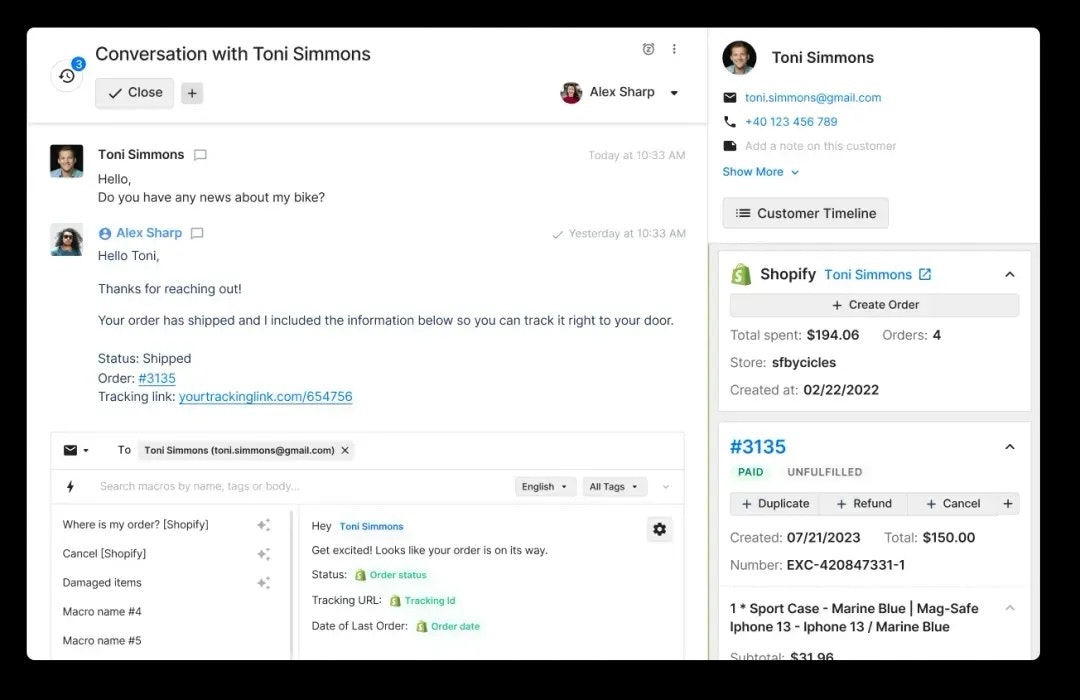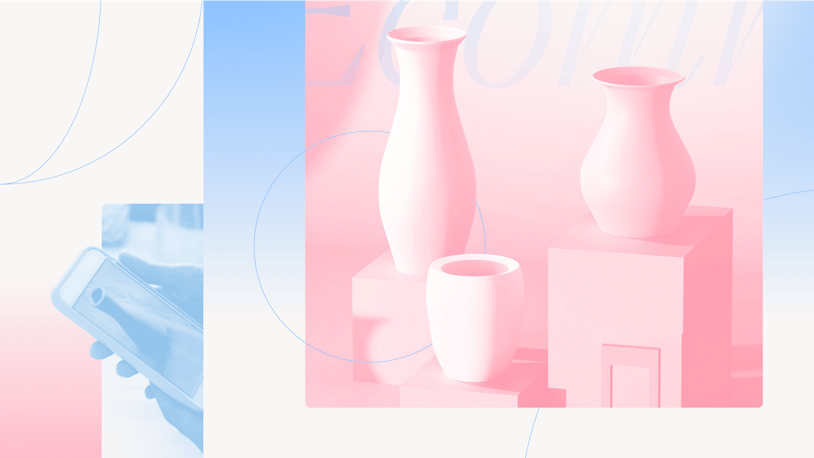Whether you're a customer service team trying to support your company's customers or leading an admissions department at a university and communicating with students, getting people the answers they need — when they need them — is important.
But when it comes to collaborating and communicating over email, it's simple to default to the tools that are already available to you.
The most common example of this is using a standard email client — like Outlook or Gmail — to manage your team's inbox. But these tools often lack the features teams need to manage their inboxes in the most efficient way.
In this article we cover the advantages and disadvantages of using Outlook Shared Mailbox for email communication. We also offer seven Outlook Shared Mailbox alternatives to consider — and share some notable features of each.
Advantages and disadvantages of Outlook Shared Mailbox
Generally speaking, Outlook Shared Mailbox’s biggest advantage is that it’s free. You get access to some very basic collaboration tools that can help you kick off your support efforts, and the setup process isn’t incredibly complicated.
Further, if you’ve been using Outlook as your standard email client, using Shared Inbox is essentially the same interface. There shouldn’t be much of a learning curve for getting used to the basic functionality of the tool.
However, Outlook Shared Mailbox isn't a tool expressly built for team email management. There aren’t automations to reduce manual work, and you don’t get access to the types of reports that would help you better understand volume and performance — things that could boost your team's productivity.
What it all comes down to is this: Outlook Shared Mailbox simply isn’t a long-term solution. If you use it and have plans to grow, it’s not a question of if you’ll need a different solution but when you’ll need one.
Signs you may have outgrown Outlook Shared Mailbox
If you’re still unsure whether you need to find a new solution or not, see if any of the pain points below apply to you. If more than one does, chances are you’re ready to invest in a different solution.
Conversations are getting lost. Without the ability to assign conversations, keeping track of things can get difficult. When conversations slip through the cracks, both you and the people you're replying to pay the price.
You have trouble understanding team productivity. Specialized tools offer insights into things like individual performance and why people are contacting you in general. With Shared Mailbox, you don’t get either.
More than two people are using Shared Mailbox. Shared Mailbox simply wasn’t built with collaboration in mind. We’ve found when the user count exceeds two, things like duplicate responses to the same conversation start happening much more frequently, which limits team productivity and creates a frustrating experience for those contacting you.
You spend more time creating fixes than responding to questions. When you already have a program in place, it’s easy to try to make it bend to fit your specific needs. However, sometimes you end up spending so much time trying to find solutions to deficiencies in a product that it hurts your ability to accomplish the primary goal.
The 7 best Outlook Shared Mailbox alternatives
If you’re serious about managing email effectively, investing in a dedicated email management tool is the route to go. Below are seven Outlook Shared Mailbox alternatives to consider in your search. There is some feature overlap among the tools below, but there are nuances to each option that make them better suited for different uses.
1. Help Scout
Best overall Outlook Shared Mailbox alternative.
Help Scout is email management software that empowers people to collaborate more efficiently and work more productively. Help Scout’s shared inbox includes collaboration features like:
Internal notes: Leave private notes for your teammates or another department on incoming emails to collaborate more effectively asynchronously.
Conversation assignments: Triage your incoming emails and quickly assign them to the person who's best able to provide an answer.
Saved replies: Create a library of answers to frequently asked questions, then insert any of those answers into an email reply in two clicks to respond to routine questions in seconds.
Workflows: Automate repetitive actions — like assigning specific types of emails to specific individuals/departments — to reduce the amount of manual sorting work your team has to manage.
Along with a shared inbox, you also get access to Docs, an easy-to-use knowledge base builder. The WYSIWYG interface makes creating articles a breeze. You’re also able to organize articles by topic, and there’s built-in search functionality, making it easy for the people you're helping to find the answers they need.
However, the best thing about Help Scout may be its overall ease of use. You can get started in as little as an hour and be a power user by the end of week one. It’s truly a product that’s able to grow with your needs and continue to be a powerful solution for years to come.
Price: Free plan available. Paid plans starting at $50 per month.
2. Hiver
Best Outlook shared mailbox alternative for teams switching to Gmail.
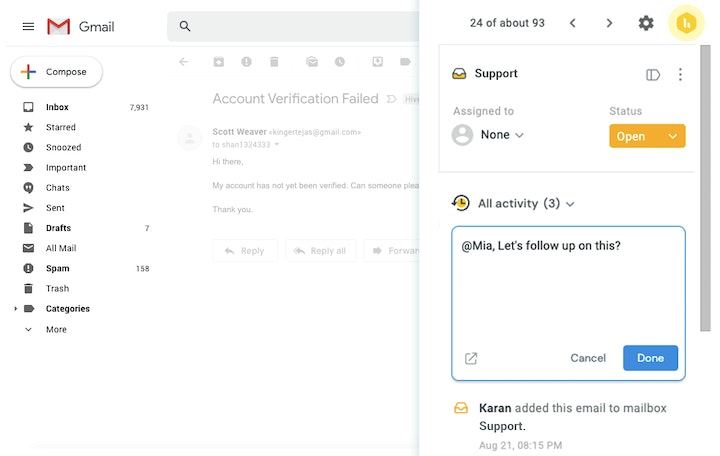
The best way to think about Hiver is as a Gmail extension. It connects to an existing Gmail account but gives additional support functionality beyond what’s offered in the standard email client. When you sign up, you get access to collaboration tools like internal notes and the ability to assign conversations to different employees.
Along with collaboration tools, there are also productivity tools like saved replies, basic automations to limit manual work like conversation sorting, and reports to see where any gaps in service exist.
However, Hiver doesn’t include tools for things like building a knowledge base, and it also has seat limits on some plans, which may be problematic for some.
Price: Starting at $12/user per month.
3. Zoho Desk
Best Outlook Shared Mailbox alternative for teams using other Zoho products.
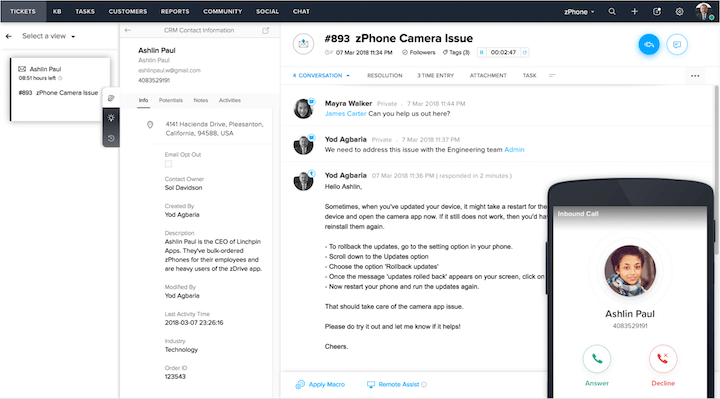
When you sign up for Zoho Desk, you get access to a number of tools like a shared inbox, a knowledge base builder, and the ability to provide live support. However, we should note that not all those tools are offered on all plan levels.
With Zoho Desk, you’re also able to automate certain tasks and send satisfaction surveys to follow up on customer conversations. They also have a number of integrations offered in their marketplace. If you use Zoho CRM, you’re able to connect the two seamlessly to get a full picture of the person you’re interacting with.
Price: Free plan available. Paid plans starting at $14/agent per month.
4. Freshdesk
Best Outlook Shared mailbox alternative for teams needing to offer phone support.

Freshdesk is often associated with larger, call center-type teams, but they do serve other types of customers. They have two different plan types: support desk and omnichannel.
With support desk plans, you get access to a shared inbox tool that lets you manage email, Facebook, and Twitter conversations, and you also have access to a knowledge base builder.
Their omnichannel plan is more in line with other tools on the list, like Help Scout, and includes additional channel support for live chat and proactive messaging. What really makes Freshdesk stand out is their phone support options, so if you need to offer assistance by phone, Freshdesk may be worth looking into.
Price: Free plan available. Paid plans starting at $15/agent per month.
5. Gorgias
Best Outlook Shared Mailbox alternative for teams using Shopify.
Gorgias is a platform with a heavy focus on ecommerce. They offer many features you’d expect to find like internal notes, email assignment capabilities, and even some basic automations to reduce manual work. They also offer a knowledge base builder and live chat software to provide different types of support.
Gorgias’ true differentiator is the integrations they have with Shopify, BigCommerce, and Adobe Commerce. Through those integrations, you’re able to see order history, make changes, and even process refunds without ever leaving Gorgias, which could be a huge time saver.
One thing to note about Gorgias is that they charge by ticket (email, chat, etc.) volume, so the cost could vary significantly month over month.
Price: Starting at $76 per month.
6. Front
Best Outlook Shared Mailbox alternative for replying through a personal email address.

Front is a shared inbox tool that allows users to respond from a personal email address. They include some of the standard features you would expect like internal notes, the ability to assign conversations to different agents, and some basic automations to reduce manual work.
They also have reporting features to measure team performance and a number of integrations to connect to other tools in your tech stack. However, reports are limited to their higher-cost plans, whereas metrics reporting comes standard with many other options on the list.
Price: Starting at $19/person per month.
7. Helpwise
Best Outlook alternative for teams needing project management functionality.
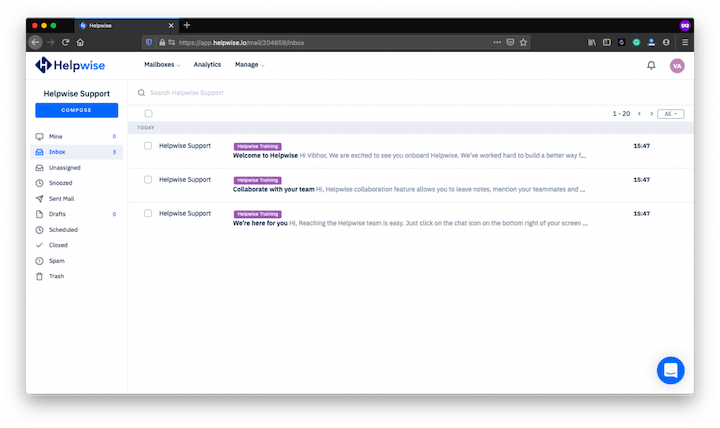
Helpwise is kind of a mashup of customer service and project management software. You get access to many of the standard customer service tools like a shared inbox, knowledge base builder, and live chat software. There are also productivity features like collision detection to stop duplicate work.
What’s different from others on the list is you’re able to assign tasks along with customer conversations. The tasks are on a Kanban-style board, and users can update the status and mark them as pending, complete, etc. If you have multiple teams collaborating on requests, it could be a useful feature.
Price: Free plan available. Paid plans starting at $12/user per month.
Choosing the right shared inbox for your team
There’s a lot to be said for making the most of what you have. It feels like the practical thing and can even feel triumphant in a way when you make something less-than-ideal work. But the truth is that using a suboptimal tool, even one that’s free, can end up costing you in the long run.
Outlook Shared Mailbox is a great tool for lots of things, but it’s simply not meant to handle modern-day email management needs. Instead of investing energy trying to make it bend to fit, you’re probably better off finding a new solution that can take its place and propel you forward.