It's easy to believe that great customer service can only happen when there's a helpful person available to answer all of a customer's questions.
But the reality is that customers don't always want to reach out for support. In many cases, they'd rather just find the answer on their own and get on with their day.
As long as the resources you provide are backed by human support so customers aren't left to completely fend for themselves, customer self-service is a key component of delivering excellent support.
What is customer self-service?
Customer self-service is any activity where the customer performs work on their own behalf without the assistance of company staff. The term applies to a wide range of activities — from customers picking their own groceries to searching an online help center for answers to their questions.
As modern companies aim to serve huge customer bases with relatively small teams, self-service portals, knowledge-bases, and online preferences and account tools have seen significant numbers of tasks shift from company-driven to customer-driven.
What are the benefits of customer self-service?
Customer self-service provides a variety of benefits for everyone, customers, companies, and support teams alike:
Improved customer experience: Research shows that people often prefer to answer their own questions without having to contact support: "Across industries, fully 81% of all customers attempt to take care of matters themselves before reaching out to a live representative."
Increased sales: Many customers will abandon a transaction rather than face the uncertain timing and outcome of opening a customer service request: “53% of U.S. online adults are likely to abandon their online purchase if they can’t find a quick answer to their question."
Lower support costs: Self-service makes it possible to help large numbers of customers
at a significantly lower cost: "The cost of a do-it-yourself transaction is measured in pennies, while the average cost of a live service interaction is more than $7 for a B2C company and more than $13 for a B2B company."
Greater support availability: While you may only be able to provide human-powered support on certain days of week or certain hours of the day, self-service tools can make support available to your customers all day, every day.
Happier, more productive support staff: Studies have found that support agents find 40% of customer tickets to be "mind-numbing and repetitive.” Self-service reduces the number of repetitive questions in your queue, which makes support work more engaging and frees agents up to handle more complex requests.
Good self-service vs. bad self-service
Not all self-service is effective at helping customers, so let's take a look at what makes a great self-service experience, as well as the signs of a poorly executed self-service program:
| Bad self-service | Good self-service |
|---|---|
Forces customers to do work that would be much more quickly or easily done by the company. | Gives customers faster access to the answers and information they need. |
Has customers performing tasks that are workarounds for problems in the product or processes of the company. | Allows customers to control their experience by making changes without needing to call or email. For example, a bank might let their customers change their daily withdrawal limit online. |
Uses complicated or frustrating technology. | Offers a clear path to contact a live customer support team when necessary. |
Prevents customers from getting human help when they need it. | Frees up customer service staff to answer more complex questions and have more meaningful interactions. |
If you want to learn more, check out this webinar on the right kind of self-service, featuring Help Scout CEO Nick Francis and Jeff Toister of Toister Performance Solutions.
How to offer self-service support
There are a number of different options available for companies that are looking to start providing self-service to their customers.
Below, you'll find five of the most effective customer self-service methods, plus a few examples of companies that had a lot of success with these methods.
Build an FAQ page
The simplest way to get started with customer self-service is to build an FAQ page on your website. An FAQ page is basically a lite version of a knowledge base, providing answers to the most common questions customers have.
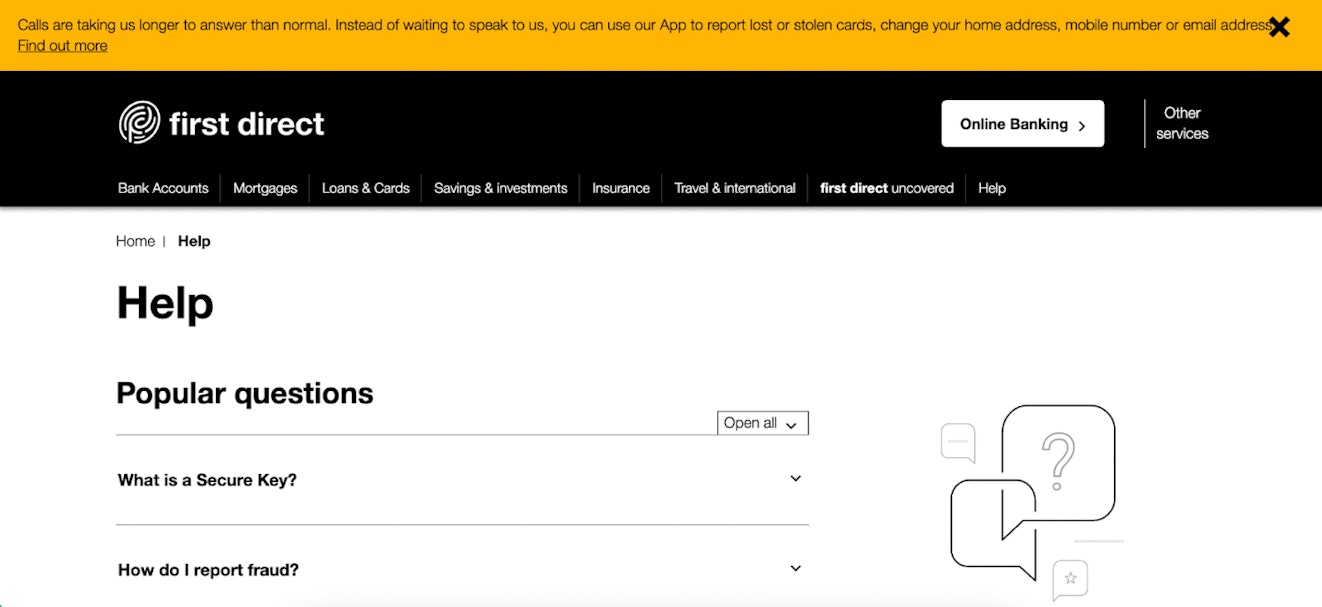
The biggest task in creating an FAQ page is finding what topics you need to cover to make it a worthwhile resource.
If you’re using a help desk, the best place to start is in your reports. There you can see what questions and topics are most common for customers to contact you about and use those as a guide when creating your FAQ page.
Another option is to survey your team about what questions they see most often. Though it’s not as precise, customer service representatives generally have a good pulse on what issues are most important to your customer base. You could even brainstorm as a group to get an initial list together.
Create a knowledge base
A knowledge base is a tool that makes it easy to create a help center for your customers. You can publish how-to articles and answers to frequently asked questions, organize those articles into a logical taxonomy, and make your content easy to find through both your help center's search tool and search engines.
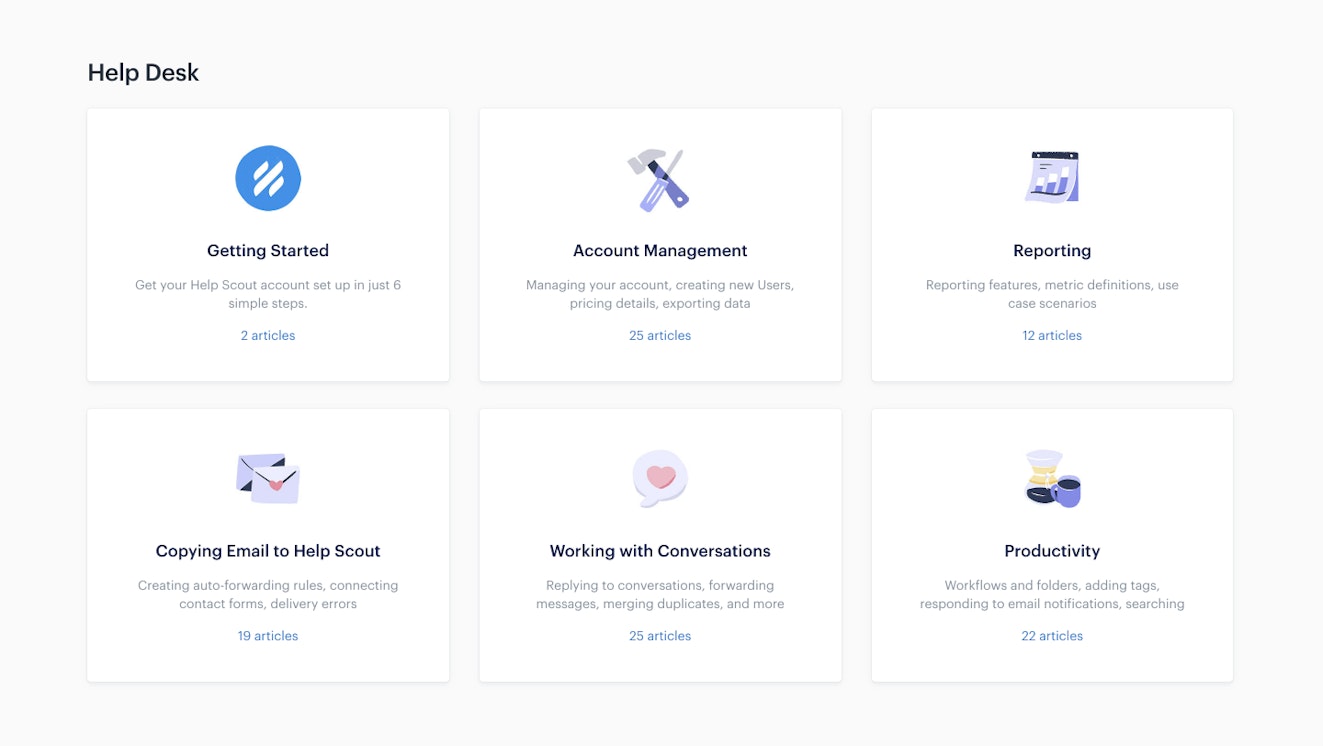
Wistia is a great case study for providing effective self-service via a knowledge base. In 2012, they removed their phone number from their website in order to better scale as they added many new customers.
But Wistia didn’t just remove phone support; they replaced it by investing heavily in their knowledge base, producing a ton of informative, entertaining resources to help their customers learn and solve problems.
The self-service strategy was a resounding success. They decreased phone support by 25%, saw a boost in the speed of conversion, were freed up to provide more in-depth support when needed, and received "extremely positive feedback" from customers.
Use automation
There are a couple of different ways to provide automated support with self-service tools.
One option is to use a chatbot. Chatbots are generally available in a live chat tool and can be trained to provide answers to frequently asked questions. However, poorly trained chatbots can be frustrating to customers, so it's extremely important that the chatbot you use makes it easy to get in touch with a human agent.
Another option is to use a tool like Help Scout's Beacon. Beacon is a live chat tool that surfaces relevant articles from your help center so customers can find the answers they need without chatting with a live agent. And if customers can't find answers on their own, they can easily get in touch with your support team.
At Help Scout, Beacon helped us scale up live chat support without getting overwhelmed by the volume of incoming chats. It was so effective that, as our CEO Nick Francis said, "It surprised even us."
Publish pre-recorded classes and tutorials
If your product is complex — or if you get lots of questions from new customers about how to use it — pre-recorded classes and tutorials can be a great resource for helping customers get up to speed.
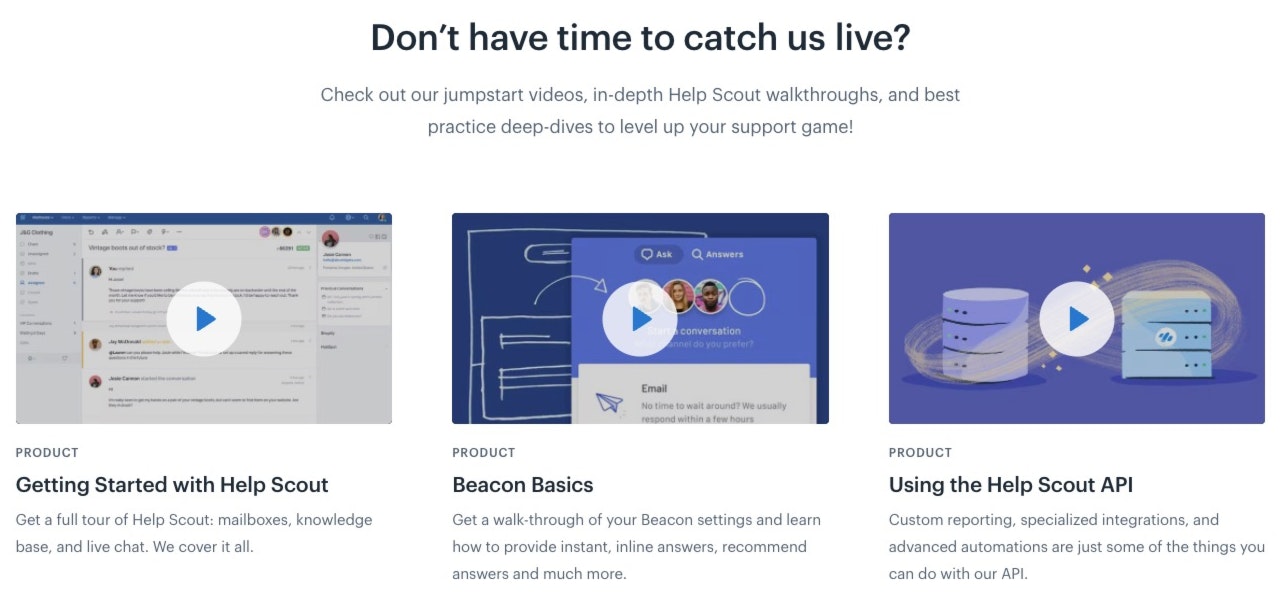
If you already offer live classes for customers, creating pre-recorded classes and tutorials can be as simple as recording one of your live sessions. When you're finished, you can use those videos in many different ways:
Publish the recordings on your website and help center.
Showcase them in-app to help with new user onboarding.
Include links to them in new customer onboarding emails.
Crop your video to create mini-tutorials for different tasks and features, then use those for in-app onboarding or embed them into related knowledge base articles.
Build a public forum or community
While it's always best to have experts on your team helping and creating support content for your customers, there are some cases where it makes sense to create a forum or community where customers can help each other:
If your company is growing rapidly and you're either struggling to keep up with your support queue or don't have time to create knowledge base articles for all of your frequently asked questions.
If you offer a free product/service and can't provide support to all of your customers.
Google is a great example of where having a community makes a lot of sense. The company has more than 250 products, many of which are free. And its most popular free products have more than 1 billion active users each.
To help its customers get the answers they need to succeed, the company has built communities for many of its products. Customers can post in the communities to get help from other users and Product Experts — regular contributors to the communities who provide excellent answers and support.
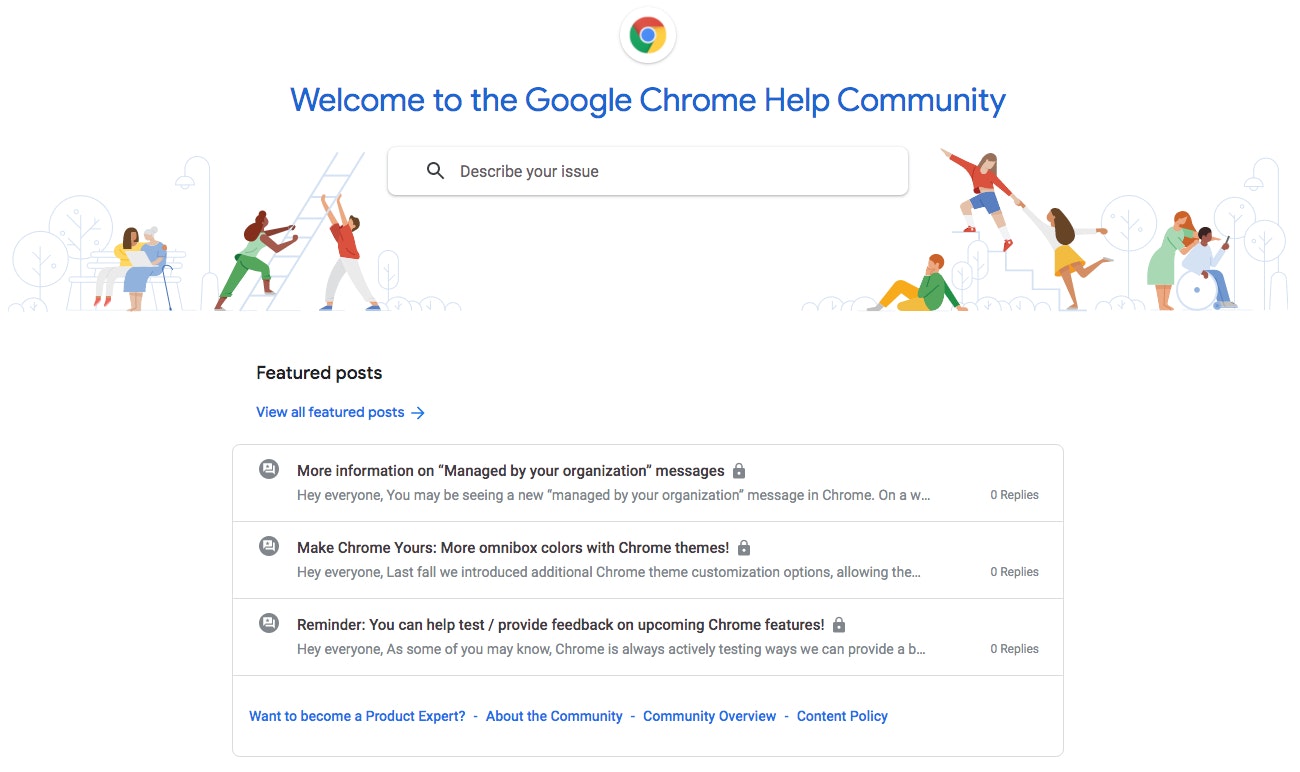
However, forums and communities have the same needs as chatbots — they work best when they're backed by your support team. In many cases, customers can answer each others' questions, but when they can't, you'll ideally have a community moderator from your support team who jumps in and helps where needed.
The 5 best customer self-service software
Delivering top-notch self-service solutions often comes down to having access to the right tool. But depending on your goals, resources, and product offering, what constitutes the “best” customer self-service tool will vary.
These five customer self-service software options below cover a range of different use cases so you can find the tool that best meets your customers' support needs.
1. Help Scout
Best omnichannel support software.
Help Scout is a complete customer support platform that includes two customer self-service tools: Docs and Beacon.
Docs is an easy-to-use knowledge base builder that lets you create, organize, edit, and manage content. The WYSIWYG editor makes creating content quick and easy, customizable CSS keeps your help center on-brand, and organization options and search capabilities ensure viewers are able to easily find the information they need.
You also get access to performance data to better understand which articles are meeting the mark, the ones that could use improving or updating, and if there are any gaps in your content.
With Beacon you’re able to embed a widget onto any page of your choosing so customers can quickly access your Docs content. This means they’re able to get the answers they need to resolve issues when and where they need them.
You’re able to set suggested articles for each widget you make and change them per page so content is always as relevant as possible. And if someone’s not able to find the answer they need, they can simply send a message to your customer service team from the same window.
Best of all, Help Scout’s customer self-service tools are just the tip of the iceberg. You also get access to powerful customer support tools like a shared inbox, proactive messaging, CRM data, reports, and more.
Price: Starting at $20/user per month.
2. KnowledgeOwl
Best customer self-service software for building a knowledge base.
If you’re looking for a stand-alone knowledge base tool, KnowledgeOwl is a good option. They offer an intuitive editor to make article creation a breeze. They also offer quite a few no-code design options to make sure your knowledge base aligns with your other online properties.
KnowledgeOwl also includes some more advanced features like a contextual help widget, so people viewing your knowledge base can find the answers they’re looking for without opening a new tab. You also get access to organization tools to make navigation simple and SEO tools to help your articles rank on search engines.
Price: Starting at $79/month.
3. Botsify
Best customer self-service software for automated support.
Botsify is a no-code chatbot builder. They have options to create chatbots for multiple channels like company websites, Facebook Messenger, WhatsApp, and SMS. The visual builder makes charting workflows and updating paths for conversations simple.
If an automated sequence has run its course or a customer needs more help, you’re also able to switch those conversations over to a live chat. Botsify also offers quite a few integrations, meaning you’re able to connect it to the rest of your support stack.
Price: Starting at $40/month.
4. Insided
Best customer self-service software for community building.
Insided is a community platform that lets your customers connect with one another. Access to that collective knowledge can help reduce incoming requests for your team, and it also gives customers another channel to access when they have questions.
With Insided you can also build out a standard knowledge base and do some on-page support using their embeddable widget. Insided does have somewhat limited integrations at the moment, however, meaning it might not connect to your other support tools, preventing a seamless customer experience.
Price: Contact for pricing.
5. ServiceNow
Best customer self-service software for IT teams.
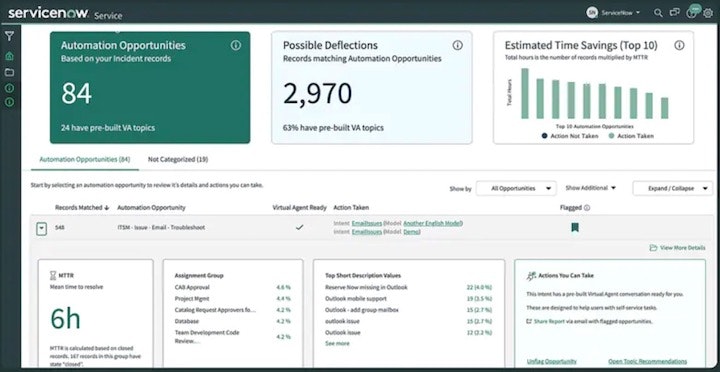
ServiceNow is a help desk solution built specifically to manage IT requests. They offer an array of features, like the ability to create a customer self-service portal through which users can easily manage basic IT requests (like password resets) on their own.
They also provide the ability to automate chat conversations as part of their self-service functionality, and they offer a number of integrations, meaning you’re able to connect with other support tools.
Price: Contact for pricing.
Developing your customer self-service strategy
To create your self-service strategy, build a model of your customer service experience, and identify places where technology or processes could be inserted to save time and effort.
The real magic happens when self-service is backed by people. When you get it right, customers can get instant answers and have a great experience, and your business can pull it off in a sustainable way.
And to make it happen, you shouldn’t have to hire more people. You just have to write good content that answers all of the easy questions, make it available wherever customers are trying to use your website, and back it up with human support.











