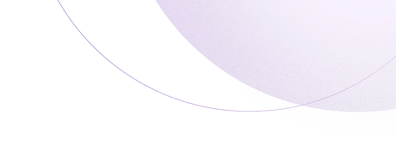Listen First, Design Later
Design better by listening first. Learn how Help Scout product designers use support conversations to build empathy, improve products, and stay close to customers.
Read our release notes to see what new features are coming to Help Scout and learn more about Help Scout’s values, processes, and culture.

Design better by listening first. Learn how Help Scout product designers use support conversations to build empathy, improve products, and stay close to customers.

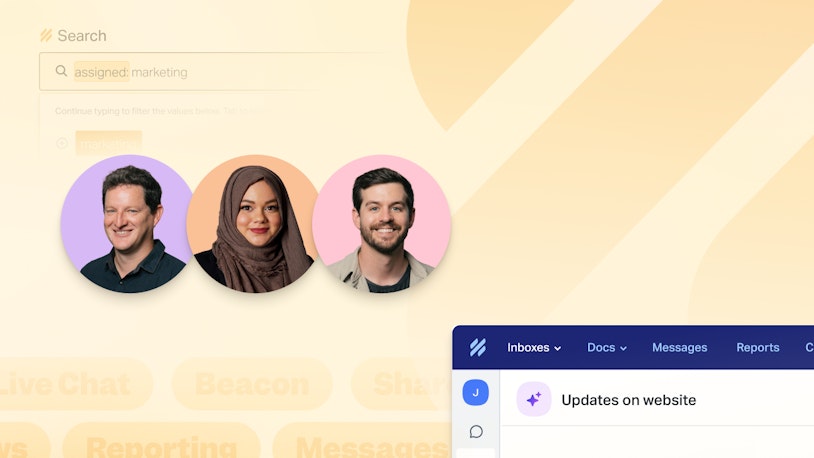
Inspiring stories, practical tips and guides, and behind-the-scenes content from Help Scout’s publication for founders and leaders who are growing businesses with purpose.
Fresh perspective, hot takes, and practical advice for delivering exceptional customer experiences.