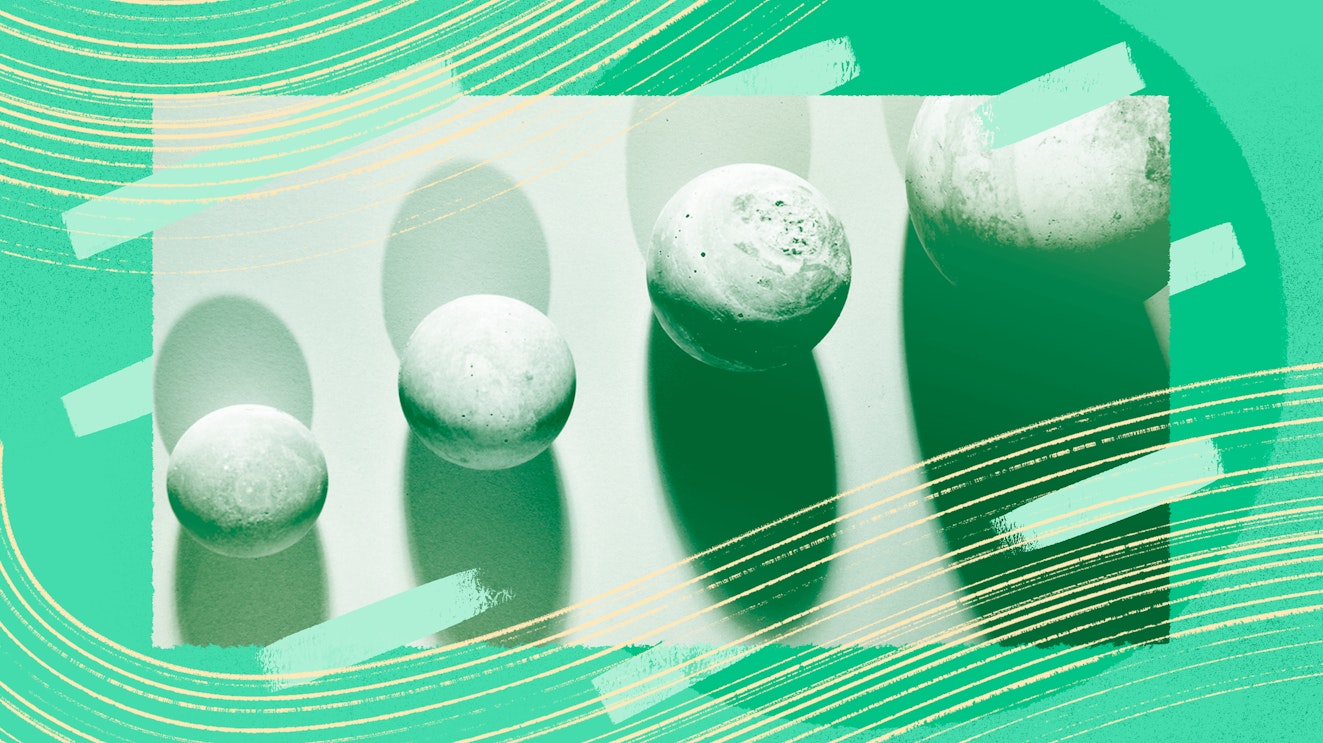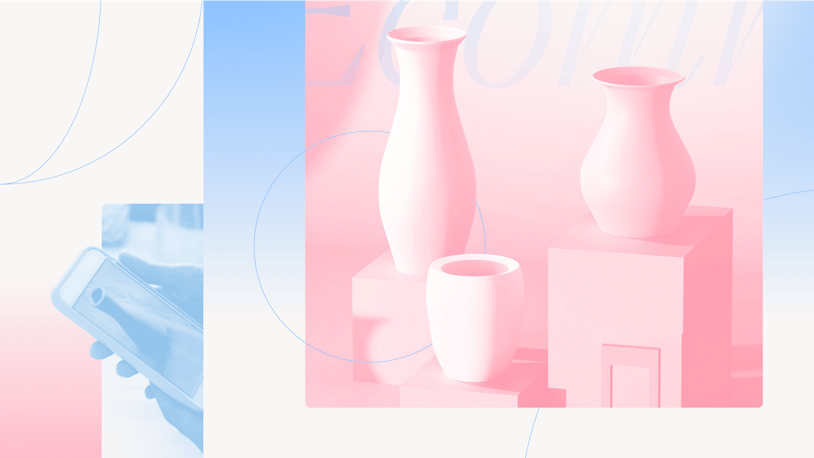Groove is a customer support platform that offers all of the features that a good help desk should, such as a shared inbox, a knowledge base builder, collaboration and reporting tools, and even the ability to provide live chat support. It's a relatively affordable option for small businesses and is often praised for its ease of use.
However, the platform isn't right for everyone. It doesn't offer a built-in AI chatbot, opting instead to sell that as a separate product (Helply). Customers note that its reporting features aren't as customizable as they need them to be. It's also not as scalable as some other solutions on the market: You can't add phone or SMS support, and there are fewer than 20 integrations available.
If you're running into limits with what you can do with Groove and are looking for a replacement that will grow alongside your team — or if you're looking to reduce what you pay for support software overall — you might want to consider migrating over to one of the seven best Groove alternatives below.
1. Help Scout – Best overall Groove alternative
Help Scout is the most similar to Groove of all of the options on this list. It will feel very familiar in terms of the features you get access to and the overall ease-of-use of the platform. Even the different features of the two platforms are named similarly.
However, there are two big advantages of migrating to Help Scout from Groove. First, while Groove's AI chatbot is sold as a separate product, Help Scout's AI Answers is built into the platform itself. Second, in addition to its paid plans, Help Scout also offers a free plan that can save you a lot of money if you're a small business paying for Groove.
Like Groove, Help Scout lets you build a help center and manage requests from email, chat, and social media in a shared inbox. You get access to collaboration features like conversation assignments and internal notes, organization features like tags and folders, and productivity features like AI summaries, workflows, and AI writing assistants.
Shared inbox

Packed with powerful features, Help Scout’s shared inbox tool helps your team respond to incoming messages quickly and efficiently.
Create saved replies for common questions your team receives, and insert these email templates into any conversation with just two clicks. Then personalize your response using information from the customer profile panel.
Mention team members and leave internal notes on emails to facilitate collaboration without messy forwarded email threads. In addition, keep off each other’s toes with built-in collision detection features.
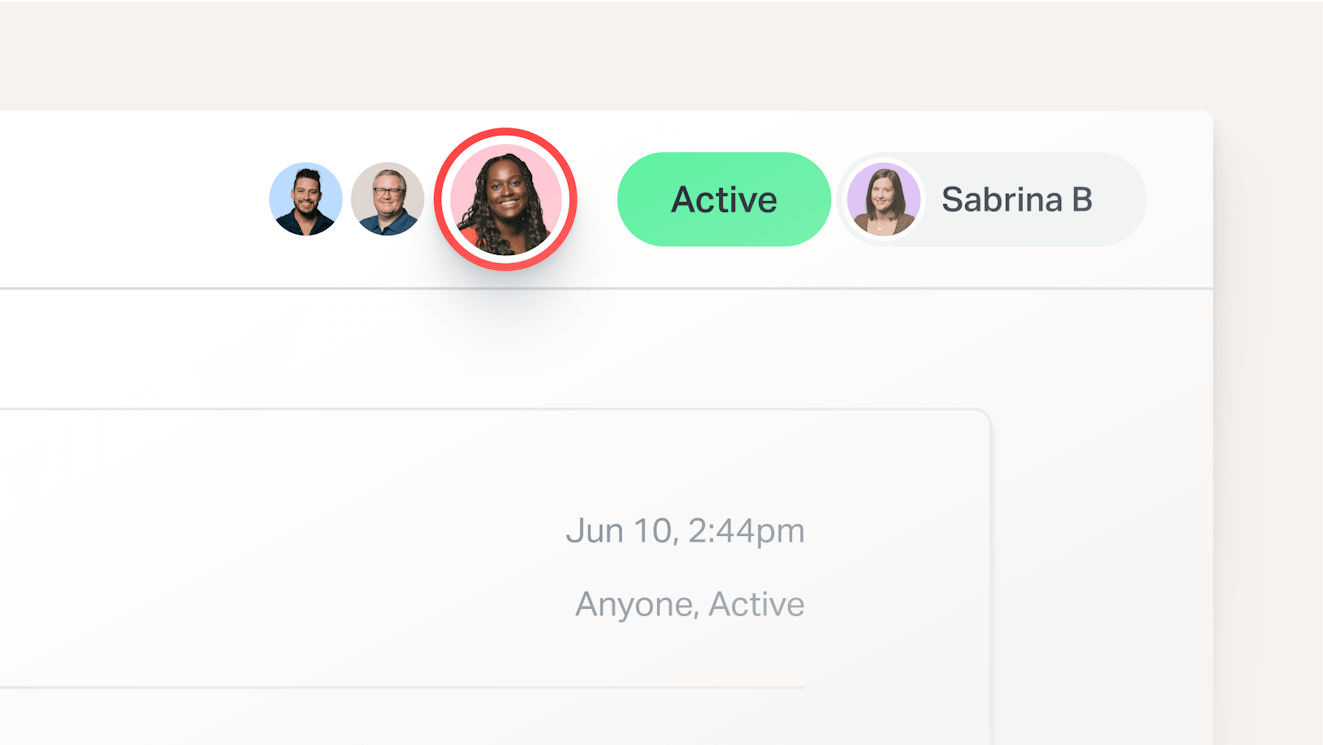
Utilize workflows to automate repetitive activities such as conversation assignments, and tag conversations to keep track of the types of issues you’re receiving.
Live chat
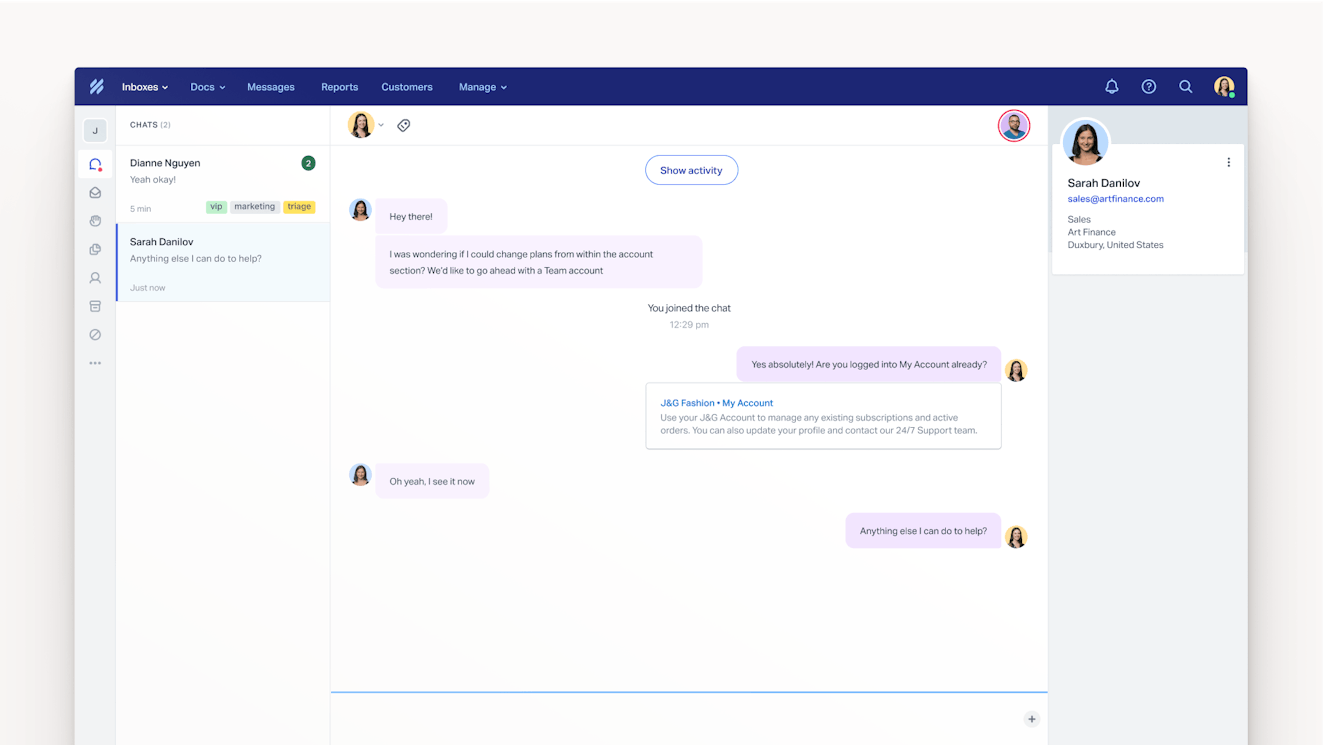
For situations where synchronous support is needed, install Help Scout's multi-purpose widget, Beacon, on any webpage to assist your customers with live chat.
Chat conversations are handled in the same shared inbox interface as all other communications, allowing your team to access saved replies and customer profile information for faster resolution times.
Docs

Provide 24/7 support using Docs, Help Scout’s user-friendly knowledge base builder. Docs makes it easy to publish FAQs and other useful information for your audience in a matter of minutes.
The best part about using Docs as your knowledge base solution is that it integrates across the Help Scout platform. Give agents quick access to documentation from within the conversation window, or reduce contact volume overall by surfacing relevant articles in a Beacon to encourage self-service support.
Messages
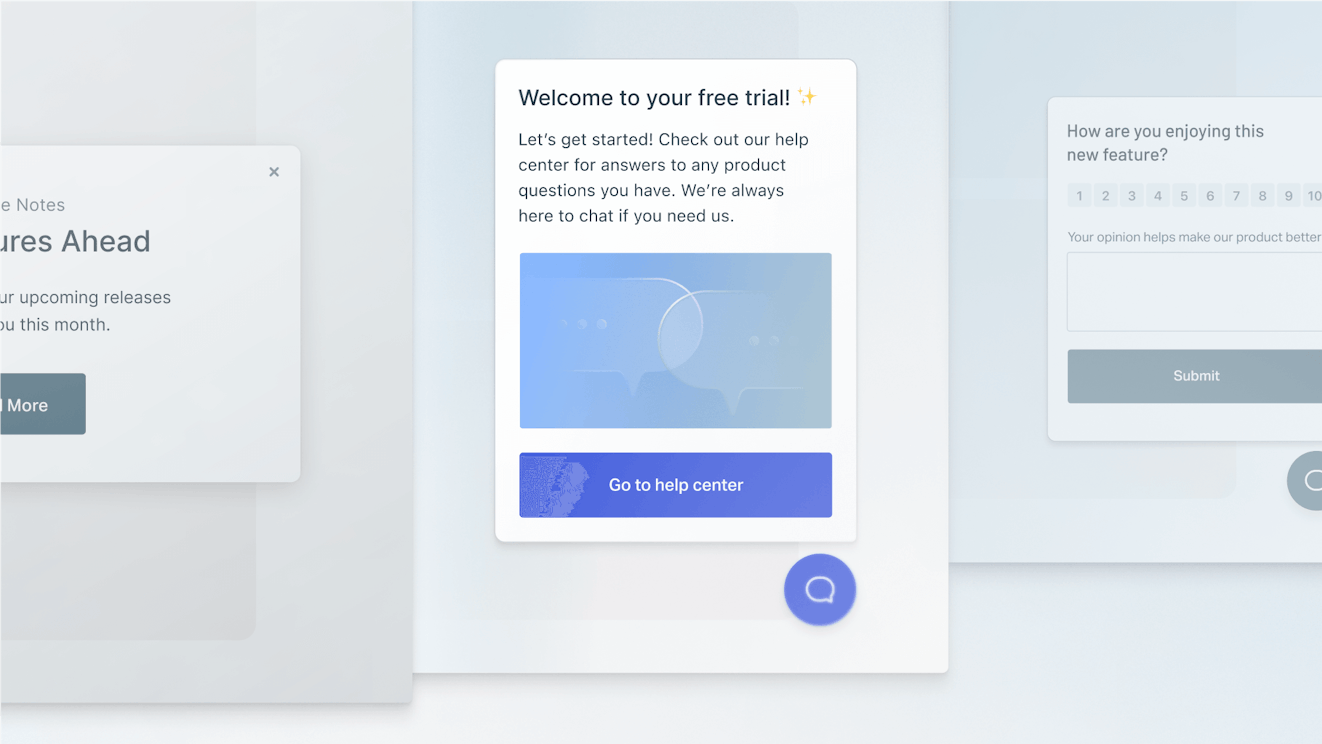
Beyond serving as a support point across your website, Beacon allows you to engage with your audience proactively.
You can send out targeted messages to website visitors: Let them know about upcoming events or service changes, or anticipate your audience’s needs by displaying knowledge base articles based on the specific page of your site a visitor is viewing.
Another great feature of Beacon is the ability to create microsurveys. These short surveys make it easy to quickly capture customer sentiment. Choose from six survey types, including NPS, multiple choice, free form, and custom emoji.
AI
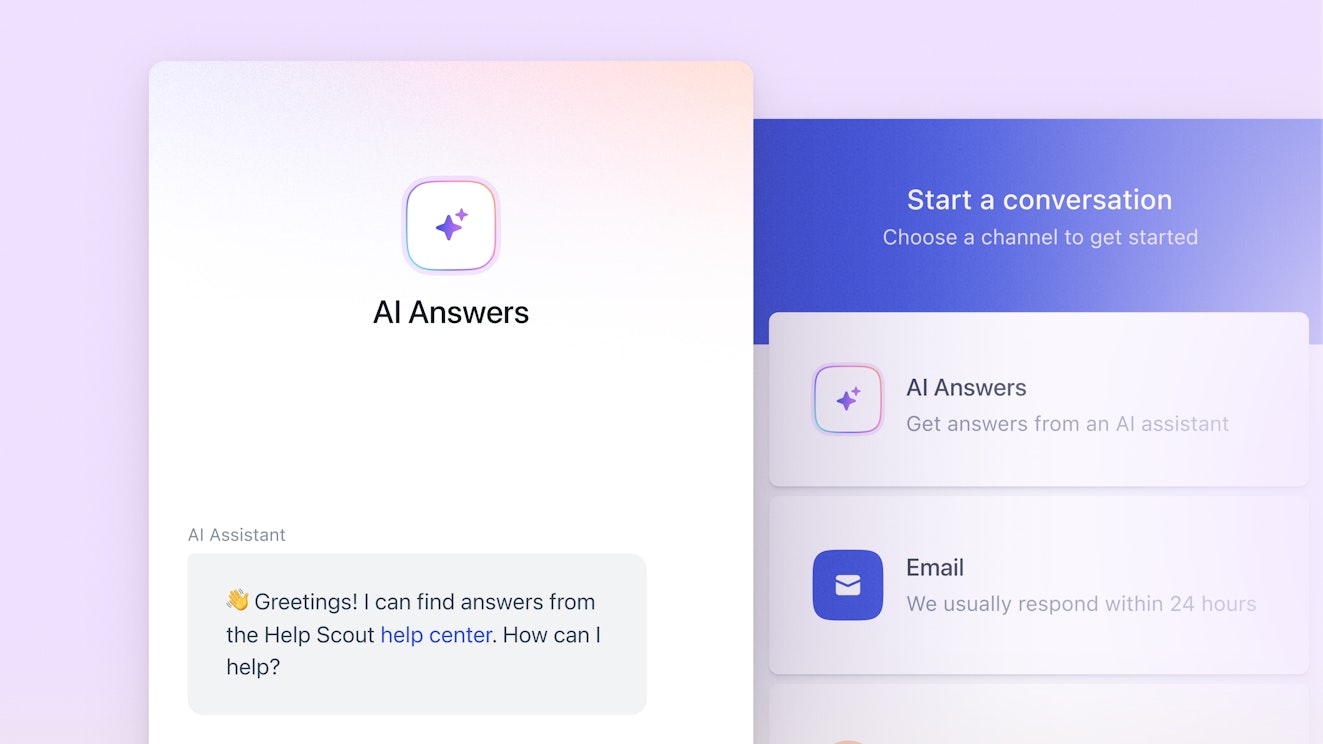
Like Groove, Help Scout offers features that let you summarize long conversation threads and write replies to support requests faster. AI Summarize gets you up to speed by creating a bulleted summary of a conversation with one click. AI Drafts uses information from your knowledge base, website, and previous support conversations to draft replies to requests instantly.
Help Scout also offers a couple of additional AI features that Groove doesn't:
AI Assist can be used across all of Help Scout's products: email, chat, Docs, and messages. It can adjust the tone or length of something you've written (whether it's a message, reply to a customer, or Docs article), translate it into different languages, or copy edit it for you, fixing spelling and grammar issues.
AI Answers is Help Scout's AI chatbot. It lives in Beacon and will reply to customers' questions for you instantly using knowledge from your help center and website.
Reporting
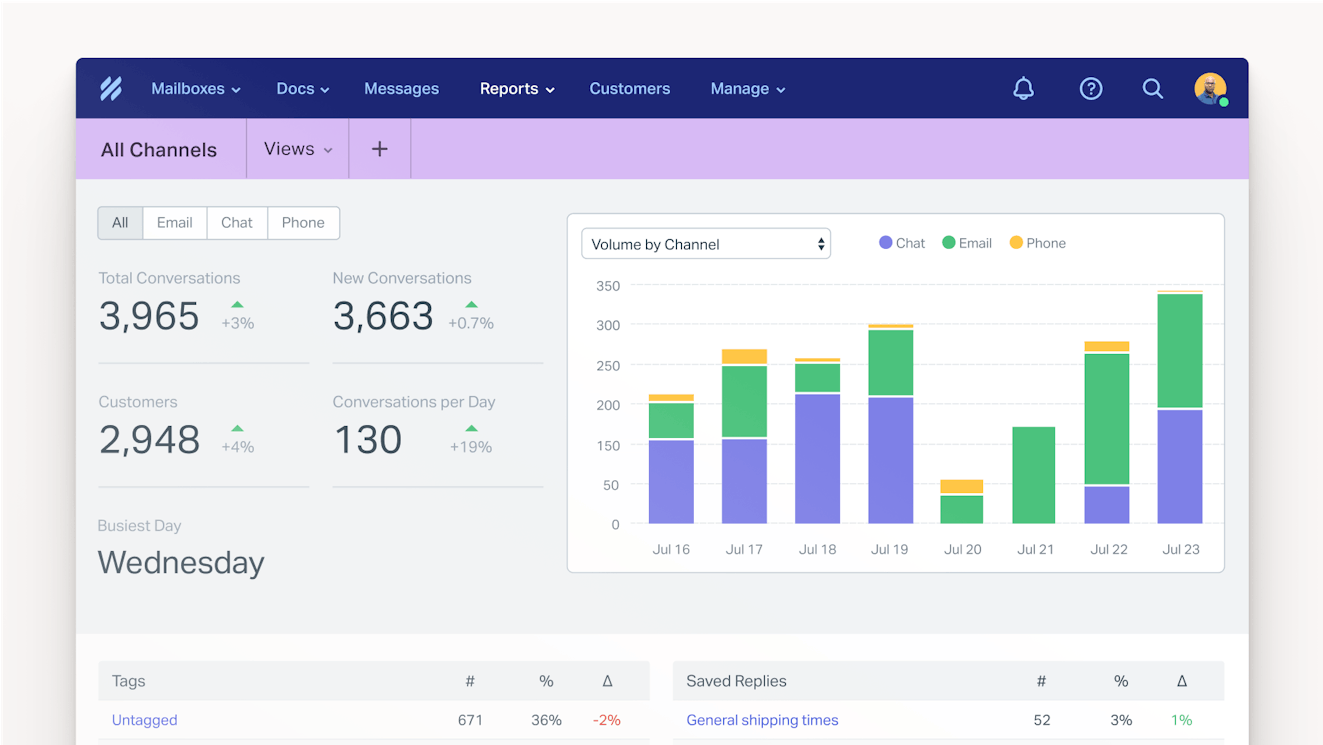
Help Scout’s reporting tool gives you insights into team and product performance. Track contact volume and resolution time, and create custom reports to monitor the types of issues coming through your inbox.
Integrations
Help Scout offers more than 100 integrations with the most common tools you'll want to connect to your support software, including HubSpot, Salesforce, Jira, Linear, Shopify, Slack, and Zapier.
If you need to connect to an app that Help Scout doesn't have a pre-built integration for — such as a tool your company built for internal use only — you can do so using Help Scout's API.
Easy data migration
Help Scout has a partnership with Import2 that allows you to automatically migrate all of your emails/tickets from Groove into Help Scout, along with their associated customer profiles and tags. For most customers, using this service is completely free.
Pricing
Free plan and trial available. View Help Scout's current pricing.
2. Zendesk – Best for companies that are growing rapidly
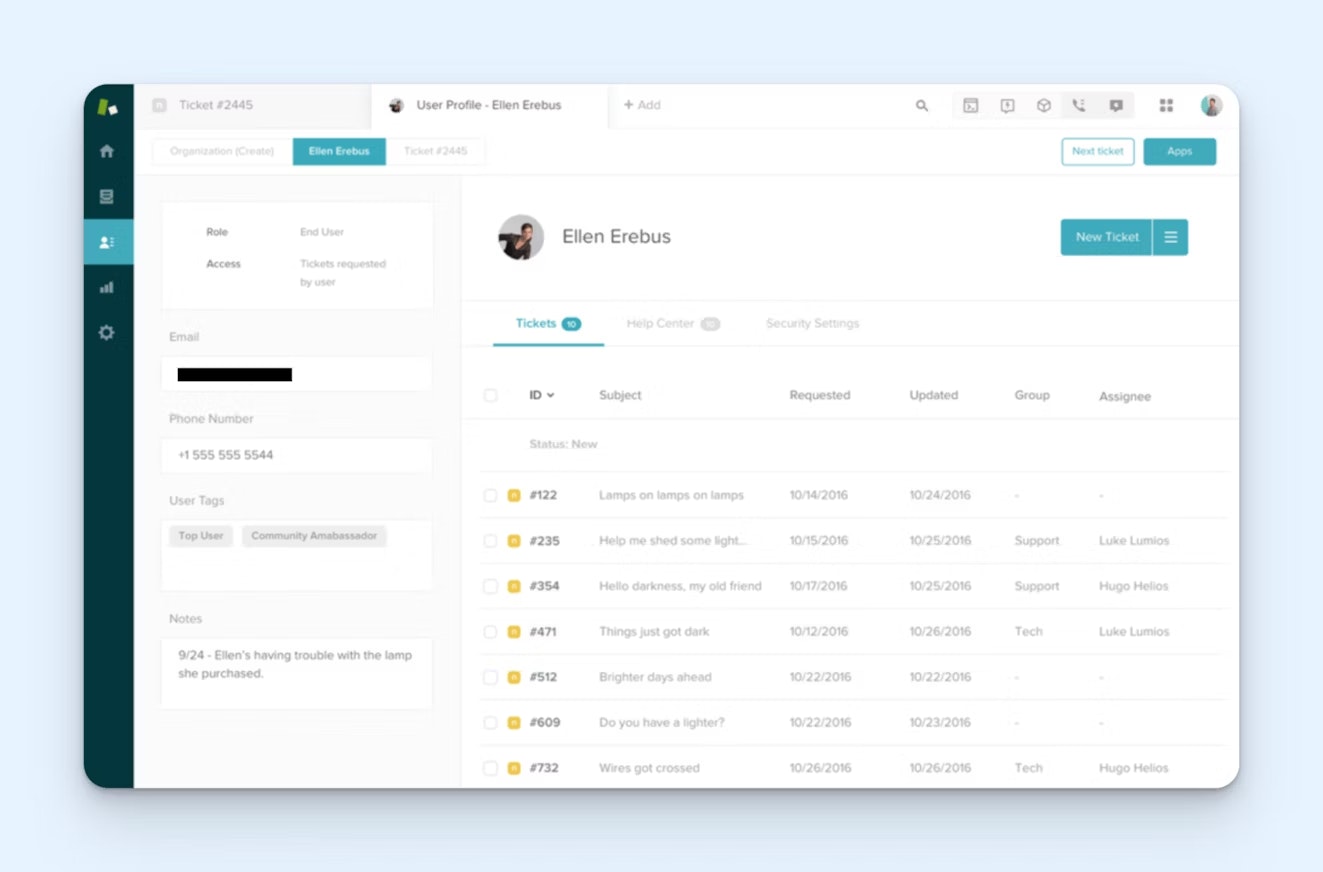
If you have outgrown Groove, are growing rapidly, and want to move on to a tool that will work for you no matter how large your company gets, Zendesk is a great alternative to consider. There's very little that Zendesk doesn't offer. It lets you deliver support across all possible channels, offers integrations with nearly 2,000 other tools, and enables deep customization of the platform.
Zendesk lets you deliver support across all of the same channels as Groove but also adds in the ability to deliver phone and SMS support, create community forums, and build client portals. It offers several AI features, including agents, copilots, quality assurance monitoring, and demand forecasting and scheduling, though many of these products are only available as add-ons.
With Zendesk’s Sunshine Conversations, teams with development support can create custom applications that work inside of Zendesk. You can do things like embed shopping carts in your live chat conversations, integrate support natively into your mobile app, and build workflows that use not only the data available in Zendesk but also any other platform you use.
The flip side of all of the features and capabilities you get with Zendesk are the platform's cost and complexity. It's one of the priciest customer service platforms on the market. Getting onboarded onto the platform takes a lot of time, agents need a lot of training to learn how to use it, and development support is needed to take advantage of a lot of its features.
However, if you need to forsake the simplicity you're used to in Groove for something that gives you more control as you scale, Zendesk's endless ways to tailor the platform to your company’s specific needs make it a great choice.
Pricing
Free trial available. View Zendesk's current pricing.
3. Hiver – Best free Groove alternative
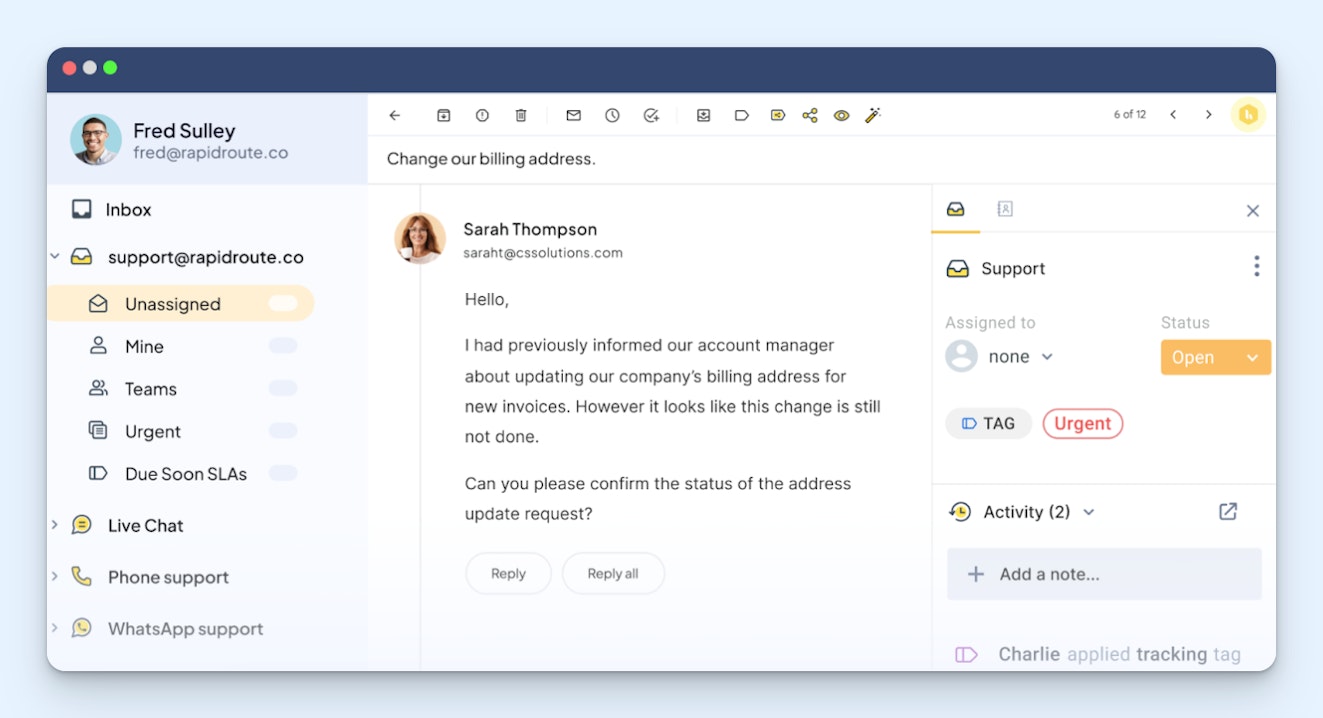
If you're looking to migrate away from Groove because you no longer have the budget to pay for a support tool, Hiver's free plan might be the right option. You can add unlimited users, deliver support via email, live chat, and WhatsApp, and even build a customer-facing knowledge base.
However, you will lose some of the features you might have gotten used to in Groove when switching to Hiver's free plan. The plan has some strict feature-usage limits: you can only create one tag and one email template, you don't get collision detection, and the maximum number of articles you can publish to your knowledge base is 50.
Although there are limitations, you do get access to some helpful features on Hiver's free plan. You can share draft replies with other team members to get their feedback before hitting send, see recent conversations that other members of your team have had with customers, and set office hours so you can easily see who's available to reply to incoming requests.
If you have simple needs, want to add lots of users to the platform, and need to eliminate your spend on support software, Hiver's free plan is a generous option that you can use indefinitely, especially if your support volumes are low and you don't need all of the bells and whistles of the more robust, paid platforms.
Pricing
Free plan and trial available. View Hiver's current pricing.
4. Tidio – Best for low-volume support teams
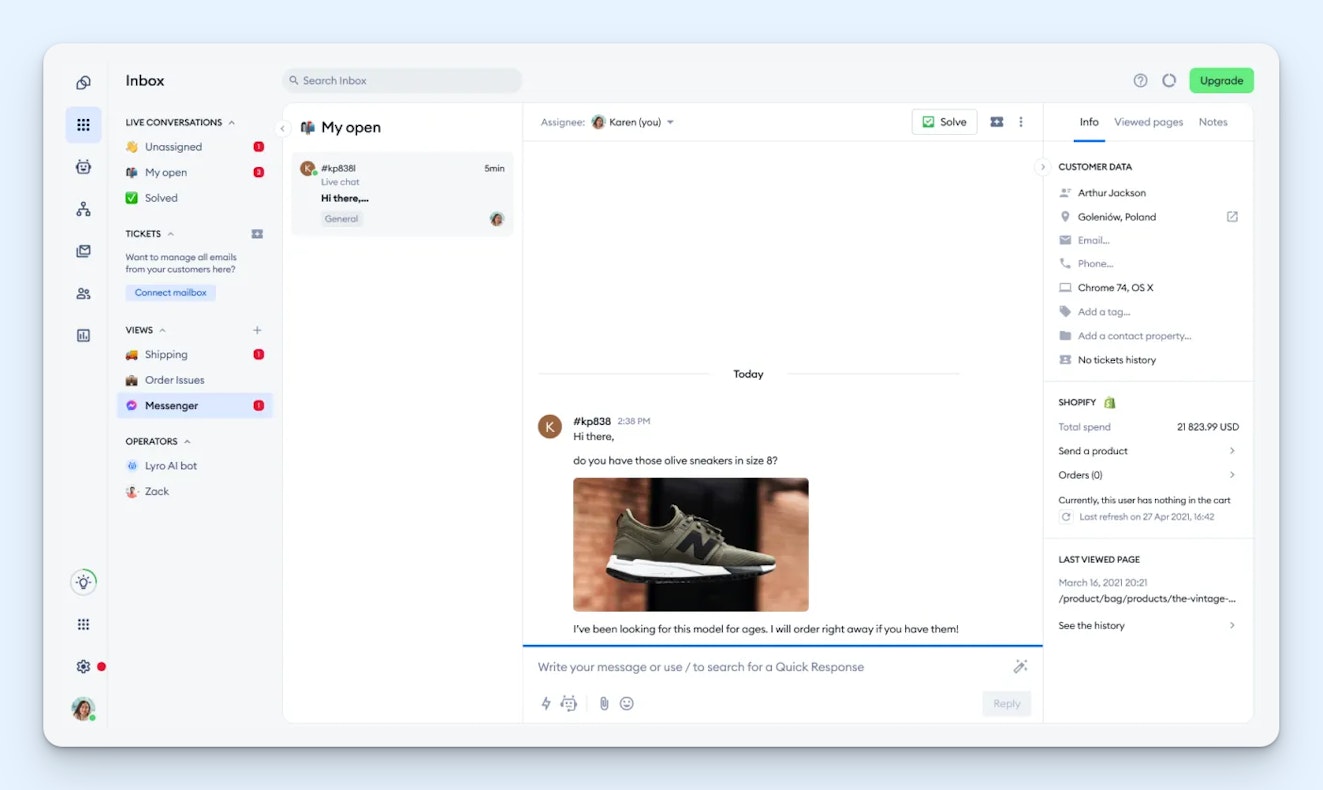
Unlike Groove and the other tools we've looked at so far, Tidio's pricing is usage-based rather than user-based. Instead of paying more money for each user you add to the platform, you'll pay based on the number of conversations you handle. This can save you a lot of money if you need to add a lot of users but don't get all that many support requests.
Like Groove, Tidio lets you deliver support across email, live chat, social, and self-service, but Tidio also offers a video chat option. Its AI chatbot is built into the platform to provide customers with instant answers, and it has a unique feature that lets you monitor the conversations the chatbot is having with customers in real time and jump in when necessary.
Tidio also has a feature called Flows that is great for ecommerce companies. Flows can do things like offer a customer a discount code at the right time, reply to Instagram messages, and recommend other products a customer might like after they add an item to a cart. You can build them yourself using its no-code builder or pay Tidio's experts to create them for you.
It's worth noting that Tidio has a 10-seat limit on its Free, Starter, and Growth plans, so it's most affordable if you don't need to add more than 10 seats. The price jump from those plans to the Plus plan that allows you to add more than 10 seats is significant, so it's best for small teams that plan to stay small for the foreseeable future.
Pricing
Free plan and trial available. View Tidio's current pricing.
5. Gorgias – Best for ecommerce companies

Like Tidio, Gorgias is another option with usage-based pricing, though its seat limits are much more generous. Its Starter plan has a 3-seat limit, but all other plans have a limit of 500 seats. This, again, can make it a much more affordable option for teams with lower support volumes. However, Gorgias won't work for just any team; it's built specifically for ecommerce companies.
Gorgias offers deep integrations with ecommerce platforms like Shopify, BigCommerce, Magento, and WooCommerce. Its Shopify integration is particularly unique: It can do things like recommend products to customers based on their previous purchases, generate unique discount codes based on shoppers' behaviors, and even track how support interactions contribute to revenue.
Gorgias can be used to create a knowledge base and deliver support over email, live chat, Facebook, Instagram, TikTok, and WhatsApp. Phone and SMS support are also available as add-ons. As far as collaboration and organization features, Gorgias isn't as robust as some of the other options on this list, but it does come with macros, tags, and ticket assignments.
Gorgias also offers AI Agent, which can help customers both pre- and post-purchase. It can answer questions automatically based on information from your help center and ecommerce platform and fully handle returns for you.
As far as AI assistant features go, Gorgias isn't as robust as many of the other options on this list. You can currently only use AI to automatically add tags to requests, though Gorgias' website says that AI summaries and translations are coming to the product soon.
Pricing
Free trial available. View Gorgias' current pricing.
6. Zoho Desk – Most affordable for high-volume support teams
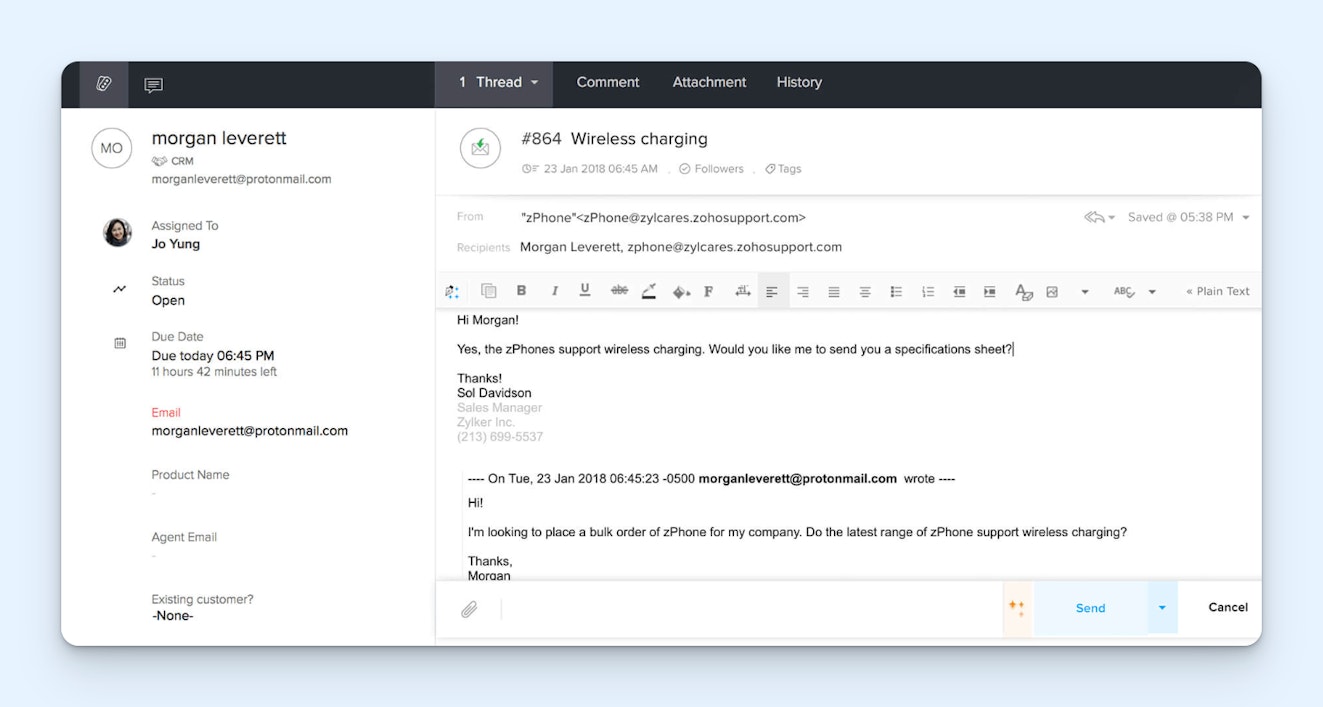
While usage-based tools like Tidio and Gorgias can save you a lot of money if you don't get a lot of support requests, they can also become more expensive than their user-based counterparts at higher volumes. If you're in the latter group, Zoho Desk's low user-based pricing might make it a good fit for cutting costs.
Zoho Desk offers a free plan for up to three users, and its paid plans run between $7-$40/user per month. It's also one of the few tools that doesn't charge a per-resolution fee for its AI chatbot, though you can only use it if you're subscribed to the $40/month Enterprise plan.
Even though its pricing is lower than most other support tools, Zoho Desk offers a lot of features. You can use it to create a knowledge base and a community forum, and you can deliver support via email, chat, phone, and social (including WhatsApp, Messenger, and Instagram as well as less-common platforms like Telegram, WeChat, and Line).
You also get access to AI assistant features like summarization and reply suggestions (though you'll have to connect your OpenAI API key to use these), collaboration features like departments and child tickets, and routing features like round-robin, skill-based assignments, and multi-level IVR trees.
Zoho Desk is also part of the larger Zoho ecosystem, which can be useful if you're looking to cut costs on lots of different apps in your tool stack and not just your support software. Zoho offers dozens of different types of tools for teams like support, sales, marketing, HR, finance, legal, and more — and all of its tools are some of the most affordable options on the market.
Pricing
Free plan and trial available. View Zoho Desk's current pricing.
7. Crisp – Best for predictable monthly pricing
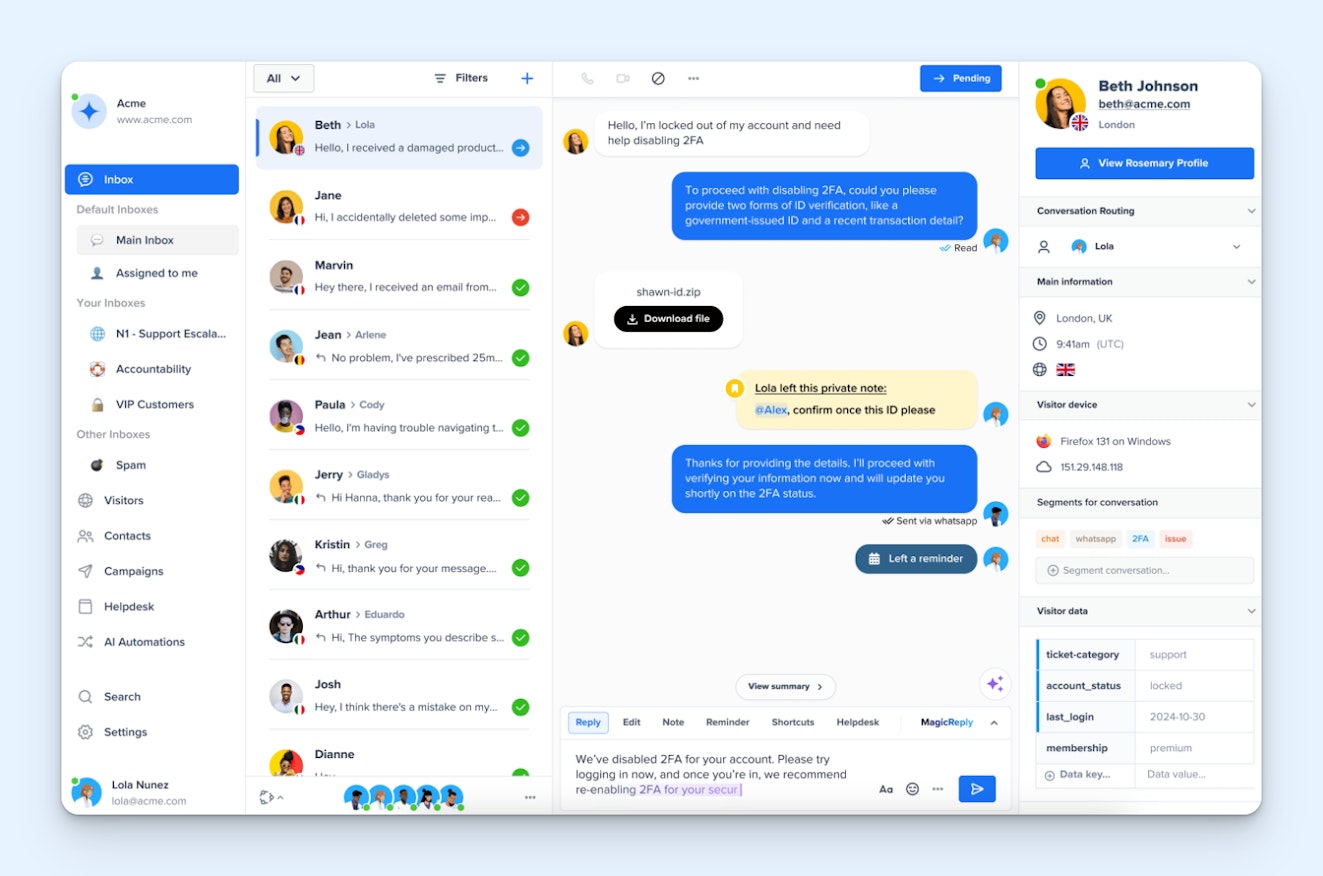
With both user- and usage-based pricing, your monthly cost for support software can fluctuate based on either the size of your team or the number of requests you receive. If those fluctuating costs are making it too hard to manage your budget, Crisp's flat-rate pricing makes it a good alternative to consider.
Crisp is priced per workspace, which is their way of referring to a company. If you're only doing support for one company, you'll only ever pay for one workspace, and you'll pay a flat rate regardless of how many support requests you receive.
There are user limits on the different plans — two users on the free plan, four on the Mini plan, 10 on the Essentials plan, and 20+ on the Plus plan — so you may have to upgrade to a higher-priced plan if you exceed those limits. Specific user-based pricing only kicks in once you've exceeded 20 users, making it an affordable option for smaller support teams.
As far as features, Crisp is very similar to Groove. You can deliver support via email, chat, and social; build a knowledge base; collaborate with private notes, assignments, and routing rules; and access performance reports. AI assistant features are only included in the Essentials and Plus plans with limits on usage in the Essentials plan.
As of the time of writing, Crisp does not offer an AI chatbot product, but it says on its website that the feature is coming soon.
Pricing
Free plan and trial available. View Crisp's current pricing.
Choosing the best Groove alternative for your team
Finding the best Groove alternative for your team really depends on what you need from your customer service software that Groove isn't delivering:
If you like Groove's ease of use but want more built-in AI features, Help Scout is our top choice.
Tidio, Zoho Desk, and Crisp can be more affordable than Groove if you're looking to reduce your overall spend on help desk software.
For ecommerce businesses, Gorgias is an affordable option for low-volume teams, Help Scout is an affordable option for higher-volume teams, and Zendesk is great for large teams that are scaling rapidly and need lots of customization.
If you're looking to cut all costs and move to a platform you can use for free, Help Scout, Hiver, Tidio, Zoho Desk, and Crisp all have free plans that might meet your needs.
If you're growing quickly and need something that will grow alongside you no matter how large your team or company gets, Zendesk is the best choice.
All of the tools on this list offer free trials, so put together a small team to test drive the options you're considering. Make sure the tools do what you need them to do and are easy to set up, learn, and use. It can also be helpful to contact the provider's support team and test their responsiveness to ensure that when you need help in order to help your customers, you'll get it.
Migrating to a new support platform requires a lot of effort, so take as much time as you need trialing platforms to ensure your decision will set your team up for long-term success.