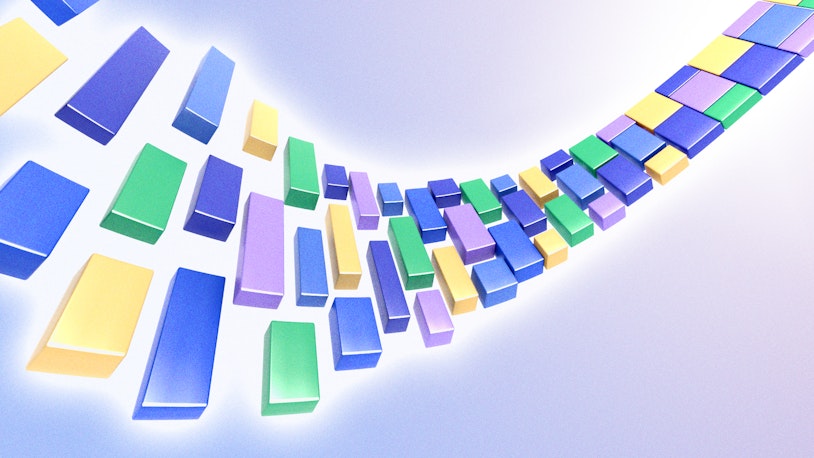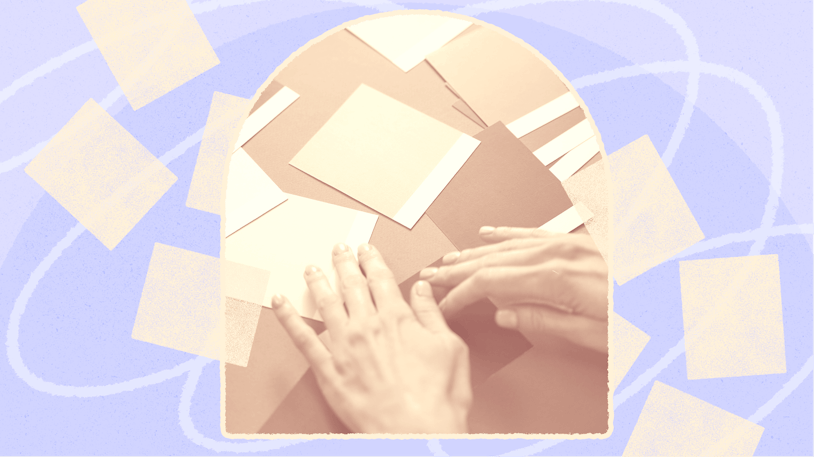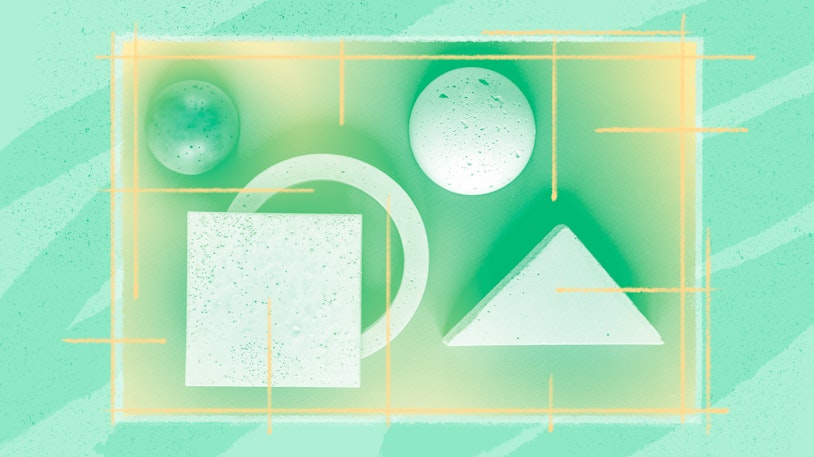Today’s businesses face more competition than ever before. Getting someone to make a one-time purchase is difficult enough, but for SaaS companies that rely on repeat business, the task is even tougher. You need something to differentiate your company from your competitors.
Some try to go viral with a quirky ad or use one-off incentives like promotional discounts to stand out, but those can be costly and time consuming and can deliver mixed results. However, there is one time-tested solution for standing out: offering top-notch customer service.
But providing world-class customer support is no small task, especially if you don’t have the right tools. To help you make the right choice when it comes to tools, we've done some research to uncover the 11 best SaaS help desks.
The 11 best SaaS help desk software
The only way to truly find the right help desk tool for you and your team is to check out the options. To help, we’ve put together a list of the 11 best help desk software for SaaS companies.
1. Help Scout
Best SaaS helpdesk for growing companies.
Help Scout is a multi-channel support platform built with both the customer and the agent experience in mind. Along with a shared inbox, you get knowledge base capabilities with Docs so you can create a self-service portal, plus offer real-time live chat support with Beacon.
Help Scout also offers tools and integrations to increase team productivity. For example, you can automate manual tasks — like assigning conversations — with workflows, respond quickly to questions using saved replies and AI features, or empower customers to find answers on their own with Beacon’s self-service mode.
Whether you’re a team of five or 500, Help Scout has a plan to cover your support needs with its robust feature set, web, Android, and iOS apps, and flexible plans.
Price: Free plan available. Paid plans starting at $50 per month.
2. Zoho Desk
Best SaaS helpdesk for teams using Zoho CRM.
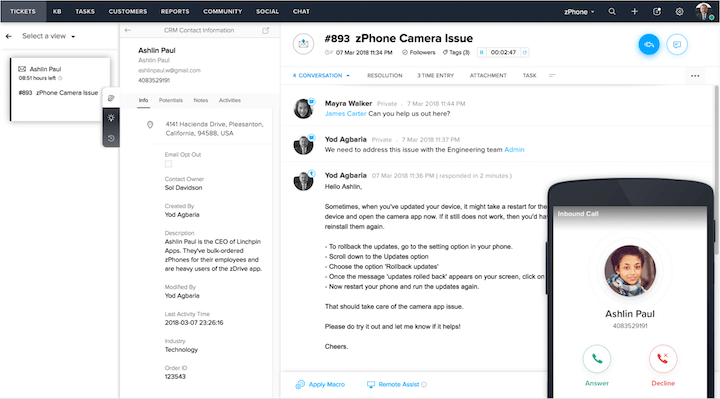
Most may know Zoho as a CRM tool, but they also make help desk and ticketing system software. Zoho Desk has a host of features like a shared inbox, phone integration, and chat. However, some of those features — like chat — are limited to the highest-tier plan.
Zoho Desk also boasts a strong selection of integrations to connect with the rest of your tech stack. For larger teams, there are team management features like time tracking you can take advantage of.
Finally, they even have some AI options like chatbots you can take advantage of for self-service, though that feature is also limited to the highest-tier plan.
Price: Free plan available. Paid plans starting at $14/agent per month.
3. Kayako
Best SaaS helpdesk for teams offering multi-language support.
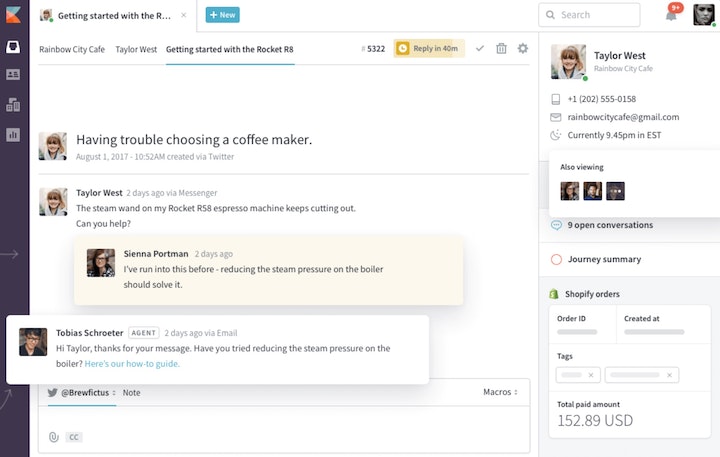
Kayako originally set out in 2001 to make a more usable help desk ticketing system. Since then, they’ve continued to add to their product. Now users are able to offer support across multiple communication channels, including chat and self-service support, though those features are only available on their higher-cost plans.
Kayako also offers collaboration features like the ability to add internal notes to tickets and to see when another agent is working on a ticket to avoid duplicate work. All in all, Kayako has a strong offering worth checking out.
Price: Starting at $30/agent per month.
4. Freshdesk
Best SaaS helpdesk for teams offering call center support.

For teams looking for just help desk functionality, Freshdesk is worth looking into. With their solution, you’re able to manage email and social (Facebook and Twitter) conversations all in a single inbox.
You’re also able to build out a knowledge base for FAQ content, connect to other software using apps in their marketplace, and do some automations to improve productivity.
Freshdesk also offers a few more features like advanced reporting and the ability to send customer satisfaction surveys (CSAT) when a ticket is closed, but these two features are only offered on their higher-tiered plans.
Price: Free plan available. Paid plans starting at $15/agent per month.
5. Zendesk
Best help desk for enterprise SaaS companies.

Zendesk is one of the most recognizable names in customer support software. Though most think of them for larger teams due to the cost and complexity, they do offer non-enterprise level plans.
Zendesk helps you resolve customer issues over email, social, phone, and chat. You can also build out a knowledge base or use their prebuilt apps. Zendesk even offers more advanced features like AI and customizable analytics dashboards, though those are limited to their higher-cost plans.
Price: Starting at $19/agent per month.
6. HubSpot Service Hub
Best SaaS helpdesk for teams using HubSpot's CRM.

Though they’re primarily known for their marketing and sales software, HubSpot recently released support software called HubSpot Service Hub. It’s help desk software that includes most standard features like a shared inbox and reporting capabilities.
It also includes satisfaction surveys, automation capabilities, and the option to build out a knowledge base. If you’re a HubSpot CRM user, you’re able to connect customer profiles to Service Hub, giving your team even more context and insight.
Price: Free plan available. Paid plans starting at $45/month.
7. Jira Service Desk
Best for SaaS companies looking for an IT help desk.
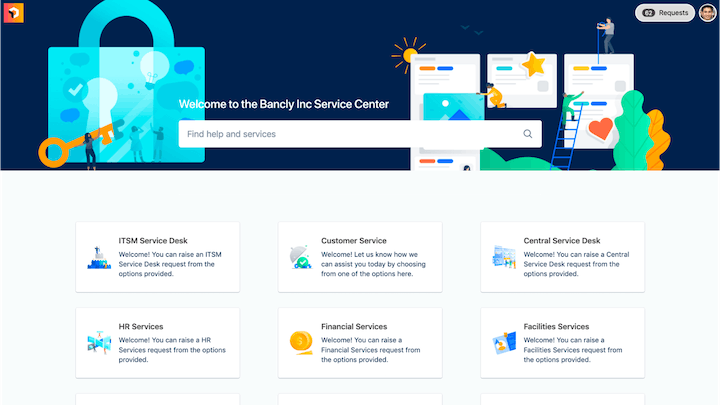
Jira isn’t primarily known for its help desk software. Most may think of it as an IT service ticketing system to manage ITIL issues like software bugs and other product requests. However, they too started offering a customer-facing product with Service Desk.
As with some of the other newer offerings, their feature set is mostly the basics like a shared inbox, reporting, and self-service options like a knowledge base. They also have an integration with Slack and Microsoft Teams, adding an additional channel people can submit support requests through.
Price: Free plan available. Paid plans starting at $20/agent per month.
8. TalkDesk
Best help desk for enterprise ecommerce companies.
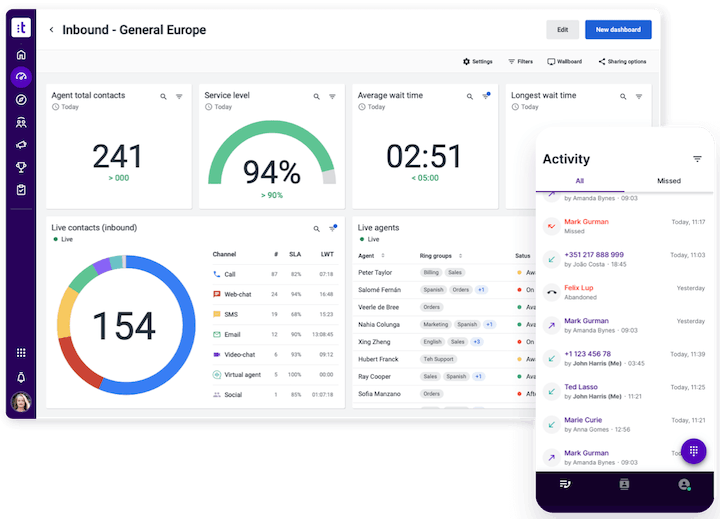
If you’re an ecommerce company looking for a custom support solution, TalkDesk may be worth checking out. They offer many of the standard help desk features we’ve mentioned in the list so far, like omnichannel support, analytics, and self-service options.
However, they also offer some features specific to the ecommerce space like dynamic product recommendations using AI and proactive notifications for things like shipping or return updates to keep customers in the loop.
Price: Starting at $75/user per month.
9. HappyFox
Best SaaS helpdesk for combined support and project management needs.
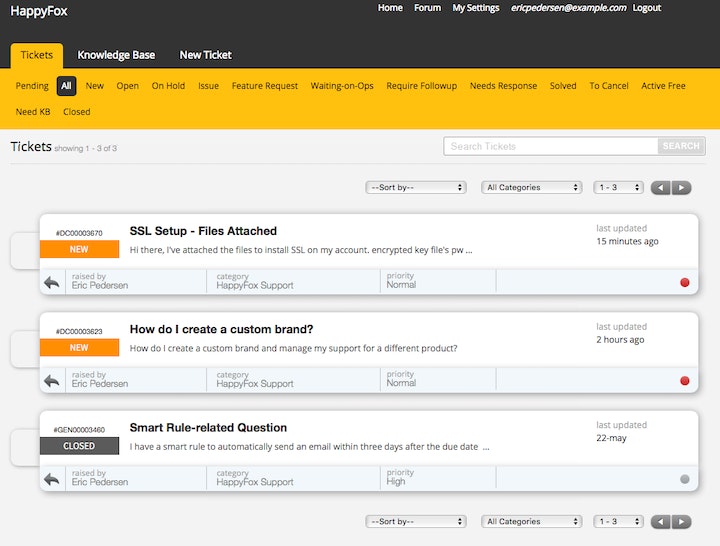
HappyFox is dual help desk and project management software. It includes the usual suspects like a shared inbox, knowledge base software, and some automations to help reduce manual work, as well as support ticket routing capabilities.
All of HappyFox’s help desk plans do have ticket limits, so that’s something to be aware of. Along with their help desk solution, they also offer live chat and even in-app chat tools. However, both of those are separate tools and would need to be purchased independently of their ticket management software.
Price: Starting at $29/agent per month.
10. LiveAgent
Best SaaS helpdesk for teams providing chat-first support.
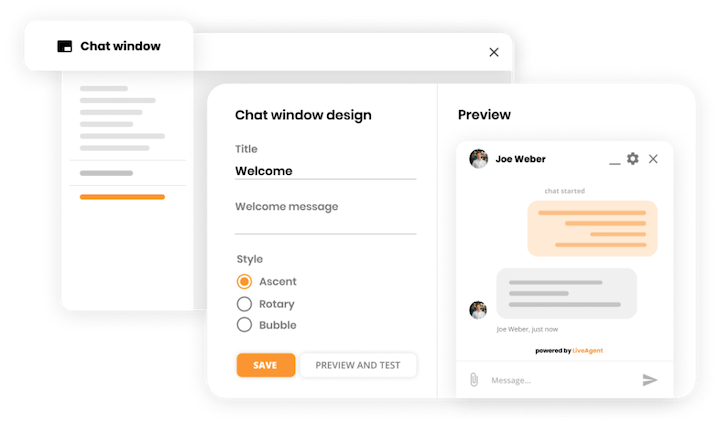
LiveAgent combines communication from email, calls, and social media into a unified dashboard, offering simple setup and integration with the rest of their platform and tools to help team productivity.
LiveAgent also offers a unique gamification approach to customer support. Teams can earn points and rewards for completing tasks, making customer support fun for your team.
Price: Starts at $15/agent per month.
11. Google Collaborative Inbox
Best free SaaS helpdesk.
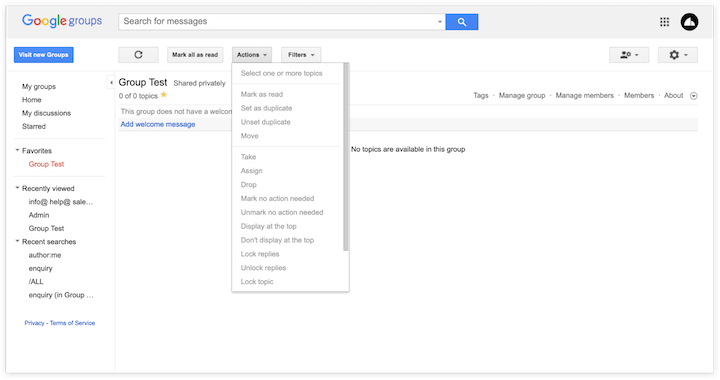
For teams just getting started with support and already using Gmail as their email provider, Google Collaborative Inbox could be a good first step. It’s a free option and lets your team work out of a shared inbox.
Functionally, it allows multiple people to access a certain email address. Though it’s not the most advanced offering, it does allow some further insight for your team and can help save time and handle customer requests better.
Price: Free.
Why is a help desk an important tool for SaaS customer support?
No matter how well-designed your product is, customers have questions. When you consider the added complexity and dynamic nature of software, it’s paramount that your customers have a direct line of access to your support team to get their questions answered.
With help desk software, you’re able to create that direct line of communication between you and your customers, improving the customer relationship and making the process more efficient for everyone involved.
Along with managing incoming customer communications, many help desk tools let you offer proactive support through knowledge bases and automated messages.
When you create a strong customer experience, you better retain customers and grow your bottom line. Strong customer service also serves to differentiate your business from others. In fact, according to Gartner, two thirds of businesses primarily compete on customer experience already.
Key features to look for in a SaaS help desk
Many help desk tools have similar feature sets; things like a shared inbox and reporting tend to be pretty standard. However, there are four key areas we think a SaaS company should look for in any help desk software they’re considering.
Ease of use: If your team and your customers aren’t able to easily navigate giving and getting support using your help desk, chances are they won’t. Look for tools that take both the customer and the agent experience into consideration. If one is strong but the other is lacking, it may be a signal to keep looking.
Scalability: As most SaaS companies know, needs can change quickly. Since you don’t want to switch tools every few years, it’s important to seek out options that cover both your current and your projected future needs.
Interconnectivity: Being able to connect with a CRM and other tools can make customer interactions run smoother and reduce headaches for everyone involved. When a tool has strong native and third-party integrations, it keeps information from being siloed and gives more overall transparency.
Flexibility: Though help desk software is most heavily associated with customer support, other teams like product, sales, and marketing regularly use it, too. Finding a help desk tool that covers those different use cases helps you get the most out of your investment.
Choosing the right SaaS help desk
Keeping customers for the long haul is no simple task. Though it may be tempting to try novel ideas to keep people around, often the best approach is to focus on the fundamentals. For SaaS companies, that means investing in key areas like customer service and software to help run that function.
With the right help desk software, you empower your team to do their best work. When your team is at its best, customers have a better experience and may be more likely to continue doing business with you.
And you don't have to be a business to benefit. Help desk software can also be vital for helping schools and universities support their students.
Take the time to properly research and vet your options. Consider current and future needs, and prioritize tools that can grow with you and address both customer and agent needs. If you do, you’ll be setting everyone up for success.
Try Help Scout free for 15 days: