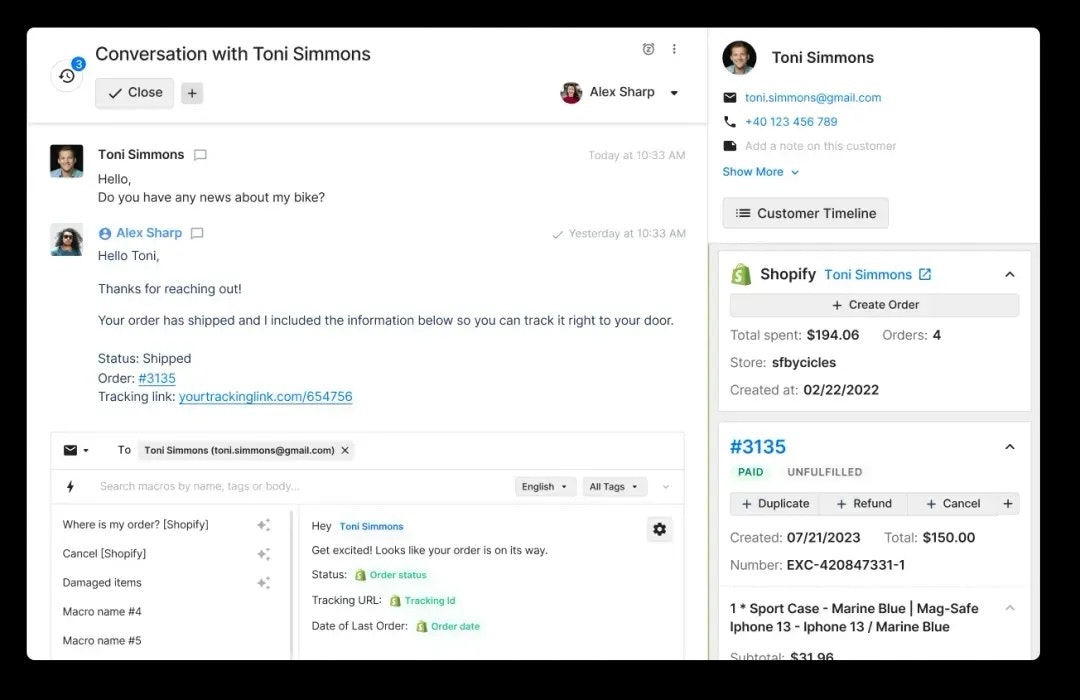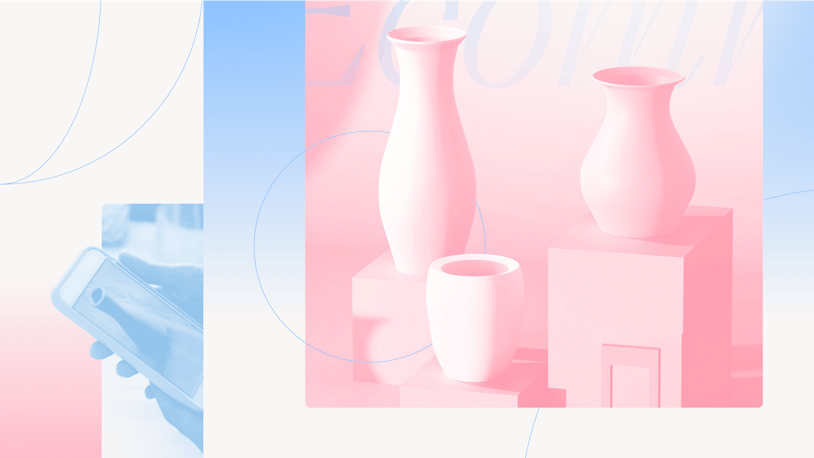When something goes wrong with your coffee maker or you order the wrong size shirt from an online shop, you probably reach out to the company’s customer service department. If you’re like a growing percentage of today’s consumers, you do so through a digital channel.
While phone and email support channels are still going strong, adoption of digital communication methods — live chat, social media, and messaging — is growing. In fact, more than half of consumers have increased their use of digital channels to communicate with businesses in recent years.
One of the more popular messaging platforms in operation today is Facebook Messenger. If you’re curious how your business can incorporate Messenger into your customer service strategy, read on.
This post covers:
What Facebook Messenger is and how it is used by businesses.
The benefits of using Facebook Messenger for customer service.
Tips and tools for offering Messenger as a channel for customer support.
What is Facebook Messenger?
Facebook Messenger is an instant messaging service, originally designed as a chat feature on the Facebook platform. Over the years, Messenger moved beyond the walls of Facebook with the release of stand-alone iOS, Android, and desktop applications.
Used for both personal and business communications, Facebook Messenger is the leading messaging app in the U.S. and is second only to WhatsApp globally. Users can send text, images, stickers, and reactions via the app, and the service even supports audio and video calling.
How is Facebook Messenger used by businesses?
Messenger’s popularity, along with Meta’s omnipresence, makes Facebook Messenger a useful tool for businesses of all sizes and industries. After all, just about every brand has a Facebook business page, so turning that profile into a communication access point for your customers feels natural.
If you’re wondering how your teams might be able to incorporate Facebook Messenger into your customer communications strategy, here are a few ways that it can help grow your business:
Marketing: Send sponsored messages and run ads directly within Facebook Messenger to drive brand awareness, or use segmentation tools to send personalized messages to your subscribers.
Sales: Add a contact form to your auto-responder to capture leads, or use Meta Pay to accept payments through the Messenger platform.
Customer support: Use Messenger as an additional support channel for your customers.
The benefits of using Facebook Messenger for customer service
One of the main ways that companies are using Facebook Messenger to connect with their customers is as a customer service channel. Facebook Messenger helps you:
Meet customers where they are. Forty percent of consumers believe that having “multiple options for communicating” is the most important aspect of a company’s customer service. Messenger allows you to talk to Facebook users on Facebook, getting them the help they need quickly on the platform they prefer.
Create a private messaging system. While you always want people to feel comfortable reaching out with a problem, responding to customer complaints publicly isn’t always the best move. Facebook Messenger allows your team to reply to customers privately, keeping any sensitive information out of your public feed.
Build brand trust. Messenger is a channel that can help your business build consumer trust. A Facebook survey found that 69% of individuals who message businesses say that the option “helps them feel more confident about the brand.”
Facebook Messenger is also a cost-effective support channel. Messenger itself is a free service, and Facebook offers several tools for managing your business’s Messenger requests that come with no additional cost.
The 10 best Facebook Messenger tools for customer service
While Meta does offer native tools for managing Facebook messages, there can be benefits to going with a third-party tool. Here are 10 software options that can help you level up your Messenger support.
1. Help Scout
Best Facebook Messenger customer service tool for growing teams.
Founded in 2011, Help Scout has been a go-to customer communications platform for more than a decade. While the platform originally had a focus on email management, it has grown with the needs of today’s customers to include additional channels like live chat and Facebook Messenger, as well as self-service and proactive support tools to ensure that companies are able to provide support where customers need it the most.
All of your conversations, all in one place
The Help Scout platform centers around a shared inbox where you can manage all of your customer requests — email, live chat, Instagram DMs, and Facebook Messenger — from a single, centralized location.
In the case of Facebook, when a customer reaches out to your company via Messenger, a conversation is created in Help Scout. This allows your team to natively work with the request just like they would any other support conversation, without having to rely on an additional third-party service.
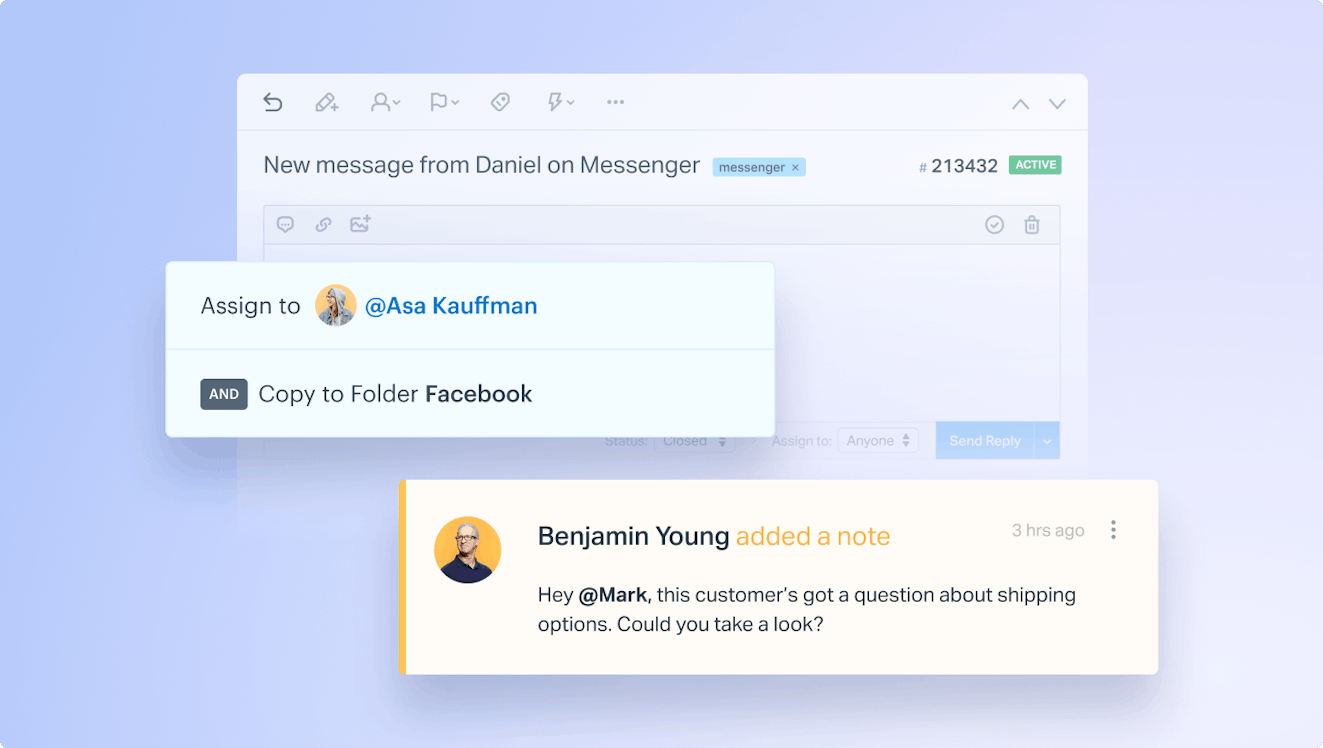
Help Scout’s inbox also includes helpful features like conversation assignments, customer profiles, tags, and workflows to keep your team organized and on track. Its reporting feature helps you better understand how the Messenger channel is performing and provides other customer support metrics like conversation volume, handling time, and insight into what types of issues your team is fielding.
Proactive tools for proactive support
While staying on top of customer conversations is important, there’s also value in looking ahead and anticipating customer needs. All Help Scout plans include Docs, a code-free knowledge base solution that lets you publish articles and answers to FAQs, making it easy for your customers to find answers on their own.
Customers can access knowledge base articles through your Docs site or via Beacon, Help Scout’s web widget. Place a Beacon on any webpage or within your app to provide instant access to self-service support. Beacons can also be used for surfacing proactive messages or microsurveys during key points in the customer journey.
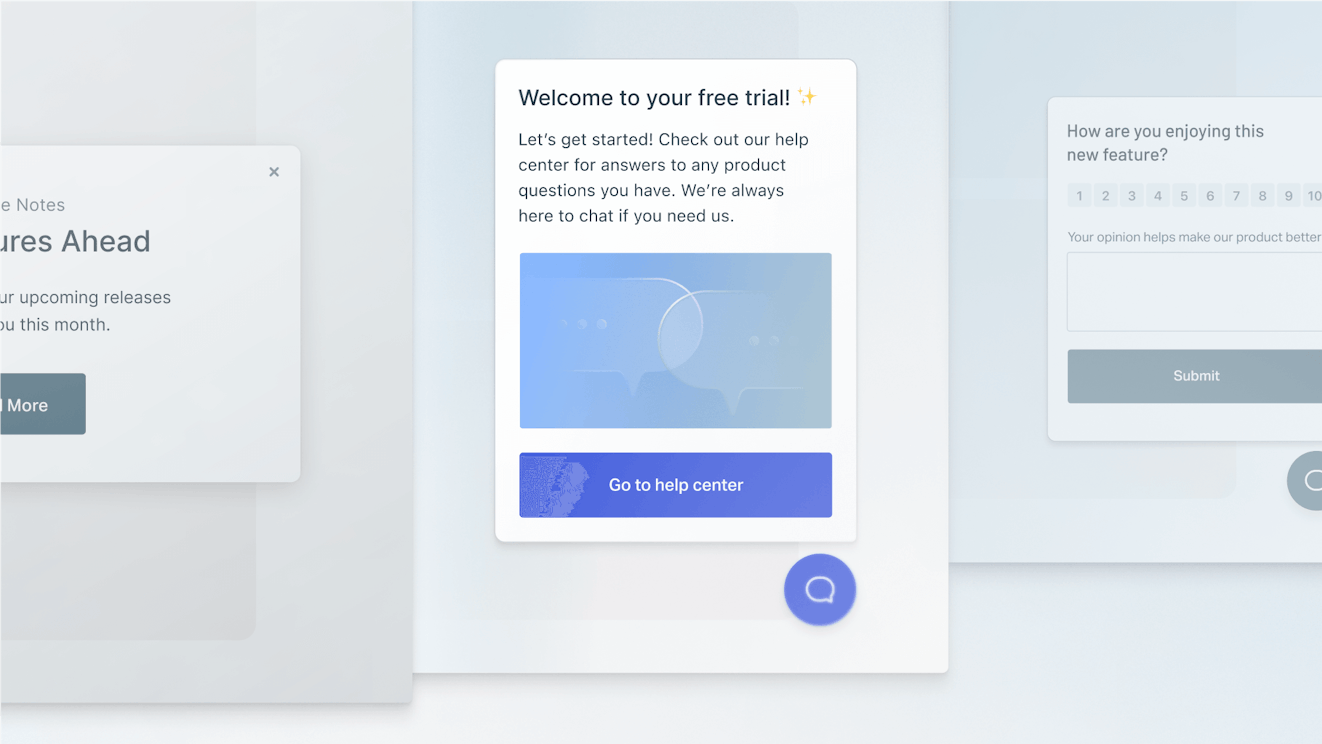
Messages are great for letting customers know about an upcoming event like a sale or a change in business hours. Microsurveys can help you get quick, actionable feedback from customers while they are interacting with your product and their opinion is fresh.
Give your team a helping hand with AI
While some might find AI impersonal, Help Scout believes there is a place for AI tools in customer-first support. Its features are made to enhance not replace human employees by giving them a little extra help. With Help Scout you can use AI to summarize long conversations, fix spelling and grammar errors, modify the length and tone of your replies, translate copy to provide multilingual support, or even use AI to automatically draft a reply email replies based on conversation history and knowledge base articles.
Better support for you, better support for your customers
If there’s one thing that Help Scout is known for, it’s the company’s deep dedication to providing its customers with outstanding support. Help Scout’s dedicated customer service team provides 24/6 support coverage across all time zones.
The team also maintains an extensive knowledge base and hosts live classes to ensure that you always have the tools you need to help your customers thrive across all of your support channels and beyond.
Price: Free plan available. Paid plans start at $25 per month.
2. Kustomer
Best Facebook Messenger customer service software for the Meta ecosystem.
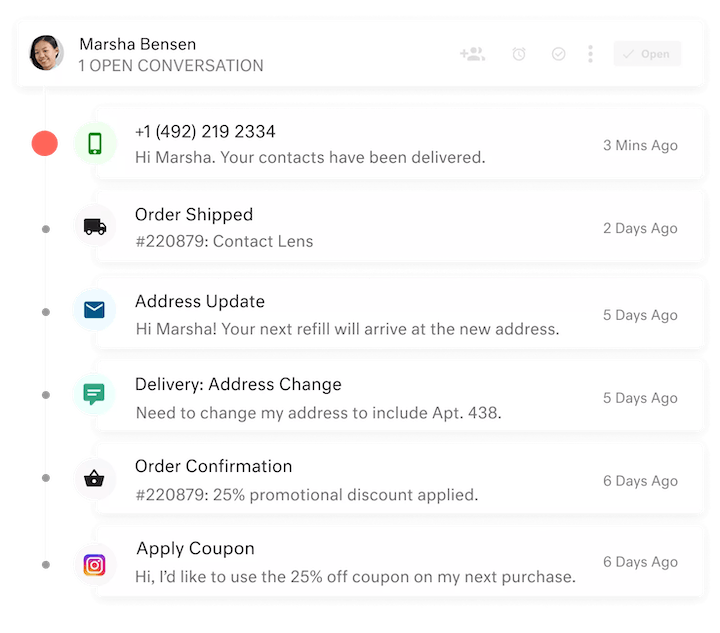
Kustomer might be a logical choice for those looking to move beyond the Meta Business Suite and into a dedicated customer support platform. After all, it was acquired by Meta in 2022. Kustomer integrates directly with other Meta entities like Facebook, Instagram, and WhatsApp, as well as with other channels such as Twitter.
One of the great features Kustomer offers is its timeline view. Instead of creating individual tickets each time a customer contacts your business, all interactions — including emails, voice calls, chats, social media messages, purchases, and more — are shown chronologically in one timeline. Each entry is labeled, so you know which channel the customer is using and which they prefer. It’s also easy to scroll back through previous conversations and obtain the contextual information necessary to provide good support.
Moving beyond the offered channels, Kustomer has a solid set of customer support features: saved replies, workflow automations, private notes, CSAT surveys, sentiment tracking, automatic language detection, a knowledge base builder, and the ability to integrate with many other platforms. It also has artificial intelligence add-ons for both agents and customers. For customers, Kustomer IQ (KIQ) has chatbots and knowledge base deflection. On the agent side, KIQ can detect sentiment and suggest solutions in the moment.
Price: Kustomer does not offer free trials of its product. Its plans start at $89/user per month. AI agents cost an additional $0.60 per engaged conversation, and AI copilots are an additional $40/user per month.
3. Sparkcentral by Hootsuite
Best Facebook Messenger customer service software for Hootsuite customers.
Sparkcentral is a customer engagement platform designed to help companies better serve their customers through social media and messaging channels. In 2021, Sparkcentral was acquired by the popular social media management company Hootsuite.
Even prior to the acquisition, Hootsuite was useful for keeping up with Facebook communications. On top of all of its publishing tools, it has had a social inbox since 2018. The inbox lets marketing and support teams monitor and respond to Facebook comments, private messages, and visitor posts. Over the past few years, the inbox has matured to offer additional features like team assignments, content tagging, dashboard notifications, and saved replies, though not all are available across all plans.
Currently, Hootsuite offers a social customer care add-on for its Business and Enterprise plans. Although the pricing page doesn’t specifically outline what the add-on entails, it looks like it may be access to Sparkcentral features — an extended social inbox that can handle additional channels like live chat, SMS messaging, and WhatsApp as well as message statuses and routing, automations, custom virtual agents (chatbots), reporting, and more.
Overall, Hootsuite is a great social media management platform — especially with the Sparkcentral features — but if you’re only looking to manage Facebook Messenger support and don’t need Hootsuite’s marketing tools, you might be better off with a less expensive option.
Price: Free trial available. Plans start at $99 per month (includes one user). Pricing for the social customer care add-on is available via demo request.
4. Zendesk
Best Facebook Messenger customer service software for teams with larger budgets.

Zendesk is an omnichannel customer communications platform. It allows businesses to communicate with customers via all major channels, including social media and messaging platforms like Facebook, Instagram, Twitter, WhatsApp, Telegram, LINE, and WeChat.
When customers contact your company via a social channel like Facebook Messenger, Zendesk creates a ticket. From there, team members can respond and manage the contact from the agent workspace in the same way they would an incoming email or live chat, using features like macros (email templates), tags, assignments, automations, and customer profiles.
One downside to choosing Zendesk is its cost. While Support plan users can respond to public comments made on their business’s page, they can’t manage private messages sent through Messenger. Zendesk Suite plans can manage both but come at a higher cost.
In addition, Zendesk tends to be a little more complicated to set up than other options on the list. Your team may need to set aside extra financial resources if you don’t have someone in-house capable of configuring the platform to meet your needs.
Price: Free trial available. Zendesk Support plans start at $19/agent per month. Zendesk Suite plans start at $49/agent per month.
5. Crisp
Best Facebook Messenger customer service software with flat rate pricing.
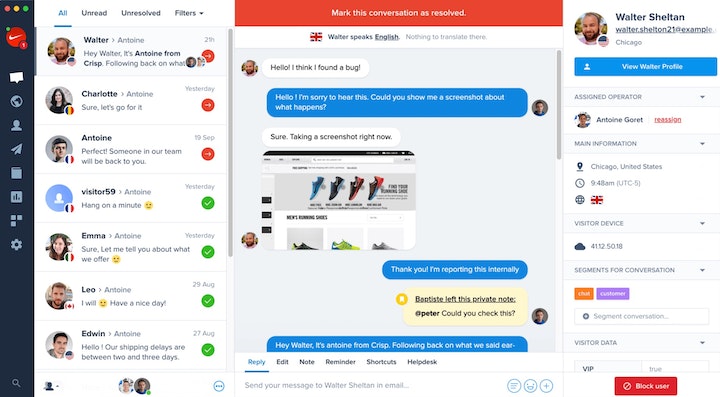
If you’ve ever searched for live chat software, you may have come across Crisp. The platform was originally developed for chat, but over the past few years it has grown into a full-fledged customer communications solution.
Crisp supports email, live chat, and several social media and messaging platforms including Facebook Messenger. When Crisp users install the Messenger plugin, they are able to respond to Messenger contacts alongside other communications from a shared inbox. From there, teams can use other Crisp features like chatbots, knowledge base articles, and canned responses to respond to Messenger requests.
In general, Crisp is a cost-effective software choice for Facebook Messenger support. The channel isn’t offered on Crisp’s free plan, but for $25 per month, up to four team members can provide Messenger, email, and live chat support to your users.
However, prospective subscribers should be aware that Crisp doesn’t offer the ability to respond to public Facebook posts or comments, and if you need other basic support features like a knowledge base and reporting dashboards or other messaging channels like Instagram or WhatsApp, you’ll need to opt for the more expensive plan.
Price: Free trial available. Plans including Facebook Messenger integration start at $25 per month (includes up to four user seats).
6. Front
Best Facebook Messenger customer service software for omnichannel communication.

Front is a communications management tool that supports email as well as social media and messaging channels like Facebook, Instagram, Twitter, WhatsApp, and SMS via integrations.
Through Front, businesses can respond to both public and private Facebook messages using features available within your team’s shared inbox. Businesses can also use Front’s auto-reply feature with Facebook, but only in response to direct (private) messages.
Outside of social media, one of the best features Front offers is the ability to route your individual business email into the app so you can manage all work email (individual and team) in a single workspace.
One thing folks should be aware of, however, is that some reporting features are missing from Front’s entry-level tier. Missing out on reporting capabilities like filtering by channel could be a big problem for those looking to offer multiple avenues of contact to their customers.
Price: Free trial available. Plans start at $19/seat per month.
7. Gorgias
Best Facebook Messenger customer service software for teams that prefer volume based pricing.
Gorgias is another SaaS platform that has the capability to handle social media support. It is well known in the ecommerce space as its deep integration with platforms like Shopify lets customer service agents manage user orders from within the support ticket.
When it comes to Facebook Messenger, Gorgias supports the management of both public Facebook commentary (wall posts and comments) and private communication via the Messenger application. When any of these communications are initiated via Facebook or Messenger, Gorgias creates a ticket within your shared workspace.
Customer timelines make it easy to review customer contacts and identify which messages were delivered by which channel. This can help your team decide where and how to respond (such as moving a public comment into a private message, etc.). Gorgias also has other useful social support features like social macros (templates) for quick responses and automations to route social requests to dedicated agents.
Cost-wise, Gorgias’ Starter plan could be a good entry point for your company if your Messenger request volume is low. It’s $10 per month and includes three user seats and 50 billable tickets. However, most support teams will need one of the higher-tiered plans to accommodate additional channels and ticket volumes.
Price: Free trial available. Plans start at $10 per month.
8. Manychat
Best Facebook Messenger customer service software for teams interested in chatbots.
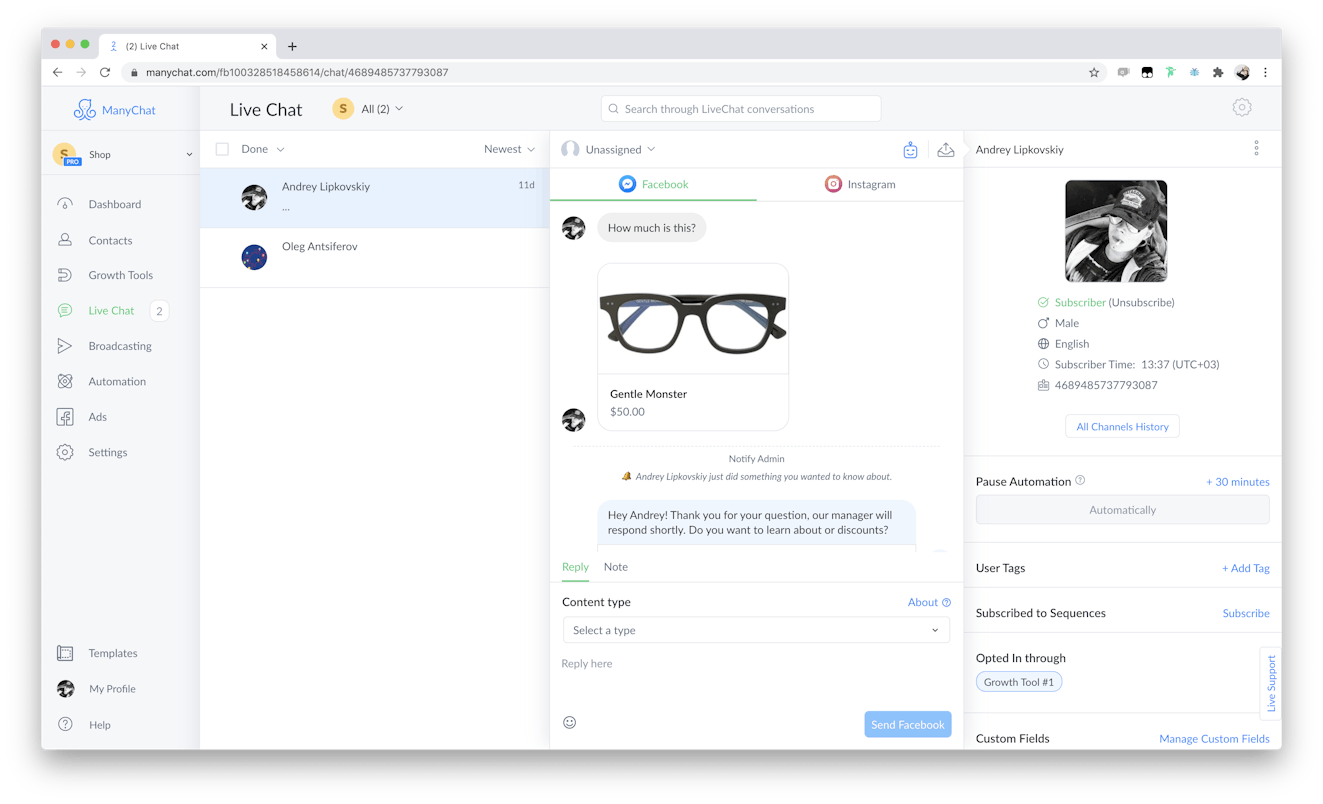
Manychat is software that aims to help automate your customer communications across messaging channels. The platform supports Facebook Messenger, Instagram, WhatsApp, and SMS messaging.
The platform allows users to create drag and drop chatbot flows to help automate tasks like nurturing leads, promoting sales, and helping customers with easy support issues. Manychat bots can also help customers book appointments, remind them of upcoming scheduled events, and individually engage with each person who comments on your Facebook posts or ads.
Of course, not all interactions are suitable for self-service resolution. When an issue becomes too much for a chatbot, Manychat lets your team hop online with your customers, offering live chat functionality on Messenger, Instagram DM, and SMS channels. This helps your business find the balance between automation and in-person care that is right for you.
Price: Free trial and plan available. Paid plans start at $15 per month.
9. Sprout Social
Best Facebook Messenger customer service software for teams who need review management tools.
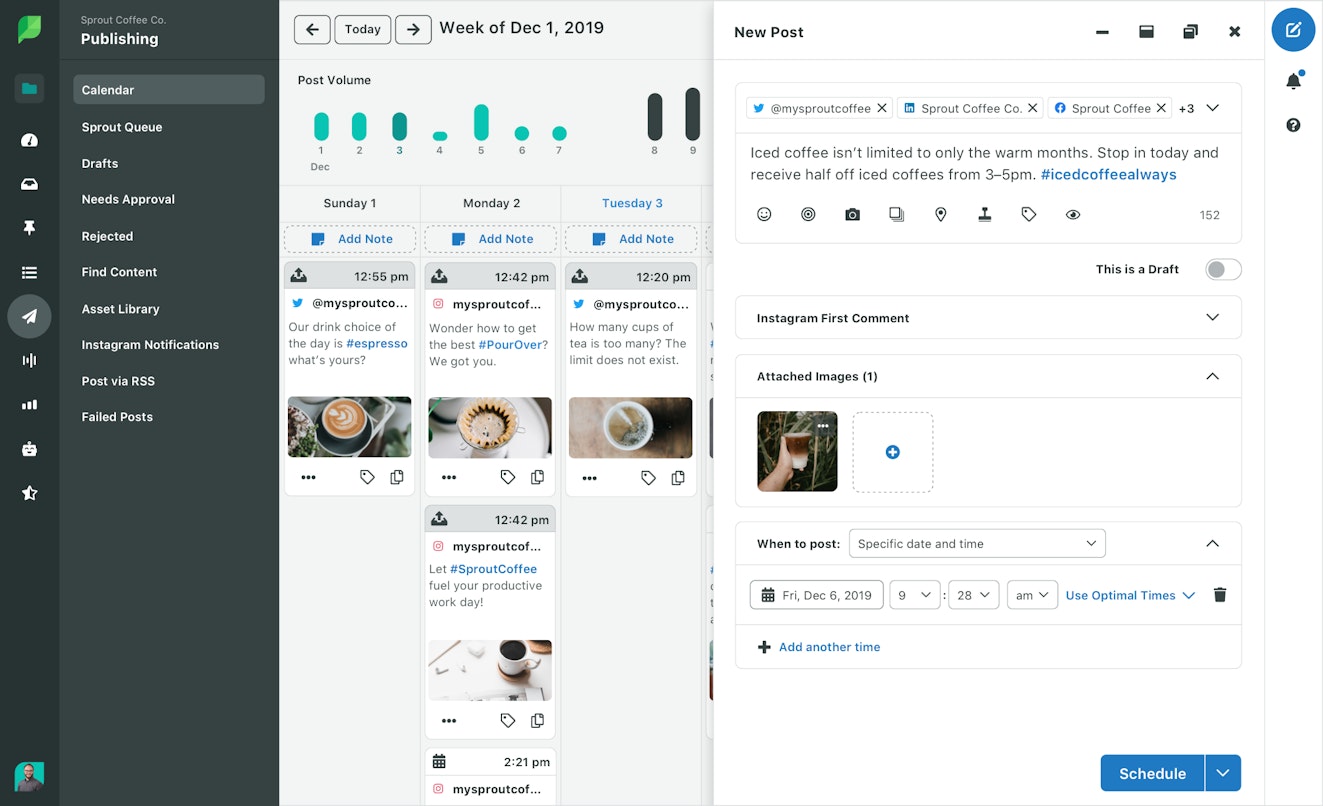
Sprout Social is another well-known social media management platform that is a great pick for companies with a heavy social media presence.
The software has helpful content publishing features, including workflows to help with the content approval process, trend analysis, social listening, comprehensive reports, asset libraries, and more. Sprout Social also offers many things to help make social support easier like the social inbox, saved replies, message tagging, task assignments, chatbots, and the ability to survey Twitter users for net promoter and CSAT scores.
Facebook-wise, Sprout Social allows you to manage multiple Facebook pages simultaneously. You can respond to public posts and comments on your business’s page as well as to private Facebook Messenger posts from the shared social inbox.
One helpful feature of Sprout Social is its review management functionality. In addition to fielding customer messages across your social media channels, you can also monitor and respond to company reviews posted on Facebook, Google My Business, TripAdvisor, Glassdoor, and Yelp, all from the same familiar Sprout Social interface.
Sprout Social has a lot to offer; however, it does come at a price point that is significantly higher than the rest of the tools on this list. Teams that only need help managing Facebook Messenger requests may want to explore other options before committing to Sprout.
Price: Free trial available. Plans start at $249 per month. Additional users start at $199 per month.
10. SocialPilot
Best Facebook Messenger customer service software for agencies.
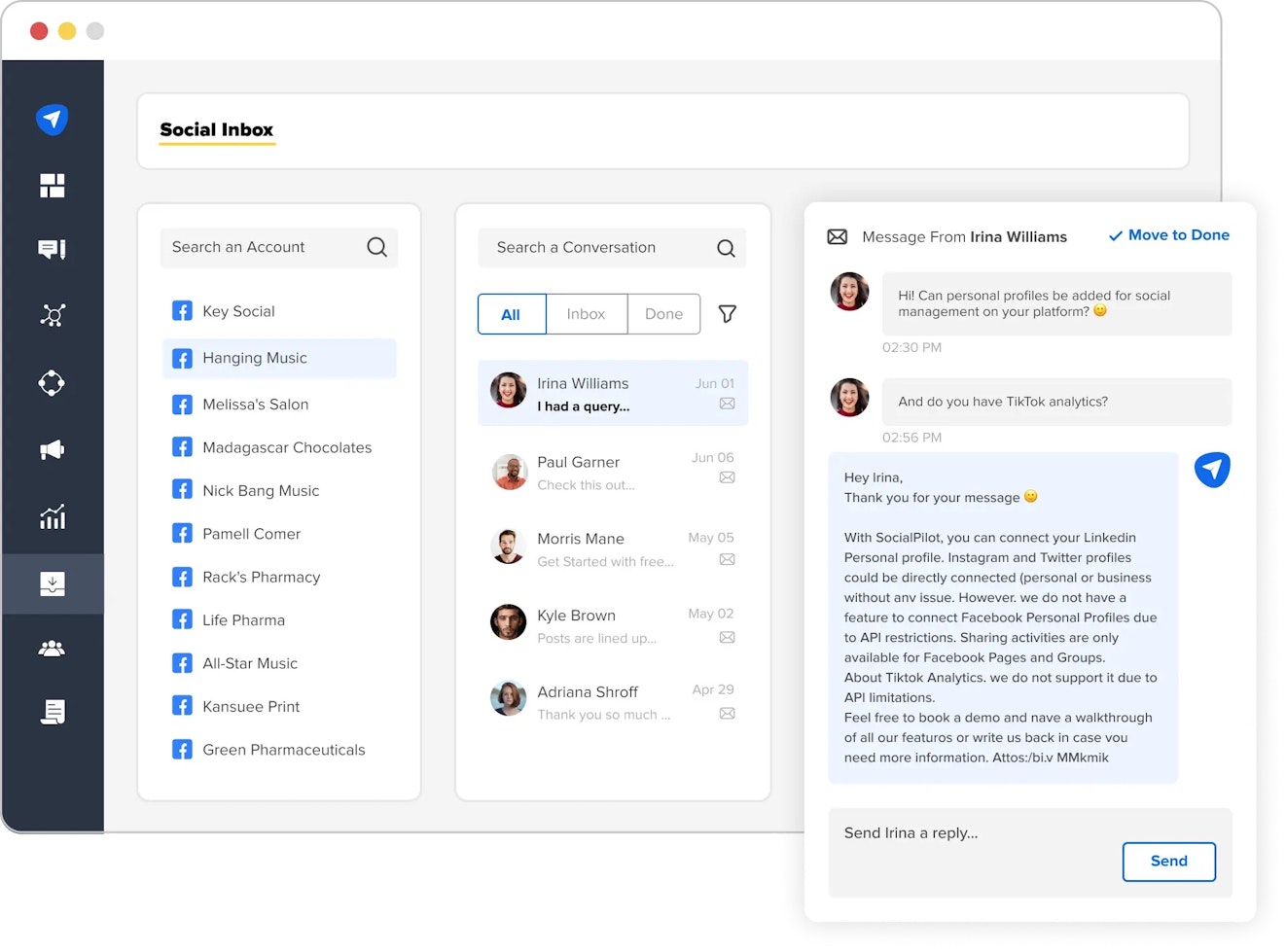
SocialPilot is a social media-specific platform, designed to help teams manage their presence across all major social platforms: Facebook, LinkedIn, Twitter, Instagram, YouTube, Pinterest, TikTok, and Google Business Profile.
It does all of the basic things like allowing teams to plan, create, and publish content across multiple platforms. Teams can respond to comments left on posts and stories as well as to private messages sent through Facebook Messenger or Instagram.
SocialPilot also has collaboration features like being able to leave notes for teammates or clients, user permissions so that each person only has access to the social profiles they need to work with, workflows for content approvals, and reporting dashboards for tracking productivity and posting volume.
Probably the most unique feature of SocialPilot is its private label offering. On its highest level plan, you have the option of customizing the SocialPilot interface and reports for your own clients, allowing you to resell the product as your own social media management solution. It’s not an option seen on many platforms, so it could be interesting for agencies looking to open up additional revenue streams.
Price: Free trial available. Plans including the social inbox feature start at $42.50 per month (includes three users).
Getting started with Facebook Messenger as a customer service channel
If adding Facebook Messenger to your list of customer service channels sounds like the right move for your company, here’s how to get started.
1. Create a strategy for delivering customer service via Facebook Messenger
When deciding to launch a new support channel for your business, it’s important to start with a plan. Around 80% of customers say that after a bad experience, they’d rather do business with a competitor. This illustrates why it’s so important to take the time to set your team (and customers) up for success.
Your strategy should take several things into consideration:
Demand: Are your customers active on Facebook? Do your Facebook posts receive much engagement? Do customers often comment on those posts with support issues? Use your answers to these questions to help you determine the demand for Messenger as a support channel.
Goals: Are you looking to increase customer access to support? Are you attempting to stay competitive with the support offerings of other businesses in your industry? Answering questions like these will help you better understand what a successful channel launch will look like for your team.
Integrations: Think about what software your team may already use, such as help desks, CRMs, customer feedback tools, and ecommerce platforms. Will you need your company’s Facebook Messenger data to integrate with these systems?
Budget: Based on the items above, you can decide what kind of budget you want to allocate to the project. Given that Facebook Messenger is a free service, the cost may be minimal. However, if your social support demand is high, additional headcount or dedicated tools may be necessary.
2. Determine your staffing and training needs
If your team is already managing other social media or live chat channels and your volume is expected to remain consistent, then you may not need to add any additional team members. If you expect your support demand to increase with the addition of the new channel (or for other business factors like seasonality or a product release), then it might be worth considering additional hires or setting up a dedicated social support team.
When it comes to training, Facebook Messenger is quite intuitive and most people already have familiarity with messaging services. That being said, the way you support customers via a social platform can be quite different from other channels. Consider putting together a quick best practices guide for those new to social support. Discuss voice and tone as well as the channel’s technical limitations. Also, outline any scenarios when the company might prefer that a customer be transitioned from messaging to another channel.
3. Consider how you might incorporate AI
There is a lot of buzz around technology like ChatGPT these days, and many customer service tools are already starting to incorporate the technology into their feature set. If it makes sense for your team to use AI, it’s good to map out how it will be incorporated into your support experience.
Some common chatbot support duties include initiating returns and exchanges, providing tracking information, and answering simple questions with the help of a knowledge base. Depending on which tasks you delegate to AI, you may be able to rely on native Messenger tools. More complicated actions may require third-party software.
In addition to deciding what support tasks will have AI assistance, make a plan for how customers can bypass AI if they prefer to speak to your team. While some customers love quick resolution through bots — 62% of online customers would use an online chatbot instead of waiting for a customer service representative — others do not.
Apart from preferences, some queries require nuance and care that only a human can provide. Don’t make your customers run around in circles; only use AI in places where it can improve your customer’s experience.
4. Set up your Facebook Messenger tools for customer service
Once all of your planning is complete, it’s time to get up and running with Facebook Messenger.
Start by deciding how your team will view, respond to, and manage Facebook Messenger requests. Though we’ve already discussed examples of third-party tools, let’s recap the types of tools you’ll be choosing from:
Facebook Messenger apps: If you’re a team of one or you receive low support volume, you can start out by using Messenger’s iOS, Android, or Desktop applications. You can also respond via the Facebook site itself.
Meta Business Suite inbox: For businesses where multiple people are managing your Messenger requests as a team, you can use the Meta Business Suite inbox. It has a lot of the functionality a support team needs, including collaboration features, chatbots, and analytics.
Social media management software: If your marketing team is using social media management software, you can also give customer support agents access to the platform. Many social media tools come with reporting and integration capabilities as well as collaboration tools like a shared inbox.
Customer support software: If you are already using a help desk or shared inbox tool, it may be possible to add Facebook Messenger as an additional channel. This will allow you to keep all customer communications in one place and utilize your software’s collaboration, organization, and reporting features.
Once you’ve decided, follow these steps to set up Facebook Messenger for customer service:
Turn Facebook messaging on for your business page. Here are instructions on how to turn messaging on (or off).
If you’ve decided to use something other than the Messenger apps to manage requests, set up those tools.
Social media or customer support platforms should have documentation on how to set up their Facebook Messenger integration.
Bonus: If your business has a website, consider adding the Facebook chat plugin to high-traffic pages. This will create additional access points for customers to communicate with your team, even if they aren’t Facebook users.
5. Get the word out and set customer expectations
Now that your Facebook Messenger channel is live, it’s time to get the word out!
If your business has a blog, consider writing a post that announces the new support channel. Include your support team’s business hours and expected response time. You may also want to take time to discuss any chatbot experiences customers may run into and let them know how to bypass them if they prefer.
You can also get the word out by posting on your Facebook page, mentioning it on your business’s other social channels, and including the announcement in other customer communications, like marketing newsletters.
6. Measure the success of Facebook Messenger as a support channel
Refer to the goals you outlined for the channel back in step one. Use the reporting tools in either Meta Business Suite or within your chosen communications platform to measure success.
Remember, it takes time to truly understand the impact a new support channel has had on your support efforts. If you don’t see the results you were looking for right away, consider sticking with it for at least three months. This will give you enough data to evaluate the channel’s performance and adjust your strategy as needed.
Help Scout + Facebook Messenger
If you’re looking for a customer communications platform that is everywhere your customers are, Help Scout offers a free trial and provides all of the resources needed to help you deliver quality customer support.