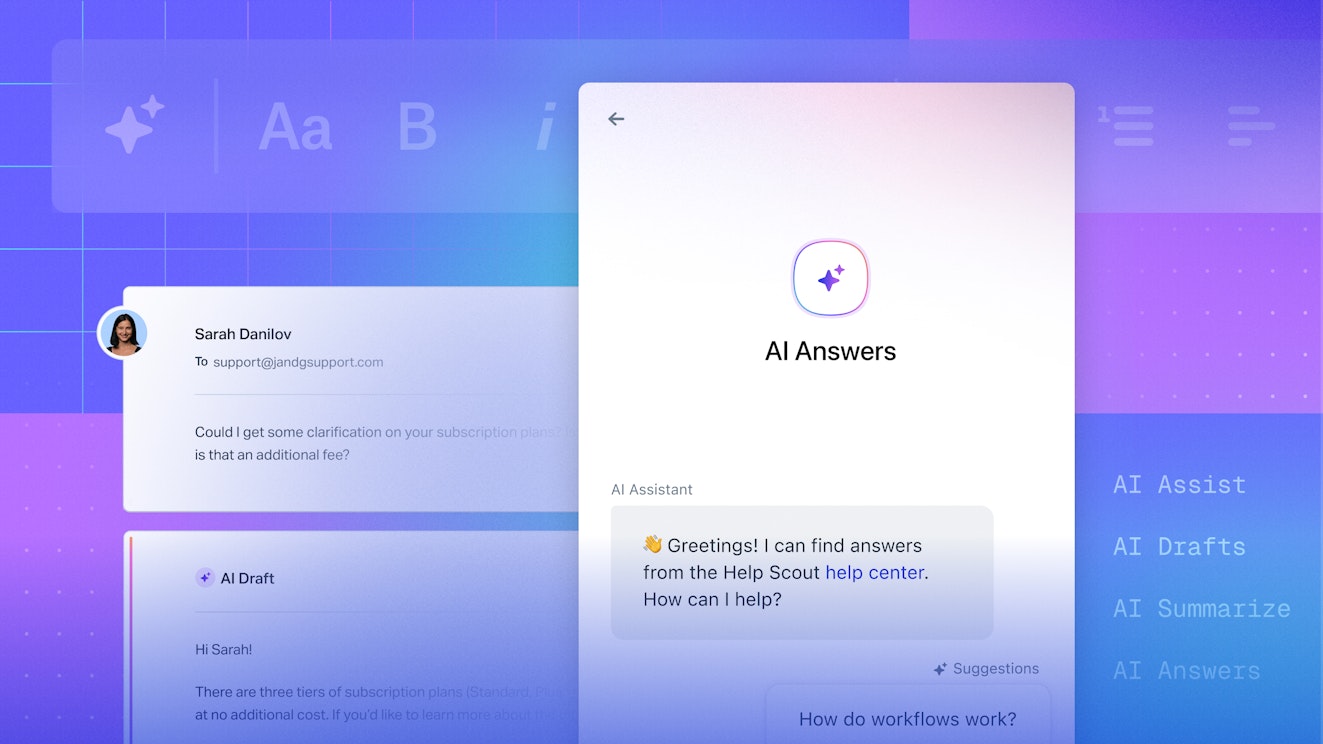At Help Scout, we believe that AI should amplify — not replace — human support.
We took our time experimenting to find the right opportunities to embed AI into our platform, and we now have several AI features that are incredibly useful for both the support professionals who use our platform and the customers they serve.
Our AI features:
Help customers get answers instantly.
Reduce repetitive work for your support team.
Increase your team's speed and effectiveness.
Give new team members more confidence in their responses.
In this post, we're taking a detailed look at all of Help Scout's AI features — explaining what they are, how they work, and when to use them.
AI Answers
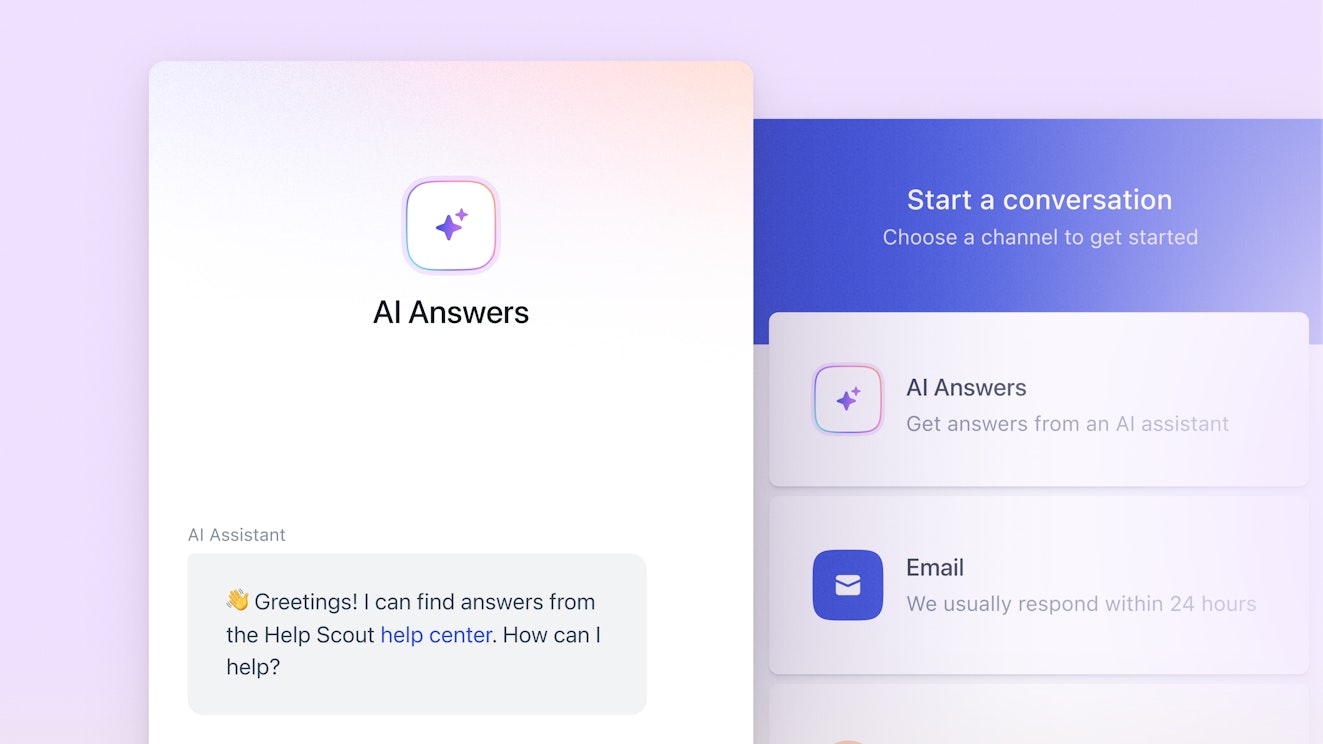
Our AI Answers feature is available in Beacon, Help Scout's live chat widget. When a customer opens a Beacon and asks a question, it uses content from your knowledge base articles (and/or any website you've listed as a source) to provide a direct, conversational answer on the spot.
This lets you provide immediate, 24/7 self-service support. It dramatically reduces the number of repetitive questions your team has to answer, freeing your team up to handle more complex issues where a human touch is essential.
If AI Answers can't provide the solution a customer is looking for, it's incredibly easy for them to request help from one of your human support agents within the same interface.
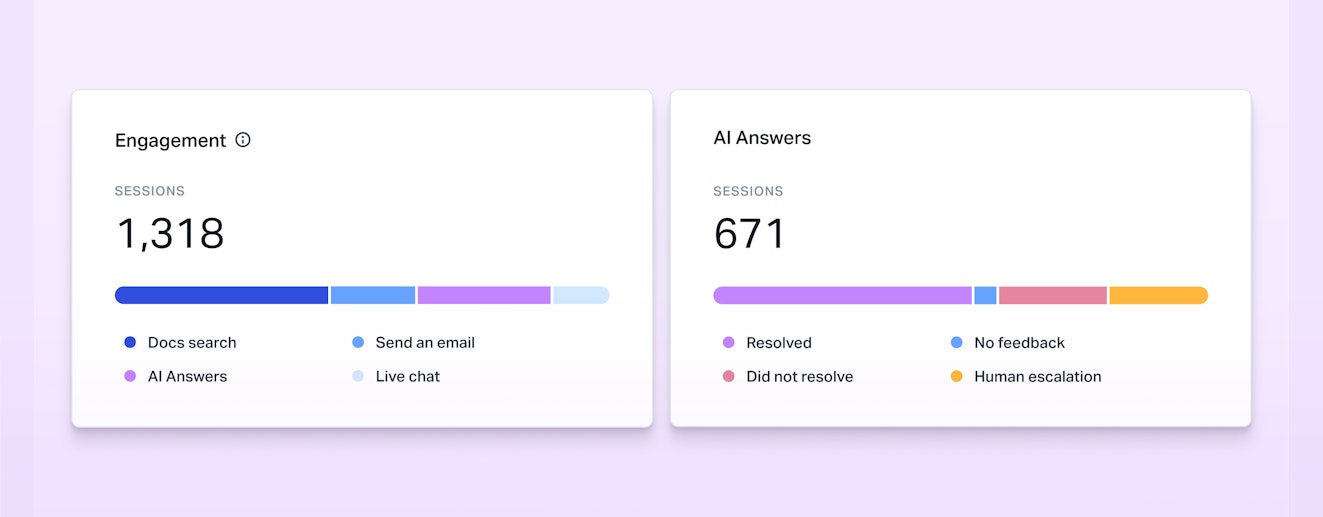
You can view reports showing how many customers are getting (or not getting) the help they need from AI Answers. Get an overall view for a specific timeframe, then dig deeper to see the exact questions that were asked that led to helpful answers, unhelpful answers, or human escalation.
AI Drafts
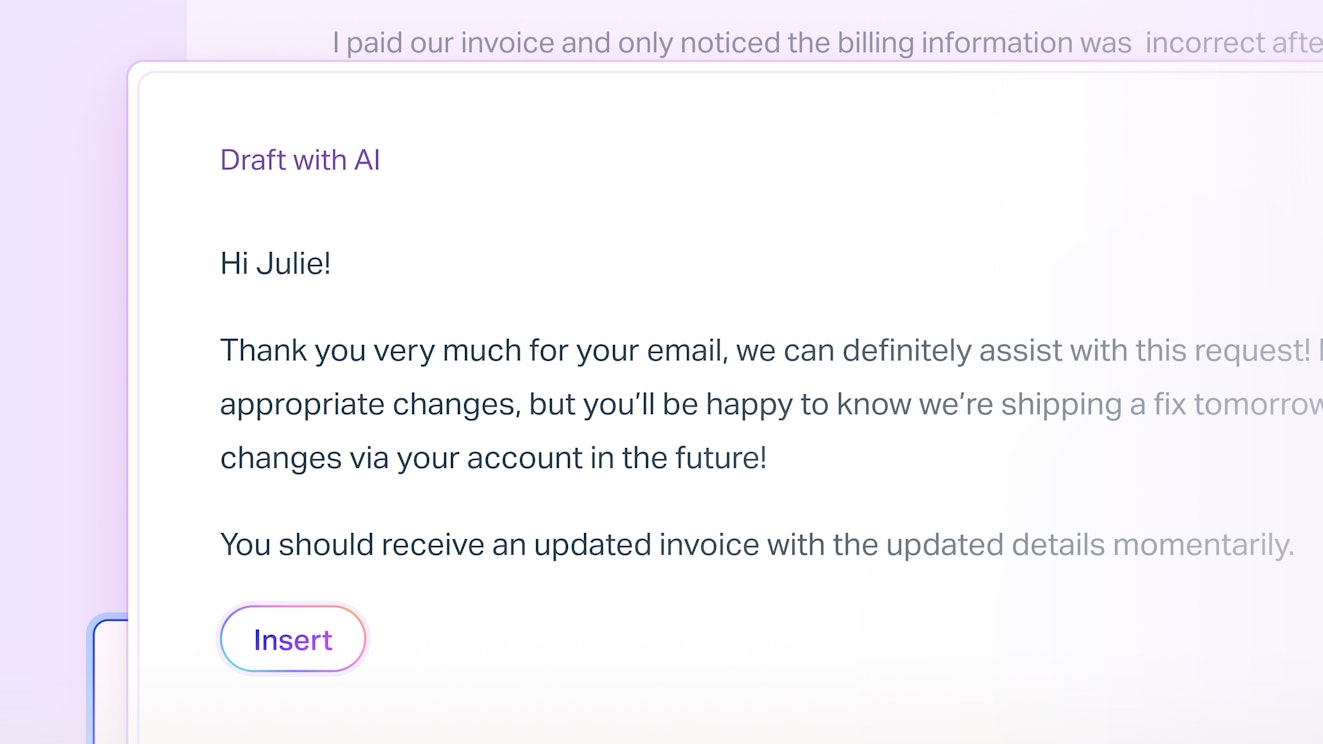
Staring at a blank text field can be a challenge, even when you know the answer. With AI Drafts, you can generate a draft reply to any conversation with just one click. It pulls from your team's past conversations and knowledge base articles to compose a complete, well-written response that you can review, personalize, and send.
AI Drafts are particularly useful for answering common questions, saving time on research, and onboarding new team members. It ensures consistency in your responses while still giving your team full control over the final message.
If you don't like the draft the AI provided, you can give it suggestions for how to improve the copy or ask it to start over from scratch.
AI Summarize
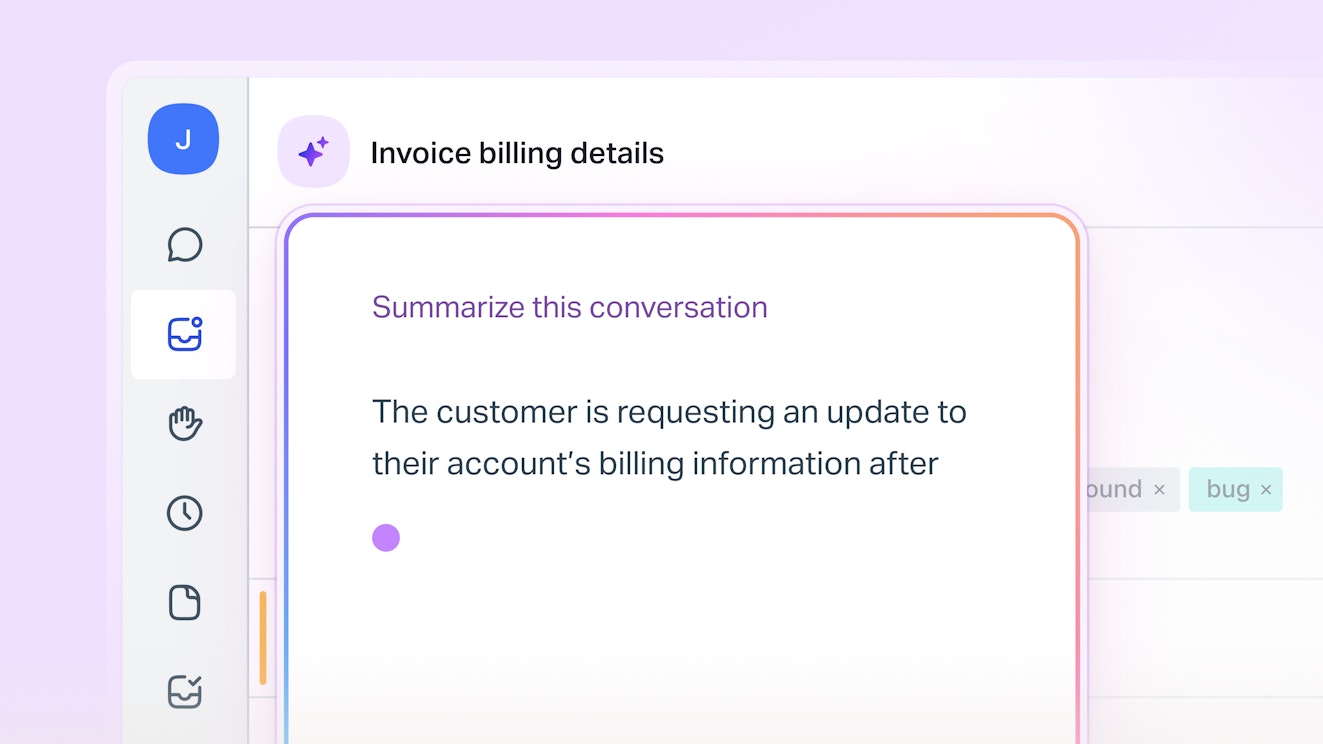
When you open a long back-and-forth conversation, it can take a while to read through the entire thread to get caught up. While it's possible for the last person who worked on the conversation to write a detailed internal note for the next person in line, it's time consuming and not always practical.
AI Summarize replaces the need to write detailed internal notes or read through long conversation histories. You simply click the summarize button, then AI reads the entire conversation history and provides a concise, bulleted summary of the key points.
This lets your team get the context for a customer's issue in seconds. When new threads are added to the conversation, users can easily refresh the summary.
AI Assist
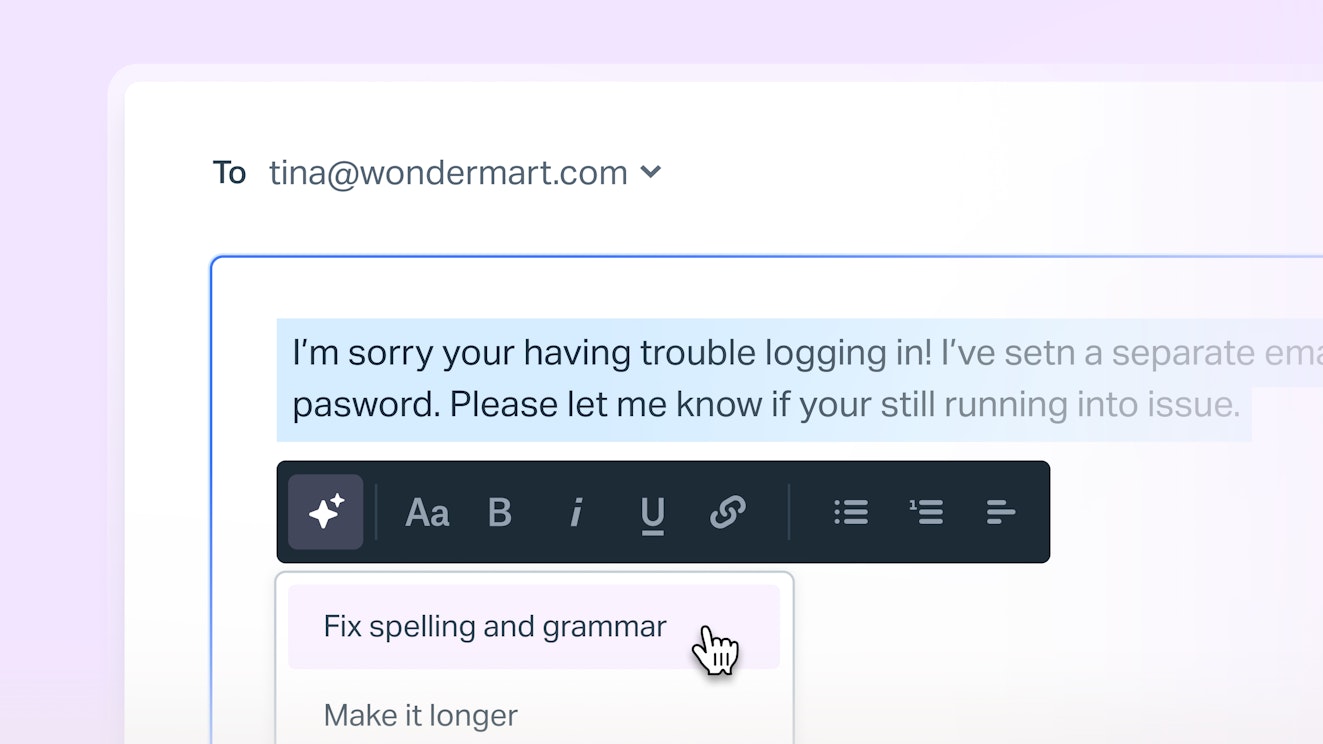
With AI Assist, your whole team can write better responses faster. It helps you ensure every response is polished and on point, maintain consistent quality across your team, and help new team members sound like seasoned pros — all with just a click of a button.
Here's what you can do with AI Assist:
Adjust tone: Highlight something you’ve written, and, with a click of a button, AI Assist will change the tone to be more professional or more friendly. Now your whole team can more easily stay consistent with your brand’s tone.
Adjust length: Sometimes your first draft can be wordy. Make it more succinct by selecting “make shorter.” To save time, turn short sentences into a customer-ready email or complete knowledge base article by choosing the “make longer” option.
Check your work: Everyone makes mistakes. Use AI Assist to catch any spelling and grammatical errors in your text.
Translate your text into another language: AI Assist can translate your text into Chinese (Simplified), Dutch, English, Filipino, French, Korean, German, Indonesian, Italian, Japanese, Portuguese, Russian, Spanish, or Vietnamese.
AI Assist features can be used when replying to customer requests via email, chat, or social — as well as when creating proactive messages or knowledge base articles in Help Scout's Docs.
Data privacy and security
Help Scout's AI features are powered by the OpenAI API service. We don’t use or train our own model for AI, nor does any data we send to OpenAI get used for training their model.
Here are some guidelines on how OpenAI uses data sent via its API, taken from its API data usage policies:
“OpenAI will not use data submitted by customers via our API to train or improve our models, unless you explicitly decide to share your data with us for this purpose. You can opt-in to share data.”
“Any data sent through the API will be retained for abuse and misuse monitoring purposes for a maximum of 30 days, after which it will be deleted (unless otherwise required by law).”
We are not opting to share data to train the OpenAI model from their option in the first point, and we will not do so in the future. Additionally, our AI features are GDPR compliant and aligned with our security and privacy policy.
Ready to see Help Scout's AI features in action? Start a free trial.