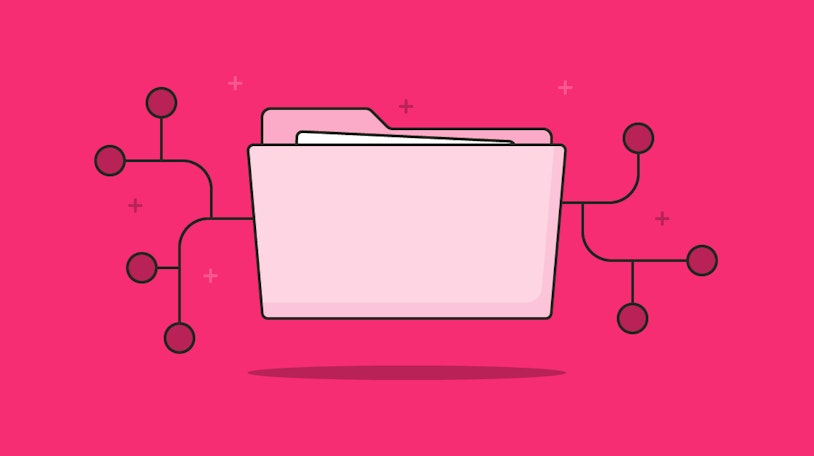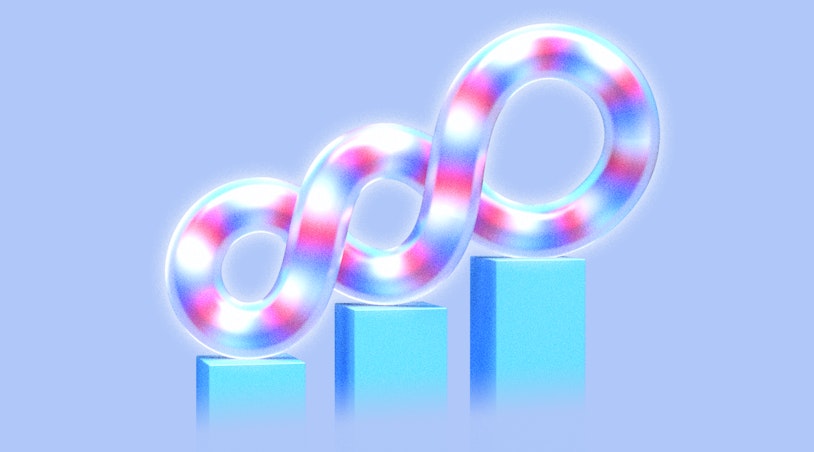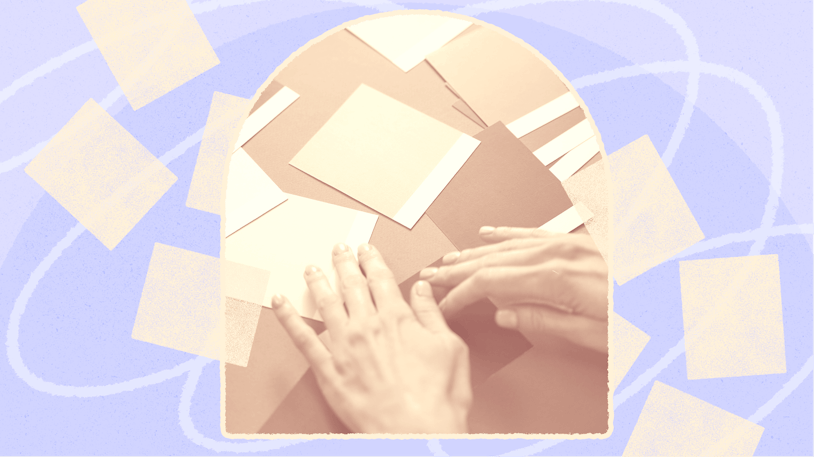Virtually every customer support and software engineering team uses some kind of issue tracking software.
This means that talking about the importance of issue tracking software almost feels silly — but it also highlights exactly how critical it is to get your issue tracking solution right.
There’s a wide range of tools available, which can make it tough to find the one that’s the right fit for your organization. If you’re looking to learn more about the best issue tracking tools available today, this article will highlight the many different types of issue trackers and some of the best software for each use case.
This is a chapter in our Ultimate Guide to Different Ticketing Systems. When you're ready, check out the other chapters:
What is issue tracking software?
Issue tracking software — also known as bug or ticket tracking software — is central to your entire customer support team’s process. As customers reach out for support, these tools are the primary way you track the volume and severity of issues and requests.
The right issue tracker makes everything easier; the wrong one introduces tons of unnecessary friction to your support operations.
Your issue or bug tracker is a core piece of building effective customer feedback loops that enable you to consistently improve your product and your customer experience.
How does issue tracking software work?
Though the specific user experience will vary depending on the type of tool you choose, issue tracking software at its core usually works the same way:
A customer or user submits an issue via a channel like email or chat.
The issue is documented in a ticket or task within the tracking system.
The ticket or task moves through the support or development team’s issue resolution process, each step captured in the tracking software.
Once the issue is resolved, the ticket or task is closed, and the responsible party reaches out to the person who reported the issue and lets them know the end result.
Throughout the process above, the status of the issue is visible to everyone on the team, making it easy for folks to step in and ease bottlenecks or provide customer updates along the way.
What kind of requests is issue tracking software used for?
While the word "issue" probably makes you think of something negative, that isn’t necessarily the case when it comes to customer service or software development.
Support and development teams need to monitor all feedback, be it good or bad, so that they can take action on the information. Issue tracking software makes sure that valuable information can be organized and addressed and not lost in the shuffle of daily work.
Below are some of the ways issue tracking software can help teams monitor both positive and negative user reports.
For tracking the bad: Outage and bug tracking
Although a large-scale outage in your product would announce itself quite quickly and clearly, smaller software bugs might not be so obvious, especially if you have multiple people hearing from customers about them.
If your team doesn't have a central place to create bug reports, it’s harder to recognize if a particular issue goes beyond, say, one customer’s browser settings.
Bug tracking systems and issue management tools help customer service teams:
Understand how many people are experiencing an issue.
Monitor progress and communicate updates to customers.
Every company experiences product or service outages. Great issue tracking software helps you identify, prioritize, and fix those outages so you can retain customers for the long haul.
For tracking the good: Feature requests and customer feedback
While resolving a customer’s negative issue can take them back to a baseline level of customer satisfaction, implementing a feature they’ve asked for can carry them above the baseline.
Without aggregating requests, however, it can be hard to tell the difference between one person’s desire for ultra-specific functionality and something that would improve the app for a majority of your target audience. Tracking feature requests empowers your customer support team to help your product team prioritize and plan your future product roadmap.
And don’t forget: Tracking customer requests enables you to share the good news with your customers when you implement features they’ve requested. Releasing a new feature doesn’t do you — or them — much good if they don’t even know it’s available.
The last thing you want is for them to jump ship to another product that they know has that feature.
Types of issue tracking software
There are a number of different ways to approach issue tracking:
Dedicated issue and bug tracking tools: Some products are built specifically for issue tracking. Their specialized feature sets can be great, but you’ll also need to expand your tech stack and rely more heavily on integrations.
Issue management as part of a multifunctional tool: If you’re already using a project management, code management, or “all-in-one” tool, you might also be able to use it for tracking customer issues. This approach shortens learning curves and centralizes everything in one place.
Customer support platforms that integrate with issue management software: Your customer support team is probably the team that identifies the bulk of customer issues. Since support agents usually work in a shared inbox, it often makes a ton of sense to use an issue tracking tool that integrates tightly with your support tool.
The 11 best issue tracking software and bug tracking tools for customer support teams
1. Help Scout
Best issue tracking software for delighting customers.
Help Scout is a powerful and intuitive customer support platform with all the features you’d expect, like a shared inbox and knowledge base functionality. Help Scout can also be an essential piece of your issue tracking system.
Since your customer service team can use Help Scout as a customer communications platform, it’s easier for them to identify issues, track them, and keep customers informed.
To keep all of your internal teams in sync, Help Scout integrates with popular software used by development teams, including some of the other tools mentioned in this post. Imagine how much faster and more effective your feedback loop would be if it looked like this:
Customer support agents create issues from conversations and jump to those issues with just one click.
Product and engineering can see, in their own tools, how many customers have reported a bug or requested a feature, thanks to the support team linking conversations to those issues.
Help Scout alerts the support team when an issue is resolved or a feature is released, and they in turn quickly update customers.
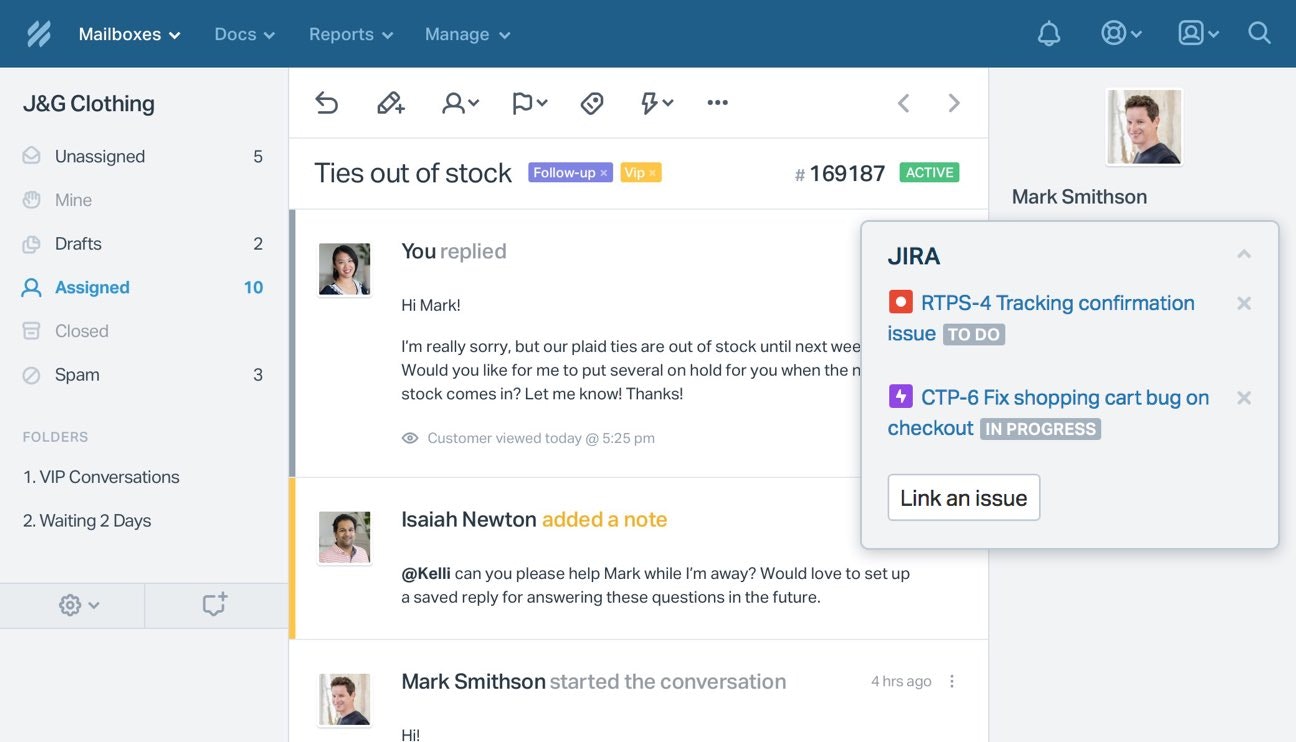
How quickly? That’s where the magic of Help Scout’s tagging and workflows features comes in.
Let’s say a lot of customers are writing about (heaven forbid!) a bug in your mobile app. Your support agents tag every related conversation. Once your engineers have squashed that bug, your customer support team can run a Help Scout workflow that:
Targets all conversations with that tag.
Replies to let those customers know that the issue is resolved.
Closes the conversations so they’re out of the team’s personal ticket queues.
That kind of workflow isn’t only good for appeasing customers — it can also delight them. Imagine releasing a highly requested feature and being able to spread the word to each and every customer who asked for it!
Your customer support platform should help close the loop between customers, your product, and the teams supporting both, thereby increasing customer satisfaction, loyalty, and retention. Help Scout does just that.
Price: Free plan available. Plans that include integrations with Jira and other popular apps start at $50 per month.
2. Jira
Best issue tracking software for teams looking for a dedicated issue tracker.
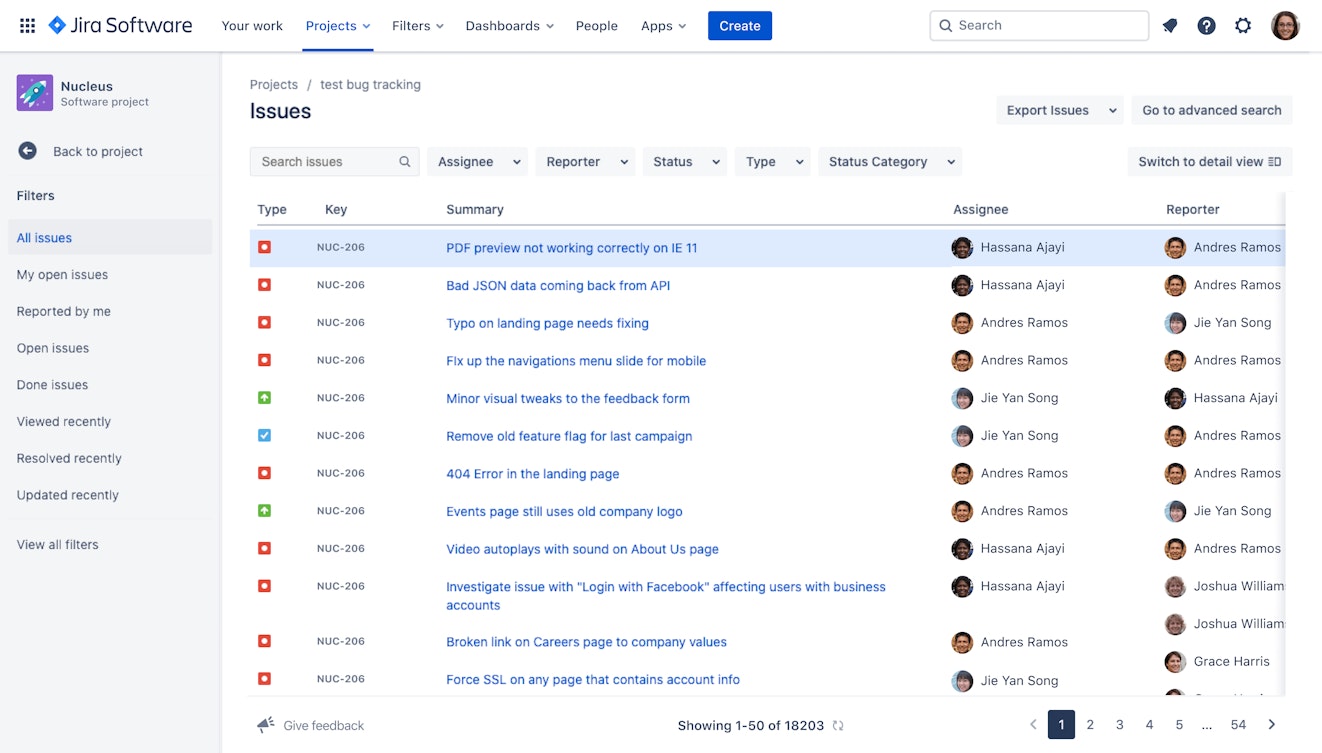
One powerful tool you can easily link with support platforms like Help Scout is Jira. It’s one of the most well-established players in the issue management game, and it likely integrates with many other tools in your company’s stack, too.
Because it’s been around for a while and has kept its focus on issue and project management, Jira has tons of robust features. Timelines, board views, and reports all help your engineering team stay on top of their work, and you can create custom fields to track items specific to your organization.
Help Scout’s Jira integration helps your customer support team have a voice in that work, too. Linking all related conversations to a specific issue can have a much bigger impact than saying, “It feels like a lot of people are asking about this.” In turn, the engineering team can click from a Jira issue right to those conversations to see exactly what customers are saying.
Price: Free trial and plan available. Paid plans start at $8.15/user per month.
3. Trello
Best issue tracking software for clean, visual issue management.
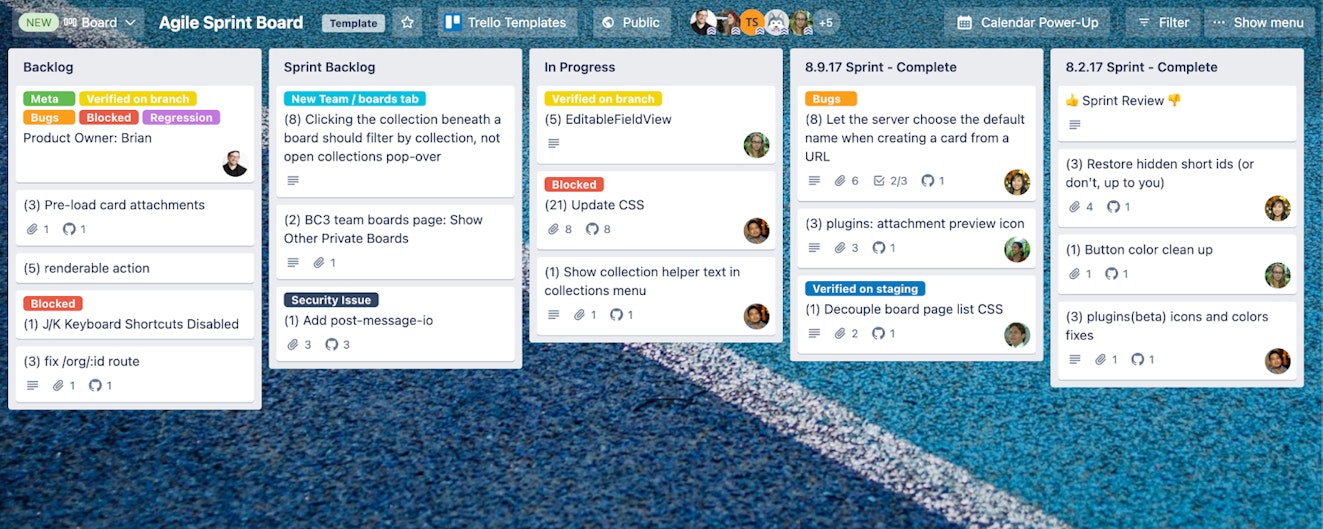
Trello is primarily known for one thing and for doing that one thing very well. Many teams keep productivity high with Trello’s straightforward Kanban board views. It can be so satisfying to drag a card into a “Done” column!
But Trello doesn’t stop there. Key features include additional view types that provide you with different perspectives on your work. The calendar clarifies what you need to do ahead of an upcoming milestone, and the dashboard shows you whether your team has the right amount of work on their plates.
With Trello’s Power-Ups, you can pull information from your other tools into Trello. Help Scout’s Power-Up for Trello, for example, attaches conversations to cards.
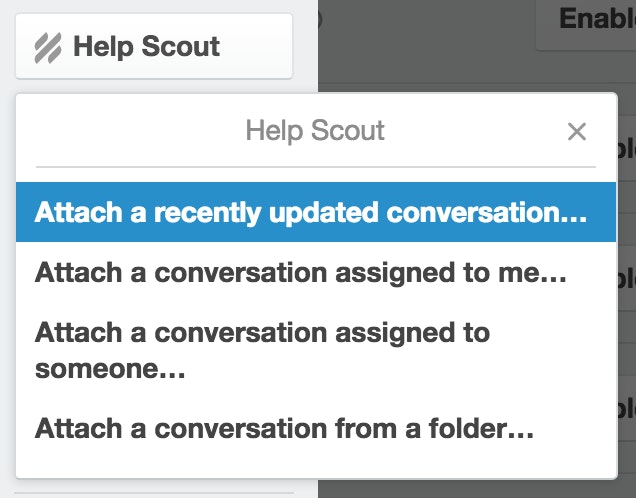
That means if you’re tracking feature requests in Trello, your product team can see exactly how many customers have requested a particular feature — and they can click through to see the details each one shared in Help Scout conversations.
Trello’s simplicity allows teams with different technical abilities to onboard and feel comfortable quickly. Its set of features for centralizing information means teams can achieve their different goals, even when that requires cross-functional collaboration.
Price: Free trial and plan available. Paid plans start at $5/user per month.
4. ClickUp
Best issue tracking software for robust project management.
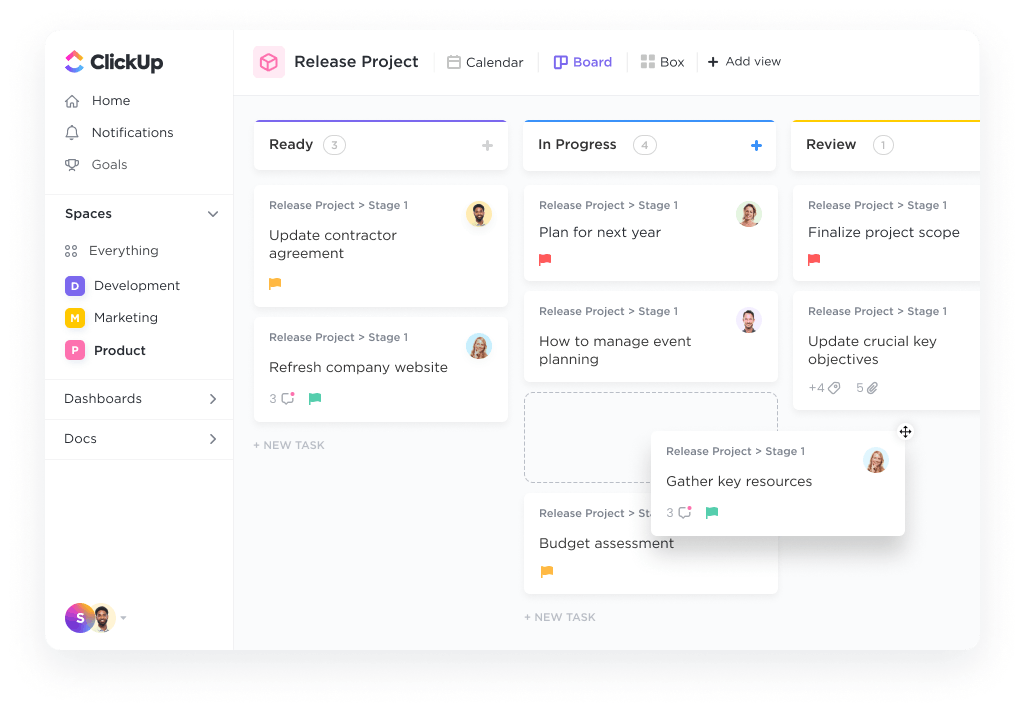
If you want a full-on project management tool for tracking your customer issues — especially if you’re not quite ready to pay for it yet — ClickUp is worth a look.
ClickUp’s “Free Forever” plan is generous, allowing unlimited members and tasks, multiple views, collaborative documents, and chat, as long as you stay under the 100 MB storage limit. Of course, once you are willing to pull out the credit card, it only gets better. You’ll get unlimited storage and more kinds of views, better management of your team in the app, and advanced features.
Using a tool like ClickUp for issue tracking is best for teams and organizations that work on more of a project basis, such as service providers.
Price: Free trial and plan available. Paid plans start at $7/member per month.
5. GitHub
Best issue tracking software for keeping issues and code in the same place.
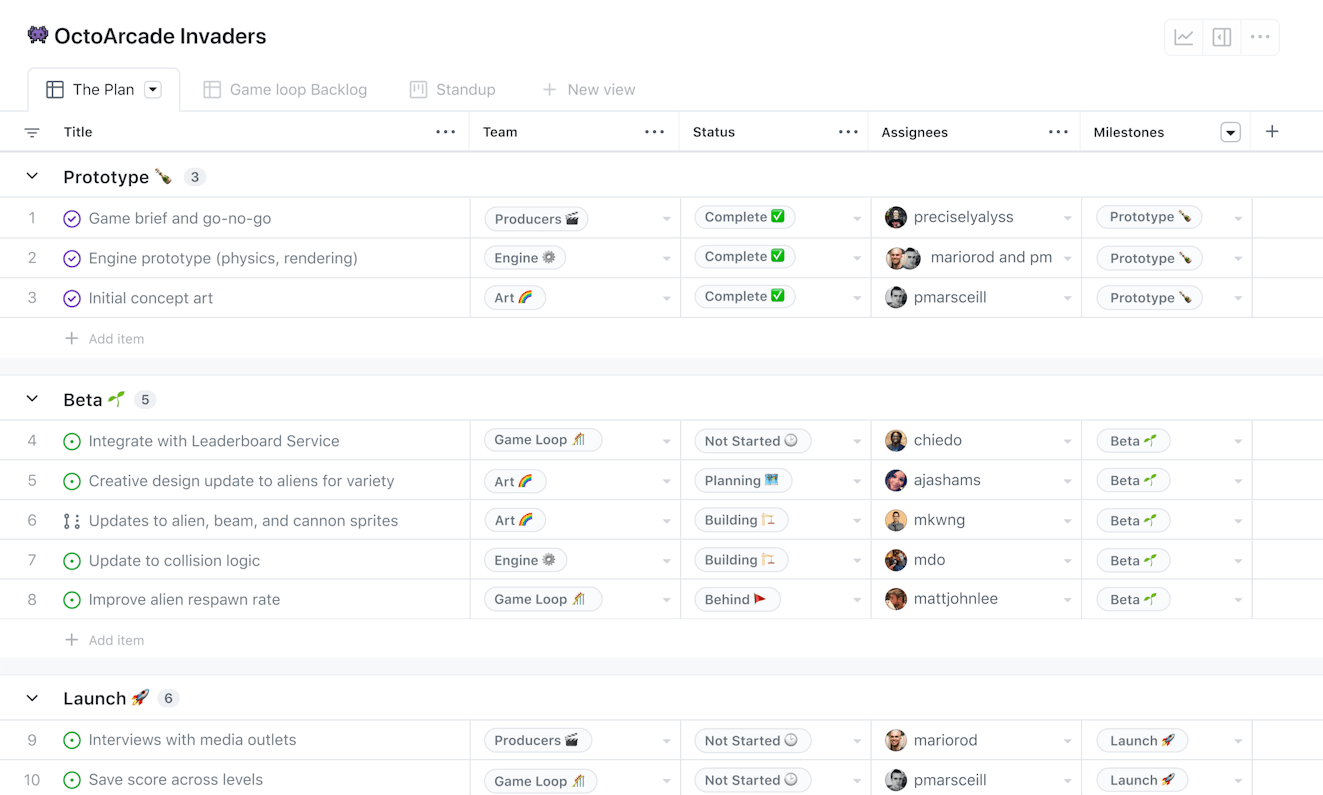
Bugs require your engineering team to dig into product code, so it can certainly make sense to house your issues and your code right next to each other. You can do that on GitHub.
GitHub is known for its version control, and it enables developers to directly link between issues and the code changes that resolved them, creating a digital trail for anyone to follow in the future. GitHub’s continued improvements in project management features are also making it easier for other teams to do more of their work alongside the engineering team.
To be clear, GitHub still feels very much like a tool for development teams. Less technical teams might take a while to feel comfortable with the interface, terminology, and processes. On the other hand, knowing one’s way around GitHub can only add value in the tech world, especially for support team members who are interested in progressing into more technical roles.
Price: Free trial and plan available. Paid plans start at $3.67/user per month.
6. Notion
Best issue tracking software for a highly customizable, all-in-one solution.
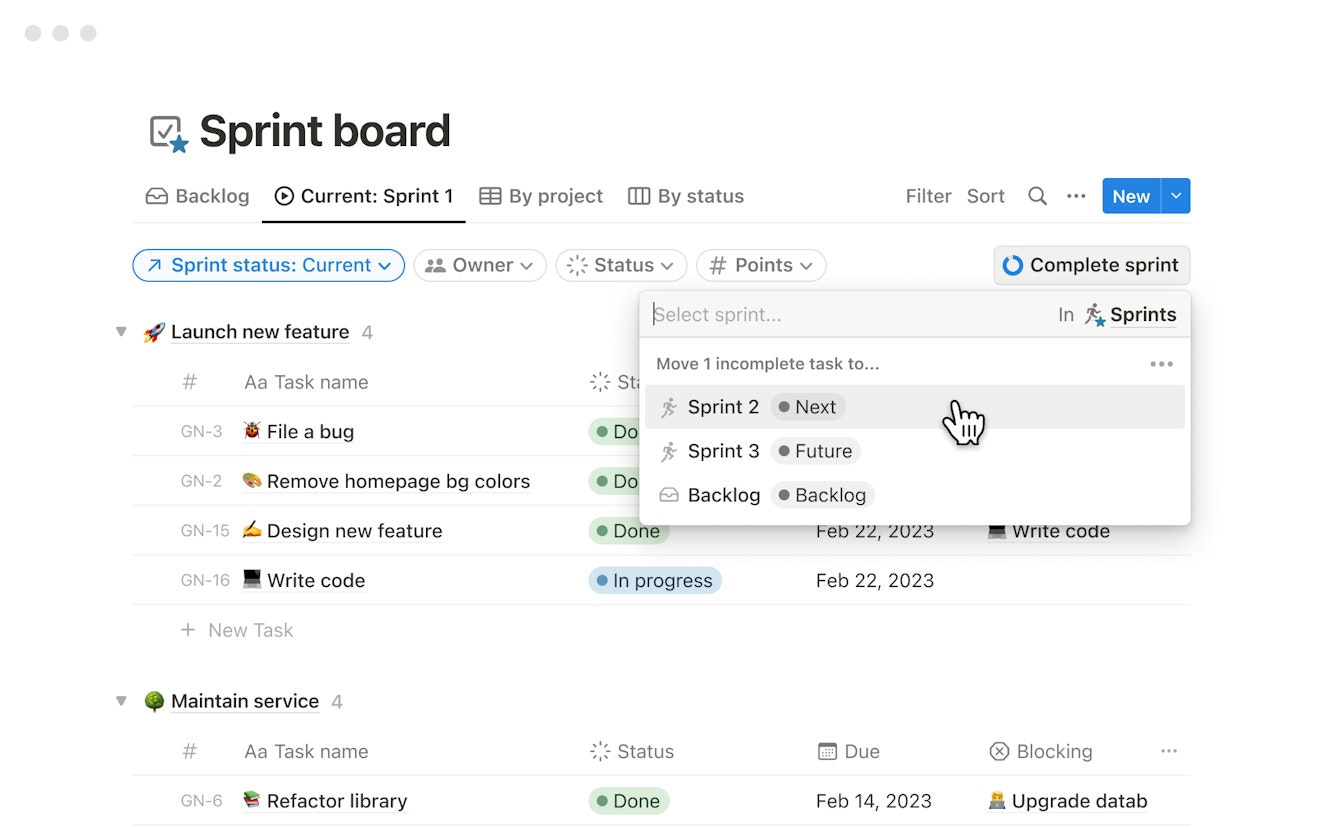
Notion has plenty of templates to offer, but you can also make the slightly scary — but mostly exciting — decision to start with a blank page. From there, you can build a lot of different applications.
As a result, many organizations use Notion, with its mix of documents and interlinking databases, as a flexible, all-in-one “work OS.” It can host internal documentation, centralize objectives and key results (OKR) tracking, and provide flexible project management.
This flexibility makes Notion a great way to track issues. You can create an issue database with any columns you need, set up multiple views, assign team members to work on items, and set reminders for giving updates.
Notion also integrates with a variety of tools, so you can still use it for issue tracking even if other teams across your company continue to rely on their own specialized software.
Price: Free trial and plan available. Paid plans start at $8/user per month.
7. Zoho BugTracker
Best issue tracking software for collaboration and Zoho suite users.
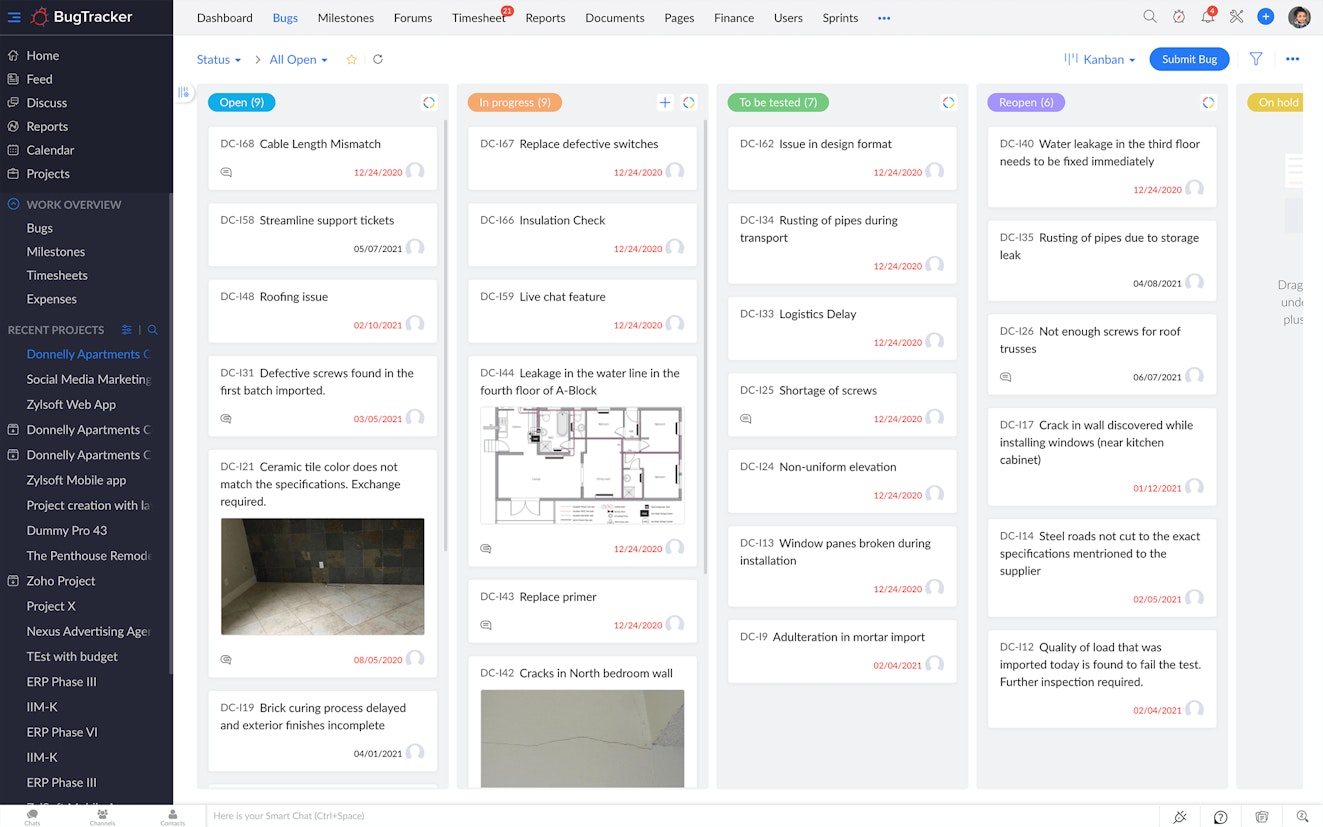
Zoho might be best known for its CRM and support tool (Zoho Desk) in its suite, but its bug tracking software certainly has its fans, too. Zoho BugTracker has a tight focus on issue tracking, which means it’s built from the ground up with features specific to that purpose.
The default views and fields in BugTracker are helpful out of the box, and you can customize them further to meet your team’s needs. Automations can ensure nothing gets left behind and you meet your service level agreements with your customers.
BugTracker’s collaboration features are particularly interesting. With forums and chat embedded right in the tool, you can keep communication about your issues in context.
There are some additional nice touches, like time tracking that integrates with Zoho Invoice, so you can easily bill your clients for your work. If you’re already in the Zoho ecosystem, their BugTracker might be perfect for you.
Price: Free trial and plan available. Paid plans start at $3/user per month.
8. Asana
Best issue tracking software for goal tracking.
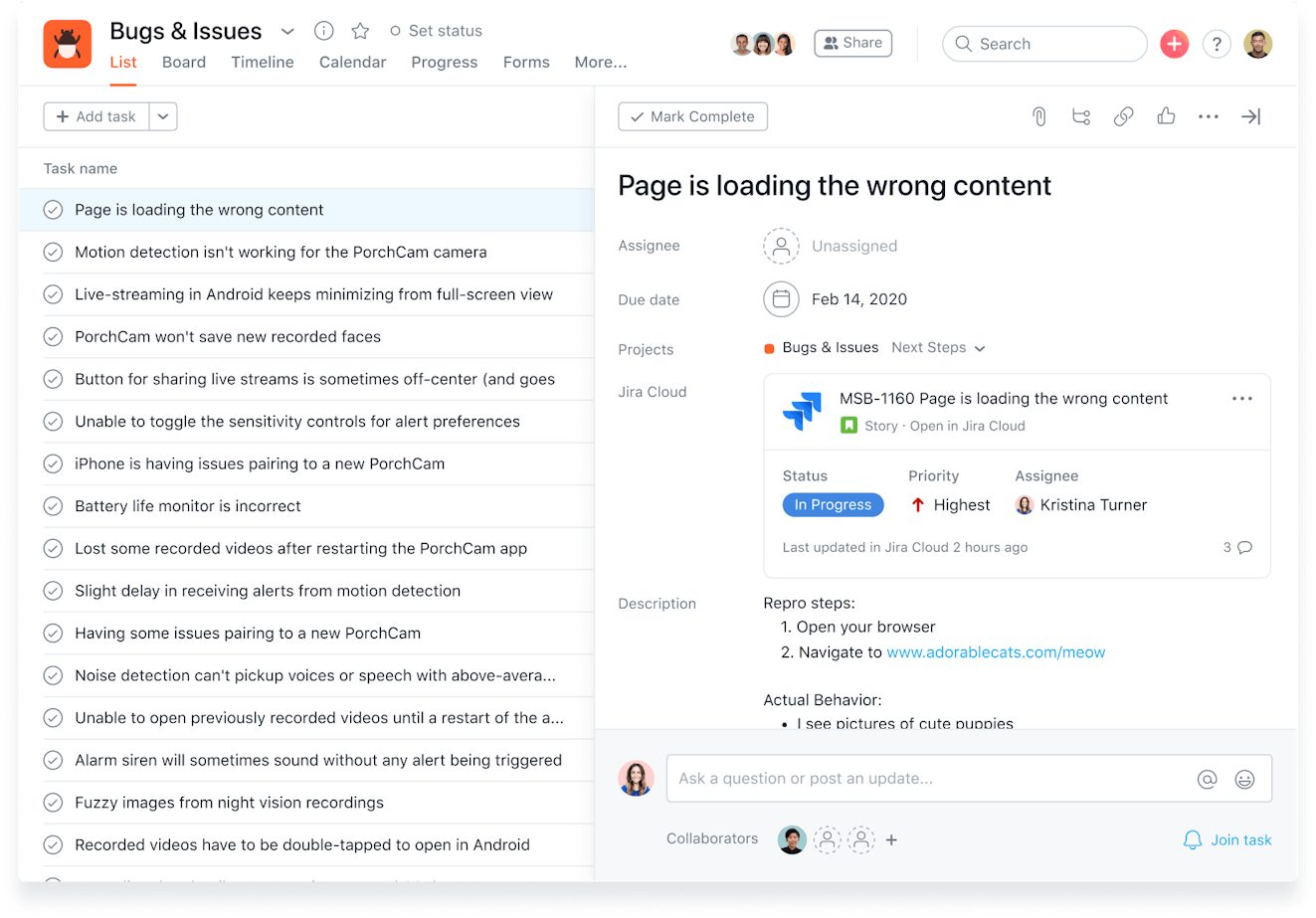
If you’re looking for another project management-style issue tracker, then Asana is a great choice. Though packed with features, it’s extremely user friendly, and getting up and running with your first project can be done in just a matter of minutes.
Asana is useful for tracking from both a macro and a micro perspective. For instance, you can create a project that is specifically dedicated to user-reported bugs and another focused on customer suggested feature requests. Within each project, you can create individual tasks for each issue and those tasks can be broken down into subtasks. This lets you see exactly who is handling which aspect of the resolution process and what the current progress is.
But what if you’re a support team and want to get a bird’s-eye view of all of these issues at one time? Asana has you covered! With Asana you can add both projects to a single portfolio, making it easy to report on overall progress and better allocate resources.
Asana also has goal tracking features, it can help with workload and time management, and it has automation and AI tools to help your team boost productivity and efficiency.
Price: Free plan available. Paid plans start at $10.99/user per month.
9. HappyFox
Best issue tracking software for phone support.
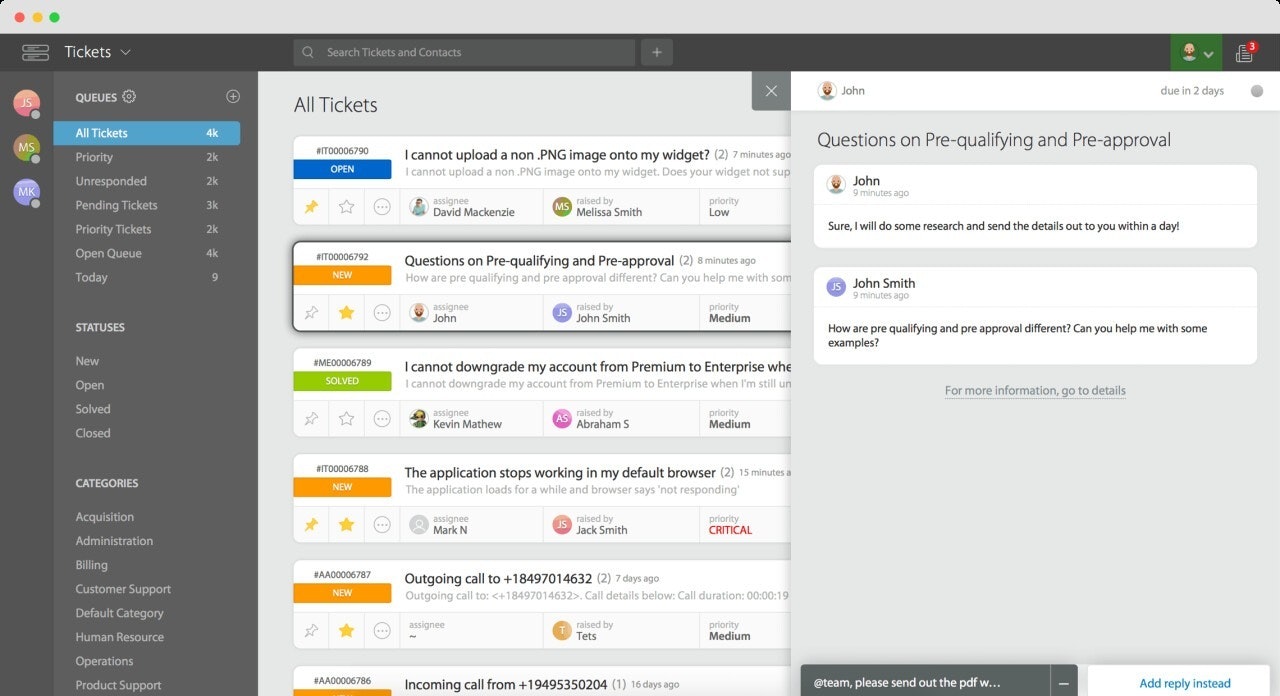
HappyFox is a customer service ticketing system that is part help desk, part project management software. Customers can report issues through several channels including email and social, and agents have all of the collaboration and organizational features they need to monitor issues and keep customers in the loop.
However, in addition to those features, you can also view tickets as a kanban board to help visualize where issues are in the resolution process. It’s also possible to create and assign tasks to others on the team, helping make sure that the work gets done and finished on time.
One of the more unique features of HappyFox is its agent scripting feature. It lets you create troubleshooting flows that phone support agents can use to help work through a customer issue while in the call. In addition to detailed instructions, the scripts can have pictures and include forms where agents can input important customer information without needing to move to another window.
While phone support in HappyFox is only available through third-party integrations like Aircall or Dialpad, if you use those services, the scripting feature could be super helpful for resolving issues live.
Price: Free trial available. Plans start at $29/agent per month (five agent minimum required).
10. Freshdesk
Best issue tracking software for enterprise customer service teams.

Freshdesk could be a great choice for enterprise customer service teams. It has the customer support features that are standard for help desk software like ticketing across email and social media channels, automations to reduce repetitive tasks, knowledge base software to aid in self-service support, and reporting to keep track of it all.
Freshdesk integrates with development and project management platforms, allowing customer service, development, and product teams to all have easy access to a particular issue’s status as well as communication that has taken place both internally with the team and externally with the customer.
Another potentially helpful aspect of the platform is its customer forums feature. Depending on the type of product and user base you have, forums can be helpful in keeping customers informed about the status of an issue and collecting additional information from other people who may be experiencing the same problem.
Price: Free trial and plan available. Paid plans start at $15/agent per month.
11. Backlog
Best issue tracking software for small teams.
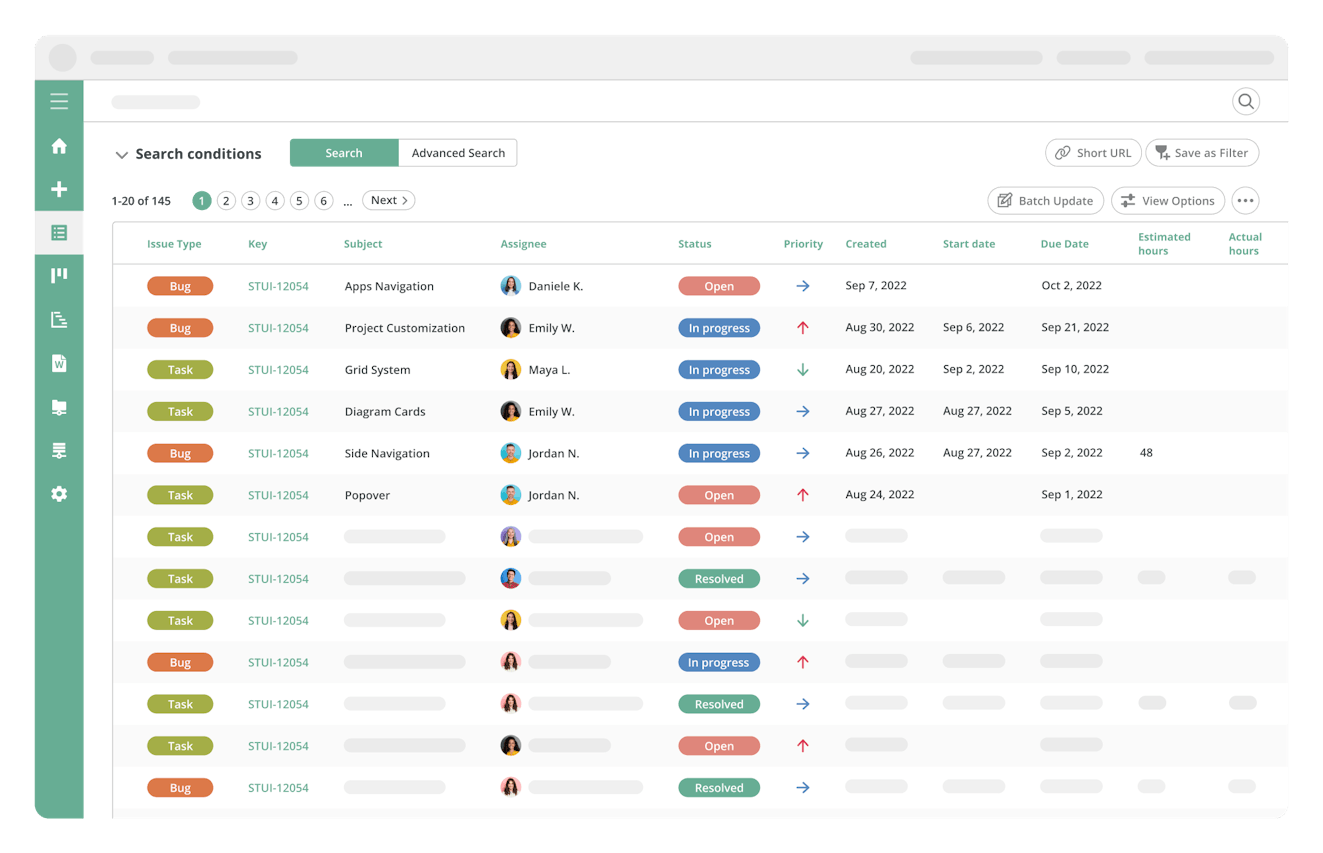
While it is geared more toward developers and product managers, for small teams where support is still managed in a standard email client or where developers are personally managing issue reports, Backlog could be a good option.
The tool’s kanban boards and gantt and burndown charts are helpful for visually tracking your team’s work. You can create issue templates to help standardize issue creation and ensure that you always have the information necessary to get the job done. You can also create issues via email, making it easy to forward a user request into the system.
The platform also has a lot of code and documentation management features like integrations with Git and Subversion and the ability to create editable wikis, keeping project knowledge easily accessible.
Price: Free trial and plan available. Paid plans start at $35 per month.
Benefits of using an issue tracking system
Reading through the tool reviews in this post has probably already sparked some ideas on how adopting an issue tracking tool might benefit your team.
However, if you’re still waffling, here are a few benefits to think about.
Better collaboration
While it’s not impossible to track an issue through email or word of mouth, it’s definitely hard. Forwarding a customer’s bug report to your QA team over email, Slack, or Post-it note might be fine if you’re a small team with few customers, but it’s bound to fall apart as you scale.
Using a dedicated system for issue management makes it easy to assign a bug report to the correct developer or a feature request to the product management team. Team members can leave notes on a task to provide context, attach relevant documentation so others have what they need to investigate, set due dates to provide accountability, link related issues together to prevent extra work, and tag folks in when you need their expertise.
Increased transparency
When information is trapped in someone’s inbox (or their head), it’s easy for it to get forgotten. Issue tracking software keeps your customers’ concerns top of mind by allowing the whole team to view the status of user issues. If someone is out sick or moves on from the company, all of the information you need to pick up where they left off is right there in the system so that the customer never notices the change.
Transparency is also good for clearing bottlenecks or dips in morale. Being able to see the full picture means that when an issue is "in progress" for too long, everyone knows and is able to step in. It also shows when the workload isn’t properly distributed amongst a team, allowing you to reassign cases and give breathing room when needed.
Improved customer experience
There’s nothing more frustrating than reporting a problem to customer support and then never hearing about it again. We’ve all been there, and it’s a horrible experience that can sometimes cause a company to lose our business.
Tracking systems ensure that customer reports always go somewhere and never wind up lost in the shuffle. With each team member documenting their work on a task, support teams are able to proactively check in with customers or provide updates when asked.
Customers are generally forgiving when kept in the loop, and issue tracking software ensures they’re getting the support they deserve.
Accurate reporting
“Tons of people have asked for this bug to be fixed.”
Every support leader working at a SaaS company has been guilty of providing this very precise piece of evidence to back up their request at least once. And chances are, it didn’t lead to the prioritization of the work.
To advocate for your customers, you need to have the numbers. Issue tracking systems come with reporting tools that let you quantify issues and the work your team is completing in order to provide those less familiar with incoming requests the context they need to prioritize work.
When you can show your teammates or company leadership the impact a bug or missing feature is having on the business, chances are they’ll be happy to help.
Issue tracking software is essential, but it’s only part of the puzzle
Great issue tracking software is critical for effectively managing bugs and feature requests internally. As your customer base grows and your product’s complexity increases, issue tracking becomes even more essential.
No matter how well you manage issues internally, it won’t mean much if you don’t tell your customers about it.
Regardless of which issue tracking solution you choose, a customer communications tool like Help Scout can improve your customers’ experiences — including making it easy for you to keep them informed on relevant issues and feature requests.
Give Help Scout a try today with a free trial!
Additional content for this post was provided by the Help Scout content team.