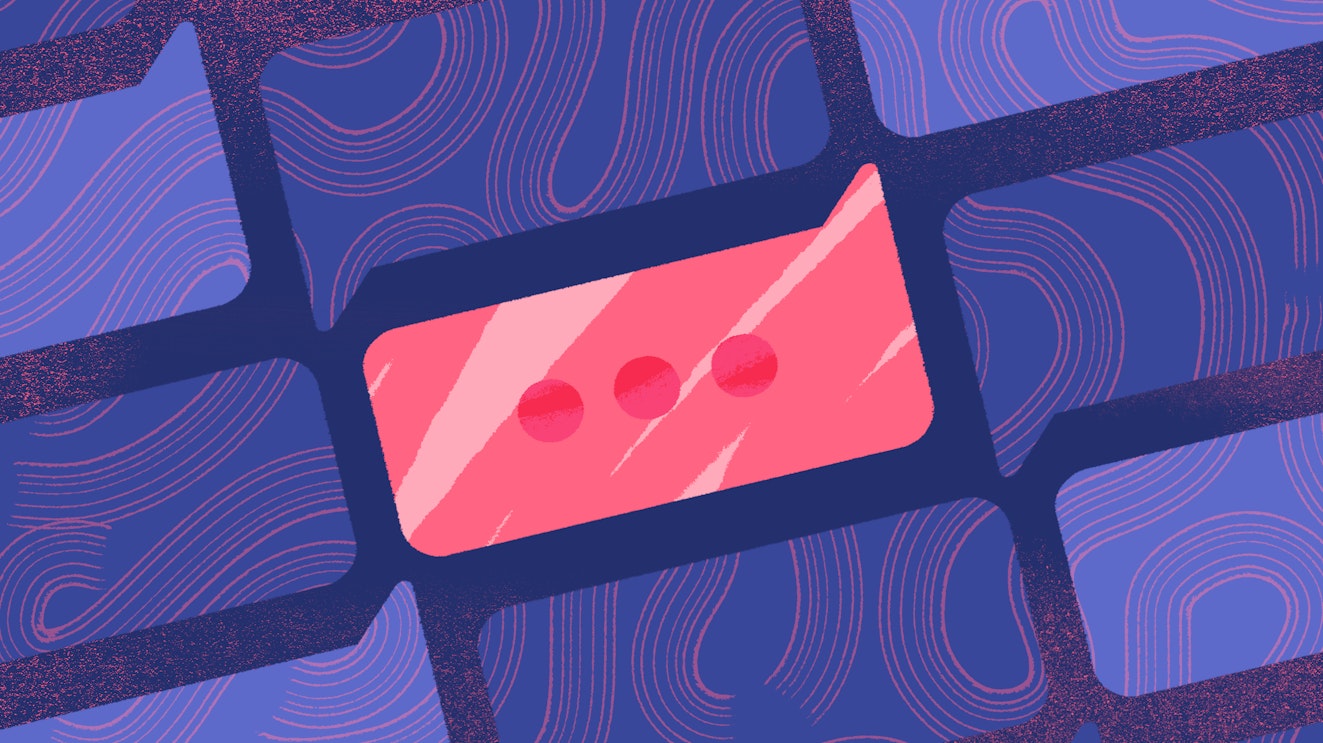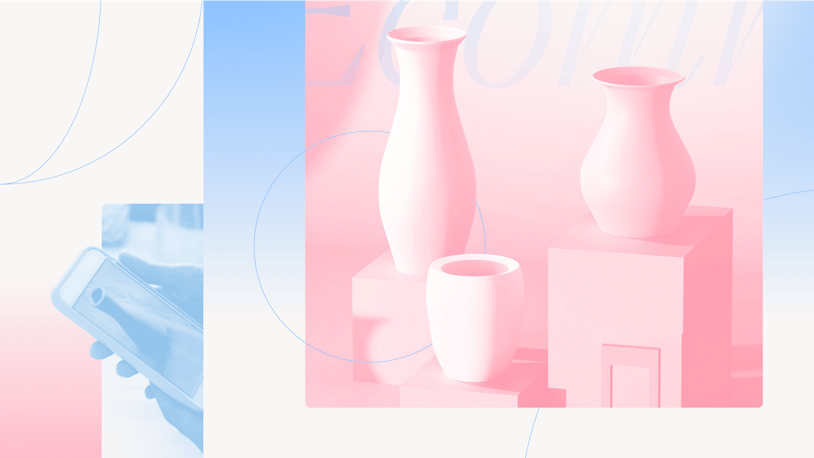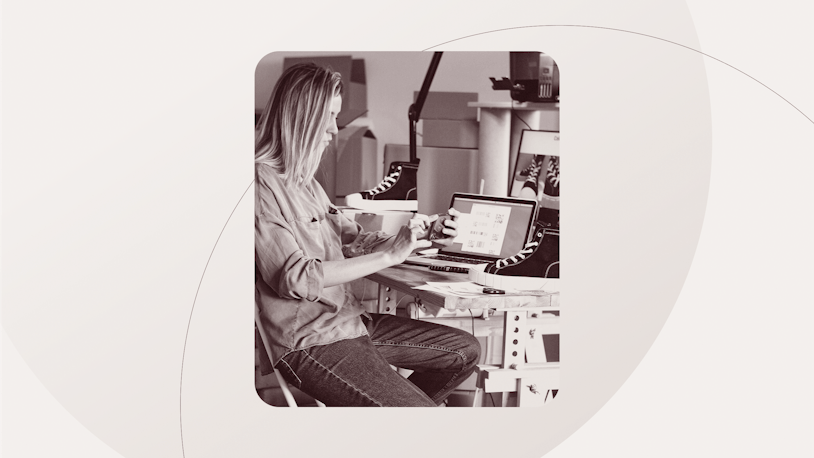Half of your customers will abandon their purchases if they can’t find a quick answer to their questions. Retailers without live chat are missing out on easy wins, says Forrester’s research — and I couldn’t agree more.
With live chat becoming a sales and loyalty engine for ecommerce brands, it’s no surprise that the number of software options on the market has grown significantly in recent years. The question is, how do you choose the right tool for your business amid all that noise?
In this article, we’ll review the best ecommerce live chat software the market has to offer today to help you find the right fit and get the most value from it.
1. Help Scout – Best multi-channel option for growing ecommerce companies
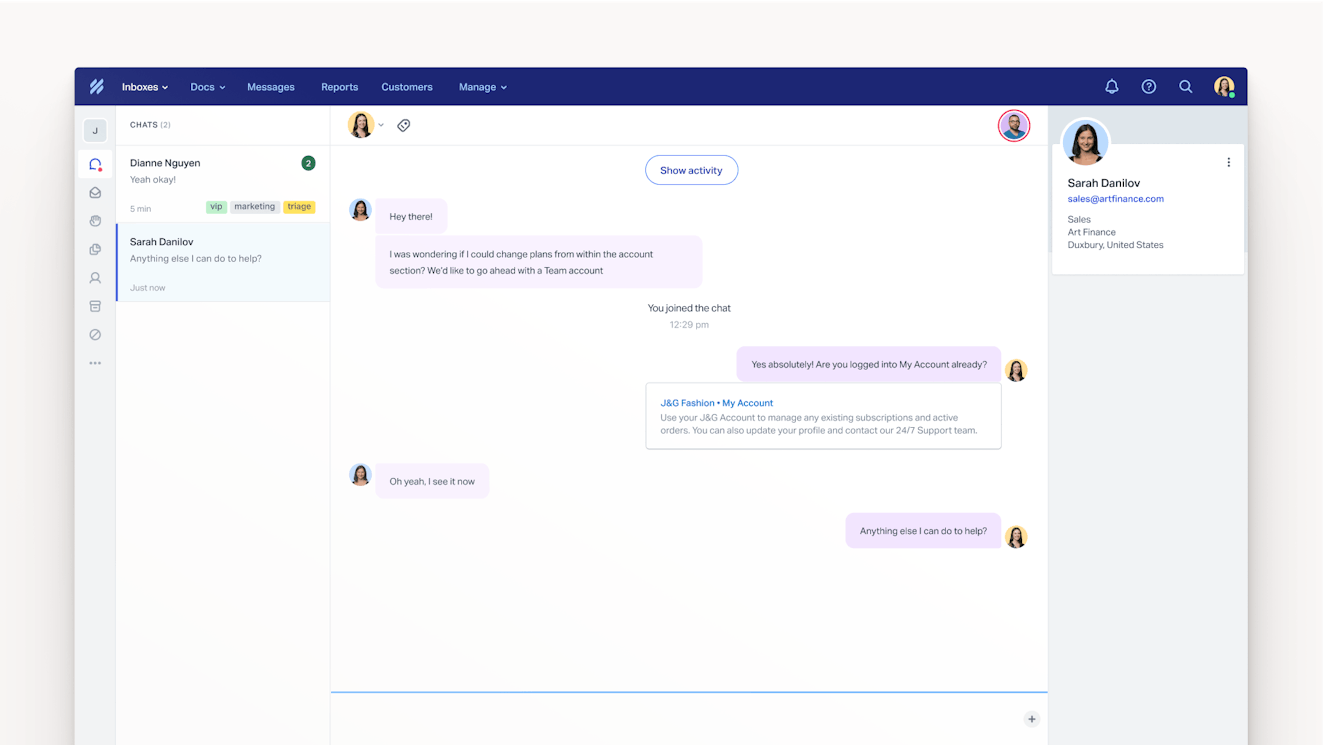
Help Scout is an easy-to-use and affordable customer support platform that helps ecommerce businesses manage live chat, email, and social media requests in one place. It’s designed for teams that want to deliver fast, high-quality support without juggling multiple tools.
In a world full of AI-enhanced tools that prioritize ticket deflection and trap customers in endless unhelpful loops, Help Scout takes a different approach. It’s built to help you deliver an exceptional customer experience, not push customers away.
Live chat via Beacon
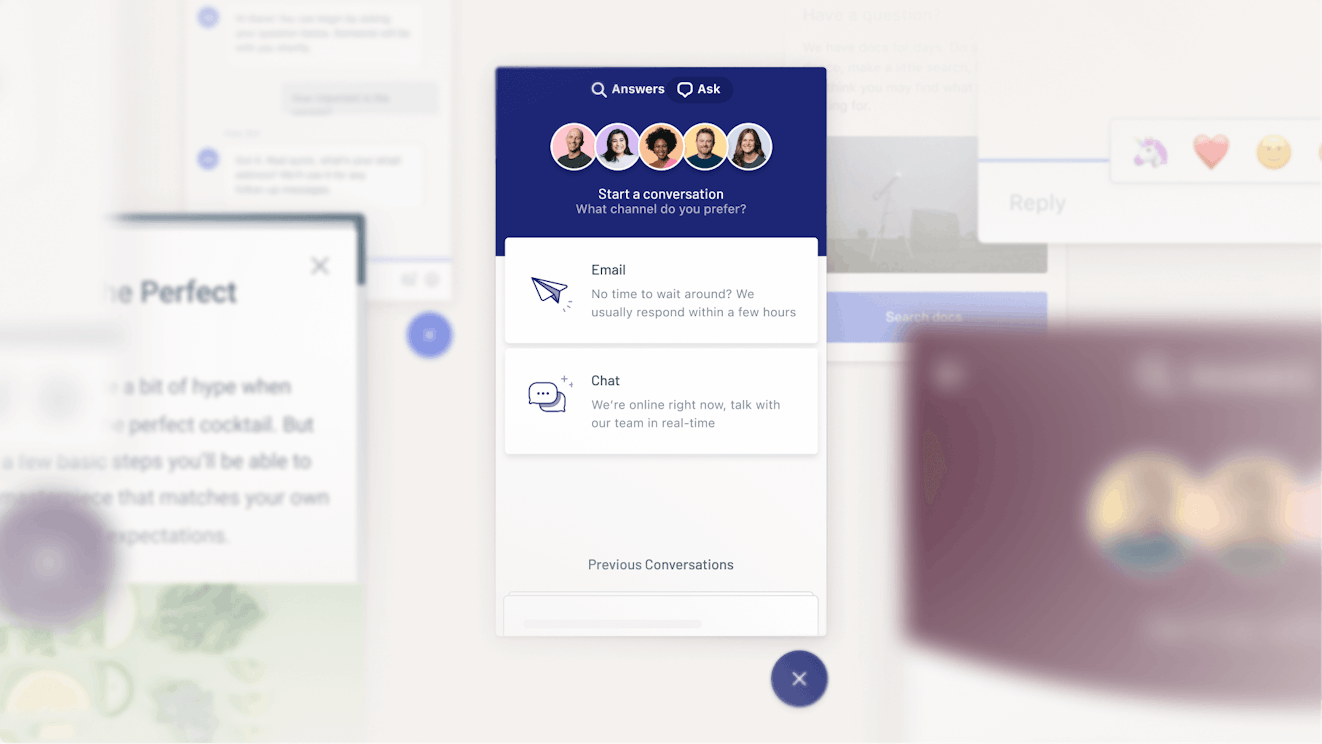
Help Scout comes with Beacon, a lightweight live chat widget. Beacons are easy to install on your website or within your app, and they let you:
Chat with customers in real time to drive sales or provide support.
Offer a smart contact form for customers who prefer email support.
Surface help center articles and promote self-service.
Deliver instant answers via an AI-powered chatbot.
Send proactive messages while customers browse your store.
Beacons are highly customizable, letting you create a chat experience aligned with your brand — add your colors, upload teammate images, and choose your chat mode to make it truly yours.
Managing live chats in Help Scout
When an incoming chat appears in your Chat folder, an available agent can accept it to mark it as their own, helping your team stay organized and ensuring every customer gets timely attention. You can also set the max number of chats that can be queued for each team member in chat settings.
The conversation editor is designed to make responses faster and more engaging. You can attach images, link to relevant Help Center articles (if your Help Center runs on Help Scout), insert saved replies, or add emojis to personalize your messages.
If your team is busy and no one accepts a chat within five minutes, Help Scout will politely apologize to the customer and close the chat. Any messages the customer sent during that time are saved in the transcript, which automatically moves to your Unassigned view as an active email conversation.
To help you track live chat performance, every chat — whether closed by a customer or a team member — ends with a simple, three-face rating system: Great, Okay, or Not Good. These ratings feed directly into Help Scout’s Happiness Report, giving you real-time insight into how satisfied customers are with your live chat support.
AI Answers
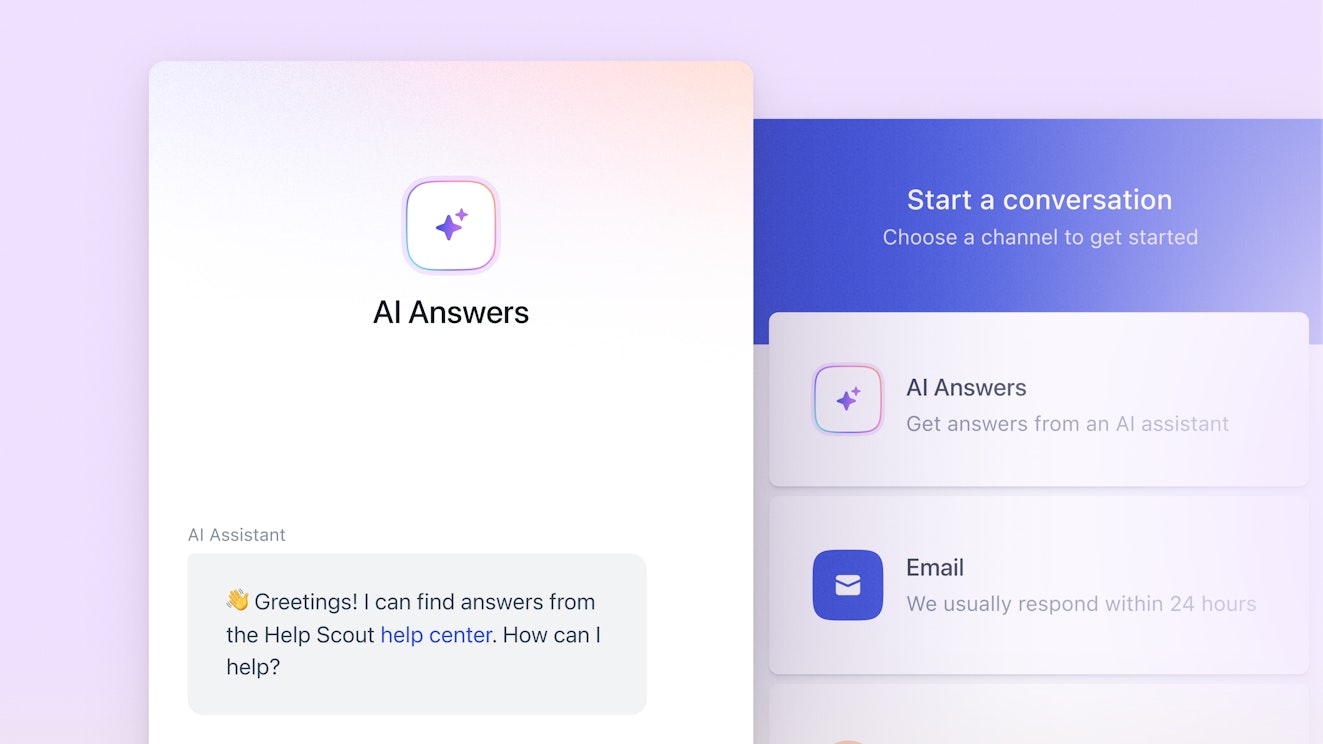
With Help Scout’s AI Answers, you can provide instant responses to customer questions from any Beacon. It automatically pulls data from your knowledge base and additional sources like your website to handle common questions like shipping times or return policies, so your team can focus on more complex issues.
You can customize how the chatbot responds in different situations — for example, when first greeting a customer or when escalating a chat to a human — so the experience feels natural and aligned with your brand.
It’s easy to review past interactions your customers have had with the AI, and if you notice an answer that could’ve been better, you can give feedback directly from the conversation, helping the AI learn and refine its responses for the future. AI Answers can also suggest improvements automatically by reviewing past conversations in your inbox and learning from how your team replies to customers.
If your store serves customers across multiple time zones but you don’t have 24/7 support coverage, Answers ensures they still get the help they need, even while your team is asleep.
Ecommerce integrations
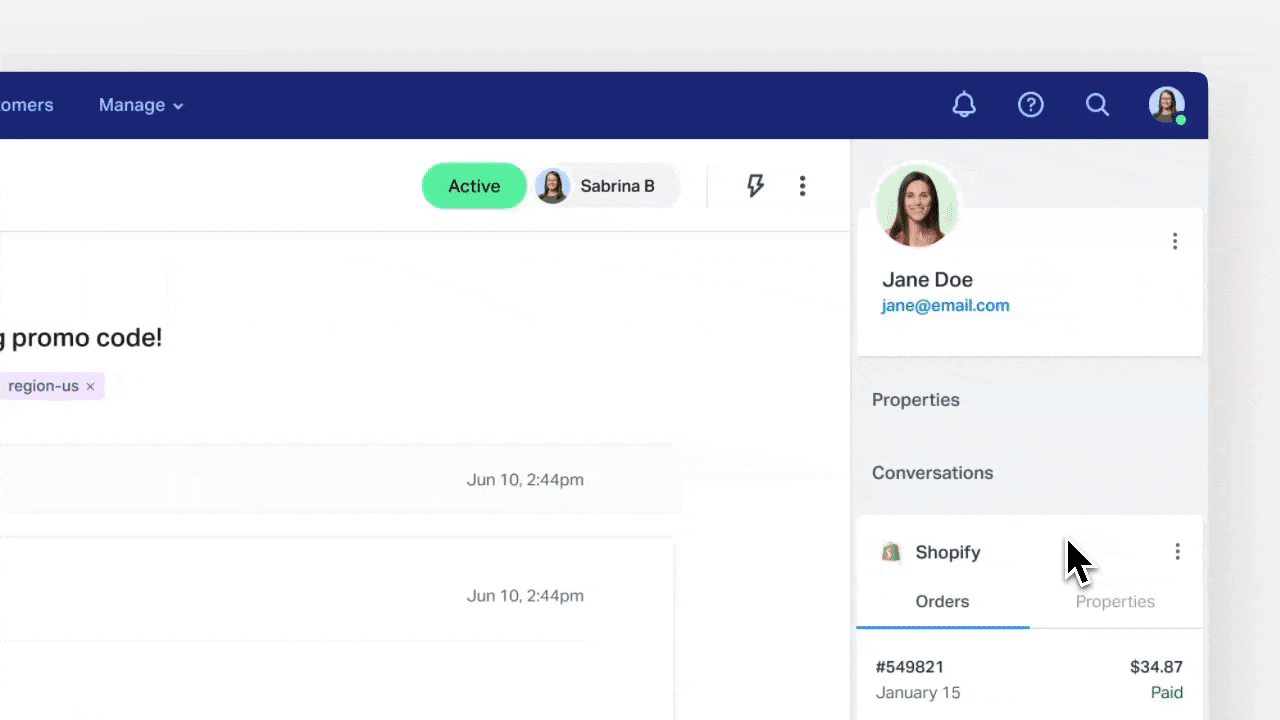
Help Scout integrates directly with the platforms ecommerce teams rely on most, saving you from switching between multiple apps, which is especially helpful when handling live chats where quick responses are crucial.
The integrations help provide faster resolutions and smoother experiences for both customers and agents.
Shopify: View customer and order details, like fulfillment status and tracking numbers, right beside the chat messages as you work on a ticket. You can also process refunds, duplicate or edit orders, and review purchase history without leaving Help Scout.
WooCommerce and Magento: Install widgets to view customer and order data directly from your inbox. (WooCommerce charges $8.25 for its plugin.)
Shared inbox

Beyond chat, Help Scout’s shared inbox connects all your key support channels in one simple dashboard. You can link multiple email addresses, manage Facebook Messenger and Instagram DMs, and separate different types of queries using customizable inbox views.
Every customer message flows into the shared inbox where you can:
Assign conversations to specific agents or teams.
Access full customer details within the conversation window.
Leave internal notes for context or escalations.
Efficiency features
As support volume grows, automation becomes essential.
Help Scout includes a range of features that can supercharge your team’s performance by helping reps as they handle live chats and customer requests across different channels.
Workflows: Automate repetitive tasks such as tagging, assigning, or escalating conversations. For example, any email containing the word “refund” can automatically go to your billing team.
Saved replies: You can create templates for your team to quickly insert pre-written texts when replying to customers. Using saved replies is a great way to handle questions that need a standard or straightforward response, like return policy or shipping zone inquiries.
There are also AI features to help your team move through the queue faster:
AI Assist: Check grammar, adjust tone, or translate messages with one click — perfect for multilingual ecommerce teams.
AI Summarize: Quickly condense long conversations for faster handoffs and escalations.
AI Drafts: Generate email replies based on past conversations and help center content. It’s ideal for repetitive ecommerce questions like shipping, tracking, or product details.
Help center

With Help Scout Docs, you can build a branded help center to promote self-service and give your AI chatbot a solid foundation to pull answers from.
You can publish public FAQs, create internal-only guides for your team, and optimize your articles for search — both within your help center and on Google — helping customers get the answers they need fast.
Reports

Finally, Help Scout’s reporting suite gives you a clear view of how your team is performing, including your first response and resolution times, agent productivity, and other essential customer support metrics.
You can track contact volume and trending issues by channel and pull insights specifically for your live chat conversations to analyze their performance metrics separately.
Use reports to keep an eye on trending topics and monitor help center performance, helping you identify opportunities for improvement. You can also build custom dashboards, filter results, and segment data by tags or attributes for a deeper analysis of your ecommerce support operations.
Pricing
Free plan and trial available. View Help Scout’s current pricing.
Learn more about Help Scout:
2. Gorgias – Best for Shopify brands wanting to automate

Unlike many traditional help desk platforms, Gorgias was built specifically for online retailers. It includes a powerful live chat feature alongside email, social media, SMS, and other channels, allowing your team to manage all customer interactions from one central dashboard.
While Gorgias integrates with a few popular ecommerce platforms, its Shopify integration is the most advanced and helpful, and some of the platform's features are only available for Shopify stores.
When a live chat comes in, agents in Gorgias see everything they need to help the customer right away, including order history, past conversations, and real-time shopping activity. They can respond using macros for common questions and pull product or order data directly from Shopify without leaving the chat. If the shopper steps away, the full chat transcript automatically converts into an email thread, so the conversation can continue without losing context.
Gorgias includes an AI Agent that can handle conversations using your help center content, website data, and internal macros or guidelines. When the AI isn’t confident about an answer, detects a topic flagged for human handoff, or can’t find relevant information, it automatically escalates the chat to your team, so your customers don’t get stuck looping through irrelevant AI responses.
Key features
One-click Shopify installation: Gorgias makes it easy to add live chat to your Shopify store. Support admins can click “install,” and the widget appears across all website pages. You can also customize the chat visibility — for example, by hiding it outside business hours or on mobile devices.
Automated chat flows: Enable up to six structured chatbot flows for common topics like shipping, returns, warranty claims, or product FAQs to help customers find quick answers or route their inquiries to the right team automatically.
AI-powered sentiment and intent detection: Gorgias uses AI to identify customer sentiment and detect common intents such as refund requests, cancellations, or product inquiries. This lets you create automated workflows for specific sentiments or intents.
Live chat order management (Shopify only): Customers can check their order status and tracking details directly from the chat widget after quick verification via email or SMS. The feature also allows customers to submit templated requests to cancel, return, or report an issue with their order for your team to review.
Revenue impact report: Measuring customer support’s ROI can be tricky, but Gorgias makes it easier with built-in revenue tracking. It automatically tracks closed live chats that result in a sale within five days, helping you measure your support team’s direct impact on sales and conversions.
Pricing
Free trial available. View Gorgias’ current pricing.
3. Richpanel – Best for early-stage ecommerce brands
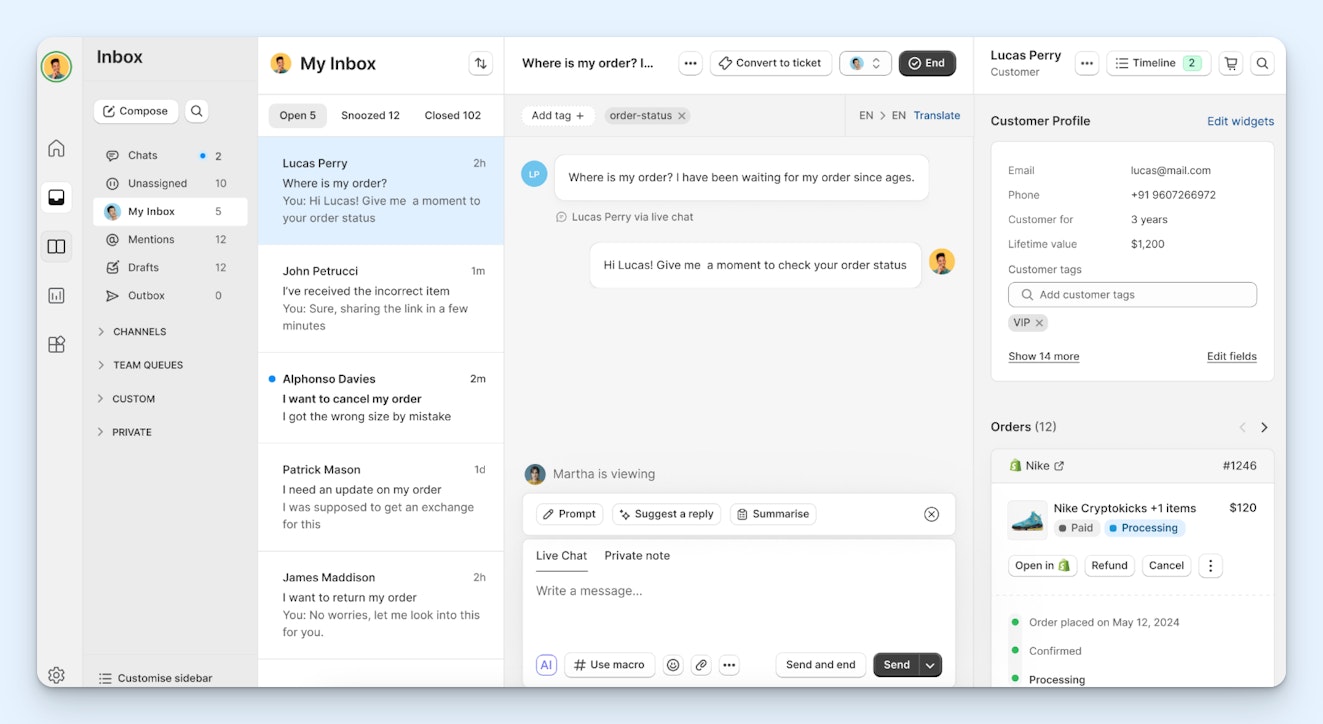
Richpanel positions itself as an AI-first customer service platform designed to help ecommerce brands cut costs and boost agent productivity. Its clean, intuitive interface makes it easy for early-stage teams to get up and running fast.
Each live chat conversation comes with full customer context: order details, browsing history, and previous interactions. As agents handle chats, Sidekick, Richpanel’s AI assistant, can suggest quick, accurate responses as well as summarize chats for escalations or QA.
While Richpanel doesn’t offer a traditional AI chatbot, it makes up for it with powerful automation tools. You can build pre-defined bot flows to handle common customer needs, like tracking or modifying orders, without writing a single line of code. The platform also integrates with popular ecommerce systems, allowing automated order management right inside the chat.
Users consistently praise Richpanel’s customer support team for being responsive and helpful. However, some users mention stability issues, like slower loading times or system freezes during heavy use.
Key features
Intuitive bot flow builder: Unlike traditional chatbot builders that rely on bulky visual decision trees, Richpanel takes a simpler approach. Its admin interface works more like creating a bulleted list of issue flows — no coding or developer support needed.
Richpanel Sidekick AI assistant: Sidekick learns from your past customer interactions to suggest accurate, trustworthy responses to human agents during live chats. It can also summarize conversations for escalations or manual QA reviews and translate chats in real time to support multilingual customers.
Order management flow via chat: By pulling order details from your ecommerce platform, Richpanel enables customers to manage orders directly within the live chat bubble. They can track shipments, request edits, or initiate cancellations and returns using pre-configured chat flows. The system can also automatically create templated tickets for more complex or sensitive requests like order or subscription cancellations.
Executive summary dashboard: Richpanel includes an executive-friendly dashboard that summarizes key support metrics like CSAT, response times, backlog numbers, and conversation-to-order rate at a glance.
Social media AI: Richpanel's AI can reply to social messages and comments in real time or create tickets for issues that need deeper troubleshooting. You can also customize the AI’s tone, making it witty, friendly, or professional, to match your brand’s personality.
Pricing
No free trial offered. View Richpanel’s current pricing.
4. Smartsupp – Best for solopreneurs and small teams on a tight budget

Smartsupp is an easy-to-use live chat and ecommerce chatbot platform designed to help small businesses boost online sales and improve customer engagement without breaking the bank.
While it’s a help desk tool first, Smartsupp focuses more on sales growth than traditional support operations. It combines live chat, AI shopping assistants, and marketing automation features to help you convert visitors into paying customers.
When a chat comes in, agents can see the visitor’s name, location, and pages viewed which helps them guide customers more effectively — spotting where they got stuck or what product they’re comparing. Agents can send product links, files, or saved replies directly in the chat and use internal notes to collaborate with teammates without leaving the conversation.
Key features
Mira AI: Smartsupp’s AI assistant, Mira, can use your website and knowledge base as well as content snippets you provide to answer customer questions 24/7. You can define handover rules for when conversations should be transferred to a human agent to avoid frustrating automated experiences.
Product feed import: Smartsupp lets you import your entire product feed directly from your ecommerce platform (like Shopify) via XML. This gives Mira AI instant access to your product catalog so it can use that information in real-time customer conversations.
AI Shopping Assistant: Smartsupp’s AI Shopping Assistant can recommend specific products from your uploaded catalog, compare items, and highlight key differences to guide customers toward higher-value purchases. It can also suggest accessories or complementary products, increasing upsells and cross-sells.
Automatic welcome messages: You can set up personalized welcome messages to greet visitors as soon as they land on your website or on a specific page as an easy way to drive engagement and encourage them to start chatting.
Variety of ecommerce platform integrations: Smartsupp connects with a wide range of platforms, pulling customer and order details from Shopify, WordPress, PrestaShop, Shoper, Shoptet, Wix, and more.
Pricing
Free trial and plan available. View Smartsupp’s current pricing.
5. Tidio – Best for brands that provide WhatsApp support
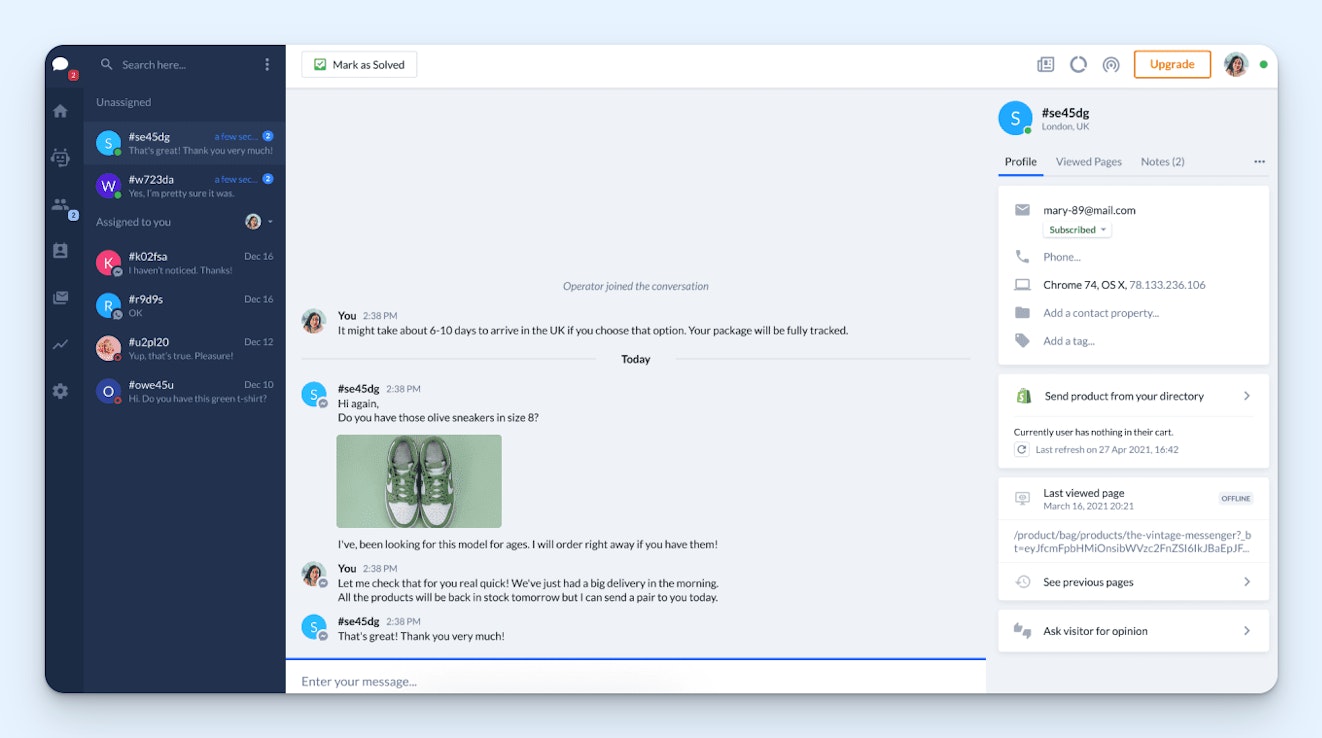
Tidio’s chat interface is built for speed, helping agents juggle multiple customer conversations at once. When a chat opens, reps see key customer details like pages viewed, cart contents, and conversation history, so they can personalize responses and offer relevant solutions fast.
Agents can use pre-set quick replies, product cards, and integrated order data to respond quickly. The built-in AI assistant can also suggest reply drafts in real time, helping agents resolve questions faster without losing the human touch.
Tidio integrates with pretty much all of the major ecommerce platforms and communication channels, including social media, WhatsApp, and popular CRMs like Pipedrive and Salesforce, so your team can access customer details and manage every conversation in one place.
Key features
Lyro AI bot: In addition to answering customer questions, Tidio's AI chatbot can also update shipping addresses, generate return labels, modify or cancel subscriptions, and share tracking or product availability details, taking care of a significant portion of typical ecommerce support requests automatically.
Abandoned cart recovery flows: Many ecommerce businesses pay for separate tools to recover abandoned carts, but Tidio builds this capability right in. Since cart data is accessible within your Tidio workspace, you can create automated flows that send personalized offers or discounts to shoppers who left items behind.
Pre-designed automation templates: Setting up chatbot flows from scratch can be intimidating, but Tidio makes it simple with over 40 pre-built templates tailored for ecommerce.
Event tracking and ecommerce insights: With Tidio’s deep ecommerce integrations with tools like Shopify, WooCommerce, and others, your agents can see what customers are browsing in real time, what’s in their cart, and their past order history — all while chatting.
WhatsApp integration: While many live chat tools still lack native WhatsApp support, Tidio stands out with its robust integration. Using Tidio, you can offer WhatsApp support via human agents or AI-powered chatbots.
Pricing
Free plan and trial available. View Tidio’s current pricing.
6. VanChat – Best AI-powered live chat tool for increasing sales

VanChat is a live chat and AI chatbot solution built specifically for Shopify stores. It’s designed to help ecommerce teams drive sales through personalized, proactive conversation. Its AI shopping assistant guides shoppers to the right products and even enables them to complete purchases directly within chat.
Beyond pre-sale engagement, VanChat also supports order tracking, after-sales inquiries, and seamless handovers to human agents, creating a smooth live chat experience for both customers and support teams.
Key features
AI Assistant: VanChat automatically syncs with your Shopify store to track product SKUs and inventory in real time, ensuring customers always get accurate, up-to-date information. The AI can also handle order tracking, returns, and post-sale support, with agents able to jump into any conversation when needed.
Industry-specific AI models: One standout feature of VanChat is its tailored AI models for different ecommerce verticals, including beauty, apparel, electronics, and others. This ensures that the AI provides contextually relevant answers, whether it’s offering size guidance for clothing or explaining product specs for tech items.
Size recommendations: For apparel retailers, size-related returns are a constant challenge. VanChat addresses this by using your size charts to recommend the best fit for specific products based on a shopper’s input directly in the chat.
Real-time order tracking: Customers can type messages like “Where’s my order?” or “Can I get a tracking link?” and the bot automatically retrieves and shares real-time tracking updates without human intervention required.
Discount triggers: VanChat learns your Shopify discount codes and uses them intelligently, surfacing offers and promo codes when it detects buying intent. This makes it easier to personalize incentives and convert hesitant browsing visitors into paying customers.
Pricing
Free trial available. View VanChat’s current pricing.
7. Shopify Inbox – Best for Shopify stores looking for a free, lightweight live chat solution

If you’re running a Shopify store and want a simple, no-cost way to chat with customers in real time, Shopify Inbox is an excellent starting point. This free messaging tool lets you engage with shoppers as they browse your store, giving you live visibility into their activity directly from your Shopify Admin, including products viewed, what’s in their cart, and their past orders.
That real-time insight makes it easy to personalize interactions, like upselling with complementary product recommendations or offering timely discounts to increase order value. Plus, faster responses often mean more conversions, and Shopify Inbox helps you get there with AI-powered instant answers and suggested replies for common customer questions.
While some users mention occasional reliability and performance issues, it’s still a strong value as a free, built-in solution for Shopify merchants.
Key features
Instant responses: Set up quick answers for frequently asked questions, like shipping timeframes or return policies, to display automatically when a shopper opens your chat. Customers can click a question to see your predefined answer instantly.
AI-suggested replies: Shopify Inbox can automatically generate suggested replies based on your store’s data during customer chats. These suggestions help you respond faster, though users report that accuracy can be hit or miss. (The feature is currently available only in English.)
Saved replies: Create quick, reusable replies for your most common messages, and insert them into the reply composer during chats in one click. Note that saved replies have a relatively short character limit, so they work best for concise responses.
Chat bubble customization: Match your live chat widget to your brand by customizing its theme, colors, chat button, and text.
Automated first reply: Set up different auto-reply messages based on your business hours. During working hours, you can use the first reply to ask for key details or confirm when a rep will join. Outside business hours, it can let customers know when to expect a follow-up, helping manage expectations and reduce frustration.
Pricing
Shopify Inbox is free for Shopify merchants across all plans.
Choosing the best ecommerce live chat software for your team
As you narrow down your options, remember that the best ecommerce live chat software isn’t necessarily the one with the longest list of features. It’s the one that fits your business goals and customer expectations and scales as your business grows.
Here are a few tips to help you choose the right tool for your team:
Match your live chat tool to your business size and volume. Smaller teams or solo store owners may do best with a lightweight, affordable solution that automates common tasks. Growing or enterprise-level businesses, on the other hand, might need advanced routing, analytics, and omnichannel integrations to manage higher chat volumes.
Look for integrations with your ecommerce platform. A live chat tool that connects directly to your Shopify, WooCommerce, or Magento store will save your team time and provide more context during conversations — like customer order history, cart contents, and browsing activity.
Check customization and branding options. The chat widget is a visible part of your storefront. Choose software that lets you match its look, tone, and style to your brand identity.
Use AI to enhance your human team. AI chatbots can reduce repetitive work while your human team focuses on providing personal, empathetic service.
Consider scalability and vendor support. Even if you’re starting small, choose a tool that can grow with you, adding new channels, automation, or team seats as your needs evolve.
Whether you’re just launching your store or already handling thousands of orders a month, look for the tool that will integrate seamlessly into your team’s workflows and ecommerce tech stack so you can deliver fast, friendly, and consistent support via live chat and across every channel.