Unlike large corporations with many layers of people between leadership and the public, small companies often have people at all levels of the organization interacting with customers. This one-on-one communication provides a unique opportunity to build personal relationships and get direct feedback about the business’ product or service.
However, there comes a point for all growing companies when allowing customers to reach out to employees directly becomes problematic. Email volumes increase, requests fall through the cracks, and keeping track of individual conversations across multiple inboxes gets increasingly difficult.
If these growing pains sound familiar, it might be time to start thinking about investing in help desk software.
Below, you'll find detailed reviews of the eight best help desk software for small businesses — those that cater to specific use cases you might be interested in and are priced at a rate that growing companies can afford.
1. Help Scout – Best help desk software for small-but-growing SaaS and ecommerce businesses
Help Scout is a user-friendly and affordable help desk platform that's built for growing SaaS and ecommerce businesses. It comes with everything you need to deliver delightful support: a shared inbox, live chat widget, integrations with Facebook Messenger and Instagram, internal and external knowledge bases, and AI features that boost your team's productivity.
Get organized and improve team collaboration

Help Scout’s shared inbox makes it easy for your team to work together and stay organized. Conversations from all support channels filter into one central location where you can assign them to the best person or team for the job.
Use conversation statuses, tags, and custom fields to organize and track issues through to completion. Collaborative features like saved replies, collision detection, and internal notes help your team work together more efficiently.
Delight your customers with fast (or instant) answers
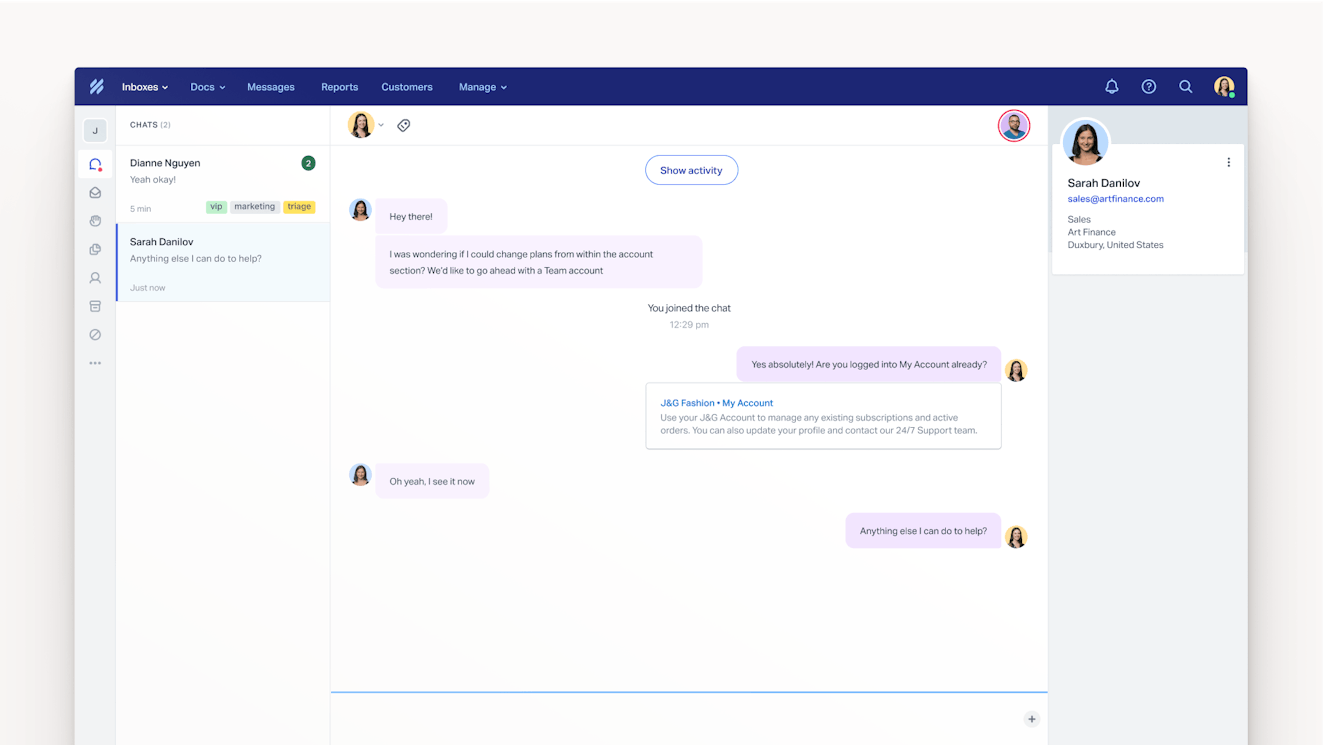
If you’re ready to move your support efforts beyond the email inbox, Help Scout offers native live chat that can be accessed from any page on your website using the platform’s help widget, Beacon. Manage incoming live chats from your company’s shared inbox to provide fast support.
For those worried about contact volumes, Docs — Help Scout’s knowledge base builder — lets you publish a customized help center that contains answers to FAQs, all without coding. Once your help center is set up, you can use AI Answers — Help Scout's AI-powered chatbot — to answer customer questions instantly.
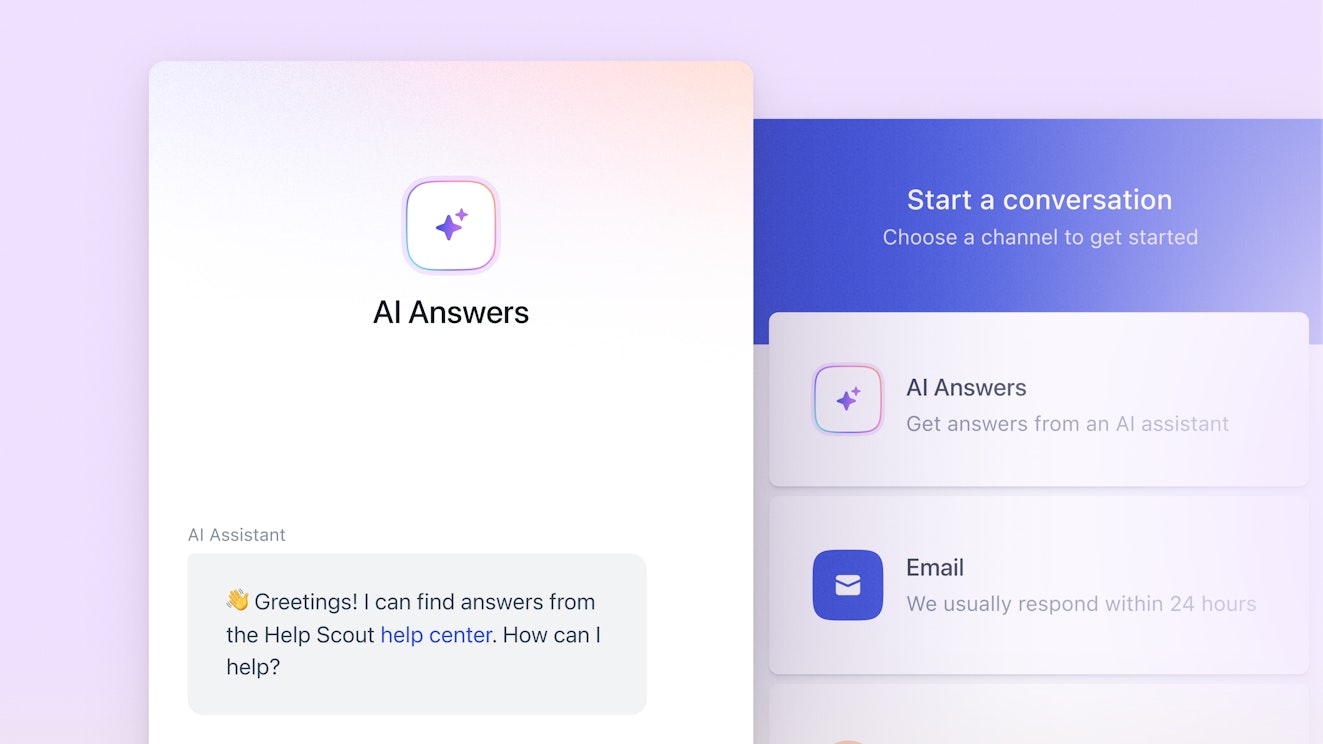
Help Scout also has other AI features that make your team's work easier. Instantly generate summaries of long conversation threads, translate your replies into other languages, or even take advantage of automatically generated reply drafts.
Beyond self-service channels and artificial intelligence, Help Scout also eases the burden on your team through custom workflows. Workflows are simple “if this, then that” conditions that let you automate repetitive tasks like conversation tagging, assignments, and escalations.
Break down silos and back up business decisions with data
Help Scout integrates with many popular apps and services like HubSpot, Salesforce, Shopify, Linear, and many more, keeping everyone on your team in the loop. Not only does this improve visibility, but it also empowers your team to provide better customer support, having the full picture available to them from within each conversation.
While you can import valuable information into Help Scout, your customer conversations are also full of useful insights. The platform comes with reporting tools to help you keep track of conversation volume, agent performance, and product issues. Use the data to help inform business decisions like hiring and product development, and show how support is affecting your business’ bottom line.
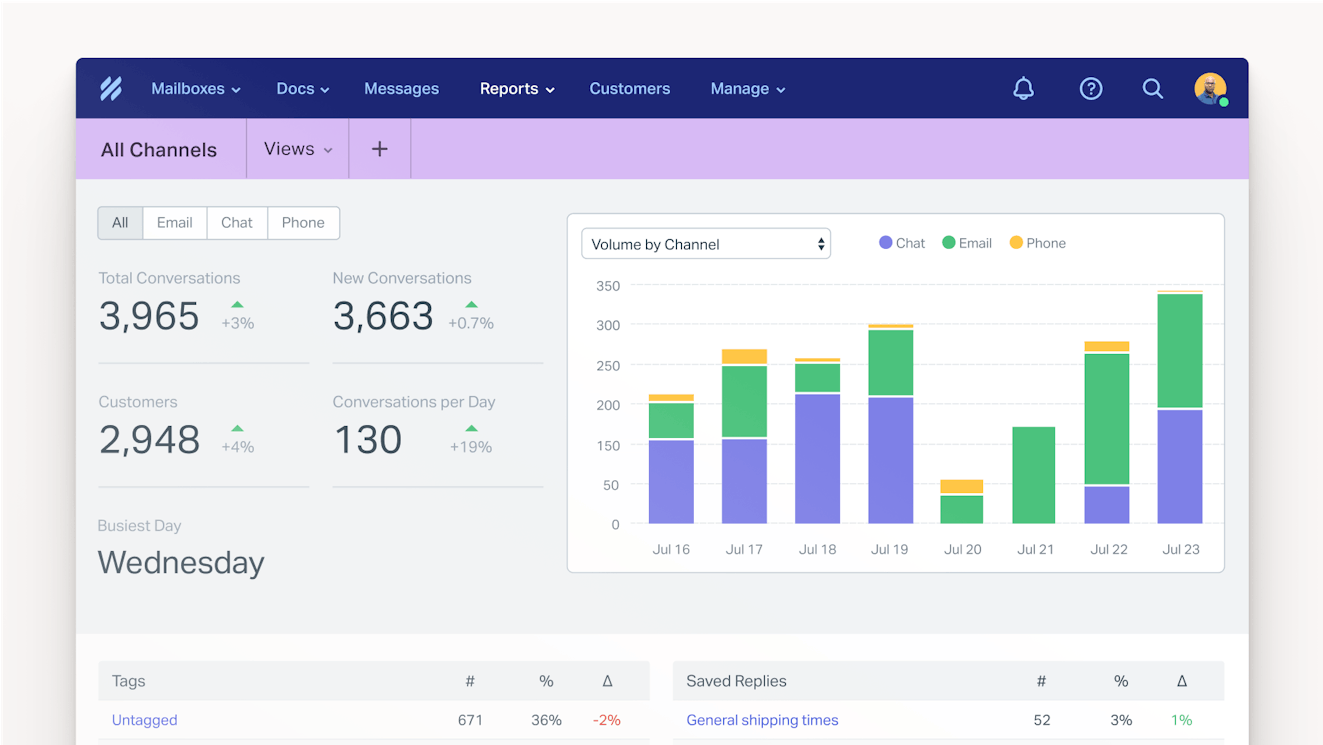
Whether you’re operating an established business or your company is just getting off the ground, Help Scout is a great choice for those seeking a help desk that can grow with their team.
Pricing
Free plan and trial available. View Help Scout's current pricing.
Learn more about Help Scout:
2. HappyFox – Best help desk for small business IT teams
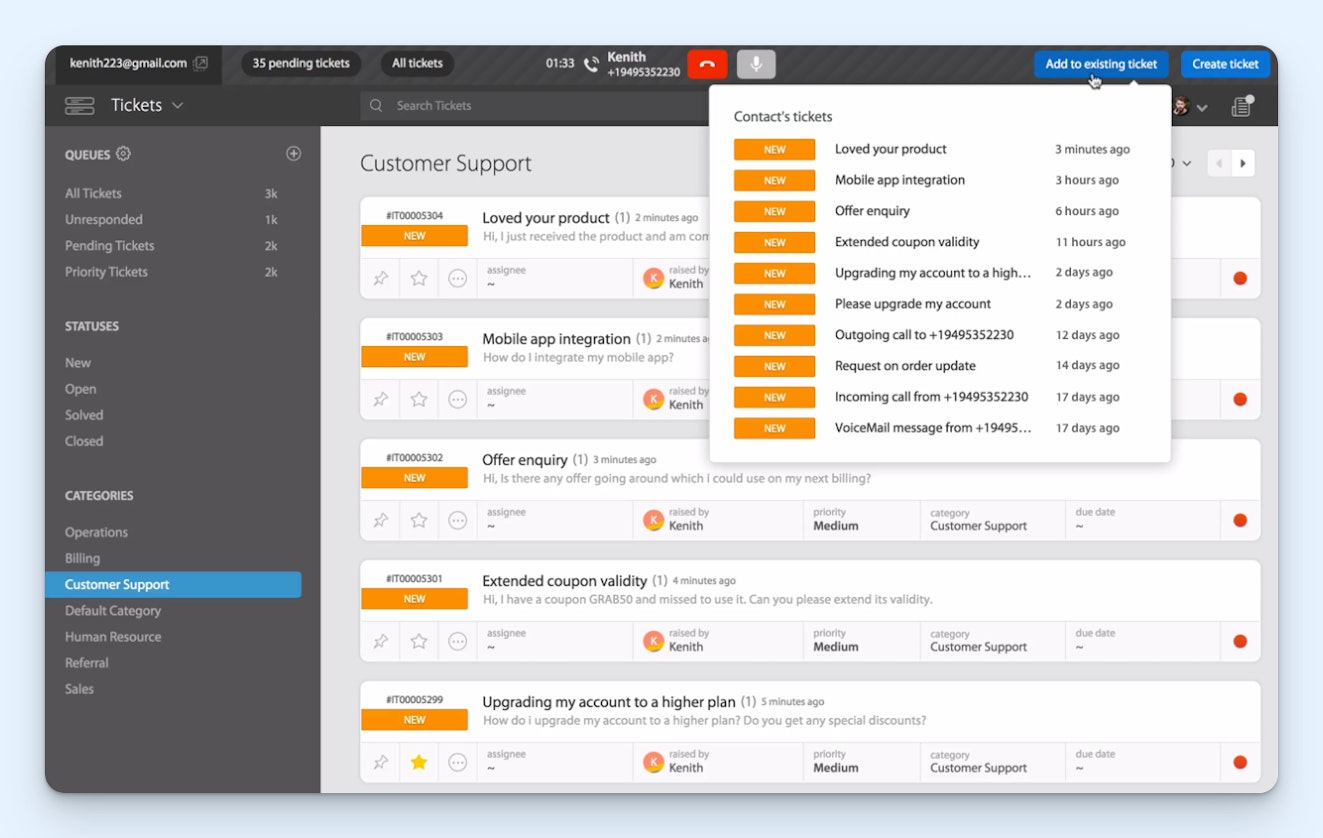
If your IT team is looking for a service desk, HappyFox is a good option. While a solid choice for any team, IT teams benefit from features like HappyFox’s asset management tool and its ability to integrate with remote service applications.
Beyond IT-specific tools, HappyFox offers a shared inbox that you can use to manage email, as well as a knowledge base builder. It is also possible to use other HappyFox products with the platform, such as HappyFox Chat and Chatbot, but they require additional subscriptions.
Key features
Email management with the ability to manage additional channels via integrations.
Shared inbox with collaboration tools (ticket assignments, collision detection, etc.).
Kanban ticket views.
Knowledge base.
Asset management.
Integrations with HappyFox products and other popular platforms.
Reporting dashboards.
Pricing
No free trial offered. View HappyFox's current pricing.
3. Cayzu – Best help desk for small businesses that need multi-brand support
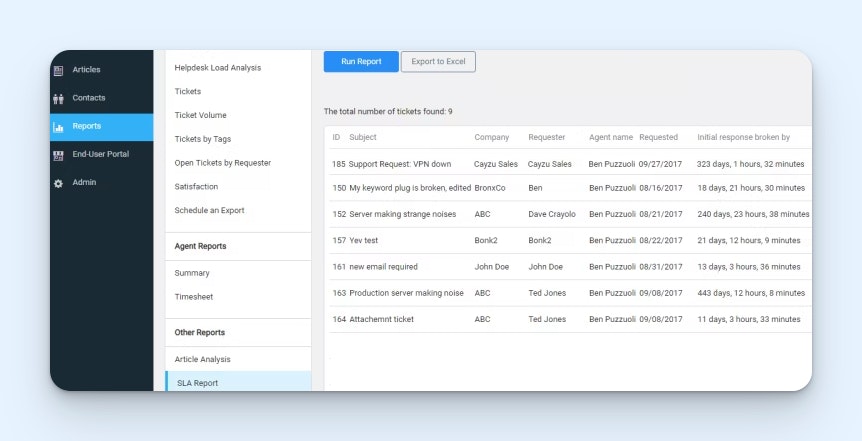
Small outsourcing agencies that manage support for multiple brands might want to check out Cayzu for its ability to create multiple branded self-service portals. This lets you present a customized experience to your customers' customers while allowing their requests to flow into a single shared inbox for management and resolution by your team.
Key features
Email and social media management.
Knowledge base.
Self-service portal (multi-brand).
Web widget.
Rule-based automation.
Time tracking and asset management tools.
Integrations with popular platforms.
Reporting dashboards.
Pricing
Free trial available. View Cayzu's current pricing.
4. Zendesk – Best help desk software for small businesses that need to integrate with niche third-party tools

One advantage of going with a legacy platform like Zendesk is that many companies and developers are producing easy ways to integrate the system with other business tools.
While most of the help desk offerings in this article offer ways to integrate with other tools, Zendesk has a library of nearly 2,000 pre-built apps and integrations to choose from. Their lowest tier plan includes all pre-built options, with the ability to add custom integrations that are limited to more expensive packages.
Key features
Multi-channel platform (email, ticket forms, live chat, voice, SMS, social media, self-service, community forums).
Shared inbox with collaborative features (macros, internal notes, collision detection, custom views, ticket assignments, and light agents).
Knowledge base.
Triggers and rule-based automation.
AI tools.
Reporting dashboards.
Library of nearly 2,000 pre-built apps and integrations.
Pricing
Free trial available. View Zendesk's current pricing.
5. Crisp – Best help desk for small businesses interested in flat-rate pricing
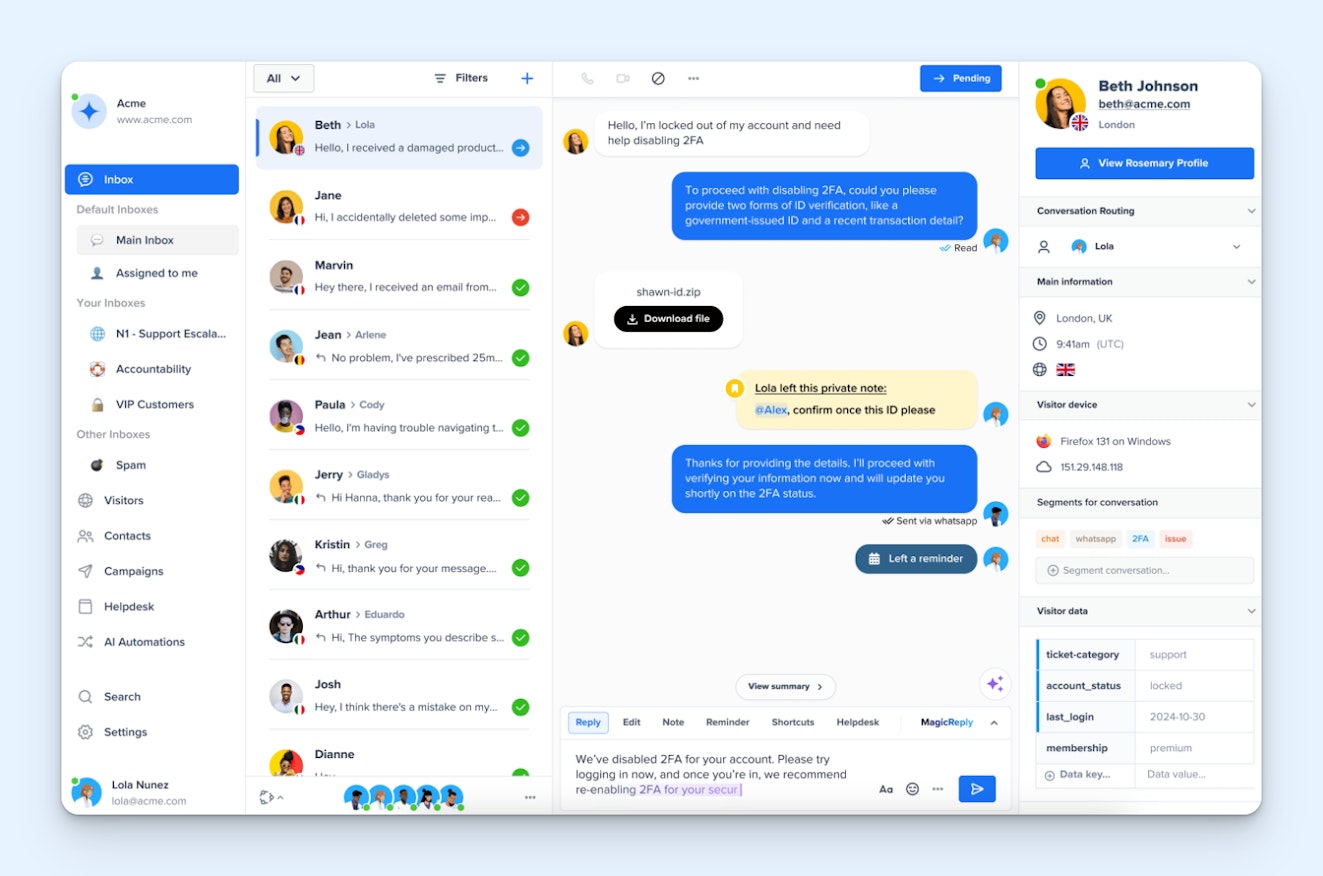
If your small business wants to roll out live chat support, Crisp is a great option. They offer a free plan that allows up to two people to manage live chat support from a team inbox (or from iOS and Android apps when you’re on the go). If you’re interested in offering additional channels, Crisp can also handle email, messaging apps, and social media through its platform.
An appealing aspect of Crisp for small businesses is their flat rate pricing plans. Their Essentials plan is $95 per month for a workspace that includes 10 agent seats — something that would cost significantly more on a per-agent price model.
Key features
Multi-channel platform (live chat, email, social media, messaging, self-service).
Team inbox with collaboration features (canned responses, private notes).
Audio and video messages.
Chatbot software.
Knowledge base.
Integrations with CRMs and other popular apps.
Reporting dashboards.
Pricing
Free plan and trial available. View Crisp's current pricing.
6. HelpDesk – Best help desk for small businesses that only want to provide email support
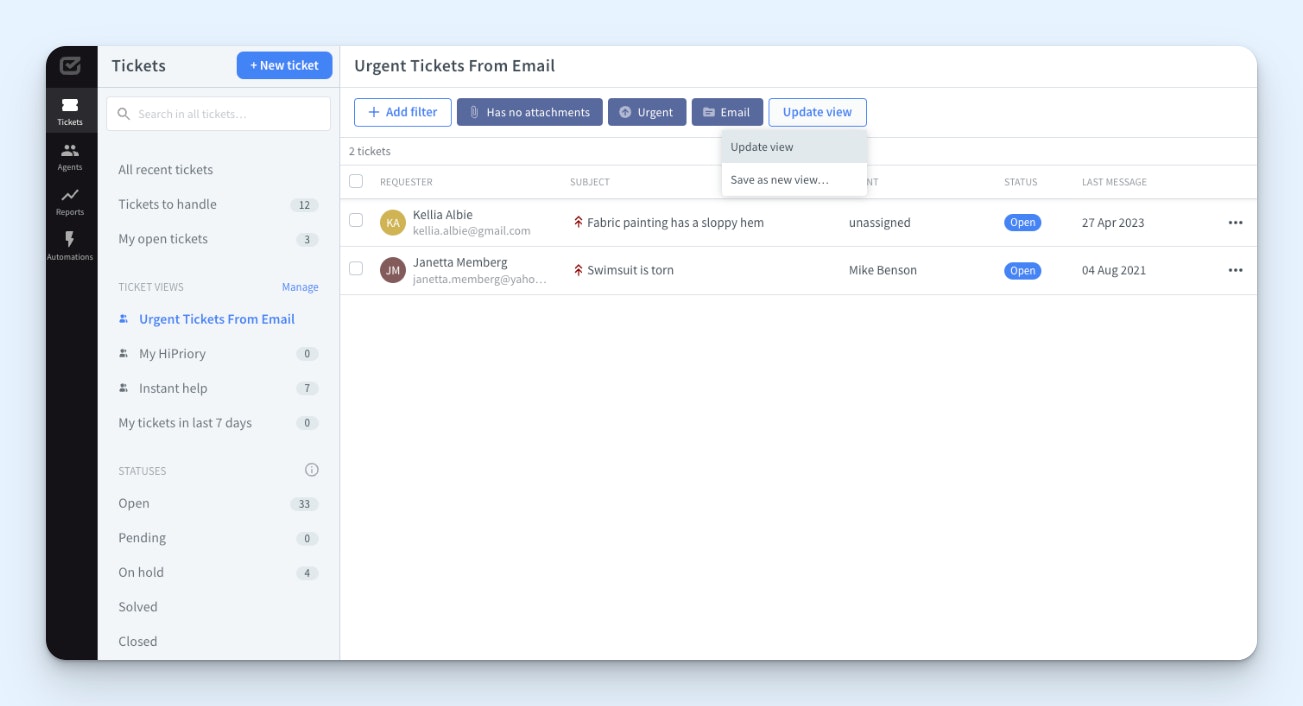
HelpDesk is a solid ticketing system with the collaboration tools needed to provide excellent email support. It even has some features that aren’t as typical, such as its screen recording feature — a tool that lets you create screen capture videos and include them in your customer replies.
One problem with HelpDesk, however, is that many channels you would expect to find in a help desk — like live chat, chatbots, AI, or a knowledge base — are not included. HelpDesk’s parent company, Text, does make products for all of these functions, but they require additional subscriptions.
Key features
Supports email and contact form channels (additional channels available via integrations).
Shared inbox with collaboration tools (ticket assignments, canned responses, private notes, custom views, and unlimited “viewer” accounts).
Rule-based automation.
Integrations with other Text products and other select tools.
Reporting dashboards.
Pricing
Free trial available. View HelpDesk's current pricing.
7. Zoho Desk – Best help desk for small businesses that want community forums
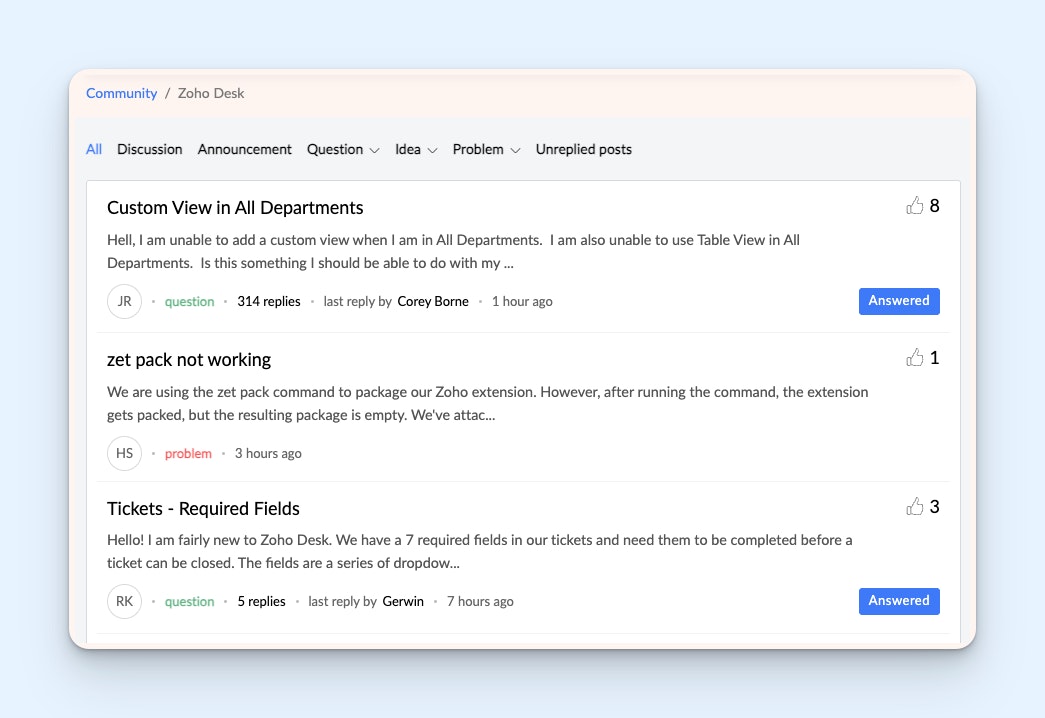
There are many reasons to consider Zoho Desk, ranging from its artificial intelligence offering, Zia, to its seamless integration with other Zoho products like Zoho CRM.
One feature to consider is ZohoDesk’s community forums, which allow you to create a central place for your customers to discuss your product and company. Forums can be great for enabling customers to crowd-source answers when your team isn’t online and promote camaraderie around your brand. Those forums, combined with integrations across the Zoho Suite, can help increase customer satisfaction.
Zoho Desk has all of the usual suspects when it comes to functionality, including AI-assisted responses and advanced automation for tasks like conversation sorting and tagging.
Key features
Multi-channel platform (email, social media, voice, live chat, self-service).
Shared inbox with collaboration features (ticket assignments, collision detection, faster response snippets, etc.).
Knowledge base.
Community forums (included in all but the free plan).
Rule-based automation.
AI tools.
Integrations with Zoho products and other popular apps and platforms.
Reporting dashboards.
Pricing
Free plan and trial available. View Zoho Desk's current pricing.
8. Tidio – Best help desk for small businesses focused on providing chat support
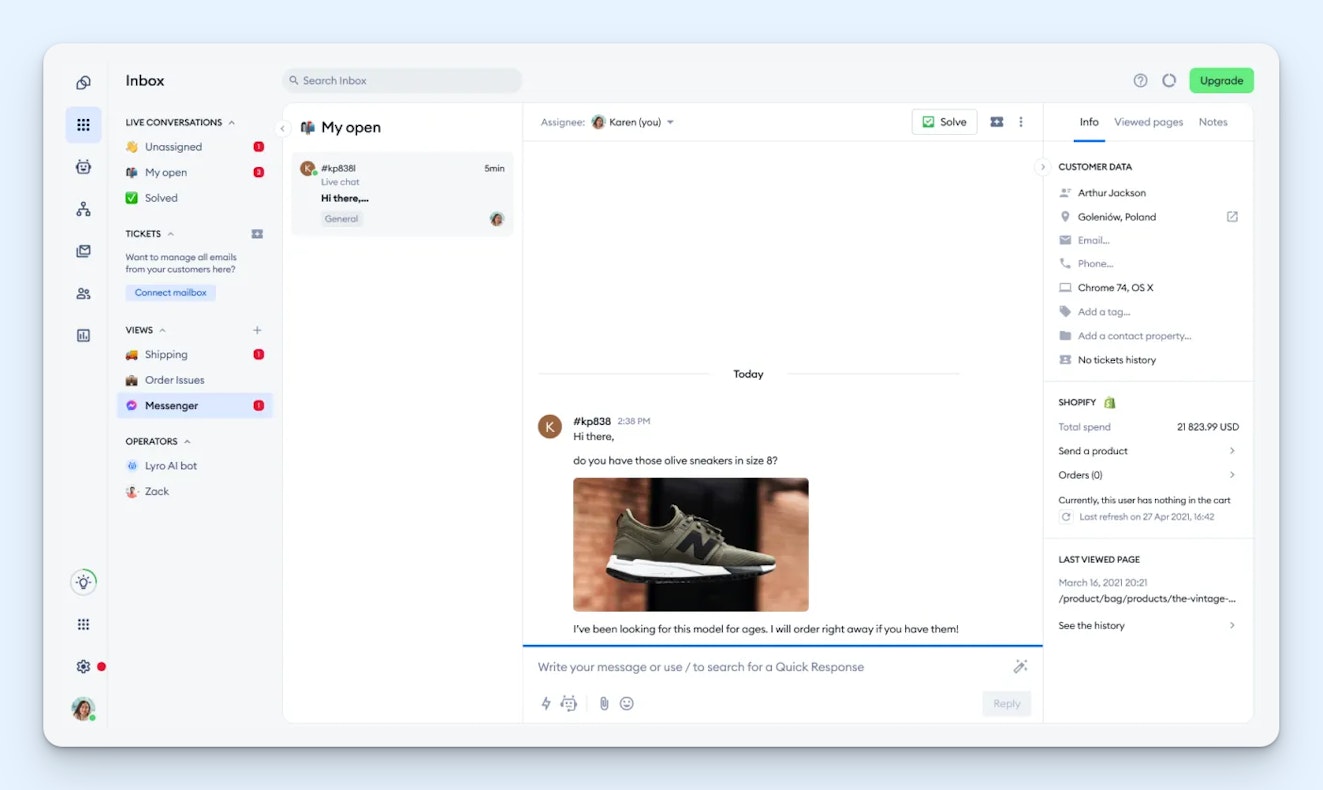
Tidio is a chat-based help desk platform. Its free plan lets you resolve up to 50 customer requests per month.
If you’re a bit further along with your support efforts, Tidio’s paid tiers let you center your plan around live chat, chatbots, or features beyond support, such as email marketing tools.
One interesting aspect of Tidio’s live chat paid plans is a focus on proactive support tools like Live Typing, a feature that allows your team to view what a customer is typing into a chat window before they hit send. Though it might feel a little creepy from the customer side, live typing previews can save your team time, allowing them to get a jump start on the customer’s request.
Key features
Live chat and chatbot offerings.
Shared inbox that allows integrations with other channels; includes collaboration features like private notes and teams.
Live monitoring features like Live Typing and the Live Visitors List.
Email marketing tools.
Integrations via Zapier.
Reporting dashboards.
Pricing
Free trial available. View Tidio's current pricing.
How to choose the best help desk for your small business
When faced with so many choices, it’s easy to become overwhelmed or intimidated by the sheer quantity of solutions on the market. However, the choice doesn’t have to be difficult. As you begin your search, look for software that meets your needs in these four areas:
Channels: Determine which channels are most important to your customers and your team.
Priorities: Know what problems you’re trying to solve and choose a tool that has features capable of helping you meet those goals.
Budget: There is a tool for every budget. Lower your costs by avoiding plans that are full of features that you probably won’t use.
Growth: Pick a system that meets your current needs but also has room for you to grow.
Finally, remember to try before you buy. All of the software on this list offer a free trial where you can try the features and get a better idea of whether it will be a good fit for your team.










