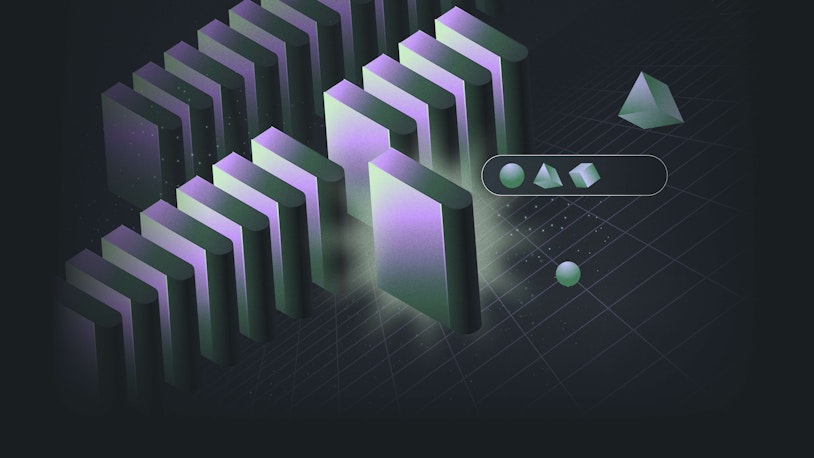One of the best things about the invention of the internet has been how small it’s made the world. As recently as the 1980s and 1990s, most people were reliant on snail mail and long distance telephone calls to communicate, and now, most of us walk around with tiny computers in our pockets that allow us to not only talk with friends and family but to make new friends and collaborate with others across the world.
However, socializing on the internet didn’t start with the smartphone. If you were around in the early days of the internet, chances are you were logging onto Usenet newsgroups to get your information. Usenet newsgroups were (and still are) discussion groups that allow people to read and post threaded messages in a single location. There was a newsgroup for just about every topic under the sun, and it was a great way to chat and connect with others across a common interest.
Though less popular these days due to the invention of services like Reddit and social media platforms like Facebook and Twitter, newsgroups still exist. In 1995 a searchable web-based archive of Usenet posts was created by Deja News Research Service, and in 2001, it was purchased by Google. Shortly after, Google Groups was launched and became the new access point for the archive.
The four types of Google Groups
These days, Google Groups is known more as its own entity than as a service tied to newsgroups. The software is typically used as an email distribution list, a community forum, a Q&A forum, or a shared inbox.
Email distribution list
An email distribution list allows you to send email to a single email address (e.g., admin@, info@, help@, etc.) and have it distributed to multiple people. It’s a great option for clubs or community groups who want to keep everyone in the loop for upcoming events, and it’s also sometimes used by departments within business organizations for similar purposes.
Community forum
A community forum or discussion group is essentially the original purpose of both Usenet and Google Groups. They allow people to have in-depth conversations with others around a specific interest, topic, or affiliation. Users can post to the group via email or the web and engage in threaded conversations that are searchable and archived for later reference.
Q&A forum
A question and answer (Q&A) forum is a place where people can ask questions about a company, product, service, or topic. It allows users to crowdsource information from the community and, aside from being helpful for users, can be a valuable part of a business or organization’s self-service strategy.
Collaborative Inbox
Collaborative Inbox is Google’s answer to the shared inbox. It allows members to manage incoming emails as a group and has some basic collaborative features like email assignments, email statuses, and the ability to send replies from a single email address.
The downsides of using Google Groups for business
Using Google Groups to manage a hobbyist discussion group might be a good idea. After all, the service is free and most people have a Google account. However, when it comes to using Google Groups as a business, the cons of working with a generalist tool will usually outweigh the pros of using a free service.
Here are just a few ways Google Groups fall short as a business tool.
1. Businesses need greater control and customization options over their mailing lists
Given that Google Groups are free, many companies opt to set one up instead of investing in mailing list software. This might be OK for a distribution list that has few members and only needs to send out plain text messages, but it doesn’t scale.
Email list management software allows a business to manage multiple lists, create branded mailings, perform A/B testing so teams can learn what their audience best responds to, and create reports that help teams monitor key metrics like open rate, click-through rate (CTR), and conversion rate.
2. Google Groups is no match for a dedicated community forum or knowledge base platform
Much like with email list management, Google Groups can’t scale to meet the needs of community building at the business level.
Community forum software often has a UI that is more intuitive, increased member management capabilities, and better organizational features. There are also extras included with dedicated community platforms such as private messaging, user profiles, a hub for photo and file sharing, community wikis, user analytics, and even gamification elements to keep users engaged.
Google Groups are also no match for knowledge base or Q&A platforms that allow for media-rich documentation, reporting dashboards, and integrations with other software in your company’s tech stack, like help desk software.
3. There are better shared email options than Google’s Collaborative Inbox
Gmail does a fantastic job when it comes to individual email management, but when it comes to handling email as a team, Google hasn’t quite found a good solution. Collaborative Inbox kind of fills the need, but if you have more than one or two teammates in the inbox at a time or if your company gets a high volume of email, it can still be difficult to manage the queue without getting in each other’s way.
Dedicated shared inbox software comes with features designed to make collaboration easier like collision detection, shared email templates, private notes, shared views, automatic workflows, and usage reports for assessing company health and team productivity. This type of functionality can be a game changer for people-facing teams like customer service or sales.
The typical argument for sticking with Collaborative Inbox is that it’s free — but many shared inbox solutions are also either free or competitively priced and include more value.
4. Google Groups settings can be confusing
In 2018 it was revealed that many Google Groups users, including some Fortune 500 companies, had inadvertently made sensitive information public due to poor privacy configuration on the platform. Google responded with more detailed instructions on how to ensure your group’s privacy, but the incident illustrates how important proper configuration can be for businesses dealing with sensitive information.
Although most Google products are pretty easy to get up and running, some Google Groups settings, in particular ones affiliated with Collaborative Inbox, are not very intuitive. If not set up correctly, the inbox may not be able to receive messages from customers or clients, team members may not be able to respond to the messages, or, in a worst-case scenario, your company could inadvertently reveal user data.
The 11 best Google Groups alternatives for businesses
If you’re looking for a dedicated tool that is better equipped to handle your organization’s communication needs, here are 11 alternatives to Google Groups that might fit the bill.
Help Scout
Facebook Groups
Gaggle Mail
Gmelius
Slack
Bettermode (formerly Tribe)
Hiver
Mailchimp
Drag
Groups.io
Topicbox
1. Help Scout
Best Google Groups alternative for teams who need a shared inbox.
Help Scout is a communication platform that aims to help businesses have better conversations with their customers. Though the company’s software is a favorite of customer support teams, its easy-to-use shared inbox is a tool that can be helpful for just about any team across an organization.
Much like Google Collaborative Inbox, Help Scout’s shared inbox centralizes incoming emails into a single location and helps create accountability and clarity with features like conversation assignments, email statuses, and tags. However, these base features are where the similarity ends.
Help Scout has additional features that make it more equipped to take on a shared email queue like saved replies to standardize your responses to common questions, customer profiles to help your team provide contextual support, private notes and teams to aid in collaboration across your organization, collision detection to prevent duplicate responses, and workflows and AI features to automate tasks and increase productivity.
Help Scout is also great for teams who need more than a shared inbox. With Help Scout you can create a knowledge base, offer live chat, collect feedback, and even communicate with your audience proactively.
Price: Free plan available. Paid plans start at $50 per month.
2. Facebook Groups
Best Google Groups alternative for companies with a strong Facebook presence.
If your business, organization, or club has a strong presence on Facebook, then starting a Facebook Group might be a good option. Facebook groups can be set to public or private, allow for content moderation, offer photo and file sharing abilities, and provide chat opportunities via Facebook Messenger. If desired, your Group can also be associated with a business page.
While a Facebook Group can be quite versatile, Facebook as a platform is not for everyone. When Facebook began, there were only a handful of social media platforms available, but as interest in other platforms has grown, the company has struggled to maintain its user base. Many people, in particular younger users, no longer maintain a presence on the platform, which can make it challenging to grow a community there.
Still, if your target demographic includes avid Facebook users, Facebook Groups is worth looking into.
Price: Free
3. Gaggle Mail
Best Google Groups alternative to use as a LISTSERV replacement.
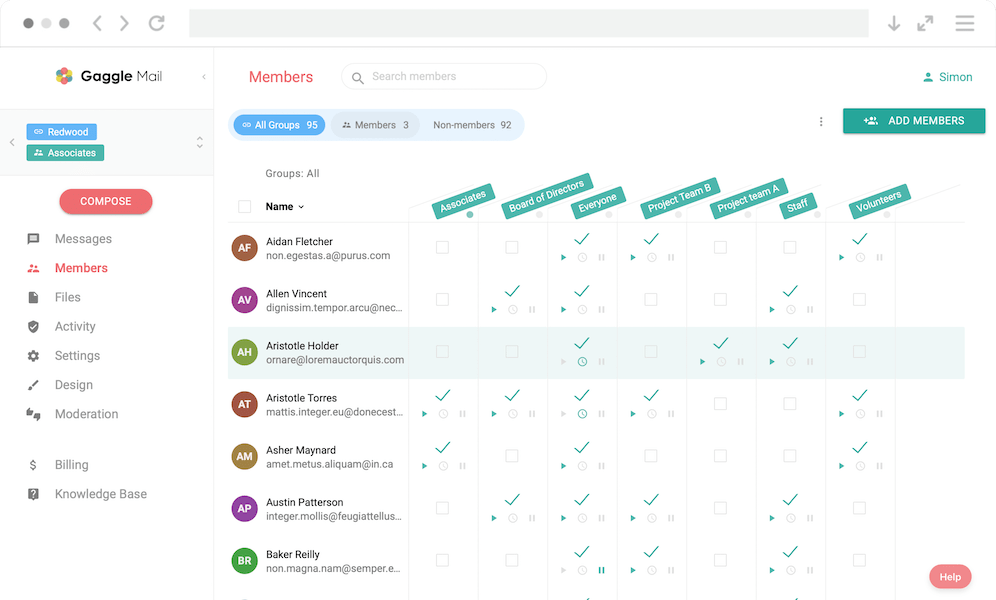
Much like with Usenet, if you were on the internet in its early days, you’ve definitely heard of LISTSERV, the original mailing list software. While you can still purchase licenses for and run a LISTSERV instance today, it’s hard to ignore the platform’s dated look and feel compared to other options on the market. Google Groups is often looked to as a replacement for the service, but in reality, Google’s offering doesn’t seem to be much of an improvement.
Gaggle Mail can be a good alternative for those who like the simplicity of platforms like LISTSERV and Google Groups but are interested in a more modern look and feature set.
Gaggle Mail gives its users a @gaggle.email address that all members can use as the group’s single point of contact. Members can easily be managed from a web portal, which provides group owners with stats regarding the delivery success of messages sent to the group. The service also has the ability to archive content, making the group’s information readily searchable.
Price: Free trial and plan available. Paid plans start at $0.10/member per month per group.
4. Gmelius
Best Google Groups alternative for Google Workspace users.
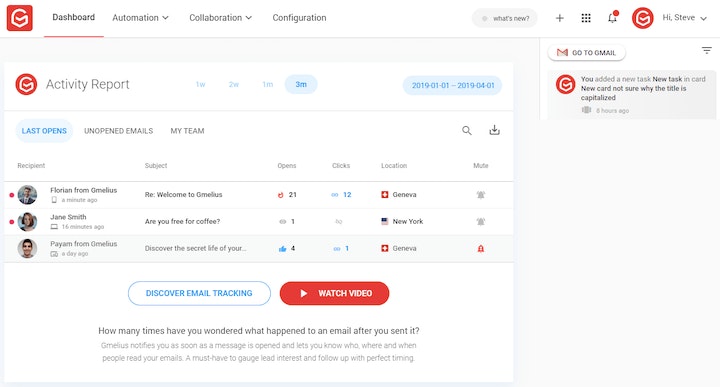
Gmelius is another option for Google Groups users who are looking for a better way to manage shared email. The software is a web browser extension that allows users to add additional functionality to their Gmail accounts.
With Gmelius, teams can manage shared inboxes together using features like message assignments, private notes, collision detection, and shared drafts. The tool also supports team labels, workflows, and email templates, and it provides reporting and analytics, though the latter is limited depending on which plan you choose.
Beyond standard shared inbox functionality, Gmelius has some project management, content, and time management offerings that might be interesting to some. Teams can set up kanban boards to keep track of tasks, meetings can be scheduled directly from the tool, and their Sequences feature lets teams create email nurture campaigns from within Gmail. These extras can be extremely valuable, though potential customers should note that they aren’t all available on Gmelius’ lower-tiered plans.
Price: Free trial available. Plans start at $12/user per month.
5. Slack
Best Google Groups alternative for internal communications.
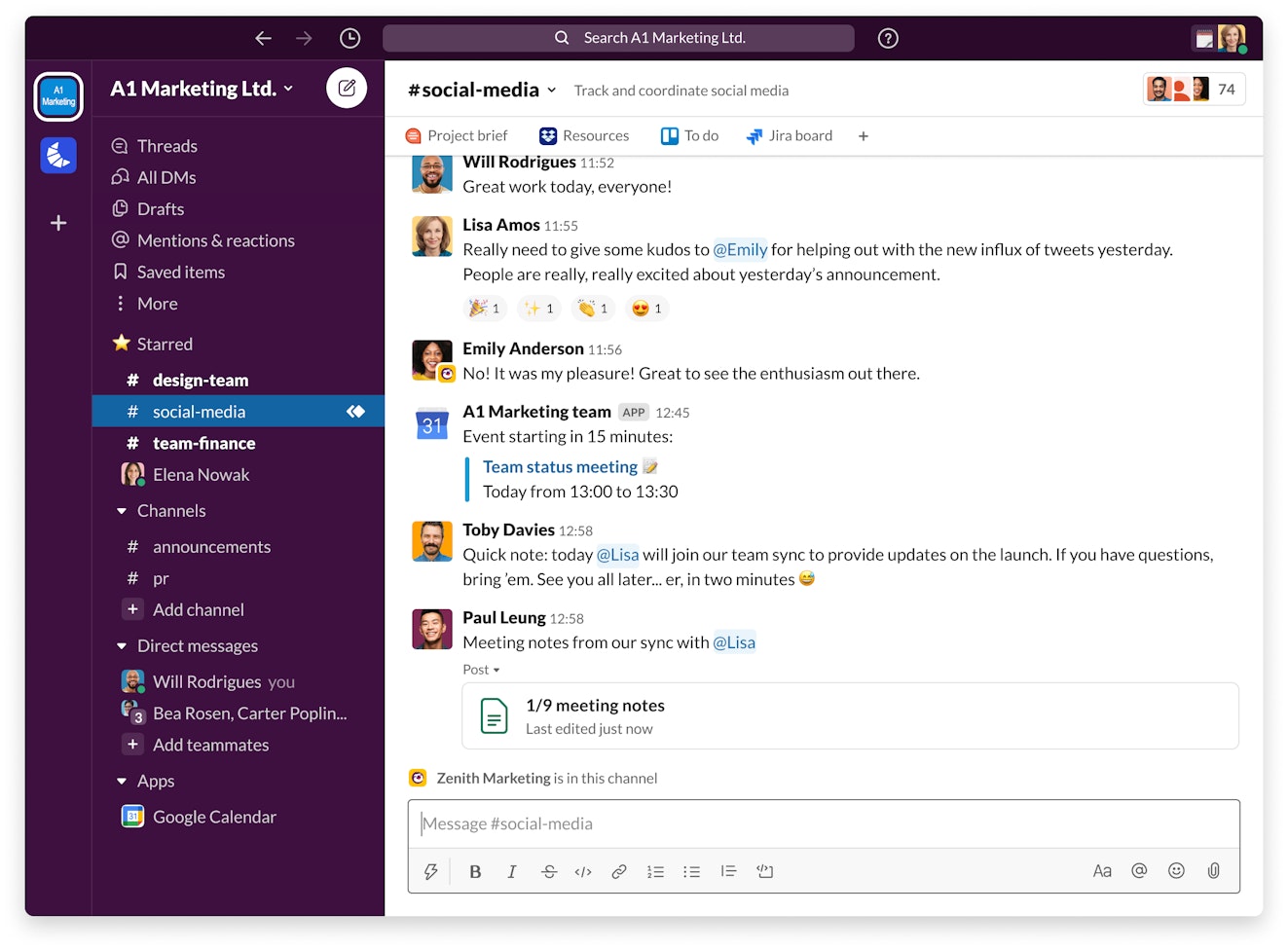
Slack is a well-known tool within the business world, and for many companies — Help Scout included — it has almost erased the need for email at all. Slack allows teams to create different channels for group conversation or to communicate one-on-one via direct messages. Within the channels or direct messages, users can engage in threaded conversations that will be familiar to message board users.
Beyond chat, Slack makes it easy for people to share photos and files, and it also integrates with many of today’s most popular software platforms. For those interested in automation, Slack provides a lot of opportunities for optimization. You can schedule Slack messages, control how you’re notified of communications, set reminders, capture notes and tasks, and so much more.
Although the platform is mostly used as a business tool — and it’s being listed as one here — Slack’s free plan is also great for personal use.
Price: Free trial and plan available. Paid plans start at $7.25 per month.
6. Bettermode (formerly Tribe)
Best Google Groups alternative for enterprise companies looking to expand community engagement.
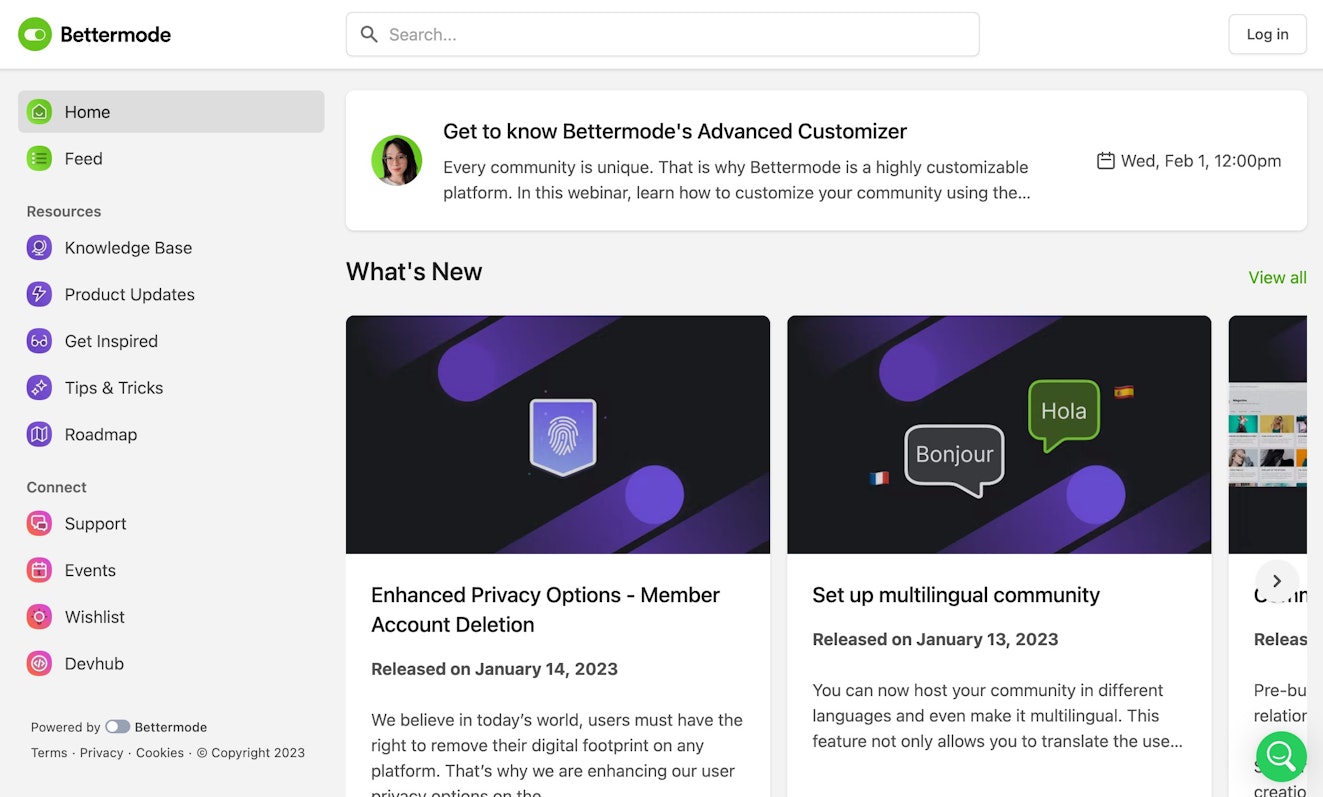
Bettermode is a platform designed to help companies forge better relationships with their customers. The platform offers several features that could make it an ideal Google Groups replacement for teams looking to check off several boxes: community forum, knowledge base, Q&A center, and feedback collection platform.
Bettermode’s “spaces” (flexible containers that help you structure your community) can be public or private, allowing companies to create both public and gated information for their customers. The platform is highly customizable, allows for event and calendar management, accommodates private discussions, and even lets you create landing pages, product change logs, job boards, and more.
One thing to be aware of when considering Bettermode is the price tag. Their plans start at $599 per month, so it’s a product best utilized by larger organizations.
Price: Free trial available. Plans start at $599 per month.
7. Hiver
Best Google Groups alternative for teams looking to add channels beyond email.
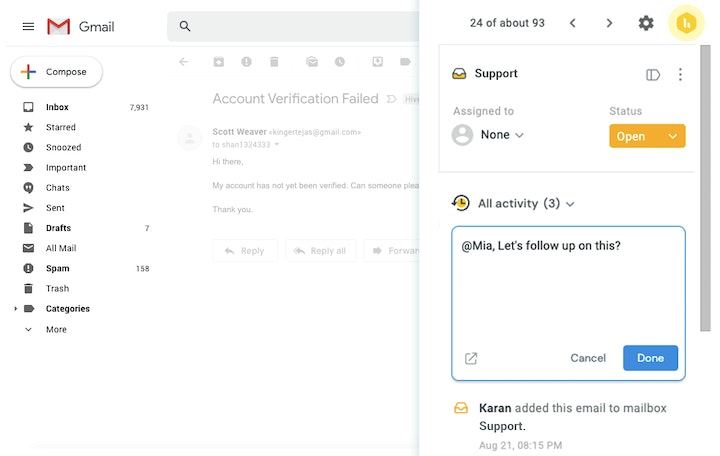
If you’re looking for a Gmail overlay that can support more than just email, Hiver is worth a look. It’s similar to Gmelius in that it is an extension added to Gmail in order to provide additional functionality. Both platforms enable teams to manage shared inboxes from within the Gmail interface, but Hiver takes it further by supporting channels like live chat and self-service options like a knowledge base builder and basic chatbot functionality.
In terms of email management, Hiver has the same basics as Google Collaborative Inbox, such as email assignments and statuses, but its features run deeper, including private notes, collision detection, email templates, workflow automations, customer satisfaction surveys (CSAT), service level agreement (SLA) reminders, and reporting.
Not all of the features above are available across all plans; however, even the base Hiver plan is a big step up from relying on a Google Collaborative Inbox.
Price: Free trial available. Plans start at $15/user per month.
8. Mailchimp
Best Google Groups alternative for creating email campaigns.
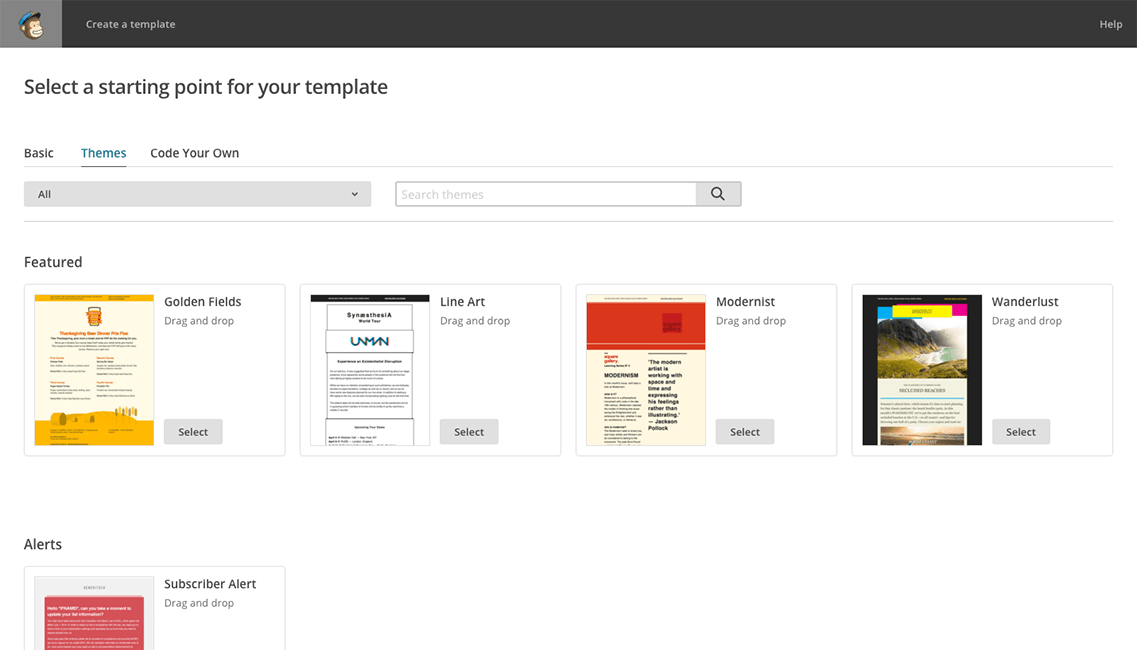
Google Groups can be really effective for simple email distribution, but when it comes to managing more complicated email lists, stepping up to a dedicated tool like Mailchimp is a good choice.
Mailchimp makes it easy to create and send professional email messages to your subscribers. The platform has many email templates to choose from, supports multiple user lists, allows users to create forms and landing pages, integrates with over 300 popular platforms, and provides reporting analytics to help you better understand your email campaign’s effectiveness.
Mailchimp’s free plan is a great starting place for small companies whose email needs are still minimal. However, teams who need features like email scheduling, predictive segmentation, and A/B testing will need to look at the platform’s paid options.
Price: Free plan available. Paid plans start at $13 per month.
9. Drag
Best Google Groups alternative for project management.
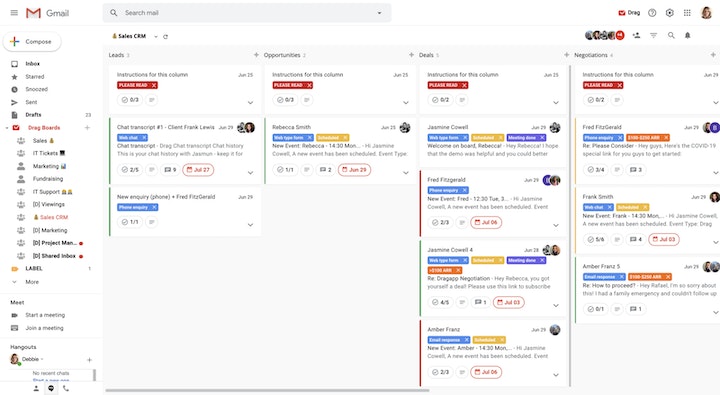
Drag is a good option for teams who not only need a shared inbox solution but are also looking for a place to organize team tasks and projects. Another tool that works over your existing Gmail account, Drag adds all of the shared inbox features that a team needs to conquer a shared email queue. Emails can be assigned, teammates can use shared email templates to assist with quick responses, and collaborative features like team chat and shared drafts are also available.
Where Drag starts to become interesting is its project management features. Users can view their emails as a list, or if they prefer, they can choose a kanban view called “Boards.” You can also create and assign tasks, set due dates, color code your cards, and create checklists to keep your team and yourself organized and on track.
The features above, along with automatic workflows and reporting capabilities, make Drag a top pick for small teams. However, those with a larger headcount or organizations that require additional communication channels should look to one of the more robust tools on the list.
Price: Free trial and plan available. Paid plans start at $5/user per month.
10. Groups.io
Best Google Groups alternative for discussion groups.
Groups.io is a web communication platform that feels akin to an old-school message board. While Groups.io will work well for business purposes, it’s also suitable for public groups and even has a searchable database of public groups that cater to common interests like music, hobbies, parenting, local community events, or just about anything else you can think of.
The software’s UI is simple and clean, making it easy to learn. Information is organized using hashtags, which allows for better search and more control over which types of posts are distributed to the group vs. which posts are merely kept as part of the archive. Group.io also supports integrations with other platforms such as GitHub and Trello.
Creating a group on the platform is free and comes with unlimited messages, up to 100 members, and 1GB of attachment storage. For those who opt for a paid plan, you get even more functionality like subgroups, live chat, a shared calendar, wiki, photo albums, polls, file sharing, and additional storage space.
Price: Free trial and plan available. Paid plans start at $0.04/member per month.
11. Topicbox
Best Google Groups alternative for small businesses.
Topicbox is a good pick for small businesses looking for a simple group email tool. Groups can be public or private, and each group comes with a singular email address where all messages can be directed. Individual group members can control how they want to consume content, be it via individual emails, a daily digest, or only on the web.
There are three different plan options available, each with flat rate pricing. The Private and Business plans are the options best suited to schools, community organizations, and businesses. These plans allow members to search message archives across the entire organization and come with additional storage space, and the Business plan allows for the use of your own domain.
Price: Free trial available. Paid plans start at $10 per month.
Ready to move on from Google Groups?
Whether you’re running a small business or are part of an enterprise company, it’s time to start looking beyond Google Groups for group email and communication management for your business.
Hopefully, the list above has given you some ideas as to which tools will best meet the needs of your employees, customers, and business as a whole. However, the best way to assess a tool is to give it a try yourself.
Help Scout offers weekly live product walkthroughs and a free trial to help you discover if our platform might be the right Google Groups alternative for you.