Every time I go through a major career change, I tend to hit the “reset” button on how I manage my day-to-day schedule. When I’m joining a new team and taking on new responsibilities, the transition forces me to take stock of how I’m handling my time and the tools I’m using to stay focused and productive.
During my first week of onboarding at Help Scout, I familiarized myself with the different apps and tools that the team was already using to collaborate. From there, I wanted to figure out how I could best leverage those tools to be a good communicator with my coworkers — while still making sure I was leaving myself time and headspace for productivity.
For example, Slack is our team’s preferred method for asking quick questions, sharing ideas and articles, giving virtual high-fives, and making company announcements. It’s also a hotbed of cat GIFs and podcast suggestions. And while I do have a fondness for both cats and podcasts, they’re probably not going to help me get my work done.
This challenge isn’t unique to me — everybody’s looking for time management tips for work. And no matter what you call them — productivity hacks, tools, whatever — we’ve rounded up 13 of our favorite tips to help us work efficiently and maximize our time.
13 productivity hacks to maximize your time
I often make use of a Pomodoro timer plugin I have in my browser. I don't use it every day, but when I want to get a lot of heads-down work done, or perhaps complete something that I've been struggling to focus on, the 25-minute work/5-minute break cadence is really helpful.

Megan Chinburg
Engineering
I am using Slack reminders more and more these days. /Remind me about this... > in 1 hour, 3 hours, tomorrow, next week allows me to focus on the task at hand, but not forget about incoming requests. It makes me feel much less guilty, too, knowing that I will hold myself to following up with someone if I've got a reminder for it!

Rachel Baskerville
People Ops
I'm using StayFocusd to limit the time I spend on social media and other sites that are not super important for me. Of course, it's easy to bypass those, but I'm more worried about semi-conscious distractions.

Borys Zibrov
Engineering
Inspired by Cal Newport's book Deep Work, I do not have any Slack notifications enabled (except for the channel that tells us if there's an emergency with our software.) I put up a Slack status that states how long I'll be doing uninterrupted deep work (usually 30 minutes is a good amount of time for the type of work I do) and I don't check Slack until that block is over. Focusing deeply for 30 minutes at a time and switching tasks less often makes me exponentially more efficient and effective.

Kristi Thompson
Customer Success
The 3-minute rule! If I find myself about to add a task to my list that I could do in less than 3 minutes, I try to just do it right now. If it's not worth doing quickly right now, it's likely not worth being on my task list anyway.

Chris Kiser
Account Management
I use a less expensive version of TextExpander called aText. Basically, it’s my own saved replies that are triggered by keyboard shortcuts. For instance, whenever I start a reply on a conversation where someone else replied before me, I use a shortcut that says “Kelly hopping in here with NAME” by typing zname. I’ve got plenty of other snippets in there, and it really helps save time.

Kelly Hummell
Customer Success
I limit the use of my mouse by using VI-type things (e.g., Vimium). I also don't use MacOS Dock (hide it), and I use cmd+spacebar (Spotlight search) and cmd+tab (switch between apps) to navigate MacOS.

Tom O’Connor
Engineering
I spend a good chunk of my day answering emails in Help Scout, so I think it’s worth giving a shout-out to some of our built-in productivity features. We have three different options for speeding up replies:
Our built-in Saved Reply feature: These Saved Replies are especially handy if you have a little blurb of text you need to keep consistent across customer emails, like describing certain products or features.
Saving as an internal collection and dropping in with Docs search bar: This trick is not only handy for replies, but also for hiding internal-only information in easily searchable cheat sheets.
Using Manual Workflows to group Saved Reply + other actions (like adding a Tag or assigning to someone: Perfect for when you have a common reply you also need to group with a particular tag to track performance in Reports.

Mo McKibbin
Marketing
Does coffee count as a “productivity hack”? In all seriousness, I use SizeUp — it’s a super-easy way to quickly resize windows. Related to screen size and management, when I’m working from a cafe, I’ll set up an iPad as a second monitor through Duet. I just connect the iPad to my MacBook with a USB cord and then I can operate with two screens.

Anthony Gass
Sales
I adore Noisli — it’s a white noise app that lets you custom-blend different sounds at the volume of your choice. When I need to focus deeply, I’ll turn up the sound of a campfire or a rainstorm in my noise-canceling headphones — sometimes I even listen to the coffee shop setting inside actual coffee shops!

Emily Triplett Lentz
Marketing
Calendar blocking helps me organize my day and prioritize effectively based on the most valuable resource — time. I improve my time management by being self-aware of when my estimates are accurate or when they are totally off. Blocking creates space for work-life balance and sets up the right expectations for others.

Ulaize Hernández Troyas
Product
I just got a SideTrak slide-out monitor that sticks to my laptop. It makes a huge difference if I’m away from desktop monitors.

Alexia Idoura
Engineering
Start the day with a 2-hour block of focused work. Set the goal to not get distracted by email or Slack until you get that block of work done.
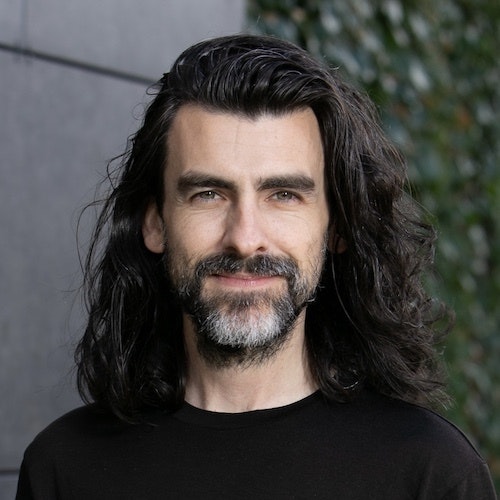
Nick Francis
CEO



