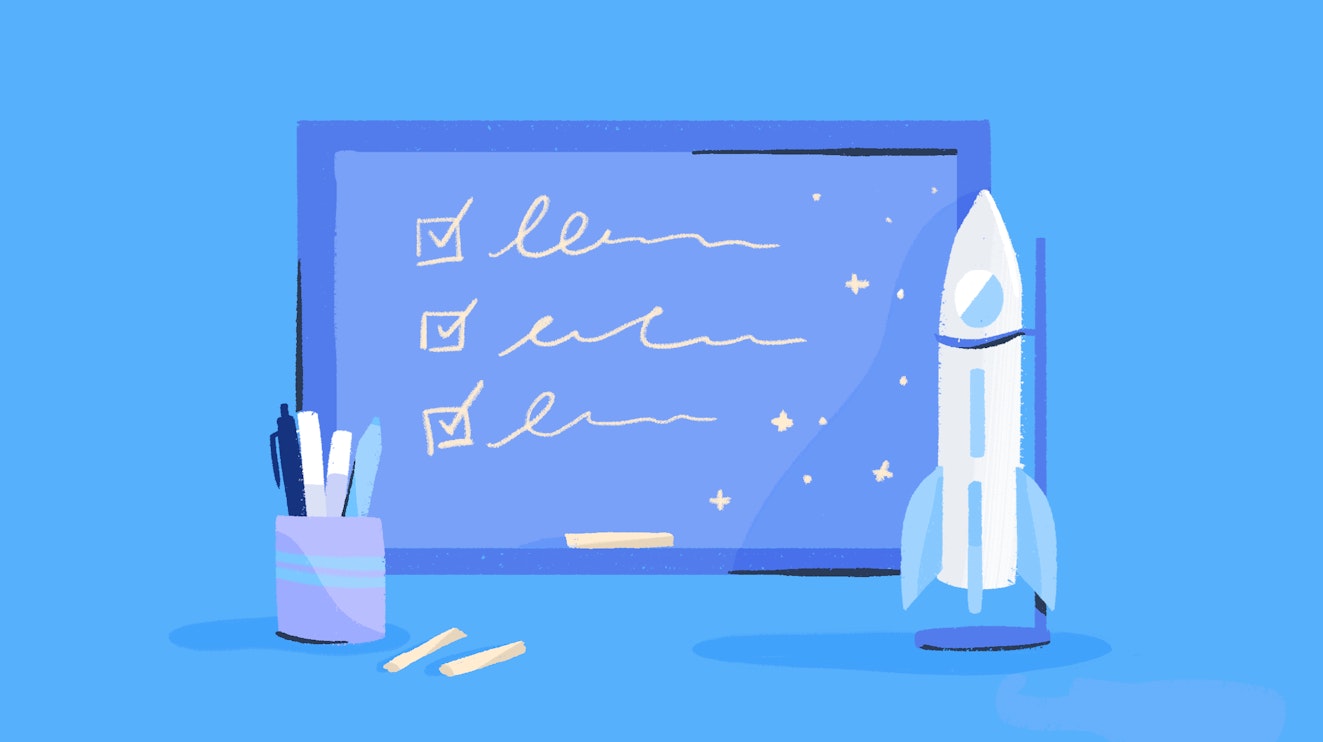Welcome to Help Scout’s release notes! This quarter we’ve got a brand new feature for Messages, Beacon improvements, and a search upgrade along with a teaser for an upcoming feature. Let’s get to it!
Add videos to your messages
Make your in-app Messages even more engaging with videos. Add more detailed walkthroughs, promote a new product, or simply show your brand to customers in a new way. You can embed videos from Youtube, Vimeo, Loom, CloudApp, or Wistia directly into messages you send from Beacon.
All Help Scout plans have access to 2,000 unique viewers of Messages per month for free. For more information about adding video and styling your messages check out our docs here.
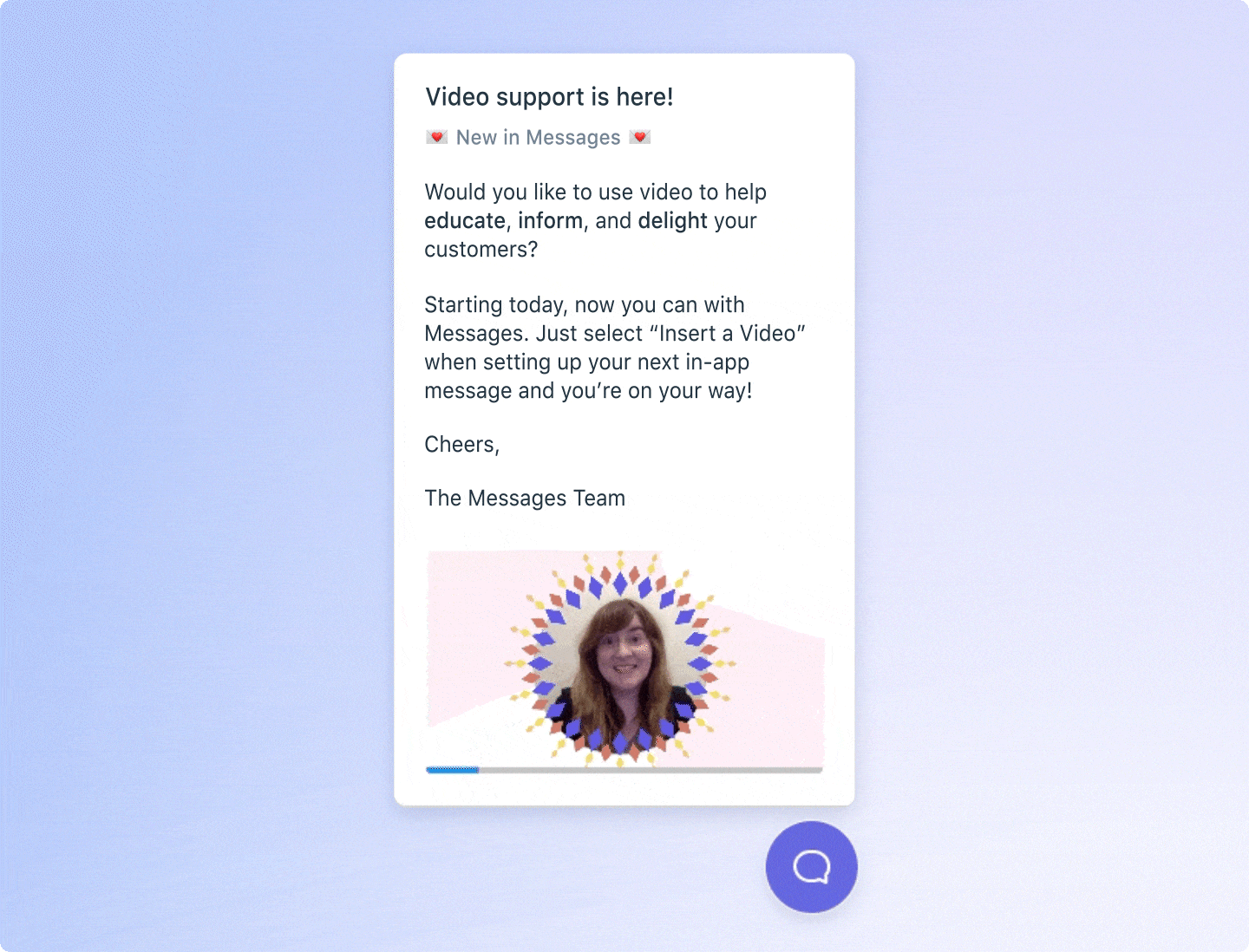
Attachment file names now in search
Help Scout’s search functionality just got more powerful. File name attachments are now included when you search your inbox, helping you find important files your team either sent or received from customers.
All attachment file names can be searched for using any complete word in the file name as well as the file type, making search even easier to find what you need in Help Scout. For example, when you’re looking for a file called “april-invoice.pdf” you can search for it by any of the following keywords or phrases:
april
invoice
pdf
april-invoice
april-invoice.pdf
In this example, when you search for the keyword “pdf” the search results will return any conversation with an attached .pdf file but also results where the text from the customer also said, “here’s that pdf for you.”
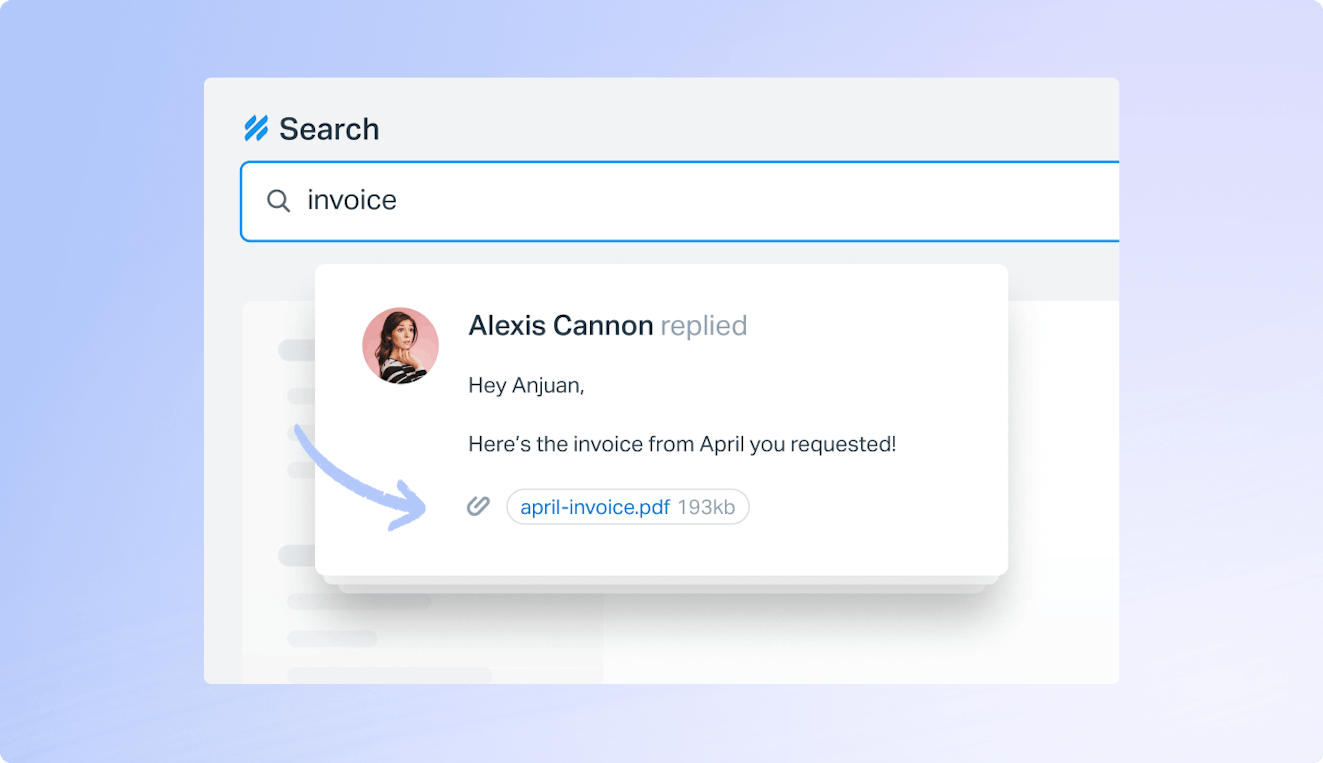
Docs + Beacon
Earlier this quarter we rolled out an exciting new integration between two Help Scout products to make sure every customer gets the answer they need: Docs + Beacon.
Now, instead of contact forms, you can easily install a Beacon on your Docs site to give customers the option to chat or email your team directly if they aren’t finding the answer they need in your knowledge base.
Beyond providing an easy resource for your customers, Docs + Beacon has another exciting benefit. Beacon history tracks which web pages and Docs articles customers are reading before asking questions. By enabling Beacon on your Docs site you can track trends, identify gaps in your self-service content and improve your documentation, helping you support your customers better.
This update is available for all Help Scout plans. For installation instructions and more details head to our launch blog.
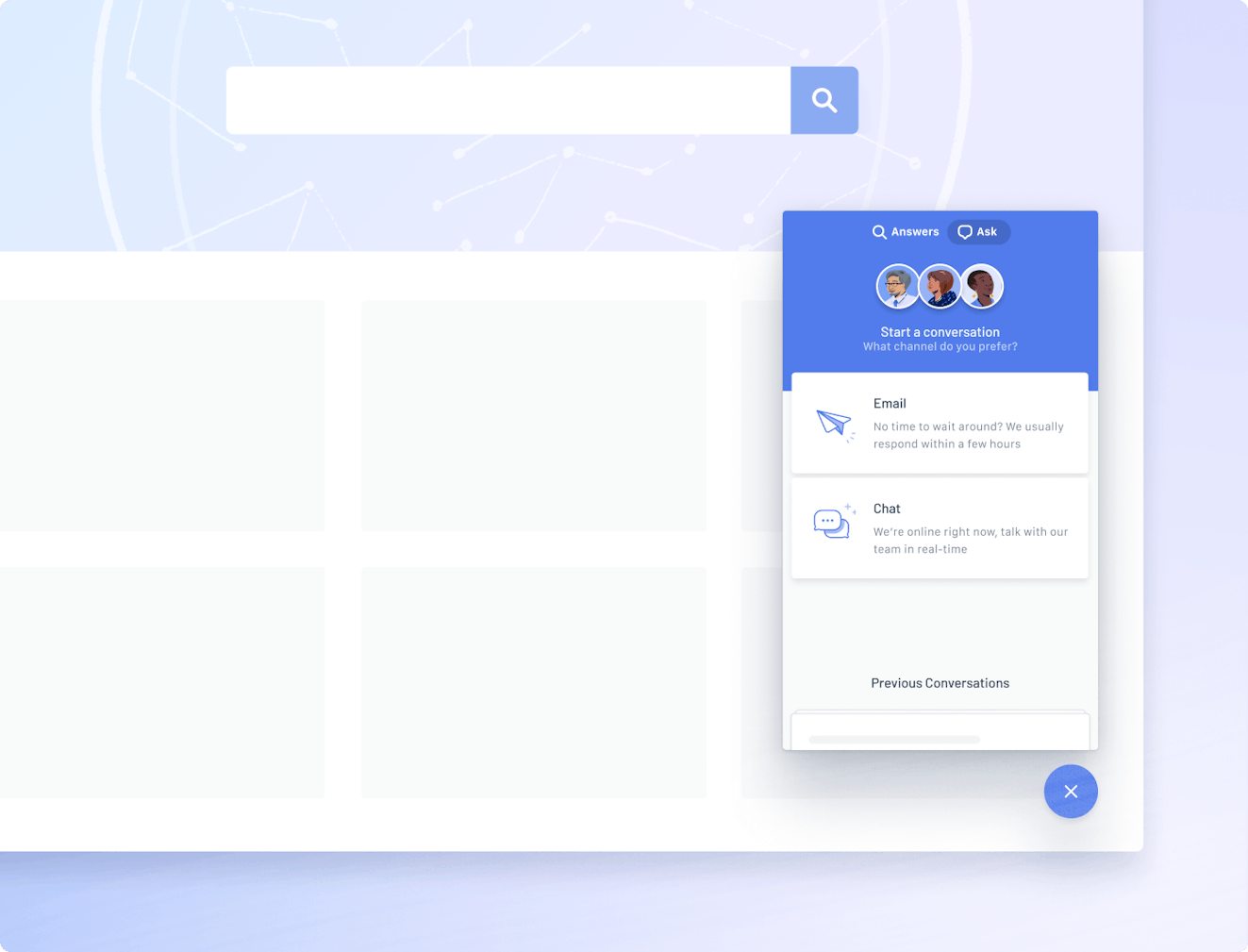
Beacon performance improvements
Recently, our team invested time into improving Beacon performance. Since Beacon is a help widget embedded on your webpages or apps, it has a direct effect on the performance of your website. With further optimization our team cut the bundle size of Beacon nearly in half, 46% to be exact.
What does this mean? If you have Beacon on a marketing site, improving page speed helps SEO rankings. Beacon now has a Lighthouse Performance Score of 93 or above in our testing. For apps, lowering the load on your CDN means direct cost savings over time for overall CDN transfers. It also means good things for the environment due to lowered energy usage.
No change is needed from customers to see these updates, they are live and already working for active Beacons.
Coming soon: Light users!
We’re excited to announce an important new user role coming to Help Scout next month: Light users! Light users are even more affordable, limited capability seats in Help Scout that allow teams from across your company to help your support team in the queue, gain insights about your customers, find opportunities for feedback, and more.
Stay tuned for all the details soon in the Inside Help Scout portion of the blog.
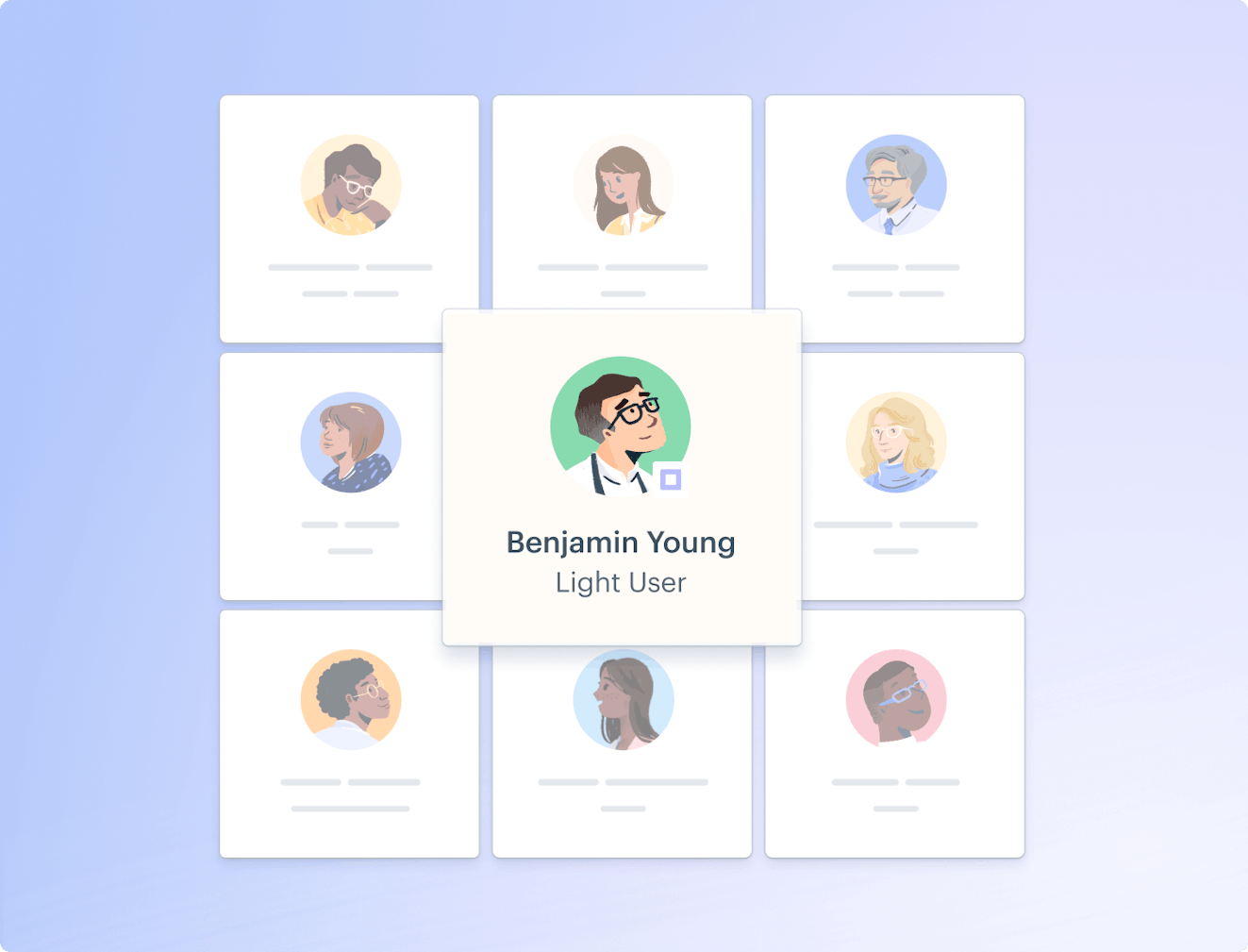
Research asks
Every time we share release notes, we ask for your help in making Help Scout better. If you fit any of the below criteria please reach out to research@helpscout.com and our product team will be in touch!
You're a current customer interested in trying out an early version of a new mailbox experience we're working on, and giving us your feedback.
You have feedback on how to improve the Docs article writing and management experience. (If so, schedule a time to chat here!)
You're a current customer using Beacon and are willing to provide feedback on your experience as we look toward building whats next.
Cool tips
Use the keywords feature in Docs to help your customers help themselves more often, which is a big win for both of you! You can add keywords to articles to rank them higher and nudge where articles will appear in the Docs search results, add keywords that don't actually appear in the article but are relevant to the material, and even account for misspellings or typos that might not produce any results otherwise. For example, imagine you have an article on how to add something to a calendar. Because you know that's commonly misspelled, you can add the wrong spellings - like calender, callender, and callendar - to the keywords for the article so that even when your customers use a common misspelling, they can still find the help they need. How to Fix Failed Searches offers a bit more information there!

Melanie Shears
If you're looking to share saved replies across mailboxes, a nifty way to accomplish that is by adding them to an internal collection in your Docs sites. As Docs content is accessible from the Docs search bar within any mailbox, you'll be able to search for those, and then use the insert content button to drop the saved reply into the reply editor just like you would a saved reply. And if you've added any variables to it, the editor will pick those up as well!

Javier Silverio Lopez
Use tags and views in reporting to help filter things out. For instance, making a tag called "no-report" or something similar, and then using views to filter the report down using tag > Is not and "no-report." So now if there are conversations you don’t want to include, you can get a clearer picture of what your response time and other metrics are.

Cameron Mitchell