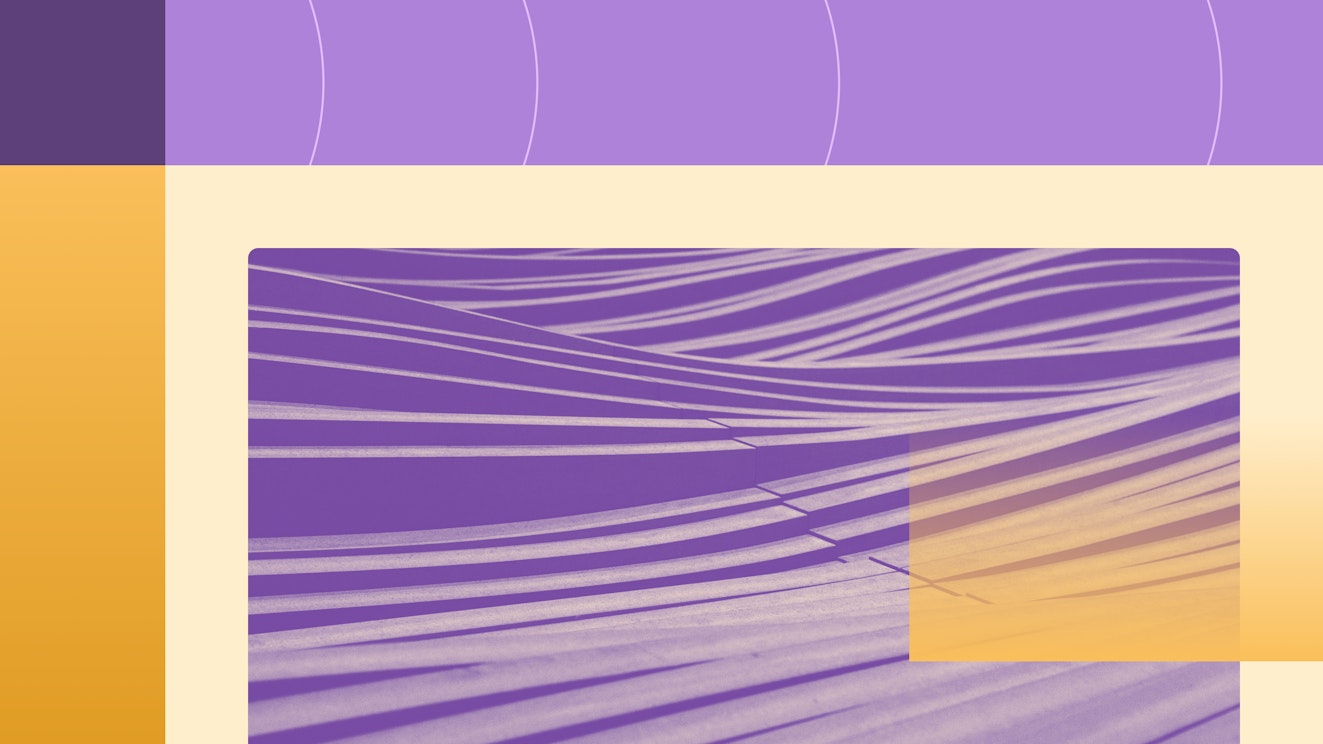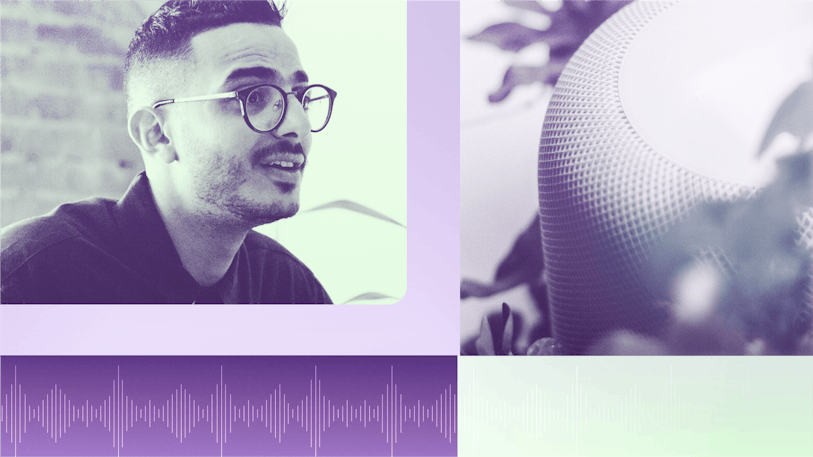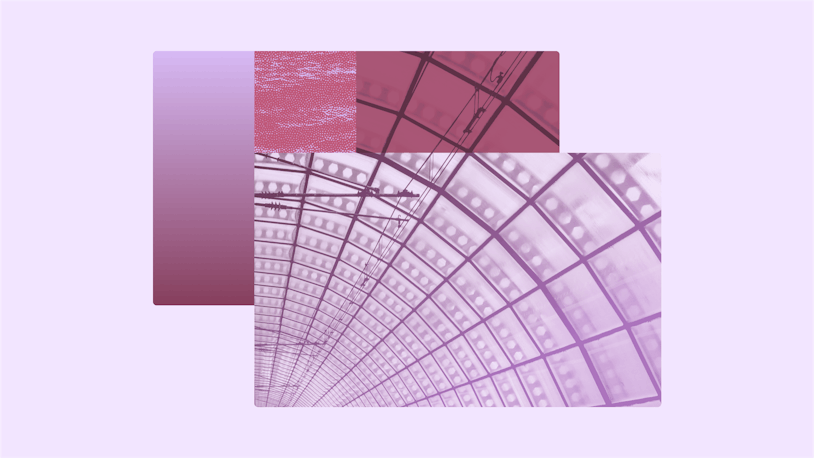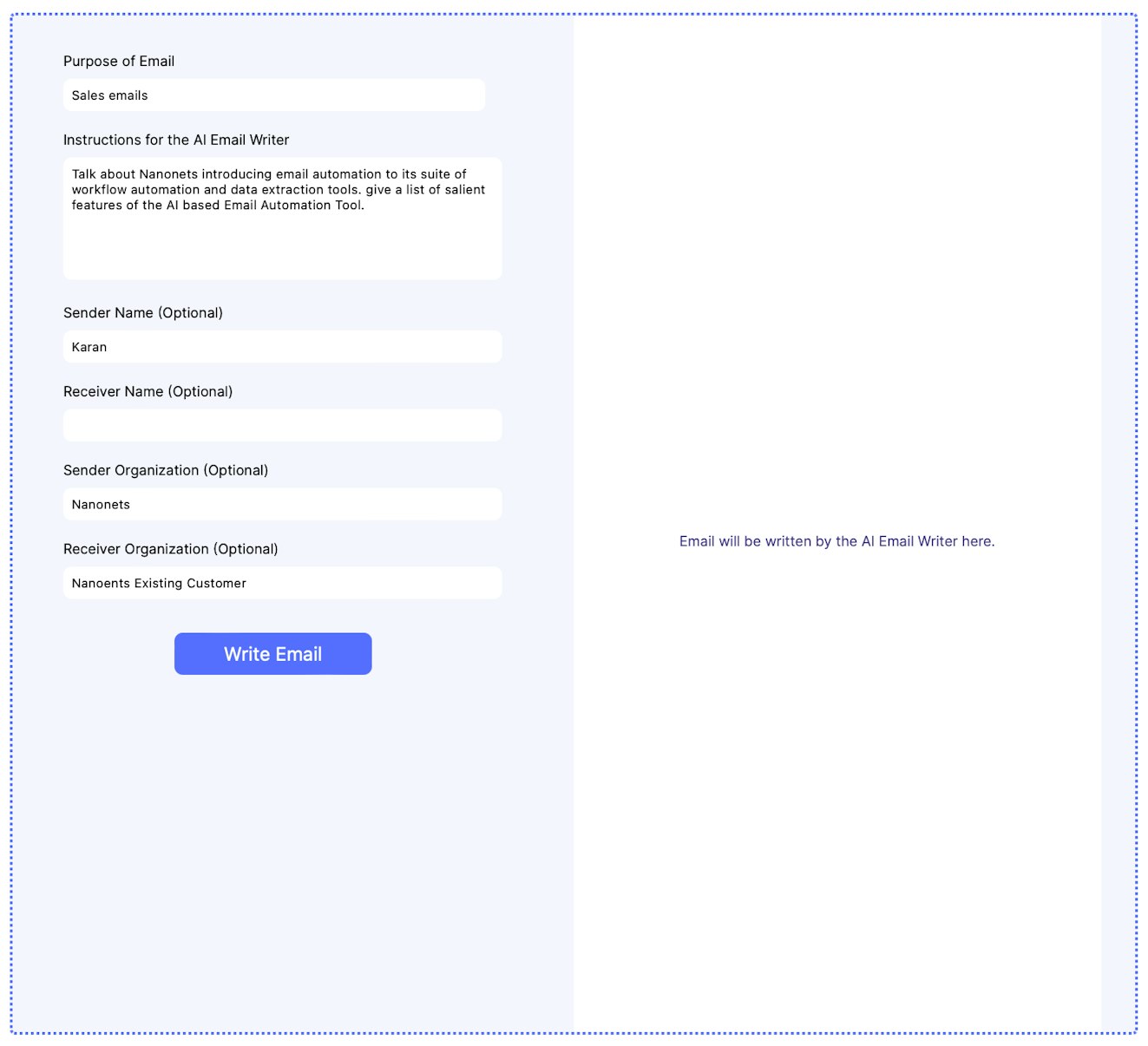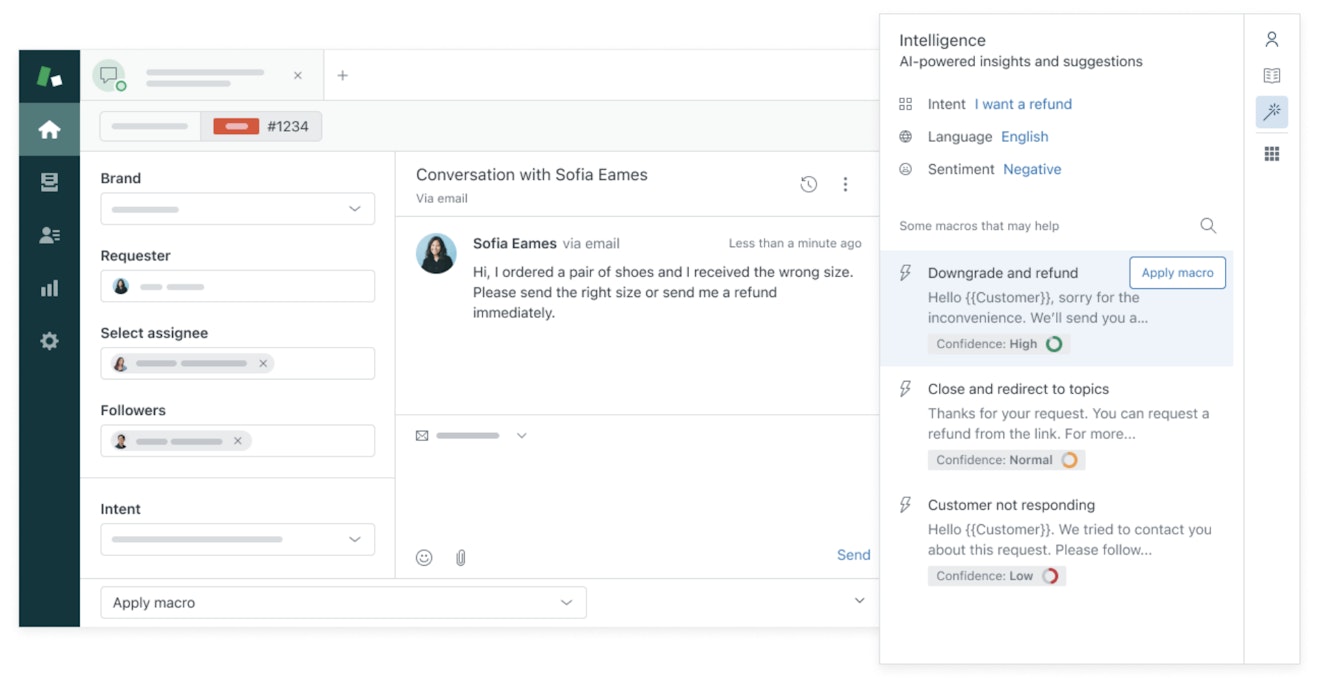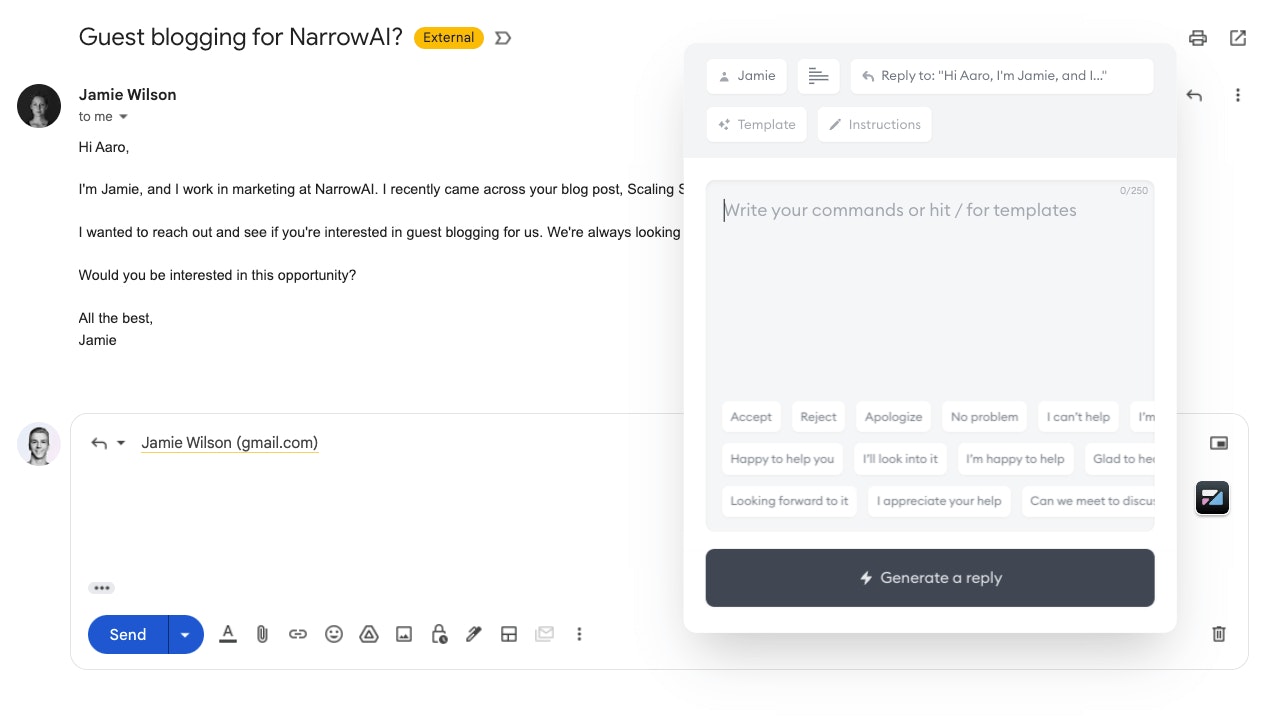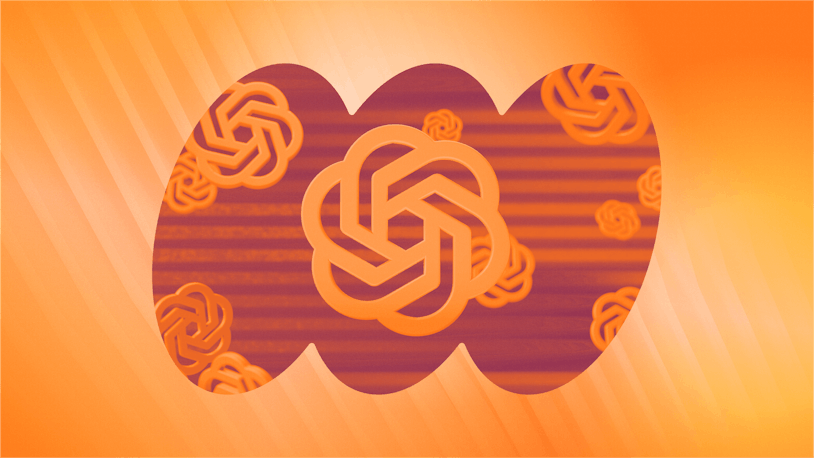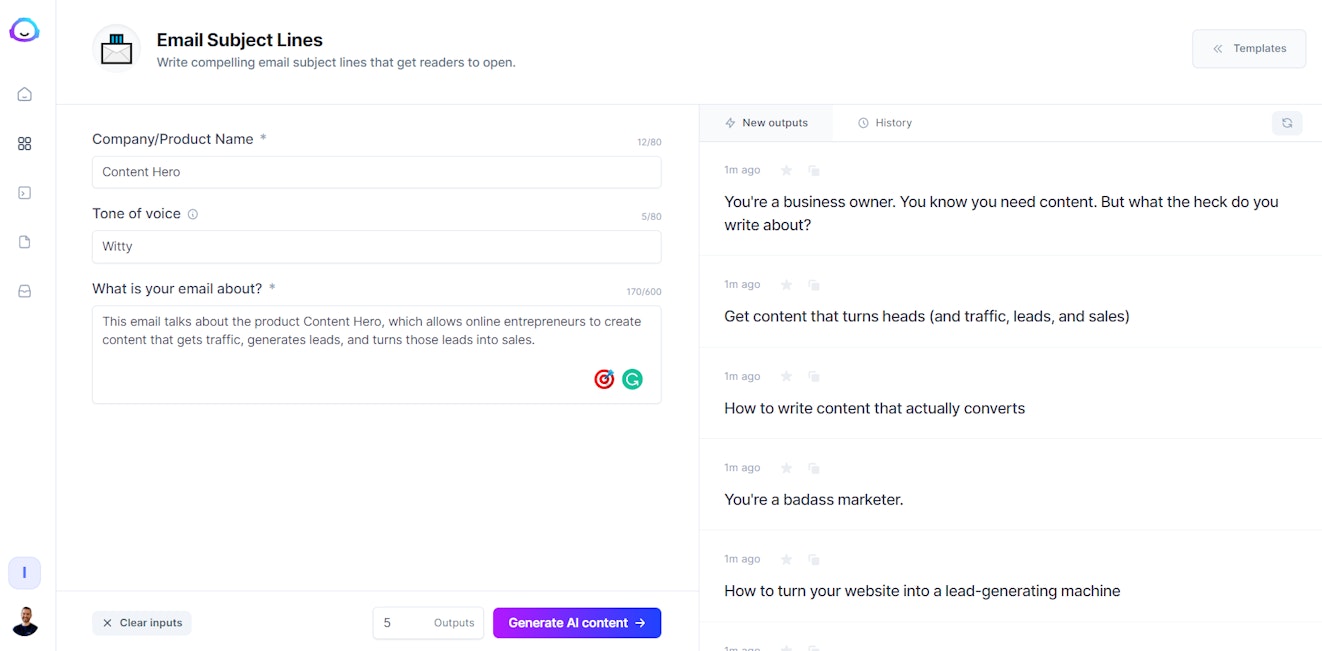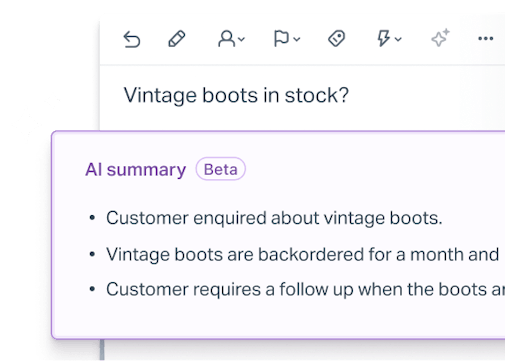Much of the time, email can feel like a bit of a chore. Writing emails and managing an inbox are both highly manual processes and ones that aren’t always the most engaging tasks. In fact, the most common thing you probably think about with email is how to interact with it less.
Over the years there have been many tools that promise just that. And in recent years, with the advancements in AI, one that has become particularly prominent are AI email assistants.
This is a chapter in our Ultimate Guide to Using AI For Customer Support. When you're ready, check out the other chapters:
Webinar – Fears, Careers, Robot Peers: Help Scout Support Pros Talk AI
Chapter 1 – Help Scout’s AI Is at Your Service
Chapter 2 – We’ve Changed Our Minds About AI in Customer Service
Chapter 3 – Will AI-Powered Customer Service Replace Your Job?
Chapter 4 – Benefits of AI in Customer Service: 4 Ways AI Can Help
Chapter 5 – The AI-Enhanced Support Team of the Future
Chapter 6 – Using ChatGPT for Customer Service
Chapter 7 – 4 Diverse AI Chatbot Examples for Great Customer Service
Chapter 8 – Using AI for Email Writing: The 9 Best Tools
Chapter 9 – How AI Can Boost Help Desk Productivity (+ 7 Tools to Try)
Chapter 10 – AI Customer Support Software: 11 Best Tools for 2024
What is an AI email assistant?
An AI email assistant is an AI tool that can help write, edit, suggest text, or manage emails to reduce manual work. Some of the more common use cases for an AI email assistant are things like lengthening a short message, shortening a long message, and grammar and spelling checks.
How do AI email assistants work?
AI email assistants are powered by something called generative AI. At a high level, generative AI is an algorithm that has the ability to create new content, like text for an email and a number of other content types (depending on the specific tool you’re using).
At the core of most generative AI tools are what’s known as large language models (or LLMs). These models are what power the AI and enable them to predict what text should come next in a sentence. So, though it seems like an AI is thinking, it’s really making a series of highly educated guesses to create the content.
What are the benefits of using an AI email assistant?
As has been the promise with many tools, the primary benefit of an AI email assistant is efficiency. With it, users can create and iterate faster. Those time savings mean they’re able to get more work done, but it also means they’re able to do so with less strain. This can help with things like burnout, and it can spark creativity in new ways.
For example, say you’re an email marketing professional trying to come up with a catchy subject line. Using an AI email assistant, you could ask for ten iterations of the one you came up with. Or, if you have a message you’ve written and feel like the tone is off, you could ask an AI email assistant to make the tone more friendly or professional.
AI email assistants also offer the ability to personalize content easier. For example, it could read past responses in an email thread and make suggestions based on your conversation. Some even link with outside sources like social sites and can create text based on someone’s online activity.
Features to look for in an AI email assistant
There are a wide variety of AI email assistant options on the market today. Some are specialized to specific use cases like sales or marketing, while others remain more broad in their applications.
That said, there are a few features we think you should look for no matter your specific use case:
Ease of use: Just as it is with any tool, if an AI email assistant is confusing or clunky to use, chances are people won’t use it. Look for options that are intuitive or even possibly already integrated with tools you currently use.
Compatibility: AI email assistants are generally best when they’re accessible directly in your email client. So, make sure whatever options you’re considering are able to interface with your email client.
Training options: Being able to train an AI on your own internal documentation can be really useful if you answer a lot of product-specific or business-related questions. It’s also nice if you want a specific tone for your copy.
Most important of all is to understand how you’re going to use the tool and then make a selection based on those needs. If you do, you’ll be set for success.
Integrating an AI email assistant into your inbox and workflow
The most ideal way to interact with an AI email assistant — and to integrate one seamlessly — is by having it available directly in your email client. In most cases this is as an extension, and you can access the features of your AI email assistant while drafting an email.
For example, with Help Scout’s AI tool, you simply highlight your text and then you’re given the option to make a variety of changes right there. This includes changing the tone, shortening (or lengthening) your message, or even translating it into another language.
Other tools on the market offer similar functionality for things like Gmail or Outlook. It’s also sometimes the case that the AI tool is accessible from your browser as a whole. If neither option is possible, then you’d have to take a more manual approach to get the benefit of an AI email assistant.
Comparing the best AI email writers and assistants
| Best for | Overview | Price | |
|---|---|---|---|
Help Scout | Customer communications | Help Scout’s AI summarize feature lets agents summarize email threads to get instant context. The AI drafts feature is also super useful to help teams respond to requests quickly. | Plans including AI start at $40/user per month. |
Lavender | Sales teams | AI-assisted coaching to help write better emails is a great feature for sales teams. | Free plan available. Paid plans start at $29/month. |
SaneBox | Inbox management | The ability to add custom folders and train the AI to better sort incoming messages makes SaneBox a great tool. | Plans start at $7/month. |
Smartwriter AI | Personalized outreach | Smartwriter AI can connect to outside sources and compose messages based on things like social media activity, which can be a great way to break the ice with new prospects. | Plans start at $49/month. |
Nanonets | Teams with tight budgets | Though basic, Nanonets offers teams the ability to draft a number of different types of messages quickly, all at no cost. It’s a great first AI tool for those thinking about integrating the tech into their workflow. | Nanonets' email generator tool is free. Pricing for other Nanonets products can be found on their website. |
Zendesk AI | Enterprise-size support teams | If you’re a current Zendesk user, their AI features can help agents be more efficient with things like the ability to translate messages or expand and shorten text. | Plans eligible for the Zendesk AI add-on start at $115/agent per month. Advanced AI add-on is $50/agent per month. |
Flowrite | Small teams | Flowrite’s enterprise solution lets teams set rules and constraints on the AI to help create more on-brand communication. | Plans start at $4/month. |
MaxAI | Chrome users | AI is most effective when it’s easy to access. If you’re a Chrome user, MaxAI gives you access to AI directly in your inbox, letting you boost your efficiency without switching between windows. | Free plan available. Paid plans start at $12/month. |
Jasper AI | Creative teams | Jasper AI lets teams create on-brand communication quickly. It’s a great tool to iterate on ideas and get those creative juices flowing. | Plans start at $39/seat per month. |
1. Help Scout
Best AI email assistant for customer communications.
Help Scout is a complete customer communication platform that offers an AI email assistant to help agents save time and delight customers. AI assist, Help Scout’s AI email assistant, has a number of powerful features like the ability to change the tone of a message, translate the text to a different language, check spelling and grammar, and shorten or lengthen text.
Along with writing assistance capabilities, its AI summarize tool is also able to summarize email threads to give additional context to agents, saving a significant amount of time for everyone involved. There’s also an AI drafts feature that can auto generate email responses to incoming requests based on information the AI gathers from your knowledge base and previous customer conversations.
When you sign up you also get access to all of Help Scout’s other amazing features and tools like a knowledge base builder, live chat software, and a powerful shared inbox. Additional features like collision detection and saved replies further add to efficiency and productivity gains for your team.
All of the tools are incredibly intuitive and easy to use. If you do ever have any questions, Help Scout has a robust library of help documentation as well as a world-class support team ready to help out anytime you need them.
Price: Free trial available. AI-powered plans start at $44/user per month.
2. Lavender
Best AI email assistant for sales teams.
Lavender is an AI email tool built expressly for sales teams. The primary goal for their tool is to help increase open rates for prospecting emails. With it you get insights into what types of emails work best and why they work.
The tool also offers features to coach reps on how to write better emails, and it includes personalization options by connecting to your CRM, directly pulling in prospect data, and making suggestions based on that data. It’s a powerful tool, but many of the features are quite specific, so if you’re not in a sales role, it might not be the best option out there.
Price: Free trial and plan available. Paid plans start at $29/month.
3. SaneBox
Best AI email assistant for email management.
Most of the tools mentioned on this list are meant to help write better emails, but if what you’re really after is automated email management, SaneBox might be the right solution. The tool automates email sorting to help you focus on the emails that matter most and avoid the time suck of manually filtering messages.
Over time the system learns which emails are high-priority and which are just one step above spam, and it filters them to different folders accordingly. There is a set of default folders, and you also have the ability to create your own custom folders to help you do your best work. Setup for the tool is really simple and integrates with most major email clients.
Price: Free trial available. Plans start at $7/month.
4. Smartwriter AI
Best AI email assistant for personalized emails.
Smartwriter AI is an AI-based email tool that helps people create a variety of personalized messages. The tool does this by looking at a prospect’s social pages and then using information on their page to craft more compelling messages. For example, it could look at a post on a prospect’s page and then write an email in response to that post.
They offer a variety of types of messages you can create as well as a number of potential inputs to personalize those messages. As with other tools on the list, the idea is that it should help you get more responses to your messages. If you’re primarily wanting an AI assistant to help with personalized outreach, and even more so if you contact people through social sites, Smartwriter AI is a solution worth checking out.
Price: Free trial available. Plans start at $49/month.
5. Nanonets
Best free AI email assistant.
Nanonets offers a free email generator tool that’s useful for putting together emails quickly. The tool works similarly to ChatGPT but with an added email layer. First, you tell the tool the purpose of your email — marketing email, feedback request, etc. After that you’re able to add instructions about the email to provide direction, then it writes the copy for you.
You can copy the text directly from the tool to then enter into your email message. It’s fairly basic in functionality, but it certainly could help save some time. However, if you’re looking for more robust features like the ability to train the AI on your own documents, it might not be the right fit.
Price: Nanonets' email generator tool is free. Pricing for other Nanonets products can be found on their website.
6. Zendesk AI
Best AI email assistant for enterprise-size support teams.
Zendesk AI is an AI tool built into the Zendesk platform that does a number of things to help make support agents more efficient. It has a lot of the usual features like the ability to shorten and expand text, as well as adjust things like tone. You can also train the AI on existing company documentation to have it do things like suggest articles or give answers for different support requests.
There’s also an option to do an autoresponder using Zendesk AI to help with things like data collection on the front end of support requests. Really, the product is all about improving efficiency. It’s currently only available as an add-on to existing Zendesk plans (though not all qualify). So, if you’re a Zendesk user on the right plan level, it’s certainly worth checking out.
Price: Free trial available. Plans eligible for Zendesk’s AI add-on start at $115/agent per month. The Advance AI add-on is $50/agent per month.
7. Flowrite
Best AI email assistant for small teams.
The best way to think about Flowrite is as an expander tool. You prompt it with some basics about the message you want to write, then their AI engine expands on those inputs and creates a fully fleshed message. Basically, you put in the bullet points and it returns a paragraph.
They also have an enterprise level product that’s basically a robust autoresponder that you’re able to train and give some guidance to affect things like tone. Flowrite could be useful for support teams that get a lot of routine questions or have fewer staff members to help reduce workload.
Price: Free trial available. Plans start at $4/month.
8. MaxAI
Best AI email assistant for Chrome users.
MaxAI is a Google Chrome extension that gives you access to ChatGPT anywhere on the web. It offers a number of different capabilities, one of which is writing assistance. You simply highlight any text you’ve written and then you get a dropdown list of things you can do like expand, shorten, or change the tone of a message. You can also use it to help with things like spelling and grammar.
Since it’s a browser extension, integrating it into a workflow is quite seamless. It also has additional functions like the ability to summarize, translate, or explain text on a website, which could be useful for research purposes. The primary limitation is an inability to train the AI on your own documentation, so it might not be well-suited to help answer questions about your specific product or business.
Price: Free plan available. Paid plans start at $12 per month.
9. Jasper AI
Best AI email assistant for marketing teams.
Jasper AI is a tool primarily geared at marketing teams. Since its inception they’ve touted their ability to match tone and style, making it useful to keep things like email copy and headlines on-brand. The way they accomplish that is through the ability to train the AI on your own internal documentation.
Similar to other options on the list, Jasper AI lets you expand and shorten text as well as do things like change tone. They also have rephrasing options, which can help teams quickly iterate on ideas. So, if you’re using email in a creative or marketing capacity, then Jasper AI might be a good option.
Price: Free trial available. Plans start at $39/seat per month.
AI for email: Tips for incorporating AI in your communication
There are a few different ways you can incorporate AI into your communication. For support emails it could be good to use AI for answer suggestions. This can be really useful for more basic questions to save time, or at the very least provide a good head start on an answer.
For salespeople, AI is great for generating outreach emails. You could even use it to create a sequence of emails quickly. Or, if you already have a template message, you could use AI to personalize that message. It’s another powerful way to save time and create messages that resonate more.
Finally, AI is great for marketing teams wanting to iterate on an idea quickly. You could come up with some baseline copy and then have AI rewrite it to change the tone or even ask it to gear that message toward a specific audience. Most of the time it might need a little polishing, but being able to work quickly can do wonders for creativity.
No matter how you use AI in your communication, it’s very important that you’re ethical and responsible when doing so. Always fact-check any message AI puts together. LLMs are taught on information on the internet, and as we all know, not everything you read online is true (and AI isn’t good at discerning that).
Also, if you are using AI to do things like auto respond to messages, be upfront about it. Most people don’t mind early communication happening with AI, but if you’re trying to pass off AI as a live agent, some people might feel a little salty.
Moving forward
Email may never make you jump for joy, but with an AI email assistant you can certainly make it more appealing. There are a lot of options out on the market, so the most important thing is to know what your needs are and then find the tool that aligns best.
If you’re interested in trying out Help Scout’s AI features, you can sign up for a 15-day free trial here.